New Update: Boost Social Proof with Reviews & Automation
New Update: Boost Social Proof with Reviews & Automation

 John Turner
John Turner
 John Turner
John Turner
Are you searching for the best WordPress plugins to enhance your business?
With over 55,000 plugins to choose from, finding the right ones to take your business to the next level is overwhelming for any website owner. But with the right set of tools, you can improve your website and grow your business.
To make it easier to discover the right plugins for you, we’ve put together an expert pick of the best WordPress plugins for business sites.
Before we start, let’s answer a few questions.
Finding a WordPress plugin for your website is pretty simple. The best place to start is with the WordPress.org plugin directory, which lists all the available free WordPress plugins.
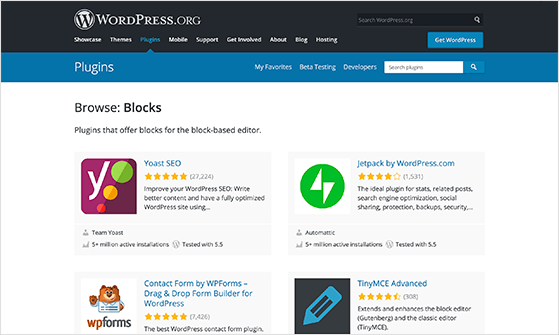
You can filter the plugins based on popularity or use the search box to narrow down your results.
Another way to find WordPress plugins is from within your WordPress website. From your backend admin area, click Plugins » Add New, and you’ll see a similar version of the WordPress plugin directory.
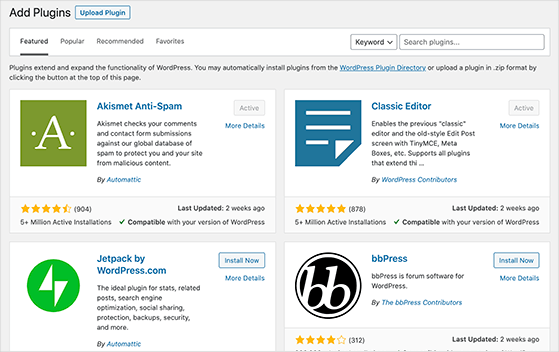
Finding a plugin this way is a lot easier because installing the plugin is as simple as clicking the Install button instead of downloading it to your computer and uploading it to your WordPress blog or website manually.
Before choosing the right plugin for you, it’s worth looking at the ratings and number of active installs. If the number of installs is particularly large, it means the plugin has been installed and tested on more websites.
So what are the most popular WordPress plugins and their functions? Here’s a summary of our best WordPress plugins list to save you time before we dive in.
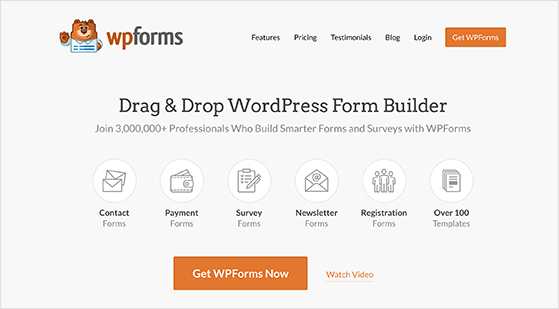
Having a contact form on your site is the easiest way for visitors to get in touch, and WPForms is the most beginner-friendly form builder for WordPress. It has an intuitive drag-and-drop form builder with tons of pre-made form templates so you can build any type of form in minutes.
Whether you need to create a contact form, order form, or email subscription form, you can make them easily without writing a single line of code.
With the surveys and polls addon, you can build powerful online surveys with conditional logic to gather valuable feedback from your users. Plus, it integrates with popular email marketing services and payment platforms to offer a well-rounded user experience.
If you need a contact form plugin that’s both easy and powerful, WPForms is a must-have solution. With over 3 million active installs, it’s a no-brainer for any serious website owner.
There’s also a WPForms Lite version if you’re looking for an inexpensive option.
Check out our WPForms review for even more details.
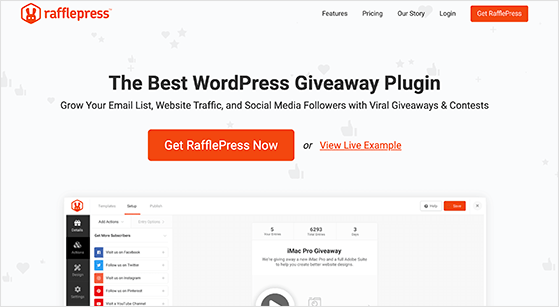
Going viral is one of the best ways to drive tons of traffic to your website, and there’s no better way to do that than running an online contest or giveaway.
RafflePress is the best giveaway plugin for WordPress. With the ready-made giveaway templates, you can easily create contests for Facebook, Instagram, YouTube, etc.
Unlike typical contesting plugins, RafflePress has built-in viral sharing options to reward users with bonus entries when they refer a friend or share your contest on social media. And with integrations into popular email marketing services, you can grow your email list with a viral giveaway.
The drag and drop giveaway builder makes creating your contest a breeze. You can embed your giveaway in the block editor or use a shortcode for the classic WordPress editor. Plus, you can use distraction-free giveaway landing pages to laser-focus your traffic and secure maximum entries.
RafflePress has a lite version available, so you can give it a go. However, you’ll get the best-advanced features by upgrading to the pro version. It’s also one of the best WordPress Twitch plugins for growing your channel.
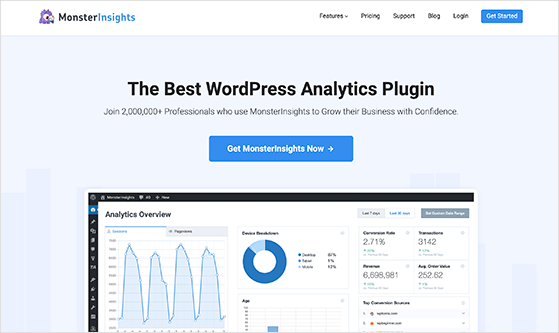
Every website owner needs to learn how visitors find your site, and MonsterInsights makes that process super-easy. MonsterInsights is the best Google Analytics plugin or WordPress, with over 2 million active users.
It makes connecting to Google Analytics easy for bloggers and website owners and offers a full suite of tracking features so you can analyze:
The default Google Analytics setup doesn’t offer an easy way to make use of those tracking features. You’d have to upload custom tracking codes to your site or custom goals for every form.
With MonsterInsights, you can enable advanced tracking with a few clicks without messing around with code. Then you can view your analytics reports at a glance in your WordPress dashboard without logging in to your Google Analytics profile.
You can try MonsterInsights for free by using the lite version of the plugin. However, upgrading to the pro version is a good idea to experience the full suite of features.
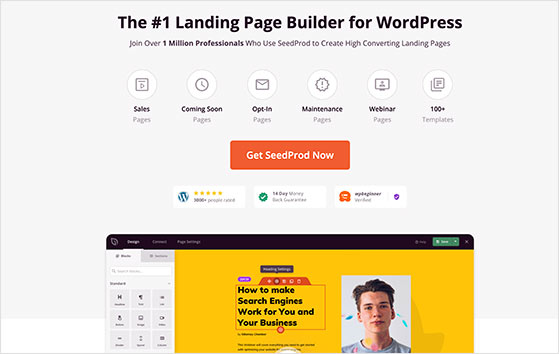
Whether you’re promoting a sales page, launching an ebook, building a new website, or want to take your site down for maintenance, SeedProd is a great plugin to install on your WordPress website.
SeedProd is the best drag-and-drop landing page builder plugin for WordPress with coming soon and maintenance mode functionality. It’s the easiest way to build stunning landing pages for your website with tons of features to help drive leads and conversions.
You can also use SeedProd to build complete WordPress themes and eCommerce stores with its powerful theme builder and 1-click website templates.
The real-time visual page builder lets you design any landing page in minutes, including:
Plus, you can use the pre-made landing page templates and website kits to get a head start in building your website.
SeedProd includes lead generation features like optin forms, contact forms, and social sharing buttons to help grow your email list before launch.
You can add a countdown timer to your page to add urgency and keep your visitors updated, and dynamic progress bars are a great way to tell users how long is left until launch.
SeedProd integrates with popular email marketing services and Zapier and works seamlessly with other plugins on this list, such as WPForms, OptinMonster, and RafflePress, for a full-featured experience. It even has a built-in giveaway landing page block.
This plugin is lightweight and bloat-free, so it won’t impact page load times.
Plus, there’s a free version of SeedProd available at WordPress.org to try before you buy. Plus, there’s a free version of SeedProd available at WordPress.org to try before you buy. However, we suggest using the premium version for the best features.
Get Started with SeedProd Today!
Alternative: You might also like Elementor, and Thrive Themes, another popular WordPress page builder.

OptinMonster is the most powerful lead generation solution for any website. It comes with ready-made professional templates designed to convert your visitors into leads and customers.
There’s a variety of campaign types to choose from, including:
This enables you to grab your visitors’ attention exactly when you need to.
Creating campaigns is a breeze. The drag and drop campaign editor offers a full range of customization options, including an inline editor, to perfect your form content.
OptinMonster also includes powerful targeting and segmenting options so that you can tailor your campaigns to specific audiences. You can also use its Exit-Intent technology to target users about to leave your website. This is a great way to avoid shopping cart abandonment.
OptinMonster integrates with all major email marketing services and CDN. You can download a free connector plugin to easily embed your optin forms in WordPress.
Alternative: Thrive Leads
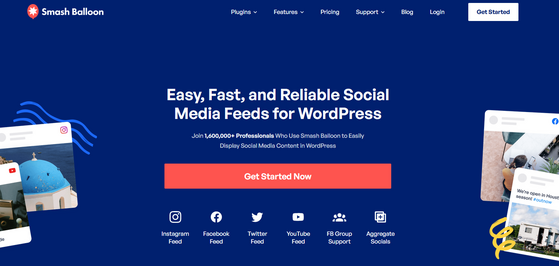
Smash Balloon is a suite of social media feed plugins for WordPress that lets you show interactive social feeds on your website. Adding feeds to your site takes only a few minutes and doesn’t require you to copy and paste any code.
All it takes is to authorize your social channel, choose your preferred settings, and insert the feed into any post, page, or sidebar using the built-in WordPress block or widget.
Smash Balloon has 4 different social feed plugins, including:
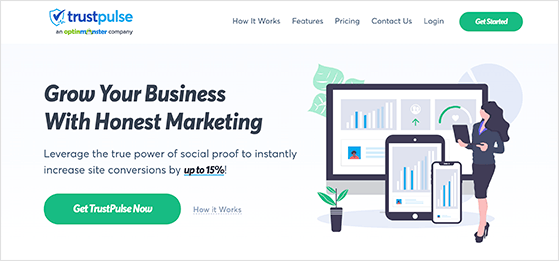
TrustPulse is a great way to create a buzz and excitement about your products and services. It’s a notification plugin that uses social proof to increase users’ trust, conversions, and sales.
TrustPulse makes it easy to track real user activity on your website (like transactions and signups) and display it in attention-grabbing popup notifications. This encourages visitors to trust you more, leading to more sales.
With smart targeting, you can target the right people at the right time. And since TrustPulse is platform-independent, it’ll work with any website regardless of whether you use WordPress, Shopify, Joomla, or others.
Alternative: Thrive Ovation
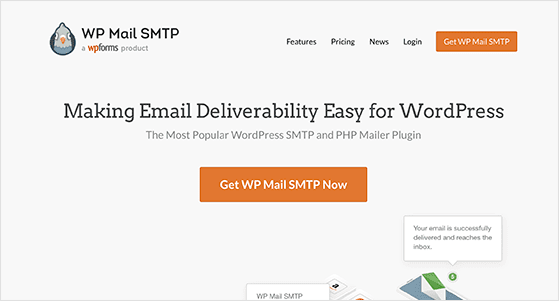
WP Mail SMTP is a plugin that helps fix email deliverability issues that many WordPress websites experience. It does that by routing emails through a proper SMTP protocol instead of your web hosts’ default servers.
Since many email clients are good at detecting spam, using an SMTP plugin ensures your emails don’t end up in your users’ spam folders. That’s because your emails will have the proper authentication, which email clients use to filter incoming emails.
The result will be your messaging landing in the desired inbox instead of spam folders or potentially not being delivered at all.
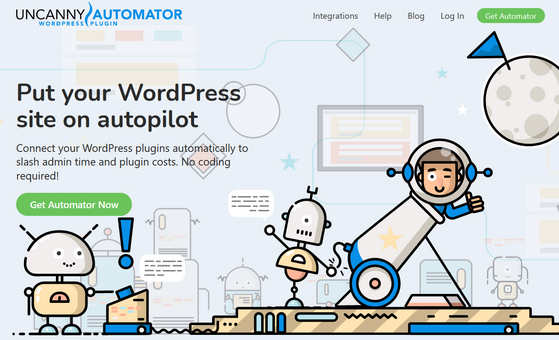
Uncanny Automator is the best WordPress automation plugin on the market. With Uncanny Automator, you can connect different things on your WordPress site together. Then, you can sit back and let it handle routine tasks for you.
Building recipes with this plugin is super easy. Simply choose your “triggers” from more than 50 plugins and over 1000 apps. Next, select which actions to perform automatically between plugins. Lastly, let the Automator do the work.
Uncanny Automator seamlessly integrates with WooCommerce, WPForms, Slack, MemberPress, Mailchimp, Google Sheets, and much more.
Alternative: Thrive Automator
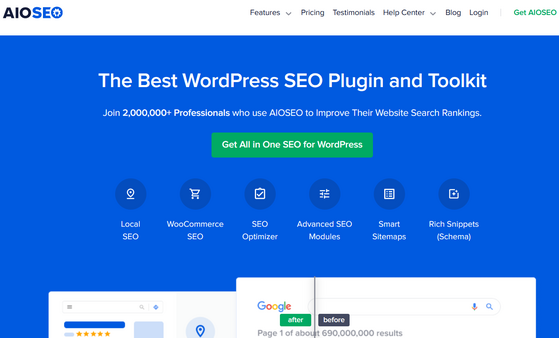
All in One SEO (AIOSEO) is one of the best WordPress SEO plugins around. It helps you easily optimize WordPress content so you can rank better in search engines like Google.
Its setup wizard will help you automatically choose the best SEO settings for your website. And the plugin comes with crucial SEO features like XML sitemaps, rich snippets schema, meta descriptions editor, WooCommerce SEO, and more.
AIOSEO’s content analysis system lets you choose a primary keyword for posts and pages and scores your work based on how well you’ve used it in your content. It’ll give you suggestions for improving your content and shows a preview of how your post will look in search results.
Plus, with the SEO Audit Checklist, you can analyze your entire site to detect critical errors and get actionable insights to increase organic traffic.
One little known feature I particularly like is its table of contents block. It works the same as other table of contents plugins, allowing you to add jump links quickly and easily to any post or page.
Alternative: Yoast SEO

Sucuri is a well-rounded website security solution that helps you protect your site from malware, brute force attacks, and other vulnerabilities.
It sends your website traffic through a CloudProxy server so it can scan and filter out malicious requests, which reduces server load and improves your site performance.
Sucuri efficiently protects your site from SQL injection attacks, XSS, and other well-known issues. Plus, they report any security threats to the core WordPress team and third-party plugins.
This security solution also protects your website with:
If you’re serious about protecting your website from security threats, Sucuri is a must-have solution.
Alternative: Wordfence is another security plugin you might like.
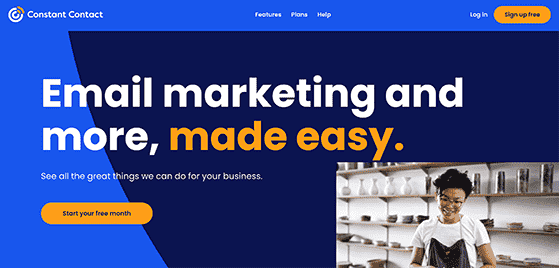
Constant Contact is one of the most popular email marketing services for small businesses. It has a vast range of customizable email templates to help you start your campaigns off on the right foot.
You’ll also receive tailored content based on your business industry and promotion ideas to improve your email marketing results.
Constant Contact offers expert support with live chat, discussion forums, and email support. You can also access its vast library of resources and use it to integrate with popular lead generation solutions like OptinMonster and WPForms.
Unlike other email newsletter services, Constant Contact gives you full, free access for 60 days. After your trial, subscriptions start at $20 per month for up to 500 subscribers.
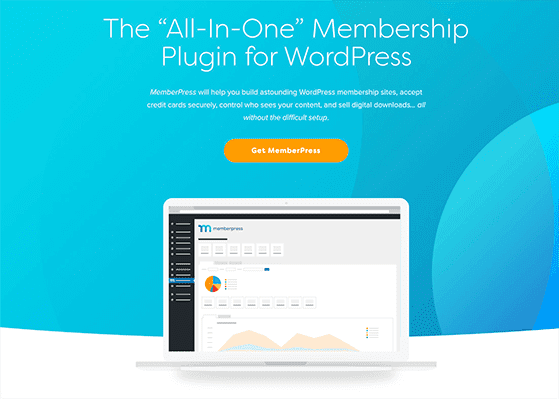
MemberPress is a comprehensive WordPress membership plugin and has all the features you need to build a powerful membership website. You can even turn your existing site into a full-featured membership site with minimal effort.
This excellent WordPress plugin lets you restrict visitor access to:
So only registered members have access to that content.
It integrates seamlessly with top email marketing solutions and has built-in support for payment gateways like PayPal, Stripe, and Authorize.net.
With MemberPress, you can create dynamic pricing pages with built-in templates to create a professional and unique look.
You can even easily create, manage, and sell online courses using the built-in MemberPress Courses addon. It’s a membership plugin and LMS plugin, all-in-one.
Alternative: Thrive Apprentice
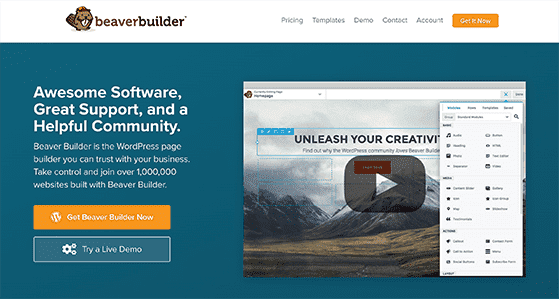
Beaver Builder is another good drag-and-drop page builder for WordPress. It lets you create any type of website, however you want, without hiring a developer. Creating unique designs is super simple by dragging and dropping content blocks onto the page.
Alternatively, you can use one of the many pre-built page templates and customize it to suit your business needs.
Beaver Builder is built to work with any WordPress theme, providing you with complete control over your content. And if you happen to stop using the plugin, all your content is sent to the WordPress editor, so you don’t have to worry about losing it.
If you choose the Pro version of Beaver Builder, you’ll have access to compatible themes that let you edit your design using the built-in WordPress customizer.
The free version is best suited for rearranging elements on standalone pages and blog posts.
Alternative: Thrive Architect
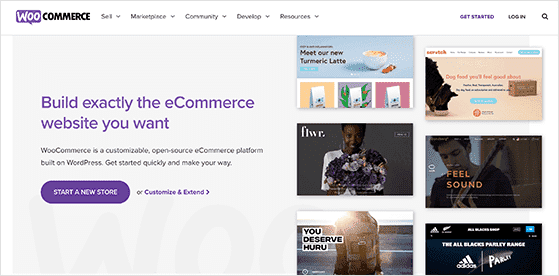
WooCommerce is the top eCommerce platform for WordPress. It offers a complete solution for selling both physical and digital goods from your WordPress website.
It has hundreds of free and paid extensions to enhance your online store and is automatically bundled with PayPal for accepting payments.
Whether you want to sell a few products or create a full-fledged store, the WooCommerce plugin has a thriving community to help.
There is a range of tutorials and documentation, and any support requests are handled through the official forum, which lets you get insight from other WooCommerce users.
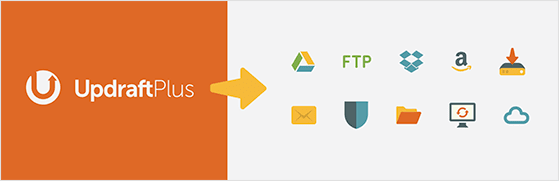
UpdraftPlus is an excellent backup plugin for WordPress, and with millions of active installs, it’s a popular solution for most WordPress websites.
It lets you set up full manual or scheduled backups of your files and database and even backups of your WordPress plugins and themes.
Restoring your files is as simple as clicking a button, so you won’t need any technical know-how. And you can store your backups on cloud services like Google Drive, Amazon S3, and Dropbox for an extra layer of security.
The free version of Updraft has all the essential features you need for backing up your website. However, the paid version is excellent for enhancing core functionality.
Alternative: Backup Buddy and Jetpack Backups
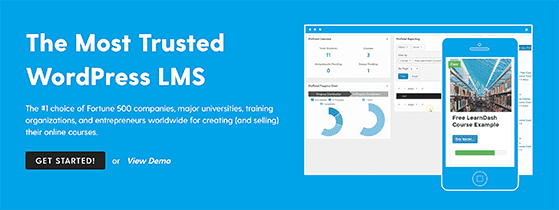
If you’re looking for the best WordPress LMS plugin, you can’t go wrong with LearnDash. This plugin makes it easy to create and sell any online course and lets you create quizzes and deliver certificates to users.
LearnDash gives you the ability to create a fully-functional learning experience for members and supports all the latest micro-content, gamification, and social learning trends.
You can sell traditional memberships across all your online courses or let users pay a one-time fee for a course. It’s even possible to set up recurring payments for course subscriptions, allowing organizers to buy bulk licenses.
With LearnDash, students can unlock new courses as they accumulate points from finishing previous courses. And with front-end user profiles, students can track their progress and keep tabs on their learning goals.
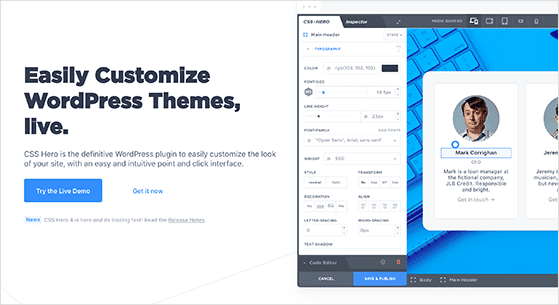
CSS Hero is the best theme customization plugin for WordPress. It helps you quickly change the look and feel of your WordPress theme without touching a single line of code.
WordPress uses CSS to control your website’s appearance, and usually, you’d need to learn CSS to customize it yourself. You won’t need to do that with CSS Hero.
The plugin provides a visual interface that lets you change your themes’ colors, fonts, styles, and more with just a click of your mouse, no coding required. It also minifies the changes you make so they don’t impact your website’s performance.
CSS Hero is a must-have plugin for website owners who want total control over their design without hiring a developer.
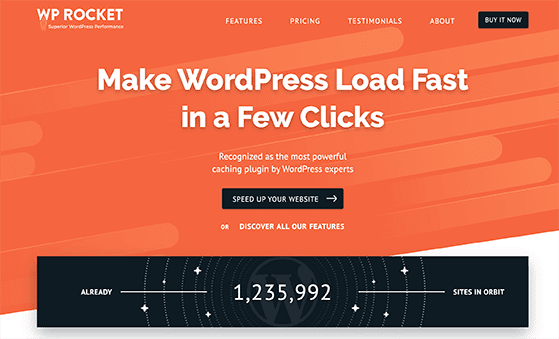
WP Rocket is the best premium caching plugin for WordPress. As soon as you install and activate the plugin, it works automatically. This means you won’t have to worry about configuring complex settings.
It includes all the essential features you need to improve your site’s performance, including:
WP Rocket also has multisite compatibility and works with content delivery networks like MaxCDN, so your pages load super-fast.
Alternative: You might also like Smush for image optimization.
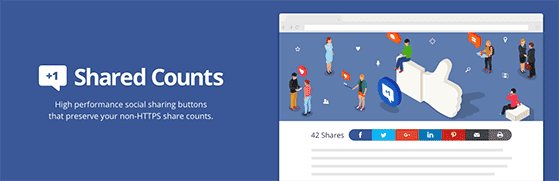
Shared Counts is a lightweight social sharing plugin for WordPress. It uses the Shared Counts API to quickly retrieve, cache, and display social sharing counts from various social media networks.
The plugin supports share counts for Facebook, Twitter, LinkedIn, Pinterest, StumbleUpon, and email. Plus, it adds all counts together to display a total number of shares.
Shared Counts is a speed-optimized plugin, meaning it won’t slow down your website like other social plugins. And since it was created by reputable developers who value performance, it’s a top choice for many WordPress websites.
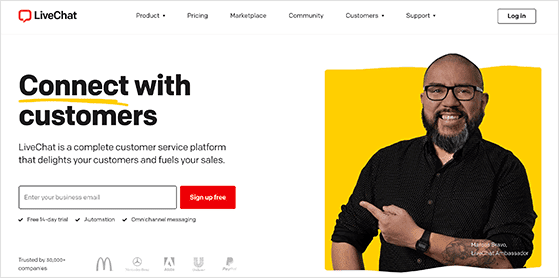
Live Chat is a fantastic live chat tool that helps you keep in touch with your visitors and customers. It lets you offer a complete live chat experience so you can solve customer queries and generate more leads and sales.
Built-in chatbots automatically segment customers based on what they do on your site, so you can better meet their needs. And you can track conversations and sales with powerful analytics and built-in reports.
Live Chat integrates with over 170 popular tools and comes with a handy WordPress plugin so that you can get set up in a pinch.
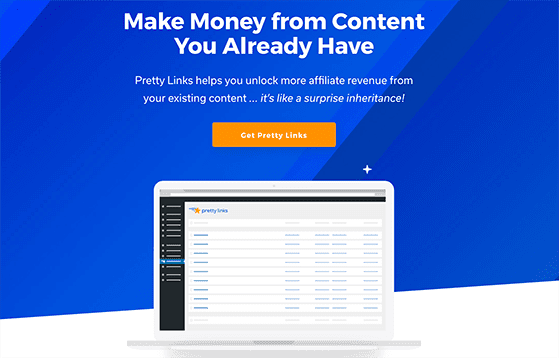
Pretty Links is a must-have affiliate marketing plugin for your WordPress website if you’re an affiliate marketer. It lets you organize and manage your affiliate links in 1 place and helps you find and replace affiliate links when you need to update them.
You can also turn ugly referral URLs into pretty links by cloaking them with shorter, more user-friendly links. It also offers link redirection to ensure you don’t end up with broken links.
With a no-risk 14-day money-back guarantee, you can easily try Pretty Links to see if it’s the right fit for your website.
Related: How to Run an affiliate giveaway contest
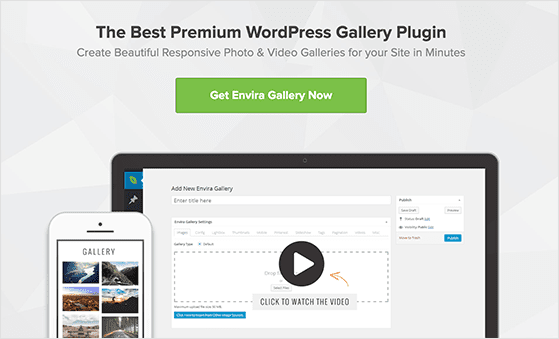
Envira Gallery is the best WordPress Gallery Plugin. It lets you easily create galleries for photos on your WordPress website and comes with a complete set of templates to customize your gallery.
The Envira Gallery plugin is lightweight and free from bloat so that it won’t impact your site’s speed or performance. You can also enhance the core functionality with a range of add-ons.
You can build your gallery with the intuitive drag and drop builder and create galleries separate from your posts and pages. Since all galleries are mobile responsive, they’ll adapt to all screen sizes, including mobile devices like smartphones.

WPML is the most popular translation plugin for WordPress. It gives you the ability to translate any post, page, or custom post type, so users of any language can easily access your website.
Where some translation plugins have compatibility issues, WPML works with all major WordPress themes and plugins, and you can even translate web copy made with drag-and-drop page builders.
WPML can also connect you with human translation services so you can better serve your visitors. It also takes care of your SEO translations and works with popular SEO plugins.
It offers 3 premium plans based on features and provides unlimited website usage rights with each plan.
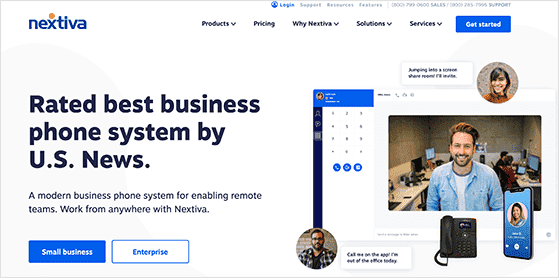
Nextiva is the best business phone service for small businesses. It lets you get a business phone number for your WordPress website that comes with advanced call routing, free domestic calling, voicemail to email transcribing, etc.
You can receive calls from your business phone number and take them on your mobile cell phone, which is ideal for remote workers. And you can set your working hours to ensure you’re not disturbed when you’re not working or on holiday.
The Nextiva platform includes a live chat feature, CRM, online surveys, and more communication solutions. And you can manage it all from the user-friendly web admin panel.
Nextiva is the best VoIP solution for virtual businesses, with affordable plans and a service that grows with your business.

Insert Headers and Footers is an essential utility plugin that makes it easy to add HTML and JavaScript to your website’s header or footer.
For example, you can easily set up your Facebook tracking pixel, cookie notice, meta verification, and custom CSS without manually editing your WordPress theme files.
All changes are made in a simple user interface, preventing you from accidentally deleting or changing vital site code.
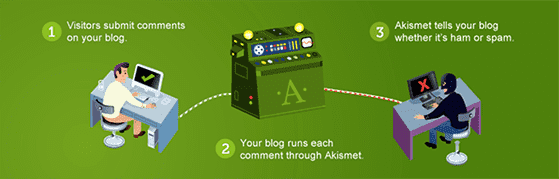
Akismet is an anti-spam plugin for WordPress by the Automattic team, used by millions of website owners. It lets you automatically filter unwanted spam comments so your site isn’t overloaded.
The service integrates with popular WordPress themes and plugins and is super easy to use. Simply sign up, get your API key, activate the plugin, and get protected.
Akismet is an essential plugin for anyone struggling with spam comments on their WordPress site.
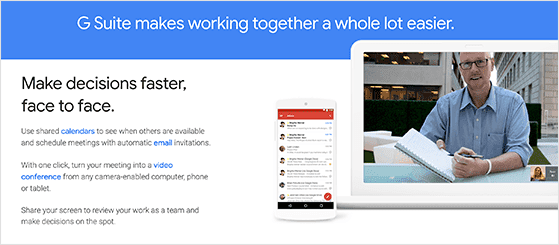
G Suite is a collection of some of the best office applications for small businesses. And while strictly speaking, it isn’t a WordPress plugin, it offers a variety of tools to support your business online.
It includes powerful web applications like Google docs, sheets, slides, etc., and it’s both easy to use and manage for business owners.
Using G Suite saves you the cost of hiring IT staff, paying for software licenses, managing backups, and more. It also lets you create a professional business email address with your business domain inside the easy-to-use Gmail client.
That concludes our list of the best WordPress plugins to grow your business.
You may not need to use all the plugins and tools mentioned above, but you can be sure that each plugin is a quality solution that will help you grow your business.
Now that you know what the best plugins are, look at these tips for driving more traffic to your website.
If you liked this article, then please subscribe to our YouTube Channel for RafflePress video tutorials. You can also find us on Twitter and Facebook.
Disclosure: Our content is reader-supported. This means if you click on some of our links, then we may earn a commission. We only recommend products that we believe will add value to our readers.
Copyright © 2024 SeedProd LLC. RafflePress® is a registered trademark of SeedProd LLC