New Update: Boost Social Proof with Reviews & Automation
New Update: Boost Social Proof with Reviews & Automation

 John Turner
John Turner
 John Turner
John Turner
Looking for the best drag and drop WordPress page builders?
I’ve been in your shoes. You want a simple way to build beautiful pages without writing code. The good news is, you don’t need to be a developer to create a professional-looking WordPress site.
In this guide, I’ll walk you through the best drag and drop WordPress page builders available today. I’ve tested each one myself and will show you what makes them great, what to watch out for, and which tool I personally use on RafflePress.
| Plugin | Free Version | Starting Price | Best For | Rating |
|---|---|---|---|---|
| SeedProd | ✅ | $39.50/year | All-in-one visual builder with theme editing | A+ |
| Thrive Architect | ❌ | $99/year | Conversion-focused pages and A/B testing | A |
| Divi | ❌ | $89/year | Agencies and designers | B+ |
| Beaver Builder | ✅ | $99/year | Client projects and simplicity | B+ |
| Elementor Pro | ✅ | $59/year | Advanced design with widget flexibility | A– |
| Visual Composer | ✅ | $49/year | Editing entire site layout | B |
| Themify Builder | ✅ | $69/year | Beginners on a budget | B |
| SiteOrigin | ✅ | $29/year | Lightweight and widget-based layouts | B– |
| HubSpot Builder | ✅ | $25/month | CRM integration and lead gen | B+ |
| Brizy | ✅ | $49/year | White labeling and agencies | A– |
Drag and drop page builders remove the complexity of coding web designs so you can build a WordPress website without the hassle. They give you control over your site’s design, allowing you to customize it however you like.
Using a WordPress page builder is also much cheaper than hiring a developer.
The cost of a custom WordPress website can run into thousands of dollars. However, page builders with theme-building features typically have a low monthly or yearly fee.
As you’ve probably guessed, not all drag and drop page builders are created equal. Some are known for user-friendliness and ease of use, others for advanced features, speed, or template libraries.
To help you find your perfect match, here’s a roundup of the top page builders on the market.
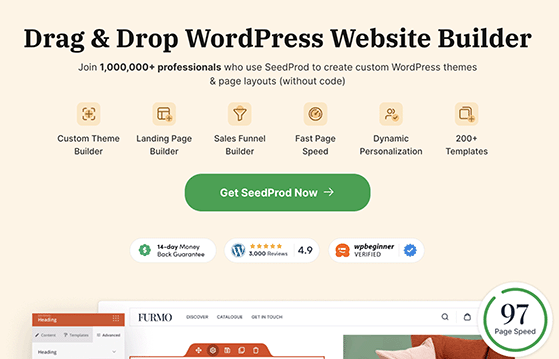
| Pricing: Starts at $39.50/year |
| Free Plan / Trial: Yes |
| Standout Features: |
| 🔹 Theme Builder 🔹 Smart Sections 🔹 WooCommerce blocks |
| Rating: A+ |
| Best For: Fast, code-free design for any WordPress site |
First on my list is SeedProd, my top choice for the best drag and drop WordPress page builders. With its lightning-fast visual editor, you can design, build, and customize any website layout without code.
Unlike other page builders, SeedProd has a theme builder that lets you create a custom WordPress theme from scratch. You can choose from hundreds of pre-made website templates and customize them easily by pointing and clicking.
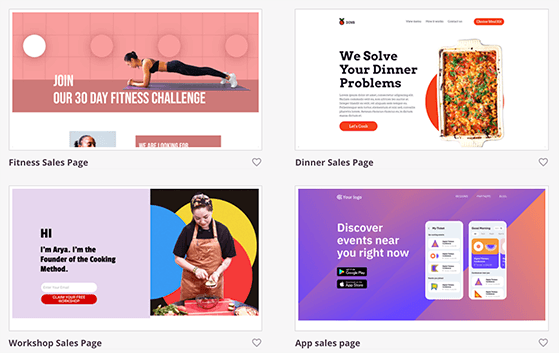
I’ve used SeedProd for many projects, including the website you’re reading this on.
I particularly love its WordPress blocks, which include all the elements needed for a website. They include contact forms, countdown timers, opt-in forms, social media icons, video embeds, and more.
There’s even a dedicated block for RafflePress giveaways.
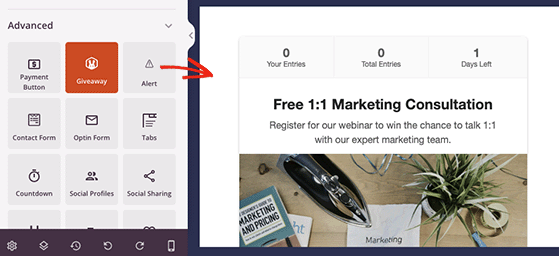
You can customize these blocks with animations, shape dividers, and even add your own CSS classes.
Its smart design system also allows you to save and reuse elements instead of re-creating them. You can copy and paste layouts from one website to another to save time on design projects.
SeedProd’s support for eCommerce websites is another favorite. Its WooCommerce, and Easy Digital Downloads blocks make building an online store with custom checkout, cart, and product pages a breeze.
Here’s a custom checkout page I made using SeedProd on my test website:
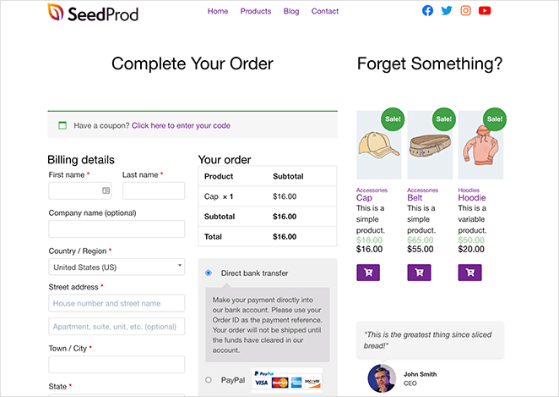
If you only want to create landing pages in WordPress, you can. SeedProd is theme agnostic, meaning it works independently and is compatible with any WordPress theme.
With its landing page templates, you can build anything from coming soon pages and maintenance mode pages to sales, webinar, and login pages.
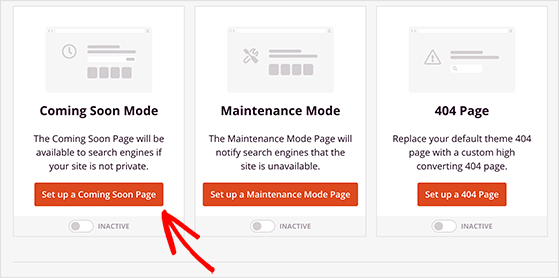
There’s also built-in subscriber management and integrations with popular e-mail marketing providers.
Pricing: SeedProd’s pricing starts at $39.50 for a single site license. You can also try the free version of SeedProd.
Expert Review: I’ve found SeedProd to be the best all-around WordPress page builder thanks to its easy interface, bloat-free code, and extensive features. It truly makes building a website or landing page painless for anyone.
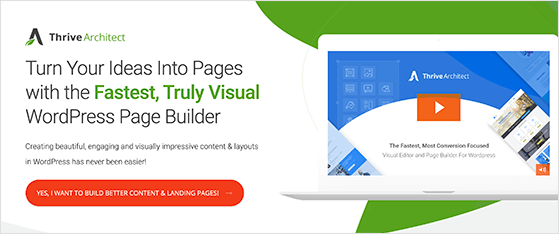
| Pricing: Starts at $99/year |
| Free Plan / Trial: No |
| Standout Features: |
| 🔹 A/B Testing 🔹 Conversion elements 🔹 300+ templates |
| Rating: A |
| Best For: Marketers and bloggers focused on conversions |
Thrive Architect, from the Thrive Themes suite, is a front-end, drag and drop page builder with an impressive user experience. It centers on conversion-focused websites, aiming to provide an easy platform to build and edit any web page.
Like SeedProd, Thrive Architect has hundreds of pre-designed templates catering to various needs, from webinars and product launches to sales pages and homepages.
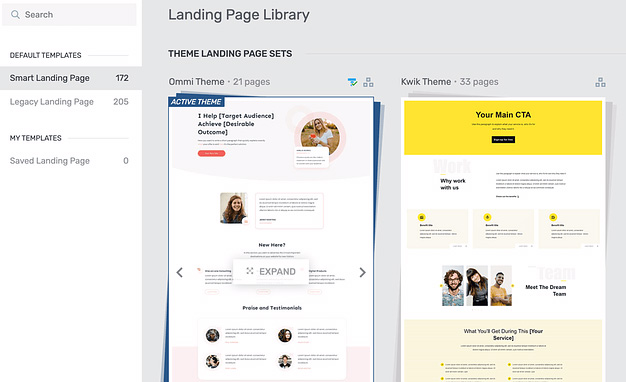
You can customize each template without writing a single line of code and all come with a responsive design.
Additionally, the layout and positioning elements are spot-on for pixel-perfect design. Simply point, click, drag, and drop to make any design your own.
Its design elements include click-to-tweet boxes, styled lists, highlight boxes, testimonials, and other essentials. There are also advanced hover effects, ultra-flexible column layouts, text and image combinations, and more.
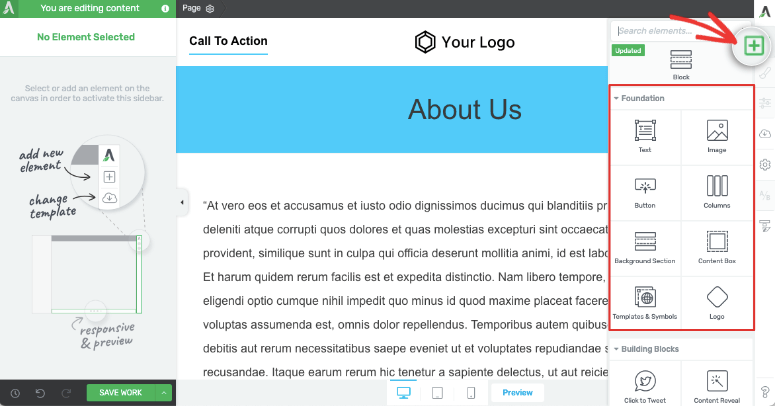
I particularly found its A/B testing feature to be a powerful bonus. I could build and test high-converting landing pages with the best results.
Pricing: Thrive Architect is available on a one-time payment of $99. You can also get Thrive Suite with all plugins starting at $299 per year.
Expert Review: From omhy perspective, Thrive Architect’s interface might seem a bit overwhelming for beginners. However, with practice, it’s a powerful tool to optimize conversion rates. Its A/B testing feature and templates put it a notch above many of its competitors.
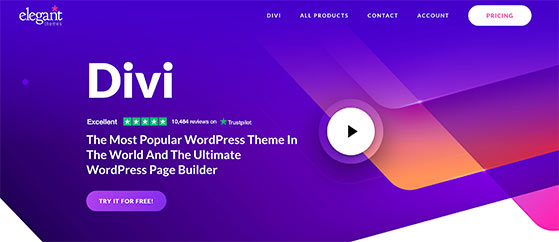
| Pricing: Starts at $89/year |
| Free Plan / Trial: No |
| Standout Features: |
| 🔹 Full theme builder 🔹 Visual editor 🔹 Built-in AI tools |
| Rating: B+ |
| Best For: Design agencies and freelancers |
Divi is a popular WordPress theme and drag and drop page builder from Elegant Themes. While the theme and builder work seamlessly together, you can use the page builder on its own to build custom pages without coding skills.
It works similarly to SeedProd and Thrive Architect with a WYSIWYG (what you see is what you get) editor and visual interface. You can click anywhere on the page and edit in real-time with a live preview of the changes.
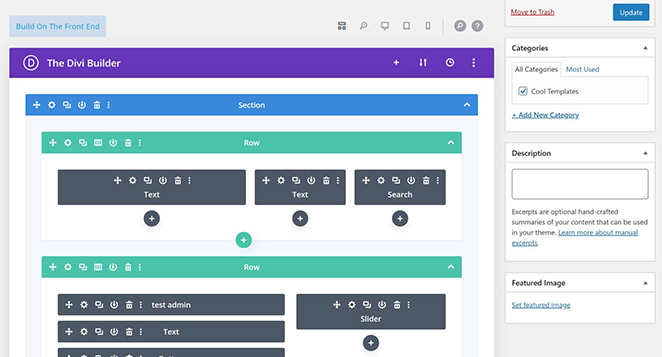
Divi also has many content modules that allow you to drag and drop various design elements. They include sliders, galleries, audio players, forms, and everything you might need for a fully optimized website.
More than just a page builder, Divi features a full-fledged theme builder managing your site from header to footer. It even includes WooCommerce modules for eCommerce sites, complete with responsive editing.
One Divi feature I love is its AI tools, which allow you to write content and generate images automatically. You can also improve existing content and images with a few clicks.
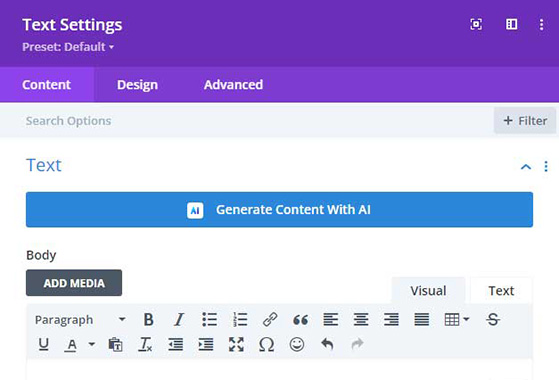
Pricing: The Divi Builder’s pricing is straightforward. Instead of a monthly payment model, Divi asks for a yearly subscription or a one-time purchase. The yearly subscription costs $89, while the lifetime plan is $287.
Expert Review: I found Divi to be a good all-rounder with an easy user interface and plenty of optimization options. However, it felt slower than the alternatives, which I put down to the additional features. I also noticed that switching away from Divi often leaves shortcodes behind that you need to clean up manually.
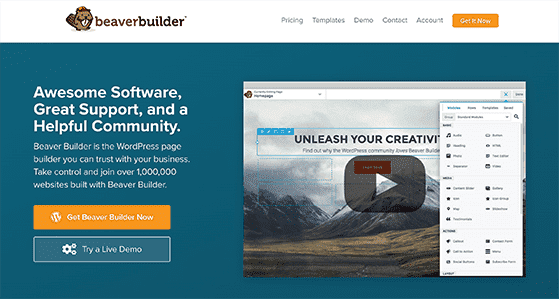
| Pricing: Starts at $99/year |
| Free Plan / Trial: Yes |
| Standout Features: |
| 🔹 Real-time editing 🔹 Dozens of modules 🔹 Great compatibility |
| Rating: B+ |
| Best For: Developers and simple site builds |
Beaver Builder is another popular page builder plugin for WordPress. It makes building flexible page layouts simple and offers an onboarding tour to help you get started.
With its drag and drop interface, you can add elements to your page with a few clicks and see the changes in real time. Clicking any element also opens customization options in a user-friendly sidebar.
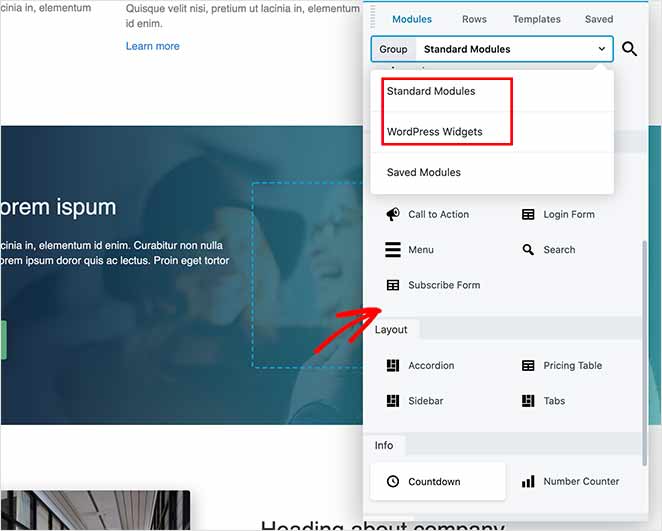
Beaver Builder comes with dozens of editable templates to suit various website niches. You can customize these with modules like sliders, carousels, buttons, content blocks, columns, and more.
I found designing pages with Beaver Builder to be easy and stress-free. For the best compatibility, it works easily with most WordPress themes and alongside the WordPress block editor (Gutenberg).
Pricing: Beaver Builder’s pricing starts at $99 for unlimited sites.
Expert Review: Beaver Builder is a powerful drag and drop page builder with excellent user experience and customization options. However, pricing may be high for some compared to other affordable alternatives.
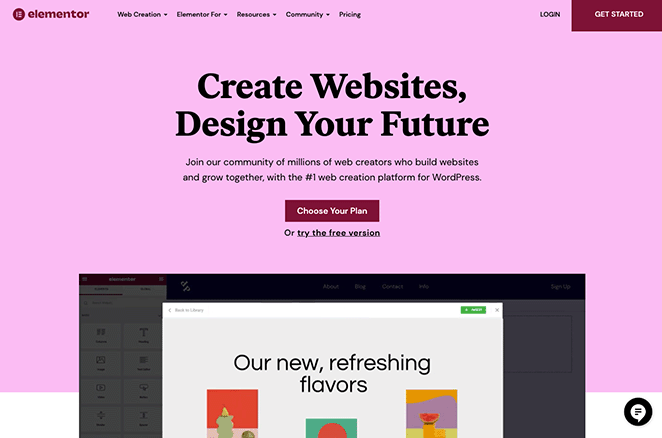
| Pricing: Starts at $59/year |
| Free Plan / Trial: Yes |
| Standout Features: |
| 🔹 Popup Builder 🔹 Theme Builder 🔹 Advanced widgets |
| Rating: A– |
| Best For: Power users and web creators |
Elementor Pro is another of the best WordPress page builders with a drag and drop editor. It offers live page building that allows you to see changes to your site as you make them.
You can build virtually any type of page, including 404, about us, and form pages, and customize the widgets to build your ideal design.
Elementor’s most popular content elements include a pricing table, flip box, portfolio, call to action, slider, and more. Plus, every widget has its own settings, allowing you to tweak them with a few clicks. You can even use widgets made by other WordPress plugins.
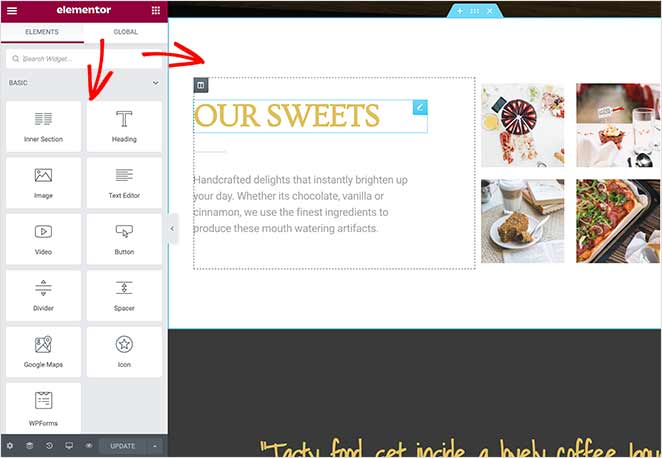
Like SeedProd, you can use Elementor to build theme elements like headers, footers, and WooCommece pages. You can also create lightbox popups for added lead generation.
Pricing: Elementor’s pricing starts at $59 for a single site license.
Expert Review: I found Elementor to be just as good as SeedProd with its easy interface and customization options. However, its theme builder wasn’t as intuitive and somewhat slower.

| Pricing: Starts at $49/year |
| Free Plan / Trial: Yes |
| Standout Features: |
| 🔹 Sitewide editing 🔹 Clean UI 🔹 Template library |
| Rating: B |
| Best For: Full site customization without code |
Visual Composer is another popular choice of drag and drop page builder. It has a user-friendly platform that lets you build and customize websites without writing code.
When you start using Visual Composer’s website builder, one of the first things you’ll notice is its clean interface. It offers a truly user-friendly experience, with WYSIWYG functionality that allows you to drag and drop elements directly onto your page.
You can instantly see the changes you’ve made, which makes it easy to design and tweak your website.
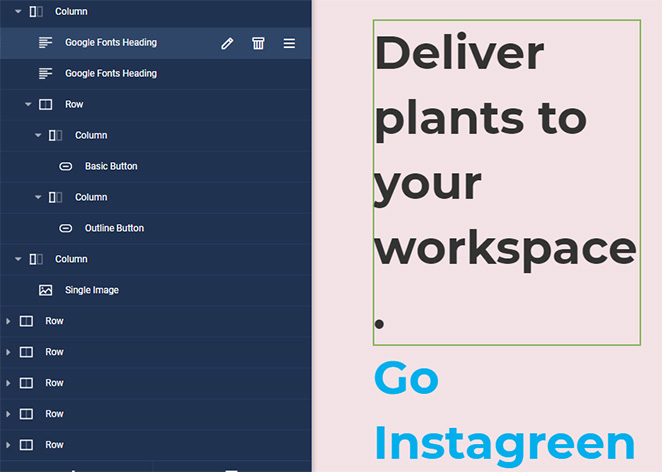
Visual Composer’s site builder also comes with widgets and a large library of design templates to start with. Aside from SeedProd, it’s one of the only plugins on this list that lets you edit everything, including logos, footers, menus, sidebars, and headers.
This powerful plugin works with all custom post types, WordPress themes, and supports the WordPress block editor and popular WordPress SEO plugins.
Pricing: Visual Composer’s pricing starts at $49 per year for a single site license.
Expert Review: After thoroughly testing Visual Composer, I found it a solid choice for all skill levels. That said, the builder can sometimes feel sluggish compared to the alternatives.
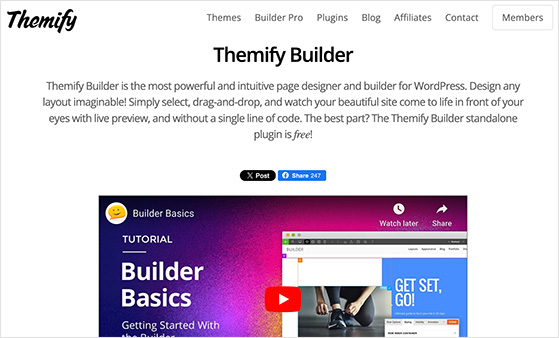
| Pricing: Starts at $69/year |
| Free Plan / Trial: Yes |
| Standout Features: |
| 🔹 Inline text editing 🔹 Reusable layouts 🔹 Revision history |
| Rating: B |
| Best For: Beginners who want a simple free builder |
Themify Builder is a free WordPress page builder plugin with an optional premium version. Like many of the solutions on this list, it offers drag and drop editing with a live preview of your page as you customize it.
Whether you want to tweak the headers, add new images, or customize your fonts, all you have to do is point and click. You can even copy and paste modules for faster editing.
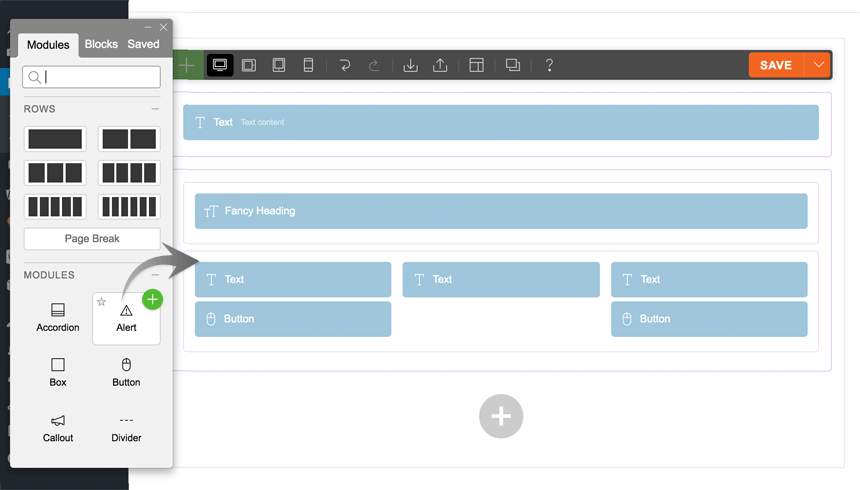
But what sets Themify Builder apart is its text editing.
Unlike traditional options (except for SeedProd), where you perform edits in a sidebar or a pop-up window, Themify Builder lets you do it all directly on-screen.
If you’re worried about messing up, there’s a revision history, which lets you revert accidental changes and keep your work accurate.
Pricing: Themify Builder is available for free. The Pro version costs $69 per year.
Expert Review: When testing Themify Builder, I found it user-friendly with a rich array of design options. However, its slower page load times compared to its peers might be a consideration for some users.

| Pricing: Starts at $29/year |
| Free Plan / Trial: Yes |
| Standout Features: |
| 🔹 Grid layout system 🔹 Live editor 🔹 Widget integration |
| Rating: B– |
| Best For: Lightweight, budget-conscious users |
Page Builder by SiteOrigin is a drag and drop builder that makes content creation easy without sacrificing power or flexibility.
With a more modular approach, it provides dozens of widgets to easily build professional page layouts, including social media icons, sliders, and images.
I especially like SiteOrigin’s responsive grid-based framework, which helps any design fit all mobile devices.
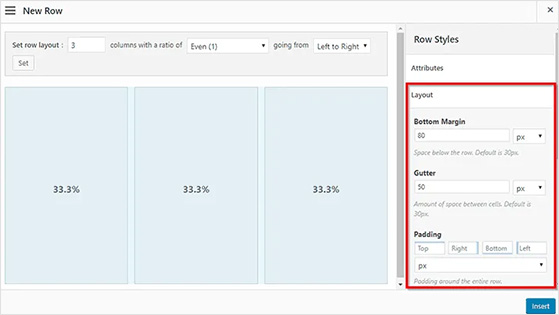
You can also work in a front-end Live Editor, giving you a real-time preview of your design, or on the back end for a more traditional WordPress editor.
More importantly, SiteOrigin works with any WordPress theme, allowing you to choose the best for your website.
Pricing: SiteOrigin Page Builder is free. You can also get the premium version for $29 per year for one website with optional add-ons.
Expert Review: SiteOrigin’s Page Builder is a strong choice if you need something lightweight and free. However, it may lack the more advanced features of premium WordPress page builders.
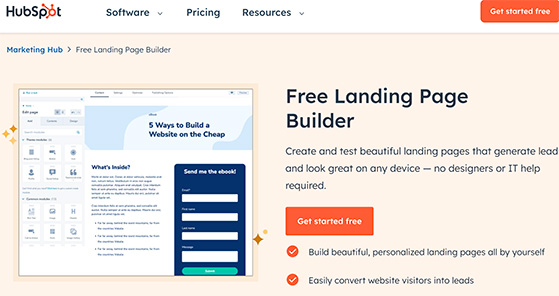
| Pricing: Starts at $25/month |
| Free Plan / Trial: Yes |
| Standout Features: |
| 🔹 CRM integration 🔹 Personalization 🔹 Analytics dashboard |
| Rating: B+ |
| Best For: Lead generation and marketing teams |
HubSpot’s free landing page builder helps you make professional landing pages that generate traffic and leads without help from a designer. With a focus on user-friendliness, it’s an ideal choice for beginners.
The builder comes with a variety of mobile-responsive and customizable templates. It supports various modules like forms, CTAs, and live chat. Also, HubSpot integrates seamlessly with other marketing tools, allowing you to manage your site and campaigns under one roof.
With HubSpot, you can personalize your landing pages. With this, you can display different content based on a visitor’s location, device, or lifecycle stage.
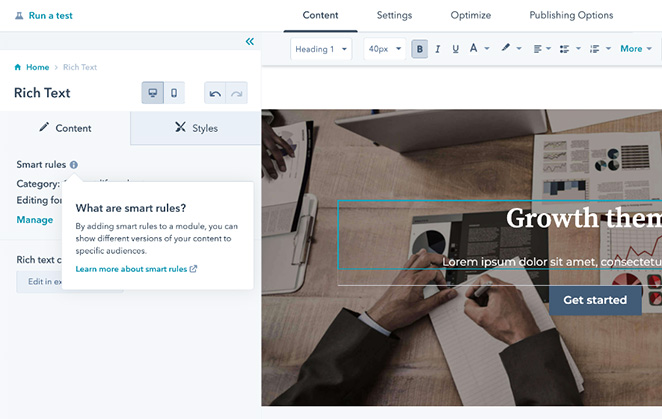
Iparticularly liked the centralized dashboard. Here, you can find your best-performing landing pages, compare different page versions, and run tests on headlines, images, and more.
Pricing: HubSpot’s page builder is part of its free CMS package, but the paid packages start from $25 per month for more features.
Expert Review: I liked HubSpot Landing Page Builder for its easy integration with other HubSpot tools. It offers superb value for its price range, especially for small to midsize businesses. However, it lacks the features of more advanced page builders.
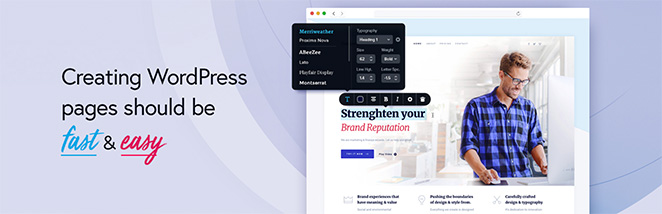
| Pricing: Starts at $49/year |
| Free Plan / Trial: Yes |
| Standout Features: |
| 🔹 Global styling 🔹 Auto-save 🔹 AI tools |
| Rating: A– |
| Best For: Agencies needing white-label tools |
Brizy is another popular drag and drop page builder that helps you create clean, professional WordPress websites. With over 130 site designs and 500+ blocks, you can build and customize your site in any way you like.
With its global styling feature, you can change elements on pages across your whole site at once. This allows you to launch a full redesign without customizing each page individually.
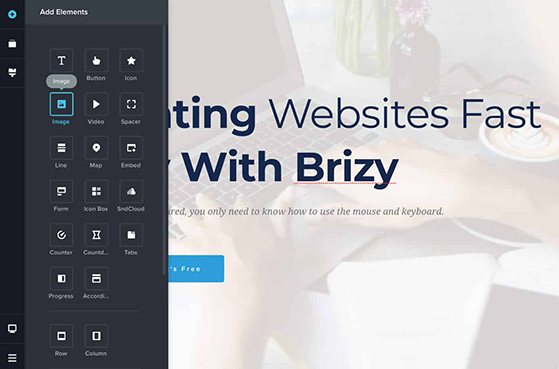
Brizy also offers an auto-save feature that stores your page as you work on it. This makes it easier for your team to test your page layouts and ensure you create the most user-friendly design.
I like Brizy’s AI enhancement. You can generate and improve text from a simple prompt with a few clicks.
Pricing: Although there’s a free version of Brizy, the Pro version takes the cake with more advanced features. For $49 annually, you get access to premium designs and the ability to add dynamic content.
Expert Review: Brizy checks all the right boxes for user-friendliness and flexibility. Although it’s a newcomer, it’s a strong competitor to other drag and drop page builders.
After thoroughly testing and reviewing the solutions in this list, I can conclude that the best drag and drop WordPress page builder is SeedProd.
I love SeedProd for its beginner-friendly interface and easy design tools that lets anyone, regardless of their experience, build professional landing pages and websites.
It’s also powerful enough for agencies and developers. The copy, paste, save, and revise settings make reusing any design for future client projects easy.
More importantly, my tests show that SeedProd offers unparalleled performance. Tests with Gtmetrix and Pingdom gave it an A for performance and structure.
Whatever you need to build, SeedProd is undoubtedly the best page builder for the job.
I hope this guide helped you find the best drag and drop page builder for your WordPress site.
If you’re looking for more tools to add to your toolbox, you may like the following best WordPress plugins:
If you liked this article, please subscribe to our YouTube Channel for RafflePress video tutorials. You can also find us on Twitter and Facebook.
Disclosure: Our content is reader-supported. This means if you click on some of our links, then we may earn a commission. We only recommend products that we believe will add value to our readers.
Copyright © 2024 SeedProd LLC. RafflePress® is a registered trademark of SeedProd LLC