New Update: Boost Social Proof with Reviews & Automation
New Update: Boost Social Proof with Reviews & Automation
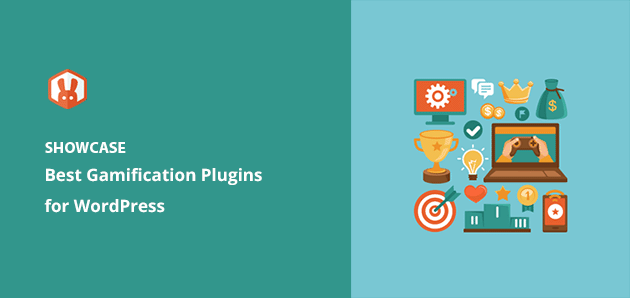
 John Turner
John Turner
 John Turner
John Turner
Looking for the best WordPress gamification plugins?
When I started experimenting with gamification, I was surprised by how much it changed my site’s engagement. Adding a simple prize wheel or points system made visitors stay longer, click more, and come back often.
Gamification lets you add fun, interactive features to your site that reward people for taking action. You can build excitement, boost conversions, and create a better experience overall.
In this post, I’ll show you the best gamification plugins for WordPress that I’ve either tested myself or seen work well on real sites. You don’t need to know how to code to use them.
| Plugin | Best For | Free/Paid | Top Gamification Features |
|---|---|---|---|
| RafflePress | Giveaways and referral contests | Freemium | Viral sharing, bonus entries, landing pages, email capture |
| OptinMonster | Lead generation with gamified popups | Paid | Spin-to-win wheels, A/B testing, exit-intent |
| WPForms | Forms, quizzes, and user submissions | Freemium | Contest templates, polls, surveys, quiz rewards |
| Thrive Quiz Builder | Interactive quizzes with scoring | Paid | Personalized results, badges, opt-in gates |
| GamiPress | Points, ranks, and achievements | Freemium | Leaderboards, reward systems, badge creation |
| myCred | Loyalty programs and community points | Freemium | Points and ranks, WooCommerce rewards, LMS support |
| CaptainUp | Enterprise-level gamification systems | Free + Enterprise | Custom badges, actions, analytics |
A gamification plugin lets you add game-like features to your WordPress site. That includes things like points, badges, leaderboards, or even prize wheels.
These tools make your site more interactive. Instead of just reading or scrolling, your visitors get to take part in the experience. And when people feel like they’re earning something, they’re more likely to stay, share, or come back.
This works well for blogs, eCommerce stores, membership sites—really any site that benefits from more engagement.
You don’t need to build any of this yourself. The plugins I’m about to show you make it easy to add these features without needing to code.
I looked for WordPress plugins that make it easy to add gamification without needing to code or mess with complicated settings.
To narrow things down, I focused on tools that:
Some of these I’ve used on my own sites. Others I tested using their free versions or demos to see how simple they are to set up and customize.
Below are some of the best gamification plugins to use on your WordPress website.

| Pricing: Free version available; Pro plans start at $39/year |
| Free Plan / Trial: Yes – Unlimited free trial here |
| Standout Features: |
| 🔹 Drag-and-drop giveaway builder 🔹 Viral sharing and bonus entry actions 🔹 Email marketing and CRM integrations 🔹 Landing page publishing and winner picker |
| Rating: A+ |
| Best For: Site owners who want to grow traffic, followers, and email lists through contests |
As someone who runs a lot of giveaways, I can say RafflePress makes the process fast and frustration-free. I’ve used it to grow my own list and social following, and it’s the only plugin I’ve stuck with long-term for this kind of thing.
What sets RafflePress apart is how easy it is to launch a giveaway that actually gets results. The builder is super intuitive, and the pre-made templates are already designed to grow email signups or social shares without much extra setup.
During testing, I liked how easy it was to assign extra entries for bonus actions. You can reward users for following you on social, referring friends, visiting pages, or watching videos. It’s a great way to add that viral boost.
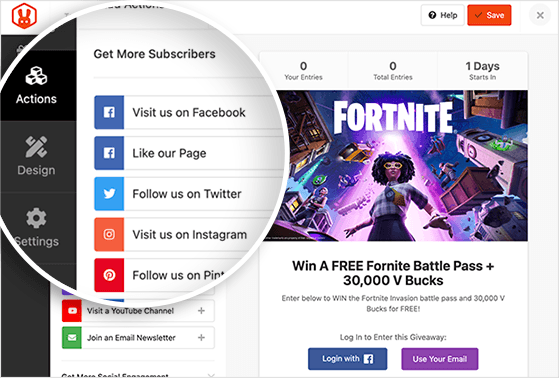
You can embed the giveaway in a post or run it on its own distraction-free landing page. And everything looks great on mobile without needing to tweak any settings.
RafflePress isn’t just a contest plugin. It’s a simple tool that helps you grow fast, especially if you’re just getting started.
My Verdict: If your goal is to grow quickly with giveaways, RafflePress is the easiest and most reliable plugin I’ve used. It’s built for results and doesn’t waste your time.
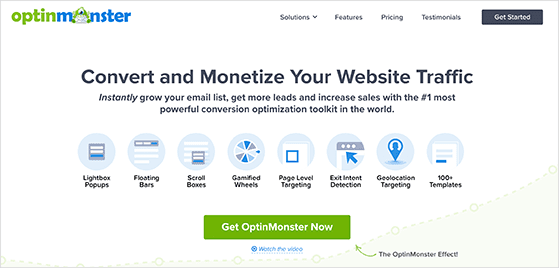
| Pricing: Paid only; starts at $9/month |
| Free Plan / Trial: No free plan, but offers a 14-day money-back guarantee |
| Standout Features: |
| 🔹 Drag-and-drop opt-in form builder 🔹 Spin-to-win gamified campaigns 🔹 Exit-intent and behavior automation 🔹 A/B testing and conversion analytics |
| Rating: A |
| Best For: Website owners who want to boost email signups with interactive and targeted campaigns |
I’ve used OptinMonster on several client sites where the goal was to grow email lists fast without annoying visitors. The Spin-to-Win feature is always a hit and turns casual browsers into eager participants.
OptinMonster’s gamified wheel campaigns are great for creating urgency and curiosity. You can customize each slice with different discounts or offers, and the visuals make it feel fun—not salesy.
When I tested it, I appreciated how easy it was to target specific audiences. You can show offers to first-time visitors, returning users, or even people hovering toward the close button using exit-intent tech.
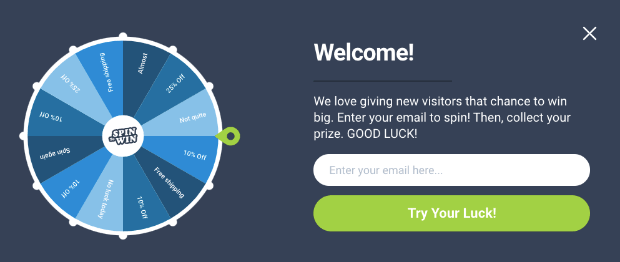
It also integrates easily with all the major email platforms, so you can segment and follow up without any tech headaches. Plus, the built-in stats make it simple to see what’s working.
If you want to turn your opt-in forms into something fun and effective, OptinMonster is a top-tier choice.
My Verdict: If you want to add a little Vegas-style flair to your lead gen strategy, OptinMonster’s gamified campaigns are hard to beat. It’s smart, slick, and built for growth.

| Pricing: Free version available; Pro plans start at $49/year |
| Free Plan / Trial: Yes – WPForms Lite is available for free |
| Standout Features: |
| 🔹 Drag-and-drop form builder 🔹 Contest entry templates and quizzes 🔹 Surveys, polls, and conditional logic 🔹 Add-ons for payments and marketing |
| Rating: A |
| Best For: Site owners who want flexible forms with built-in gamification options |
I’ve used WPForms for everything from simple contact forms to more interactive quizzes and surveys. It’s incredibly beginner-friendly, and the pre-built templates save so much time.
One of my favorite features is the Contest Entry Form. You can ask users to complete a quiz, poll, or short survey before unlocking a chance to win—great for keeping engagement high while collecting valuable feedback.
The drag-and-drop builder feels effortless, even if you’re brand new to forms. You just choose a template, tweak a few settings, and you’re ready to publish. There’s also solid integration with email services, payment gateways, and more via add-ons.
If you’re looking for a flexible way to turn forms into engaging experiences, WPForms delivers without overcomplicating things.
My Verdict: WPForms is a great choice if you want to gamify your site with quizzes, polls, or interactive forms—especially if you also need a solid form builder for other tasks.
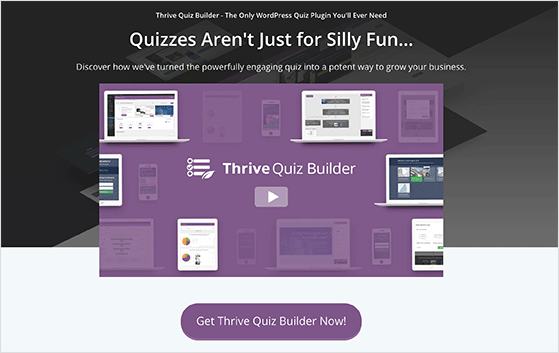
| Pricing: Paid only; plans start at $99/year |
| Free Plan / Trial: No free version, but included in Thrive Suite with access to all tools |
| Standout Features: |
| 🔹 Custom personality and scored quizzes 🔹 Visual quiz flow builder 🔹 Dynamic results pages and splash screens 🔹 Social sharing badges and opt-in gates |
| Rating: A- |
| Best For: Marketers who want to boost engagement with interactive, shareable quizzes |
I’ve used Thrive Quiz Builder when I wanted to add personality-style quizzes that feel more like Buzzfeed than boring surveys. It’s surprisingly easy to build out a whole funnel with just a few clicks.
During testing, I loved how you can create unique result pages based on answers. Whether it’s a “You’re a Plant Parent” badge or a product suggestion tailored to their quiz type, it makes each user feel seen and rewarded.
The drag-and-drop flowchart builder is a standout feature. It lets you visualize and customize every path the quiz can take, so nothing feels generic. Add opt-in gates to grow your list, or use quizzes as lead magnets with high share potential.
If your goal is to personalize content while collecting leads, Thrive Quiz Builder packs a serious punch with its flexibility and polish.
My Verdict: If you’re looking to create quizzes that feel personal and engaging—and you want full control over the user journey—Thrive Quiz Builder is one of the smartest choices out there.

| Pricing: Free version available; Pro plans start at $199/year |
| Free Plan / Trial: Yes – core plugin is free on WordPress.org |
| Standout Features: |
| 🔹 Points, ranks, and achievement systems 🔹 Leaderboards to boost competition 🔹 Open Badges integration 🔹 Fully customizable templates |
| Rating: B+ |
| Best For: Community-focused sites that want to reward interaction and create long-term engagement |
I’ve tested GamiPress on a membership site where we wanted to boost user engagement with points and rewards. It’s flexible, and the free version has more than enough to get started.
The biggest strength of GamiPress is how modular it is. You can reward users for anything—logging in, commenting, submitting content—and then tie that to points, badges, or ranks. It’s like building your own reward economy.
I found the leaderboard feature especially useful for adding a sense of competition. It helped turn casual members into loyal fans. The design templates are easy to customize, and I liked that it integrates with Open Badges for official recognition.
It’s also GDPR-friendly, so if you’re dealing with user data in the EU or UK, that’s a nice win.
My Verdict: If you want to build a full gamification system with points, rewards, and user rankings, GamiPress gives you the tools—and it plays nicely with most WordPress setups.
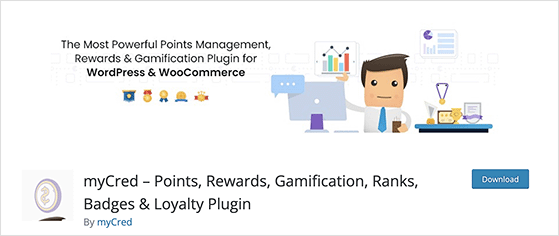
| Pricing: Free version available; Pro plans start at $149/year |
| Free Plan / Trial: Yes – core plugin is free on WordPress.org |
| Standout Features: |
| 🔹 Points, ranks, and badge rewards 🔹 Custom redemption options 🔹 Compatible with WooCommerce, LMSs, BuddyPress 🔹 Full point management system |
| Rating: B+ |
| Best For: Site owners who want to build loyalty programs or incentivize community engagement |
I’ve seen myCred used in everything from online courses to eCommerce stores, and it’s one of the most flexible reward plugins out there. It gives you full control over how users earn and spend points.
During testing, I found it easy to set up actions like “leave a comment” or “make a purchase” to trigger points. You can even assign ranks and badges as users level up, which is great for membership or community sites.
It integrates smoothly with tools like WooCommerce, LearnDash, BuddyPress, and more. So if you’re running an online store or a learning platform, you can reward users for engagement automatically.
And since myCred has a built-in point management dashboard, tracking activity and setting up redemption options is pretty straightforward.
My Verdict: If you want to build a robust points-based reward system for your WordPress site, myCred is powerful, flexible, and well-supported—even in the free version.
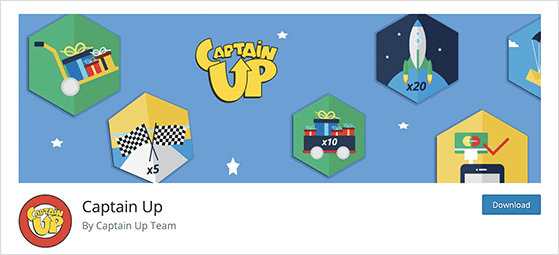
| Pricing: Free version available; premium plans for enterprise use |
| Free Plan / Trial: Yes – core plugin is free on WordPress.org |
| Standout Features: |
| 🔹 Custom badges and levels 🔹 Reward users for social and on-site actions 🔹 Real-time analytics and performance tracking 🔹 Works without needing a game or LMS setup |
| Rating: B |
| Best For: Websites focused on social engagement, interaction, and loyalty without traditional gamified content |
I tried CaptainUp when I wanted to encourage repeat visits and social shares on a client’s blog. It worked well for light gamification without needing full quiz or contest setups.
CaptainUp made it easy to reward users for actions like visiting regularly, clicking certain links, or sharing content. You can customize what earns points and what those rewards look like—great for branding.
The plugin comes with a real-time analytics dashboard that helped me spot which actions were driving engagement. It’s less about quizzes or challenges and more about social motivation and loyalty triggers.
That said, the more advanced features are geared toward enterprise use, so it’s best suited for bigger sites or brands ready to scale up.
My Verdict: If your goal is to motivate visitors through social actions and custom badges without building full-blown games or quizzes, CaptainUp is a smart and flexible pick.
All of the popular plugins in this article offer unique features and benefits, and the best one for you will depend on your specific needs and goals. However, we believe the two best gamification plugins for WordPress are RafflePress and OptinMonster.
We hope this article has helped you find the best gamification plugins for WordPress. Whether you’re looking to run giveaways, create quizzes, or implement a rewards system, there’s a gamification plugin on this list to help you achieve your goals.
Before you leave, you might also like this guide on the best FOMO plugins for WordPress.
If you liked this article, please subscribe to our YouTube Channel for RafflePress video tutorials. You can also find us on Twitter and Facebook.
Disclosure: Our content is reader-supported. This means if you click on some of our links, then we may earn a commission. We only recommend products that we believe will add value to our readers.
Copyright © 2024 SeedProd LLC. RafflePress® is a registered trademark of SeedProd LLC