New Update: Boost Social Proof with Reviews & Automation
New Update: Boost Social Proof with Reviews & Automation
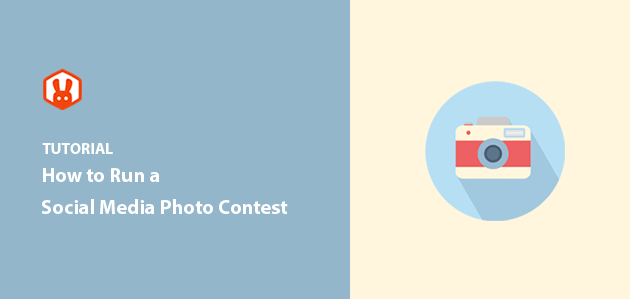
 John Turner
John Turner
 John Turner
John Turner
Struggling to get real engagement on social media? A social media photo contest could be the easiest way to turn followers into active participants. It’s also a smart way to grow your audience and get more visibility.
I’ve used contests like this to spark thousands of photo submissions, build email lists, and drive real results. With the right setup, it’s not hard to do.
In this guide, I’ll walk you through how to run a successful photo contest from start to finish. I’ll also show you how RafflePress can help you launch it faster with photo uploads, pre-made templates, and built-in sharing tools.
Here’s what you’ll learn in this guide:
Want proof that photo contests work? Here’s how top brands used them to grow sales, followers, and engagement. Whether you’re running a small local giveaway or launching a full campaign, these examples show what’s possible when your contest is well planned.
Running a photo contest on Facebook or any other social media network is a lot easier with a clear plan. Follow the steps below to run your own social photo contest quickly and easily on WordPress:
Your goals are what you’d like your contest outcomes to be. Without them, you won’t know how to set up your photo competition or measure your results.
Your social media contest might have goals like the ones below:
When you’ve set your goals, you can decide how to meet them. Since we already know you’re interested in a social media photo contest, submitting a photo is the primary way to achieve that goal.
Yet, that doesn’t mean you can’t include other supporting contest entry methods. Optional entry methods might include one of the following:
When you’ve chosen your goals and entry methods, it’s time to move on to your giveaway prize.
Every great contest starts with a prize people actually want. A strong prize creates excitement and gives people a reason to join and share your photo contest.
The best contest prizes are both desirable and relevant to your brand. Here are a few proven options:
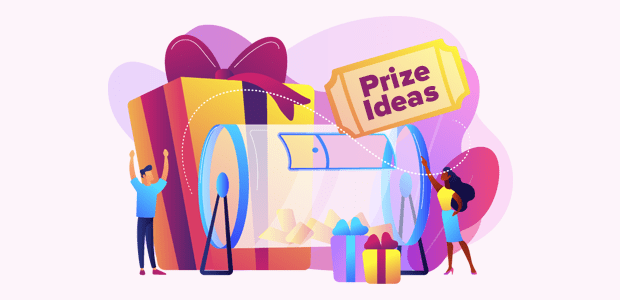
Once you’ve chosen a prize, the next step is to create a fun theme for your contest. A strong theme helps guide photo submissions and makes it easier for people to participate.
You can also collect valuable user-generated content this way, which is perfect for future promotions or social proof.

Just make sure your theme is easy to understand, ties into your brand, and encourages creativity. You can even follow up later with a caption contest using the same photos.

Want more inspiration? Check out our full list of photo contest ideas.
But before diving in headfirst, determine the most effective platform to promote your contest on. Not every platform works the same. Each one has pros and cons depending on your audience and goals.
A favorite amongst visually-focused brands and users alike, an Instagram photo contest is a fantastic choice. Its inbuilt editing tools and visually-driven interface make it easy for participants to submit their entries.

Moreover, the hashtag feature allows for efficient Instagram contest tracking. However, it mostly caters to a younger demographic, so if your target audience is older, a photo contest on Instagram may not yield optimal results.
Follow this guide to learn how to run an Instagram photo contest.
With a massive and diverse user base, Facebook provides an excellent platform to reach a wide audience. A Facebook photo contest allows both image and text posts, giving you more flexibility with your contest rules.

However, its changing algorithms can sometimes make it difficult for your contest to reach your followers. So, when you run a successful Facebook photo contest, it’s crucial to promote heavily, either organically or with paid ads.
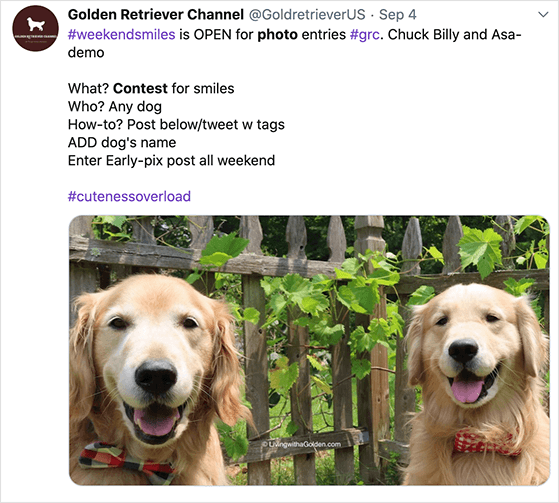
X’s fast-paced nature makes it a prime choice for time-limited contests. Its retweet feature also makes it excellent for viral potential. The downside is that its user base is more news-oriented and less image-focused than it would be with an Instagram photo contest.
Pinterest is a great platform for contests that involve creating boards or collecting images since its user behavior is heavily skewed toward image collection and sharing. However, it may not be the best choice if your demographic is male, as the platform’s user base is predominantly female.
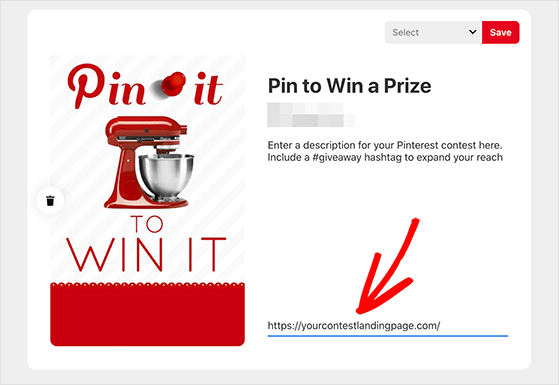
Weigh the pros and cons of each platform carefully, considering your audience’s preferences, your marketing goals, and the nature of your contest. By doing so, you’ll not only engage your audience but also move closer to achieving your objectives.
If you want to learn how to run any contest, you’ll need the right tools. Luckily, there are several giveaway tools available. We’ve even analyzed the best tools in this Rafflecopter vs. Gleam vs. RafflePress comparison.
RafflePress is the best tool for running social media photo giveaways. It’s also the ONLY tool designed to work seamlessly with WordPress sites and the most user-friendly tool on the market. That means even complete beginners won’t have trouble getting started.
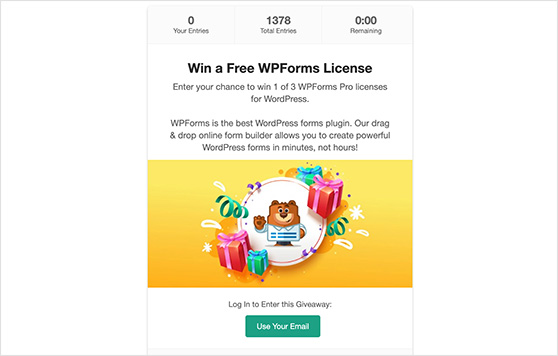
RafflePress makes it easy to run any type of contest so that you can grow your email list, site traffic, and social media following. And pre-built giveaway templates help you craft beautiful contests without starting from scratch.
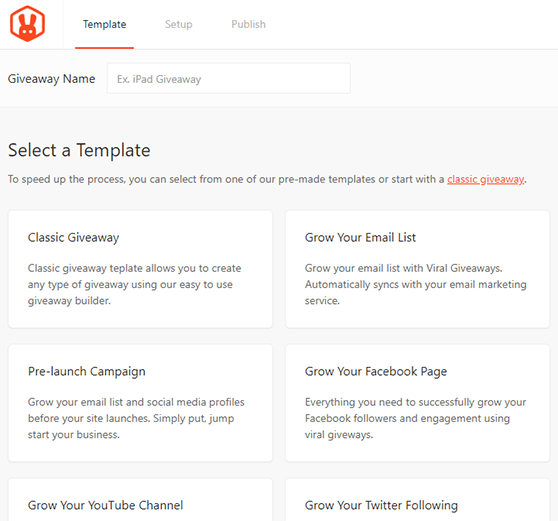
Even better, RafflePress lets contest participants upload photos to enter your photo contest in a few clicks. Then, you can manage and view all entries from one central dashboard. It’s the easiest way to run a successful photo contest from your website.
Want to give RafflePress a try?
If people can’t quickly enter your giveaway, they’ll give up trying. So when you’re adding ways for people to take part, you need to make it as easy as possible.
When building your contest with RafflePress, head to the Actions tab from the giveaway editor to see a range of easy entry methods. Each action takes only 1 or 2 clicks to complete, leaving little room to confuse people.
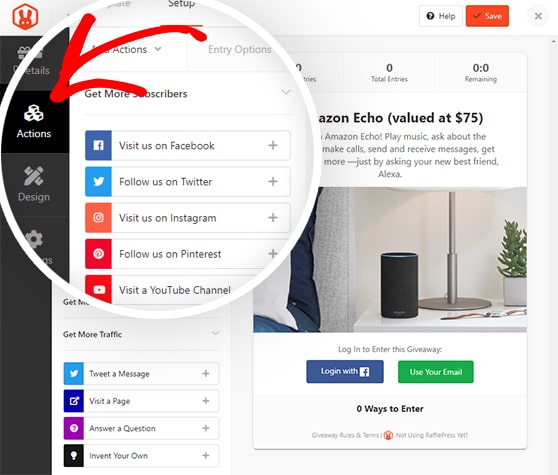
Here are the best actions to use for a social media photo contest to get more engagement and followers:
The Viral Refer a Friend action also lets you choose a custom message for users to share. You can add branded hashtags to boost your reach.
As you can see, the methods above encourage people to join your contest and engage with your social media networks to follow you.
The rules of your contest determine who can enter and how. The rules for social media contests differ for each social network. So, you should create a clear set of rules to ensure people enter correctly.
RafflePress has a handy Giveaway Rules Generator to help you set and display your rules. You can use it to create a simple template added to your contest widget when you publish.
To set it up, first, create an online contest following these steps and customizing it to suit your needs.
Then, when you’re ready, click Settings » Giveaway Rules.
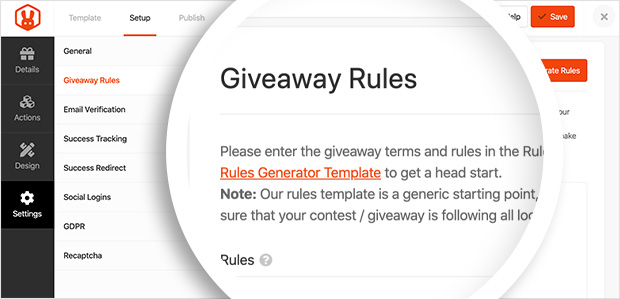
Next, click the orange Generate Rules button.
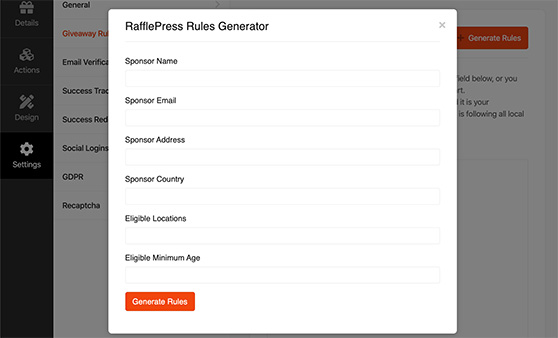
Here, you can enter the following details for your contest:
When you’ve entered your information, click Generate Rules. A standard set of rules and guidelines will populate the message area using your provided details.
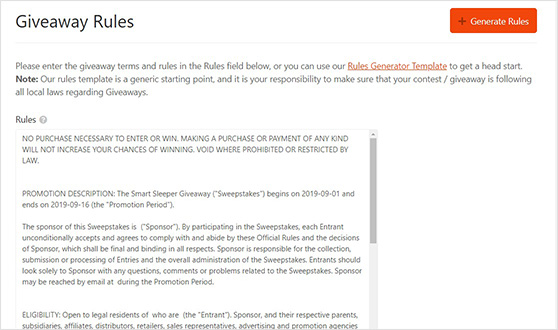
When you’re happy with your rules, click Save.
For more information, see our guide on how to write giveaway rules like a pro.
The mistake many people make when running photo contests is publishing it on a page with loads of distractions. Ideally, you want people to hone in on your giveaway and take steps to enter right away.
But with a page full of information, images, and buttons to click, they might get distracted and even forget about entering.
You can avoid this by having a dedicated giveaway landing page to remove unwanted distractions. Setting one up in RafflePress is pretty straightforward.
Find your giveaway in the RafflePress dashboard and click Edit.
Then head to Settings » General and find the Page Permalink heading.
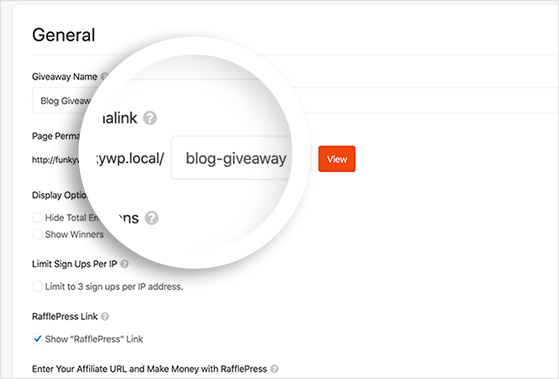
Next, enter the parameters for your landing page URL and click Save.
When you visit that URL, you’ll see your giveaway displayed in a beautiful, distraction-free environment.
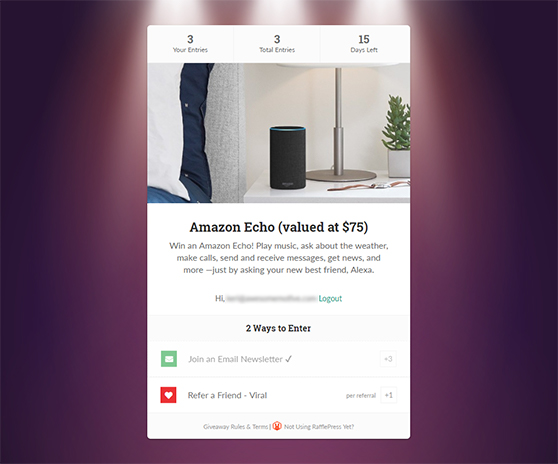
Then, you can include that URL in all your social media posts when promoting your contest, which we’ll tackle next.

The great thing about running a social media photo contest is you’re not limited to a single social network. Instead, you can encourage participation from all your social media accounts.
For example, even if your goal is to grow your Facebook page followers, you can cross-promote it to places like Twitter, Pinterest, YouTube, and Instagram stories.
Your fans on those networks might not know about your Facebook Page, so having them enter your Facebook photo contest makes them more aware and can increase entries and page likes. The same is valid for running an Instagram photo contest.
You can also promote your contest by:
Begin promoting your contest weeks before it goes live to attract a lot of traffic and entries on the first day. Make things easier on yourself by using social media management tools to schedule your posts and monitor engagement.
For more proven contest promotion ideas, check out this guide.
You’ll need to pick a winner at the end of your contest. The fairest way to do this is to randomly select one, and RafflePress makes it easy to do this.
When your giveaway ends, head to RafflePress » Giveaways and click the Needs Winners link.
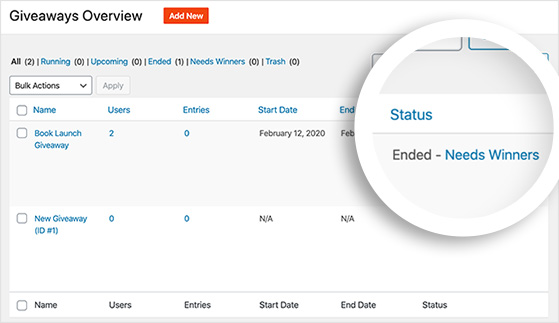
You’ll see all the people who entered and how many entries each has on that page.
To begin picking winners, click the Pick Winner button, select your options, and click Choose Winners Now.
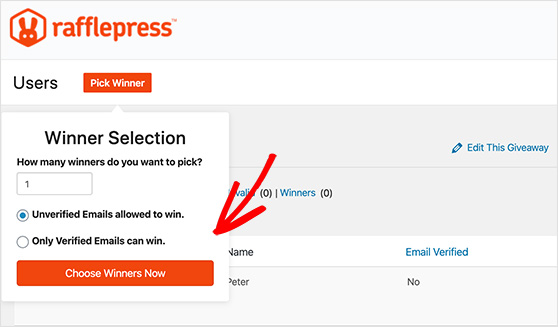
RafflePress highlights the winner instantly, and then you can click to email them and tell them the good news.

Lastly, mastering the art of running a successful social photo contest comes down to learning from your results. What does this involve? Tracking the right metrics to determine your contest’s success.
Did you reach your engagement, audience growth, or website traffic goals? Tools like Google Analytics can help track visits and bounce rates, and MonsterInsights can help you add it to your site quickly and easily.
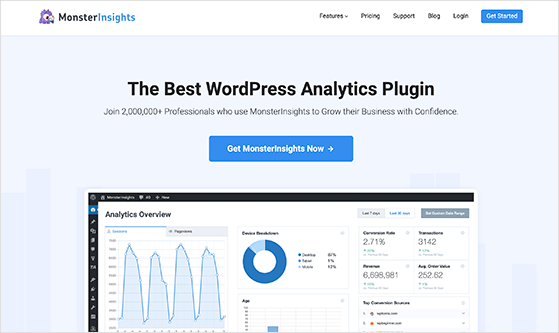
To measure leads and conversions, it’s worthwhile to don a detective’s hat and delve into stats from your CRM or sales data. Note your most engaging contest posts and those that didn’t get much participation. Social media platforms often provide these analytics.
Now, do a bit of detective work. What made the successful posts stand out? Was it the time of posting? The wording? Learning from your past successes is a sure way of enhancing future contests.
Next time you launch a contest, apply the lessons you’ve learned. Tweak your strategy based on your previous contest’s performance — practice makes perfect.
Need ideas for where a social media photo contest makes sense? Here are some of the most effective real-world use cases across different industries:
These photo contests not only drive engagement, but they also give you a steady stream of content, social proof, and brand visibility long after the contest ends.
A social media photo contest asks users to upload photos in exchange for the chance to win a prize. It boosts engagement and visibility on platforms like Instagram or Facebook.
Yes! They generate user content, increase reach through sharing, and attract new followers — especially when the prize is desirable.
Absolutely. RafflePress makes it easy to let users upload photos, follow you on social media, and enter through one simple form.
Now you’ve got a complete plan for running a social media photo contest that actually works. From choosing your prize and theme to collecting entries and promoting your campaign, every step helps build engagement and grow your brand.
And with tools like RafflePress, you don’t have to figure it out on your own. You can create a custom photo contest in minutes, collect entries on your own site, and track everything from one place.
Want to explore other contest ideas too? Here are some tutorials you might like:
If you liked this article, please subscribe to our YouTube Channel for RafflePress video tutorials. You can also find us on Twitter and Facebook.
Disclosure: Our content is reader-supported. This means if you click on some of our links, then we may earn a commission. We only recommend products that we believe will add value to our readers.
Copyright © 2024 SeedProd LLC. RafflePress® is a registered trademark of SeedProd LLC