New Update: Boost Social Proof with Reviews & Automation
New Update: Boost Social Proof with Reviews & Automation

 John Turner
John Turner
 John Turner
John Turner
I’ve run enough giveaways and feedback campaigns to know how frustrating it is when customers love your product, but never leave a review.
So how do you get more reviews without begging for them?
Here’s a simple answer:
To get more reviews, ask at the right time, make it easy to leave feedback, and offer incentives like discounts or contest entries. Tools like RafflePress make this easier by adding review actions to your giveaways, helping you grow trust and sales at the same time.
Quick Summary
Want more customer reviews? Here are 14 proven tips:
Before we jump into the tips, here’s why customer reviews make such a big difference.
Before you buy a product, what’s the first thing you do? Usually, you’d check out the reviews from other customers. And that’s because we trust other people’s opinions rather than taking a company’s word for it.
Spiegel Research Centre found that people are 270% more likely to purchase products with reviews than those without.
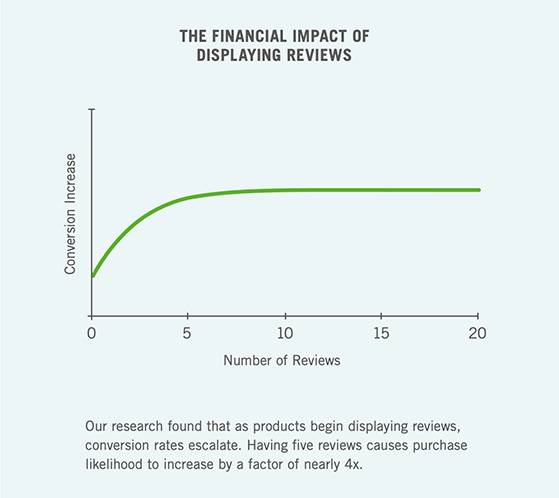
Here are a few more reasons why collecting reviews can have a positive effect on your business:
Considering how much we rely on reviews to power our purchase decisions, the truth is only 6% of us end up writing them.
With that in mind, let’s dive into several ways you can get customers to leave more reviews so you can improve your online reputation and drive sales.
It’s tempting to fire off an email asking for reviews when customers buy something. But doing so can cause people to ignore your request.
If someone just made a purchase, they haven’t had a chance to use your product enough to form an opinion, especially if it’s an online purchase that needs shipping.
Instead, time your review requests to when you know the product’s in the customer’s hands. You can do this by checking the average delivery time and basing your decision on that with a few days’ margin.
For example, if your standard shipping policy is 2-3 working days, you can send out requests for feedback a week after delivery. That ensures people physically have the goods and the time to test them, which makes it more likely they’ll leave a review.
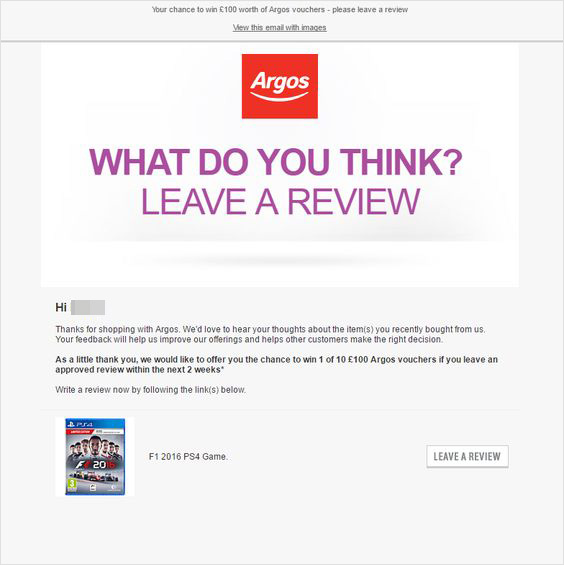
We’ve established when to request reviews; you also need to make it easy for people to leave them.
If the process of leaving feedback is hard to navigate, customers will abandon the task. So the easier you make it for them to leave reviews, the more reviews you’ll get.
For example, Beardbrand makes it super easy for customers to leave feedback on their site. Every single product page has a button you can click to leave a review and read reviews from other people.
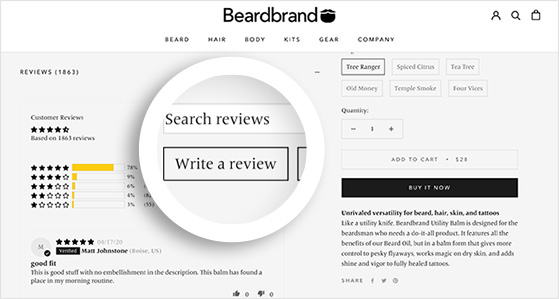
Contest entries are another great way to encourage more reviews. They generate heaps of traffic and excitement and offer a simple way to reward your customers.
It’s pretty easy to create online contests with giveaway tools like RafflePress. As the best WordPress giveaway plugin, you can quickly run viral contests with a few clicks.
All you need is to choose a template, add ways people can enter, and publish the contest on your website. Simple!
RafflePress offers 3 different ways to collect reviews from participants. Under the Social Engagement heading, you’ll see actions to visit your brand’s page on G2, Capterra, and Trustpilot.
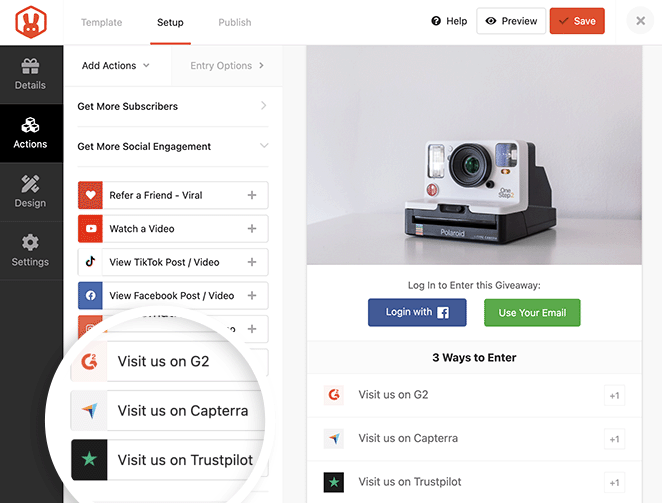
In the action settings, you can toggle the Make Mandatory option to On, assign how many entries the action is worth, and paste your brand page for that platform.
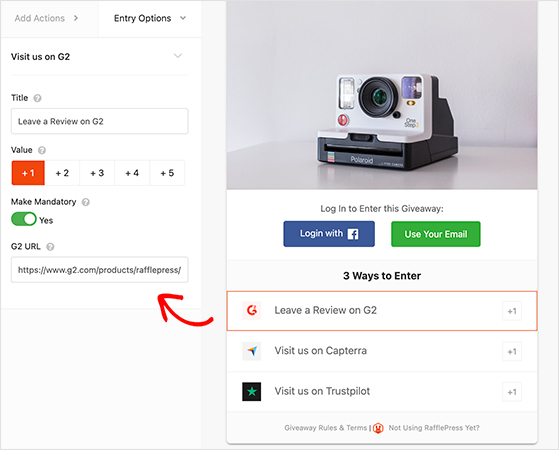
You can even change the action title to something like: Leave a Review.
Once the giveaway is live, users will see a simple text box where they can paste the link to their review. This is a great way to validate entries for easier giveaway management.
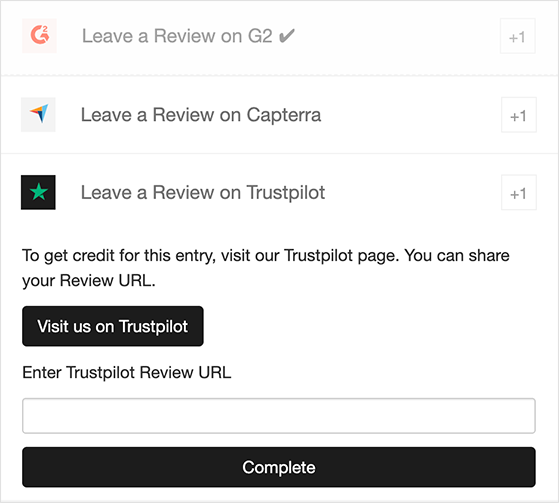
For all the steps, see our guide on how to get Trustpilot reviews.
Then all you need is to publish and promote your giveaway. These proven contest promotion ideas should help with that.
And if you’re not convinced that giveaways increase sales, check this guide out.
Here’s how using giveaways compares to traditional review request emails:
| Manual Review Requests | Giveaway-Based Reviews |
|---|---|
| Sent individually via email | Built directly into a contest entry |
| Often ignored or forgotten | Higher engagement due to incentives |
| Hard to validate or track | Trackable through RafflePress entry links |
| No viral effect | Encourages social sharing and visibility |
| Takes time to manage | Runs on autopilot once live |
Whenever you ask someone to do something on your website, you call them to action. And this usually takes the form of a link or button for them to click.
Optimizing CTAs on your website can increase conversions, and in the case of online reviews, it can encourage more people to click through and leave them.
Here are a few ways you can optimize your CTAs:
In this example from OptinMonster, they add their CTA directly under their customer review, making it the next most sensible step for readers to take.
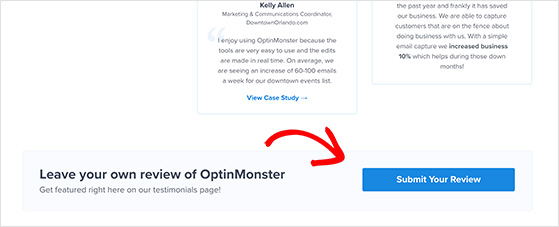
To learn how to create the perfect call to action, check this tutorial out.
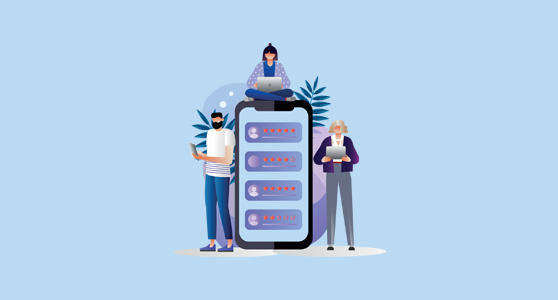
Given how many people browse the internet from mobile devices, ensuring your website is optimized for mobile browsers makes sense. That way, people can have an excellent customer experience, making them more likely to leave a review.
The easiest way to optimize your site for mobile is to choose a mobile-responsive WordPress theme or template. Take a look at this list of the best WooCommerce WordPress themes to see what’s available for your store.
You might also have luck with these best WooCommerce plugins for eCommerce websites.
Depending on the type of eCommerce platform you use, there are a few product review tools to help you manage customer feedback.
Let’s have a look at some of them
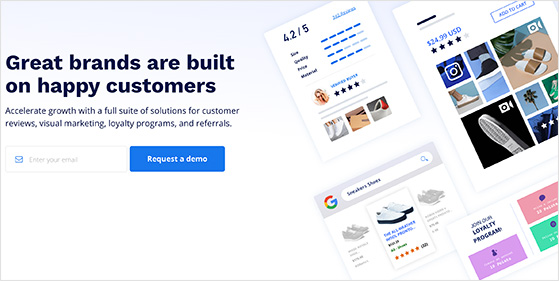
Yotpo is a robust review management tool with excellent reporting and analytics capabilities. You can use the reporting feature to decide how to improve your marketing strategy, generate reviews, and even improve your traffic.
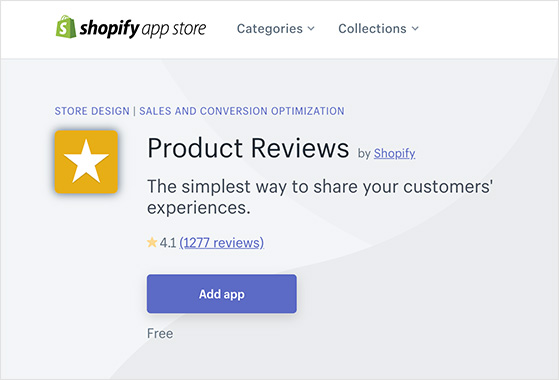
Product reviews by Shopify are pretty handy if you have no coding knowledge yet still want great-looking reviews for your website.
Customers can communicate with you and each other within the product reviews, making it the ideal place to respond to reviews. And since customers can ask each other questions, it improves the chances of them buying your product and leaving their own feedback.
You might also like these tips to drive traffic to your Shopify store. And this guide on running a Shopify giveaway in WordPress.
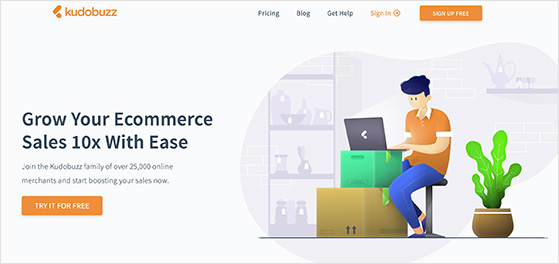
Kudobuzz helps you get more reviews by letting you send post-purchase feedback requests, collect reviews from social media, and even create links you can broadcast to get reviews.
The content is then shown on the dashboard for you to decide what, where, and when to use it.
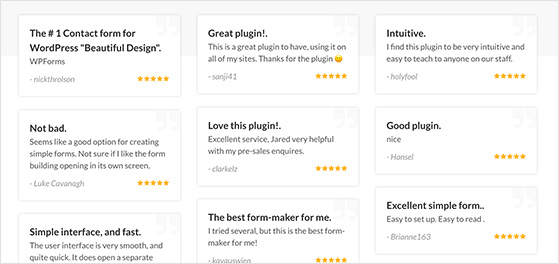
Displaying reviews on your website serves many purposes, such as:
Since you’re asking for a review anyway, sharing them on your website makes sense.
You can even display reviews from social media on your site with a plugin like Smash Balloon.
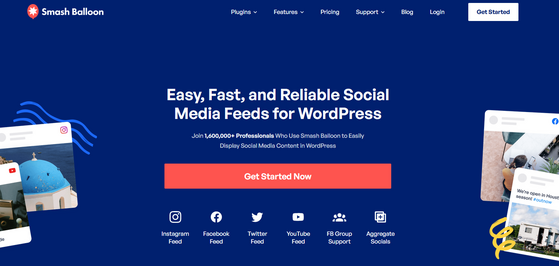
Smash Balloon makes it easy to embed social media feeds on your WordPress site. And it’s perfect for automatically displaying social media reviews.
Here are a few ways you can use Smash Balloon:
The feeds are entirely customizable; you can decide exactly what content to display, design the feed to match your brand and show likes, comments, and shares to build more brand credibility.
It’s not just your website you can gather customer reviews on either. There are tons of customer review sites and platforms designed to collect reviews for all types of businesses.
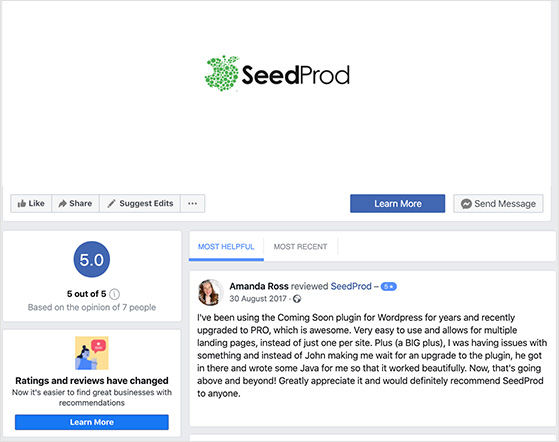
Some of the most popular review platforms include:
These websites work because they’re popular, and thousands of people use them daily. Therefore the more traffic they get, the likelier your customers will use them to leave feedback.
As we mentioned earlier, it’s best to send post-purchase emails to recent customers around a week after the purchase. That way, you can take advantage of people’s excitement when buying something new.
According to research from Yopto, you’ll probably get the best response on a Saturday. So it’s worth keeping that in mind when crafting your emails.
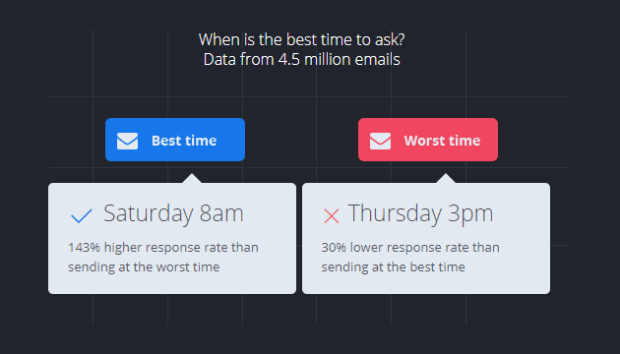
If you’re still new to email marketing, check out this guide to running an email marketing campaign.
Posting on social media is another effective way to get more reviews. All it takes is adding a link to a product review form in your post and asking people to leave their feedback.
You could also show off some of your best reviews on social media in a bold, visual way.
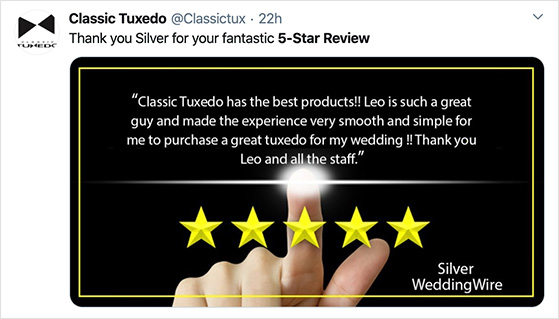
Discounts, coupons, and other incentives are excellent ways to get more reviews. Plus, they encourage customers to come back and buy from you again.
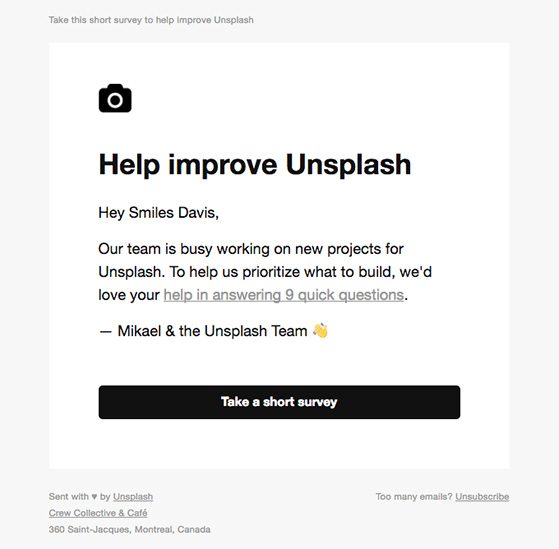
You can incentivize your post-purchase feedback surveys by offering a discount to customers once the survey’s submitted.
WooCommerce even has an extension to help you automize this called Review for Discount.
It lets you auto-create coupons for people who review your products, which they can redeem at checkout. Plus, you can generate and email coupon codes automatically when a review is left.
If you’ve ever browsed product reviews on Amazon, you’ll see they include the ability to upload photos as part of customer feedback.
That’s a pretty smart move because images and videos can impact purchase decisions more than regular written reviews. It also increases the amount of unique content on your site, which has a positive impact on SEO, as we mentioned earlier.
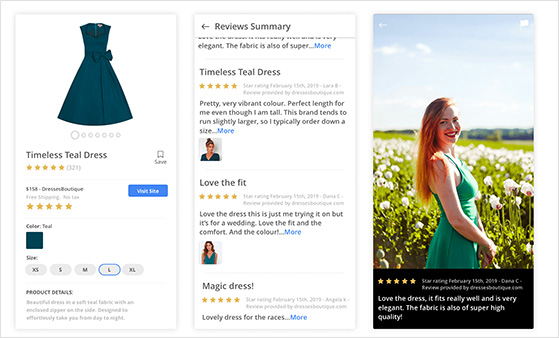
So when you’re looking for the right tool to gather feedback, make sure it includes the ability to display images and videos so that customers can see the product in use.
Another way to ensure you get more reviews is to respond to every review left on your site.
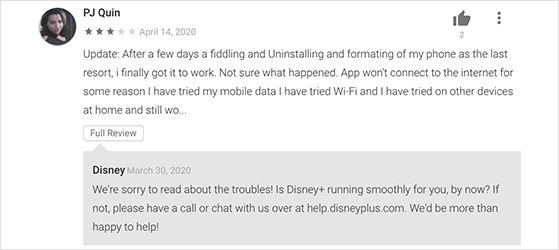
It might seem like a no-brainer, but the review process is a two-way situation. Customers want to know their feedback matters and that it’s important to you. No one wants to see their questions go unanswered.
So responding to customers quickly and honestly shows them you take their feedback seriously, promoting customer loyalty.
It’s easy to think negative feedback should be deleted or ignored, but you’d be wrong. Negative comments can help you identify areas you need to improve, such as customer support, checkout, etc.
Here’s an effective process for dealing with negative reviews:
If you solve the issue and the customer’s happy, you can ask them to leave a new review. And if you’ve handled it all professionally and with compassion, you could end up with a new loyal customer for life.
Absolutely! In fact, a direct approach is often the best. You can ask customers for a review in person or send an email or message after they’ve made a purchase. Just be sure to ask politely and make it clear that you value their feedback.
It’s important to respond to negative reviews in a professional and constructive manner. Apologize if necessary, address the customer’s concerns, and express your willingness to resolve the issue. This can turn a negative situation into a positive one, showing potential customers that you’re committed to customer satisfaction.
Search engines favor businesses with a larger number of high-quality, recent reviews. These reviews can impact your ranking in search results, making your business more visible to potential customers.
Ideally, you should ask for a review after every transaction or meaningful interaction. This not only gives you a steady stream of up-to-date reviews, but it also allows you to gather feedback on a wide range of customer experiences.
Right after a customer has received and used the product. For physical items, wait a few days after delivery to request a review via email or giveaway incentive.
And that’s it!
Now you know how to get more reviews from your customers.
Want to get customers to return to your site after they’ve left? Learn how to create a retargeting strategy here.
Don’t forget to follow us on YouTube, Twitter, and Facebook for more great tips to grow your business.
Disclosure: Our content is reader-supported. This means if you click on some of our links, then we may earn a commission. We only recommend products that we believe will add value to our readers.
Copyright © 2024 SeedProd LLC. RafflePress® is a registered trademark of SeedProd LLC