New Update: Boost Social Proof with Reviews & Automation
New Update: Boost Social Proof with Reviews & Automation

 John Turner
John Turner
 John Turner
John Turner
Wondering how to pick a winner for a giveaway without upsetting your audience or making it harder than it needs to be?
After running dozens of contests over the years, I’ve learned that choosing a winner can be just as stressful as setting the whole thing up.
How to pick a winner for a giveaway comes down to using a method that’s fair, clear, and fits the type of contest you’re running, whether that’s random draw, votes, correct answers, or something more creative.
In this guide, I’ll walk you through the best ways to choose a giveaway winner, based on what’s worked for me (and what hasn’t).
Quick Ways to Pick a Giveaway Winner:
Shall we get started?
Before we talk about picking winners, there are some important rules you should know about running giveaways:
Remember, these rules can be tricky. If you’re planning a big giveaway, it’s a good idea to talk to a lawyer who knows about these things.
Below, we’ll outline how to choose a giveaway winner. If you’re in a hurry, you can start by watching the video below.
In my years of running giveaways, I’ve found that sometimes the simplest method is the most effective. Random selection tools are my go-to for fairness and efficiency.
You can use:
These tools are great for small-scale giveaways, but for larger contests, they can become cumbersome. That’s why I’ve come to rely on integrated solutions like RafflePress.
You need only enter the names of the people who entered, and they’ll pick a winner randomly.
RafflePress, which I’ve used extensively in my WordPress-focused campaigns, offers a built-in contest winner generator. This feature has saved me countless hours by eliminating the need for manual data entry and third-party tools.
Here’s a quick guide to using RafflePress for picking a giveaway winner:
When your giveaway has ended, head to RafflePress » Giveaways to see your list of contests.
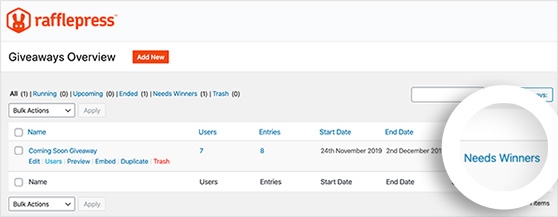
Next, you’ll see a page listing everyone who entered your giveaway. Click the Pick Winner button to start choosing a winner.
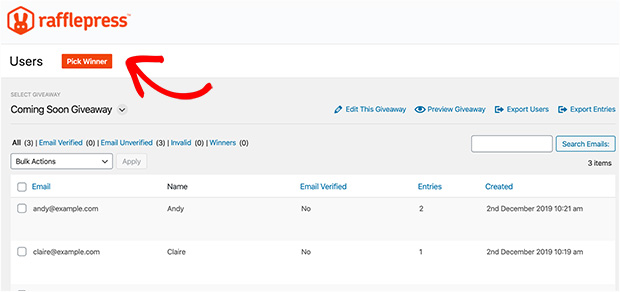
You’ll be asked how many contest winners you’d like to pick, along with selecting winners with a verified or unverified email address.
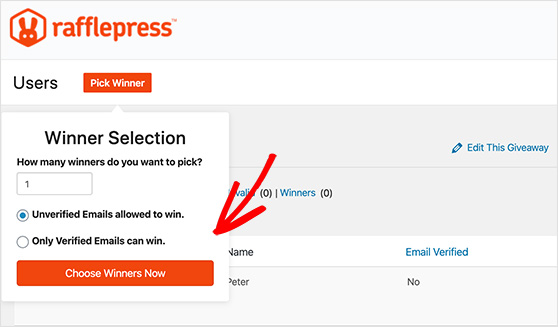
When you’re done, click Choose Winners Now.

RafflePress’s giveaway winner picker will select a random winner for you. So now all you need to do is click Email Winner to give them the good news.
This method works for any platform – whether it’s a Facebook contest, YouTube giveaway, or any other social media campaign. In my experience, it’s the most efficient way to ensure a fair, random selection while keeping everything organized within your WordPress site.
Key Takeaway: Use this method when you want a fast, fair way to choose a winner with no judgment involved.
But what if your contest is a little more complicated and needs more input to draw a winner? Don’t fret. I’ve got more solutions coming up.
Let’s say you’re running a photo contest with an Instagram post, and you’d like to pick a winner from the best submissions. For that, you can choose the winner with the most votes.
A smart way to get your community involved is to let them vote for their favorite submission. When the contest ends, the photo with the most votes can be chosen as the winner.

There are many ways to run a giveaway based on image submissions, but it’s important to remember certain things you should avoid when collecting votes for the winning submission.
For example, if you’re running a Facebook or Instagram giveaway, you cannot require your followers to like, share, or tag a post in exchange for entries.
One way to avoid this is to host your giveaway on your own website or blog and then have your community comment with their favorite submission.
Alternatively, you could insert an interactive poll in your giveaway post so visitors can instantly vote for their winner.
This removes the need to manually draw a winner from random comments or an Instagram comment picker. It can also increase the amount of time people spend on your site and reduce your bounce rate.
To go a step further, you can use the RafflePress Polls & Surveys action to build a poll right into your giveaway.
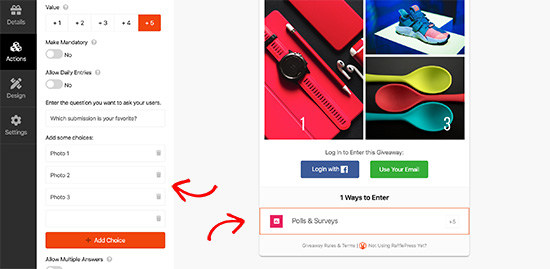
Simply go to Actions » Polls & Surveys and click to add it to your RafflePress widget. You can add as many poll choices as you’d like, perfect for voting contests with many submissions.
Here’s what it would look like to your visitors.
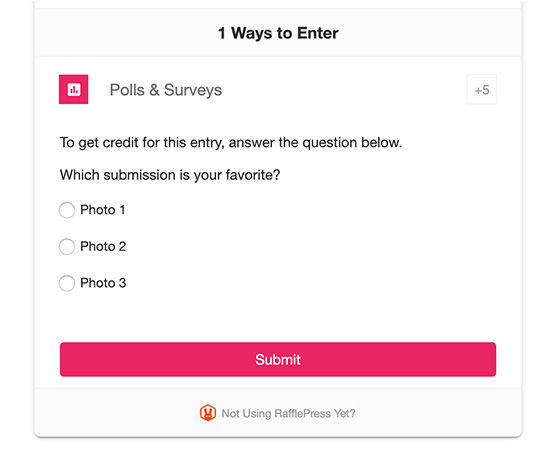
Key Takeaway: Best for creative contests where participants submit content and your audience votes for their favorite.
What if your giveaway has a question people must correctly answer to enter your prize draw? I’ll cover that next.
Many contests ask that people answer a question correctly, for instance, in their Instagram comments, to have a chance of winning a prize.
When it comes to selecting a winner for these types of contests, I’ve refined a simple yet effective approach. The key is to filter all entries by the correct answer. This p eliminates entries with wrong answers, leaving you with a pool of qualified participants.
In RafflePress, you can easily filter entries with the wrong answer using the random winner generator. Let’s take a quick look at how to do this.
Head to RafflePress » Giveaways to see your giveaways overview. Then, hover your mouse cursor over the giveaway you want to see the entrants for and click Users.
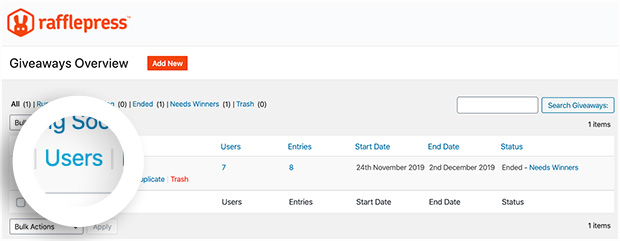
Next, you’ll see a list of people who have entered your contest. Under each user, hover your cursor until you can see additional options.
Click Show Entries to view their entry details.
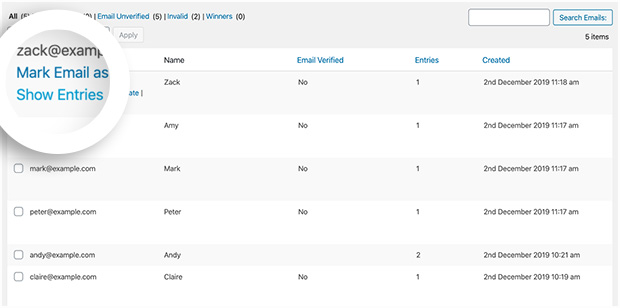
Now you can see the answer they gave to your giveaway question. If the answer is wrong, you can mark the entry as invalid, and if it’s correct, you can mark it as valid, as shown below.
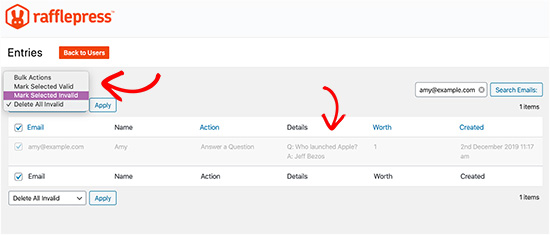
RafflePress will only choose randomly from entries with valid answers when you use the random generator to pick a winner.
Key Takeaway: Great for quizzes or trivia-style contests where only correct answers should be considered.
Running any giveaway can attract spam and people who are only interested in a quick freebie. This reduces genuine users’ chances of winning.
That’s why it’s a good idea to ask users to verify their email when entering your giveaway. If you know their email address is real and in use, you know they’re real people and not spambots.
Then, when it comes to choosing a winner, you can filter the entries by those with verified emails.
Luckily, RafflePress makes this easy.
When setting up your giveaway, click the Settings tab and the Email Verification heading.
Then, you can switch the toggle to the on position, so users must verify their email to confirm their identity and secure a valid entry.
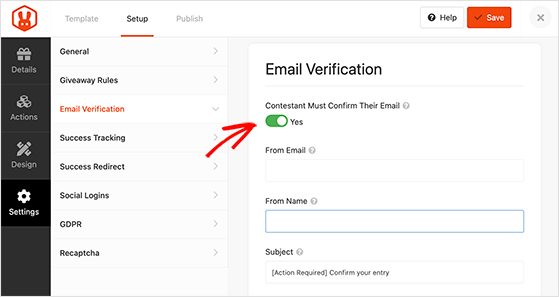
When you’re ready to choose a winner for your giveaway, you need to select the checkbox that says Only Verified emails can win. Then click the Choose Winners Now button.
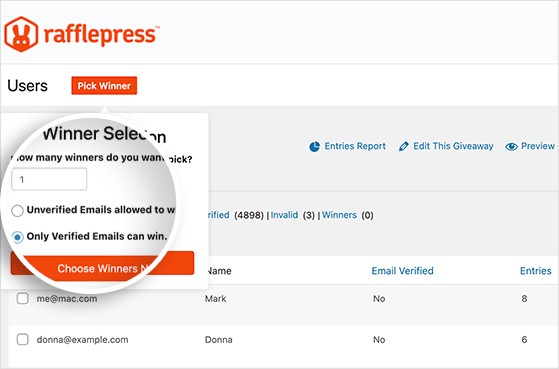
Key Takeaway: Ideal for reducing spam and making sure the winner is a real, engaged participant.
What if you have more than one prize to give away? The logical answer to that question is to pick more than one giveaway winner.
As I highlighted earlier, doing this with RafflePress’s random generator is as simple as drawing a random winner.
When randomly choosing a winner, enter the number of winners you’d like. Then click Choose Winners Now.
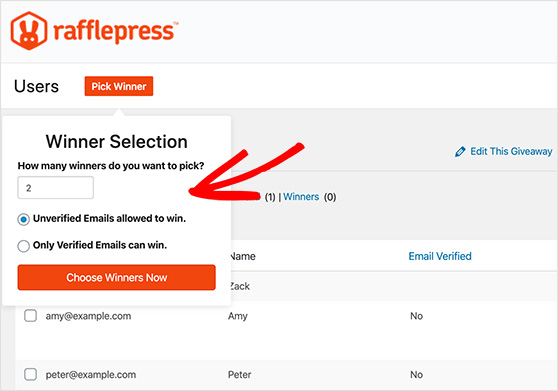
Now you can email each winner to give them the good news. Simple as that!
Key Takeaway: A good fit when you have more than one prize or want to reward several participants.
Not every contest is straightforward. Larger giveaways with thousands of people entering take a lot of planning and organizing. And if they include a highly specific entry method, like:
Then, it’s probably best that you have a panel of experts select a winner. This is largely because there is more than one set of criteria for choosing a giveaway winner.
Having a group of people decide for you removes the guesswork. Plus, it ensures that the person chosen is a worthy winner in the end.
The Unsplash Awards are a great example of an expert judging panel. In these awards, the experts choose winning photography from thousands of entrants for several themes.
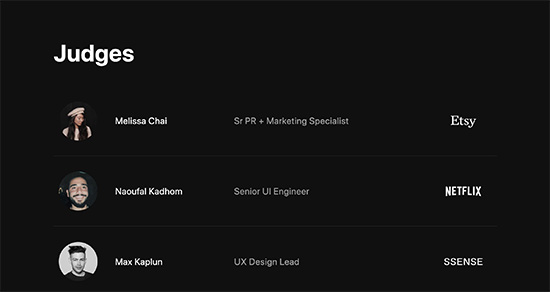
With so many great photos, we don’t envy making those decisions! Why not try something similar for your next YouTube giveaway?
For more inspiration, check out these YouTube giveaway examples.
Key Takeaway: Best for contests with creative or skill-based entries that need expert evaluation.
Want to create a sense of urgency and excitement? Set a specific time during your giveaway period and declare the person who enters at that exact moment the winner.
While this method can generate a surge in engagement, I’ve noticed one major issue. You can potentially exclude a portion of your audience. Not everyone can be online at a specific time due to work, time zones, or other commitments.
Moreover, this approach can sometimes feel arbitrary. In my experience, participants who narrowly miss the exact time often feel frustrated, which can lead to negative sentiment towards your brand.
That said, I’ve found ways to mitigate these issues. For instance, in some campaigns, I’ve used this method as one of several ways to win, rather than the sole selection criteria.
Key Takeaway: Use this if you want to drive urgency and pick a winner based on perfect timing — just be mindful of fairness.
Looking to reward your most dedicated participants? Consider selecting a winner based on their level of activity within your giveaway.
Some brands do this by creating a leaderboard for the most activity:
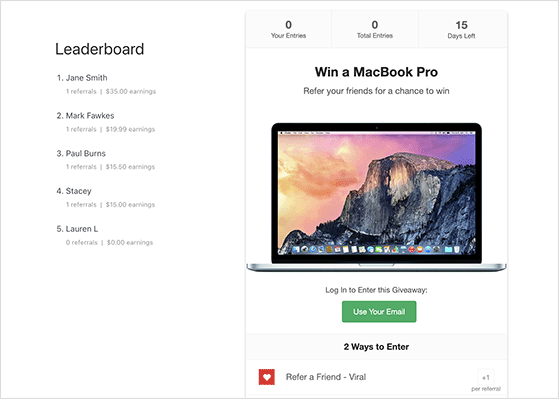
This could involve tracking the number of entries, referrals, comments, shares, or other interactions they’ve made. By doing so, you incentivize continued engagement and foster a sense of loyalty among your audience.
Key Takeaway: Great for referral-based giveaways where the most active participant earns the prize.
For a fun and interactive twist, challenge your participants to guess the answer to a specific question, such as “how many mini eggs are in this jar?”

The individual who comes closest to the correct answer wins the giveaway. This method not only tests their knowledge or estimation skills but also adds an element of gamification to your contest.
RafflePress allows you to create a “Survey or Poll” action to ask participants your guess-the-answer question.
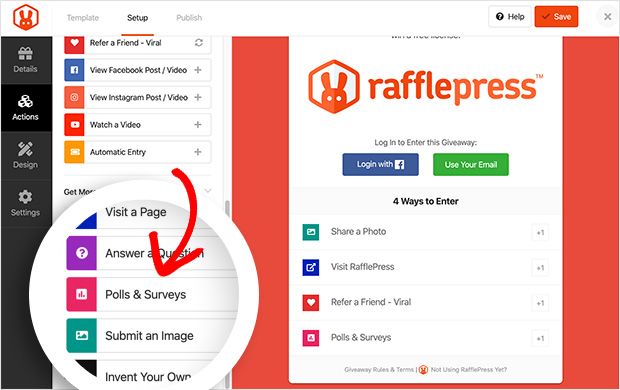
You can then manually review the entries and select the winner based on the proximity of their response to the correct answer.
Key Takeaway: Works well for interactive or seasonal contests where participants guess the answer to a fun question.
In my experience, using a random winner picker like the one built into RafflePress is the fastest and fairest option for most WordPress users. But if your contest is based on creativity or votes, you might want to use a judging panel or poll instead.
Top Instagram giveaway pickers include Comment Picker and RafflePress. Comment Picker is simple and works directly with Instagram. RafflePress offers multiple ways for people to enter and allows you to choose random winners randomly.
To pick a winner for an Instagram giveaway, you can use a random selection tool that picks from the list of entries or manually choose based on criteria if the giveaway requires creativity. Many hosts use apps like RafflePress to ensure fairness.
To pick a winner for a Twitter giveaway, you can use tools like TweetDraw, Twitter Picker, or TweetDeck to randomly select from entries that meet your giveaway rules, like following, retweeting, or tagging. These tools help ensure a fair and transparent winner selection.
For luck-based Facebook giveaways and sweepstakes, you can use the free version of RafflePress to pick a winner randomly. Check Facebook’s giveaway rules for winner selection to ensure your giveaway is compliant.
Choosing a winner from YouTube comments can be time-consuming. We suggest adding the ”leave a Comment” action to your giveaway and asking users to verify it by posting the comment link. You can then choose a winner randomly from everyone who completed that action.
That’s it!
Today, we’ve covered the many ways you can learn how to pick a giveaway winner. In our opinion, RafflePress’s random winner picker is the easiest solution for WordPress. All that’s left is to set up your contest and enjoy the community buzz it creates.
But before you get too far ahead with the planning, you might want to consider what prize you’ll offer. Here are some great giveaway prize ideas your audience will love.
While you’re at it, don’t forget to follow our YouTube Channel for a range of helpful video tutorials. You can also find us on Facebook and Twitter.
Disclosure: Our content is reader-supported. This means if you click on some of our links, then we may earn a commission. We only recommend products that we believe will add value to our readers.
Comments are closed.
Copyright © 2024 SeedProd LLC. RafflePress® is a registered trademark of SeedProd LLC
Request – the ability to randomize multiple winners.
We just did a giveaway where we had 6 total winners. However, we had 1 grand prize winner and then 5 additional winners.
I wish we could then randomize the 6 winners from 1st to 6th to then know who won 1st, 2nd, 3rd place etc.
Right now, it shows the winners by entry date descending from newest entrant to oldest. We don’t want the date to determine the order of winners.
If you could consider adding an option to randomize “winners”, we would appreciate it!
Thank you for the suggestion Josh. I’ll absolutely add this to our feature request list for you.
Can a person do a promotional product sale on your site?
Where as a customer pays X $ for one item and let say you sell 100 items and then once all 100 items are sold, there would be a random draw the winning name or number would win an item worth 10 x dollars value.
Hi John, this type of promotion can be subject to laws and regulations depending on your location and the locations of your customers. You should consult with a legal expert to ensure that your promotion complies with all relevant laws.