New Update: Boost Social Proof with Reviews & Automation
New Update: Boost Social Proof with Reviews & Automation

 John Turner
John Turner
 John Turner
John Turner
Want learn how to automate user engagement on your WordPress website?
User engagement helps you build loyalty and improves your site’s visibility and search engine rankings. However, manually managing it is time-consuming and overwhelming. Thankfully, you can streamline and enhance user engagement with automation.
In this article, we’ll show you how to automate user engagement in WordPress.
User engagement is how often users interact with your website or blog. It includes actions such as comments, social media shares, email subscriptions, and purchases.
With consistent user and customer engagement, you can create a sense of community and encourage users to revisit your site. Plus, engaged users are more likely to share your content, join discussions, and become loyal followers.
Imagine ongoing engagement on your website without constant manual input. This is what automating user engagement does.
Automation lets you create timely responses, send personalized messages, track user behavior, and more on autopilot. It’s like a silent workforce, tirelessly ensuring your website is as engaging and responsive as possible.
With the marketing automation tools we discuss in this guide, you can automate a variety of tasks, including email marketing, onboarding, customer retention, and much more. With this, you can ensure high engagement levels across your WordPress site.
A giveaway or contest is one of the easiest ways to automate user engagement. Users can enter by performing actions like subscribing to your newsletter, sharing content on social media, or referring a friend without you manually monitoring each task.

With RafflePress, the best WordPress giveaway plugin, you can even automate the entry process. Its Automatic Entry action allows visitors to enter your giveaway and receive entries without performing any other actions.
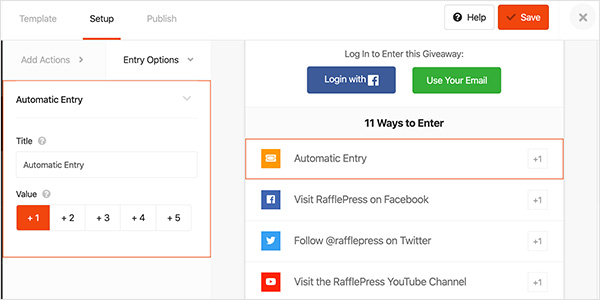
This is a time-saver for both you and your audience. Users can qualify for your giveaway with a single click, and you get targeted lead generation on autopilot.
Besides its automatic entry action, RafflePress has many other ways for people to enter your giveaway. They can watch a video, follow your social media profiles, refer friends, sign up for your email newsletter, and much more.
Each extra action a user takes automatically earns them more giveaway entries, incentivizing them to engage more with your marketing campaign.
But what about after they enter? This is the perfect time to thank them for taking part.
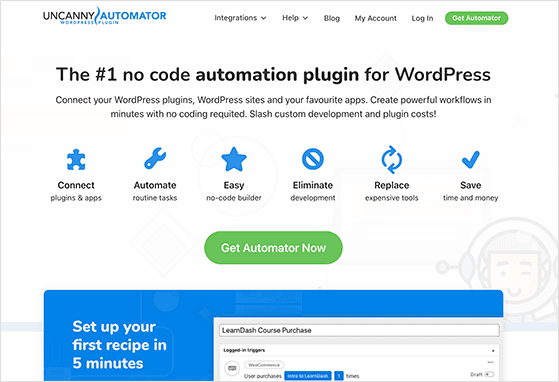
An easy way to do this is with Uncanny Automator, the best WordPress automation plugin. It connects your WordPress plugins, sites, and apps to automate tasks and workflows.
RafflePress integrates with Uncanny Automator, so you can automate various giveaway tasks with a few clicks.
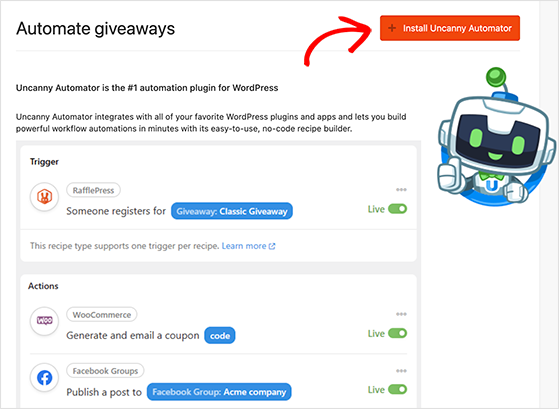
For instance, when a user enters a giveaway, you can automatically tweet a thank you message.
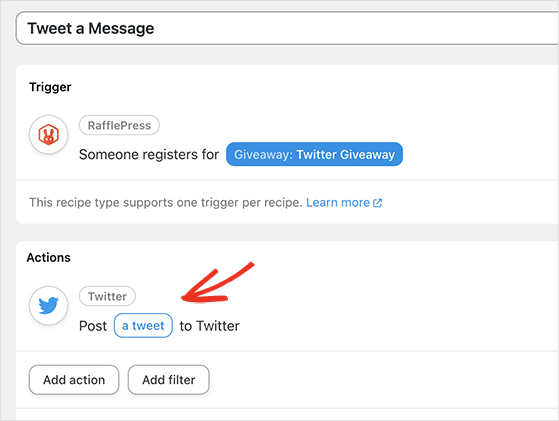
You can even send a coupon code to users who refer a friend.
Here are several other use cases for Uncanny Automator’s RafflePress integration. When a user enters your giveaway, you can:
With this, you can create a personalized experience that helps nurture leads with minimal effort.
Another way to say thank you is by redirecting users to a custom thank you page after taking action on your site. It could be after entering a giveaway, opting into your email list, or buying a product.
You can automate this using powerful WordPress plugins. For instance, you can create a custom thank you page with SeedProd, the best WordPress page builder plugin. It lets you create any WordPress page in real time without writing code.
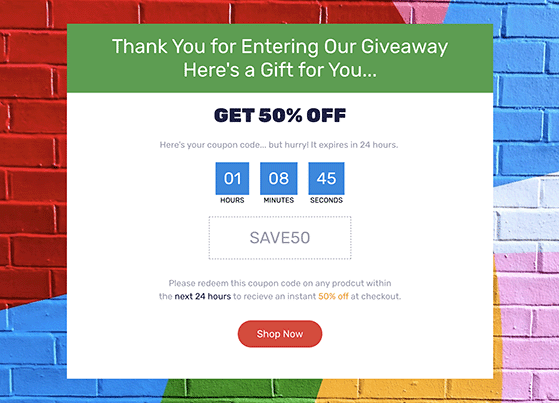
You can customize the page to include a special offer, recommend related content, or ask for social media follows. Then, in RafflePress, you can enable the Success Redirect option to send users to that page after entering your giveaway.
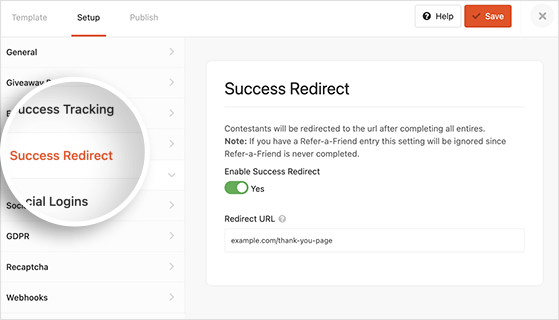
Similar automations are available in WPForms, the best WordPress form builder plugin. When users fill in a form on your website, you can redirect them to a thank you page or another relevant page automatically.
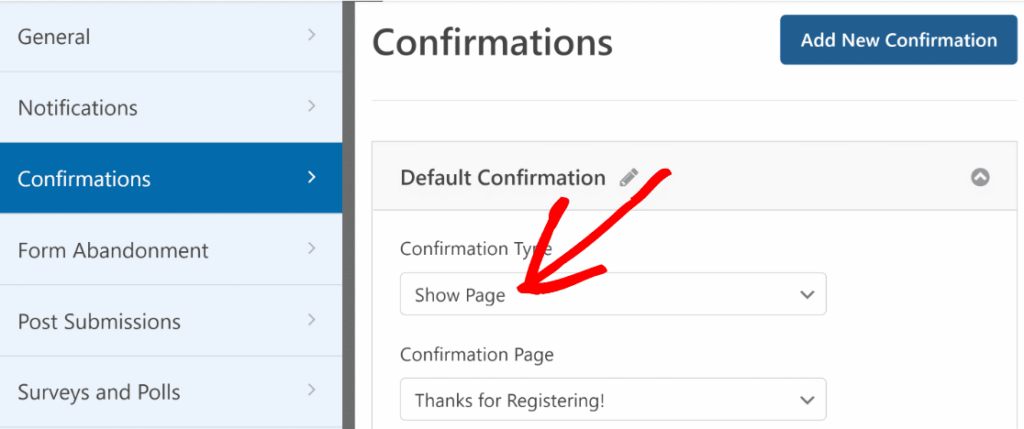
Popups are another effective way to capture leads and increase user engagement.

With OptinMonster, the most powerful lead generation software on the market, you can create automatic popups that appear at specific touchpoints on your site.
For example, you can show a welcome popup to first-time visitors after spending a certain amount of time on your site or when they scroll to a specific point on a page.
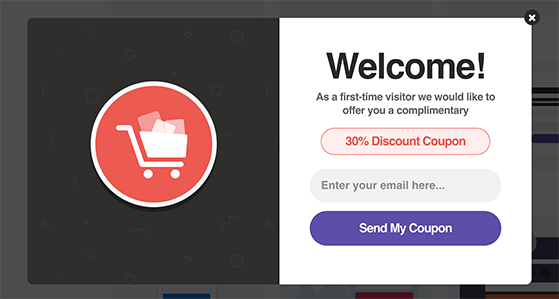
You can even display a popup message when users are about to leave your site to get them to re-engage with your content.
Inside the popups, you can offer a freebie, promote a special offer, collect email addresses, or even show a customer satisfaction survey. With customer engagement strategies like this, you can show the right message at the right time to the right person.
Understanding user behavior can help you develop initiatives tailored to your audience’s wants and needs.
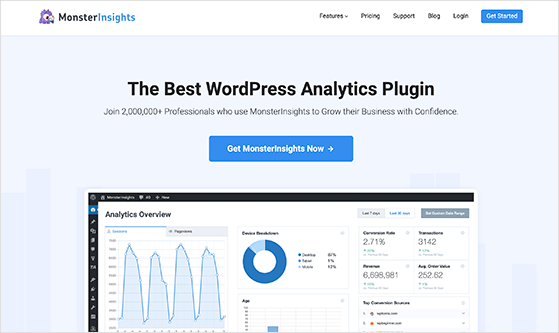
This is where MonsterInsights, the best Google Analytics plugin for WordPress, can help. It lets you add Google Analytics to WordPress without messing around with code snippets.
Once installed, it automatically tracks user behavior, providing valuable metrics and insights into how visitors find your site, which pages they visit, and what actions they take. It can even monitor the customer journey on your eCommerce store.
MonsterInsights displays this information inside your WordPress dashboard in easy-to-understand reports.
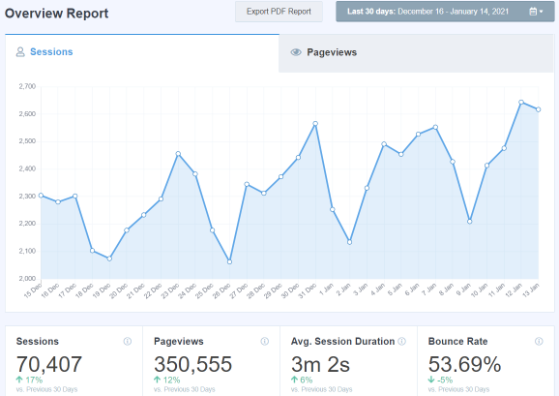
With this data, you can decide where to focus your engagement efforts for the best results.
See our MonsterInsights review for more information.
If you’ve ever struggled with omnichannel marketing, push notifications can help. For instance, if a user is browsing your website on a desktop and switches to mobile, they can still get notifications about new content or updates, ensuring they stay connected and engaged with your brand across multiple platforms.
Web push notifications are popup messages that appear in a user’s browser.
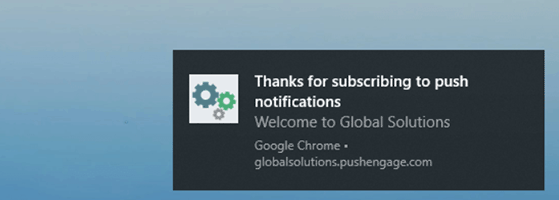
They’re a fantastic way to draw users back to your website and reduce churn, even if they’re not actively browsing it.
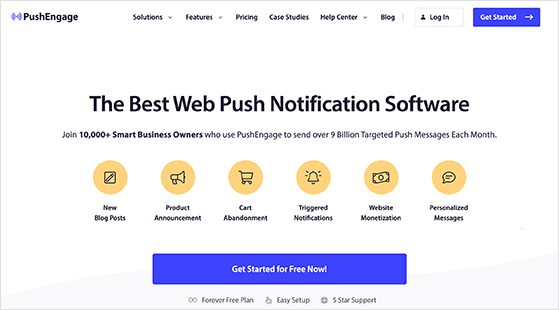
PushEngage, one of the best push notification software and customer engagement tools, makes setting up push notifications in WordPress a breeze. Its intuitive and user-friendly interface lets you send messages for virtually any scenario, including:
Collecting user feedback is essential to understanding your audience and improving your website.
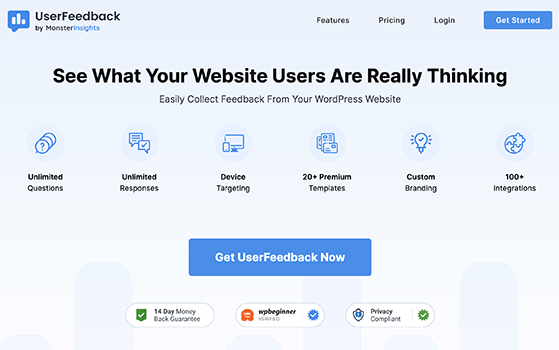
One tool that can help you do this effectively is UserFeedback, a plugin that allows you to uncover insights about your customer experience that analytics data alone can’t provide.
It displays an automatic popup on your site where you can ask visitors direct questions about their intent and behavior. This real-time feedback can give you a deeper understanding of why users behave the way they do on your site, which can be invaluable for improving user experience and engagement.
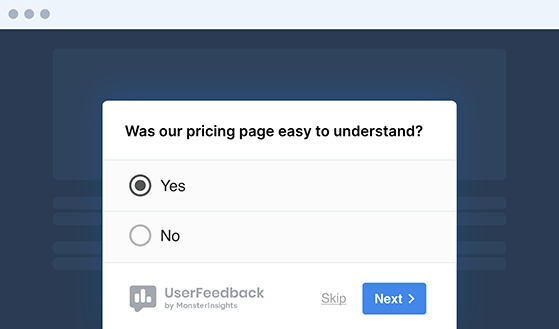
Once installed, you can collect feedback from your website visitors in minutes. It allows you to ask unlimited questions to unlimited visitors, giving you a wealth of data to work with.
You can ask multiple-choice or free-form questions or even ask for a star rating. You can also customize the appearance of the feedback form to match your website and use smart targeting to run surveys on specific pages or devices.
Displaying user activity on your website can boost engagement and build trust among your visitors.
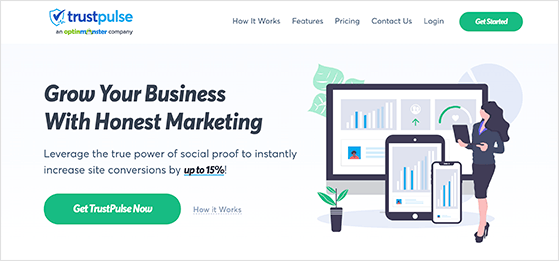
TrustPulse, a popular social proof notification software, can help you achieve this by showing real-time user activity notifications on your website.
With these notifications, you can show actions such as recent purchases, sign-ups, or any other activity you want to highlight. Engagement automation like this is an excellent way to not only build trust but also increase conversions.
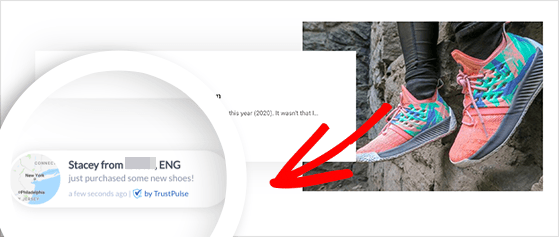
One of the key features of TrustPulse is its “On-Fire” notifications. These show the number of people taking action on your site within a certain period. For example, you can display a notification saying, “50 people have signed up in the last 2 hours”.
This creates a sense of urgency and FOMO (Fear of Missing Out), encouraging more visitors to take action.
If you run an eCommerce site, cart abandonment can be a significant challenge. It’s not uncommon for shoppers to add items to their cart only to leave without completing their purchase. This can be for several reasons, such as unexpected shipping costs, a complicated checkout process, or simply because they got distracted.
One effective way to tackle cart abandonment is by sending automated emails to users who leave items in their carts.
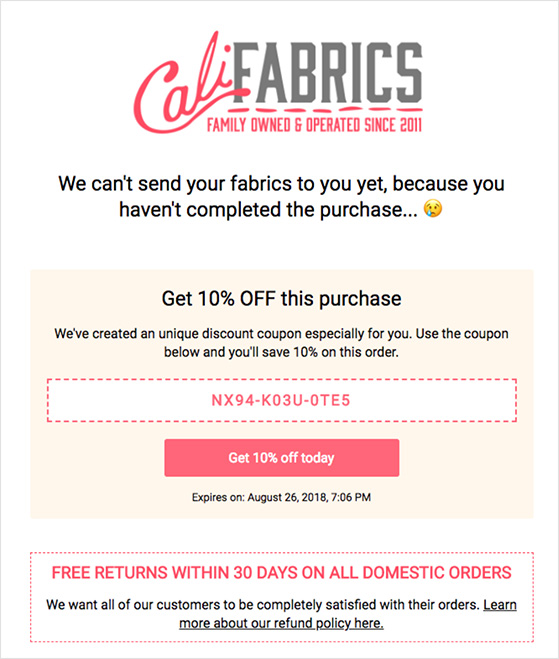
These emails are a gentle reminder, prompting them to return to your site and complete their purchase. They can also provide an opportunity to offer additional incentives, such as a discount code or free shipping, to encourage the completion of the purchase.
WooCommerce, a popular eCommerce platform for WordPress, offers functionality to set up automated emails. With the right extensions, such as FunnelKit’s Abandoned Cart Recovery for WooCommerce plugin, you can easily automate the process of sending cart abandonment emails.
Sharing your content on social media is an effective way to increase engagement and reach a wider audience. However, manually posting new content on multiple social media platforms can take time and effort
As mentioned earlier, Uncanny Automator can automate this task by creating a recipe that automatically shares your new blog posts on Twitter, Facebook, LinkedIn, and more whenever you publish.
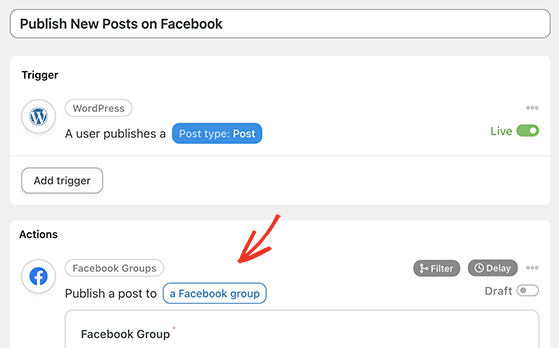
The plugin integrates with many other tools, including If This Then That, to ensure your social media channels are continually updated with your latest content.
Live chatbots are excellent tools for providing immediate, round-the-clock assistance to website visitors. They can answer user questions in real-time, improving customer satisfaction and increasing conversion rates.
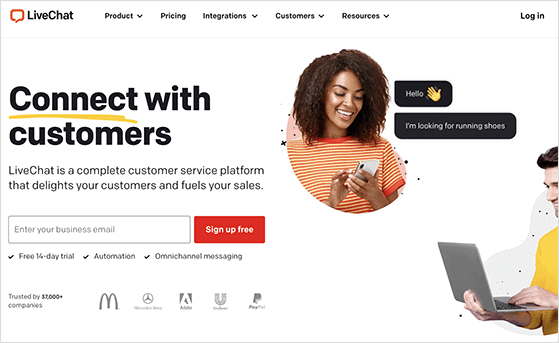
One tool that stands out is LiveChat, one of the best live chat software trusted by SaaS companies and thousands of other business types. It provides secure and user-friendly in-app communication, helping you turn website visits into sales.
With LiveChat, you can interact with your customers directly on your website, answering their questions, guiding them through your site, or helping them complete transactions. It’s a great way to provide instant customer support without human intervention.
Sending a welcome email to new subscribers is crucial in building relationships with your audience. It sets the tone for future communications while increasing engagement.
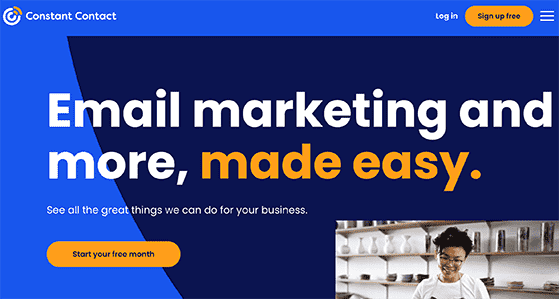
Constant Contact, a popular email marketing service, can help automate this process. You can create and send automated welcome emails to new subscribers with a personalized offer just for them.
For example, you might include a brief introduction to your business, a thank you message for subscribing, or even a special offer or discount code as a welcome gift.

In addition to welcome emails, Constant Contact allows you to set up other automated emails. For example, you can send follow-up, birthday, or anniversary emails to keep subscribers engaged and encourage them to interact with your website.
When visitors browse your site, you can suggest relevant content to keep them there longer. And with MonsterInisights’ Popular Posts feature, you can do so automatically.
The feature lets you display your most popular content anywhere on your website. It uses data from Google Analytics to decide which posts are the most popular based on metrics like views and time spent on the page.
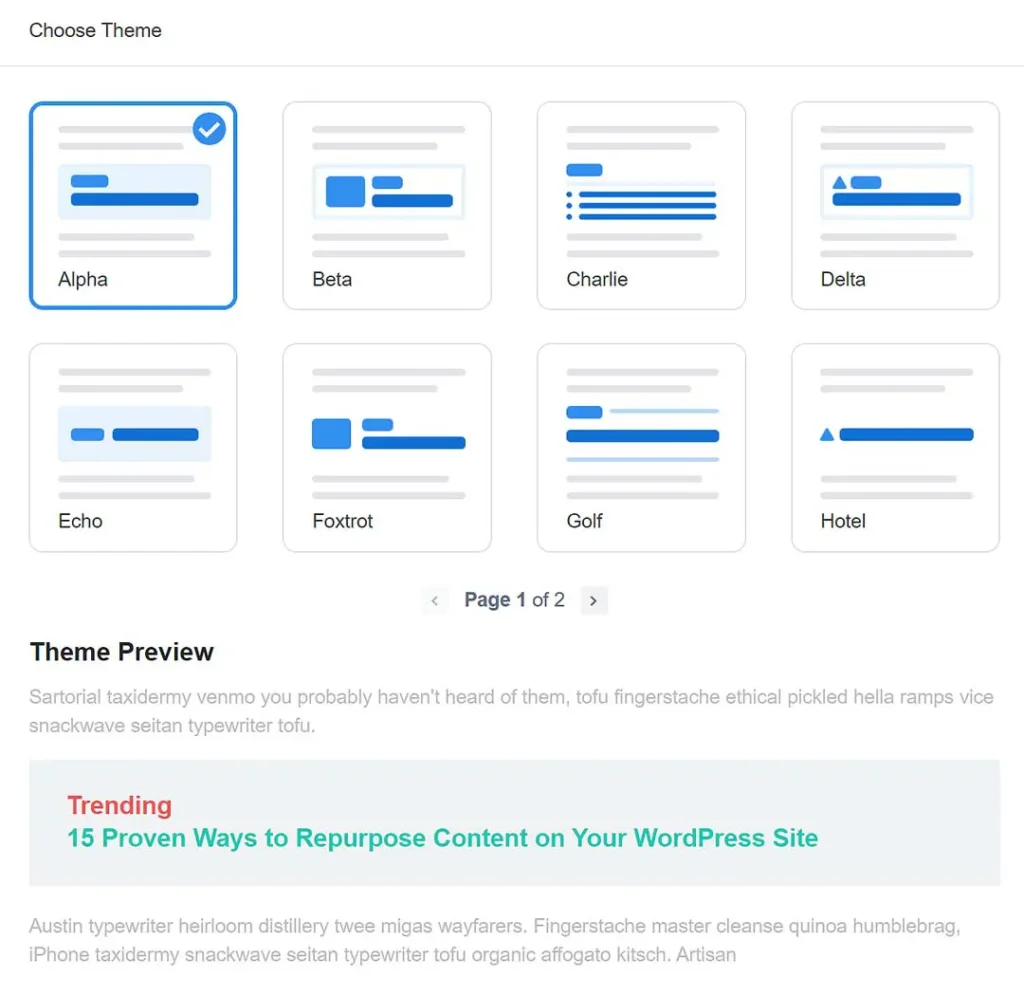
You can display your popular posts in several ways, including inline post recommendations, popular post lists, and popular products. This allows you to suggest relevant content that fits your site’s design and audience’s preferences.
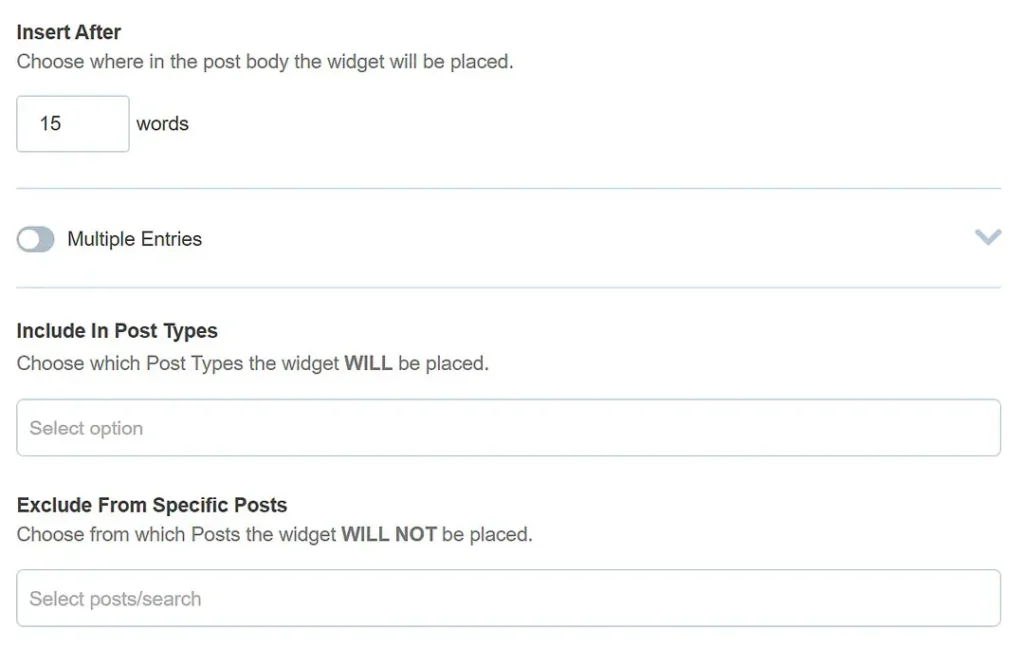
For example, you could use the inline post recommendations to suggest related articles within the content of a post. This can encourage readers to explore more content and stay on your site longer. Alternatively, you could use the popular post lists to display a list of your top articles in your sidebar or footer.
Plus, by analyzing customer data, you can even suggest popular products that visitors may be interested in, which is excellent for upselling.
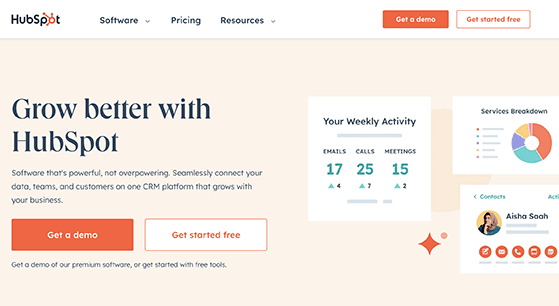
Automated customer engagement is even easier with CRM tools. For example, HubSpot, a popular CRM platform, has a suite of powerful automation features, including marketing, sales, customer service, and content management. These tools help attract visitors, convert leads, and close customers.
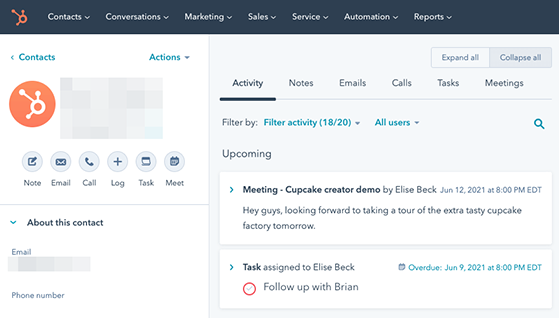
One of its key features is tracking customer interactions. Whenever a customer interacts with your website, whether by visiting a page, clicking a link, or filling out a form, HubSpot records this information. This allows you to build a profile of each customer, helping you understand their behavior and preferences.
Spam comments are disruptive on any website. They can clutter your site, distract genuine users, and even harm your SEO. That’s where a spam protection tool can help.
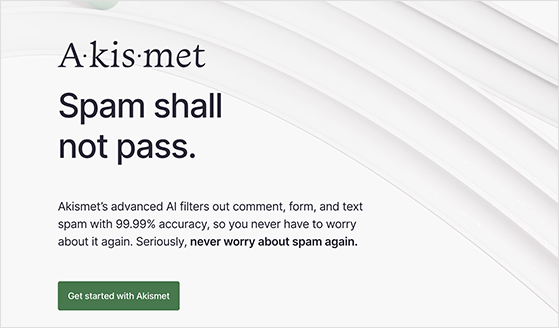
Akismet, a popular WordPress spam filtering plugin, automatically checks your site for spam comments against its global database.
When a new comment comes in, Akismet analyzes it and determines if it looks like spam. If it does, the plugin will automatically filter it, saving you from moderating it manually. Akismet also provides a discard feature for blocking the worst spam outright, saving you disk space and speeding up your site.
Moreover, Akismet is easy to set up. Once you’ve installed and activated the plugin, most of the work is done. The plugin will automatically start checking comments and filtering out the ones that look like spam.
We hope this guide helped you learn how to automate user engagement in WordPress. By using the tools and techniques in this guide, you can ensure consistent engagement without the need for constant manual input.
Before you leave, you might also find the following related tips and guides helpful:
If you liked this article, please subscribe to our YouTube Channel for RafflePress video tutorials. You can also find us on Twitter and Facebook.
Disclosure: Our content is reader-supported. This means if you click on some of our links, then we may earn a commission. We only recommend products that we believe will add value to our readers.
Copyright © 2024 SeedProd LLC. RafflePress® is a registered trademark of SeedProd LLC