New Update: Boost Social Proof with Reviews & Automation
New Update: Boost Social Proof with Reviews & Automation

 John Turner
John Turner
 John Turner
John Turner
When GDPR first came out, I had no idea what I was doing. I remember panicking over cookie banners, privacy policies, and figuring out if my contact forms were legal. Most of the tutorials I found were either too technical or left me more confused than when I started.
Since then, I’ve helped dozens of WordPress site owners get compliant without slowing down their business. I’ve tested a lot of plugins, some that made things worse, and a few that made the whole process surprisingly easy.
In this guide, I’ll show you the GDPR plugins I actually use and recommend. Whether you’re running a blog, an online store, or a lead gen site, these tools can help you stay on the right side of the law, without hiring a lawyer or learning how to code.
Let’s start with a quick comparison table, then I’ll walk you through my top picks (and why one plugin just jumped to #1).
| Plugin | Best For | Free Version | Rating |
|---|---|---|---|
| RafflePress | GDPR-friendly giveaways and lead gen | ✅ | A |
| WPForms | GDPR-compliant signup and contact forms | ✅ | A |
| MonsterInsights | Privacy-conscious analytics and tracking | ✅ | A- |
| Cookie Notice | Simple cookie banners for GDPR/CCPA | ✅ | B+ |
| OptinMonster | GDPR-ready popups and lead capture | ❌ | B+ |
| GDPR Cookie Consent (CookieYes) | Customizable consent banner with logs | ✅ | B |
| Complianz | Multi-region GDPR compliance automation | ✅ | B+ |
| WP GDPR Compliance | Consent checkboxes + data requests | ✅ | B |
| GDPR Cookie Compliance (Moove) | Custom-branded banners for multiple laws | ✅ | B |
| Cookiebot | Enterprise-level scanning + consent | ✅ | B+ |
I’ve personally set up GDPR compliance for client sites, product launches, and even giveaways using these plugins. I looked for tools that were beginner-friendly, updated regularly, and clearly explained what each option did.
Every plugin in this list works with WordPress, covers one or more key GDPR needs (like cookie notices, consent logs, or form checkboxes), and doesn’t slow down your site. I also made sure each one had either a free plan or affordable entry pricing for small sites.
GDPR is an abbreviation for General Data Protection Regulation. It’s a set of rules and regulations created by the European Union (EU) to protect individuals’ privacy and personal data within the EU. The laws came into effect in May 2018 and have impacted how businesses collect, store, and manage user data.
As a WordPress website owner, GDPR is important for the following reasons:
With this in mind, you’ll need to take some steps to make your site GDPR-friendly. This may include updating your privacy policy to explain how you collect, use, and store user data, add SSL protection, display cookie information, and get user consent to collect data.
Since most websites are dynamic, no single WordPress plugin can offer 100% GDPR compliance. However, many solutions have GDPR-friendly settings to help your site abide by the law.
Some things to look for in a WordPress GDPR plugin are as follows:
So what are the best GDPR plugins for WordPress? Below, you’ll find our top picks to help you find the best solutions for your website.
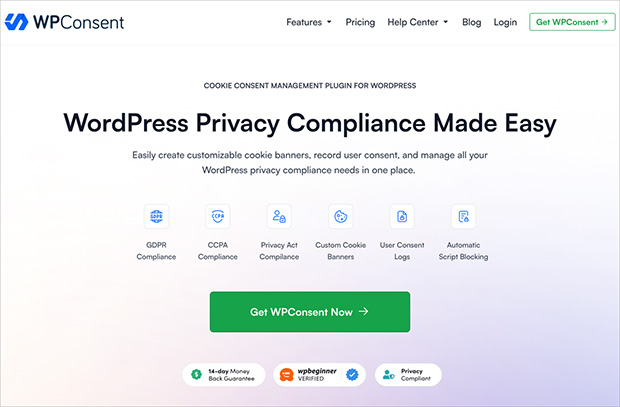
| Pricing: Free / $59 per year |
| Free Plan / Trial: Free plan available |
| Standout Features: |
| 🔹 Geo-targeted consent banners 🔹 Analytics script blocking 🔹 Consent logging 🔹 Works with Google Tag Manager 🔹 Lightweight and fast |
| Rating: A+ |
| Best For: Full GDPR & cookie consent compliance |
This is the GDPR plugin I wish I’d found sooner. WPConsent handles everything from cookie banners to consent records without making things overly complicated. I tested it on one of my product launch sites and had a working consent banner live in about five minutes.
What I like most is how clear the settings are. You can choose from multiple consent banner styles, toggle analytics blocking, and even create opt-in rules for regions like the EU or California.
If you’re starting fresh or want an upgrade from a basic cookie plugin, WPConsent is the one I recommend.

| Pricing: Starts at $39.50/year |
| Free Plan / Trial: Free plan available |
| Standout Features: |
| 🔹 GDPR consent checkboxes 🔹 Drag-and-drop giveaway builder 🔹 Email + CRM integrations 🔹 Viral refer-a-friend sharing 🔹 Hosted giveaway landing pages |
| Rating: A |
| Best For: GDPR-compliant giveaways and list building |
RafflePress is my go-to plugin for running giveaways that are actually GDPR-friendly. When I first added a contest to one of my lead gen sites, I needed a way to collect entries without getting into legal hot water. RafflePress made it easy to add consent checkboxes, link to privacy policies, and make everything super clear for participants.
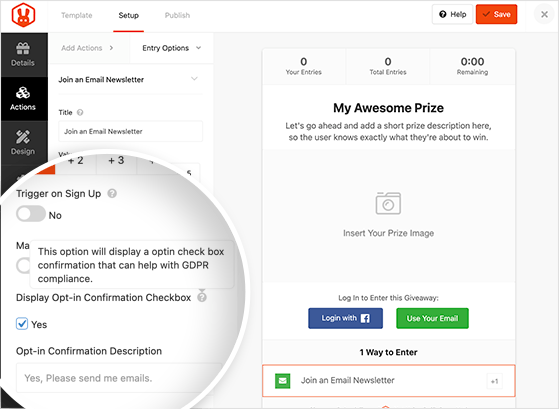
Every entry action in RafflePress can be customized. You can add a checkbox that asks for consent before someone joins your email list, and the plugin automatically tracks entries so you have a clean audit trail if needed.
If you’re using contests to grow your audience, RafflePress makes it simple to stay compliant while still getting results.
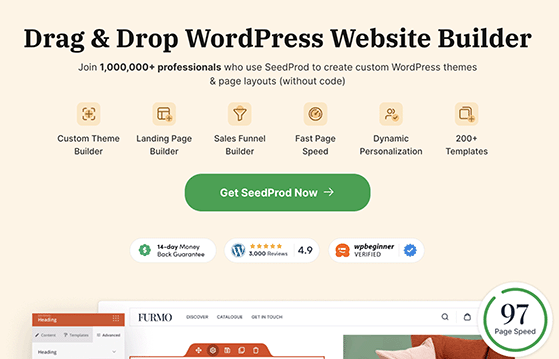
| Pricing: Starts at $39.50/year |
| Free Plan / Trial: Free plan available |
| Standout Features: |
| 🔹 Drag-and-drop page builder 🔹 Custom landing pages with no menus or sidebars 🔹 Contact forms with GDPR checkboxes 🔹 Integrates with email and CRM tools 🔹 Works with RafflePress, WPForms, and MonsterInsights |
| Rating: A |
| Best For: GDPR-friendly landing pages and lead capture |
SeedProd is what I use when I need a distraction-free landing page that’s easy to customize and GDPR-compliant. Whether I’m launching a new product or setting up a giveaway, I can build the whole page in minutes without touching code.
SeedProd works great with plugins like RafflePress and WPForms, so you can embed giveaways or forms and include consent checkboxes right in the page layout. It also integrates with your email service so you can collect leads the right way from day one.
If you need a fast and flexible way to build GDPR-friendly landing pages, SeedProd is my top choice.
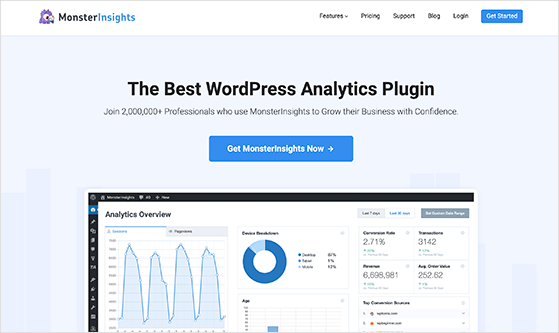
| Pricing: Starts at $99.50/year |
| Free Plan / Trial: Free plan available |
| Standout Features: |
| 🔹 GDPR-friendly tracking settings 🔹 EU Compliance addon 🔹 IP anonymization 🔹 Works with Cookie Notice 🔹 Easy-to-read analytics dashboard |
| Rating: A |
| Best For: GDPR-compliant Google Analytics in WordPress |
MonsterInsights is what I use to add Google Analytics to WordPress without making a mess of my privacy settings. It gives me simple reports I can actually use — and it’s one of the few analytics plugins that makes it easy to follow GDPR rules.
You can anonymize IP addresses, disable user IDs, and block cookies unless visitors give consent — all inside the plugin settings. There’s even an EU Compliance addon that works with plugins like Cookie Notice to handle cookie opt-ins for you.
If you want Google Analytics on your site but still respect user privacy, MonsterInsights is a solid pick.

| Pricing: Starts at $39.50/year |
| Free Plan / Trial: Free plan available |
| Standout Features: |
| 🔹 GDPR agreement field 🔹 Drag-and-drop form builder 🔹 Custom confirmation messages 🔹 Conditional logic 🔹 Email marketing integrations |
| Rating: A |
| Best For: GDPR-compliant contact and signup forms |
WPForms is my favorite way to build WordPress forms without writing code, and it’s built with GDPR in mind. When I needed to update my newsletter opt-in form to meet compliance standards, WPForms made it easy.
You can toggle GDPR mode in the settings and add a built-in agreement checkbox to any form. I usually include this on all contact and giveaway forms to keep things transparent with my visitors.
It also works well with other tools like RafflePress and SeedProd, so I can collect leads and stay compliant all in one flow.

| Pricing: Free |
| Free Plan / Trial: ✅ 100% free |
| Standout Features: |
| 🔹 Customizable cookie banner 🔹 Consent-based tracking 🔹 Easy opt-in and opt-out 🔹 Multilingual support 🔹 Works with caching plugins |
| Rating: B+ |
| Best For: Lightweight cookie notices with GDPR/CCPA support |
Cookie Notice is a lightweight plugin I’ve used on smaller sites where I just needed a clean, customizable way to ask for cookie consent. It’s totally free and surprisingly flexible for something with no paid upgrade.
You can style the banner, set it to block scripts until consent is given, and allow users to change their cookie preferences at any time. I like pairing it with MonsterInsights using their EU Compliance addon — they work well together for basic GDPR coverage.
If you need a simple solution and don’t want another paid plugin, Cookie Notice is worth a try.
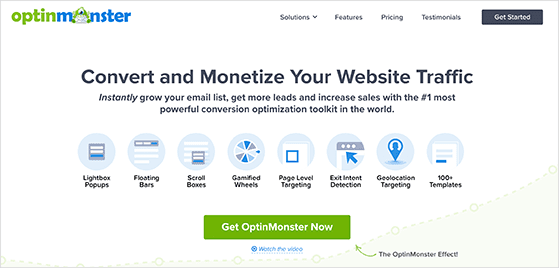
| Pricing: Starts at $108/year |
| Free Plan / Trial: No free plan |
| Standout Features: |
| 🔹 GDPR consent checkboxes 🔹 Geolocation targeting 🔹 Custom privacy fields 🔹 A/B testing 🔹 Drag-and-drop campaign builder |
| Rating: B+ |
| Best For: GDPR-compliant popups and lead gen campaigns |
OptinMonster is one of the best tools I’ve used for creating high-converting popups that still follow GDPR rules. You can build forms, floating bars, slide-ins, and more, with customizable consent options built in.
You can easily add a privacy checkbox to any form and display it only for visitors in the EU using built-in geolocation rules. I’ve used this setup on multilingual sites to keep things compliant without bothering every visitor with extra forms.
OptinMonster also offers a GDPR Audit Concierge to help businesses handle compliance requests. It’s not the cheapest plugin on this list, but the features are powerful if you’re focused on conversions and want peace of mind on the legal side.
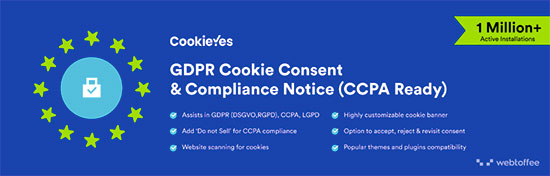
| Pricing: Free / $69 per year for Pro |
| Free Plan / Trial: ✅ Free base version |
| Standout Features: |
| 🔹 Accept / reject cookie banner 🔹 Cookie categories 🔹 Banner style customization 🔹 User preference updates 🔹 CCPA support |
| Rating: B |
| Best For: Customizable cookie banners with granular control |
GDPR Cookie Consent by CookieYes is a solid free plugin I’ve used when I needed full control over how cookie consent is handled. You can show a banner with both Accept and Reject buttons, and let users choose which categories of cookies to allow.
You’ll need to manually list the cookies you use, but this gives you more accuracy and control. It also supports CCPA and lets users update their preferences at any time, which helps cover both major privacy laws in one plugin.
If you want a detailed cookie setup and don’t mind configuring it yourself, CookieYes is a flexible option.

| Pricing: Free / $49 per year |
| Free Plan / Trial: ✅ Free version available |
| Standout Features: |
| 🔹 Regional cookie banners (EU, UK, US, Canada) 🔹 Cookie scanning and auto-banner 🔹 Built-in privacy policy generator 🔹 Consent logs 🔹 Location-based compliance rules |
| Rating: B+ |
| Best For: Multiregion GDPR compliance and automated setup |
Complianz is the plugin I recommend when you need GDPR compliance across multiple countries. It automatically detects cookies, generates a banner based on region, and walks you through a setup wizard to handle everything.
What makes it stand out is the ability to customize compliance rules by region — so you’re not showing a GDPR popup to someone in the U.S. if it’s not required. You can also generate a privacy policy based on your answers to a quick questionnaire.
If you want a set-it-and-forget-it solution that stays updated with new laws, Complianz is worth a look.

| Pricing: Free |
| Free Plan / Trial: ✅ 100% free |
| Standout Features: |
| 🔹 Consent checkboxes for comments, WooCommerce, and more 🔹 GDPR Data Request page 🔹 Consent log 🔹 Alerts for GDPR actions 🔹 Works with other major plugins |
| Rating: B |
| Best For: Adding GDPR checkboxes and data request options |
WP GDPR Compliance is a simple tool I’ve used when I just needed to add consent checkboxes in a few key places — like WooCommerce checkout, comment forms, or user registration.
It also includes a GDPR Data Request page, which lets users temporarily access or delete their info. I’ve found this useful when I wanted to meet GDPR requirements without adding a ton of overhead.
If you want a lightweight plugin that handles consent logging and basic user rights, this one does the job.

| Pricing: Free / £59 for Pro |
| Free Plan / Trial: ✅ Free version available |
| Standout Features: |
| 🔹 Customizable cookie banner 🔹 Cookie categories 🔹 User preference controls 🔹 Multilingual support 🔹 Prepares for CCPA, PECR, DSGVO, and EU laws |
| Rating: B |
| Best For: Cookie consent across multiple legal frameworks |
GDPR Cookie Compliance by Moove is a flexible plugin I’ve used when a client needed full branding control. You can style the banner with your own fonts, logo, and colors, and group cookies into categories users can enable or disable.
It covers more than just GDPR. You’ll find settings for CCPA, PECR, DSGVO, and general EU cookie laws — all in one dashboard.
If you need a stylish cookie banner that supports international rules, this is a solid option.
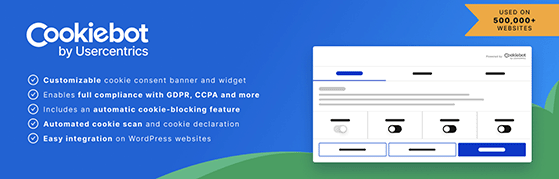
| Pricing: Free / €12 for Pro |
| Free Plan / Trial: ✅ Free version available |
| Standout Features: |
| 🔹 Monthly cookie scans 🔹 Auto-categorization of cookies 🔹 Consent log for audits 🔹 Support for global privacy laws (GDPR, CCPA, LGPD) 🔹 Customization by age group |
| Rating: B+ |
| Best For: Advanced cookie consent management across regions |
Cookiebot is what I turn to when a site needs serious cookie management across different privacy laws. It scans your site for cookies, auto-categorizes them, and gives users control over what they accept — all in one tool.
It works globally, covering GDPR, CCPA, LGPD, and more. You can even customize your banner by visitor age, which is helpful for sites that serve younger users or need extra consent measures.
If you need an enterprise-grade tool with regular scanning and consent logs, Cookiebot is one of the most complete plugins out there.
There’s no one-size-fits-all answer here — the best WordPress GDPR plugin really depends on what kind of site you’re running and what you need it to do.
If you’re running giveaways or lead forms, I’d go with RafflePress and WPForms for built-in GDPR features that don’t slow you down.
For analytics, MonsterInsights is the easiest way to stay compliant without giving up tracking.
And for cookie consent, I’ve had the best experiences with Complianz and Cookie Notice — both are easy to set up and reliable.
Whatever tool you choose, make sure it’s up to date, tested with your current plugins, and fits your users’ needs — especially if you’re collecting emails, using analytics, or doing anything that involves personal data.
Want to grow your list while staying GDPR compliant? Check out my full guide on how to run a giveaway the right way.
You can also use the following WordPress GDPR plugins: Iubenda all-in-one compliance, WP AutoTerms, GDPR Framework, Real Cookie Banner, and Delete Me.
While a GDPR plugin can help you achieve many aspects of GDPR compliance, it’s essential to understand that full compliance requires a comprehensive approach that includes updating your privacy policy, implementing security measures, and training your team on GDPR principles.
Some GDPR plugins offer templates or guidance for creating GDPR-compliant privacy policies. However, you should also consult legal advice to ensure your privacy policy covers all required aspects of GDPR.
If your website doesn’t have visitors from the EU and doesn’t process any EU residents’ data, you may not need a GDPR plugin. However, it’s essential to consider other data privacy regulations that might apply, such as the CCPA in the United States.
There you have it!
I hope this guide helped you find the best WordPress GDPR plugins for your business. You might also like the following guide on the best WordPress email capture plugins.
If you liked this article, please subscribe to our YouTube Channel for RafflePress video tutorials. You can also find us on Twitter and Facebook.
Disclosure: Our content is reader-supported. This means if you click on some of our links, then we may earn a commission. We only recommend products that we believe will add value to our readers.
Copyright © 2024 SeedProd LLC. RafflePress® is a registered trademark of SeedProd LLC