New Update: Boost Social Proof with Reviews & Automation
New Update: Boost Social Proof with Reviews & Automation

 John Turner
John Turner
 John Turner
John Turner
Sometimes I’d spend hours putting together a survey, only to have barely anyone answer it. I’d tweak the questions, double-check the layout, even try different tools. But the real fix wasn’t about the survey itself. It was about how I invited people to take it.
Getting more survey responses doesn’t mean begging for clicks. You just need a few smart changes to how you ask, when you ask, and what’s in it for them. In this guide, I’m sharing the simple tricks that helped me turn quiet surveys into ones that actually got answers.
Why Trust This Guide?
I’ve sent out a lot of surveys—some that got amazing replies, and others that completely flopped. These tips come from real experience testing email timing, design tweaks, and RafflePress giveaways to improve response rates. If it’s in here, it’s something that’s actually worked for me.
Quick Summary: How to Get More Survey Responses
Don’t go jumping into our hacks just yet. First, it’s a smart idea to learn why survey response rates are essential.
Your response rate is the number of people who complete your survey. Response rates are essential to ensure your survey results reflect your target audience and that the survey is performing the way you wanted.
Let’s face it; reduced response rates won’t give you enough information to take action on the feedback you receive. You’ll need to improve your survey to make it interesting enough for your customers to complete.
So how exactly do you get more survey responses? It’s a lot easier than you might think. All it takes is a little creative thinking and understanding the minds of your customers.
Luckily, we’ve done a lot of that thinking for you. Let’s take a look at the solutions.

Response bias is one of the first things to look out for when conducting surveys. Also known as survey bias, people unconsciously answer surveys untruthfully. It usually happens when you ask people to report on their behaviors, but survey design also plays a role.
There are many types of response bias. Here are a few you’ll see come up often:
Doing your best to avoid response bias will lead to a more balanced survey with quality responses you can use to improve what you offer your customers. These small changes can improve the quality of feedback and increase your overall survey completion rate.
Now let’s look at an engaging way to get more survey responses.
Running a giveaway is a super-effective way to get more people to complete your survey. It acts as a carrot on a stick where you’re offering the incentive of a chance to win a great prize in return for answering some questions relevant to your business.
While there are many ways to run a contest, one of the best methods is to use a contest tool like RafflePress, the best WordPress giveaway plugin on the market. RafflePress makes it easy to set up and run an online giveaway while seamlessly managing entries all from within your website.
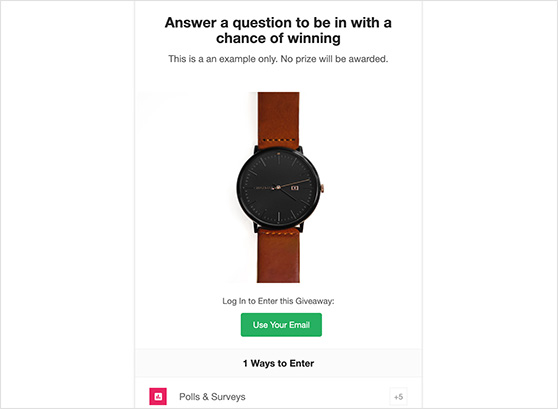
RafflePress has an entry method designed just for surveys and polls so that you can include a simple survey in the giveaway widget.
All you need to do is click the Actions tab, select the Polls and Surveys action, and enter your survey question.
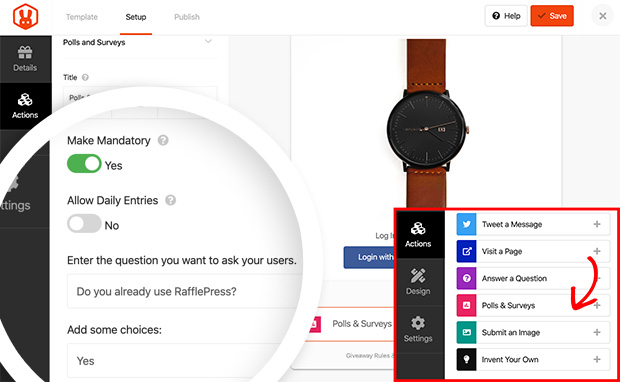
When your giveaway is live, the action will look like the image below, making it easy for people to enter and answer your questions.
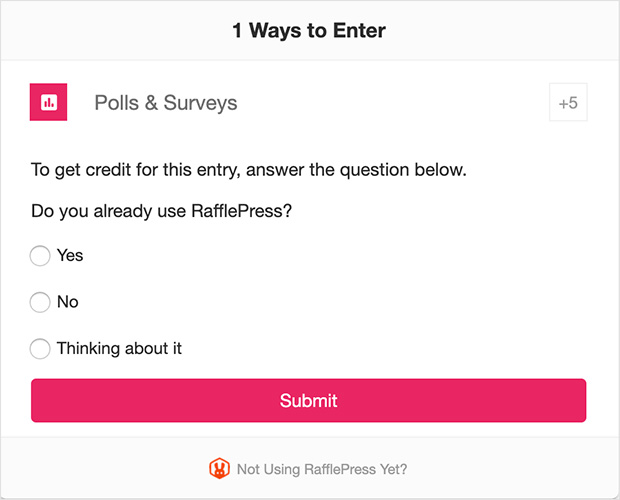
I’ve used RafflePress myself to add a quick one-question survey inside a giveaway. The response rate doubled compared to sending the same survey by email alone. People love the chance to win something, and it only takes them a few seconds to participate.
This is great for simple surveys, but what if you need a more complex survey? In situations like this, it’s best to use a more comprehensive form builder, which we’ll explain in more detail next. It’s one of the fastest ways to boost your survey response rate without spending much time or money.
As we mentioned above, there’ll come a time when your surveys need to be more detailed and engaging. That’s when survey types like Likert scales can play a big part.
Likert scales are rating scales often found in surveys that measure how people feel about something. And they ask questions that have a range of balanced pre-set responses people can choose from.
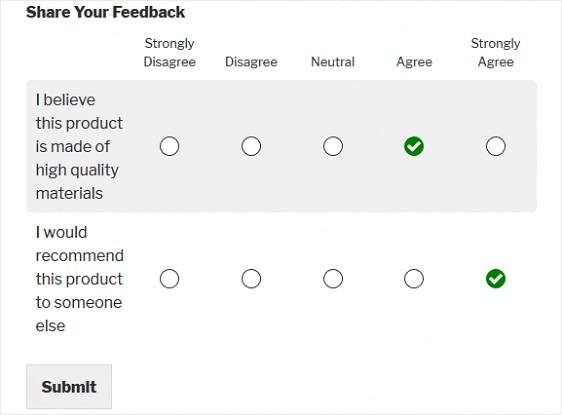
They’re a good choice for helping people answer more complex questions and can also help increase your survey response rate by making it easier to engage with.
When I needed deeper insights for a product update, Likert scale surveys helped me figure out exactly where users were getting stuck. I used WPForms for this because it made building and analyzing responses simple.
WPForms, the best drag-and-drop WordPress forms plugin, lets you easily add Likert scales to your website forms so people can answer your surveys right on your site.
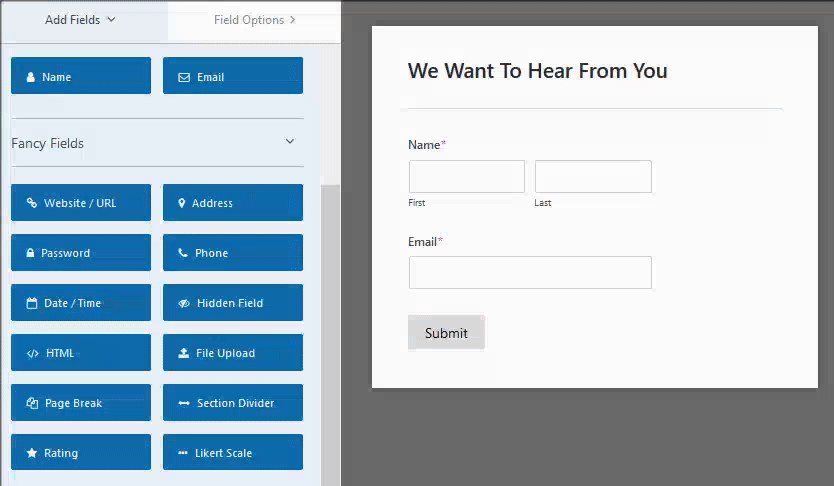
What’s more, their pre-built survey forms template makes it even easier to build surveys within WordPress without using special third-party survey software. You can even create multi-step forms to make completing your forms easier.
Another way to get people to take your survey is to promote it using social media. If someone already follows your brand’s social profiles, they’re more likely to take the initiative and answer your survey.
But remember to adjust the tone and message of your survey so it offers value to your audience. People won’t be inspired to click if the content doesn’t relate to them individually.
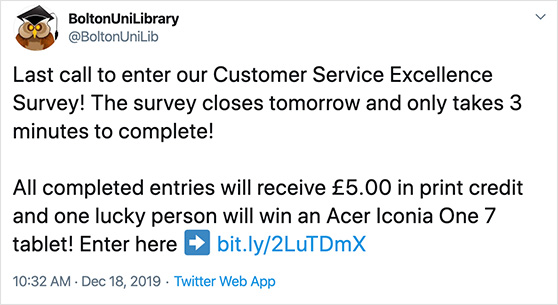
And if your survey is thought-provoking and intelligent, you can tap into the sharing power of social media. Encourage your customers to share your survey with their followers by including user-friendly share buttons in the questionnaire.
More ways to utilize the power of social with your surveys include:
Sharing your survey on platforms your audience already uses is a great way to increase survey responses without needing ads.
Before you send out a survey, why not prepare your audience for what’s coming their way?
By contacting them in advance and letting them know you’ll be sending a survey, you increase the chances of them filling it in and boost completion rates.
The email notification doesn’t have to be anything complex. Something like the below example will be enough to give them a heads-up.
Hi [firsrt name], Because you’re part of our community of loyal customers, you’ll soon be asked to complete a [survey name]. This survey is part of our efforts to improve [conditions x,y, and z] and identify anything you’re not 100% happy with. We’ll ask everyone to take part online and it should only take a couple of minutes of your time. All responses will be anonymous and confidential and personal information won’t be linked in any way to your response. Please answer as honestly as possible. Your input will help us in improving [benefit], and in exchange, we offer you [incentive]. Please respond to this email if you have any questions. Thanks in advance for your support and participation. [Sender name]
Having an excellent survey email isn’t good if people don’t open it. So as well as crafting actionable email copy, you need to pay attention to email subject lines.
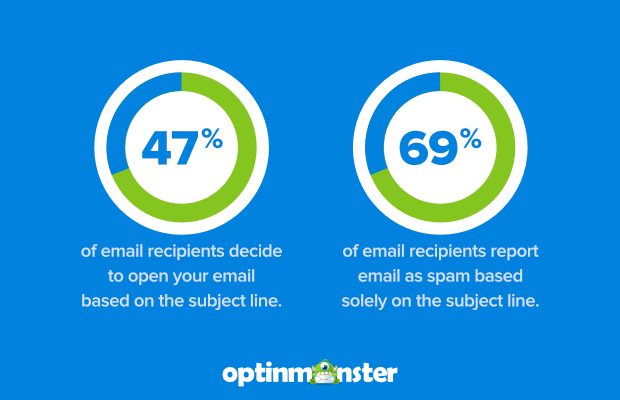
Optimizing subject lines is one of the easiest ways to improve open rates and increase survey participation. Consider that 47% of people open an email based only on the subject line and 69% report email as spam based on subject lines alone.
One way to develop a great subject line is to include a question. Questions get people’s attention and encourage them to click.
Choose an interesting question relevant to your survey or topic like:
You should also avoid using the word “Survey” in your subject. This turns people right off! You can find more inspiration for great email subject lines in this article.
When getting people to fill in your survey, it’s crucial you follow up many times to remind them to take part.
We all lead busy lives, and with more sophisticated email marketing software popping up, vying for our attention, it’s easy to snooze emails until we’re ready to answer. And by that time, we’ve likely forgotten all about it.
Sending a follow-up email shows people their input is vital to you as well as helping you increase survey response rates. Sending up to 3 reminders can significantly boost survey response rates, especially for email-based surveys.
It’s often the case that an image can explain something easier than a bunch of words can. But pictures can also be distracting if you don’t use them correctly.
Using images and infographics in surveys can work wonders if you place them strategically.
For example, a question asking people to choose their favorite product from a range of options would be much easier if you displayed the answers in an image rather than describing each product in words.

And describing complex data and statistics is easier to digest in the form of an infographic.
So think carefully about your audience when putting together your survey and only use images where it will genuinely help people make decisions in a balanced, unbiased way.
When trying to get survey responses, it’s tempting to fill surveys with as much detail as possible. You want people to have all the information they need.
But the problem with long, drawn-out questionnaires is that the longer they are, the more likely people will abandon them without finishing.
Keeping surveys short can reduce drop-off and increase the number of completed responses. You get most of the information you need from studies with a total of 10 questions at most.
You can try splitting them into shorter questionnaires sent out in stages for longer surveys. These can get you more targeted results quicker.
We touched upon earlier the option of keeping your survey responses anonymous. Privacy is a subject that’s more important than ever now.
So offering your customers a way to complete surveys without revealing their identity is a smart choice. Making privacy a priority helps build trust, which leads to higher survey completion rates.
It’s also worth including a clear privacy disclaimer in your questionnaire. Doing so encourages people to answer more honestly and improves response rates.
A good privacy disclaimer should include the following information:
Try to collect the least amount of personal data as possible and include your disclosure in the survey and any communication related to it, such as notifications and follow-up emails.
What’s the point of getting people to respond to your survey if you don’t share the results with them? People who take part naturally want to know what the outcome is.
I’ve found that publishing even a simple blog post with the results gets people to take future surveys more seriously. It shows them their input made a difference, and builds long-term trust.
Here are a few ways you can share your survey results with participants:
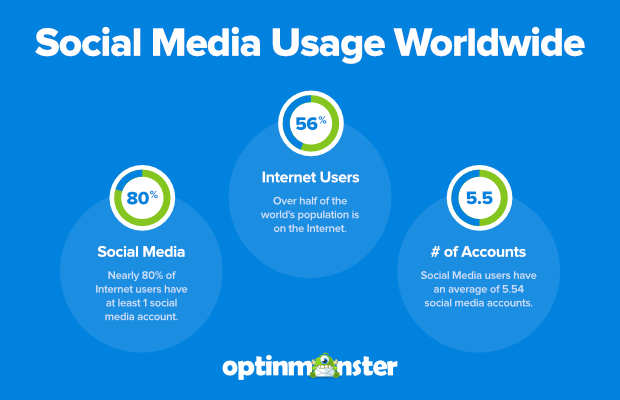
This example of an infographic displays statistics in an easy-to-digest format, which is easier for people to understand.
Sharing results shows participants that their input matters, which encourages them to take future surveys and improves long-term survey response rates.
If you want to increase survey responses and actually learn from the feedback you collect, these tips can make a big difference. From timing to tools to incentives, small tweaks go a long way.
And if you’re looking to promote your survey across social media, this comprehensive list of social media marketing statistics will help you make the right choices. You may also like this list of the best WordPress survey plugins.
Don’t forget to check out our YouTube channel, and follow us on our Twitter and Facebook profiles for more helpful guides.
Disclosure: Our content is reader-supported. This means if you click on some of our links, then we may earn a commission. We only recommend products that we believe will add value to our readers.
Copyright © 2024 SeedProd LLC. RafflePress® is a registered trademark of SeedProd LLC