New Update: Boost Social Proof with Reviews & Automation
New Update: Boost Social Proof with Reviews & Automation
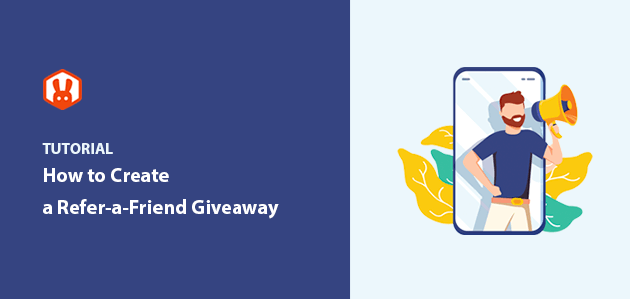
 John Turner
John Turner
 John Turner
John Turner
Want to create a refer a friend giveaway that actually goes viral?
A refer a friend giveaway is a type of contest where participants earn bonus entries by inviting friends to join. It’s one of the most effective ways to grow your email list, boost brand awareness, and drive more sales quickly.
I’ve personally run several referral giveaways, and the results were impressive. In this guide, I’ll walk you step-by-step through creating your own successful refer a friend giveaway, no technical skills needed.
Quick Summary:
A Refer-a-Friend Giveaway is a contest where people get extra entries or chances to win by referring friends. Each friend they refer increases their chances, helping spread the word about the giveaway and brand.

There are several ways participants can refer a giveaway to others, including:
Referral contests can help grow your brand by using word-of-mouth marketing tactics to increase leads and sales.
People tend to trust others more if they’re in their circle of friends and contacts. So, if you can get customers to promote your brand to those people, you skip the obstacle of not knowing you enough to trust you.
According to Nielsen, people are 77% more likely to buy a product if their friends recommend it.
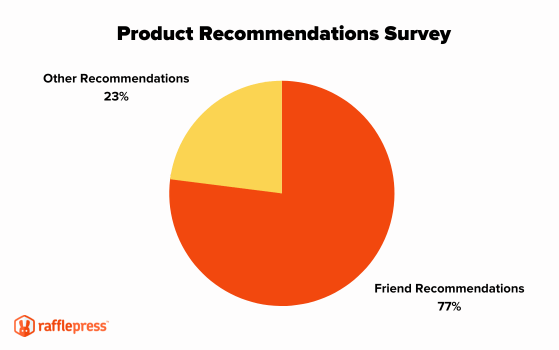
What’s more, referral marketing is highly targeted. When people refer a friend to win, they’re not spamming their entire contact list. They’re sharing it with people who they know will take an interest.
Look at it this way; if you’re sharing a giveaway with someone you already know, you’re automatically more trustworthy and influential to that person.
Now that you know why running a refer-a-friend giveaway is an excellent strategy for growing your brand, let’s look at the process of running one successfully.
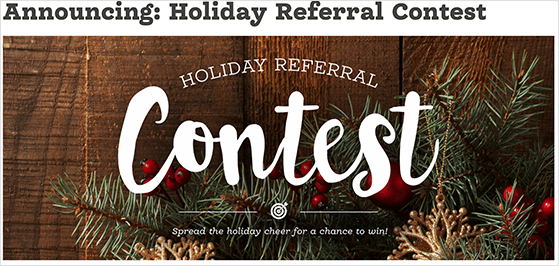
Referrers are the people who influence their contacts to enter your giveaway. And your refer-a-friend promotion’s success depends on the ability to source the right referrers.
There are several places you can look for the right people to refer your contest, such as:
But don’t contact influencers out of the blue. First, take the time to build a relationship with them by sharing their content, commenting on their blog posts, and so on.
After you’ve created a healthy relationship, you can ask them to consider sharing your contest with their audience.
The next step is to figure out what you want to get out of your contest. Do you want more signups, content to use elsewhere, or greater brand awareness? Your end goal determines the type of contest you’ll run, so you must get this right.
Here are some examples of goals you can choose, with the type of giveaway needed to reach them:
As you can see, your referral contest goal shapes your giveaway and the results you’ll achieve.
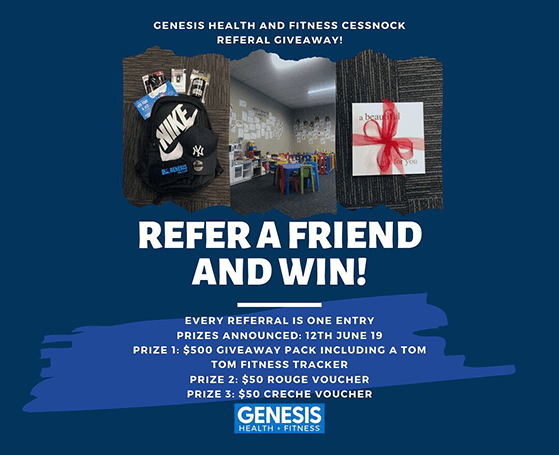
You’ll use the grand prize to incentivize people to enter your giveaway, so it needs to be desirable to draw in a crowd. One way you can do that is to offer free products and services from your business.
But if your target audience mainly consists of past customers, you might want to entice them with something more desirable and valuable.
Items like gadgets and game consoles are great for attracting tons of entries because they’re big-ticket items people desire. Similarly, large cash prizes and all-expenses-paid trips appeal to most contest entrants.
Here is a list of loads more proven contest prize ideas for inspiration.
Just make sure that the prize you choose is relevant to your brand and your target audience. Otherwise, participants won’t stick around long enough to achieve your goals, like becoming loyal customers.
If you want your refer a friend giveaway to succeed, it must be easy to enter. As technology has become more accessible, we’ve become lazier. So, if it’s hard to enter your giveaway, people will click away and move on to the next, easier opportunity to win.
For referral giveaways, you’ll want to make it easy for people to click, enter, and refer.
The easiest way to do that is to use the Refer-a-Friend template included in RafflePress (we’ll discuss it shortly). Then, participants can enter your giveaway and refer it to their friends simultaneously.
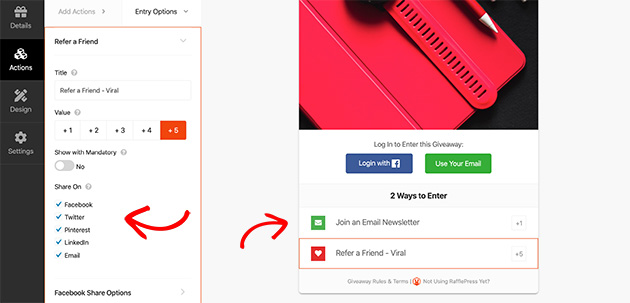
You can also make your giveaway easy to enter by having a script ready for people to use. Keep it short and to the point.
Here’s an example of what you could write:
"Hey, I just entered this awesome contest to win [prize]. Fancy giving it a go? Join in here [giveaway URL]"
Then, all participants need to do is copy the text and paste it on their chosen platform.

Your refer-a-friend promotion isn’t complete without a robust set of rules. The rules ensure that everything is fair for participants and know what to expect from you as a business.
Here are a few points to include in your giveaway rules:
For more details, see our guide on how to write giveaway rules like a pro.
With your strategy in place, it’s time to start creating your refer-a-friend giveaway. The easiest way to do that is to use contest software like RafflePress.
RafflePress is the best WordPress giveaway plugin on the market. With its intuitive drag-and-drop contest builder, you can create viral giveaways in minutes. And since it comes with a ready-made referral contest template, you’ll be up and running in no time.
Then, follow the steps below to create your referral contest.
Once you have your copy of RafflePress, upload and install the plugin to WordPress. If you’re unfamiliar with doing that, follow this step-by-step guide to install a WordPress plugin for beginners.
After installing RafflePress, you’re asked to enter your license key. You can find your license key in your RafflePress user account area in the Downloads section.
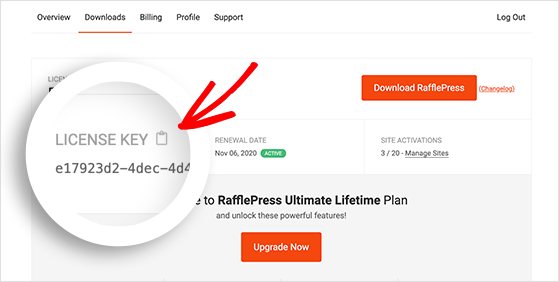
Copy the key by clicking the clipboard icon and paste it into the license key box, as shown below.
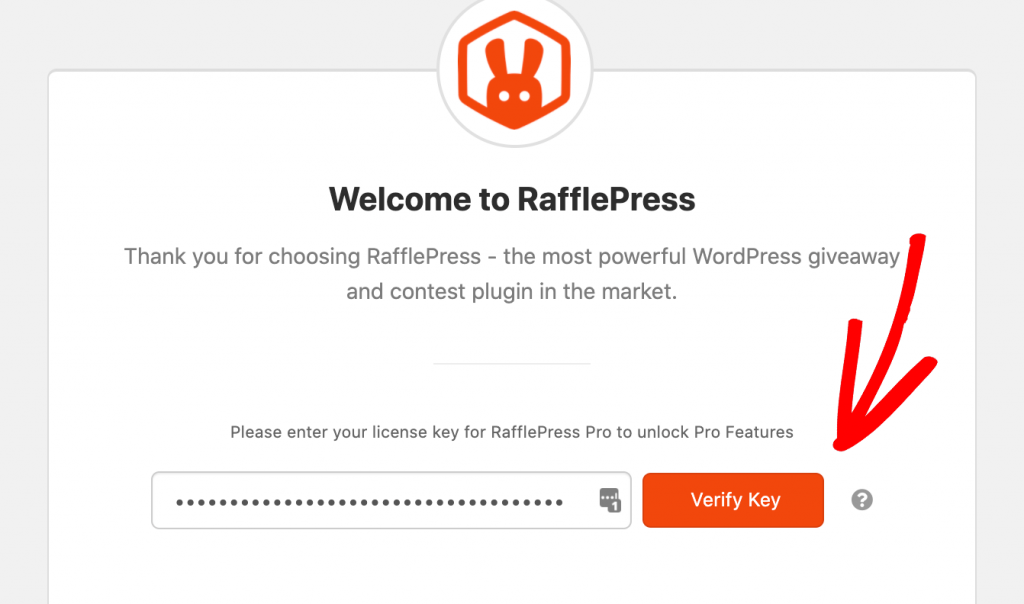
Then click the Verify Key button.
Now hover your mouse over the RafflePress logo and click Add New. This will take you to a screen where you can choose a template for your contest.
First, enter a giveaway name. It can be anything you want to call your contest, and you’ll be able to change it later.
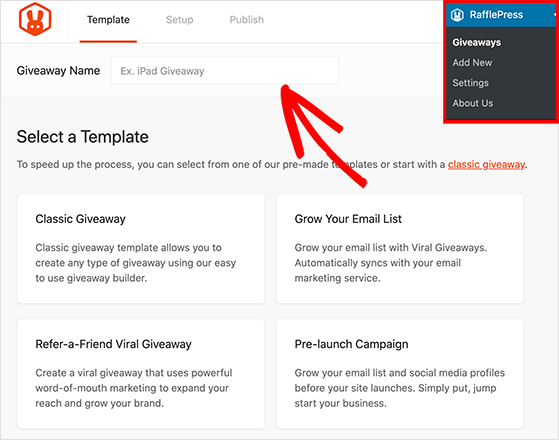
Next, hover your mouse over the Viral Refer-a-Friend Template and click Use This Template.
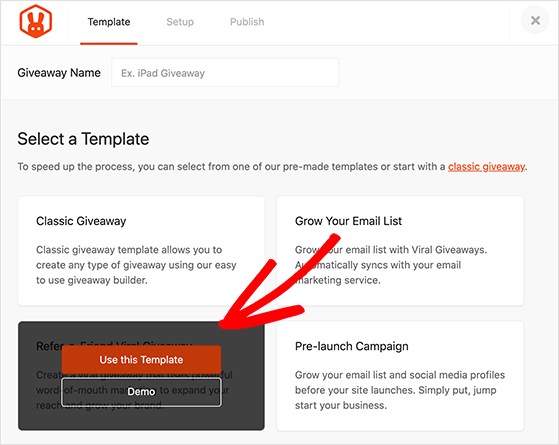
Upon clicking, you’re taken to the contest builder screen. Here, you can name your giveaway, set the start and end times, and edit your prize details.
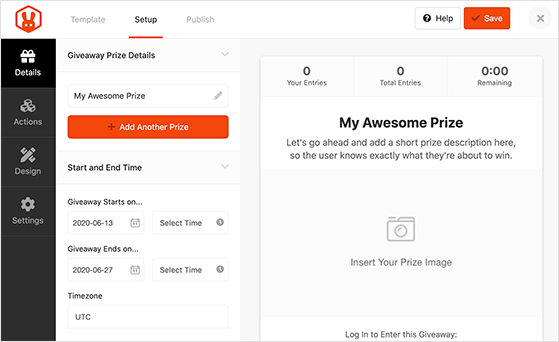
Now it’s time to enter your prize information inside the refer a friend template. Click the title or description area on the contest builder to give your prize a name and description.
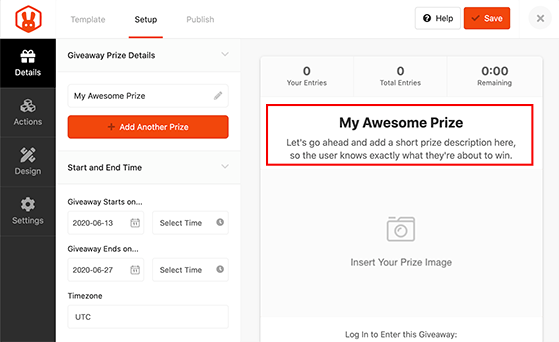
Pro tip: including the prize value in the title can help you get more entries.
Under the description box, you can upload a prize image. Simply click the Select Image button and choose a photo from your computer.
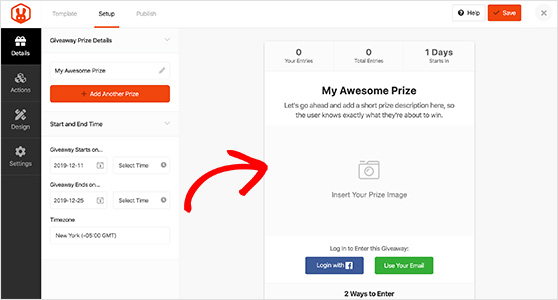
If you’re offering more than 1 prize, click the Add Another Prize button and enter the details for your second prize. Both prizes will be added to the contest app in an image slider.
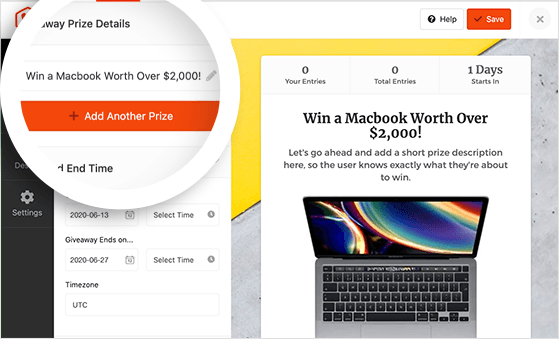
Remember to click the Save button periodically when building your giveaway to save your changes.
The next step is to choose the ways people will enter your giveaway. Since you’re using the Viral Refer-a-Friend giveaway template, 2 methods are automatically added for you, which include:
Clicking on either entry method in the contest preview reveals options you can edit on the left-hand side of the builder.
For example, when you click the Refer a Friend entry method, you’ll see the following screen:
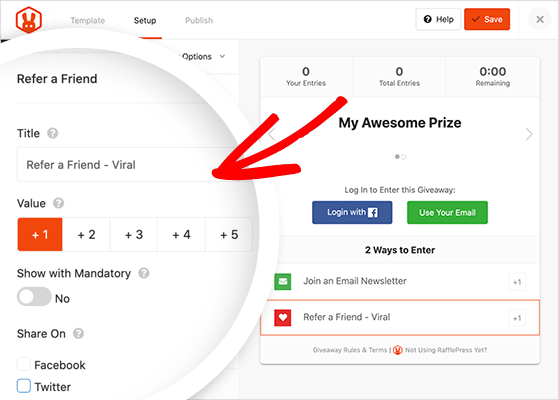
Here you can change the label to something more personalized and choose a value for the action. The value is how many entries that action is worth. There’s also the option to make the action Mandatory to ensure more people refer your contest.
Beneath that, you can choose the platforms where people can share your giveaway, including:
Clicking the checkbox beside each platform opens a text box where you can enter the custom message for people to share. You can also add a custom image by clicking the Select Image button.
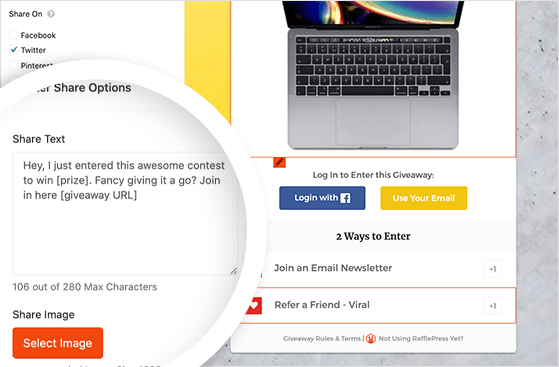
Depending on your referral contest goals, you can add extra entry methods by clicking the Actions tab. The actions are grouped by goal type like:
Adding more actions is as simple as clicking the Plus (+) icon beside each action. You can then add them to your giveaway widget, where you can edit them using the same process mentioned above.
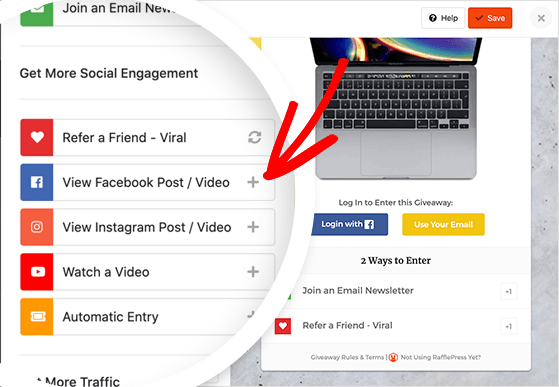
You can view a complete list of RafflePress actions in the documentation here.
Next, you can change your giveaway look by clicking the Design tab. Here, you can choose 2 different layout types:
And you can change the font used on the giveaway widget.
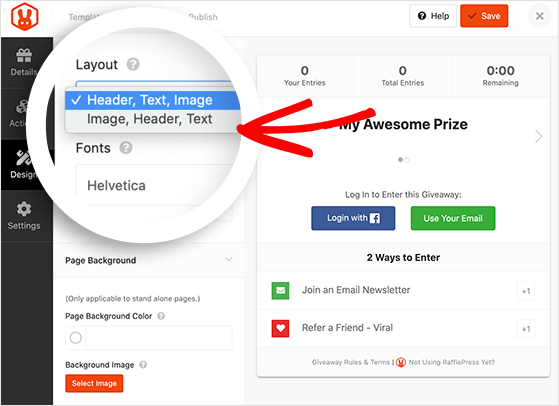
The following section lets you change the color of the widget’s button. You can enter your own custom hex value or choose a color from the palette provided.
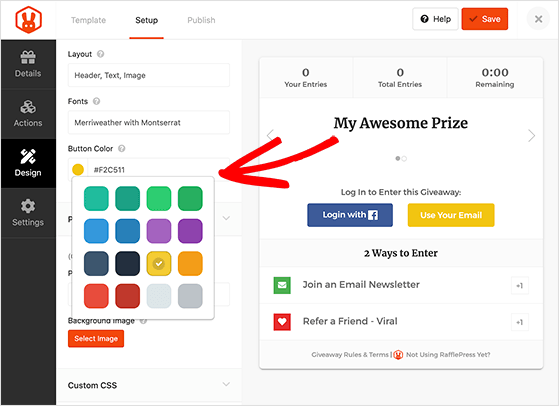
After that, you can follow the same steps to change the background color of your giveaway’s landing page.
Or, if you prefer, you can upload a custom background image by clicking the Select Image button.
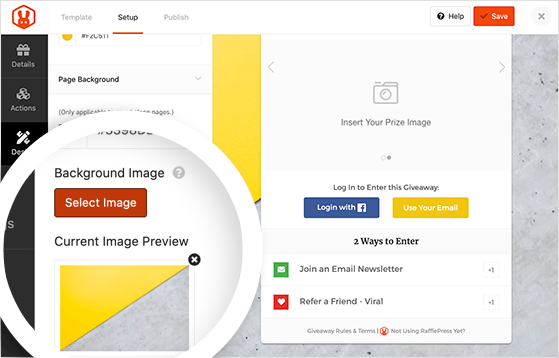
When your giveaway looks how you want, hit the Save button to save your changes.
When you click the Settings tab, you’ll see several settings for setting up your giveaway. The most important section to set up is the Giveaway Rules.
RafflePress offers an easy way to set up and display your contest rules in your giveaway widget. Simply click the +Generate Rules button and answer the questions on your screen.
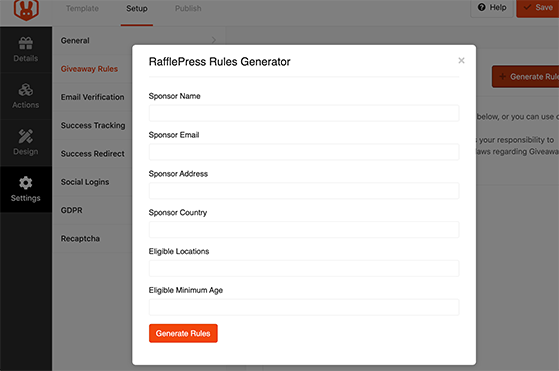
Then click Generate Rules to see a set of giveaway rules displayed inside the widget.
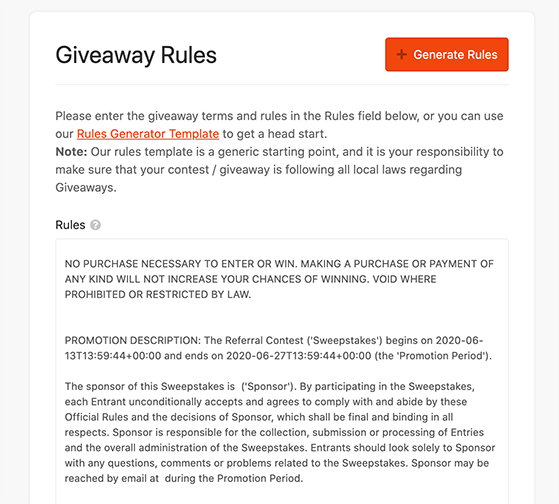
You can check out our documentation for details on all the RafflePress settings.
When you’re happy with your giveaway rules template, click Save.
Now that you’ve learned how to create a viral refer-a-friend giveaway, it’s time to publish it on your website.
RafflePress makes it super easy to publish your giveaway. Just click the Publish tab at the top of the contest builder.
You’ll then see 3 different ways to publish your giveaway:
One of the best ways to increase contest entries is to use the dedicated landing page option. Because there are fewer distractions on the page, visitors are more likely to sign up and enter.
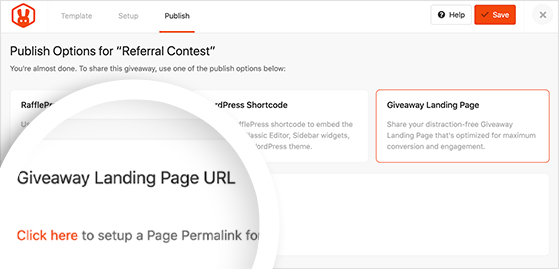
So let’s use the Giveaway Landing Page option for publishing your contest. If you haven’t already done so, click the Click here link to set up a permalink for your page.
That will take you to the Settings page, where you can choose a URL for your refer a friend landing page under the Page Permalink heading.
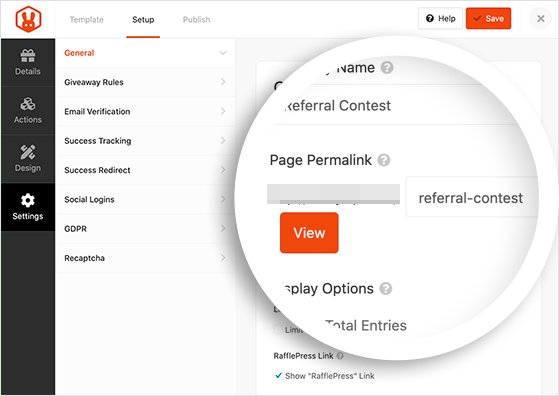
Remember to click Save. Then, navigate back to the Publish tab, where you can click the View Page button to see what your referral contest looks like.
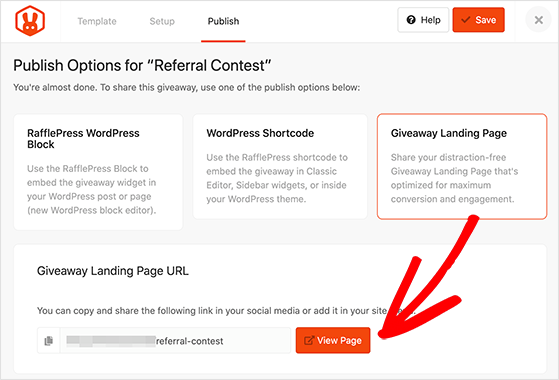
Great work! You’ve now got an awesome referral giveaway live on your website.
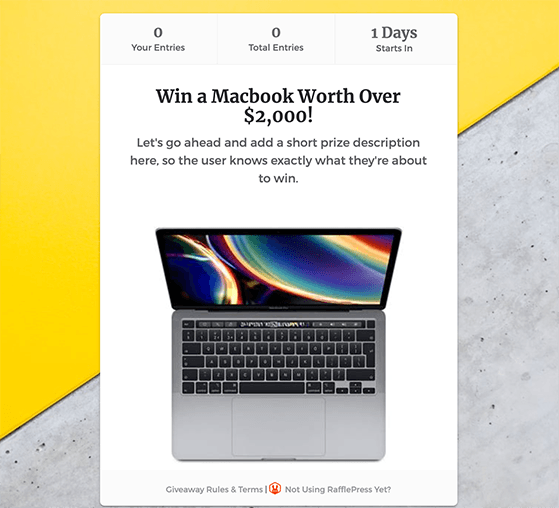
Once your giveaway is live, you should focus your efforts on promoting it. People won’t enter your contest if they don’t know it exists. So start promoting your giveaway right away to generate excitement and as many entries as possible.
There are several ways to promote your giveaway, the easiest of which is to share it on your social media channels with an enticing image to encourage entries.
You can also promote your giveaway by:
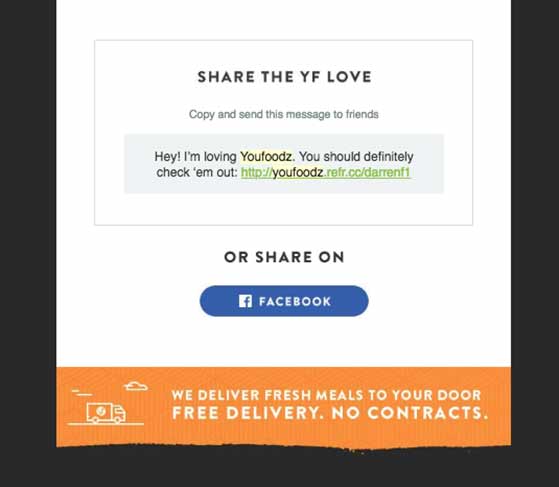
This refer-a-friend email example shows how easy getting your email list involved with your referral contest can be. Ensure your refer a friend email includes a link to your giveaway landing page. That way, you can keep generating referrals up until your giveaway ends.
You can also check out this list of proven contest promotion ideas for more inspiration.
When your contest is over, you’ll need to choose your grand prize winner. The fairest and easiest way to do that is with a random draw.
Picking a winner randomly is super easy with RafflePress. Simply head to RafflePress » Giveaways and click the Needs Winners link at the end of your giveaway.
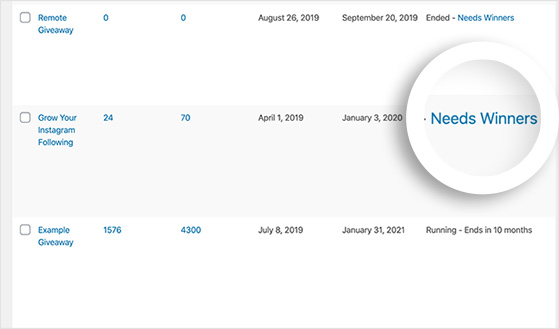
The following page shows you all the people who entered your giveaway and the number of entries for each person.
Then, to pick a winner, click Pick Winner, select the options you need, and click Choose Winners Now.
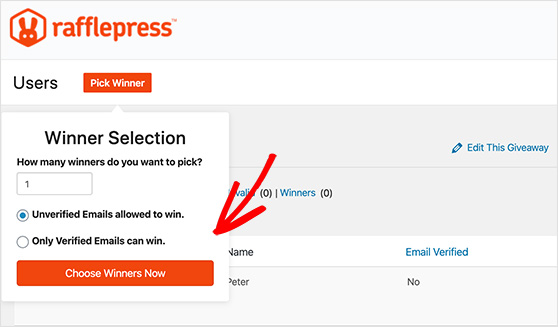
The winner is instantly highlighted, so you can click the Email Winner link and let them know.

Let’s not forget that after you’ve chosen a giveaway winner, it’s good practice to follow up with everyone who entered. Following up gives you the chance to thank everyone for taking part and develop better relationships.

You can follow up by posting on social media, tagging the winner, and sending a message of thanks. To make sure you cover all bases, send an email announcement telling people the contest is over, who the winner is, and thanks for joining in.
Why not offer a consolation prize in the form of a discount? That way, everyone wins and leaves in good spirits.
Your work isn’t over yet. The last step is to analyze your refer-a-friend giveaway results to see if you succeeded in going viral and if you can make improvements in your next contest.
RafflePress includes insightful Entry Reports that make it easy to visualize what worked best for your contest.
You can find it by heading to RafflePress » Giveaways and clicking Users under your giveaway. Then at the top of the screen, click the Entries Report link.
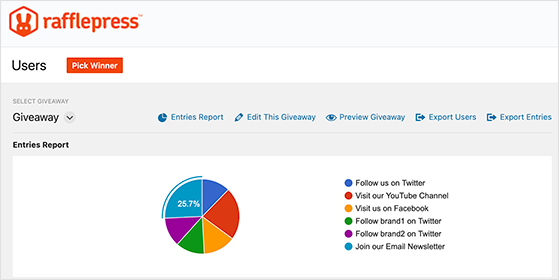
You’ll see a pie chart breaking down each giveaway action based on the total entries on the following screen. With this information, you can see which actions resulted in the most contest entries. That way, you know which actions are most effective for future giveaways.
You can also track your success by using MonsterInsights, the best Google Analytics plugin for WordPress. With MonsterInsights, it’s easy to track referrals to your giveaway landing page, eCommerce promotions, and other website activity.
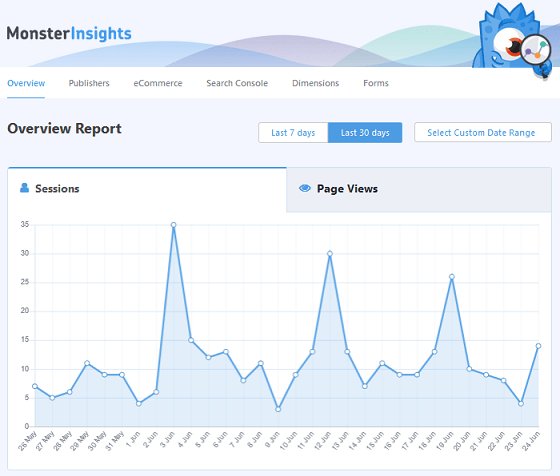
And with helpful dashboard reports, you can see all your results inside your WordPress dashboard. That means you won’t have to go to a different site to view your data. It’s all in one place!
By looking carefully at your analytics, you can see which promotion strategies drove the most referrals to your giveaway page. Then, you can use that information to create a much better contest next time.
Check out this MonsterInsights review to learn more.
Here are some proven examples and ideas to inspire your refer-a-friend giveaway:
For even more ideas, check out this list of refer-a-friend promotion ideas for small businesses.
Now that you know how to create a viral refer-a-friend giveaway, go ahead and get started! Not only will you delight your audience with the chance to win a fantastic prize, but you’ll also increase your brand awareness and get more leads to grow your business.
What are you waiting for?
You might also find the following giveaway and contest guides helpful:
If you liked this article, please subscribe to our YouTube Channel for RafflePress video tutorials. You can also find us on Twitter and Facebook.
Disclosure: Our content is reader-supported. This means if you click on some of our links, then we may earn a commission. We only recommend products that we believe will add value to our readers.
Comments are closed.
Copyright © 2024 SeedProd LLC. RafflePress® is a registered trademark of SeedProd LLC
Hello, I have a question
you said “Create a leaderboard of participants with the most referrals”
how can I create a leaderboard ?
Do you have a option in rafflepress for this?
Hi Jorge. We don’t currently have an option to create a leaderboard with RafflePress. However, you could create one yourself by monitoring how many tasks each user completes.
Hi if I want to have a link, linking to our app in the google playstore as the url referals are going to share, how do I do it?
Hi Jonathan. You can use the “Invent Your Own” action and add instructions asking users to share the link. Alternatively, you can use any of the social media share actions and include the link to your app in the settings panel, like this example: https://a.supportally.com/YOmf44
Hello – I want to gather NEW EMAILS with a giveaway that incentivises CURRENT SUBSCRIBERS to refer their friends. Can you confirm that the plugin can be set up to only count activated new emails towards any leaderboard referrals total? Thanks
Hi Rob. You can make entering an email mandatory and require users to verify their email address to enter your giveaway. To incentivize your current subscribers to refer friends, you can always email those particular users with a link to your giveaway page and cross-check new subscribers with your existing contacts.
I’m bought and am using your plugin. Thank you.
My questions is: Can I do a viral giveaway with a unique link for each visitor but the link actually points to a survey people have to take BEFORE the get to the giveaway.
The situation is people do a survey, at the end the are given the link to the giveaway. Then I want to provide them with a UNIQUE link (like rafflepress does right now) which then points back to the survey. So that new people also have to go to the (external) survey first.
So in short, the link from rafflepress should be a redirect to another website.
Hi Raphael. To do this with RafflePress, the best option would be to use the “Visit a Website” action. Here you can direct users to a unique link before entering and visiting the link will count as a giveaway entry. You can learn more here.