How to Do a Review Giveaway in WordPress
 John Turner
John Turner
 John Turner
John Turner
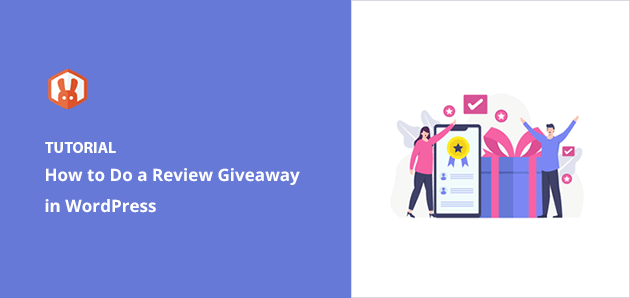
Want to get more customer reviews without breaking the rules? A review giveaway is one of the fastest ways to boost trust, credibility, and sales for your business.
By offering a chance to win a prize, you can encourage genuine reviews, build powerful social proof, and attract new customers, while staying compliant with Google, Amazon, and FTC guidelines.
In this guide, I’ll show you exactly how to run a review giveaway in WordPress step-by-step, so you can grow your reputation and brand authority the right way.
Quick steps to set up a review giveaway in WordPress:
- Step 1. Install and Activate a RafflePress
- Step 2. Choose a Giveaway Template
- Step 3. Add Your Giveaway Prize Details
- Step 4. Choose the Giveaway Entry Actions
- Step 5. Design Your Giveaway Widget
- Step 6. Configure Your Giveaway Settings
- Step 7. Publish Your Review Giveaway
- Step 8. Promote Your Review Giveaway
- Step 9. Choose the Review Giveaway Winner
- Step 10. Track and Analyze the Results
What Is a Review Giveaway?
A review giveaway is a type of contest where customers are encouraged to share their honest feedback about your product or service in exchange for a chance to win a prize. Instead of paying directly for reviews, which most platforms prohibit, participants enter by leaving a review and are then included in a random prize drawing.
This approach makes it easier to collect genuine customer testimonials, build social proof, and improve your online reputation. Since reviews are one of the biggest trust signals for new buyers, running a review giveaway can directly increase conversions and sales.
In short, a review giveaway is both a marketing strategy and a compliance-friendly way to motivate feedback while keeping the process transparent and fair.
Can You Really Do a Giveaway for Reviews?
Yes, you can run a review giveaway as long as you follow the right rules. When done correctly, a giveaway helps you collect honest feedback, build social proof, and grow customer trust without violating platform or FTC guidelines.
Research shows that 98% of consumers read online reviews before buying, and most people read around 10 reviews before trusting a business. That means every new review you collect can directly impact sales and credibility.

Unlike paying for reviews, which Google, Amazon, and other platforms strictly prohibit, a giveaway offers a chance to win a prize, not a guaranteed reward. This keeps the process fair and compliant while still motivating participation.
To stay safe, always be transparent with your audience, disclose that reviews may be used for marketing, and follow the rules of each review platform. When handled properly, a review giveaway is both ethical and highly effective for building your reputation.
Free: Download Our Giveaway Playbook
Templates, prize ideas, and promotion strategies in one guide.
Why Choose RafflePress for Your Review Giveaway?
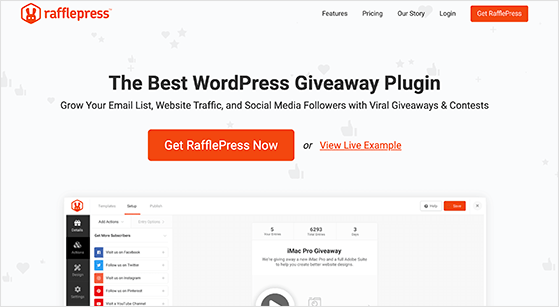
When running a review giveaway, your chosen platform can make or break your marketing strategy. RafflePress is one of the best WordPress giveaway plugins, designed to make your campaigns as effective as possible. But what makes it the ideal choice for your review giveaway?
Let’s explore.
- User-Friendly Interface: RafflePress has an easy drag-and-drop builder that makes setting up your giveaway a breeze, even if you’re not tech-savvy.
- Customizable Templates: Why start from scratch when you can use pre-designed templates? These templates are optimized for various goals, making your setup process even more straightforward.
- Robust Features: From social media to integrating with review sites, RafflePress offers a suite of features beyond running a giveaway. You can use these to further amplify the reach of your review campaign.
- Transparent and Fair: One of the biggest concerns with giveaways is ensuring fairness and transparency. RafflePress addresses this by offering randomized winner selection, ensuring all reviews have an equal chance of winning.
- WordPress Integration: Being a WordPress plugin, RafflePress seamlessly integrates with your website, allowing you to manage your giveaway without leaving your dashboard.
In a nutshell, RafflePress is more than just a giveaway plugin; it’s a complete solution for running effective review campaigns directly from your WordPress website.
| Best For: Businesses needing more verified reviews |
| Standout Features: 🔹 Drag-and-drop builder 🔹 Review site actions (G2, Trustpilot, Capterra) 🔹 Randomized winner selection |
| Ease of Use: Beginner-friendly, no coding needed |
Preparing for Your Review Giveaway
Before you jump into setting up your giveaway for reviews, some groundwork is essential. Proper preparation ensures that your campaign is successful and aligns with your brand’s objectives.
Here’s what you need to consider:
Define Your Goals
The first step in any successful review giveaway is defining what you hope to achieve. This is more than just a cursory exercise; it’s about aligning your campaign with your broader business objectives.

Here are some questions to consider:
- More Reviews: Is the primary goal to increase the number of customer reviews for a specific product or service? If so, how many reviews are you aiming for?
- Increased Traffic: Are you looking to drive more visitors to your website or a particular landing page? What are your target metrics?
- Brand Awareness: Do you want to elevate your brand’s profile among a specific audience or demographic?
- Customer Engagement: Are you aiming to increase interactions on your social media platforms or blog?
- Email List Growth: Is one of your goals to grow your email subscriber list? If so, by how much?
By setting specific, measurable, achievable, relevant, and time-bound (SMART) goals, you can create a focused and effective campaign. These goals will serve as the benchmarks against which you can measure the success of your review giveaway.
Choose the Prize
Selecting the right prize is crucial for your giveaway. It’s what you’ll use to incentivize participation, so you need to choose it carefully. While going all out is tempting, remember that your giveaway prize should be appealing and cost-effective.
Consider items valuable to your target audience but won’t break the bank. Gift cards, exclusive discounts, or a popular product from your line are often good choices.

Similarly, offering more than one prize can increase participation rates. For example, you could have a grand prize and several smaller consolation prizes to increase the odds of winning.
You can even consider non-material prizes. Experiences, special recognition, or exclusive content can also serve as compelling incentives.
Set the Rules and Guidelines
Transparency is key to any successful review giveaway. Clearly outlining the rules and guidelines ensures that entrants know what to expect and how to engage with your campaign.
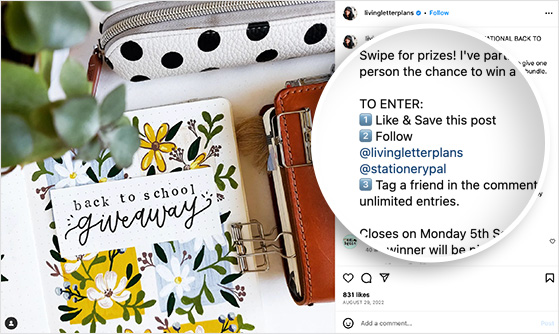
This includes:
- Eligibility: Clearly state who can participate in the giveaway. Are there age or location restrictions? Is the giveaway open internationally or only to residents of a specific country?
- Duration: Specify the start and end dates of the giveaway. Ensure the giveaway duration is long enough to gather enough entries but not so long that people lose interest.
- Entry Methods: Detail how participants can enter the giveaway. This could include leaving a review, sharing the giveaway on social media, or signing up for your newsletter.
- Winner Selection: Explain how you’ll choose the prize winner. Will it be a random drawing, or will the best good review win? Make sure to mention that the process will be fair and transparent.
- Prize Distribution: Outline how and when you’ll distribute the prize. Will you ship it, or is it a digital prize? What timeframe should potential winners expect for delivery?
- Legal Compliance: Ensure that your official rules comply with any legal requirements or platform-specific guidelines. This may include a disclaimer stating that your giveaway is not sponsored, endorsed, or administered by any social media platforms you may use to promote it.
For more information, see our guide on how to write giveaway rules like a pro.
Guide to Setting Up a Review Giveaway in WordPress
Now that you’re well-prepared, it’s time to dive into the actual setup of your review giveaway. With RafflePress, this process is streamlined and user-friendly.
Let’s walk through each step to ensure your campaign is successful.
Step 1. Install and Activate a RafflePress
Before anything else, you’ll need to install and activate the RafflePress plugin on your WordPress site. For step-by-step instructions, you can see this guide on how to install the RafflePress plugin.
Note: RafflePress has a free version that lets you run simple sweepstakes and giveaways. For this guide, we’re using RafflePress Pro for its advanced giveaway features.
Step 2. Choose a Giveaway Template
After activating the plugin and entering your license details, navigate to RafflePress » Giveaways from your WordPress dashboard and click the Add New button.
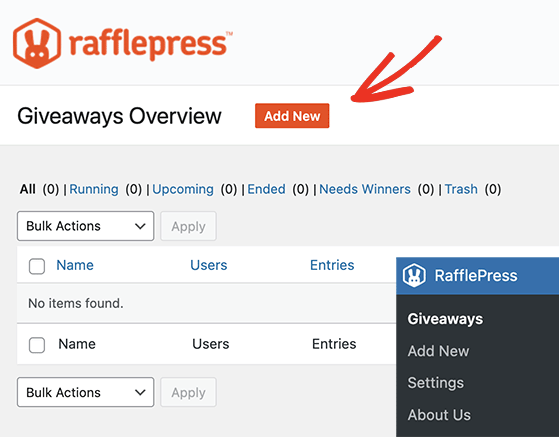
Here, you’ll see several pre-designed giveaway templates optimized to meet different giveaway goals. Choose a template that aligns with your objectives by hovering over it and clicking the Use This Template button.
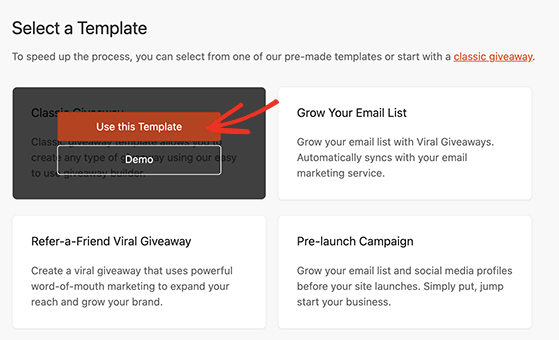
This will serve as the foundation for your campaign and giveaway widget.
Step 3. Add Your Giveaway Prize Details
Your chosen template will now open in RafflePress’s drag-and-drop giveaway builder. You’ll see customization and configuration options on the left and a live preview of the giveaway widget on the right.
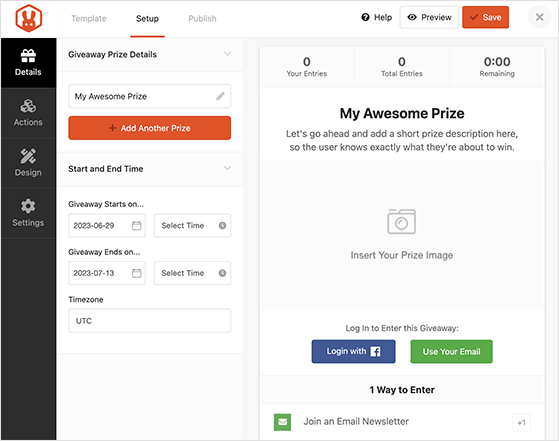
The interface is incredibly easy to use. Simply point and click to start adding your prize details, including the prize name, description, and photo, to make it more appealing to your audience.
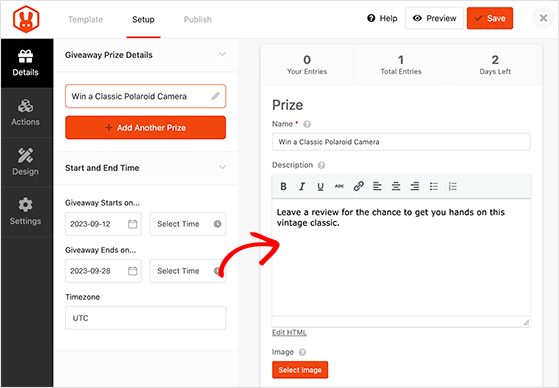
You can also enter your giveaway duration on the same page. For instance, the start time, end dates and times, and time zones.
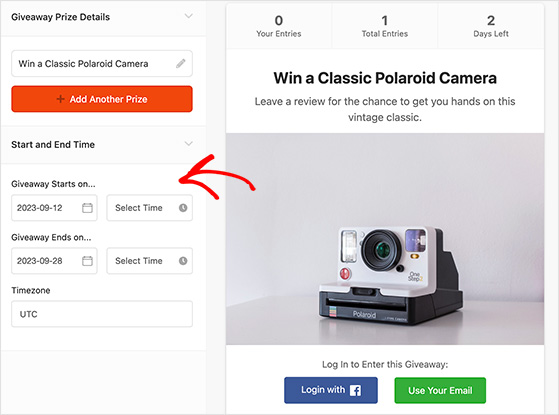
Don’t forget to click the Save button before moving on.
Step 4. Choose the Giveaway Entry Actions
Now, let’s look at how to add entry actions to your giveaway widget. These are tasks that users will need to complete to qualify and earn bonus entries.
RafflePress has a wealth of actions for virtually any type of giveaway. You can find them by clicking the Actions tab in the left-hand sidebar.
The most obvious entry option for a review giveaway would be to ask users to leave a review. RafflePress has 3 actions you can use for this:
- Get G2 reviews by using the “Visit us on G2” action
- Incentivize reviews on Capterra with the “Visit us on Capterra” action
- Get Trustpilot reviews with the “Visit us on Trustpilot” action
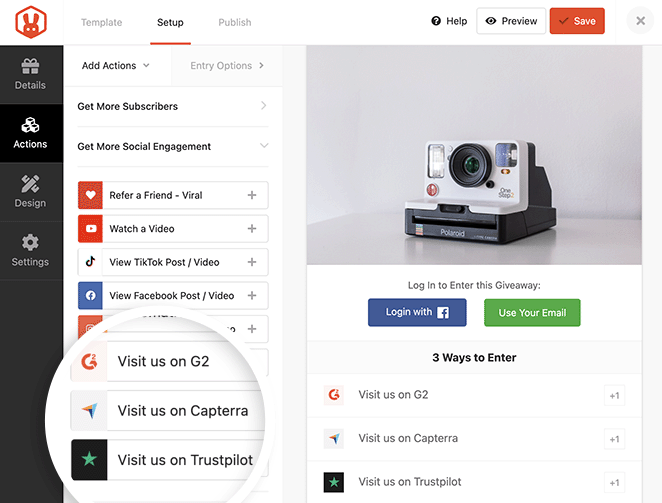
Click any of these actions to add them to your giveaway widget.
From there, you can customize the details by adding a link to your product page on each review site, making the action mandatory, choosing how many entries the action is worth, and even changing the action title.
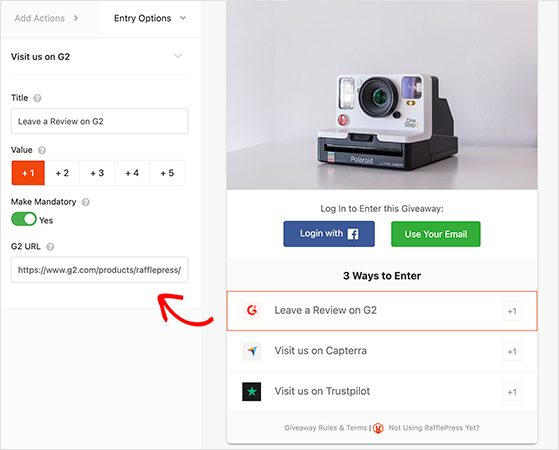
When users choose to complete these actions, they’ll see a button to visit your product on the review platform and a text field to paste the URL to their review.
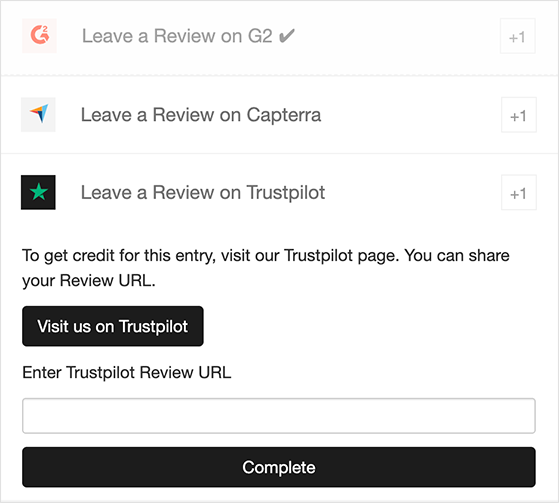
If your review site isn’t in the actions list, such as Google Reviews or Yelp, you can always use the “Invent Your Own” action. Simply rename the action, then include instructions for participants and a way to confirm the entry.
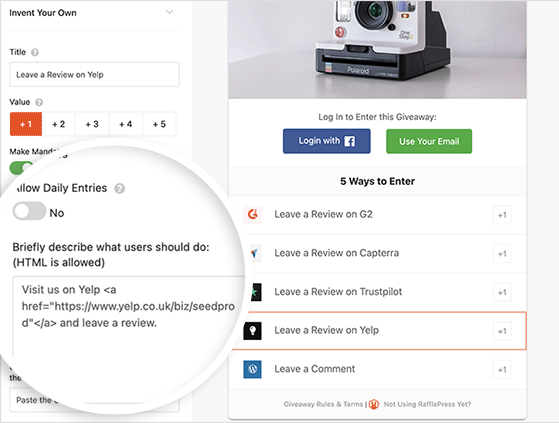
Here’s how this example would look on the front end to a user entering this giveaway:
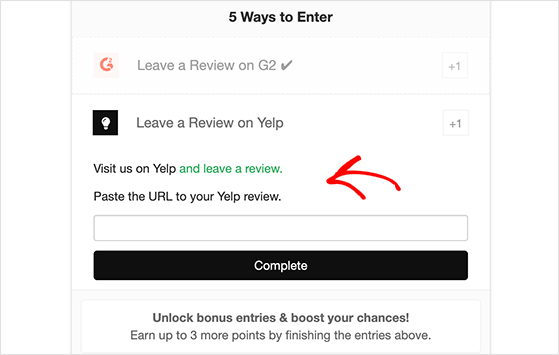
Want to go a step further? Consider adding bonus actions for users to increase their chances of winning. For example, ask them to tweet a message on X (Twitter), leave a comment, watch a video testimonial on YouTube, or share the giveaway with their immediate family and friends.
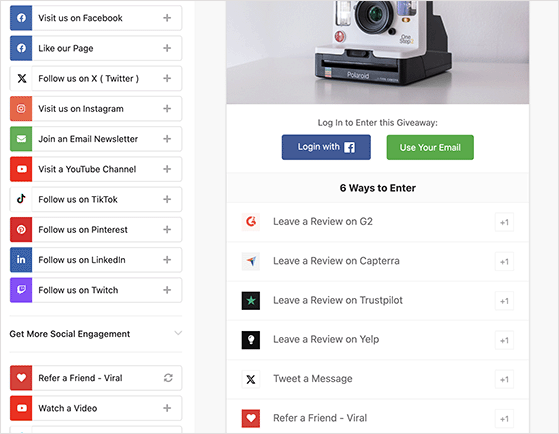
Look back over your goals from earlier, and include actions that will help you meet them.
Step 5. Design Your Giveaway Widget
Once your actions are in place, you’re ready to customize the look and feel of your giveaway, so click the Design tab.
Designing your giveaway widget is a breeze with the built-in design settings. With the layout presets, you can arrange the widget elements with the image first or title first. You can also choose from several custom font options to keep your campaign consistent with your brand image.
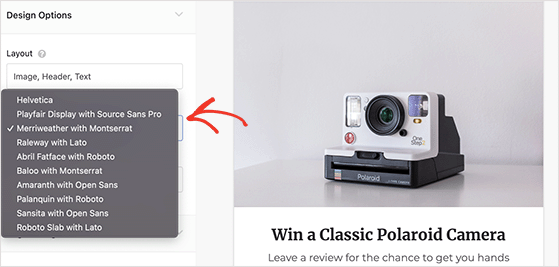
Similarly, RafflePress lets you customize the key call-to-action (CTA) button color.
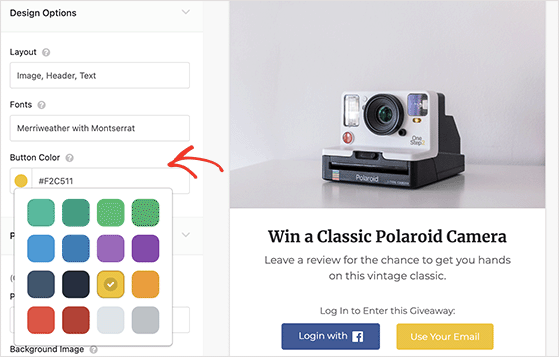
And if you plan on using the built-in giveaway landing page, which we’ll go into later, you can upload a custom background image.
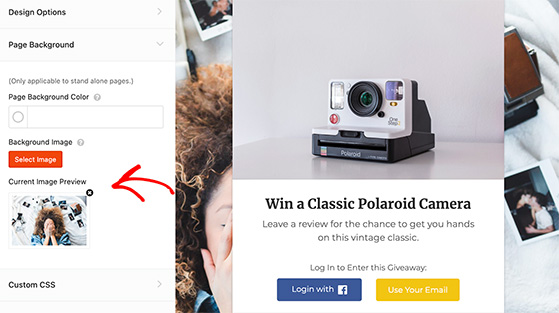
Step 6. Configure Your Giveaway Settings
After designing your giveaway widget, the next crucial step is configuring your settings by clicking the Settings tab. RafflePress offers comprehensive options to ensure your campaign runs smoothly and effectively.
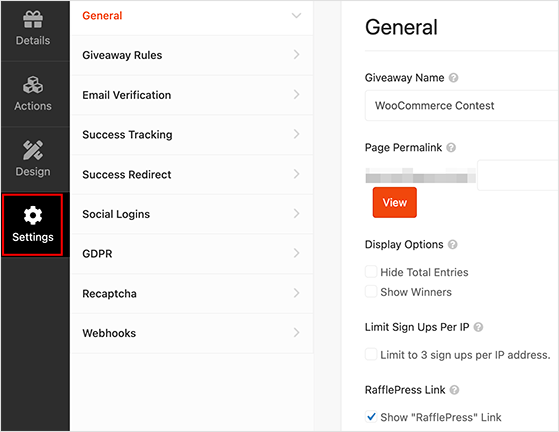
First, navigate to the General settings to set your giveaway page permalink, decide whether to hide total entries, show winners, and limit signups per IP address.
Next, move on to Giveaway Rules, where you can answer a few questions to automatically generate the rules for your giveaway in just a few clicks.

In the Automation section, you’ll find the option to integrate your giveaway with Uncanny Automator. This allows you to automate various tasks and actions, making your campaign more efficient.
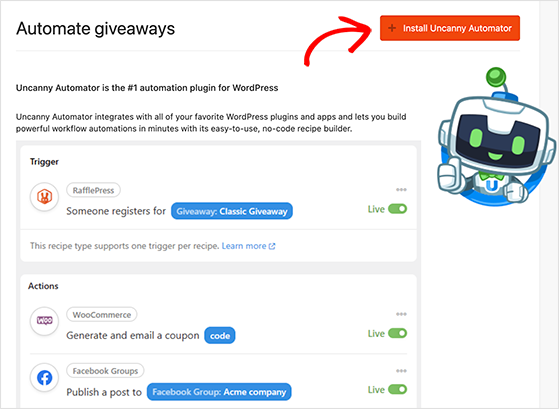
For example, you could deliver a coupon code after users enter, schedule a follow-up in your CRM, or even tweet a message.
Next is the Email Verification setting, which allows you to require users to confirm their email address. This adds an extra layer of verification and ensures you’re gathering valid email addresses.
If you want to redirect users after they’ve entered, use the Success Redirect option.
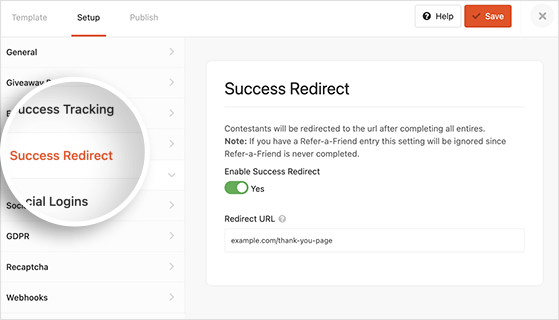
Here, you can specify a URL to which users will head, perhaps a thank-you page, another promotional offer, or related posts.
Don’t forget about GDPR compliance. In the GDPR section, you can enable a consent box and customize the text to ensure you comply with privacy regulations.
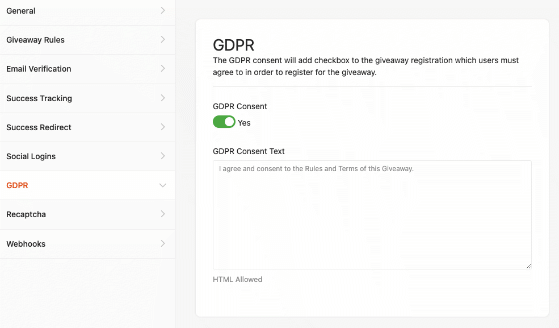
By taking the time to go through these settings, you’ll ensure that your review giveaway is engaging and optimized for your specific needs and goals.
Step 7. Publish Your Review Giveaway
Once you’ve configured all the settings, the next step is to publish your giveaway so that people can start entering. RafflePress offers multiple ways to publish your giveaway, each with its advantages.
- RafflePress WordPress Block: If you’re using the block editor, you can easily add your giveaway directly to your posts or pages using the RafflePress WordPress block. Simply search for the RafflePress block in the editor and select your giveaway from the dropdown list.
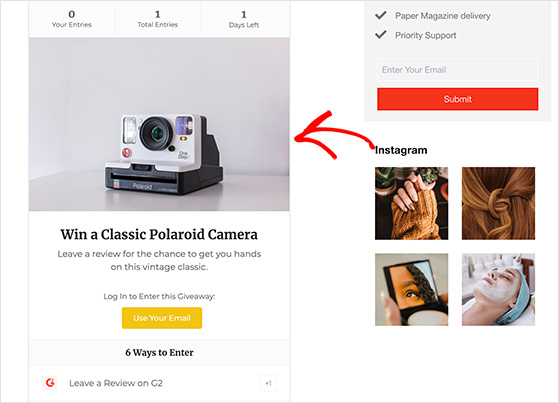
- Shortcode: For those who prefer the Classic editor or want to insert the giveaway into specific locations, RafflePress provides a shortcode. You can place this shortcode anywhere within your WordPress site where shortcodes are supported, such as in widgets, posts, or pages.
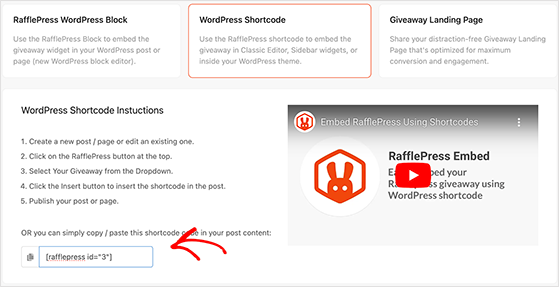
- Giveaway Landing Page: If you want to give your giveaway its own dedicated space, RafflePress allows you to create a standalone giveaway landing page. This is an excellent option for minimizing distractions and focusing your visitors’ attention solely on the giveaway. To do this, assign a permalink in the General settings tab and save your changes.
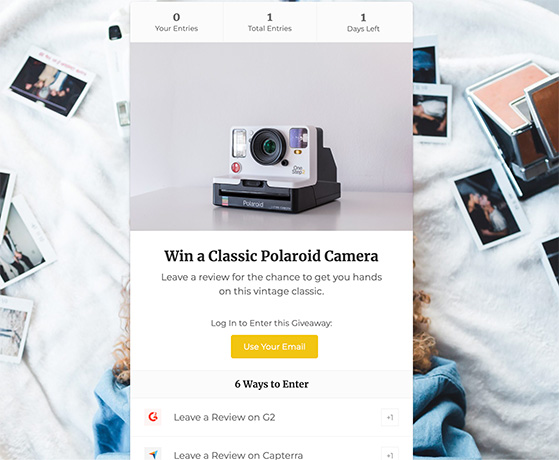
Step 8. Promote Your Review Giveaway
Now that your review giveaway is live, the next crucial step is promotion. A well-promoted giveaway can increase participation and help you achieve your campaign goals.
Here are some strategies to effectively promote your review giveaway:
- Social Media: Use your social media platforms to announce the giveaway. Create eye-catching graphics and use relevant hashtags to increase visibility. Consider running paid ads for even greater reach.
- Email Marketing: Send out an announcement to your email list. Follow up with reminders as the giveaway end date approaches. Make sure to segment your list to target different audiences with tailored messages.
- Collaborations: Partner with influencers or other brands in your niche to co-promote the giveaway. This can dramatically extend your reach to potential new customers.
- Website and Blog: Feature the giveaway on your website, either as a banner, a popup, or even a dedicated blog post that explains the details and benefits of entering.
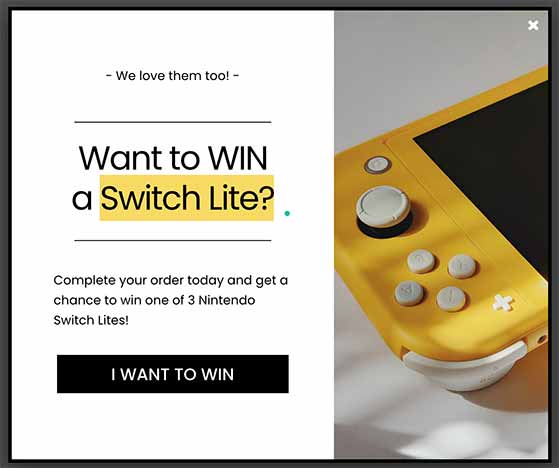
- Press Releases and Media Outreach: Consider sending a press release to relevant media outlets. This can provide even more exposure, especially if your giveaway is newsworthy.
- Community and Forum Posting: Share your giveaway in relevant online communities and forums. Make sure to read and follow each platform’s rules about promotional posts.
For more ideas, check out our giveaway promotion tips.
Step 9. Choose the Review Giveaway Winner
Once your giveaway has ended and the entry period is closed, you’re ready to choose a winner. To do this, navigate to your WordPress dashboard and open the giveaway you’ve been running. Here, you’ll find a “Needs Winners” link.
Clicking on this will reveal the participants who have entered your giveaway.
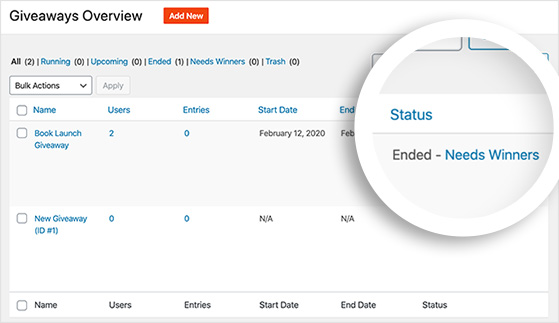
When you’re ready, click on the Choose Winners Now button. The system will then randomly select a winner from the pool of entries. This ensures that every participant has an equal chance of winning.
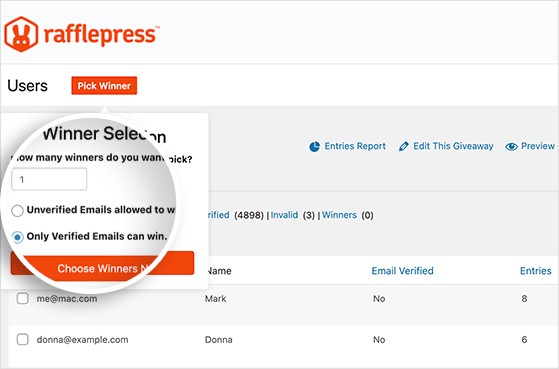
After selecting the winner, you can email them directly from the RafflePress dashboard. This is an excellent opportunity to congratulate them and provide details on how they can claim their prize.

It’s also a good idea to announce the winner on your social media channels and through an email to all participants, thanking them for joining in and encouraging them to stay tuned for future giveaways.
Step 10. Track and Analyze the Results
The conclusion of your review giveaway isn’t the end of your campaign; it’s an opportunity to gather valuable insights for future initiatives. Tracking and analyzing the results are essential steps in understanding the effectiveness of your giveaway.
With tools like Google Analytics, you can delve deep into the data to get a comprehensive view of your campaign’s impact. MonsterInsights, a powerful Google Analytics plugin for WordPress, can further simplify this process.
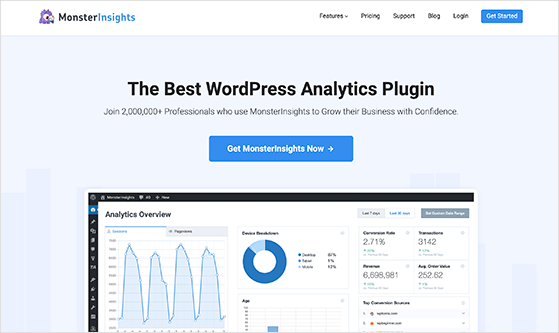
With its easy-to-understand reports and real-time stats, you can track page views and user interactions with your giveaway widget. If you’ve set up event tracking, you can even see how many times specific actions, like clicking the ‘Enter Now’ button, were taken.
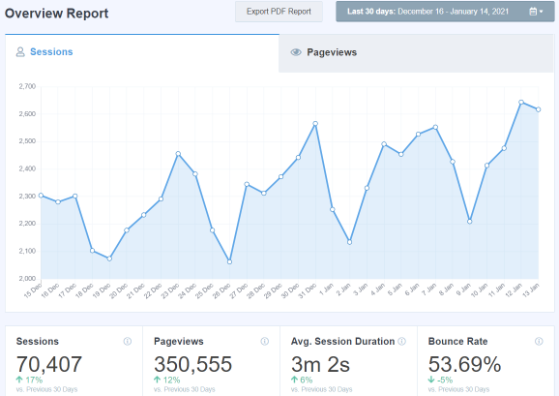
Don’t forget to also review the performance of your promotional efforts. Check the analytics on your social media posts, email campaigns, and other channels you used to promote the giveaway. This will help you understand which methods were most effective in driving participation.
Lastly, compare the results with the goals you set at the beginning of your campaign. Did you achieve the number of reviews, website visits, or other metrics you aimed for? Understanding this will measure the success of this campaign and help you set more accurate goals for future giveaways.
FAQs About Review Giveaways
More Ways to Grow Your Brand with Giveaways
You’ve done it! You now have everything you need to do a review giveaway in WordPress and make it a raging success.
If you have other marketing goals, check out these other WordPress giveaway tutorials to meet them:
- How to Run an Influencer Giveaway in WordPress
- How to Run a Free NFT Giveaway on WordPress Start to Finish
- How to Do a Giveaway on Instagram to Gain Followers
- How to Do a Giveaway on Etsy: a Guide for Small Businesses
- How to Make a WooCommerce Contest for More Customers
- How to Do a TikTok Giveaway Contest in WordPress
- How to Do Giveaways on Twitch Step-by-Step
- How to Run a Competition on LinkedIn to Grow Your Brand
If you liked this article, please subscribe to our YouTube Channel for RafflePress video tutorials. You can also find us on Twitter and Facebook.

