New Update: Boost Social Proof with Reviews & Automation
New Update: Boost Social Proof with Reviews & Automation

 John Turner
John Turner
 John Turner
John Turner
Trying to figure out the best giveaway tool for your website? I’ve tested all three, UpViral vs Rafflecopter vs RafflePress, and this comparison breaks down what each one does well (and where they fall short).
Running giveaways is one of my favorite ways to grow traffic, email subscribers, and social media followers. But finding a tool that’s affordable, flexible, and beginner-friendly isn’t always easy.
That’s why I put these giveaway apps head-to-head. To help you pick the one that fits your business best.
| Feature | UpViral | Rafflecopter | RafflePress |
|---|---|---|---|
| Platform | Cloud | Cloud | WordPress |
| Main Focus | Referrals | Giveaways | Giveaways |
| Ease of Use | Moderate | Easy | Easy |
| Customization | High | Moderate | High |
| Free Plan? | No | Yes | Yes |
| Price | $$$ | $$ | $$ |
| Best For… | Viral Growth | Simplicity | WordPress |
In this giveaway app comparison, we’ll create the same giveaway in UpViral, Rafflecopter, and RafflePress. Then, at the end, we’ll see how each giveaway tool compares in price.
Here are some quick links to help you find the section you need:
To begin, let’s see how easy it is to set up a giveaway with each app. You can also check out this Rafflecopter review for a more in-depth overview.
At first glance, UpViral and Rafflecopter may seem like the quickest way to get started with a giveaway campaign. That’s because they run through your web browser with nothing to install on your website.
But that also means your options for adding a giveaway to your site are limited. For example, you’ll likely need to copy and paste embed codes, which may not always work as they should.
Moreover, your giveaway data isn’t yours to control if you use hosted platforms like UpViral and Rafflecopter. So, the information you collect stays on each platform’s servers, making it harder to ensure the data you collect is safe.
In comparison, RafflePress runs on self-hosted WordPress websites. That means you have complete control over the information you collect, and you can put extra security in place to ensure it’s safe.
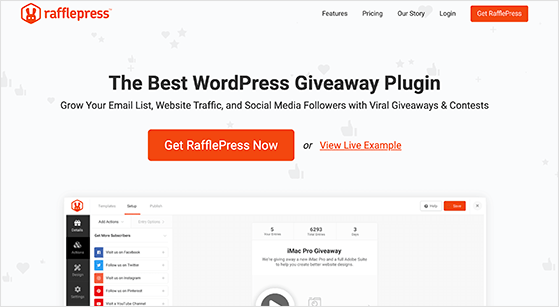
While installing a WordPress plugin may sound like more work than UpViral and Rafflecopter, it’s worth considering whether security, control, and customization are important to your business. Plus, using WordPress is a lot easier now than it used to be.
Key Takeaway: RafflePress is the only option that gives you full control over your giveaway data without needing to mess with embed codes or hosted pages.
There are many benefits of using WordPress for your website. Not only does it offer tons of customization options, but it also allows you to fine-tune your site in a way that best suits your business.
By investing just a bit more time in setting up your giveaway on WordPress, you can save time and frustration and control issues later. Not to mention, the best WordPress giveaway plugins work right out of the box, so you can set up a giveaway quickly without switching back and forth between different platforms.
Additionally, setting up a WordPress website is both easy and affordable. For instance, Bluehost lets you install WordPress with 1 click and includes 24/7 support if you need any help.
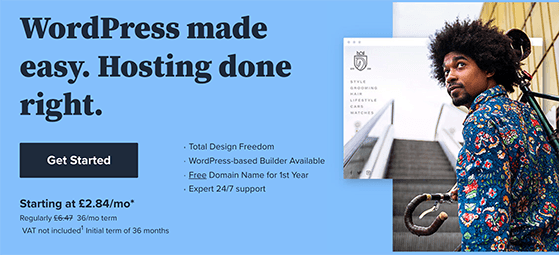
Plus, Bluehost also offers a free domain and SSL certificate to keep your giveaways secure. That means you won’t need to buy any extras to start your online store or business website.
Then there’s the matter of platform limitations. For example, UpViral limits how many leads you can collect to 10,000. Even though that limit is high, it still caps your lead generation potential.
In comparison, RafflePress and Rafflecopter don’t place any limits on how many giveaways you run or leads you can collect.
Now let’s look at how easy it is to build your giveaway with each marketing platform. Since each tool has a slightly different builder, we’ll look individually at UpViral, Rafflecopter, and RafflePress.
First up is UpViral, and after logging into your UpViral dashboard, you can click the ‘Create a Campaign’ button to get started. After that, you’ll see several campaign templates to help you make the right giveaway for your business.
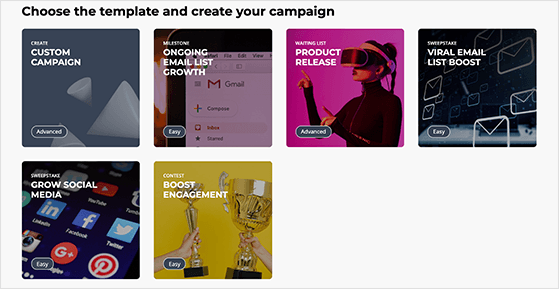
Clicking a campaign loads that template’s settings in the campaign builder automatically. From there, you only need to customize the settings to match your giveaway goals.
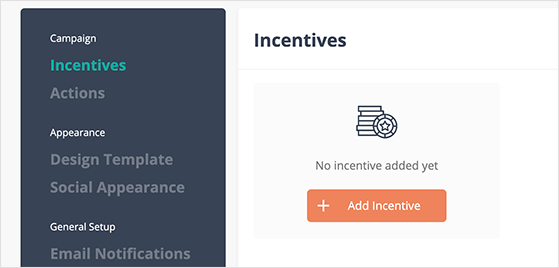
We found the settings for each campaign template confusing for beginners. For instance, what each setting does isn’t clear right away, and you need to dig through their knowledge base to find answers to any questions.
In comparison, building a giveaway with Rafflecopter is more straightforward.
From the dashboard, you can click the ‘New Giveaway’ button and jump right into the giveaway builder. Then you simply point and click to add your giveaway details, entry methods, and more.
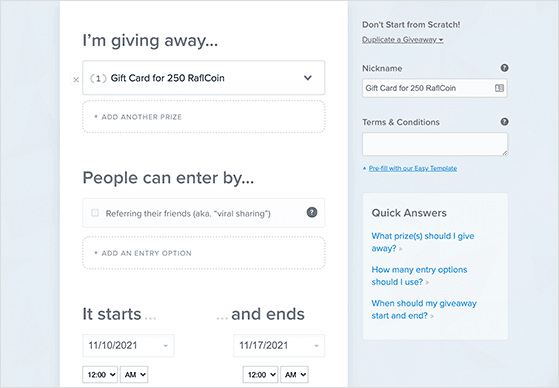
Even though Rafflecopter offers a faster setup process, there are some limitations to keep in mind. For example, the design options are limited to the more expensive premium versions, and the giveaway entry methods lack important platforms like Twitch, Instagram, LinkedIn, and more.
Yet with RafflePress, everything is easy-to-understand and feature-rich right out of the box.
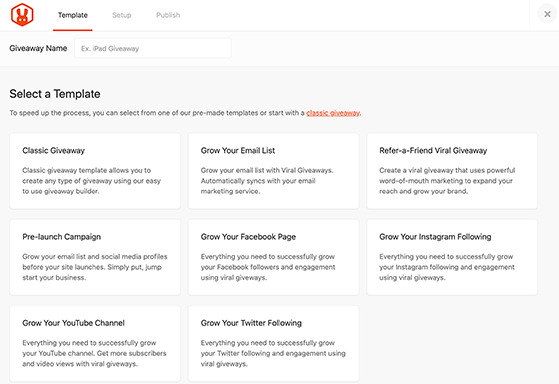
RafflePress’s laser-targeted giveaway templates tell you exactly which goal it aims to achieve:
After launching a template, you go straight to the beginner-friendly giveaway builder, where you can build and customize your giveaway widget.
RafflePress has the best interface compared to UpViral and Rafflecopter. It combines an easy drag-and-drop layout with clear labeling, so you won’t waste time figuring out what everything does.
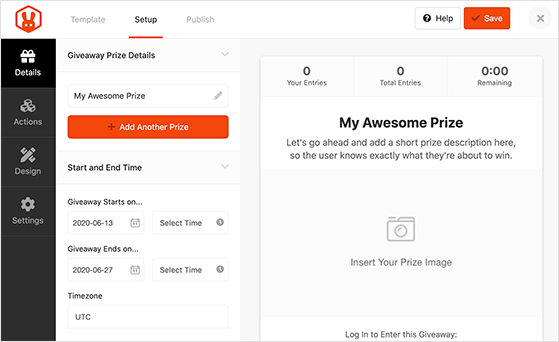
In RafflePress, your giveaway settings and options are on the left, while on the right is a preview of your giveaway design. This is something neither UpViral nor Rafflecopter offers without upgrading to premium plans or jumping through hoops.
It’s a game-changer because you can adjust your giveaway visually in real-time.
Moreover, you can drag and drop any element on your giveaway widget to reorganize it. Or, you can click an element to enter more details, such as your social media URLs, assign how many giveaway entries an action is worth, and more.
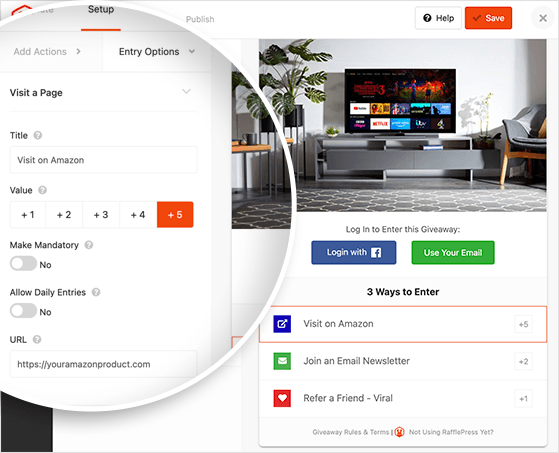
Key Takeaway: RafflePress has the most beginner-friendly builder with drag-and-drop controls, pre-made templates, and real-time previews, no guesswork required.
The features you can access in RafflePress, Rafflecopter, and UpViral differ considerably.
For example, while Rafflecopter lets participants share your giveaway on Facebook, Twitter, and Pinterest, it doesn’t have dedicated actions for other social networks.
And even though you can ask users to:
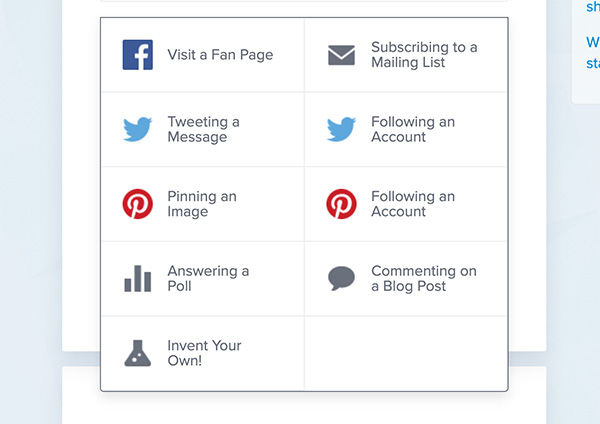
Rafflecopter misses other marketing opportunities for podcasts, RSS feeds, and other valuable tools.
These options are limiting for businesses with more complex needs and goals. Yet, with UpViral and RafflePress, the features are more varied and comprehensive.
For instance, UpViral includes all the essential social media actions, custom actions you can create yourself, and referral marketing options.
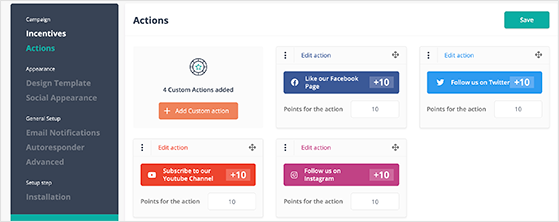
In our opinion, RafflePress offers the most user-friendly layout and variety. Besides following and sharing on social media, you can invite users to:
Plus, you can use the viral refer-a-friend action to drive even more giveaway entries and leads.
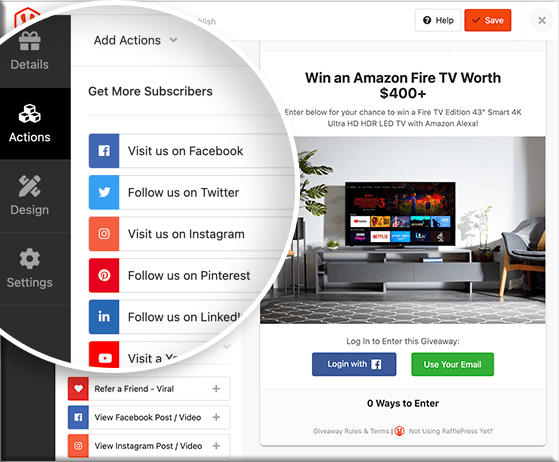
Key Takeaway: RafflePress offers the widest range of entry actions, including polls, image uploads, and podcast subscriptions, plus viral sharing to boost results.
Now that you know what features each tool offers, let’s see how the giveaway settings compare. First, we’ll compare the different email marketing integrations that all 3 tools offer to help grow your email list.
For instance, Rafflecopter allows you to integrate your giveaway widget with Mailchimp, AWeber, Constant Contact, and several other popular email marketing providers.
In contrast, RafflePress and UpViral offer the same integrations, but you can also connect to thousands of other tools with Zapier. And if that wasn’t enough, RafflePress’s webhooks feature lets you connect to any platform or marketing tool with webhooks support.
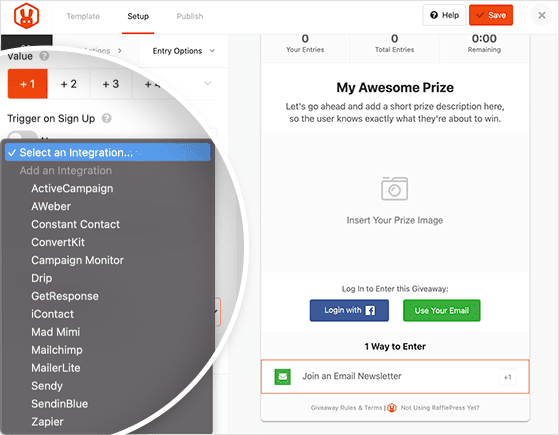
Another area where each giveaway app differs is how they handle your giveaway rules, terms, and conditions.
UpViral’s giveaway rules settings are hidden in the advanced settings panel, and it doesn’t offer any prompts on what you should include.
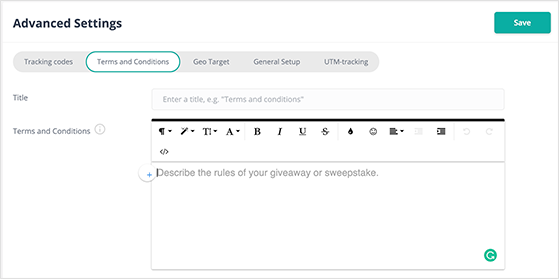
In comparison, Rafflecopter’s giveaway rules section is in a box to the right of the builder. And to access a giveaway rules template, you’ll need to upgrade to a paid plan.
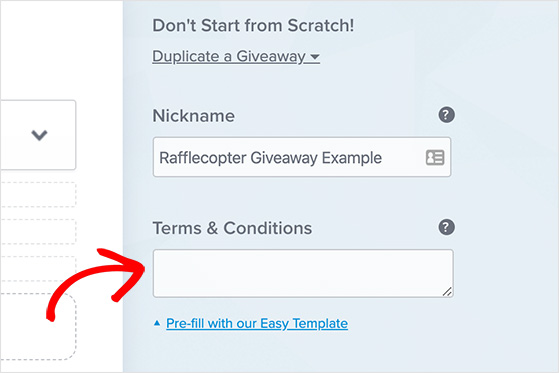
So, how does RafflePress compare? RafflePress’s giveaway rules are easy to find in the giveaway settings panel. From there, you can manually enter your rules or use the built-in rules generator template as a guideline.

And the best thing is this feature is even available to users of the free version.
Key Takeaway: RafflePress makes it easy to connect with your email provider, add rules, and manage giveaway settings, even on the free plan.
Both UpViral and Rafflecopter let you publish your giveaway campaign on one of their hosted pages without embedding it on your site. And that is a convenient way to get your campaign out in the wild fast.
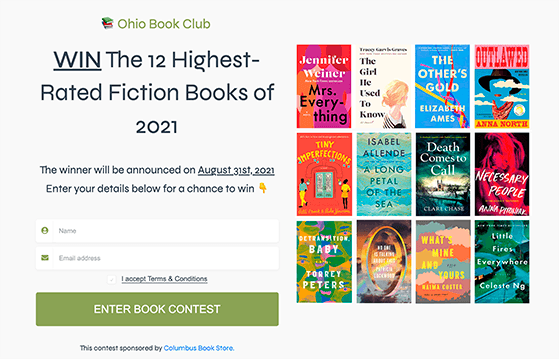
But if one of your goals is to drive traffic back to your business website, hosting your giveaway on your website is the best solution. And UpViral, Rafflecopter, and RafflePress have different ways to do this.
For example, UpViral and Raffllecopter allow you to copy and paste an embed code you can add to your website.
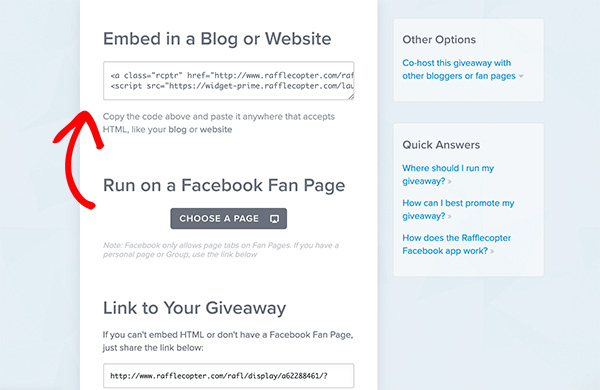
But with RafflePress, your giveaway is already on your website, so all you need to do is click a few buttons to make it live.
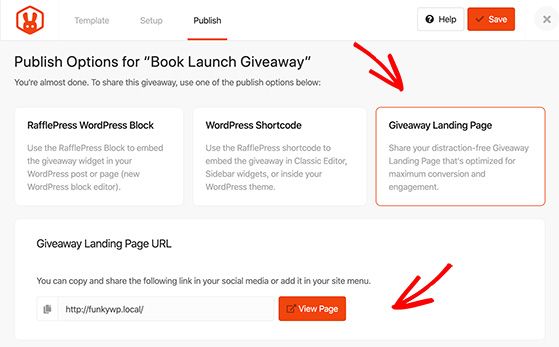
There are 3 ways RafflePress allows you to publish your giveaway:
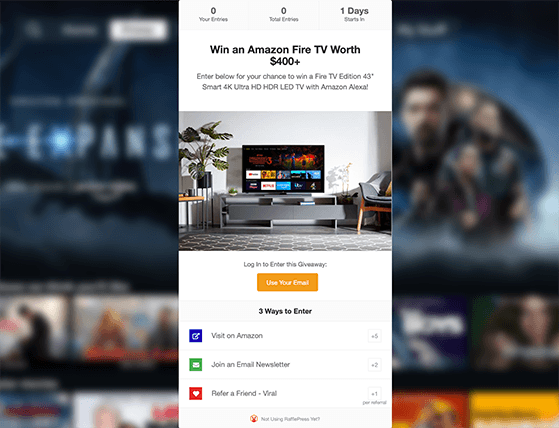
You can also turn off the RafflePress branding, which UpViral and Rafflecopter require you to pay extra for.
Key Takeaway: RafflePress gives you the most publishing options, including a distraction-free giveaway landing page right on your WordPress site.
When your giveaway is over, you’ll want an easy way to choose a winner. So let’s see how Rafflecopter handles the winner selection process first.
Once your Rafflecopter giveaway is over, head to your dashboard and click the Entries tab. From there, you can click the ‘Add a Random Winner’ button to generate a winner at random.
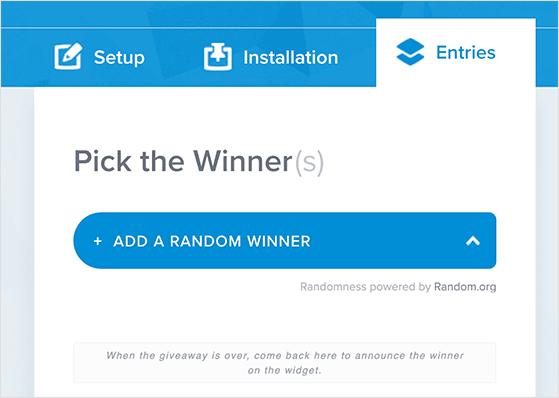
When you do that, a winner card appears with their details so you can email them with the good news.
In UpViral, choosing a winner is slightly different. You can either pick a winner at random or choose a winner with the most overall points. After, UpViral emails the winner automatically based on your autoresponder settings.
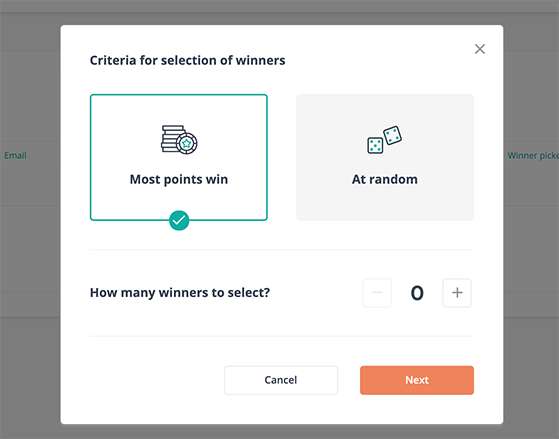
And finally, RafflePress allows you to choose single or multiple winners randomly or manually. You can also filter out unverified emails to reduce spam and false entries.
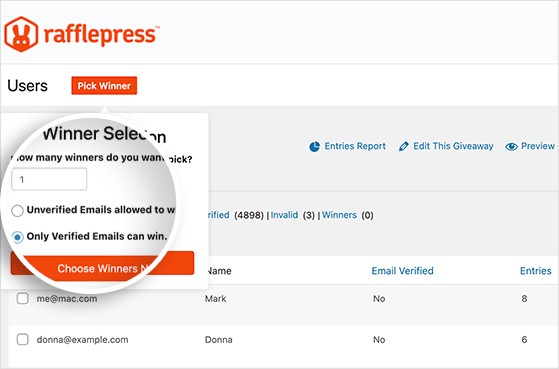
You’ll then see the winner at the top of your entry list, with a handy link to send a custom email announcing the winner.

Key Takeaway: RafflePress makes it easy to pick random or manual winners, with built-in filters to block spam and unverified entries.
All 3 giveaway tools have features that make them more suitable for different purposes. Here’s a rundown of the differences between UpViral vs Rafflecopter vs RafflePress:
However, if you’re still on the fence, here are the pros and cons:
| Platform | Pros | Cons |
|---|---|---|
| UpViral | Powerful referrals, customizable, analytics | No free plan, expensive, complex |
| Rafflecopter | Easy, free plan, reliable, good support | Limited features/customization (free), basic fraud prevention |
| RafflePress | Easy, many features, affordable, integrates with WordPress | Requires WordPress, fewer referral features |
After checking out the features of each giveaway app, let’s see how much they cost.
First, UpViral is the only giveaway tool on this list that doesn’t offer a free version, which is the most significant barrier for many users. Plus, the pricing starts from $99 per month for up to only 10,000 leads.
However, it does offer a 14-day free trial, so you can try it before committing.
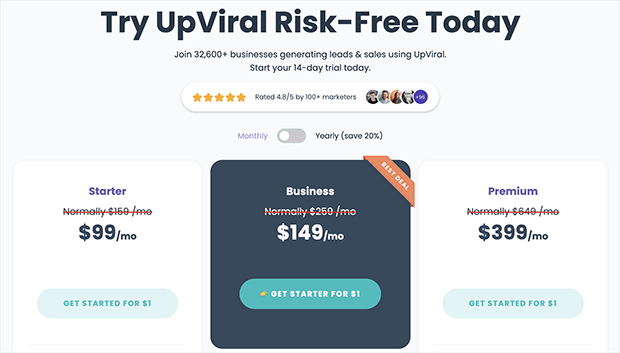
In comparison, Rafflecopter does offer a free plan, yet the giveaway options are limited. For instance, it doesn’t include giveaway actions for Pinterest, refer-a-friend, polls, and surveys, or giveaway images.
You also can’t integrate with any email marketing services for free or remove the Rafflecopter branding.
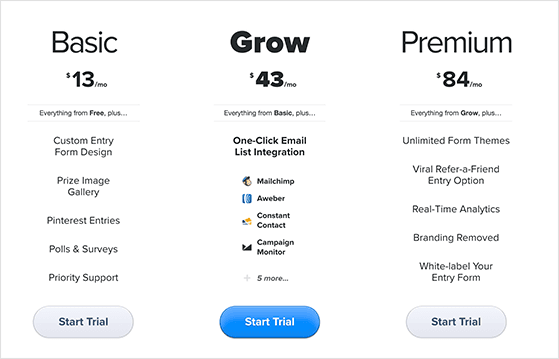
If you value email integrations, please remember that you’ll need at least the Rafflecopter Grow plan, which starts at $43 per month.
In contrast, RafflePress also offers a free plan that provides everything you need to run a successful contest on your WordPress website.
People can also enter your giveaway by:
And you won’t need to spend a single penny.
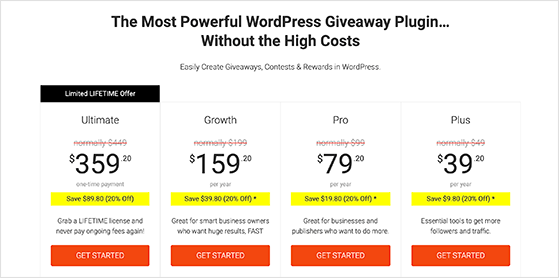
Yet, if you’d like advanced giveaway tools, you can get started with RafflePress Plus for only $39.50 per year, making it the most cost-effective solution in this comparison.
Before we end this comparison, let’s see what real users think about these giveaway builders.
RafflePress has many positive reviews and ratings from its users, who find it to be a powerful and intuitive giveaway app. They appreciate the drag-and-drop builder, which makes it easy to create attractive giveaway campaigns.
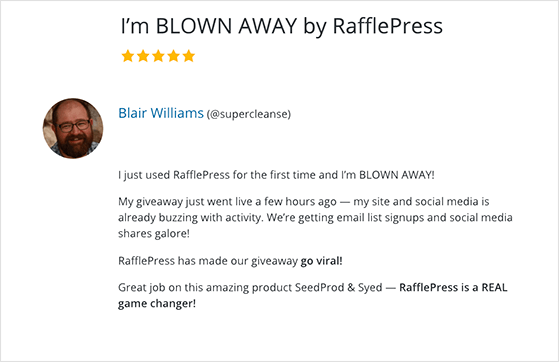
RafflePress also offers seamless integration with popular email marketing services and social media platforms. Users have praised its customer support for being responsive and helpful.
Overall, RafflePress is highly regarded for its user-friendly interface and robust features.
Rafflecopter also receives positive customer reviews and ratings. Users find it user-friendly and appreciate its flexibility in creating and managing giveaways.
The platform offers a wide range of entry options, including social media actions and email subscriptions. Users also mention that Rafflecopter provides excellent customer support and frequently updates its features based on user feedback.
Overall, Rafflecopter stands out for its reliability and customer satisfaction.
Customer reviews and ratings for UpViral are generally positive.
Many users praise its ease of use and effectiveness in running viral giveaways. They appreciate the various features it offers, such as referral tracking, email integration, and social sharing options. Some users have mentioned that customer support could be more responsive, but overall, UpViral has received favorable ratings for its performance and functionality.
After comparing all 3 giveaway builders, you should have a good idea of which solution is best for your business.
For ease of use, flexibility, and pricing, RafflePress is the clear winner. It runs natively on WordPress, includes more entry actions, and doesn’t limit your leads or campaigns — even on the free plan. If you want something powerful that’s also easy to use, start with RafflePress.
It has a dedicated WordPress giveaway plugin and includes giveaway templates and actions that support your business and boost your leads like:
And that’s why tons of businesses, both small and large, have already chosen RafflePress as their go-to giveaway builder.
If you’re not convinced, check out these RafflePress case studies:
So, are you ready to build your next giveaway campaign?
If this article helped you out, then please subscribe to our YouTube Channel for RafflePress video tutorials. You can also find us on Twitter and Facebook.
Disclosure: Our content is reader-supported. This means if you click on some of our links, then we may earn a commission. We only recommend products that we believe will add value to our readers.
Copyright © 2024 SeedProd LLC. RafflePress® is a registered trademark of SeedProd LLC