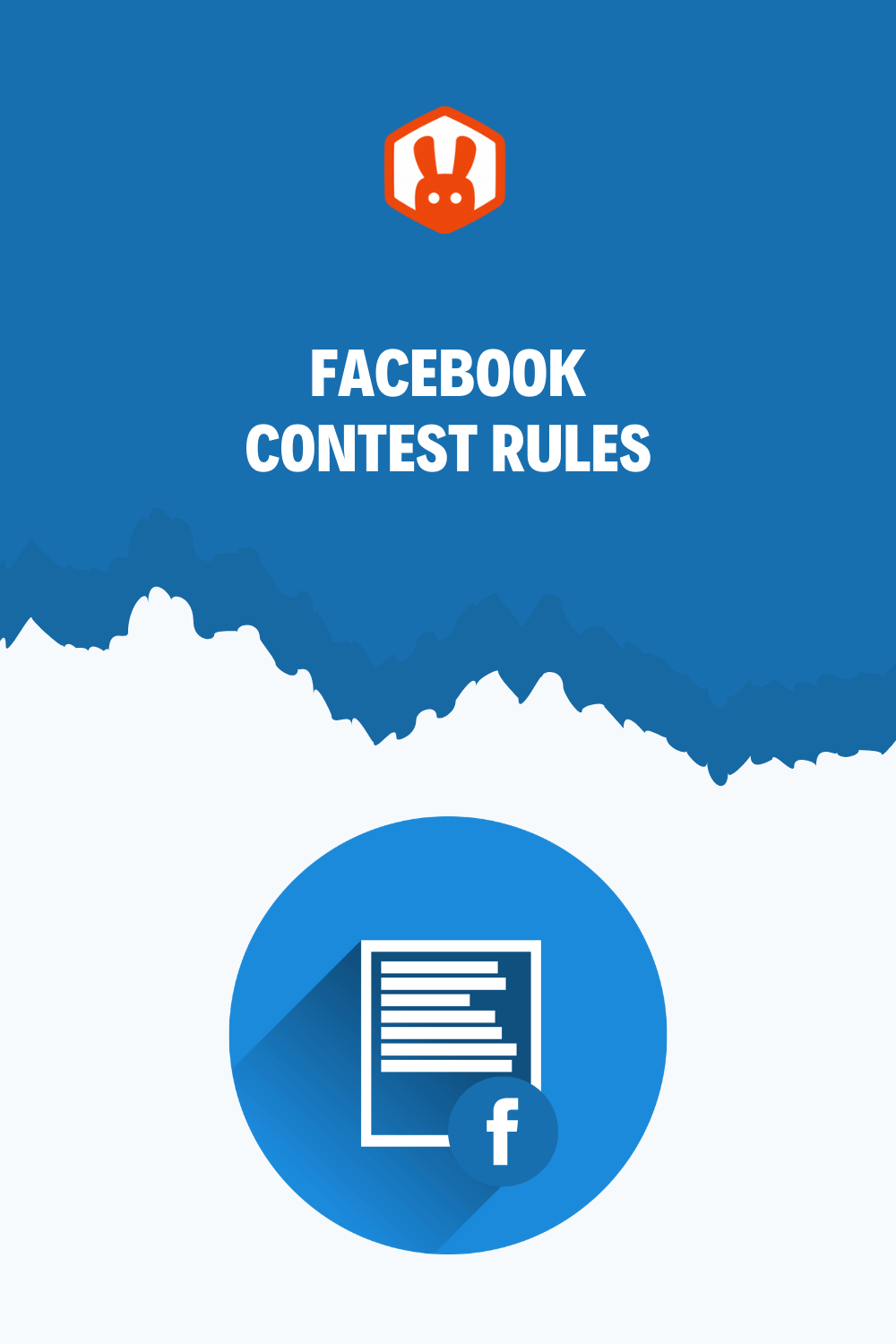8 Facebook Giveaway Rules You Can’t Ignore in 2026 (What’s Actually Allowed)
 John Turner
John Turner
 John Turner
John Turner

📌 Quick Answer: Facebook Giveaway Rules (2026)
- Yes, giveaways are allowed on Facebook Pages, Groups, and Events.
- Required disclaimer: State that Meta isn’t involved in your promotion.
- Prohibited actions: Don’t require likes, shares, tags, or purchases to enter.
- Allowed actions: Ask people to visit pages, submit content, or join email lists.
- Must include: Clear rules explaining how winners are chosen.
- Best practice: Use tools like RafflePress to stay compliant automatically.
Facebook allows giveaways and contests on Pages, Groups, and Events, but you must follow specific rules to avoid having your promotion flagged or removed.
The key Facebook giveaway rules are simple: include a disclaimer that Meta isn’t involved, don’t require likes or shares to enter, publish clear contest rules, and only run promotions from business Pages (not personal profiles).
When I ran my first Facebook giveaway, I had no clue what the actual rules were. I ended up spending hours digging through Meta’s promotion policies and Facebook contest guidelines just to avoid getting my Page flagged.
I’ve now run many successful giveaways on Facebook, and they’re one of my favorite ways to grow a page, as long as you follow the Facebook contest rules.
Are Contests Allowed on Facebook?
Yes, you can run giveaways on Facebook, but you need to follow the latest Meta promotion policies and social media giveaway rules.
According to Meta, only Pages, Groups, and Events can run a giveaway, competition, contest, or sweepstakes. However, they ask that you follow their policies when administering promotions.
You can see my guide to determine is your giveaway is legal or not.
Facebook Contest Guidelines: What You Need to Know
Meta has several policies for running promotions on Pages, Groups, and Events. I’ve outlined the most important ones below to make them easier for you to understand.
Quick Summary of Facebook Giveaway Rules:
- 1. Create Detailed Facebook Contest Rules
- 2. Be Clear That Facebook is Not Your Sponsor
- 3. Know Which Contests Are Allowed on Facebook
- 4. Don't Require “Consideration” to Participate
- 5. Don't Require People to Engage to Enter
- 6. Don't Run Competitions on a Personal Profile
- 7. Get Permission to Use Contestant Content
- 8. Facebook Won't Help Run Your Giveaway
- Common Facebook Giveaway Mistakes to Avoid
Understanding Facebook marketing compliance is essential for any business running social media promotions. These contest terms and conditions are requirements that can make the difference between a successful giveaway and a flagged promotion.
1. Create Detailed Facebook Contest Rules
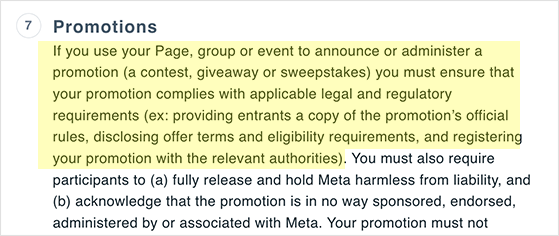
When you run a contest on Facebook, you need to make sure it follows Facebook’s contest guidelines and includes proper contest terms and conditions. This means you must clearly explain:
- The contest rules
- Who can join
- How to enter
- What the prize is
- How you’ll pick a winner
- How you’ll give out the prize
- When the contest starts and ends
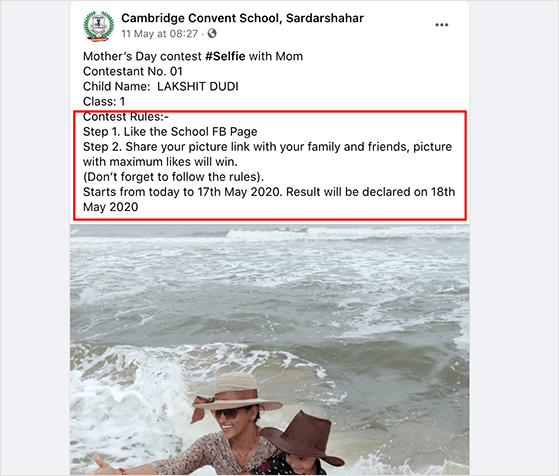
Remember to say that no purchase is necessary and that buying something won’t help anyone win.
To make these rules easy to find, add them to a separate landing page for your contest. You can then link to this page directly from your Facebook giveaway post.
An even easier solution is to run your Facebook contest with RafflePress, the best WordPress giveaway plugin.
RafflePress comes with a built-in giveaway rules generator. This giveaway rules template allows you to create a detailed set of contest rules and promotion guidelines by entering some essential information.

You can then show the official rules right inside the RafflePress giveaway widget.
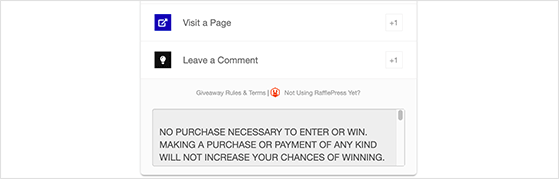
2. Be Clear That Facebook is Not Your Sponsor
In addition to the rules above, Facebook contest guidelines require that you clearly state that your promotion isn’t affiliated with Meta in any way. This includes clarifying that “the promotion is in no way sponsored, endorsed, administered by, or associated with Meta.”
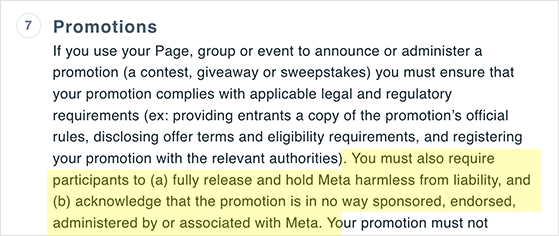
There are several ways you can tell participants about this, including:
- Add the disclaimer to a dedicated giveaway landing page so users see it before entering.
- Including it in your official contest rules
- Adding the disclaimer to a Facebook post promoting your contest
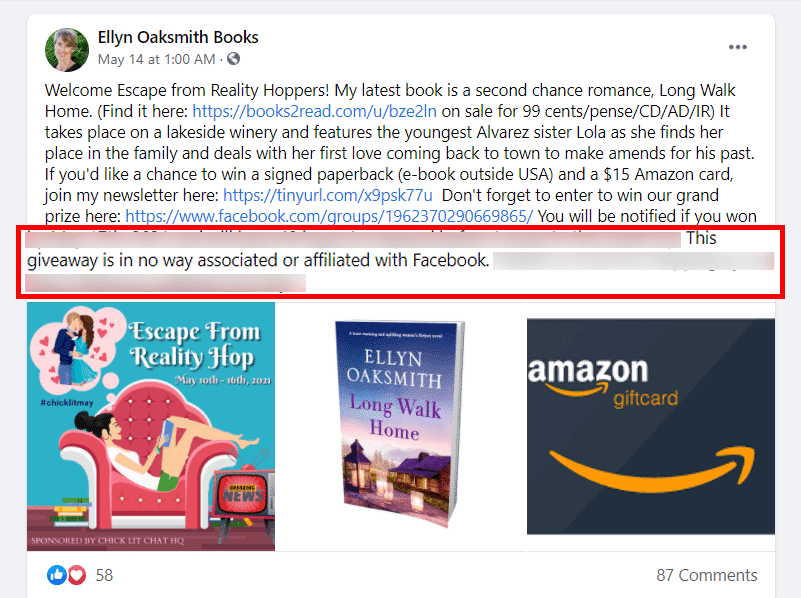
You can even use all the methods above to ensure your audience is well-informed.
3. Know Which Contests Are Allowed on Facebook
Facebook allows you to run only certain types of contests on the platform. You’re allowed to run:
- Giveaways where you draw the winner randomly
- Contests, where entries require effort and a judge draws the winner
However, you cannot run contests that require users to pay to enter, for instance, buying a ticket, as this falls under Facebook’s gambling policies.
To quote Facebook:
“Common types of gambling or gaming activities which may require permission [from Meta] include betting, lotteries, raffles, casino, fantasy sports, bingo, poker, skill game tournaments, and sweepstakes.”
4. Don’t Require “Consideration” to Participate
Further to the rule above, Facebook prohibits requiring any type of “consideration” to enter your contest. This doesn’t just refer to monetary payments but includes any exchange of value.
In legal terms, “consideration” means anything of value, not just money. That could include an email address, a phone number, or even a survey response. Facebook’s policy says you can’t require it to enter, and some countries treat this as gambling if a prize is involved.
When I’m unsure, I double-check local laws or run my giveaway through a tool like RafflePress to stay safe.
Different places have different rules about what counts as a fair contest, especially when it comes to what participants need to do to enter. So, make sure your contest fits with the laws in your audience’s location.
How to Choose a Winner on Facebook
Facebook provides some flexibility when choosing a winner for your giveaway. Here are a few methods you can use that comply with their guidelines:
- Random Selection: Use a tool like RafflePress to randomly select a winner from all eligible entries. This is the most common and fair method, especially for pure giveaways.
- Likes on a Post: For a simple selection process, you could designate the winner as someone who likes a specific Facebook post related to the contest.
- Comments on a Post: Choose a winner based on those who leave comments on a particular contest post. You might ask entrants to answer questions or share their thoughts to make this more engaging.
Important Note: Always clearly outline your winner selection method in your contest’s terms and conditions for transparency.
Announcing Winners: When selecting your winners, it’s important to announce them publicly. Post on your Facebook page and follow up with a direct message or email to the winners. This ensures transparency and lets all participants know the giveaway was fair.
Additionally, thank all participants and consider offering a small consolation prize or discount to keep them engaged with your brand.
Related: 11 Must-Have Facebook Marketing Tools
5. Don’t Require People to Engage to Enter
Clarifying what actions participants can and cannot take in your Facebook giveaway is essential to ensuring compliance with Facebook’s rules and maintaining the integrity of your contest.
Meta promotion policies include specific social media giveaway rules for actions that are not allowed. For example, you cannot require participants to share posts on their timeline, share posts on a friend’s timeline, or tag friends to enter the giveaway.
These actions are considered violations of Facebook’s policies and can lead to your contest being flagged or removed.
Instead, focus on actions that are permitted and align with Facebook’s guidelines.
These can include:
- Visiting a specific page
- Viewing a post or video
- Answering a question
- Submitting an image
- Joining an email newsletter
These actions comply with the rules for Facebook giveaways and help engage participants in meaningful ways. By offering various allowed actions, you can still drive significant engagement and entries for your giveaway without risking penalties from Facebook.
You can even use a 3rd party giveaway app like RafflePress to run a Facebook contest. The giveaway actions comply with Facebook’s rules and policies by not requiring users to carry out Facebook tasks.
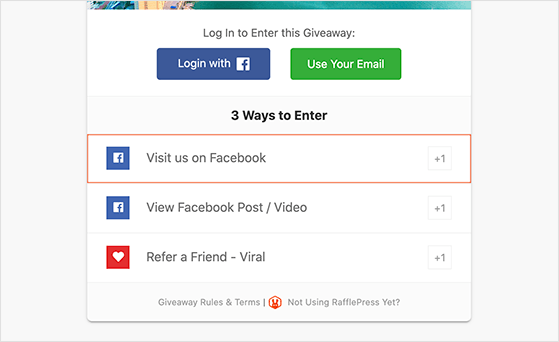
For instance, with RafflePress, you can ask users to enter by:
- Visiting a Facebook page
- Viewing a Facebook post or video
The choice of liking your page or post is left entirely in the user’s hands.
6. Don’t Run Competitions on a Personal Profile
Given Facebook’s complexity, mistakes are easy to make. If you’re in this situation, it’s a good idea to fix it before running your competition.
According to the Facebook contest rules, promotions, and contests can only be run from a Facebook Page, App, or Event. You can’t run a contest from your personal profile, nor can you run one directly within a Facebook Group.
You can go here to create a Facebook Business page.
7. Get Permission to Use Contestant Content
User-generated content (UGC) is an excellent way to generate interest in your contest and raise brand awareness. However, when collecting UGC, you need to ensure you have permission from the owners to use it.
Facebook’s data collection policy stipulates you should “obtain user consent for your use of the content.” In other words, make sure you get permission to use it first.
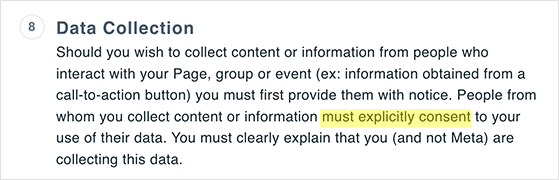
Alongside getting consent for using user-generated content (UGC), consider publicity rights. This means contestants must grant permission for you to use their content in future marketing activities as well as the current contest.
This is important because it respects people’s personal rights over their images and stories. A simple way to do this is by including a clause in your contest terms where entrants agree you can use their content for promotional purposes.
For instance, you could write:
“All entries and any copyright subsisting in the entries become and remain the property of the promoter, who may publish or cause to be published any of the entries received.”
With RafflePress, you can easily add a consent checkbox to your giveaway. Enable the GDPR consent checkbox setting and paste your terms and conditions.
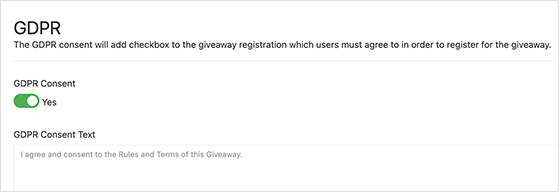
As a result, when anyone clicks “agree” when entering your contest, they grant you their permission.
This step helps ensure you protect everyone’s rights. Then, you can use these entries to showcase your contest’s success and engage your audience in the future.
8. Facebook Won’t Help Run Your Giveaway
The last of these Facebook giveaway rules is that Facebook will not administer your contest or assist. In addition, any Page running a promotion on Facebook does so at its own risk.
If you break any Facebook giveaway rules or any local laws for running contests, you cannot hold Facebook liable.
For example, in RafflePress, there are bonus giveaway actions that ask users to ‘like your page’ and ‘share on Facebook. ‘ Since these actions go against Facebook’s policies, I recommend using them at your own risk.
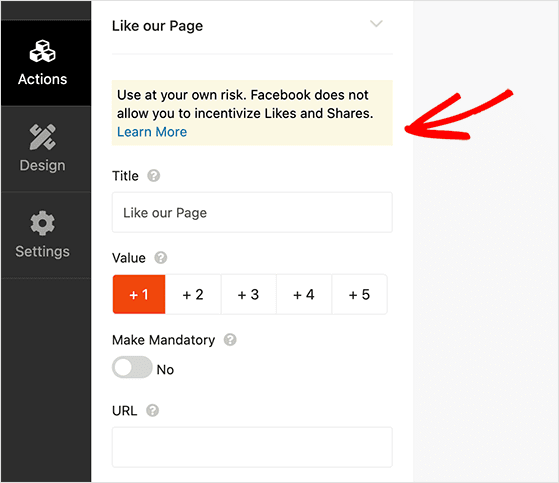
If you use them, RafflePress and Facebook are not responsible. The choice is yours.
Free: Download Our Giveaway Playbook
Templates, prize ideas, and promotion strategies in one guide.
Common Facebook Giveaway Mistakes to Avoid
After running dozens of Facebook contests, I’ve seen these mistakes happen over and over. Here’s what to watch out for:
- Running contests from personal profiles — Use your business Page instead or risk account restrictions
- Forgetting the Meta disclaimer — Always state that your promotion isn’t affiliated with Meta
- Requiring engagement to enter — Don’t make likes, shares, or comments mandatory for entry
- No clear winner selection process — Explain exactly how you’ll choose and contact winners
- Missing legal disclaimers — Include “no purchase necessary,” age limits, and contest dates
- Managing entries manually — Use tools like RafflePress to stay compliant automatically
💡 Quick Checklist
Before launching: Business Page? ✓ Meta disclaimer? ✓ Clear rules? ✓ No required engagement? ✓ Legal disclaimers? ✓
Giveaway Rules: Facebook vs. Groups vs. Instagram
Here’s how Facebook contest guidelines and social media giveaway rules compare across platforms:
| Platform | Giveaways Allowed? | Main Restrictions | Key Requirements |
|---|---|---|---|
| Facebook Pages | ✅ Yes | No required likes, shares, or friend tags | Meta disclaimer, published rules, clear entry method |
| Facebook Groups | 🚫 Not directly | Can’t collect entries in group posts | Link to external landing page, follow group rules |
| ✅ Yes | Include Meta disclaimer, avoid mandatory tagging | Comment-based or bio link entries work best |
After this, you can read more detailed guidelines for each platform below.
While Facebook, Instagram, and Facebook Groups are all under the Meta umbrella, they have unique rules and best practices when it comes to running giveaways:
Facebook Pages
If you’re running a public giveaway, Facebook Pages are your best bet. They support disclaimers, allow you to link to landing pages, and make it easy to reach a wider audience. Just remember: while you can ask people to visit your page or view a post, you can’t require likes, tags, or shares to enter.
RafflePress makes it easy to follow the rules with built-in disclaimers and rule fields. You can even embed the contest widget directly on your site and share the link in your Facebook post.
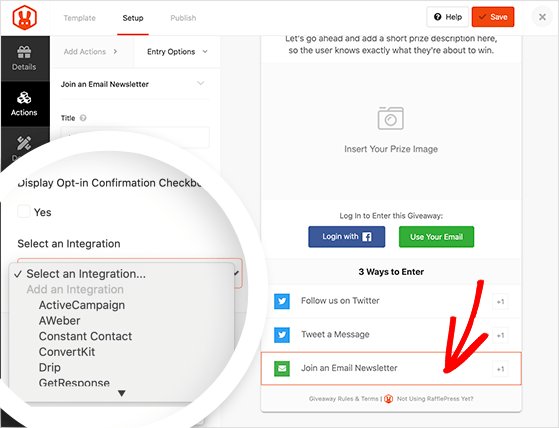
Facebook Groups
You can’t run a giveaway *inside* a Facebook Group, but you can promote one there. The best approach is to share a link to your giveaway landing page and use the group to create excitement, answer questions, and encourage discussion.
This works especially well if you already have an engaged community. Just make sure you direct them to enter outside the group, on a proper giveaway page.
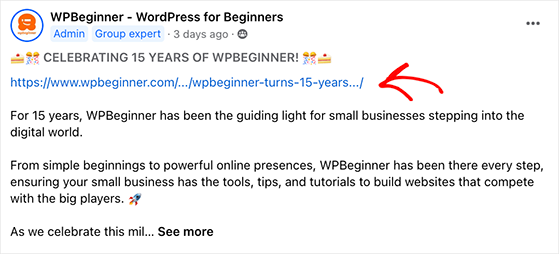
Instagram allows giveaways, but you still need to include a disclaimer that Meta isn’t involved. You can ask users to comment, use a hashtag, or follow your account — but you shouldn’t require them to tag friends as the main way to enter.
Because Instagram is so visual, prize photos and short videos tend to perform best. Pair that with a clear caption explaining how to enter, and you’re good to go.

Facebook Giveaway Rules: FAQ
After looking at the rules for running a giveaway on Facebook above, you might have a few questions about Facebook marketing compliance and contest terms and conditions. I’ll do my best to answer your most pressing Facebook competition rules questions below.
Are ‘tag a friend’ Contests Allowed?
As stated in the Facebook giveaway guidelines, you shouldn’t encourage people to tag friends to enter your contest.
An excellent alternative to tagging is to use RafflePress’s refer-a-friend giveaway action, which encourages viral sharing without violating Facebook’s rules.
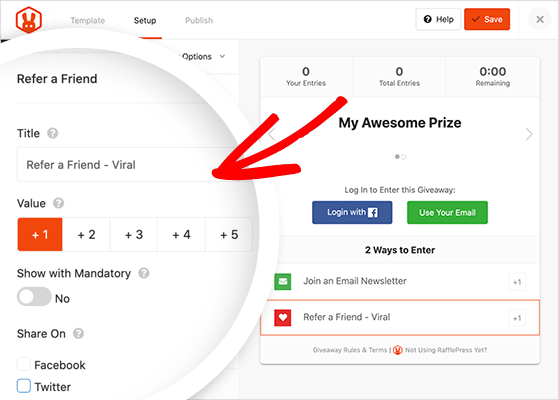
This is a great way to spread the word about your giveaway contest because it awards users with bonus entries. As a result, the more people share your contest, the more people will enter by sharing it.
Can You Ask People to Like Your Facebook Page to Enter?
Facebook claims that you can’t incentivize people to use social plugins or to like a Page. Therefore, running a contest asking people to like your page to enter is also against the rules.
Instead, you can ask them to visit your page. If they like what they see, anyone who visits will like your page.
What Can Users Do to Enter Your Contest?
Even though there are several things you can’t require users to do to enter your contest, all is not lost! Here are plenty of things users can do to enter for a chance to win your contest:
- Visit a web page
- Share on X
- Follow on X
- Visit on Instagram
- Follow on Pinterest
- Follow on LinkedIn
- Visit a YouTube Channel
- Join an Email Newsletter
- Refer a Friend
- View a Facebook Post/Video
- View an Instagram Post/Video
- Watch a YouTube Video
- Tweet a Message
- View a TikTok Post/Video
- Visit your TikTok profile
- Share on LinkedIn
- Answer a Question
- Complete a Poll/Survey
- Submit an Image
- Leave a Comment
- Write a Blog Post
- Subscribe to RSS Feed
The best part is that you can enable all of the above giveaway actions with RafflePress. You can offer participants multiple ways to enter right from your WordPress website.
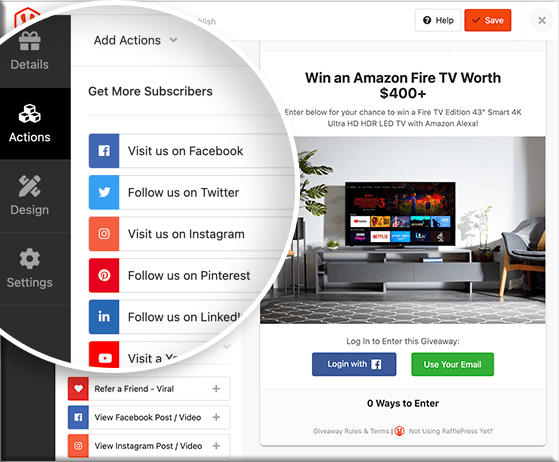
How Do I Do a Contest on Facebook?
If you’re a WordPress website owner, the easiest way to run a Facebook contest is with RafflePress.
Its WordPress giveaway plugin has everything you need to make your contest viral. With many premade giveaway templates and an easy drag-and-drop builder, you can spin up contests in just a few minutes.
Publishing your giveaway is easy; use our WordPress giveaway block to embed our contest widget in any post or page. Or, you can create a standalone giveaway landing page to remove distractions and boost entries.
Here’s an example I spun up quickly on my test website:
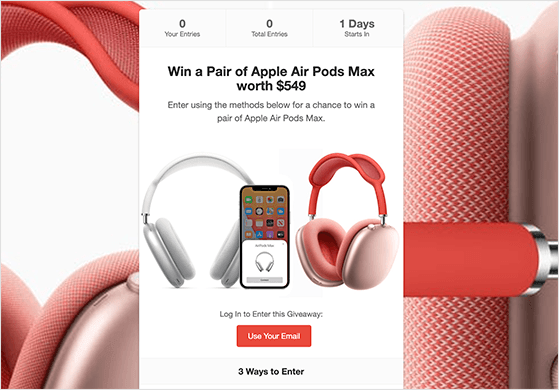
In addition, you can use the built-in winner picker to generate winners randomly and see which actions drove the most entries with our Giveaway Entry Report.

Follow this step-by-step guide to learn how to run a Facebook Contest.
What are the risks of running a Facebook giveaway without rules?
Running a Facebook giveaway without clear rules can lead to confusion, participant complaints, or even legal issues. Facebook may remove your post or restrict your Page if the contest violates their policies. A lack of transparency about how winners are chosen can also damage trust with your audience.
Can I run a Facebook contest without using a third-party app?
Yes, you can run a basic Facebook contest directly on your Page, but you still need to follow Meta’s promotion guidelines. Using a tool like RafflePress makes it easier to manage entries, display rules, and stay compliant with Facebook’s terms.
Do I need to register my giveaway with Facebook?
No, Facebook doesn’t require you to register your giveaway with them. However, you must follow their rules, including adding a disclaimer that your promotion isn’t affiliated with Meta, and clearly stating how to enter and win.
I hope this guide helped you learn more about Facebook giveaway guidelines.
You might also find the following guides helpful in running your giveaway campaign:
- How to Write Giveaway Rules Like a Pro
- Facebook Giveaway Ideas Proven to Get Big Results
- Amazing Facebook Giveaway Examples to Steal Now
- How to Add Facebook Pixel to WordPress for Remarketing
- Crucial Reasons Why You Shouldn’t Buy Facebook Comments
- Proven Facebook Marketing Tips for Small Business
- Winning Contest Ideas for Customers
If you liked this article, please subscribe to our YouTube Channel for RafflePress video tutorials. You can also find us on Twitter and Facebook.