New Update: Boost Social Proof with Reviews & Automation
New Update: Boost Social Proof with Reviews & Automation
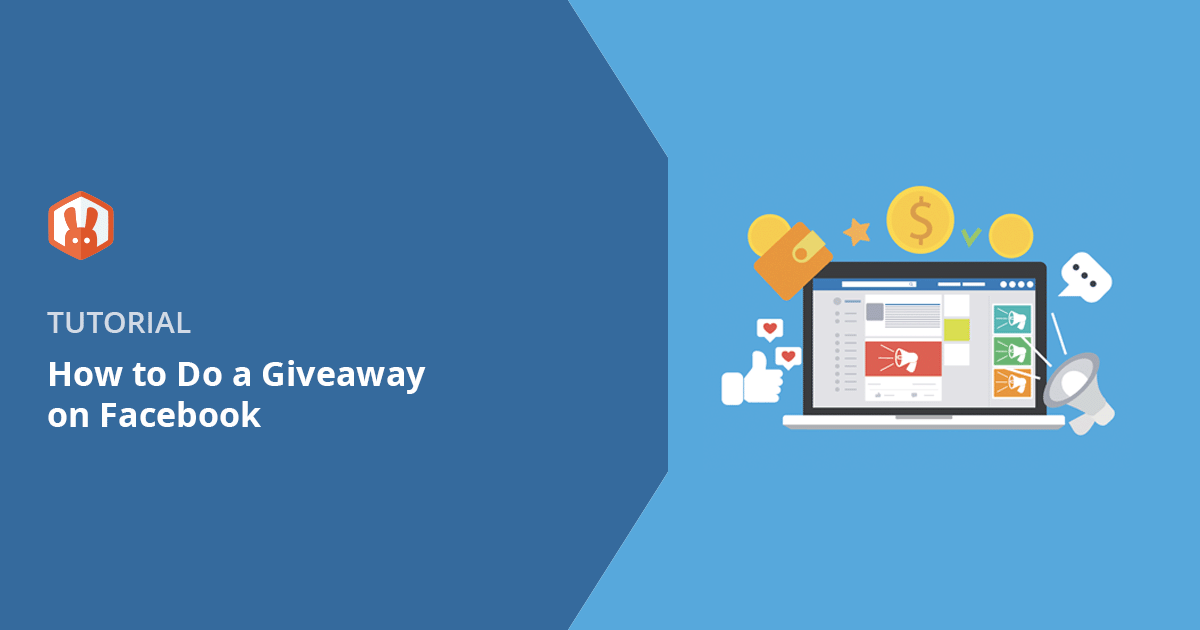
 John Turner
John Turner
 John Turner
John Turner
Wondering how to do a giveaway on Facebook that actually gets results? I used to think it was as simple as posting a prize and waiting for likes.
I planned a giveaway, picked a prize, and wrote a post. Then I hit publish and waited. A few people entered, but it didn’t lead to more sales or long-term followers.
That’s when I realized there’s more to Facebook giveaways than meets the eye. You need a plan, not just a post.
So if you’re still figuring out how to do a giveaway on Facebook the right way, I’ll walk you through the steps I use now, from planning and prizes to promotion and tools. This guide is everything I wish I knew before I ran my first contest.
Quick Summary: To run a successful Facebook giveaway, you need a clear goal, a prize that fits your audience, simple entry steps, and a landing page to collect entries. This guide walks you through each step with real examples and tools I’ve personally used.
Despite my initial stumble with Facebook giveaways, I didn’t give up. Instead, I learned from my mistakes and discovered why they can actually be ideal for business growth when done right.
A well-planned Facebook giveaway can help you:
Here’s what makes Facebook particularly interesting for giveaways: nearly 3 billion people use it monthly worldwide, and about 70% of American adults are active on the platform (according to recent Meta and Pew Research Center data). That’s a lot of potential customers you could reach.
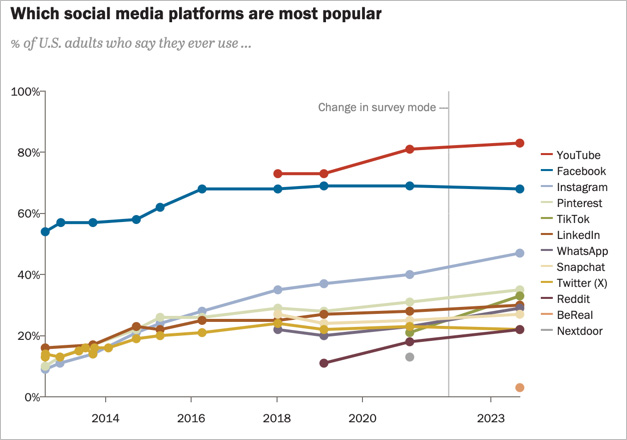
But here’s the thing I learned the hard way: it’s not about reaching everyone, it’s about reaching the right people who might actually buy from you. Throughout this guide, I’ll share the exact steps I now use to make sure giveaways bring in real business results, not just vanity metrics.
What I’ve Learned: After running multiple Facebook giveaways for my own brand and watching others succeed or flop, I’ve found that the key to real results is a mix of smart targeting, simple entry steps, and using a landing page, not just posting and hoping for likes.
Consider what you want to achieve with your giveaway. Some options include increasing brand awareness, generating leads, driving website traffic, or to boost engagement and page likes. A clear goal will guide your strategy and help you measure success.
Some potential giveaway goals could be:
Once you’ve decided on your giveaway goal, the next step is to determine what prize you’ll give to your winner.
Key Takeaway: The goal of your Facebook giveaway should shape every decision you make, from the prize to the entry method.
Select a prize that aligns with your giveaway goal. For example, if you’re highlighting a new product, you could give one away to your audience, as Soak & Sleep did with the example below.
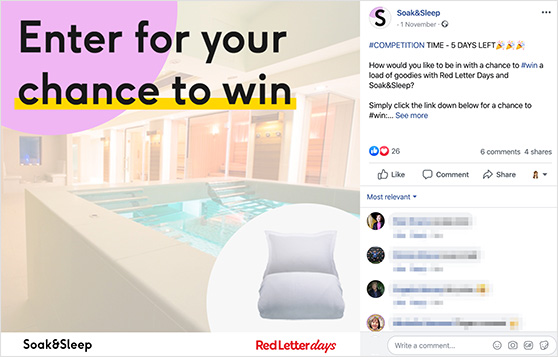
Alternatively, you could offer the lucky contest winner a bundle of goodies based on the time of year or your giveaway theme (more on that coming up).
You should also tailor your prize to your target audience to make your giveaway exciting. Otherwise, users won’t find it enticing enough to enter.
Here’s how to tailor a prize to really excite your target audience:
For even more prize ideas, check out this article.
Expert Tip
“At WPBeginner, we often give away free licenses of WordPress plugins and themes to our winners. One of our partner companies, WPForms, runs monthly giveaways of cool gadgets such as MacBooks.
Because our 14th birthday was a big celebration, we offered a big prize: premium plugins worth $50,000. On top of that, we offered a 1-1 mentorship call with WPBeginner founder, Syed Balkhi.”
WPBeginner – Tips to Run a Successful Giveaway Like WPBeginner
Key Takeaway: Your giveaway prize should be exciting to your target audience. Relevance beats flashiness every time.
A theme can make your giveaway more engaging. Consider tying it to a season (like Christmas or summer) or an interest related to your brand. For example, a photography contest could offer a new camera as a prize.
Paper Christmas offers a stationery bundle for the best festive line drawing entry in this Facebook giveaway example. Isn’t that creative?

Here are some other giveaway themes you can try:
Have fun coming up with your theme. The more fun you have, the more fun your audience will have entering.
Learn how to run a Facebook photo contest here. You can also check out these inspiring Facebook giveaway ideas.
Decide how people will enter and choose methods that support your goal. For example, to grow your Facebook page, ask people to like your page and tag a friend. To increase newsletter signups, require email entry.
Keep the entry process simple and choose methods that match what you want to accomplish, such as:

It’s just as important to keep the entry process easy. If it’s too difficult to enter, you could deter people from taking part.
Key Takeaway: Keep your Facebook giveaway entry steps simple and aligned with your goal, one clear action is better than a long checklist.
Clear rules keep things fair, protects you legally, and ensures you’re playing by Facebook’s guidelines.
In this giveaway post, participants can see exactly what’s expected of them:
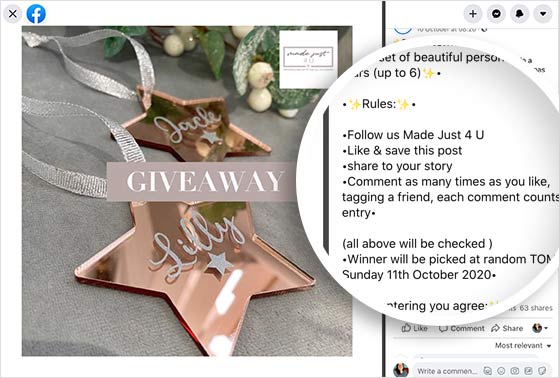
Here’s what to include so your Facebook contest rules are easy to understand and follow:
By setting up these clear and simple rules, you make sure your giveaway is fair, follows the law, and gives participants a good experience.
If you’re wondering how to do a giveaway on Facebook without dealing with complicated tools or manual tracking, the answer is simple — use a plugin like RafflePress.
I’ve found that the easiest way to run a Facebook giveaway is with a giveaway tool. They make it easier to set everything up, manage entries, and even draw winners when the contest is over.
Some popular options include Gleam, Rafflecopter, and Wishpond. But, personally, I like setting things up on my WordPress website. This allows me to send valuable giveaway traffic to it while also growing my Facebook page.
For that reason, I use RafflePress, a popular WordPress giveaway plugin.

It makes running any type of giveaway easy and there’s no need to wrestle with code. Just choose a Facebook giveaway template, enter your prize details and requirements, and you’re up and running.
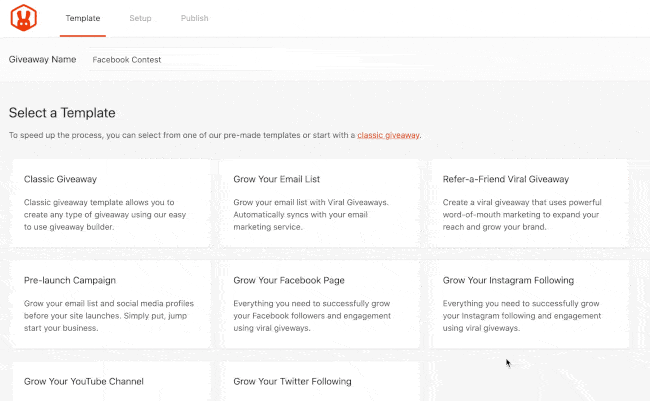
More importantly, RafflePress has 1-click giveaway actions for Facebook built right in. You can require users to:
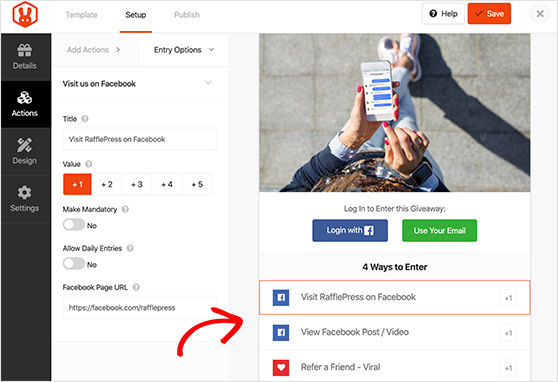
I think connecting your giveaway to your WordPress site is the best way to do a giveaway on Facebook, and RafflePress simplifies the process.
To see how I do it, take a look at the video below:
Alternatively, you can follow my written steps for using RafflePress to run an online contest.
Key Takeaway: Using a tool like RafflePress helps you run your Facebook giveaway smoothly, track entries, and grow your audience from your own website.
There are a few ways you can publish your giveaway:
I think the smart move is to publish your giveaway on a Landing Page. This way, you can easily link to it in your initial Facebook post, and all that traffic will go to your website and your Facebook page.
Here’s how to do it.
From your RafflePress giveaway editor, click Publish. You’ll then see a new page with 3 options. Click the Giveaway Landing Page option. Then click the click here link to set up the permalink for the landing page.
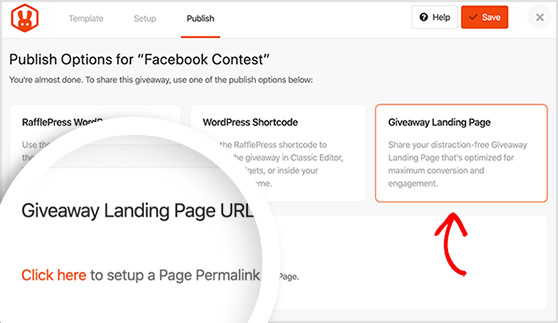
Now, enter your chosen URL parameters and click Save.
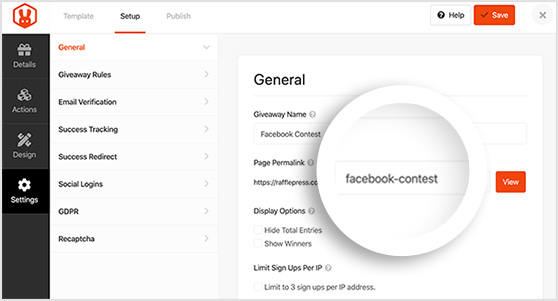
Pasting the URL you just created into your browser will show you the landing page of your giveaway. You can share this link with people so they can enter your contest.
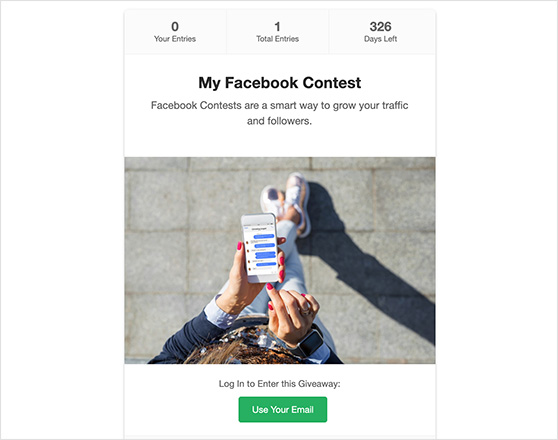
Now all you need to do is create an eye-catching Facebook post with the URL for your giveaway landing page.

Here’s a great example from SeedProd, who used the landing page option for their Black Friday contest on Facebook. You can see SeedProd’s giveaway results in this case study.
A good description, an excellent image, and a link to your landing page are all you need.
Key Takeaway: Publishing your Facebook giveaway on a landing page gives you more control and makes promotion much easier.
You can’t just sit around and wait for people to enter your contest. Instead, start promoting your contest aggressively to help spread the word.
A good contest marketing strategy will help your giveaway to go viral, so you can grow your audience and generate as many leads as possible.
Here are my top ways to advertise your giveaway on Facebook:
Start promoting your contest weeks before it goes live to get tons of traffic and entries on day 1.
After all the work that went into creating, publishing, and promoting your contest, the time will eventually come to announce the winner. So how do you pick a giveaway winner on Facebook?
RafflePress has a super-easy way to do this with the automatic random winner generator. You can learn all about drawing winners in RafflePress here.
Using this option takes the pain out of selecting a winner yourself manually. Even better, there’s a link you can click to email the winner right away.
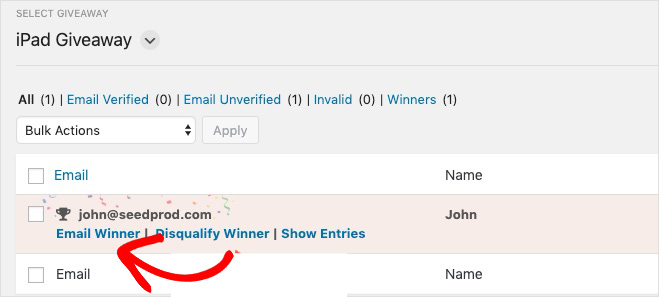
After announcing your winner, make sure you follow up to keep participants engaged and nurture them into loyal customers.
For example, you can create a celebratory announcement thanking everyone for participating. Share photos or videos of the winner receiving the prize (with permission, of course).
Here’s an example from MCTV who shared winner photos on X. We love how they included their branded hashtags to improve their reach.
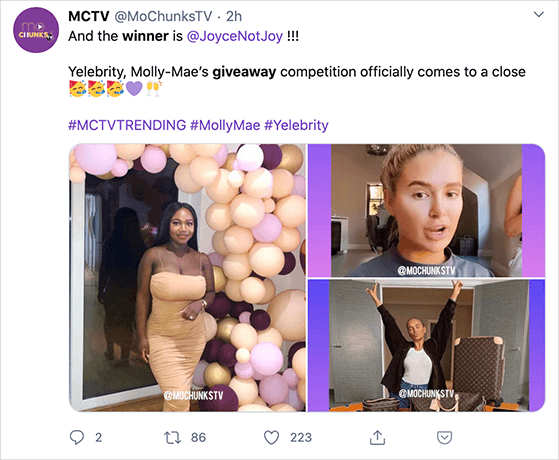
Similarly, you could reward everyone who entered with a special discount code, a free trial, or early access to a new product. This incentivizes them to explore your offerings further and potentially turn them into paying customers.
After your giveaway ends, you’ll want to look at how well it performed. This helps you make your next contest even better.
Here are three main ways to check your results:
1. Google Analytics Track how many people:
If you need help getting this set up, you can see my guide on how to add Google Analytics to WordPress.
2. Contest Platform Reports Most contest tools show you:
For instance, with RafflePress’s Entries Report, you can see which entry actions resonated most with your users so you know what to use in future giveaways.

3. Social Media Stats Check your social media analytics to see:
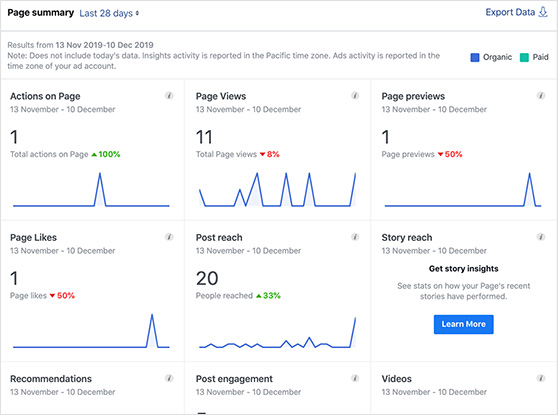
And there you have it!
You’ve successfully learned how to run a Facebook contest to increase likes and engagement with hardly any effort. Now, you can enjoy engaging with all the new people who are now part of your audience.
You may also find the following guides helpful:
We hope you liked this article. If you did, please follow us on YouTube for some great video tutorials. You can also find us on Facebook and Twitter here.
Disclosure: Our content is reader-supported. This means if you click on some of our links, then we may earn a commission. We only recommend products that we believe will add value to our readers.
Comments are closed.
Copyright © 2024 SeedProd LLC. RafflePress® is a registered trademark of SeedProd LLC
This was very helpful.