New Update: Boost Social Proof with Reviews & Automation
New Update: Boost Social Proof with Reviews & Automation

 John Turner
John Turner
 John Turner
John Turner
Do you want to run a selfie contest to grow your business?
Selfie contests are an excellent way to collect user-generated content, drive traffic to your website, and increase brand awareness.
In this article, we’ll show you how to run a selfie contest that boosts your audience, engagement, and subscribers with a few easy steps.
A selfie contest is a type of photo contest that requires participants to submit a selfie for a chance to win a prize. They’re also relatively popular on social media platforms like Instagram, Twitter, and Facebook.

The best selfie contests ask users to share their photos with a hashtag like #selfie, which helps expose the giveaway to a broader audience. Yet smart brands also include a branded giveaway hashtag to make them easier to find.
Selfie competitions are a popular choice for many industries, including:
In fact, almost any industry can run a selfie contest. All it takes is a little planning to make your next giveaway a raging success.
Below we’ll show you how to run a selfie contest easily from your WordPress website.
For your selfie contest to be successful, you should first set out your goals. This means deciding what you want to get out of running a giveaway and how it can help grow your business.
For instance, you might want to run a selfie contest to:
Defining your goals will make it easier to see if your giveaway was a success. It’ll also help you know what does and doesn’t work. That way, you can make improvements on your next giveaway campaign to get the results you want.
Once you’ve decided on your goals, you should come up with a giveaway theme. An interesting theme will excite your target audience, making them eager to join in as soon as you start accepting entries.
Take some time to think about what might interest your audience most. Your selfie contest theme could be about your industry, trending news topics, the time of year, etc.
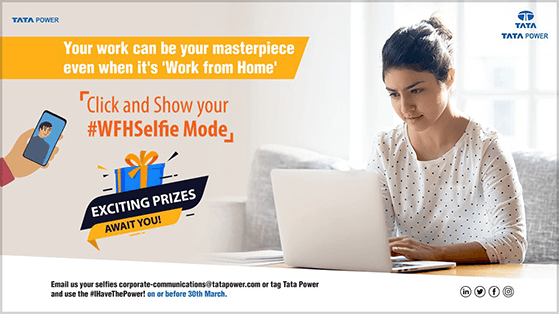
Here are a few selfie contest theme ideas to help you out:
Once you’ve decided on a theme for your giveaway, you’ll need to choose an equally exciting prize.

When selecting a giveaway prize, many companies make the mistake of choosing something utterly unrelated to their industry. The problem with that is people will enter just for the freebie and lose interest once the contest is over.
To keep your new audience around long after the giveaway ends, pick a prize relevant to both your business and your audience’s interests.
For instance, if your company sells pet-related products, you can run a pet selfie contest that rewards the winner with a bundle of your goods. That way, you keep the prize related to your company and appeal to your audience’s interest – pets.
Click here to discover even more contest prize ideas for a variety of industries.

After choosing an excellent prize, you need to create some selfie competition terms and conditions. Not only will a good set of rules keep your contest fair, but they’ll also make it easier for people to join in.
Take a moment to ask yourself the following questions:
You should also think about how people can enter your selfie contest.
Most brands ask people to post their selfies on social media, tagging the brand’s account and including a specific hashtag. Yet, this approach can become quite messy.
You’d have to search through multiple social media networks for photos with the correct tags, which is quite time-consuming. You’d also have to manually verify any bonus entries, like tagging friends and following your profile.
To avoid all that confusion, we’d suggest using a selfie contest app like RafflePress, to create a contest on your WordPress website.
RafflePress includes 1-click actions users can take to enter your giveaway. It stores verified actions, like uploading a selfie and referring friends, in its entry management dashboard, right inside WordPress. Then you can see at a glance who has entered, more on this later.
For more information, see our guide on how to write giveaway rules like a pro.
So, after defining your giveaway rules, you’re ready to create your selfie contest. Let’s find out how.
As mentioned above, the easiest way to create a selfie contest is with RafflePress, the best WordPress giveaway plugin.
Click here to get started with RafflePress and download the WordPress plugin to your computer. Then you’ll need to upload the plugin to your WordPress website and activate it. If you need help with that, follow this step-by-step guide to installing a WordPress plugin.
After activating RafflePress in WordPress, hover your mouse over the RafflePress icon in your WordPress admin area and click Add New.
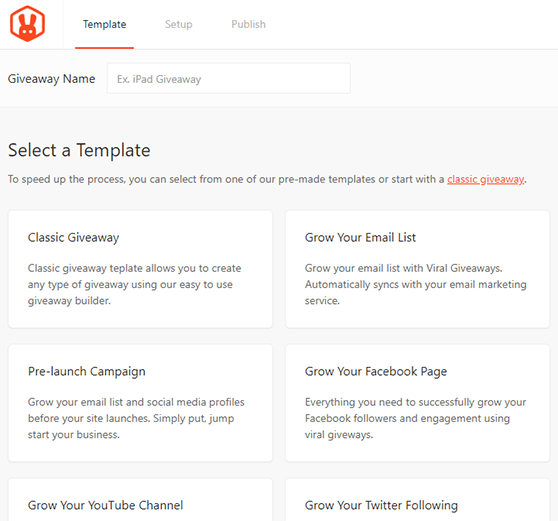
The next screen asks you to enter a giveaway name and choose a giveaway template. RafflePress has a variety of templates designed to make creating a viral contest super-easy. For this tutorial, we’ll select the Classic Giveaway.
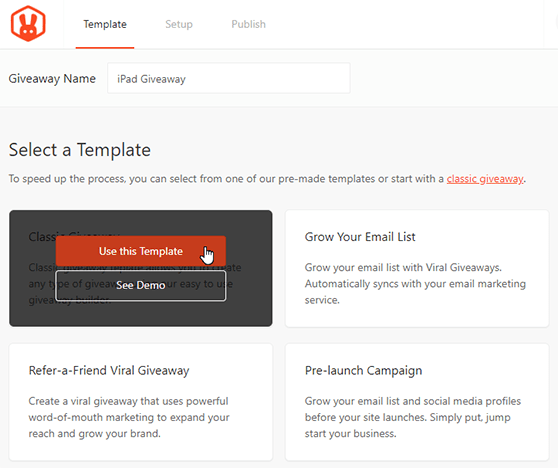
Go ahead and hover your mouse over the Classic Giveaway template and click Use This Template.
On the next screen, you’ll see the RafflePress drag-and-drop giveaway builder. This is where you can enter the details for your selfie contest prize and the contest duration dates and times.
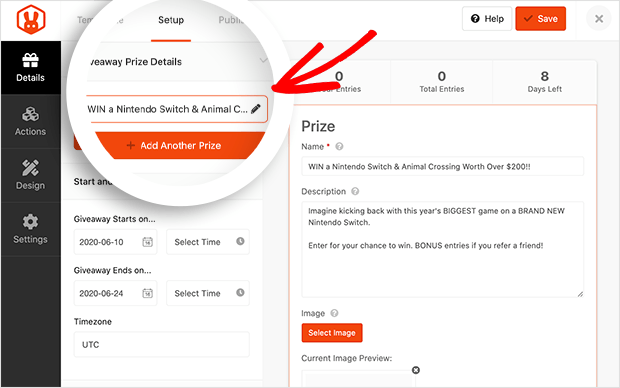
Click the pencil icon to edit your prize details, where you can enter the prize name, a description and upload a photo.
You can also add your contest duration in the Start and End Time section on the left-hand side.
When you’re happy with how your prize details look, click the Done Editing button and make sure you click Save in the top right corner to preserve your settings.
The next step is to click the Actions tab in the left panel. This reveals all the actions you can ask users to take to enter your giveaway.
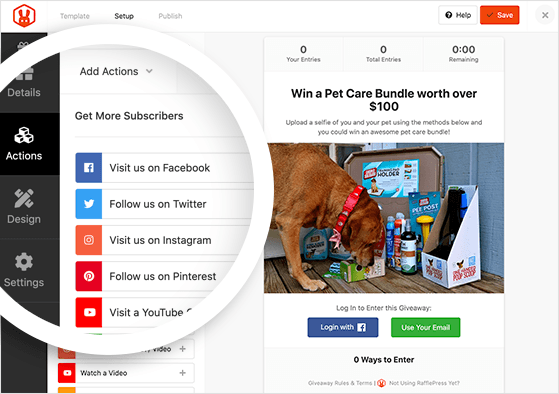
The first entry action you should choose is the Submit an Image action which you can find under the Get More Traffic section. Clicking the action will add it to your giveaway builder and reveal the entry options.
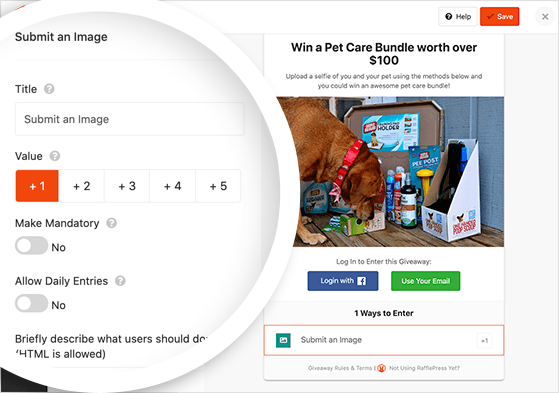
You can change the name of the action to something like ‘Upload a selfie’ and set a value. The value is how many giveaway entries that action is worth.
You can make this action mandatory, which means users must perform the action to unlock any bonus entries. It’s also possible to allow users to perform this action daily by clicking the Allow Daily Entries toggle.
Make sure you remember to include any specific instructions in the text box provided.
If you like, you can add extra entry actions to give users a way to collect bonus contest entries. For instance, you can ask users to share the contest with friends to increase your reach and join your newsletter to grow your email list.
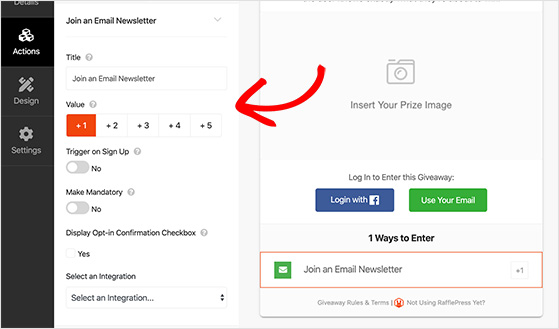
Remember to click Save when you’re finished with this step.
After adding your entry methods, click the Design tab to show the design options for your giveaway. On this page, you can choose a different contest layout, pick different fonts, and even select different button colors.
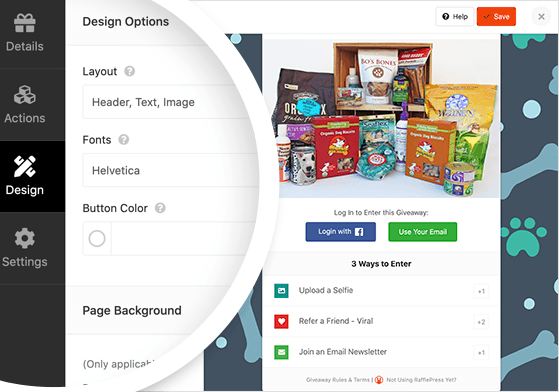
If you plan to publish your selfie contest on a dedicated giveaway landing page, you can also choose a background color or upload your own background image.
The next step is to click the Settings tab to configure your giveaway settings. In this area, you can set up Email Verifications, Success Tracking, Social Logins, and more.
The most important setting is the Giveaway Rules section.
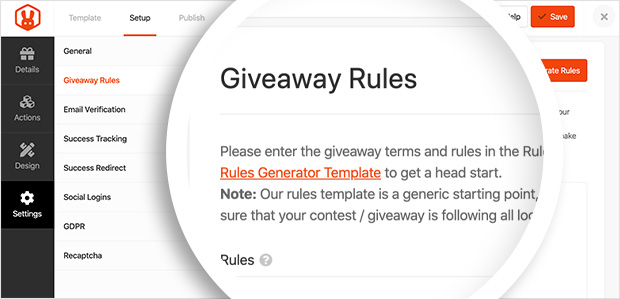
In RafflePress, you can generate a simple set of giveaway rules using the built-in rules generator. Just click the + Generate Rules button and enter your contest details like your sponsor, their name, contact details, etc.

RafflePress then creates a simple set of rules you can edit further to suit your needs.
When you’re happy with your giveaway design, click the Publish button at the top of your screen.
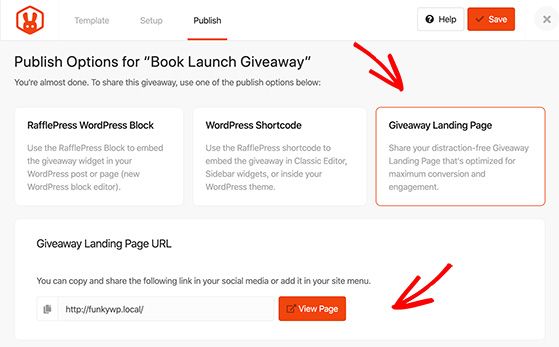
You’ll then see 3 ways to publish your selfie contest in WordPress:
The easiest option is to publish your contest on a giveaway landing page. That way, there won’t be anything to distract users from entering.
So go ahead and click the Giveaway Landing Page option. Underneath, you’ll see a message asking you to “Click here” to choose a permalink for your giveaway page.
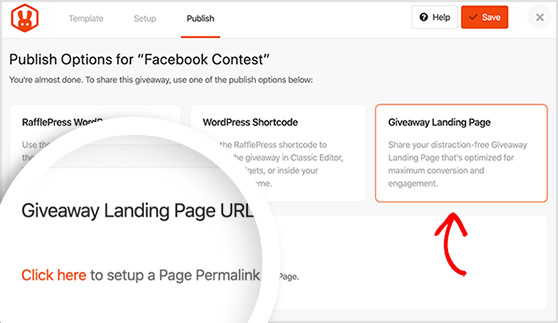
Upon clicking, you’ll head to the Settings page, where you can enter your permalink under the Page Settings section.
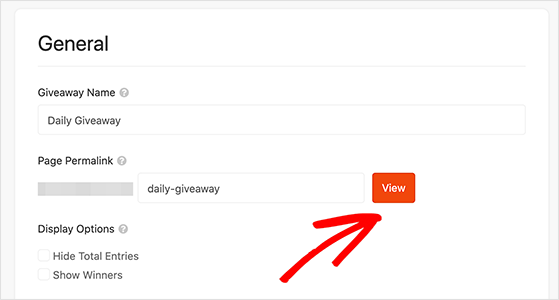
After, click Save to store your settings and click View to see what your giveaway will look like.
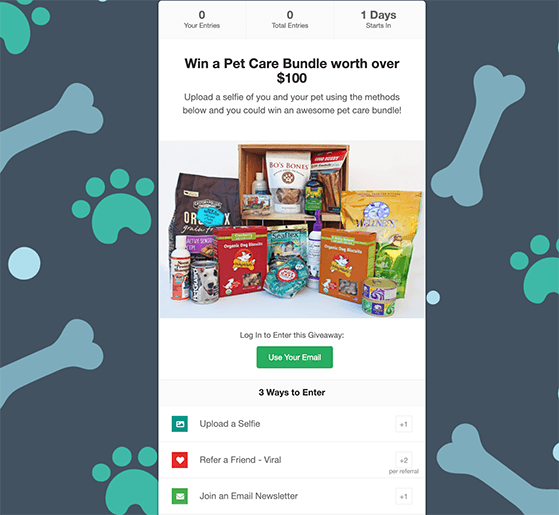
Congratulations! You’ve now created a selfie contest in WordPress.
Once your selfie contest goes live, you can’t simply wait for the entries to roll in magically. You need to actively promote your giveaway to ensure it reaches your target audience.
You can promote your contest by:
Check out this article for even more proven contest promotion ideas.
When your contest comes to an end, you’ll need to choose a winner. There are 3 ways you can do this, including:
Picking a random winner in RafflePress is easy. Simply click RafflePress » Giveaways from your WordPress dashboard, find your recently ended contest, and click the Needs Winners link on the right-hand side.
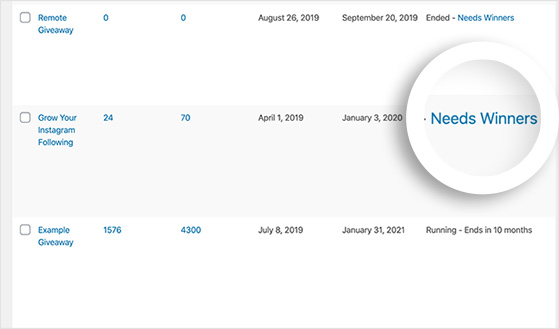
On the next page, you’ll see a list of everyone who entered your selfie contest. To choose a winner at random, click the Pick Winner button at the top of the screen, enter your options, and click Choose Winners Now.
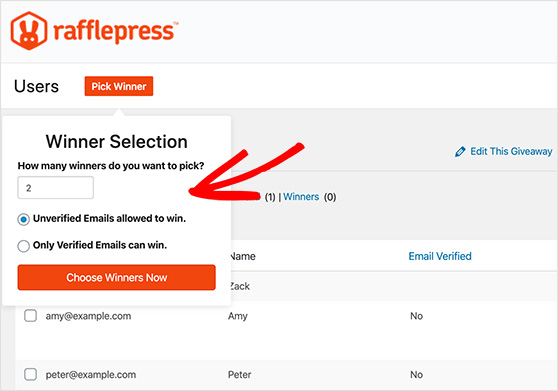
RafflePress will randomly choose a winner from all your entries and highlight the winner at the top. All you need to do is click to email the winner with the news of their big win.

After drawing a winner, it’s good practice to follow up with everyone who took part in your selfie contest, along with those people who were following along on social media. This means you can give those people closure and thank them for their support.
You can follow up after your contest by announcing the winner on social media and tagging them in your post. You can also send out a newsletter announcement, thanking everyone for entering and offering a discount code to keep them engaged while they wait for future contests.
The final step in learning how to run a selfie contest is to look at your results. Did you get as many new followers as you wanted? Did your giveaway generate as much traffic as you expected?
The best way to review your results is to track your giveaway with your website analytics. We like to use MonsterInsights, the best Google Analytics plugin for WordPress.
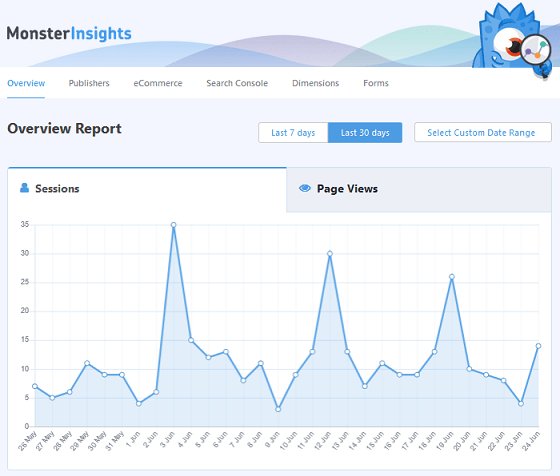
With MonsterInsights, you can track visits to your giveaway landing page, traffic from social media referrals, other website traffic, and much more. It also provides easy-to-understand insights via reports right inside your WordPress dashboard.
By analyzing your giveaway results, you can learn how successful your contest was and find ways to improve your next giveaway.
There you have it!
We hope this article helped you learn how to run a selfie contest.
Creating a successful selfie contest is easy with RafflePress. You can grow your email list, traffic, followers, and subscribers with viral giveaways, all from your WordPress website.
Get started with RafflePress today.
If you liked this article, then please subscribe to our YouTube Channel for RafflePress video tutorials. You can also find us on Twitter and Facebook.
Disclosure: Our content is reader-supported. This means if you click on some of our links, then we may earn a commission. We only recommend products that we believe will add value to our readers.
Copyright © 2024 SeedProd LLC. RafflePress® is a registered trademark of SeedProd LLC