New Update: Boost Social Proof with Reviews & Automation
New Update: Boost Social Proof with Reviews & Automation

 John Turner
John Turner
 John Turner
John Turner
Ever wonder how some brands create online contests that seem to explode overnight? I used to wonder the same thing, until I discovered it’s not just luck – it’s about having the right strategy.
After running hundreds of online contests over the past decade, I’ve learned that a well-planned giveaway can predictably drive traffic, attract followers, and generate quality leads. In fact, some of my most successful marketing campaigns started with a simple contest.
In this guide, I’ll show you exactly how to create an online contest in WordPress that gets real results. I’ll share the exact steps I use, plus the lessons I learned the hard way so you can avoid the common mistakes that keep most contests from succeeding.
How to Create an Online Contest:
Online contests are competitions on the internet where people can enter to win prizes by completing simple actions like signing up, sharing posts, or answering questions. They’re often used by brands to reach and engage more people.
You can host contests everywhere – on social media, your website, and even dedicated contest apps. After the contest closes, you can choose winners randomly or based on pre-set criteria.
The best part? You control the prizes! You can offer anything from tech gadgets and luxury vacations to gift cards. The key is selecting prizes that resonate with your target audience and align with your brand.
The main difference between a giveaway and a contest is how winners are chosen. In a giveaway, winners are picked randomly, so no special effort is needed. In a contest, people compete by showing skill or talent, and judges pick the best giveaway entry to win.
Here’s a straightforward breakdown based on my experience in the field:
| Giveaway | Contest |
|---|---|
| Winners are chosen randomly | Winners are chosen based on skill or merit |
| Simple to enter | More effort to enter |
| Game of luck | Game of skill |
| Free to join | May require a purchase or specific action to enter |
| Attracts many participants | Attracts fewer, more selective participants |
If you’re confused about the terminology, you can learn the difference between sweepstakes vs contest vs lottery here.
I’ve run lots of online contests over the years, and I can tell you they really work. Here’s what makes them so valuable:
Learn how to run a successful contest on WordPress, follow these easy steps:
Before you create your online contest, it’s crucial to hit the pause button and define your goal. Trust me, I’ve learned this the hard way over the years. Having a crystal-clear primary goal will not only help you determine the success of your giveaway but also make it a million times easier to track your results.
So, before you do anything else, ask yourself this: What do I want to achieve with this contest? What’s the main thing I’m hoping to accomplish?”
| Goal | How a Giveaway Helps You Achieve It |
|---|---|
| Generate Sales | Features products/services as prizes, offers discounts/coupons to non-winners, drives purchases |
| Boost Brand Awareness | Creates buzz, encourages social sharing, gets your brand in front of a wider audience |
| Increase User Engagement | Provides a fun way to interact, actions like commenting and sharing build community |
| Drive Traffic to Your Website | Requires website visits for entry, exposes visitors to more content |
| Get More Email Subscribers | Makes email subscription mandatory for entry, grows your list for future marketing |
| Gather User-Generated Content | Runs contests for photos, videos, etc. centered on your brand, gets social proof |
| Get More Social Media Followers | Includes follow/like/tag actions, directly increases social audience |
| Create Buzz Around a New Product/Service | Centers prize on the launch, builds anticipation, and drives interest |
If you need some inspiration on which contest type to choose, see these winning contest ideas.
People love getting free stuff, but they won’t try to enter your giveaway if the prize isn’t good. If you want a viral giveaway, choose a high-quality grand prize that will attract many people.
Some of the most popular giveaway prize ideas include:
Here’s a list of exciting giveaway prize ideas to help you decide.
You’ll want to ensure that your contest prize is relevant to your target audience and your brand. For instance, Supreme House Fitness offered a fitness package to the lucky winners of their social giveaway.

Choosing a prize that you know your target audience would love will help you attract more contest entries from your ideal customers.
The next step is to plan the giveaway rules and logistics.
First, you need to choose what type of giveaway you’ll run. There are several types you can choose from.
For instance, will you be running a giveaway where people simply enter via the contest entry form for a chance to win? Or will you require something from people who enter?
For example, you could run a photo contest to get more user-generated content. Or you could make a Facebook giveaway to get feedback about your brand.
Running classic online giveaways is a bit easier. More people will likely enter because they’re not required to submit anything.
You also need to ensure everyone knows how to join in and what rules they need to follow.
In this social media marketing campaign, The Stem UK makes it clear in the post description when the giveaway ends, how the winners will be picked and contacted, and who the giveaway is open to.
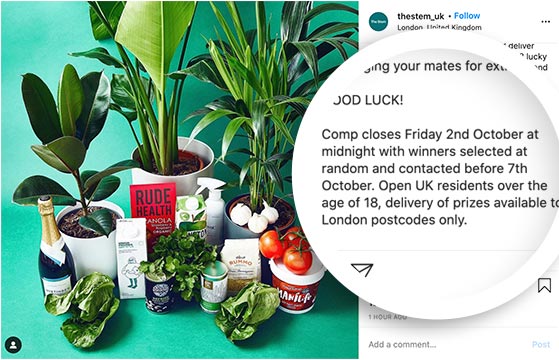
Here’s how to keep your giveaway rules simple and clear:

Make sure the entry methods on your contest entry form align with your goals. For example, if your goal is to grow your email list, you should make completing this task a requirement. In the next step, we’ll go into more detail on raffle contest entry methods.
Note: You should check with your social media platform when setting up entry actions. Some platforms, like Facebook, state in their terms and conditions that you should not ask participants to like and share your contest.
After you’ve planned your contest by setting a goal, choosing a good prize, and nailing down the contest rules, it’s time to build your giveaway.
There are many ways to run an online contest for your brand. Some businesses use web-based giveaway tools, while others harness the power of their existing websites by using a contest entry form.
While third-party giveaway platforms can be convenient, they come with several drawbacks:
| Giveaway Platform | Your Website |
|---|---|
| Often includes platform logos and watermarks, potentially clashing with your brand. | Full control over branding and design. |
| Platform typically owns the data collected during the giveaway. | You retain full ownership of all data. |
| Can be pricier, especially for removing branding or accessing advanced features. | Generally more cost-effective. |
| Limited control over the design and functionality of the giveaway. | Complete control over every aspect. |
If you use WordPress, RafflePress is an easy and cost-effective solution for running a contest on your website. It seamlessly integrates with your existing branding and lets you maintain ownership of everything you create.

It gives you everything you need to accomplish your contest goals, whether to grow your email list, increase website traffic, or boost social media followers.
Here’s a detailed guide on how to create an online contest with RafflePress.
First, you’ll need to download the RafflePress plugin. Here’s a step-by-step guide on installing WordPress plugins if you need help.
After installing and activating the plugin, hover over the RafflePress icon and click Add New to create a contest.
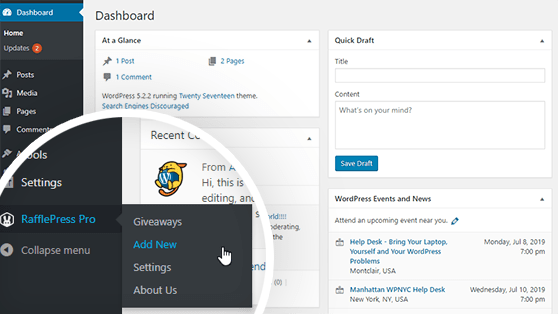
Once you click Add New, the plugin will take you to a new screen where you’ll name your giveaway and choose a contest entry form template.
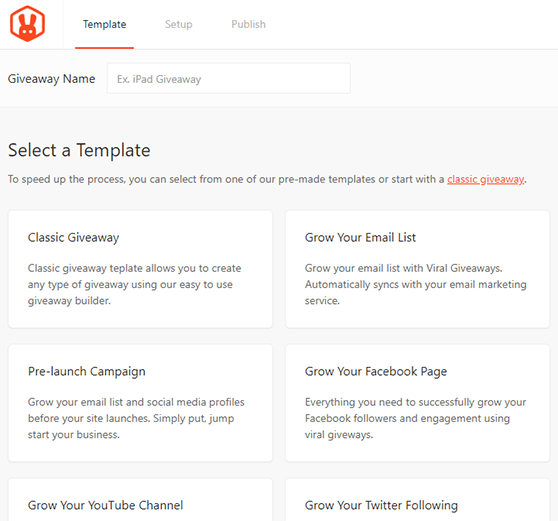
First, type in a name for your giveaway in the text field at the top of the screen. Choose any name for your giveaway. For instance, if your contest prize is an iPad, you can name your giveaway “iPad Giveaway.”
Next, choose your giveaway template. RafflePress offers several pre-made contest entry form templates designed to reach particular giveaway goals, such as:
For this tutorial, we’ll choose the Classic contest entry form template. This template allows you to create any type of giveaway contest using the easy RafflePress builder.
Choose the Classic Giveaway template by hovering over it and clicking Use This Template.
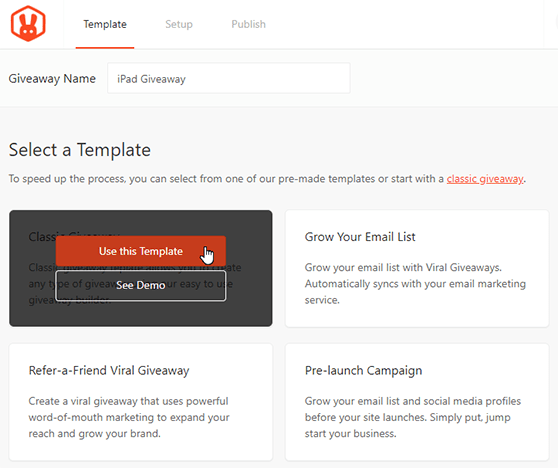
After selecting the Classic Giveaway template, you’ll be taken to the RafflePress giveaway builder. The first step to building your online giveaway is to set the giveaway prize details.
First, click on the pencil icon under the Giveaway Prize Details section.
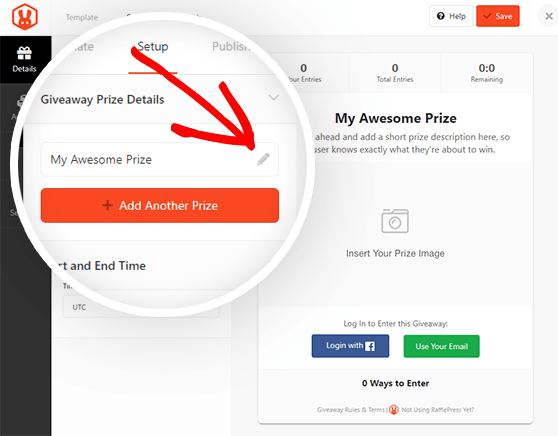
Here, you can choose the name of your prize, for example, “iPad Giveaway,” and write a brief description of the prize.
You can also upload an image of your prize by clicking the Select Image button below the description box. You can then choose an image from your media library or upload an image from your computer.
When you’re happy with your prize name, description, and image, click on the Done Editing button.
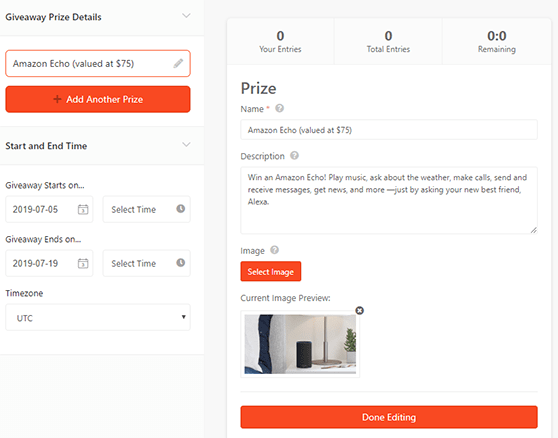
You can click the + Add Another Prize button if you have multiple prizes to add more to your contest form.
You can also set the date and the time your giveaway will start and end and choose your timezone underneath the Start and End Time section.
Click the Save button to save the changes. Remember to save your work periodically throughout the process of building your contest.
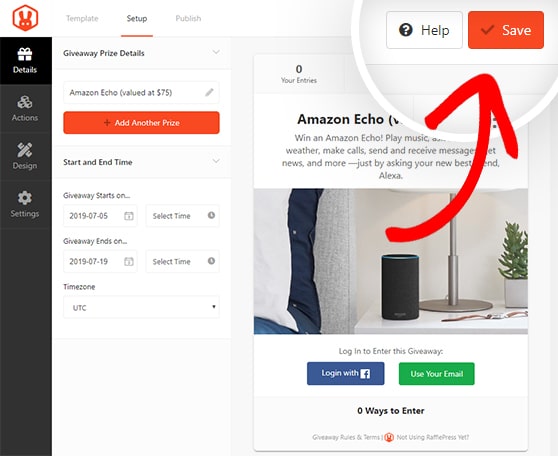
RafflePress is one of the best contest apps for learning how to run a giveaway because you can give users multiple ways to enter your contest. These actions will also help you reach your goals for your viral contest.
For instance, you can allow users to receive one contest entry for signing up for your email list, a second entry for visiting your Facebook Page, a third entry for following you on Pinterest or LinkedIn, etc.
Most users will take all the actions they can because it gives them more chances to win.
So, click on the Actions tab to select how users can participate in your online competition. The entry methods are grouped by goal:
Just click on any action you’d like to add to your giveaway.
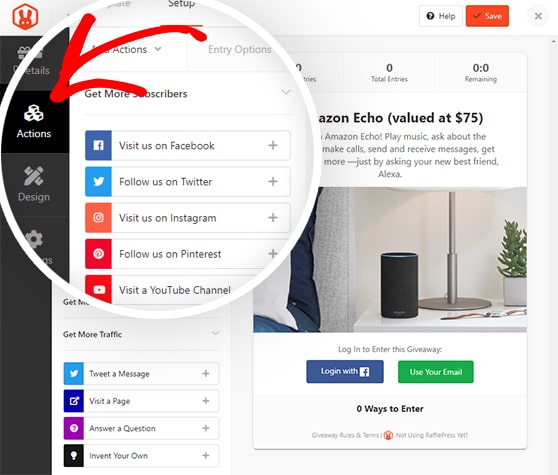
Once you’ve chosen an action, you can set the entry options. These settings include:
If you add many entry methods, ensure that the most important actions are worth more entries.
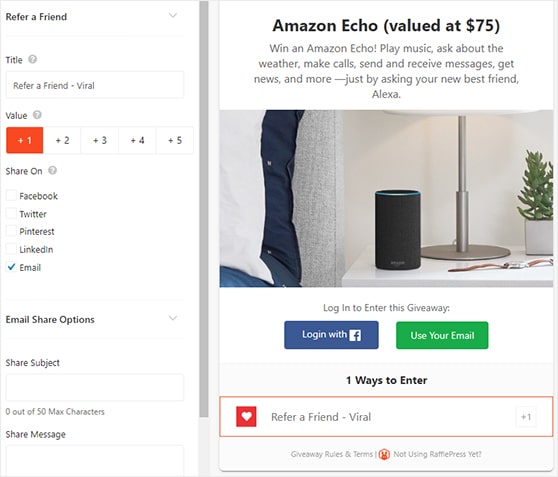
Click the Save button to save your changes.
Repeat the process for any other actions you want to add to your contest; you can add as many as you want. For instance, you can also add a Join an Email Newsletter action to boost subscribers, including an opt-in confirmation checkbox and integration with your email marketing service.
You can easily rearrange actions for your contest by dragging and dropping on the left side or delete actions by clicking the trash can icon on the right side.
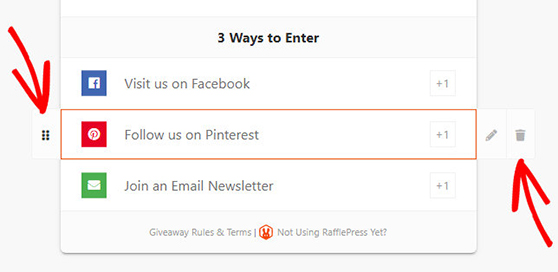
Next, you can customize the look of your online giveaway in the Design tab. You can choose from 2 different layouts (display image, then header, or header, then image) and several fonts and button colors.
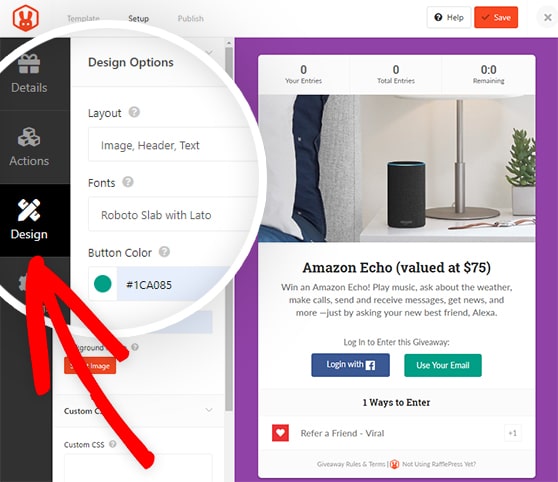
If you’re creating a stand-alone page for your contest, you can also choose the page color background and a background image.
Hit the Save button once your contest looks precisely the way you want.
The Settings tab has six sections: General, Giveaway Rules, Email Verification, Success Tracking, Success Redirect, and Social Logins.
One of the most important settings you’ll need to configure is the giveaway rules.
RafflePress makes it easy to get started. You can use the Rules Generator Template to quickly get a head start on creating your contest rules.
Clicking this button will allow you to type in the sponsor name, email, address, eligible locations, the minimum age to enter, and more.

You can check out our documentation for details on all the RafflePress settings.
After configuring your settings, click Save.
Now you know how to run a giveaway, it’s time to make your contest live! RafflePress makes launching a giveaway easy. Just click on the Publish tab at the top of the screen.
You have 3 publishing options for your contest:
A dedicated landing page for your contest is an excellent option for getting more contest entries. Since there’s nothing else on the page to distract users, they’ll be more likely to sign up for your contest.
So, let’s choose the giveaway landing page option.
Click the View Page button to see your contest landing page.
Here is an example of a giveaway landing page we created on our test website:
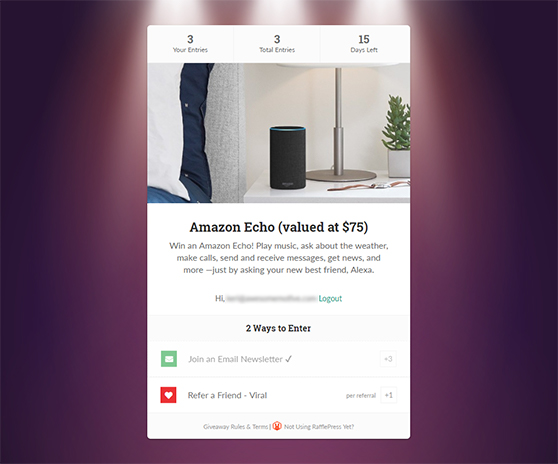
Voila! You now have a fantastic landing page for your giveaway.
Now, you can’t just sit around and wait for people to enter your giveaway. Promote your contest to help spread the word.
There are several ways to promote your giveaway. One of the easiest ways is to share it on social media platforms such as Instagram, Facebook, Twitter, and Pinterest and ask people to tag a friend in the comments section.
For instance, see this Instagram giveaway contest post from Brimhall Farmers Market’s Instagram Account. Their Instagram post includes a photo of the grand prize to let users know what they can win and #giveaway to widen their reach on social networks and Instagram feeds.

You can also promote your contest by:
Start promoting your contest weeks before it goes live to get tons of traffic and entries on day 1.
Check out our guide on more contest promotion ideas to make your giveaway viral.
When your contest is over, it’s time to choose the winner. So, how do you pick a winner for a giveaway?
The fairest way to pick a winner is by a random draw. Luckily, you can use RafflePress to draw your winners a few clicks.
When your giveaway ends, navigate to RafflePress » Giveaways and click the Needs Winners link on the right.
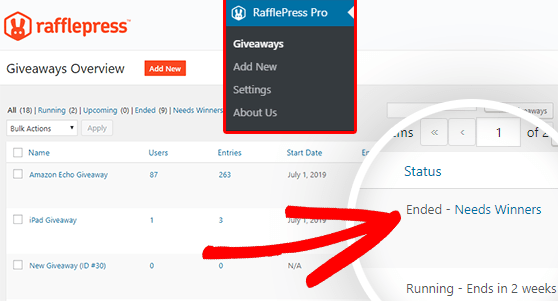
You can see all the people who entered your contest and how many entries they each have. To choose a winner randomly, click the Pick Winner button, select your options, and click Choose Winners Now.
RafflePress will highlight the winner instantly. You can easily click to email them and tell them the good news!
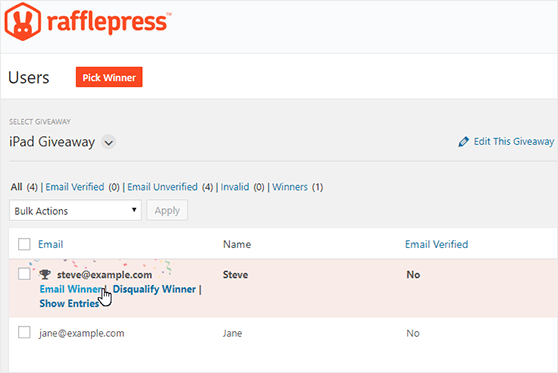
You can also use the following methods to draw a winner:
Judging-Based Contests
This is ideal if your contest involves submissions like photos or essays where skill needs to be judged. Establish clear judging criteria in advance. You can also consider using a panel of judges to ensure fairness.
Hybrid Approach
You can even combine random draws with some judging for more complex contests. For example, you can pre-select finalists randomly and then choose a winner based on their merit.
Whatever method you choose, you’ll still need to consider the legalities, including:
After you’ve picked and contacted the contest winner, it’s important to announce the winner and follow up with everyone who entered your giveaway. This keeps everyone excited about your brand.
Here is an example of a giveaway winner announcement on Facebook:

Here’s how to do it right:
Congratulations! Your contest has ended, and now you have not just one happy winner but many new fans.
Lastly, smart marketers always analyze the results so they know how to run a giveaway that’s even more successful the next time. RafflePress includes insightful Entry Reports that make it easy to visualize what worked best for your contest.
You can find it by heading to RafflePress » Giveaways and clicking Users under your giveaway. Then, at the top of the screen, click the Entries Report link.
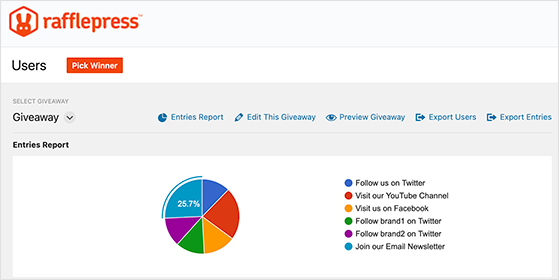
You’ll see a pie chart breaking down each giveaway action based on the total entries on the following screen. With this information, you can see which actions resulted in the most contest entries. That way, you know which actions are most effective for future giveaways.
Another easy way to get the actionable metrics you need to optimize your giveaways is with MonsterInsights, the best Google Analytics plugin for WordPress.
MonsterInsights makes it easy to track your contest landing page visits, traffic to your website, referral traffic, website activity, eCommerce promotions, etc. You can see all of the MonsterInsights dashboard reports right from WordPress.
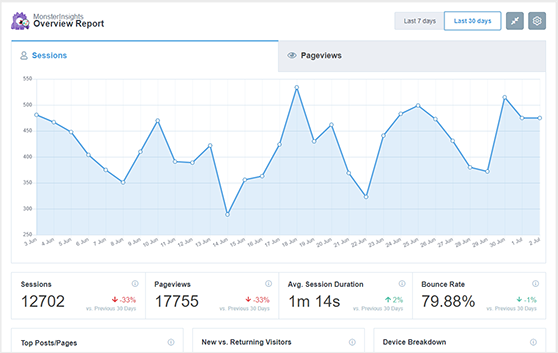
By analyzing your website data with MonsterInsights, you can see which promotion strategies drove the most traffic to your contest page and use that information to improve your next contest’s success.
Even better, with MonsterInsights’ real-time stats, you can monitor your website traffic during the contest and make adjustments as you go.
Wondering if online contests actually deliver results? Take a look at these compelling case studies:
Now that you know how to do a giveaway, get out there and start your contest marketing. Creating an online giveaway will bring your target audience joy, and your company will see benefits such as more traffic, increased brand awareness, and lots of engagement.
You might also find these social media contest guides helpful:
If you liked this article, please subscribe to our YouTube Channel for RafflePress video tutorials. You can also find us on Twitter and Facebook.
Disclosure: Our content is reader-supported. This means if you click on some of our links, then we may earn a commission. We only recommend products that we believe will add value to our readers.
Comments are closed.
Copyright © 2024 SeedProd LLC. RafflePress® is a registered trademark of SeedProd LLC
Any chance for a Lifetime Deal for Early Adaptors?
Hi Michael, We can’t do a lifetime deal because a lot of the plugin is a service. For example, we run the Facebook, Twitter app, emails integrations, and other stuff on our servers so there is nothing to setup in the plugin.
However, we just adjusted our prices and the number of sites allowed. Also, use coupon code 10OFF to save 10% Please let me know if you have any other questions.
Thanks,
John
How do I send them what they won tho?
Hi Mic. The best way to send giveaway winners your prize, is by contacting them via email and getting their delivery details.
Hey Michael, We just added a lifetime offer 🙂
Is there an option for people to purchase raffle spots using Paypal ? We run a lot of fundraising based raffles and would need this option where people can purchase a spot. Some raffles have 10 spots, others 30+ from $1-$20 per sport. Does it have this flexibility ? Also, can you run multiple raffles at a time ? Thank you ! This is very timely as we are looking for exactly this.
Yes, you can run multiple giveaways but you can not charge for them using the plugin. Let us know if you have you have any more questions.
From my understanding, we need to pick the winnder. Lets say I would like to offer coupon code for everyone who participated the giveaway contest. Or maybe they get the coupon if they completed 2 out of 5 task. Is it possible?
That’s not possible at the moment, but we are looking into it!
It is bit of pain for mobile device user from my experience if you can improve mobile device and as well as add social login with client branding that would be great
Hi,
Thank you very much for your valuable feedback, we have added this to our list to look into.
Can you let us know the specific mobile issue that you are encountering?
I am looking for a plugin that will allow me to run a cover photo contest and give people that submit photos to the contest the option to opt-in to a newsletter.
Can rafflepress do this?
Yep, we just released a submit an image option. Here are more details:
https://rafflepress.com/introducing-image-submissions/
We also have a 14-day refund policy if it does not fit your needs.
How can you run a pay to enter raffle competition that chooses a winner based on a random number with this plugin? Thanks in advance.
You can not collect payments in the plugin itself but you can use our Invent Your Own action https://rafflepress.com/docs/invent-your-own/ to collect an PayPal order number or an order number form another payment service.
Is there a list of all the possible different entry options available? For example, is it possible to have ‘like’ Giveaway post on Facebook, ‘like’ xxxx Facebook page (& multiples of this if collaborating for the giveaway), share Facebook post?
Hello,
The only login entry option is by Facebook or Email.
We have a giveaway action for Facebook, refer to this article https://rafflepress.com/docs/visit-us-on-facebook/
Also, Facebook does not allow Someone to Like or Share Facebook Page, see this article for more information https://rafflepress.com/docs/can-i-require-someone-like-or-share-my-facebook-page/
Hi Team,
An abso-bloody-lutly fantastic plugin.
Please add to your list –
1) A multiweek contest with weekly prizes and final grand prizes. The plugin with choose the winners and only allow them to win one weekly prize but still be in the contest for the grand prizes.
2) For the viral refer-a-friend, allow the person entering to specify a url to show the people they refer. I want each entrant to have the option of joining our affiliate program and have them send their friend to the affiliate page so I can pay them for promoting the contest.
Thank you for your amazing work
Thank you very much for your valuable feedback, we have added this to our list to look into.
if you have any other suggestions please let us know!
Thanks,
Hi here in Australia the classic style promotion or game of chance requires state by state permits which cost big $$$ however if you run a game of skill you do not require a competitions permit. So for example… Tell us in 25 words of less tell us why you should protect yourself from identity theft.
Does this plug-in allow these type of competitions?
Thanks
Tyler
Hi Tyler,
Yes you can ask a question and verify the answer or leave it open-ended. You can also make this mandatory so this has to be answered before the other entry options are allowed.
https://rafflepress.com/docs/answer-a-question/
Hi John
Thanks so much, another quick question I see on social links it says go to say FB page, can that change to say ‘Like Us’ on FB etc
Yep you can change, see this in regards to likes: https://rafflepress.com/docs/can-i-require-someone-like-or-share-my-facebook-page/
I purchased the plug-in and changed to action to ‘Like Us on Facebook’ but this copy comes up when you expand that area
“To get credit for this entry, visit our Facebook page. Likes are welcomed, but not required.”
This is required I want likes how can I edit this copy please or defeats purpose
Got it now I understand why
Hello Tyler,
Unfortunately, it is not possible to require someone to like a Facebook page. It is against Facebook terms, see this article https://rafflepress.com/docs/can-i-require-someone-like-or-share-my-facebook-page/
When you have the option of ‘visit us on facebook’, do we get an option to edit any of the following wording text-“To get credit for this entry, visit our Facebook page. Likes are welcomed, but not required.”
Yes you can edit the text like this: https://rafflepress.com/docs/translating-the-plugin/
At the top of the prize giveaway form, it has 3 areas: Your entries/total entries and days left.
Do we get the ability to leave out the total entries at all?
This might not be a good look for smaller business just starting out and not getting that many entries-so can we omit that at all?
Yes, this can be hidden!
The giveaway rules & terms is displayed in a very small box. Should think about a link for customers to have the rules emailed to them with a single-click or allow the rules to be displayed on a new tab or window so they can read without hurting their eyes or getting upset.
Hello,
We have added this to our feature list to look into.
Hi
1) in the actions part, is “sharing via whatsApp” an option?
2) can the raffles be in spanish
regards
rene
Hello,
WhatsApp feature has been added to our list to look into.
You can translate the plugin, can refer to this article https://rafflepress.com/docs/translating-the-plugin/
Please let me know if you have any other questions.
Thanks,
How to my winner(s) get the prize. I don’t think that they are going to just give me there address to ship it to.
If they signed up for the giveaway why they would give you their address if they won? Otherwise, choose a new winner.
When I choose a winner, does the app update to show the winner info? I’m not seeing an options to publish the winner info, but maybe it is automatic?
Hi Diana. You’ll need to edit your giveaway and go to Settings » General. After that, scroll to the Display Options section and tick the “Show Winner” checkbox. This will automatically display your winners in your giveaway widget. I hope this helps!
Do you intend to offer this as a Shopify app? Great concept.
For now, the plugin only works with WordPress. There is no talk about the plugin being available in the Shopify App.
In 2019 an user asked on the comments about Whatsapp Sharing button. I’m planning to create a whatsapp campaign for my company. Does this plugin allow the share on whatsapp?
Hi Isabel,
RafflePress doesn’t currently offer this option. However, you can create the action yourself using the Invent Your Own option here: https://rafflepress.com/docs/invent-your-own/
Hi team, I’m currently a member of your plugin, is there a way to capture phone / cell numbers as well?
Hi Babak,
You can use our “Invent Your Own” giveaway action to do this. Just rename the action to something like, “enter your phone number”. You can learn more in the documentation here.
Do i need to create a new giveaway everytime or can i reset one when it is finished?
That’s a great question. In RafflePress, you can duplicate any giveaway to create an exact copy. I hope this helps.
Is there a way to change the name of the duplicate
eg. you have a competition called giveaway. When you create a duplicate it automatically defaults to giveaway copy. How do you change that to something like giveaway 2
Hi Brenton, absolutely. Click the Edit link to edit the duplicate, then click the Settings tab in the left sidebar and select general. On the right-hand side, you’ll see the Giveaway Name field. You can change the name there. Here’s a screenshot to show you what I mean https://a.supportally.com/IPIKaE
Hi, does rafflepress let you extract data from participants such as name, email address, and contact numbers? If yes, how can I do this? Thank you
Hi Arlene. You can extract data from RafflePress using the Export function. Simply, click the ‘Users’ link on any contest, and on the top-right side of your screen, you’ll see links to Export Users and Export Entries. I hope this answers your question.
FYI – Before you start asking people to tag/share your competition, don’t!
Facebook T&C are very clear that you are not allowed to do it yourself, or encourage others to tag or share your post.
A LOT of big pages who did this method of entry have been suspended or deleted from Facebook. We have had multiple sites with over 1M followers taken down immediately by Facebook, and even a couple of High Street brand names get suspended for a week over contests that require LIKE/SHARE entry.
Competitions are okay, and comments are okay, but do not ask for a Tag A Friend or Share for a competition post as it only takes one reported post to trigger a suspension for 24 hours, and permanent if you do it multiple times.
On top of that, you are causing your site and brand to be blacklisted when it comes to advertising should you ever pay to advertise your page/group.
And finally, your customers/followers will give you bad reputation as it is proven that people that Tag/Share several times trigger moderation and get their accounts suspended for the same reason you are not allowed to do it, it is classed as spamming.
And when your clients find they cannot post for 24 hours – 7 days on Facebook because of a competition they entered on your page… they are going to give you negative feedback or take their custom elsewhere.
So please… have your competitions and giveaways but do not risk Tag/Share entry if you value your Page/Group and don’t want it to suddenly vanish on you over night. It CAN and DOES happen regularly to major brands who trip up on this lazy marketing style.
Thank you for your comment, Paul. We have updated this article to remind users to check the terms and conditions for different social media platforms before running a contest.