New Update: Boost Social Proof with Reviews & Automation
New Update: Boost Social Proof with Reviews & Automation

 John Turner
John Turner
 John Turner
John Turner
To run a photo contest on Facebook, create clear rules, choose a prize, and use a contest app or landing page to collect entries. Promote it on your channels, follow Facebook’s guidelines, and announce winners to drive reach and engagement.
I like photo contests because they do more than a standard giveaway. When people share their own photos with your product, it creates excitement, builds trust, and gives you a set of authentic images you can keep using in your marketing.
In this guide, I’ll show you how to set up a Facebook photo contest step by step and share the tips I’ve learned along the way.
Quick steps to run a photo contest on Facebook:
Before I dive into the how-to’s, you need to understand Facebook’s rules for contests and promotions. That way, you can start your giveaway off on the right foot.
Here’s a look at what you need to keep in mind for your photo contest rules:
Now you understand the official rules; you might be wondering, “how do I do a photo contest on Facebook?”
So, let’s tackle that next.

As I mentioned earlier, photo contests are the ideal type of contest for gathering user-generated content from your fans. With permission from participants, you can use that content in future messaging about your brand.
Couple that with the marketing power of Facebook, and you’ve got the perfect recipe for a viral giveaway that drives many potential customers to your website.
But before you run a photo contest on Facebook, it’s essential to choose the right goals, which I’ll cover next.
Your promotion goals should reflect what you want to achieve for your business. Then, you can craft the perfect Facebook giveaway to turn those goals into tangible outcomes.
According to Dr. Edwin Locke, an expert in goal-setting theory, setting clear and challenging goals can significantly impact your success. His research shows that:
Using SMART goals—Specific, Measurable, Achievable, Relevant, and Time-bound—helps you stay focused and track your progress.

So, think about why you want to run a photo contest on Facebook. What will promoting your business and gathering content from fans on your Facebook page mean in the long term?
Examples of Measurable Goals:
Whatever your goal, you should have one in place to measure the performance of your giveaway and determine its success. Using specific, measurable, achievable, relevant, and time-bound (SMART) criteria will help you set clear objectives and evaluate your contest’s impact effectively.
Importance of Timing and Distribution
Timing plays a crucial role in the success of your contest. Running it around holidays or events can increase participation due to the extra activity on social media during these periods.
Additionally, offering smaller daily prizes leading up to a grand prize at the end can keep users interested and encourage them to engage throughout the contest.
Successful photo contests tend to have a theme to make it more exciting for people to enter. The theme could be something simple and relevant to your brand or something more complex that requires extra effort.
Here are some specific examples of themes and how they align with different types of businesses:
By selecting a theme that resonates with your target audience and aligns with your brand, you can increase participation and the overall success of your contest.
In the Facebook photo contest example below, participants were asked to share their favorite local features for inclusion on the hotel’s postcard. The winning submission could win a 3-course dinner for 2.

This leads us nicely to the topic of choosing a prize for your contest.

Choosing the right contest prize is essential for attracting the right audience and maximizing participation. Your prize should be relevant to your business to ensure that entrants are genuinely interested in what you offer.
For example, if you own a fitness brand, offering a year-long gym membership or a bundle of your top-selling fitness products can attract fitness enthusiasts who are more likely to become long-term customers.
Additionally, consider the value of the prize relative to the effort required to enter. A highly valuable prize can justify more complex entry requirements, while a smaller prize might suit simpler entry methods. Remember, the goal is to attract participants who are likely to engage with your brand beyond the contest.
Here are some contest prize ideas for more inspiration.
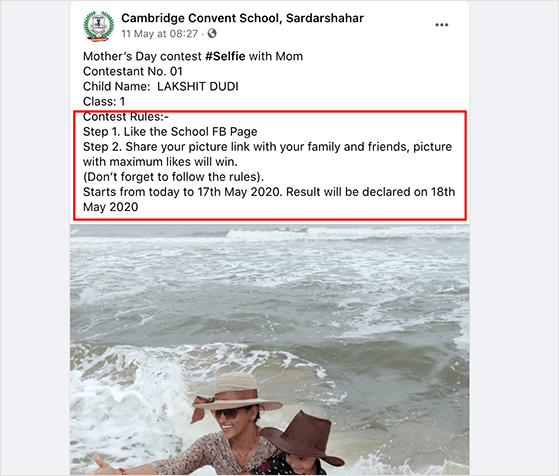
Your next task is to define your Facebook photo contest rules. These will tell your fans who can enter and what actions they should take to participate.
Your rules should also include the following details:
You should also include a statement saying your contest isn’t sponsored by Facebook, which I explained earlier.
You can easily create a set of rules with RafflePress’s contest rules template. Just enter some information about your Facebook photo contest rules, and it will automatically create your guidelines.

With your Facebook photo contest rules template in place, you can finally move on to creating your photo contest for Facebook.
While you can run your giveaway directly on Facebook, doing so gives you less control over your campaign and makes it harder to manage. Facebook’s platform can make it difficult to track entries and moderate submissions. Plus, its algorithms might limit the visibility of your contest posts.
That’s why using RafflePress, the best WordPress giveaway plugin, is a smart choice. It’s also the best photo contest app for Facebook, providing an easy and efficient way to run your contest.

Creating and running a photo contest with RafflePress is straightforward. It offers everything you need to achieve your giveaway goals, such as growing your email list, driving traffic to your website, and increasing your Facebook followers.
With the built-in Facebook giveaway template, setting up your contest takes only a few clicks. This means you can get up and running in no time.
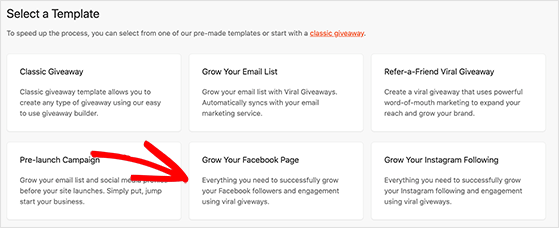
It automatically adds a giveaway action to view your Facebook page, which helps you get more fans.
Additionally, it includes an action to view a Facebook post or video. When you paste a post URL in the action settings, RafflePress will embed it directly inside the widget, allowing users to complete the action without leaving your website.
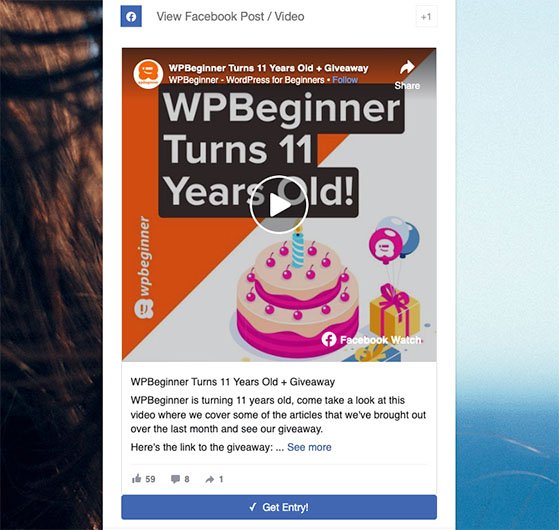
You can learn how to run a Giveaway on Facebook with RafflePress here. Then, follow these easy steps to create a photo contest using the Submit a Photo entry method included with RafflePress’s suite of viral social media actions.
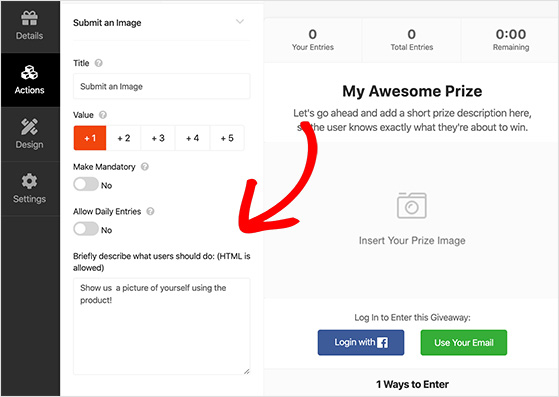
Both tutorials will teach you how to publish your contest on your WordPress website as either a post or a stunning, distraction-free giveaway landing page.
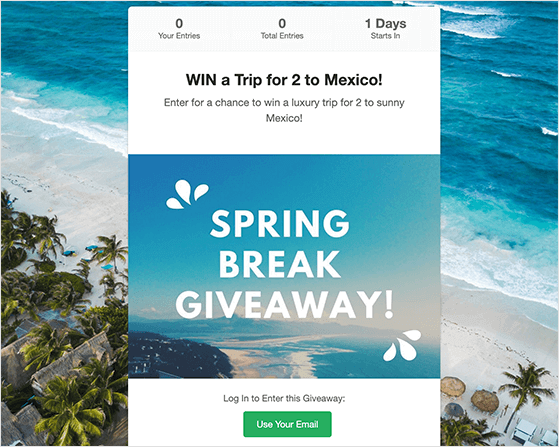
When you’re finished setting up your contest on your website, come back here to learn how to publish it on your Facebook page.
You can publish your RafflePress photo contest on Facebook in 2 ways:
The benefit of publishing your contest on your website and sharing the link is two-fold.
You’re not only engaging your Facebook audience with new, exciting content, but you’re also sending traffic to your business website. And that increases your chances of turning those visitors into customers.
If you were only to create a Facebook post for your contest, you’d miss out on powerful entry methods that could make your contest go viral. It’d also get super confusing for people to understand since you’d have a lot of information in the post.
Here’s an example of what I mean. Because submissions are in the post comments, it’s pretty hard to track who entered.
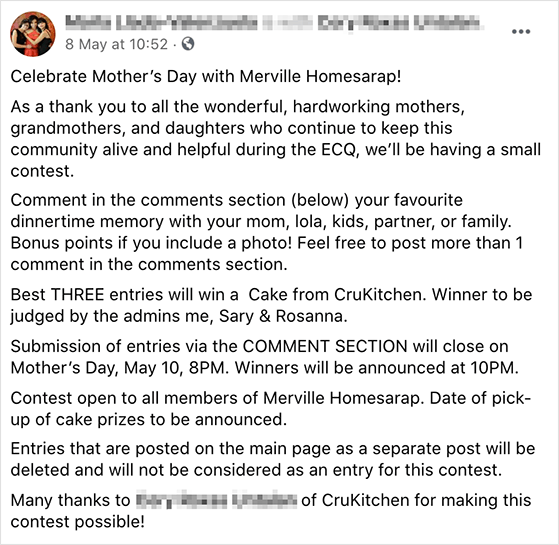
But if you look at this Facebook photo contest example where the user created their contest with RafflePress, it’s easy for fans to see that they need to click the link to enter.
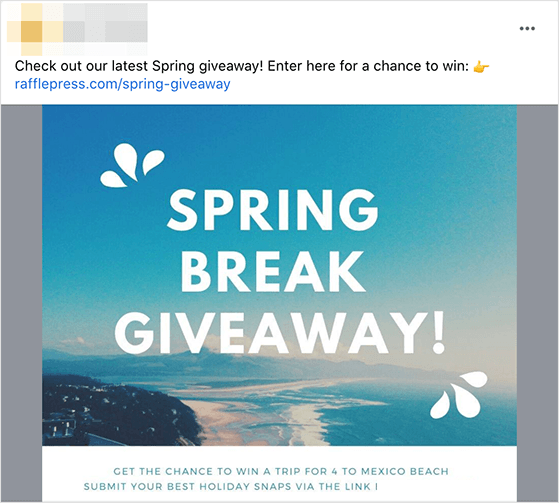
Once your Facebook photo contest is ready to roll, the next step is to get the word out. A smart, multi-channel approach will ensure your contest captures attention and sparks participation.
Begin with your home base: your Facebook page. Regular, engaging posts about your contest keep the excitement alive and encourage shares, extending your reach organically.
For an extra visibility boost, leverage Facebook ads. Targeted advertising helps you reach a broader, yet specific, audience, increasing the likelihood of attracting interested participants.
But don’t stop at Facebook:
For more ideas, please see these proven contest promotion ideas.
With RafflePress, you can limit the number of entries per person, and it also allows you to track IP addresses to prevent people from entering from different IP addresses.
Picking a winner for your contest depends on the type of photo contest you created. If it’s a simple contest, chances are you can choose a winner at random.
But if your contest requires more effort for Facebook users to enter, you’ll either need to ask your fans to vote for the best entry or have a panel of judges decide.
For help with how to pick a winner for your giveaway, see this tutorial.
After your contest ends and you’ve picked a winner, there’s still work to do. This time, after the contest, it is important to keep people excited and get the most out of your photo contest.

Here are some steps to take:
By doing these things, you’ll keep people interested in your brand even after the contest is over.
When you’ve chosen a contest winner and told them the good news, it’s time to look at your results. Analyzing your results gives you an idea of how successful your contest was and what you can do to improve your next giveaway.
The easiest way to track and measure your results is by using MonsterInsights, the best Google Analytics plugin for WordPress.
MonsterInsights makes tracking visits to your giveaway page super easy. Plus, you can track other visits to your website, referral traffic, eCommerce traffic, and much more.
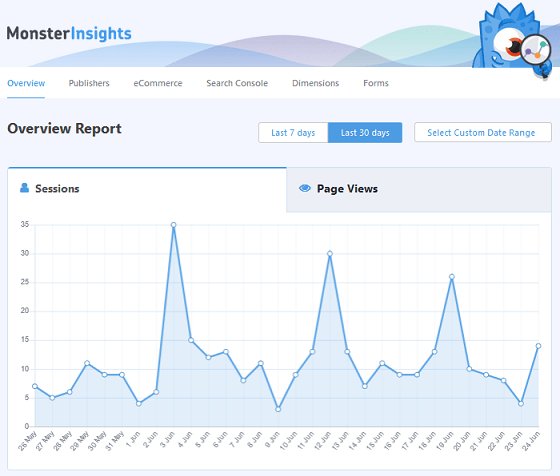
Then, you can see detailed reports in your WordPress dashboard, meaning you won’t have to leave your website to see the results of your giveaway campaign. You can even use MonsterInsight’s real-time stats to improve your contest while it’s running.
That’s it!
In this article, you’ve learned how to run a photo contest on Facebook. So you can meet your business goals and grow your business faster than ever.
Don’t wait to grow your business…
If you need even more inspiration, check out these Facebook marketing guides:
And don’t forget to follow us on YouTube, Twitter, and Facebook for more great tips to grow your business.
Disclosure: Our content is reader-supported. This means if you click on some of our links, then we may earn a commission. We only recommend products that we believe will add value to our readers.
Comments are closed.
Copyright © 2024 SeedProd LLC. RafflePress® is a registered trademark of SeedProd LLC
would like to try rafflepress
Hi Theresa, you can try RafflePress by clicking the Get RafflePress button at the top of the screen.
Let me know if you have any other questions.
Is Rafflepress compatible with WordPress 5.8.1?
Hi Nancy. Yes, RafflePress is fully compatible with the latest core WordPress updates.