New Update: Boost Social Proof with Reviews & Automation
New Update: Boost Social Proof with Reviews & Automation

 John Turner
John Turner
 John Turner
John Turner
Want to learn how to do a Twitter giveaway that actually gets results?
I’ve run dozens of Twitter contests over the years—for product launches, email list growth, and just for fun. Each time, I’ve seen the same thing: when your giveaway is clear, easy to enter, and has the right prize, it can explode your engagement almost overnight.
In this guide, I’ll show you how to host a giveaway on Twitter using RafflePress, step-by-step. Whether you want to boost followers or grow your email list, I’ll show you exactly how to host a Twitter contest that gets results.
Running a Twitter contest is one of the easiest and quickest ways to boost your Twitter followers. It’s also a great way to increase brand awareness and improve your engagement rates on the platform, including Twitter likes and followers.
What’s more, you can use Twitter contests to improve other areas of your marketing strategy, such as:
Most of all, Twitter giveaways are a fun way to show your online audience that you value their loyalty.
If you’re not sure how to run a contest on Twitter, don’t worry, this guide will walk you through it step-by-step.
Follow the steps below to plan and create a successful Twitter giveaway.
Before you create your giveaway contest, you need to decide what you want to achieve. Setting clear goals will help you build your giveaway and make it easier to see if it was a success.
Some goals you can meet with a Twitter giveaway include:
If your goals seem a little too vague, you can make them more detailed by using the SMART goals method.
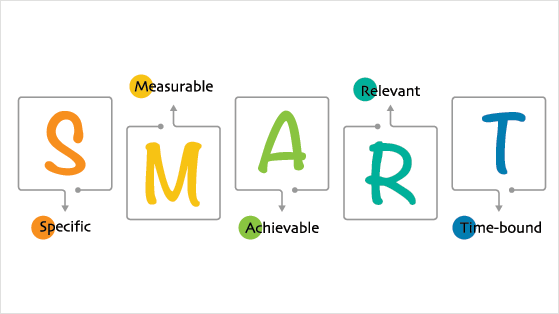
This will make your goals:
It’s much easier to stay on track with your goals in place and turn your Twitter giveaway into a raging success.
The next step is to choose a prize for your Twitter giveaway. Many brands make the mistake of going overboard with the prize or not offering something valuable enough.
For instance, if you offer a top-of-the-range Apple product, people will materialize out of thin air to enter. That can lead to many unqualified leads, which means a ton of people who are not interested in your brand. They just want that sweet freebie.
Alternatively, if you offer a prize that’s of low value, like a $5 Amazon gift card, it won’t be worth peoples’ effort to enter. It won’t generate enough excitement and interest for you to meet your SMART goals.

When selecting a prize for your Twitter contest, think about your audience’s desires and interests. Select a prize that’s specific and relevant to your audience.
Do you run a hair salon? Why not offer a complete cut, color, and style revamp at your salon as the prize? You could give away a cut and finish, or a hair treatment as second and third prizes.
Maybe your audience targets entrepreneurs. In that case, some noise-canceling headphones or a lightweight, portable laptop would suit those customers.
See this guide for even more contest prize ideas.
After choosing an excellent giveaway prize, you need to think about the rules. Clear Twitter contest rules make it easier for people to enter and help protect your account from spam or confusion.
When writing your rules, you should cover the following information:
It’s also worth noting that there is “no purchase necessary” for entering your Twitter contest. If you require users to purchase to enter your giveaway, you run the risk of setting up an illegal lottery.

When it comes to Twitter’s rules and guidelines for promotions, you’ll find they’re relatively straightforward. Your rules should state that you’ll disqualify people using multiple accounts to enter and that multiple entries on a single day will not be eligible.
Those rules are to ensure Twitter’s search quality. When you encourage people to share or retweet a message multiple times, Twitter might automatically filter them out of the search results.
For more information, see our guide on how to write giveaway rules like a pro.
As mentioned above, you should include easy ways for people to enter your Twitter giveaway for a chance to win. RafflePress, the best WordPress giveaway plugin, makes this super-easy no matter what type of Twitter contest run.
With RafflePress, people can enter your giveaway by completing the following actions:
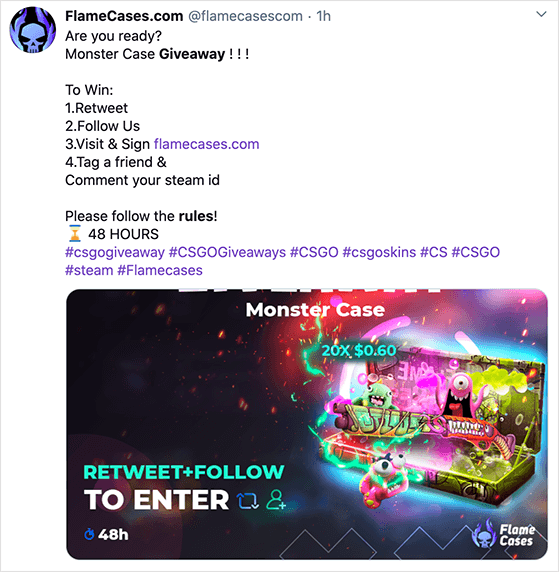
You can also grant users automatic entry into your contest after logging in. Plus, you can use the Invent Your Own action to create an entry method specific to your business, such as entering the URL to a comment left on your blog giveaway post or social media post.
Creating your Twitter giveaway is just as easy as the previous step. RafflePress is the best Twitter giveaway tool I’ve used because it makes everything—from building the contest to picking a winner—simple and fast.
It comes with a ready-made Twitter template designed to grow your Twitter following. After choosing the template, it automatically populates your contest widget with Twitter-specific entry methods.
If you’re not convinced, here’s how OptinMonster generated 3,500+ new users from one giveaway.
Don’t worry if you’re not sure where to start. We’ll explain each step in the process.
First, click here to get started with RafflePress and download the plugin to your computer. Then follow these instructions to install a WordPress plugin.
After installing and activating the RafflePress WordPress plugin, click the RafflePress icon in your WordPress admin area and click Add New.
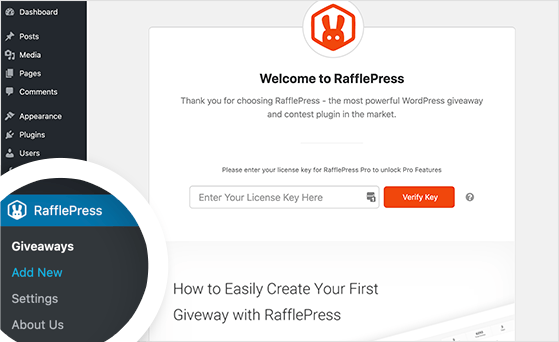
This opens the RafflePress giveaway builder, where you can give your contest a name and select a giveaway template based on the type of giveaway you wish to run.
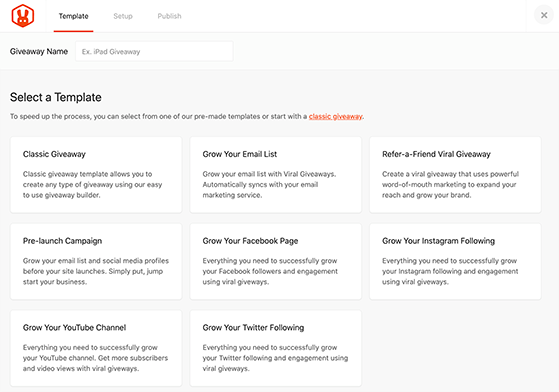
As mentioned earlier, the easiest way to create a Twitter giveaway is to select the Grow Your Twitter Following template.
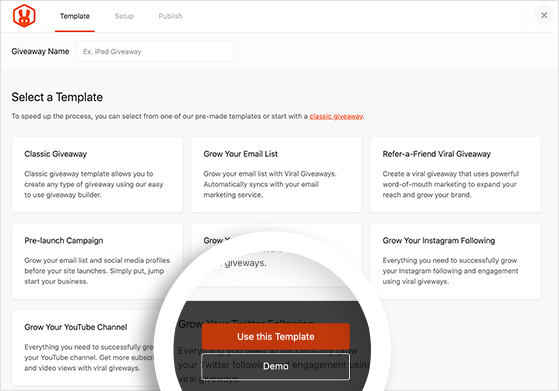
So, go ahead and hover your mouse over the Twitter giveaway template and click the Use This Template button.
RafflePress then opens the template in the drag-and-drop giveaway builder, complete with 2 ways to enter your contest:
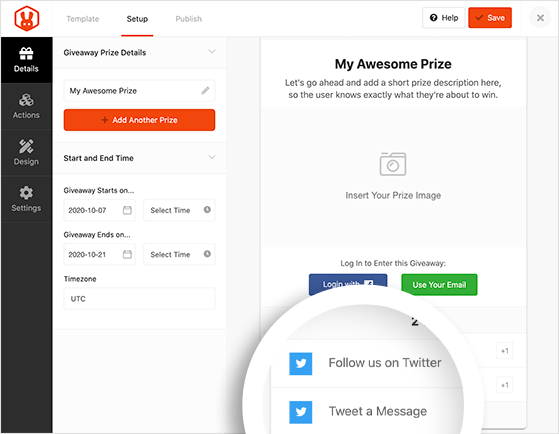
On this screen, you can enter the details for your giveaway prize. To do that, click the pencil icon under the Giveaway Prize Details heading.
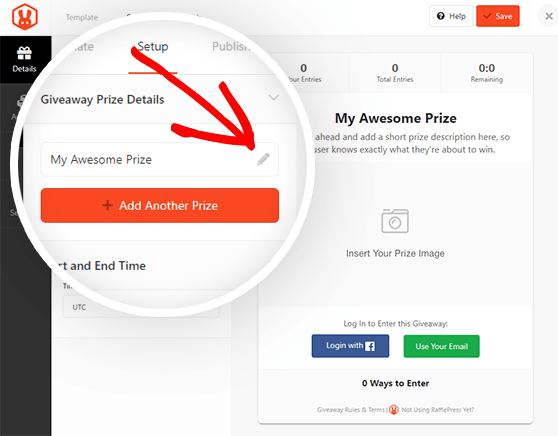
On the right-hand side, you can enter the title and description of your prize. You can also upload a prize image from your computer or WordPress media library by clicking the Select Image button.
When you’re happy with your prize details, click Done Editing.
On the left-hand side, you can set the duration of your giveaway under the Start and End Time heading.
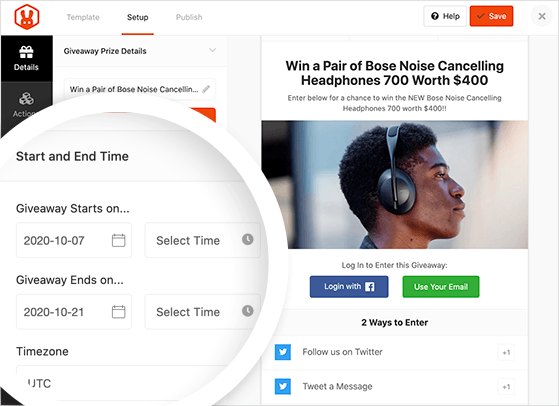
Remember to click the Save button in the top-right corner periodically to preserve your settings.
After adding your prize details, it’s time to select some bonus entry methods for your Twitter giveaway. You can do that by clicking the Actions tab on the left and choosing the plus (+) icon next to any action in the list provided.
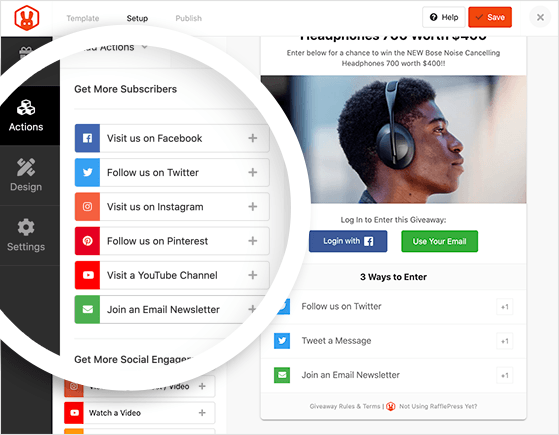
For example, one of your giveaway goals could be to grow your email list and your Twitter followers. In this case, you can click the Join an Email Newsletter action to add it to your giveaway widget.
It’s also possible to edit each entry action by clicking it in the giveaway widget on the right. Doing so reveals various options you can change for each action.
For example, clicking the Follow us on Twitter action gives you the ability to:
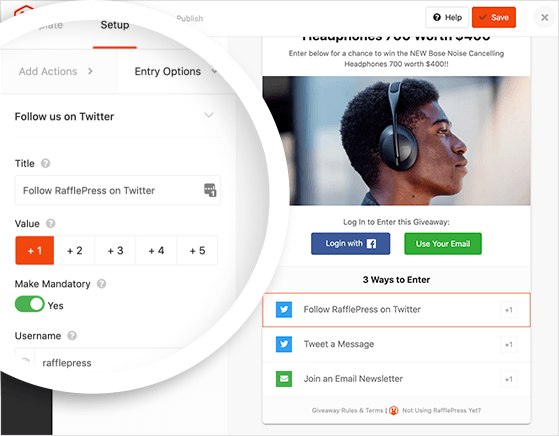
Upon clicking the Join an Email Newsletter action, you can edit the following settings:
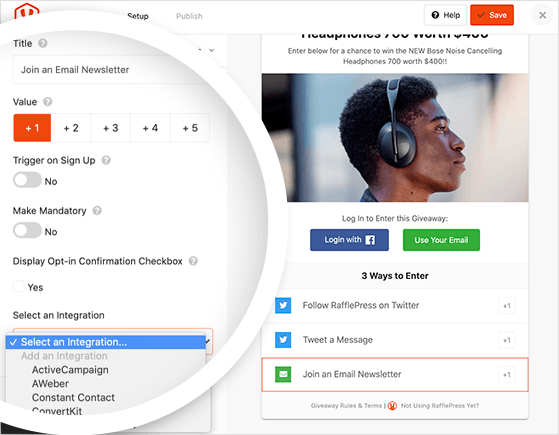
Repeat the process above for every bonus action you wish to add to your Twitter giveaway and remember to click Save.
The next step is to customize your giveaway widget to suit your brand by clicking the Design tab.
You can choose from 2 different giveaway layouts on this page, select a different font combination, and choose a primary button color.
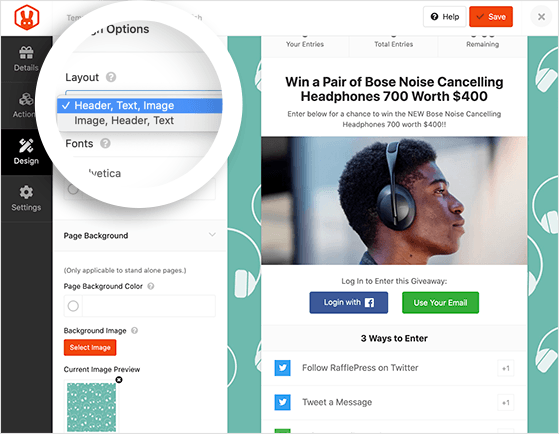
If you plan to publish your Twitter contest on a standalone landing page, you can also choose a background color for your page or upload a custom background image.
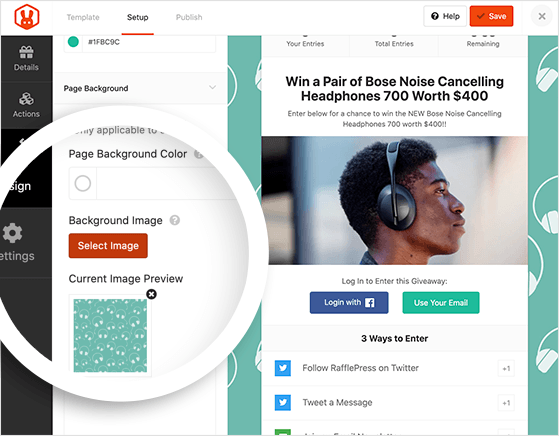
Click the Save button when you’ve finished designing your giveaway widget.
Next, click the Settings tab on the left-hand side of your screen. You can set up your contests’ general settings, email verification, success tracking, social media logins, and more on this page.
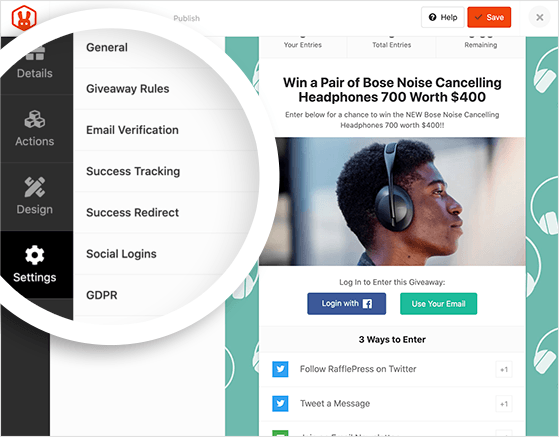
The most important setting is the Giveaway Rules. RafflePress makes creating and displaying your contest rules super easy with the rules generator template.
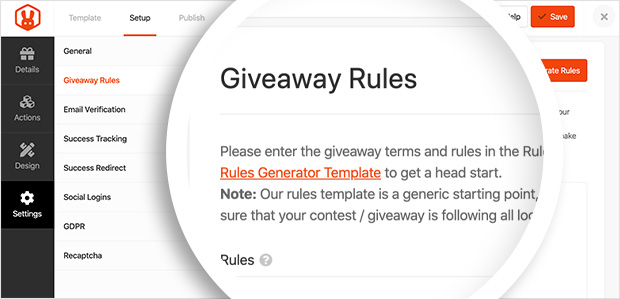
Just click the +Generate Rules button, and a lightbox window appears where you can enter information such as:

Then go ahead and click the Generate Rules button to automatically create a set of standard rules and guidelines and add them to your contest widget.
Now you’ve created your Twitter giveaway, it’s time to publish it in WordPress. Click the Publish button at the top of your screen to see the different publishing options available.
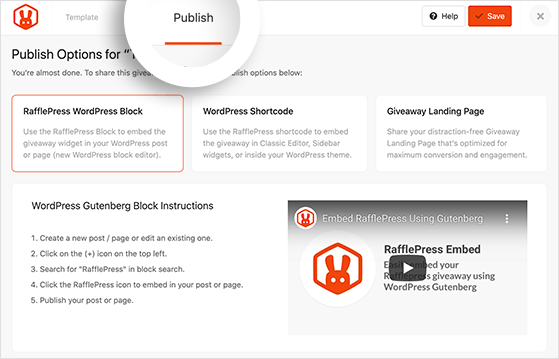
RafflePress offers 3 easy ways to publish your Twitter giveaway in WordPress, including:
The easiest option is to publish your Twitter contest on a standalone Giveaway Landing Page. That way, there won’t be anything to distract users from taking action and entering.
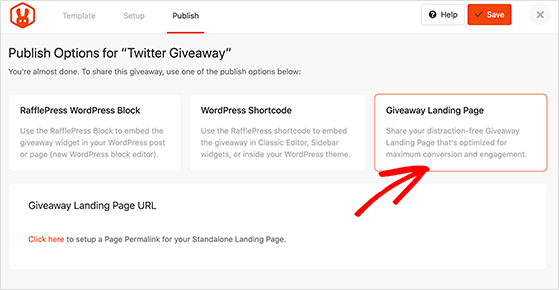
So, go ahead and click the Giveaway Landing Page option. A message will appear below, asking you to “Click here” to set a permalink for your giveaway page. Clicking the link takes you to the General Settings page.
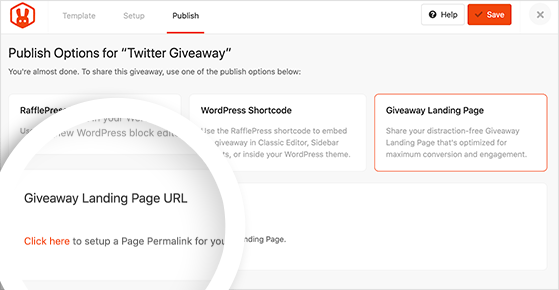
Under the Page Permalink heading, enter a short phrase separated by dashes, such as twitter-giveaway, then click the Save button.
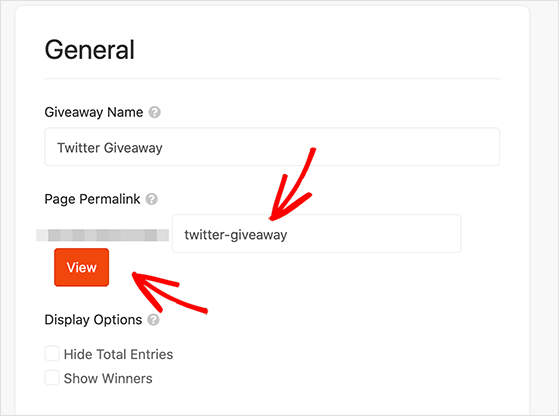
Now you can click the View button to see what your Twitter giveaway landing page looks like to participants.
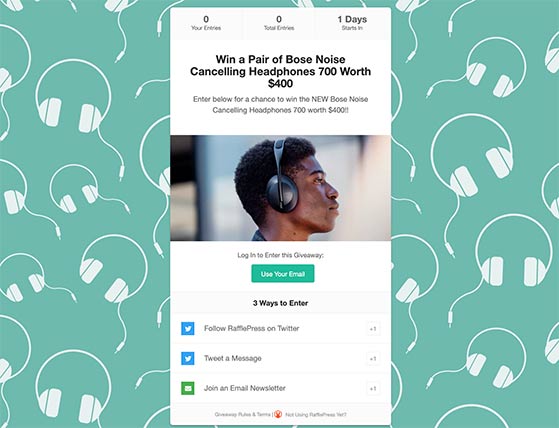
When your Twitter giveaway goes live, you’ll need to promote it to ensure as many people enter as possible. The easiest way to promote your giveaway is to write a viral Tweet to excite your Twitter audience.
You can also promote your contest by:
Check out these contest promotion ideas for more inspiration.
Start promoting your giveaway weeks before the giveaway starts to generate the most anticipation and secure entries on day 1.
When your Twitter giveaway is over, you’ll need to choose and notify the winner. RafflePress makes picking a giveaway winner easy.
Just navigate to RafflePress » Giveaways when the contest is over, and click the Needs Winners link on the right-hand side of your screen.
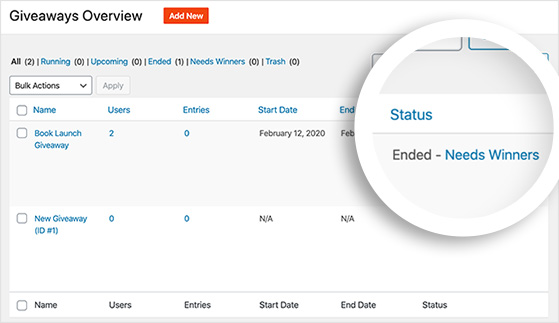
That takes you to a list of everyone that entered your contest, their contact details, and how many entries they each have.
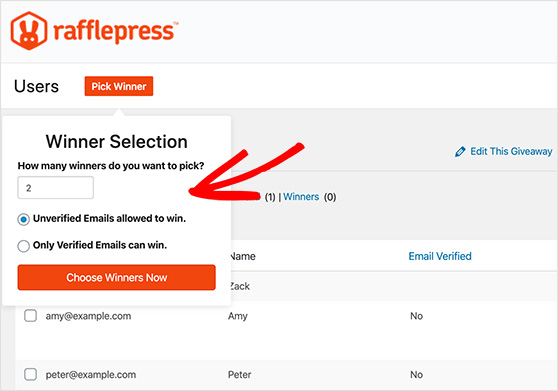
Next, click the Pick Winners button at the top of your screen, enter your options, and click Choose Winners Now. RafflePress will pick a winner randomly and highlight them at the top of your list of entrants.

After you’ve selected a winner, all you need to do is click to email the winner with the good news.
Now that you’ve chosen a winner and arranged for them to claim their prize, you should think about the participants that didn’t win.
How can you engage with your new audience and ensure they stick around even though the contest is over?
One way is to write a Tweet announcing the contest winner, tag them in your message, and (if you have one) share a photo of them with their prize. Announcing the winner and following up demonstrates that you care enough about your audience to follow up even though the giveaway has ended.
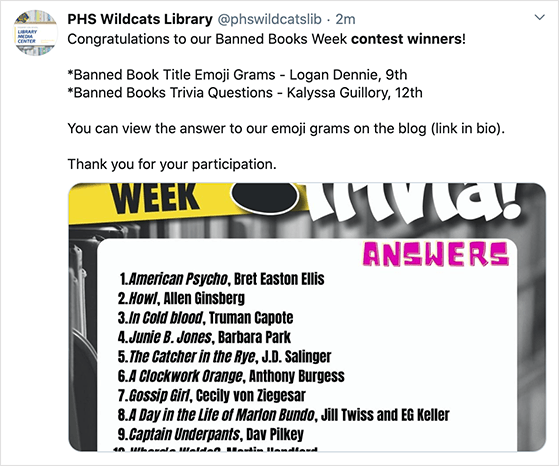
You can also send an email message to everyone who took part, thanking them for participating and inviting them to join in on your next contest. If you’re feeling especially giving, you can offer a discount on their next purchase.
Not only will you have a happy giveaway winner, but you’ll also have a whole new engaged, and interested Twitter audience.
Your last task in learning how to do a Twitter giveaway is to analyze your performance. By looking at your contest statistics, you’ll get an idea of how well you did and what you can do to improve your next giveaway.
The easiest way to track the performance of your Twitter giveaway is with MonsterInsights, the best analytics plugin for WordPress.
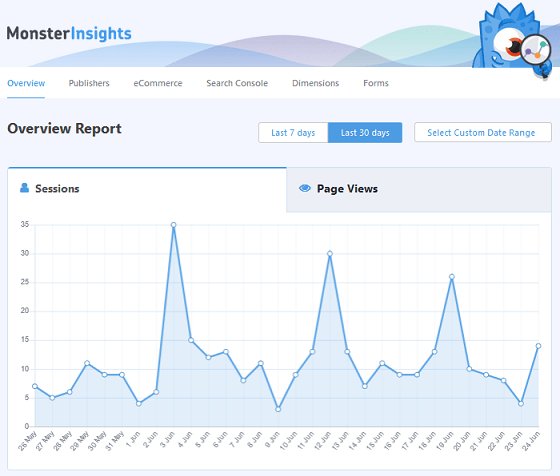
MonsterInsights makes it easy to add Google Analytics to your WordPress website so you can collect the data you need about your contest activity, such as:
Then you can view powerful reports inside your WordPress dashboard and gain actionable insights on what did and didn’t work for your contest. You can use that data to put steps in place to create a much more successful giveaway in the future.
Yes, you can ask participants to follow your account and retweet a post to enter your Twitter giveaway. Just make sure your contest rules follow Twitter’s promotion guidelines to avoid disqualification or reduced reach.
Most Twitter giveaways run for 3 to 7 days. This gives your audience enough time to see and enter the contest while creating urgency to act quickly.
While you can run simple giveaways manually, using a tool like RafflePress helps you automate entries, prevent fraud, and track performance more easily. It also lets you offer multiple entry methods beyond just a retweet or follow.
Twitter requires that your contest discourages multiple accounts, avoids spammy behavior, and clearly states how winners are chosen. You should also include a note that “no purchase is necessary” and link to the full contest rules. See Twitter’s official promotion guidelines for more details.
There you have it!
I hope this article helped you learn how to do a Twitter giveaway to maximize your business engagement. If you follow these steps, you’ll be able to maximize engagement on Twitter and build a stronger, more loyal audience.
With RafflePress’s ready-made Twitter giveaway templates, actionable entry methods, and easy drag-and-drop giveaway builder, running a giveaway on Twitter is easier than ever.
Get started with RafflePress today!
Thanks for reading, and if you liked this article, don’t forget to follow us on YouTube, Twitter, and Facebook for more great tips to grow your business.
Disclosure: Our content is reader-supported. This means if you click on some of our links, then we may earn a commission. We only recommend products that we believe will add value to our readers.
Copyright © 2024 SeedProd LLC. RafflePress® is a registered trademark of SeedProd LLC