New Update: Boost Social Proof with Reviews & Automation
New Update: Boost Social Proof with Reviews & Automation

 John Turner
John Turner
 John Turner
John Turner
When I first thought about running an NFT giveaway, it felt confusing with all the talk about crypto and blockchain. After setting one up on my WordPress site, I found the process was much simpler than expected.
You can run a free NFT giveaway by installing a plugin like RafflePress, adding your NFT prize, and choosing entry actions for participants. In this guide, I will show you how to prepare, set up, and promote a free NFT giveaway in WordPress step by step so you can launch with confidence and grow your audience.
Table of Contents:
NFTs, or Non-Fungible Tokens, are unique digital assets recorded on a blockchain that prove ownership of a specific item. Unlike cryptocurrencies such as Bitcoin or Ether, which are interchangeable, each NFT has distinct properties that cannot be exchanged on a one-to-one basis.
In practice, NFTs can represent digital art, music, videos, in-game items, or even tokenized real-world assets. Their key feature is verifiable scarcity and ownership recorded on a public ledger.
According to Investopedia, NFTs are designed to give you something that cannot be copied: ownership of the work itself, even though the digital file can still be shared freely.
A free NFT giveaway is more than a fun promotion. It can drive measurable results for your website and community growth.

By tying your giveaway to clear goals, such as email signups, social follows, or brand mentions, you can measure its success and repeat what works for future campaigns.
Before you set up your giveaway, you’ll need to lay some groundwork. This will help you run a giveaway that aligns with your business goals and objectives.
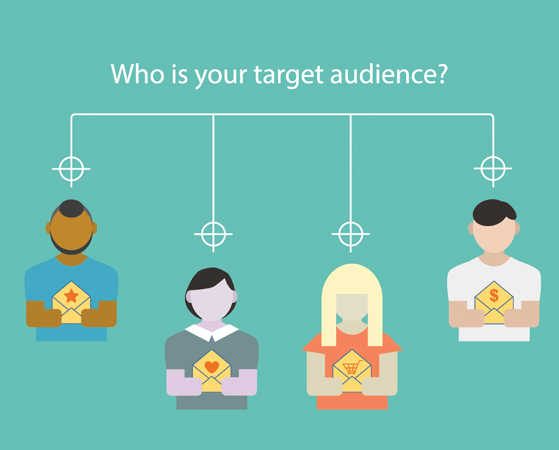
First, ask yourself who you’re trying to reach with your giveaway. Are you targeting art collectors, music fans, gamers, or crypto enthusiasts?
Defining your target audience makes it much easier to tailor your giveaway to their interests and needs, ensuring your campaign is successful.
Here are some tips for narrowing down your ideal audience:
For more help with this, check out this guide on how to create a buyer persona.
The best NFT prize is the one your audience actually wants and can use. Instead of chasing short-term trends, match your prize to how familiar your audience is with NFTs and how complex the item is to understand or redeem.
| Audience Familiarity | Prize Complexity | Recommended NFT Type |
|---|---|---|
| Beginner | Simple | Single digital artwork, profile picture NFT, or music file |
| Beginner | Complex | Avoid—too confusing at this stage |
| Experienced | Simple | Exclusive artwork, limited music tracks, simple collectibles |
| Experienced | Complex | Virtual land plots, metaverse passes, game assets with utility |
Use this table as a guide: if your community is new to NFTs, keep the prize simple so they can focus on learning the basics. If they already collect or trade NFTs, you can offer more advanced assets like access passes or in-game items.
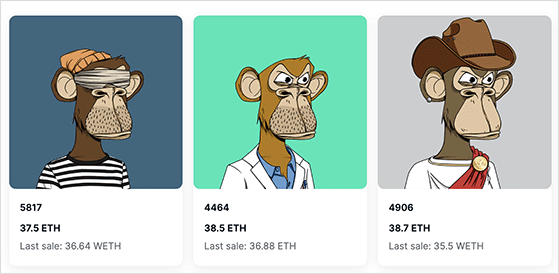
Important: Always make sure you have the rights to distribute the NFT you choose. If it is artwork, confirm you own the licensing rights to mint and transfer it as a prize. Clear ownership helps avoid disputes and builds trust with your audience.
The next step is to come up with some goals for your giveaway.
What do you hope to achieve by running one? Do you want to attract new followers, engage your existing audience, promote a new product, or increase awareness about your own NFTs?
Setting clear goals helps you measure your giveaway’s success when it’s over.
For example, if your goal is to grow your social media followers, you can measure your success by comparing your total number of followers before and after your giveaway campaign. Similarly, to increase brand awareness, you can look at the total number of mentions, retweets, and conversations about your brand before, during, and after.
Our top goal-setting tip is to keep them specific, measurable, achievable, relevant, and time-bound. In other words, they should be SMART.
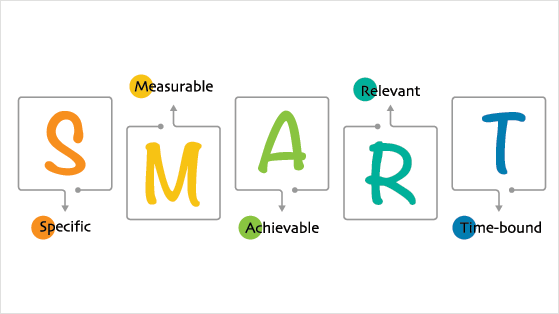
Here’s an example of how that might look:
After setting your goals, you can look for the best way to build and publish your free NFT giveaway. That’s what we’ll cover in the next section.
WordPress is a versatile platform ideal for running giveaways. It offers a variety of tools and plugins that make setting up and managing a giveaway straightforward, even if you don’t have any technical expertise.
One of the most popular solutions is the RafflePress WordPress giveaway plugin. It’s a powerful and user-friendly WordPress plugin that makes running any giveaway a breeze.

Setting up your NFT giveaway takes just a few minutes. You can choose from various pre-made giveaway templates and customize them using the visual drag-and-drop builder.
RafflePress also has powerful 1-click entry options, from joining your email newsletter and sharing on social media to referring friends and leaving a comment. You can also display your giveaway widget anywhere, including posts, pages, sidebars, or on a distraction-free giveaway landing page.
Simply follow the steps below to start running your free NFT giveaway with RafflePress.
First, click here to get started with RafflePress and download the plugin. For this guide, we’re using RafflePress Pro for its viral sharing features.
Now go ahead and install the plugin on your WordPress website. If you need help with this step, please see this guide on how to install and activate a WordPress plugin.
Once the plugin is active, navigate to RafflePress » Settings from your WordPress dashboard and paste your RafflePress license key. You can find this information under your account on the RafflePress website.
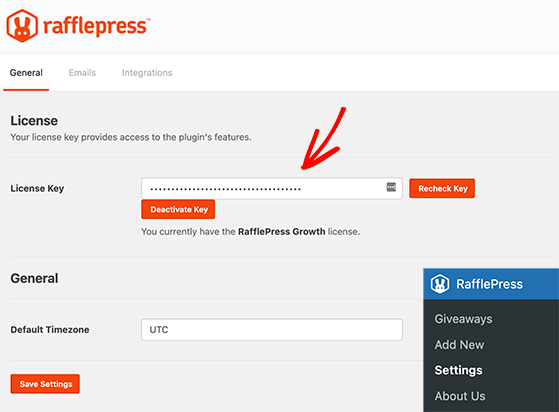
Now click the Verify Key button to save your license information.
RafflePress offers several pre-designed templates that you can use for your giveaway. They come populated with giveaway actions that align with specific goals.
For example, if you choose the “Grow Your Email List” template, it will automatically have the action for users to join your email list with 1 click.
Enter your giveaway name, then choose a template that fits your brand and the theme of your free NFT giveaway. You can do this by hovering over one with your mouse and clicking the Use This Template button.
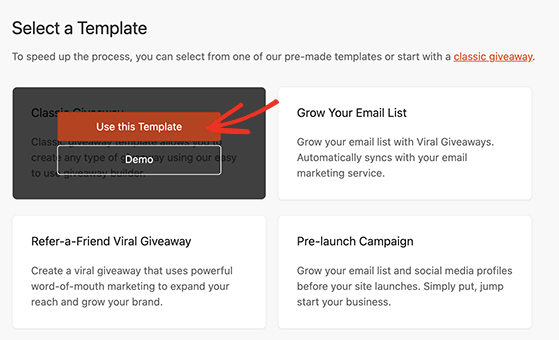
RafflePress will now take you to the visual drag-and-drop builder, where you can enter your free NFT prize details.
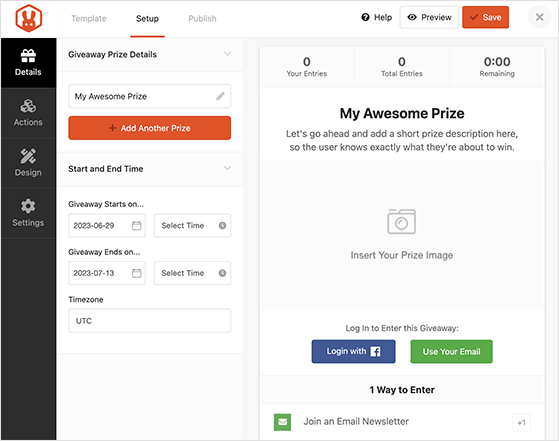
Under the Giveaway Prize Details heading, click the pencil icon to show areas of the giveaway widget that you can edit. This includes the name of your NFT prize, a brief description, and an image preview of what participants can win.
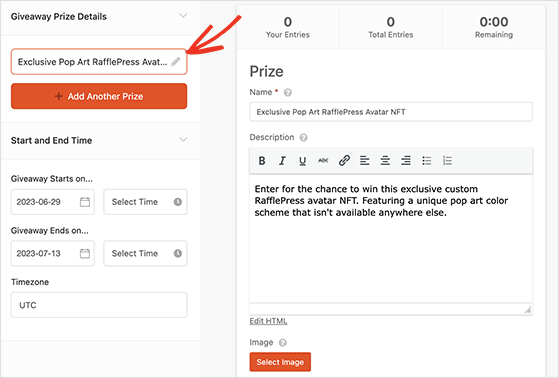
Click the Done Editing button when you’re happy with those details.
On the same page, you can enter your giveaway duration, including the:
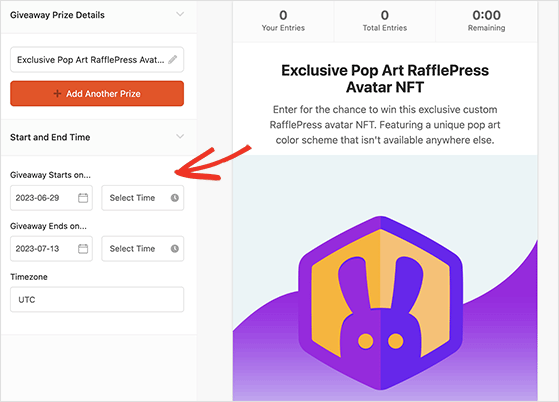
With this information, RafflePress can automatically launch and conclude the giveaway for you.
Now click the Actions tab in the left-hand sidebar. Here you can choose how people can enter for the chance to win your free NFT giveaway.
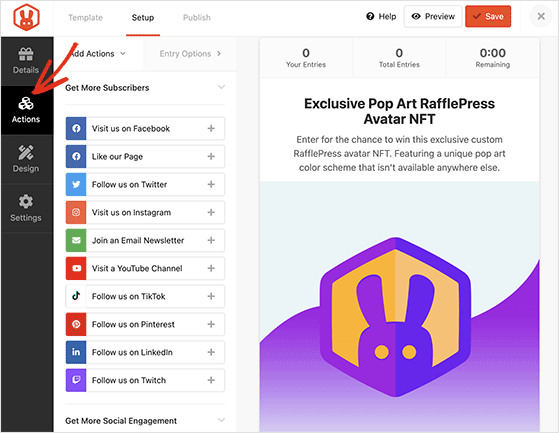
RafflePress displays these actions by goal:
To add an action to your giveaway widget, simply click the plus icon next to it. From there, the action customization options will open in the left-hand panel.
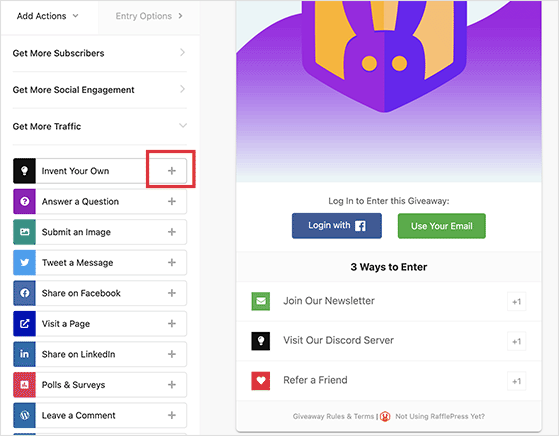
This is where you can fine-tune the action settings. In the following example, we customized the “Invent Your Own” action to ask users to visit a Discord server.
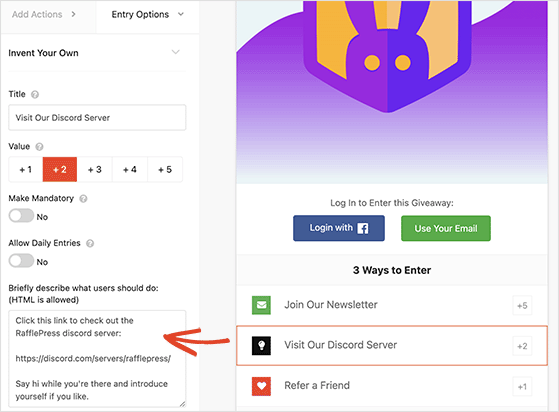
You can also give different entry actions certain values based on their importance. For instance, if your main goal is to grow your email list, you’d increase the value of that action to encourage more people to choose it.
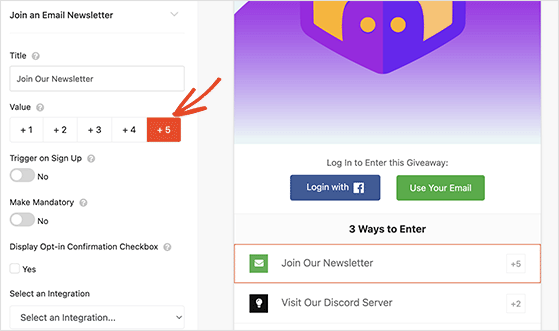
This particular action also integrates with popular email marketing services. Once completed, the emails collected through the action are synced to your list automatically.
When you’re happy with your giveaway entry actions, click the Design tab.
With RafflePress, you can customize the design of your giveaway to match your brand. You can choose different colors, fonts, and layouts for your giveaway widget.
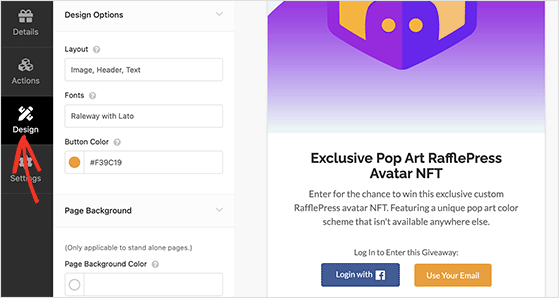
The same screen also has the option to assign a background color or upload a background image. It’s best to use this option if you plan to publish your giveaway using RafflePress’s giveaway landing page feature.
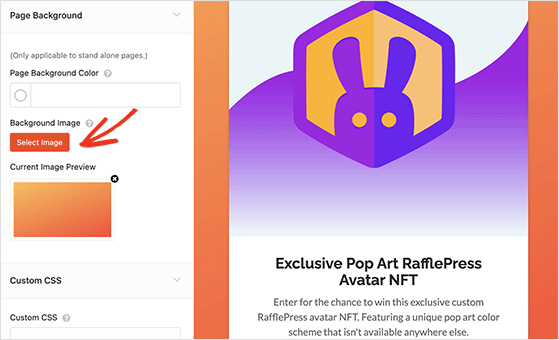
Remember to click the Save button before clicking the Settings tab to configure your giveaway settings.
On the settings screen, you can configure important options that make your giveaway fair and compliant. This includes your landing page URL, email verification, tracking scripts, social logins, and GDPR consent. Beyond those basics, you also need to address legal and platform-specific requirements.
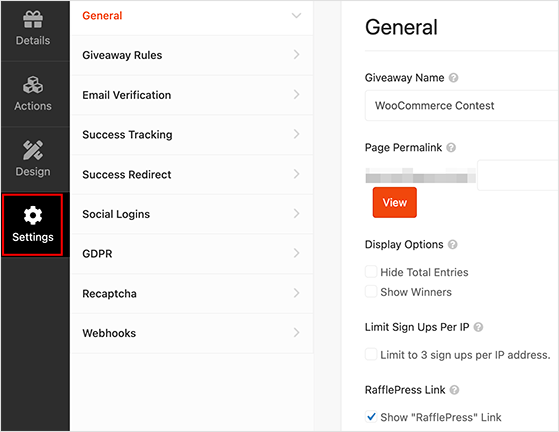
Every major platform (Twitter, Meta, Discord) requires you to state that your giveaway is not sponsored or endorsed by them. You should also include “No purchase necessary” language, define geographic and age eligibility, and disclose how winners are selected and contacted.
Here is a simple checklist of inputs to include when drafting your official rules. You can paste these into the RafflePress Rules Generator to create a full set of contest terms:

Completing these fields ensures your NFT giveaway is transparent, protects your brand, and complies with both legal requirements and platform rules.
For more information, see our guide on how to write giveaway rules like a pro.
Once you’ve set everything up, it’s time to publish your giveaway. RafflePress makes this easy with its Publish tab.
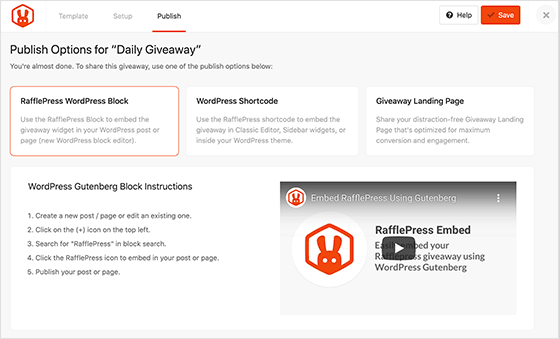
On this page, you can choose 3 different publishing options:
To use the WordPress block option, create a new post or page, and in the WordPress editor, click the plus icon to add a new block.
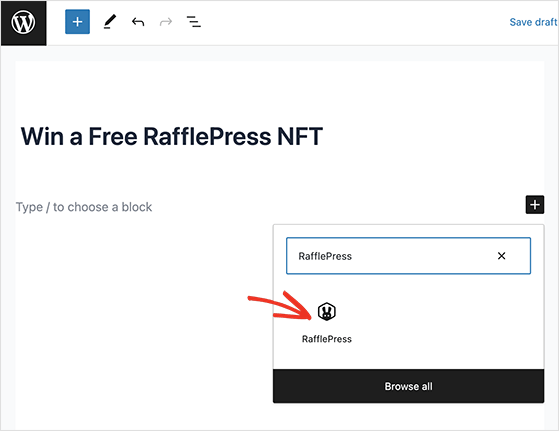
In the search bar, type RafflePress to bring up the RafflePress block.
Now click the block to add it to the editor and choose your NFT giveaway from the dropdown menu.

Once you publish the post or page, you’ll see your giveaway widget live on your WordPress site.
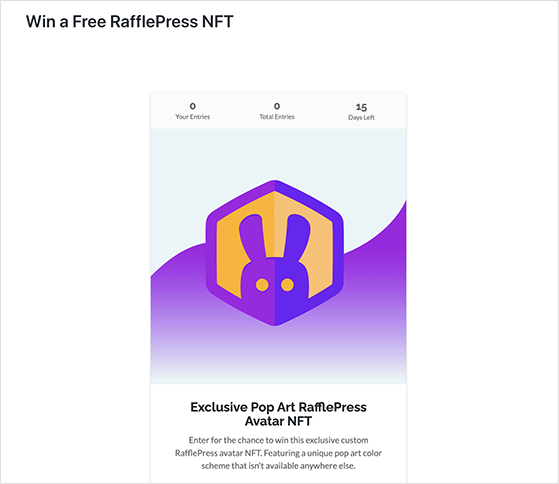
To share your giveaway landing page URL, first, go to the General settings tab.
Now, enter a slug for your landing page next to the Page Permalink heading. This is the part of the address that comes after your main domain name.
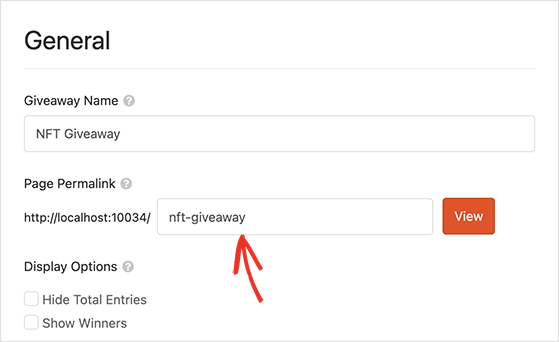
For example, if our domain is “rafflepress.com,” the slug could be “nft-giveaway,” making the entire URL for the landing page “rafflepress.com/nft-giveaway.”
Once you’ve done that, click the View button to preview the page live on your website.
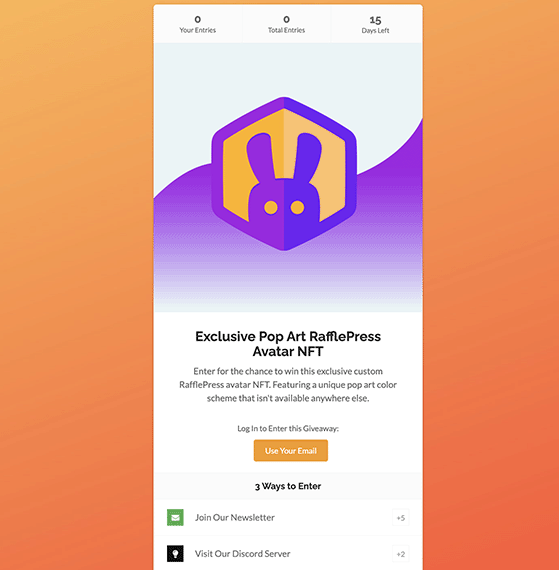
Once your giveaway is live on your WordPress site, it’s time to promote it to your target audience. Here are some effective strategies to help get the word out.
If you have a list of subscribers who have opted in to receive push notifications from your website, send them a notification about your giveaway. This is a direct and effective way to reach your audience, even if they’re not actively browsing your site.
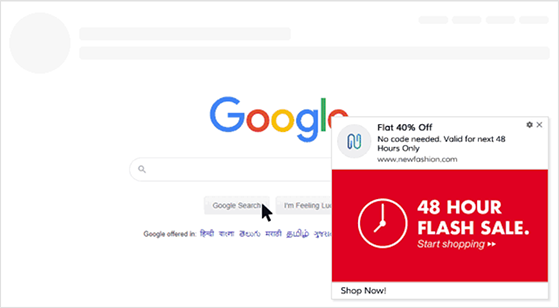
If you don’t have push notifications yet, it’s definitely worth considering. According to research, the average click-through rate (CTR) for push notifications can be as high as 8%.
Check out our step-by-step guide on how to add push notifications to WordPress for all the details.
Social media platforms like Twitter, Instagram, and Facebook are excellent places to promote your giveaway. Create engaging posts about your NFT giveaway or raffle and encourage your followers to participate and share the giveaway with their networks.
If you have an email list, use it to promote your giveaway. Send a dedicated email about the giveaway, or include it in your regular newsletter.

Include the key giveaway details, such as what users can win, how to enter, and when it starts and ends. It’s also a good idea to use strong visuals to keep readers interested and encourage them to enter.
Influencers can help you reach a larger audience. Consider partnering with influencers who have a following that matches yours.
For instance, you could partner with fellow NFT creators, reach out to popular NFT games, or connect with blockchain platforms like Polygon.
From here, the influencers can promote your giveaway to their followers, increasing your reach and visibility.
There are many online communities dedicated to NFTs and blockchain technology. These include forums, social media groups like Telegram, and websites like Reddit.
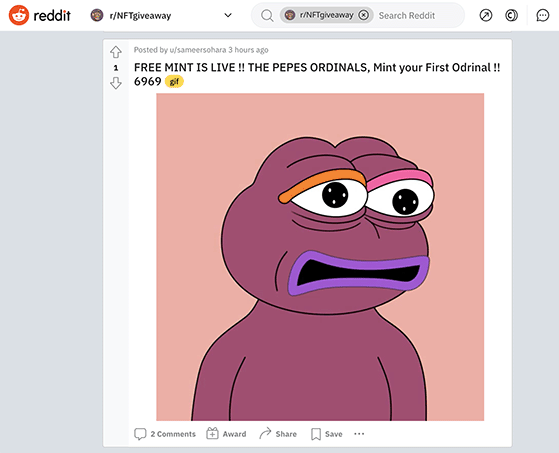
Sharing your giveaway in these communities can help you reach a targeted audience already interested in NFTs. However, when engaging with these communities, it’s important to offer value rather than dropping a bunch of links.
If you need more inspiration, check out these proven contest promotion ideas.
After your giveaway ends, the process is not complete until you draw the winner, fulfill the prize and close out the campaign properly.
You can use RafflePress’s built-in winner picker to randomly select a winner from the pool of entries.
To do this, navigate to RafflePress » Giveaways from your WordPress dashboard, and click the Needs Winners link next to your chosen giveaway.
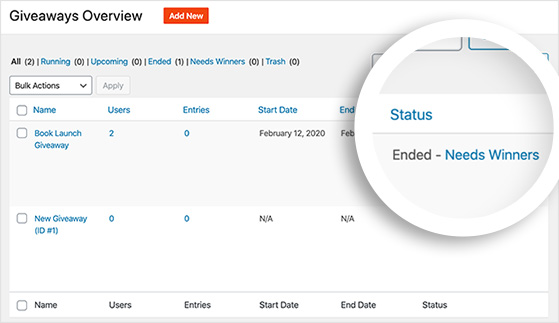
From there, enter how many winners you want and click the Choose Winners Now button.
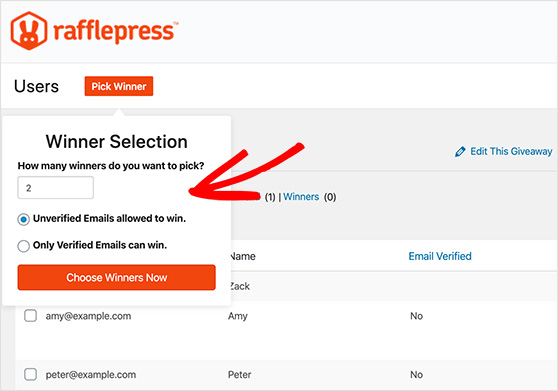
RafflePress will display the winning entries at the top of the user list, where you can click to send an email with the good news.

Afterward, announce the winner to your wider community by sending an email winner announcement or posting it on your social media platforms.
Following this SOP helps close the loop professionally. It also builds credibility and encourages more people to join your next giveaway.
After the giveaway, take some time to analyze the results. You can do this by looking at your website’s Google Analytics data.
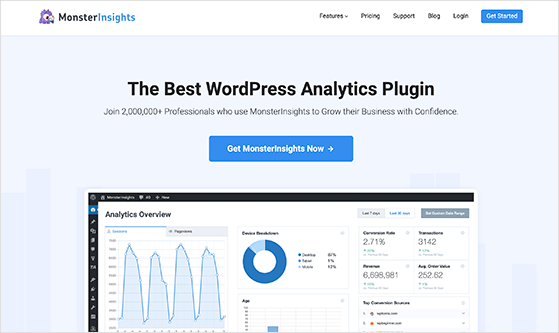
MonsterInsights is one of the best ways to see all your Google Analytics data right inside your WordPress dashboard. For help setting it up, you can see this guide on how to add Google Analytics to WordPress.
Now let’s look at the data. Did you meet your goals? What worked well, and what could you improve next time?
This analysis can help you make your future giveaways even more successful.
Running a free NFT giveaway on WordPress can help you attract and engage an audience, promote your brand, and educate people about NFTs and blockchain technology. With the right planning, promotion, and analysis, your giveaway can be a great success.
Remember, the key to a successful giveaway is to make it valuable, engaging, and easy for your audience to participate.
So why wait?
Get started with RafflePress today.
You might also like our guide on how to promote a Kickstarter project if you’re crowdfunding for your NFT drops.
If you liked this article, please subscribe to our YouTube Channel for RafflePress video tutorials. You can also find us on Twitter and Facebook.
Disclosure: Our content is reader-supported. This means if you click on some of our links, then we may earn a commission. We only recommend products that we believe will add value to our readers.
Copyright © 2024 SeedProd LLC. RafflePress® is a registered trademark of SeedProd LLC