New Update: Boost Social Proof with Reviews & Automation
New Update: Boost Social Proof with Reviews & Automation
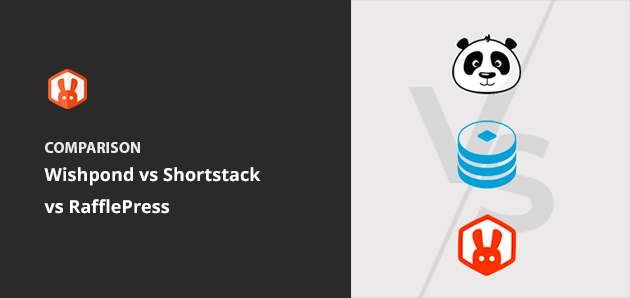
 John Turner
John Turner
 John Turner
John Turner
Stuck between Wishpond vs Shortstack for running your giveaway? I’ve tested both, and if you’re using WordPress, there’s a third option that might make your life way easier.
In this guide, I’ll break down how Wishpond, Shortstack, and RafflePress compare when it comes to features, pricing, ease of use, and results, especially if your goal is to grow your list, drive traffic, or boost social shares.
I’ll also show you why RafflePress is the tool I recommend most for WordPress users running viral contests.
| Tool | Best For | Ease of Use | Starting Price | Free Plan |
|---|---|---|---|---|
| Wishpond | All-in-one marketing | Moderate | $49/month | 14-day trial |
| Shortstack | Custom campaigns & agencies | Advanced | $79/month | Free demo plan |
| RafflePress | WordPress giveaways | Beginner-friendly | $0 (Free) | Yes |
In this contesting software comparison, we’ll look at the features, benefits, and how easy Wishpond, Shortstack, and RafflePress are to use. Then at the end, we’ll see how each giveaway tool compares on price.
To begin this comparison, here’s an overview of the features and benefits that each contest tool offers.
Wishpond gives you the most tools in one place, including contests, landing pages, popups, email marketing, and sales funnels.
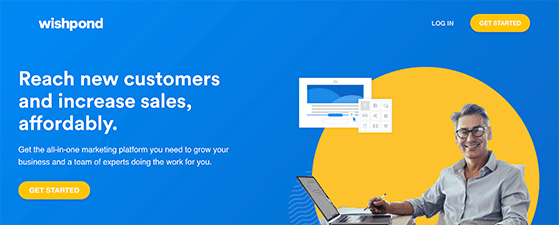
Wishpond is an all-in-one marketing platform with various tools to help you grow your business. Not only can you use this platform to run regular contests and giveaways, but you can also create landing pages, marketing funnels, popups, and market your eCommerce store.
With its email marketing tools, you can create and manage email campaigns. You can also use its sales automation tools to close deals, send personalized messages and follow up with prospects.
Other Wishpond features include:
As you can see, Wishpond takes care of your content management, marketing, and lead generation efforts all in a single powerful platform.
Related: Best Wishpond Competitors: My Honest Reviews
Shortstack is built for agencies and brands that need flexible contest layouts, custom branding, and collaboration tools.
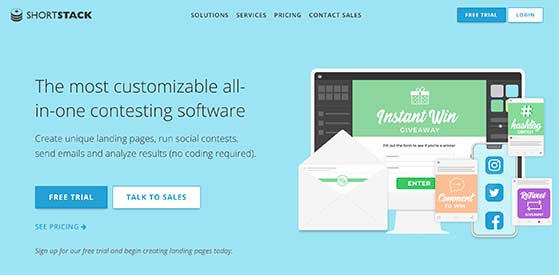
Shortstack is another online platform that helps create personal and meaningful conversations with your audience. It’s a cloud-based marketing tool with features that allow you to create and manage marketing campaigns online.
With this platform, you can create personalized social media campaigns, online contests, giveaways, landing pages, forms, and more.
Other Shortstack features include:
Compared to Wishpond, Shortstack isn’t as comprehensive. However, its features align perfectly with businesses that want to create tailored marketing campaigns that generate leads.
For more details, you can see our ShortStack review.
RafflePress is made for WordPress — it’s the easiest way to build and run viral contests without touching code.
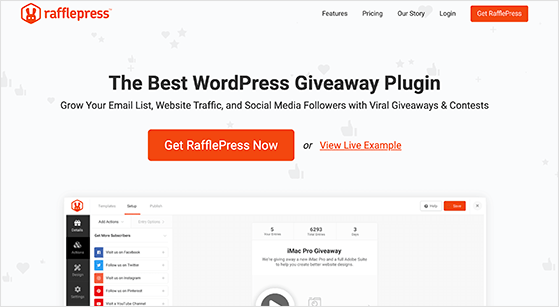
RafflePress is the only tool in this comparison that is a dedicated WordPress plugin. It lets you create viral giveaway contests easily without writing code or needing help from a developer.
This plugin includes everything you need to quickly grow your email list, website traffic, and social media followers.
For example, you can create powerful photo contests and accept image submissions directly on your WordPress site. You can also run refer-a-friend contests to grow brand awareness with word-of-mouth marketing.
Other RafflePress features include:
RafflePress may not be an all-in-one marketing platform, but that doesn’t mean it isn’t just as powerful. Because it has no unnecessary features, it’s easier to fine-tune your giveaway campaigns and achieve the best results.
Now that you know what Wishpond, Shortstack, and RafflePress do, how easy is each tool to use? Keep reading to find out.
Wishpond is powerful but not beginner-friendly — publishing a campaign often requires templates, customization, and embed codes.
Running a contest with Wishpond can seem overwhelming at first. After logging into the Wishpond dashboard, you can create a campaign from scratch or choose from various premade templates.
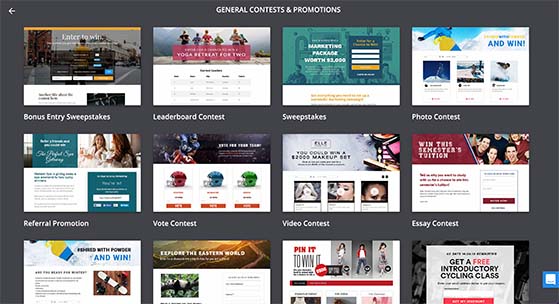
After, the template opens in a full-screen visual editor where you can customize it to suit your branding and business needs. It has a layout similar to popular page builders and panels that allow you to add more features to your template as and when you need them.
For example, you can add bonus giveaway actions to encourage participants to share your campaign online and follow your social profiles. Or, you can add more page elements like buttons, videos, and timers to increase engagement.
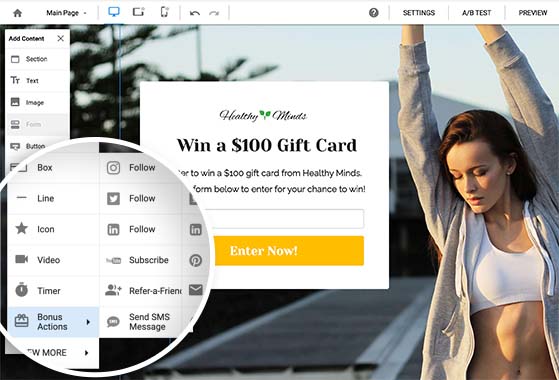
To publish your campaign, Wishpond offers 4 options. You can publish your giveaway on a Wishpond hosted URL, a custom domain on your website, your Facebook page, or you can embed the giveaway directly on your website.
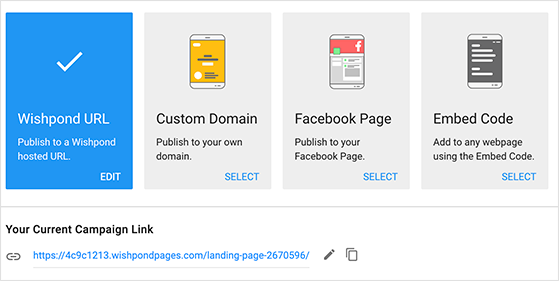
While these are all good options, they’re not entirely beginner-friendly. For example, to embed the campaign directly on your site, you’ll need to copy and paste some code, something many beginners aren’t comfortable with.
Wishpond makes choosing the winner of your contest relatively easy. You simply need to click the Select Winner link from your campaign dashboard, which randomly picks a winner for you.
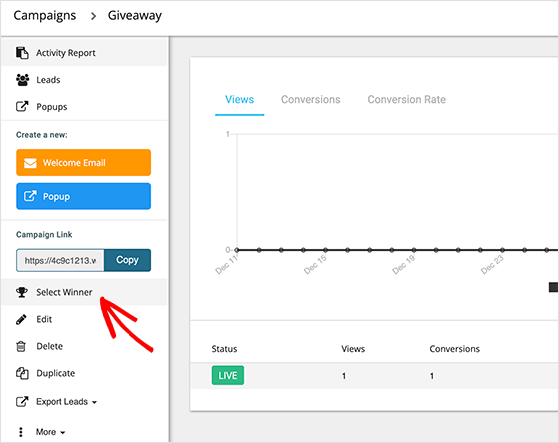
From there, you can copy the winner’s email address and tell them about the good news.
Shortstack has a lot of options but a steep learning curve — especially if you’re new to contests or campaign builders.
Shortstack offers a similar setup process to Wishpond. After logging into the platform and clicking the Create Campaign button, you’ll see a variety of pre-made contest templates.
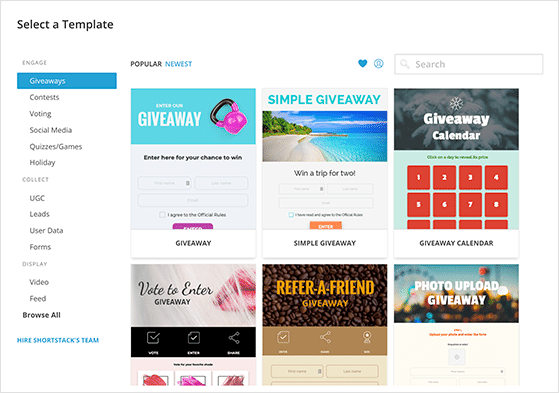
Clicking a template opens it in Shortstack’s visual editor, allowing you to customize it to suit your needs. Compared to Wishpond, Shortstack’s campaign editor is more cluttered and isn’t as user-friendly.
Even though you can point and click to edit any area, it isn’t as straightforward to learn what each feature does. You need to hover over or click each element in the side panels for more information or leave the builder to research what they mean.
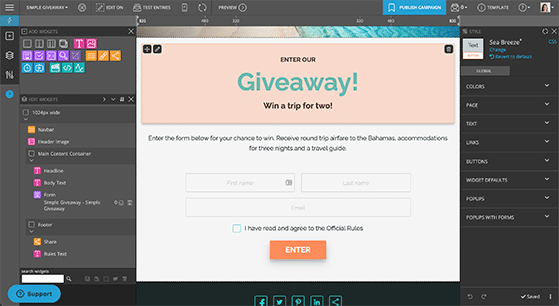
One thing we do like about this platform is the ability to turn on test contest entries. This can help you learn if you need to improve your campaign before making your contest live.
Shortstack offers 2 ways to publish your contest online. You can embed it on your website or create a standalone landing page on Shortstack.
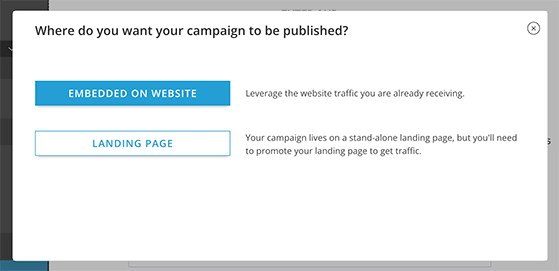
Like Wishpond, the embed option requires you to copy the embed code and publish it on your website. In comparison, the landing page option hosts your giveaway on a Shortstack hosted landing page.
Choosing the landing page option makes it easier to share your campaign online and reduces distractions. Yet, because it’s hosted on Shortstack, this option doesn’t utilize your website’s existing traffic.
To choose a winner for your contest in Shortstack, you can visit the Entries tab from your campaign dashboard and choose a campaign from the filter list. Then, click the Choose button to pick a winner randomly or manually.
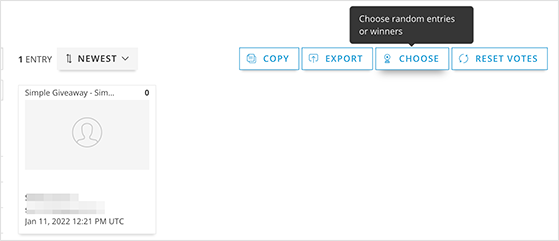
From there, you can create a tag to assign to winners. That way, you can find qualified winners and deliver the good news.
RafflePress is by far the easiest — pick a template, drag in your actions, and publish your contest in minutes.
Because RafflePress is a dedicated WordPress plugin, it works differently from Wishpond and Shortstack. After installing and activating the plugin on your WordPress site, you can build your campaign right away.
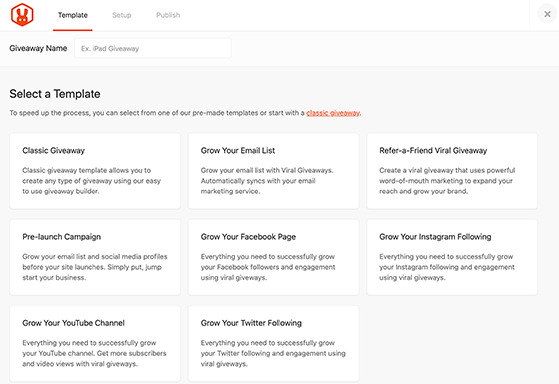
First, you can choose a premade template that aligns with your contest goals, like:
Then you can use the easy drag-and-drop builder to add your giveaway prize details, images, giveaway entry options, and more.
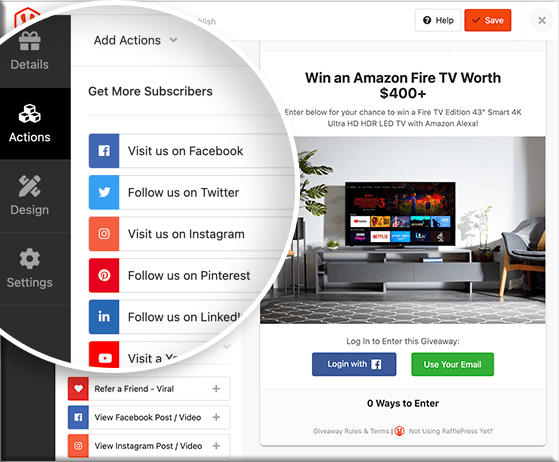
You can use the giveaway rules template to create contest rules easily in the giveaway settings panel. Additionally, there are settings to allow social logins, GDPR consent, email verifications, and success tracking.
RafflePress makes publishing any contest super-easy.
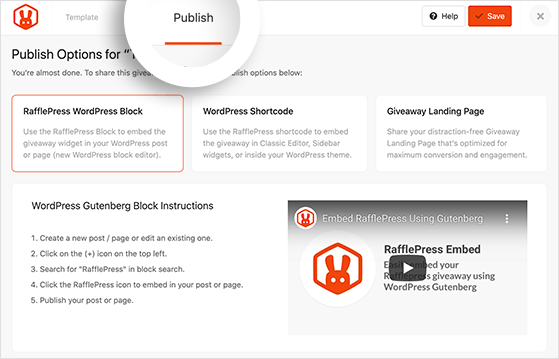
You can use the built-in RafflePress WordPress block to embed it directly in any post or page without copying or pasting code. Or you can use a shortcode if you use the classic WordPress editor or embed your contest in a sidebar or inside your WordPress theme.
RafflePress also offers a built-in giveaway landing page option. Unlike Wishpond and Shortstack, your RafflePress landing page is built-in to your WordPress site, so any traffic to your page counts as traffic to your website.
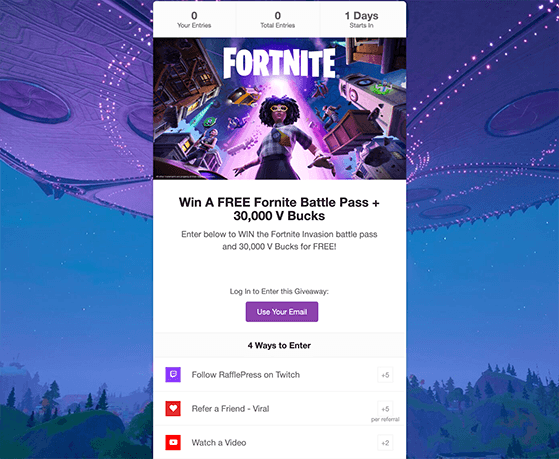
The great thing about this is it keeps your brand top of mind and makes it easy to share your contest online. After entering your contest, it also means that users can explore the rest of your website.
Picking a contest winner with RafflePress is easy. When the contest is over, all you need to do is click the Needs Winner link in your RafflePress giveaway dashboard.
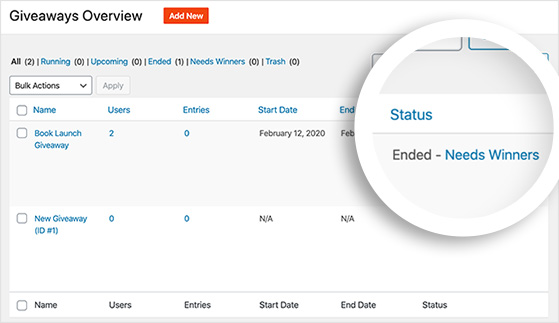
From there, you can choose winners from verified or unverified entries randomly. You can even click a link to email the winner right from the results page.
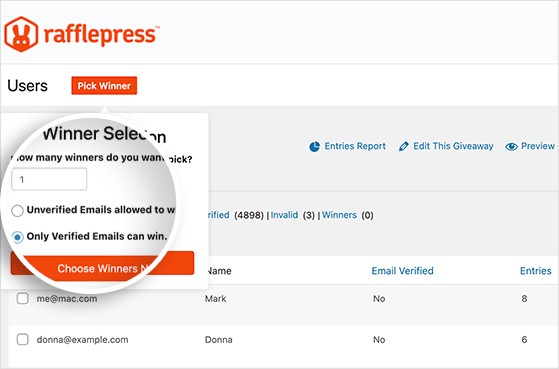
All three tools offer marketing integrations — but only RafflePress works natively inside WordPress and connects directly to your existing plugins.
Because Wishpond is an all-in-one platform, it’s no surprise that it offers plenty of ways to integrate with your favorite marketing services.
Some of the direct integrations in Wishpond include:
Shortstack offers several ways to integrate your contest with third-party apps and services. First, it works with all major social media platforms, and you can connect your campaign to Google Analytics to track its performance.
Additionally, you can use Webhooks to integrate your Shortstack contest with email marketing services like Mailchimp and platforms like Salesforce and Shopify.
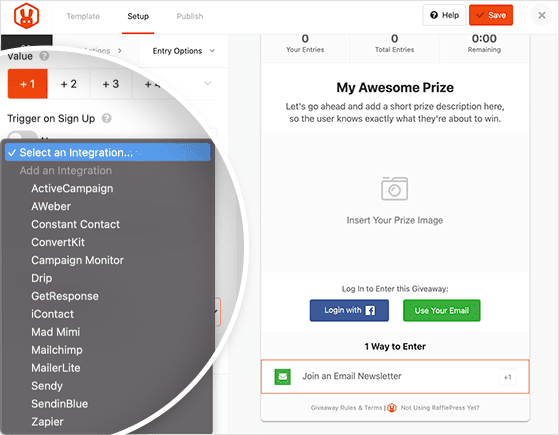
RafflePress integrates directly with many popular email marketing services, including;
You can also integrate with thousands of other marketing services with its Webhooks feature.
Moreover, RafflePress works seamlessly with any WordPress theme and popular WordPress plugins. So you’ll never have to worry about incompatibility issues.
RafflePress is the most affordable — it’s the only one with a forever free plan and no monthly fees.
For more details, here’s a break down the pricing for each contest solution in this comparison.
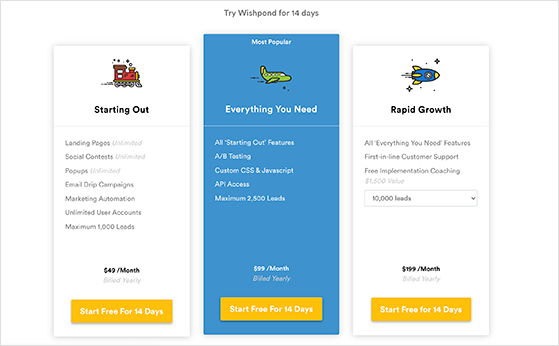
The pricing for Wishpond comes in 3 tiers:
You can also try Wishpond for 14 days and cancel before your trial ends to try it out.
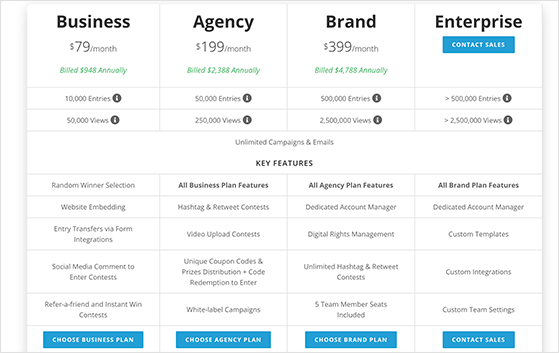
In comparison, Shortstack offers 4 paid plans for users, which are as follows:
In addition to the above, you can try Shortstack for free, which gives you access to all the Business Plan features, 20 entries, and 100 views with no credit card required.
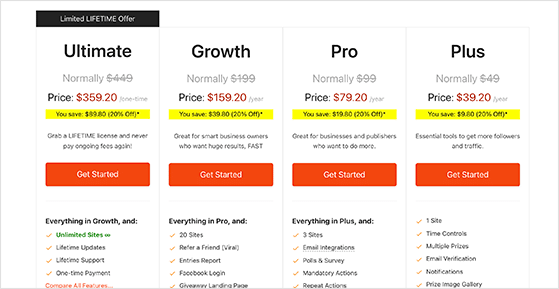
Like Shortstack, RafflePress has 4 pricing tiers for its WordPress giveaway plugin:
RafflePress also offers a free version of its plugin you can use without paying a penny. It includes everything you need to create a viral contest in WordPress so that you can try it out without the risk.
So, which contest tool should you choose? If you’re looking for an all-in-one marketing platform with advanced features, Wishpond has the most flexibility — but it comes with a learning curve and a higher price. Shortstack is great for custom campaigns and agencies but may feel overwhelming if you’re not experienced.
For most WordPress users, RafflePress is the clear winner. It’s the easiest to use, costs the least, and is built specifically for running viral contests inside WordPress — no extra tools or tech headaches required.
And because RafflePress has a free plan, you can launch your first giveaway today without spending a dime.
Want more help running high-converting giveaways? Check out these guides:
If you liked this article, please subscribe to our YouTube Channel for RafflePress video tutorials. You can also find us on Twitter and Facebook.
Disclosure: Our content is reader-supported. This means if you click on some of our links, then we may earn a commission. We only recommend products that we believe will add value to our readers.
Copyright © 2024 SeedProd LLC. RafflePress® is a registered trademark of SeedProd LLC