New Update: Boost Social Proof with Reviews & Automation
New Update: Boost Social Proof with Reviews & Automation

 John Turner
John Turner
 John Turner
John Turner
Want to get more Instagram followers and boost engagement? Hosting an Instagram giveaway is a great way to do both. It generates excitement around your brand and products while attracting new followers and engaging your existing audience.
In this guide, I’ll show you how to do an Instagram giveaway to gain followers step-by-step.
Let’s get started!
Yes, giveaways can help increase followers. When people have to follow an account to enter, it leads to more followers. Asking participants to share or tag friends also spreads the word, attracting even more people.
For example, Instagram accounts that run follower giveaways or contests grow 70% faster than those that don’t. Moreover, if you follow the tips in this post, you can grow your Instagram following quickly.
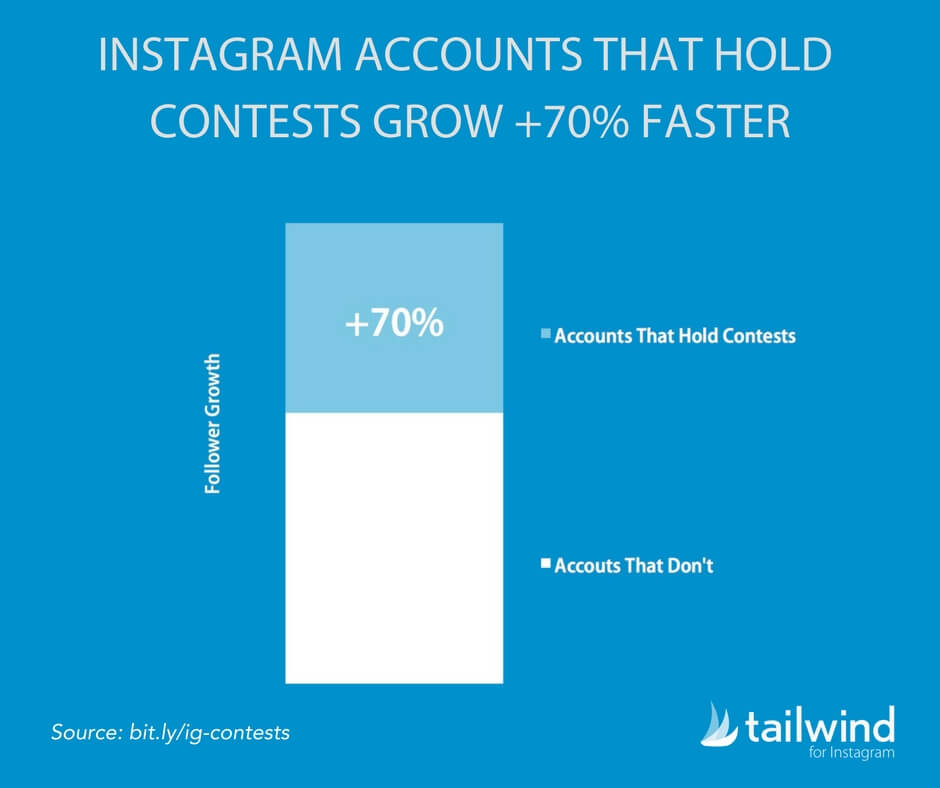
There’s no catch to this approach. You won’t need to buy followers, and no shady bots are involved. Instead, you’ll get REAL Instagram followers genuinely interested in your business.
Before creating your giveaway, you need to determine the prize you’ll offer, your giveaway rules, and which giveaway tools you’ll use. This will help you plan your giveaway and build it quickly and efficiently.
So, how do you do a giveaway on Instagram to gain followers? Let’s find out.
Your Instagram giveaway’s goal is to get more social media followers, so choosing a grand prize that generates excitement makes sense.
Choose a prize you know your audience will love and ensure it’s relevant to your brand. In my experience, if the prize has nothing to do with your business, it’ll be harder to turn participants into potential customers. Instead, they’ll be in it for the freebie and probably won’t engage with your company after.
Here are some Instagram giveaway prize ideas to get you started:
I love this example from MOB Kitchen. They teamed up with food influencers to offer users the chance to win a bundle of kitchen-related goodies.
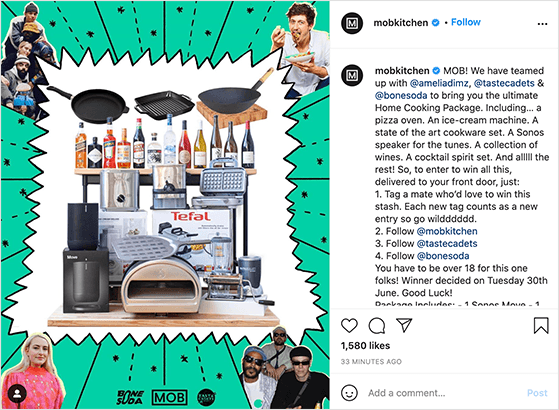
This Instagram post helped them spread the cost of the prize and tap into the audiences of their partners.
The next step is to define the rules of your giveaway. Doing so will keep your giveaway fair and avoid potential confusion.
You can run several types of giveaways on Instagram with varying entry requirements, so keep that in mind when drafting your rules.
For example, classic giveaways simply ask users to enter for the chance to win. Other giveaway ideas might require users to submit a photo (for photo contests), video, or other media.
When setting one up, I always recommend that your giveaway rules include the following details:
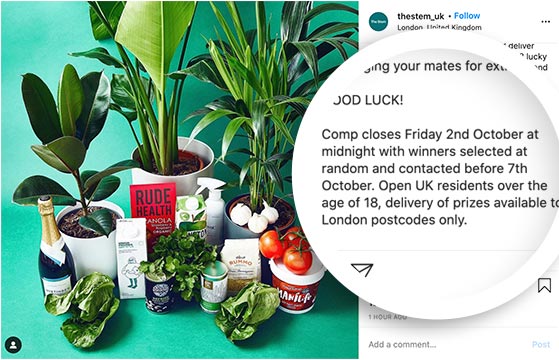
Make sure your entry methods directly align with the specific outcomes you want to achieve. For example:
By carefully tailoring your entry requirements, you can effectively use your giveaway to target particular growth areas.
Remember: the giveaway rules for each social media platform may differ. For example, Instagram’s rules may be different from Twitter’s. You can check out Facebook and Instagram promotion guidelines on their website.
For help with this step, see our complete guide on writing giveaway rules.
After choosing a prize and defining your rules, you can start looking for the best giveaway tool to make running your giveaway easier.
While many brands run Instagram giveaways directly on the platform by asking fans to like, follow, and share, this method has limitations. Instagram doesn’t allow in-post URLs, making it challenging to drive traffic to other platforms or your website.
Giveaway tools offer a solution by allowing you to run contests from your website and include bonus entry options like joining your email list or following you on other social media platforms. These tools typically feature a dedicated builder that displays your giveaway details in an easy-to-use widget.
Popular giveaway tools include:
When choosing a tool, consider your goals, budget, and technical requirements. I recommend exploring each option’s features and pricing to find the best fit for your needs.
Now it’s time to create your Instagram giveaway. I use RafflePress to walk you through the process.

RafflePress is the best WordPress giveaway plugin on the market. It’s a powerful giveaway builder for WordPress website owners. You can get started with a premade giveaway template and customize it easily with the drag-and-drop builder.
RafflePress offers a comprehensive library of giveaway actions, allowing you to gain social media followers, grow your email list, and drive targeted traffic to your website.
Follow the steps below to create your Instagram giveaway with RafflePress.
First, click here to get started with RafflePress and download the plugin to your computer. You’ll then need to install and activate the plugin on your WordPress website.
Here’s a step-by-step guide on installing WordPress plugins if you need help.
Note: There is a free version of RafflePress available, but we’ll use RafflePress Pro for the advanced features.
After installing the plugin, hover your mouse over the RafflePress icon and click Add New to create a new giveaway.
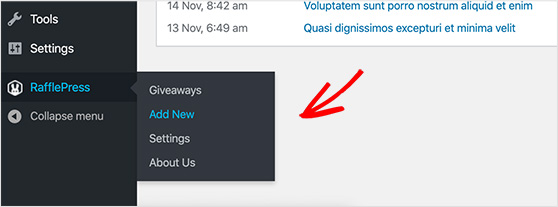
You can enter your giveaway name on the following screen and choose a giveaway template.
RafflePress has several pre-made templates designed to meet specific marketing goals like, Grow Your Email List, Refer-a-Friend, etc.
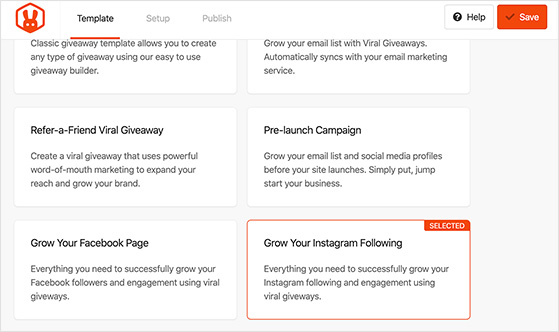
To do a giveaway on Instagram to gain followers, choose the Grow Your Instagram Following template by hovering your mouse over it and clicking Use This Template.
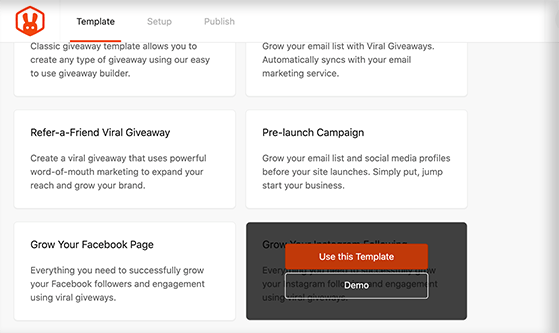
This template will populate your widget with giveaway actions to boost interactions and engagement on Instagram.
On the next screen, you’ll see RafflePress’s giveaway builder. Here, you can enter your prize details, entry methods, and other details for users to see in an interactive giveaway widget.
Click the pencil icon under the Giveaway Prize Details heading to give your giveaway a title and description.
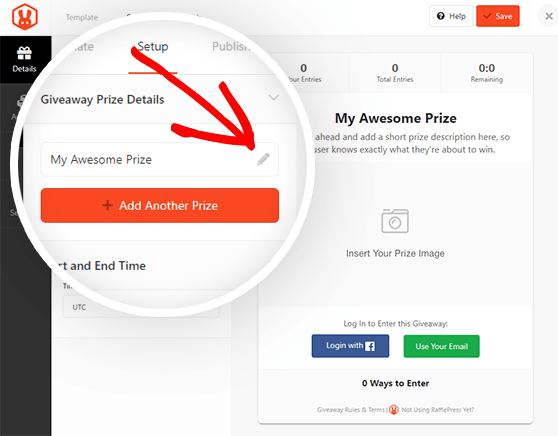
You can also upload a prize image from your media library or computer by clicking the Select Image button on the right-hand side of the screen.
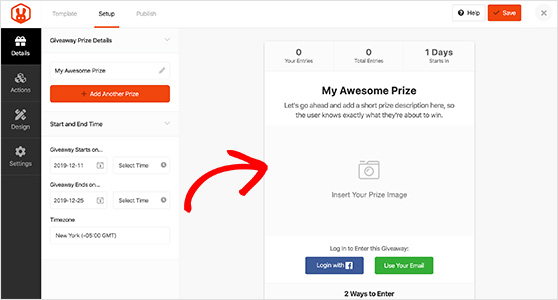
When you’re happy with your prize details, click the Done Editing button.
You can add extra prize details by clicking the +Add Another Prize button if you’re offering many prizes. Below that, you can also enter the giveaway start and end times.
Remember to click the Save button periodically to save your changes.
Because we’re using the Grow Your Instagram Following template, your giveaway widget will already have 2 giveaway actions:
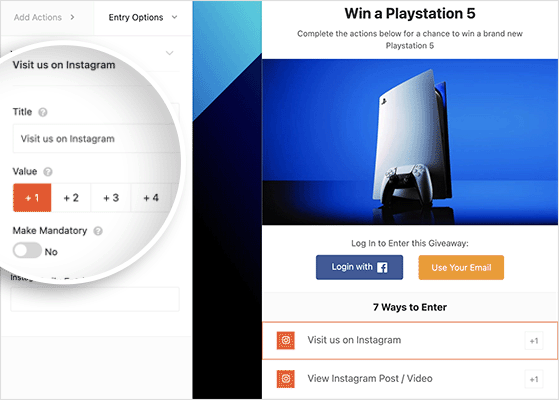
These actions are an excellent way to boost your Instagram followers. Still, if you want more social media followers on Twitter, Pinterest, LinkedIn, and Facebook, you’ll need to add actions to follow you there.
For example, you can use the Follow us on Pinterest action to get more Pinterest followers. Clicking the action inside the widget reveals more customization options, including:
In RafflePress, you can also set up bonus entries to drive people to follow your social channels.
Let’s look at a few examples:
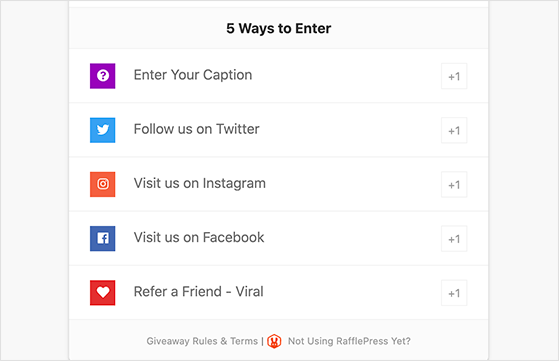
Using bonus entries will attract engaged followers because it gives users more chances to win and take action on the platforms you want.
You could even ask users to submit a photo or selfie to collect user-generated content (UGC) or leave a comment in your comments section.
In addition to follow-based entries, you can encourage different engagement types:
Now that you’ve added entry methods, let’s finish designing your contest. To do that, click the Design tab, where you can choose from 2 giveaway layouts, change the widget font, and choose a button color.
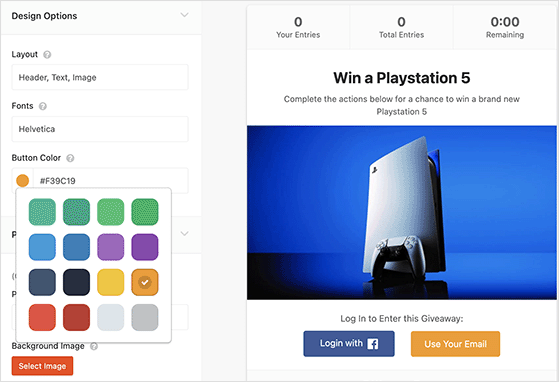
Under the Page Background heading, you can upload a background image for your giveaway’s landing page by clicking the Select Image button.
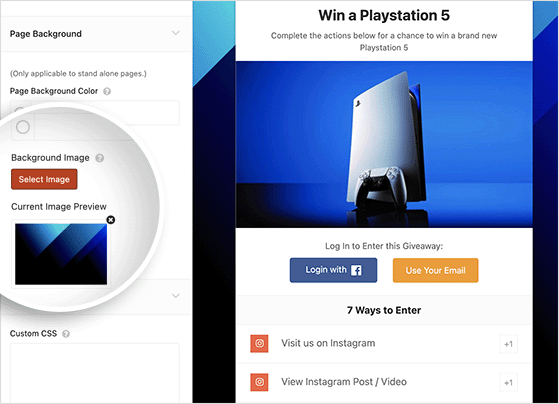
Remember to click Save to save the changes.
Remember the rules you defined earlier? With RafflePress, you can display those rules right inside your giveaway widget.
Click the Settings tab and select Giveaway Rules, where you can paste your rules directly into the widget. Alternatively, you can use the built-in Rules Generator to create a simple set of rules.
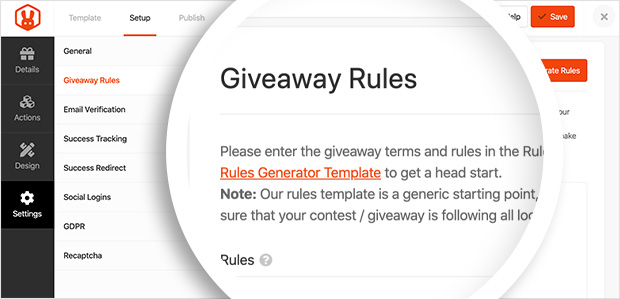
Click the + Generate Rules button, then answer questions about your sponsor, contact details, age, and location eligibility information.
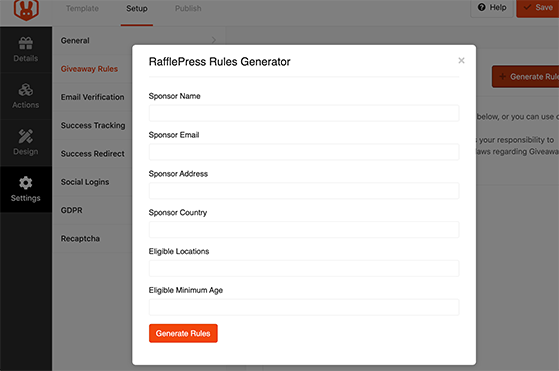
Next, click the Generate Rules button to add a complete set of rules to the content area. You can also edit and add to the content to suit your business requirements.
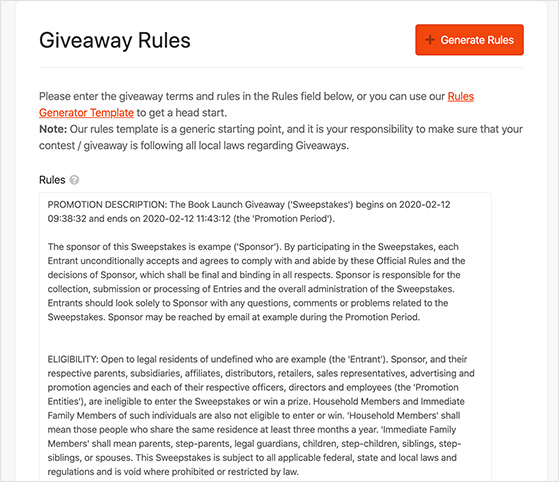
RafflePress offers 3 different ways to publish your giveaway in WordPress, including:
The best option for securing the most entries is to use the Giveaway Landing Page option. Because there’s nothing else on the page to distract people, they’re more likely to enter and boost your followers quickly.
Click the Giveaway Landing Page option, then click the “Click Here” link to add the URL for your page.
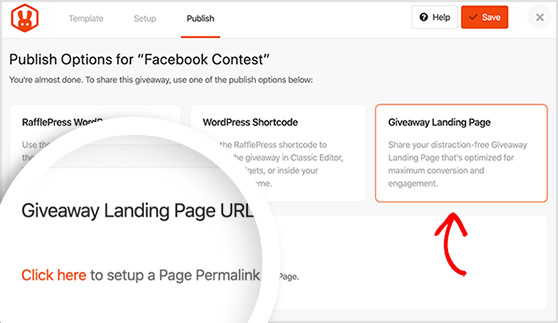
After, you can click the View button to see how your giveaway landing page looks.
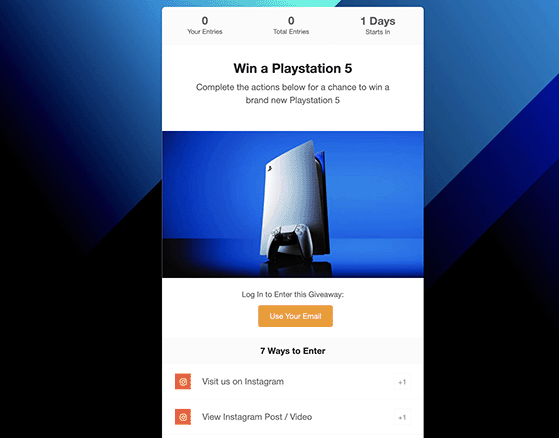
Awesome! You have a fantastic-looking landing page for your Instagram giveaway.
The work doesn’t stop once you publish your giveaway. You need to promote it with a social media giveaway post to maximize entries. You’ll also need to track your giveaway performance so you can make improvements.
We’ll look at this in more detail below.
You can’t simply wait for people to discover your giveaway. If no one knows about it, you won’t get any entries, and more importantly, you won’t get the social media followers you need to reach your business goals.
Instead, you should start promoting your giveaway right away to get the message out and spread the word. There are several proven contest promotion methods available. The easiest way is to share your giveaway post on your social media channels and ask people to tag a friend in the comments.
For example, in this Facebook giveaway, Risata Wines asked their fans to tag their summer crew. This helped spread awareness about the contest, gaining over 3k comments, 130+ shares, and 900+ reactions.
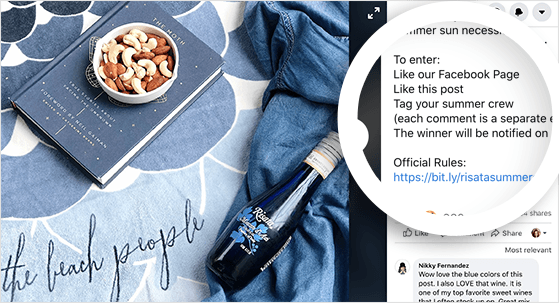
You can also use the following Instagram giveaway promotion methods:
Start promoting your giveaway from the moment it goes live to get tons of entries from the very first day.
Picking an Instagram giveaway winner is easy in RafflePress. Head to RafflePress » Giveaways and click the Needs Winners link on the right.
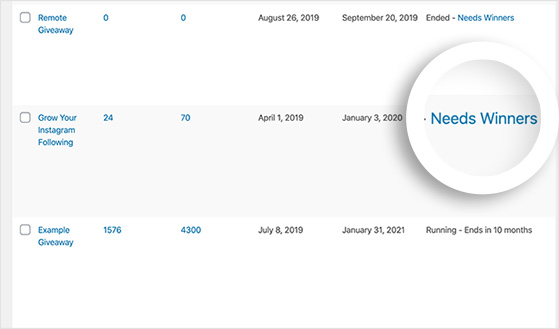
On the following page, you can see who entered your giveaway, how they entered, and their contact details.
To choose a winner randomly, click the Pick Winner button, select your options, and click Choose Winners Now.
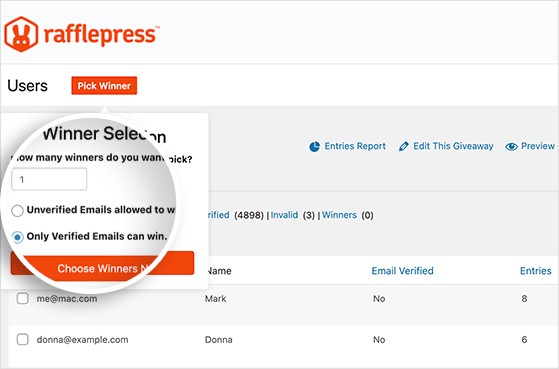
RafflePress will highlight the winner instantly. You can easily click to email them and tell them the good news!

Don’t forget to announce the winner on social media and on your Instagram feed to let your new audience know and generate some last-minute engagement and follows.
Running a successful giveaway is just the first step. The real challenge lies in retaining them and turning them into engaged members of your community.
Here are some tips to keep your new Instagram followers interested:
Remember, the goal is to turn these new followers from contest participants into loyal, long-term members of your Instagram community. Consistent, valuable engagement is key to achieving this.
When your giveaway is over, take the time to analyze your results. This will help you create a better giveaway next time with more effective Instagram giveaway growth.
The easiest way to collect actionable data about your contest is with MonsterInsights, the best Google Analytics plugin for WordPress.
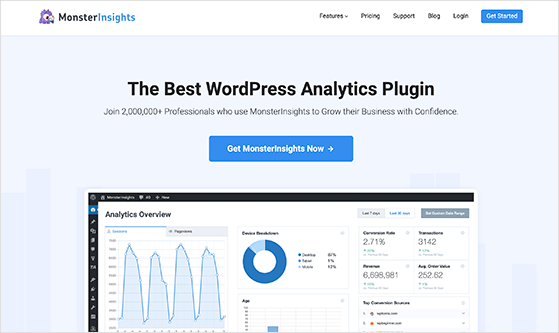
MonsterInsights makes it easy to track visits to your contest landing page, website traffic, referral traffic, etc. You can see all your data right within your WordPress dashboard.
By looking at your data with MonsterInsights, you can see which promotion methods drove the most entries to your contest. Then, you can use that information to improve your marketing strategy for future giveaways.
If you’re running an Instagram giveaway to get more followers, one of the best giveaway ideas is to run a photo contest. You can then use the content you collect to promote your brand elsewhere.
The most popular types of giveaways are those where users can perform a simple task like sharing or liking your post to win. They promote Instagram giveaway engagement while increasing brand awareness.
Some popular promotional giveaway gifts include branded t-shirts, branded tech like USB drives, custom drinkware, and more. You can learn more about promotional giveaways in this guide.
To create an eye-catching post, use high-quality images or graphics, include a clear and concise description of the prize, specify the entry requirements, mention the giveaway end date, and use relevant hashtags to increase visibility.
No, Instagram guidelines do not allow requiring a purchase as a condition to participate in a giveaway. It’s essential to provide a free method of entry to ensure your giveaway is legally compliant.
If you suspect someone is cheating or using fake accounts, you can disqualify them from the giveaway as long as your rules clearly state that such actions are grounds for disqualification. To prevent such issues, consider using a third-party tool like RafflePress to verify entries and detect fraudulent behavior.
We hope this article helped you learn how to do a giveaway on Instagram to gain followers. RafflePress makes growing your social media followers from your business website easy.
Ready to create your next Instagram giveaway?
Get started with RafflePress today.
RafflePress is here to help you grow your business in all ways. For more Instagram giveaway tips, check out our blog. Here are a few of our favorite relevant posts:
If you liked this article, please subscribe to our YouTube Channel for RafflePress video tutorials. You can also find us on Twitter and Facebook.
Disclosure: Our content is reader-supported. This means if you click on some of our links, then we may earn a commission. We only recommend products that we believe will add value to our readers.
Copyright © 2024 SeedProd LLC. RafflePress® is a registered trademark of SeedProd LLC