New Update: Boost Social Proof with Reviews & Automation
New Update: Boost Social Proof with Reviews & Automation

 John Turner
John Turner
 John Turner
John Turner
Do you want to run an Earth Day giveaway from your WordPress website?
Earth Day is the perfect time for your business to raise environmental awareness and show your commitment to sustainability.
A giveaway is a great way to spread the word about the cause. You can support environmental issues while reaching people interested in your products or services.
In this guide, you’ll learn how to run an Earth Day giveaway that drives brand engagement while making a difference to the planet.
Table of Contents
Earth Day is a worldwide event focusing on taking care of our planet. Taking place every year on April 22nd, its goal is to inspire everyone to think about their actions and make eco-friendly choices in their daily lives.

It’s a day to face issues like climate change and renew initiatives to lower pollution. Some of the ways to do this include:
Celebrating Earth Day is an opportunity to affect the environment and inspire others. You can show your commitment to the cause by organizing events, running workshops, and even giving to charity.
For example, many businesses:
Running an Earth Day giveaway is another excellent strategy. It helps raise awareness about environmental care, grows your audience, and engages your customers.
An Earth Day giveaway is a great way to show your brand’s dedication to the environment. But knowing where to start is often challenging.
Below, we’ll walk you through the steps to create a successful eco-friendly giveaway.
Setting reachable, clear goals for your Earth Day giveaway is essential.
First, decide what your main objective is. This could be to make your brand more popular, get more people to sign up for your emails, engage with your audience, or increase sales.

Once you know what you want, set clear benchmarks.
If you’re focusing on making your brand more well-known, you could aim for a specific number of social media likes or shares. Or, if you want to get more email subscribers, decide on the number of new sign-ups you’d like to achieve through the giveaway.
Make sure your benchmarks are detailed and can be measured.
If your aim is to increase your brand’s awareness, instead of only stating “increase brand awareness,” set a clear goal such as “increase social media shares by 15%”. This gives you a specific target to aim for and makes it easier to see if you’re successful.
Getting the right prizes for your Earth Day giveaway can determine how well it does. Your prizes should appeal to your audience and match Earth Day’s spirit.
First, find out what your audience likes and what they need. You can do this with a quick survey or by looking at past data on your WordPress site. This will help you pick prizes your audience will be excited about.
Because this is all about Earth Day, environmentally friendly promotional products can make a huge impact.
Some relevant Earth Day prize ideas include:
In this example, the Bookmark charity teamed up with relevant book brands to giveaway a children’s book bundle for Earth Day.

You can also consider offering digital prizes. This fits Earth Day’s idea of ‘Going Green’ and helps reduce the carbon emissions of physical prizes.
Digital promotional items like eBooks, gift certificates, coupons, online service subscriptions, or membership plans work well.
See our ultimate prize guide for more promo giveaway ideas.
Choosing a theme for your Earth Day giveaway is the next crucial step. It adds a fun element to your event and helps communicate the importance of Earth Day. A good theme can also boost participation.
When picking your theme, ensure it’s something your audience associates with your brand. For example, “One Planet, One Love” might work for a peace-promoting brand, while “Go Green” suits a business advocating for eco-awareness.
In this example, the Central Kootenay Invasive Species Society chose the theme, ‘How do you connect with nature?’

Here are some types of Earth Day giveaway themes to consider:
After deciding on your theme, make sure all your marketing materials match it. This leads to better consistency and makes your brand more memorable.
To run a successful giveaway, picking the right tool is key. This tool will be your base for creating, managing, and promoting your campaign.
When choosing one, think about how easy it is to use, what features it offers, and how well it works with other systems.

Our favorite WordPress giveaway plugin is RafflePress. It’s user-friendly, integrates directly with WordPress, and lets you create any giveaway without code.
Moreover, it’s great at tracking entries, picking winners fairly, and allowing users to share your giveaway on social media. This helps spread the word about your giveaway and enables you to reach more interested users.
We’ll use RafflePress in this guide to show you how quickly you can get your giveaway running.
To get started, install and activate RafflePress on your WordPress website. If you need help, you can see our documentation on how to install the plugin.
After installation, select the RafflePress heading in your WordPress admin and click the Add New button.
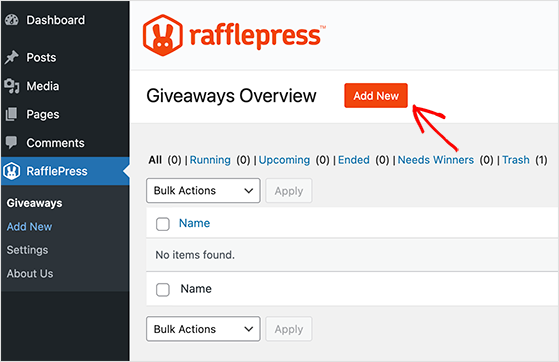
Now, you can name your campaign and choose a premade template from the library.
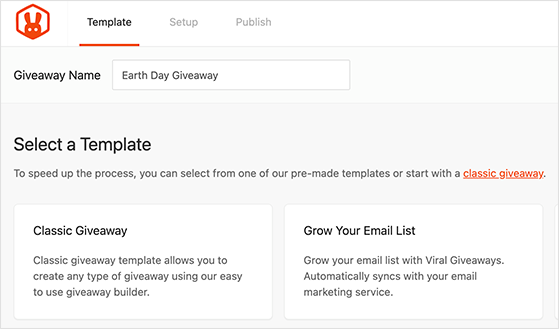
RafflePress has several giveaway templates with different giveaway goals. Each template automatically comes with specific actions for users to take.
For example, if you want to run a giveaway to grow your e-mail list, choose the ‘Grow Your Email List’ template. When it opens, the widget will have an action to sign up to your e-mail newsletter.
For our example, we’ll choose the ‘Classic’ template. So hover your cursor over it and click the Use This Template button.
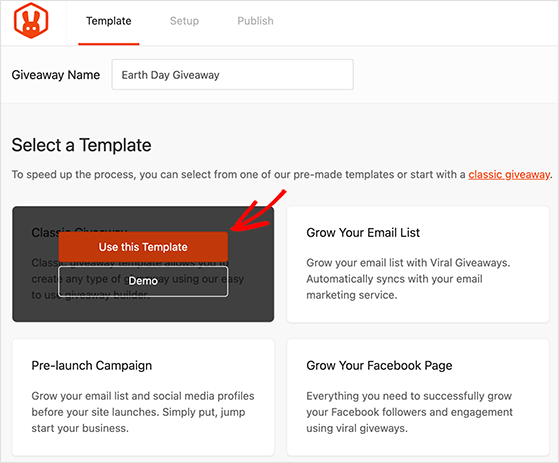
The template will now open in RafflePress’s drag-and-drop editor. Here, you can click the pencil icon to add the name of your prize and a description of how users can enter.
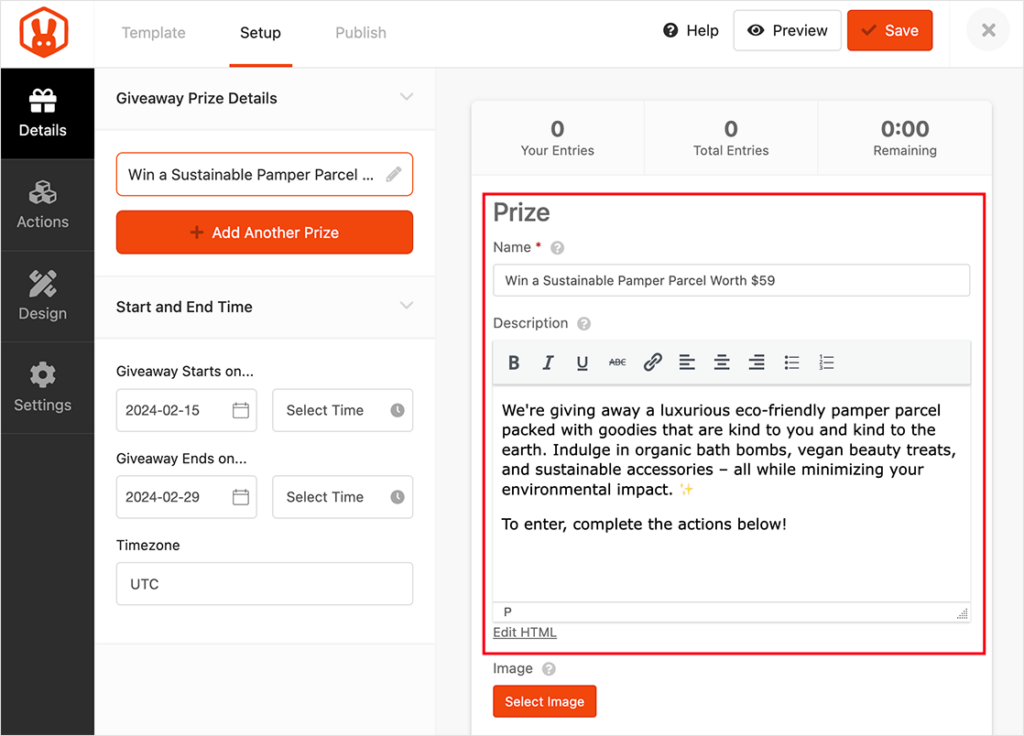
In the same window, you can upload a prize photo and set your giveaway’s start and end dates and times.
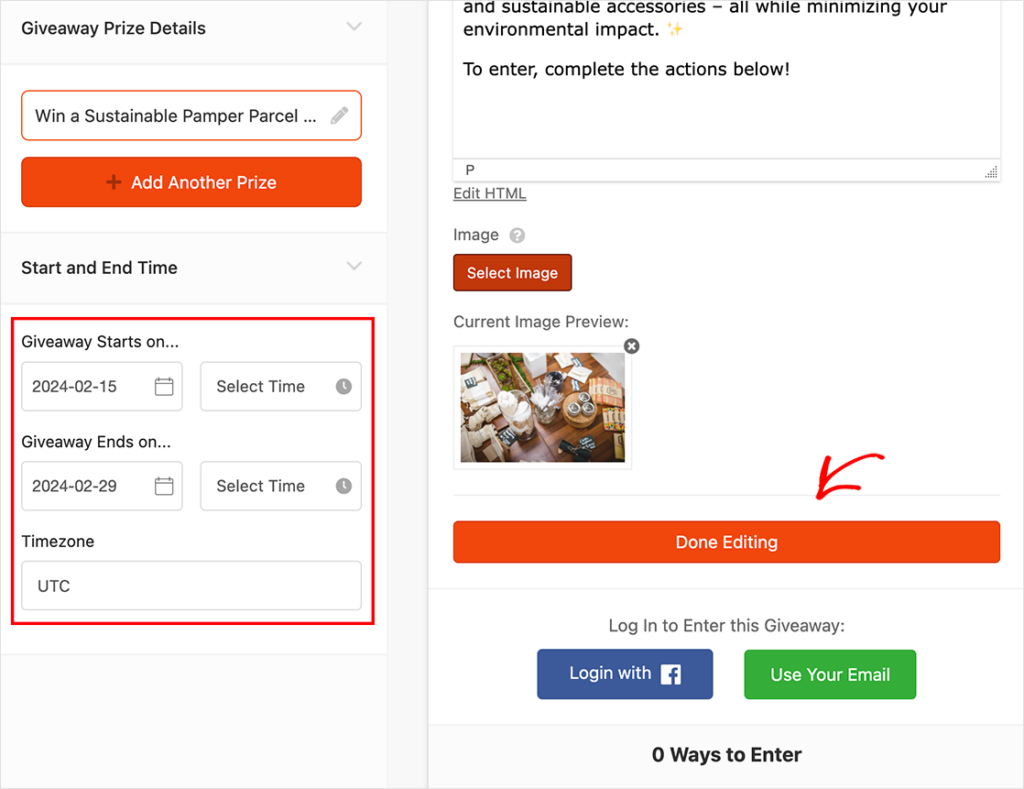
When you’re happy with these details, click the Done Editing button and select the ‘Actions’ tab in the left-hand sidebar.
Boosting your Earth Day giveaway’s reach is easy with viral sharing in RafflePress. This feature turns each participant into a promoter by encouraging them to share your giveaway on their social platforms.
From the Actions tab in the giveaway builder, you’ll see several tasks users can complete to earn entry points. Look for ‘Viral Refer a Friend’ and click to add it to your tasks.
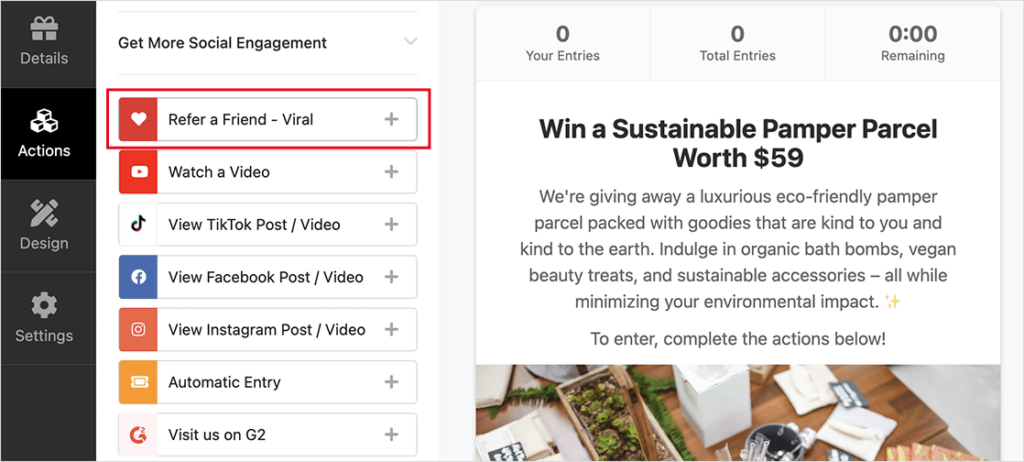
‘Viral Refer a Friend‘ helps entrants use their social connections to promote your giveaway.
When they choose to ‘Refer a Friend,’ they get a unique URL to share with friends. If their friends use the URL to join, they earn extra entries.
You can change the title, description, and the points for each successful referral. Remember to save your changes after adding this action.
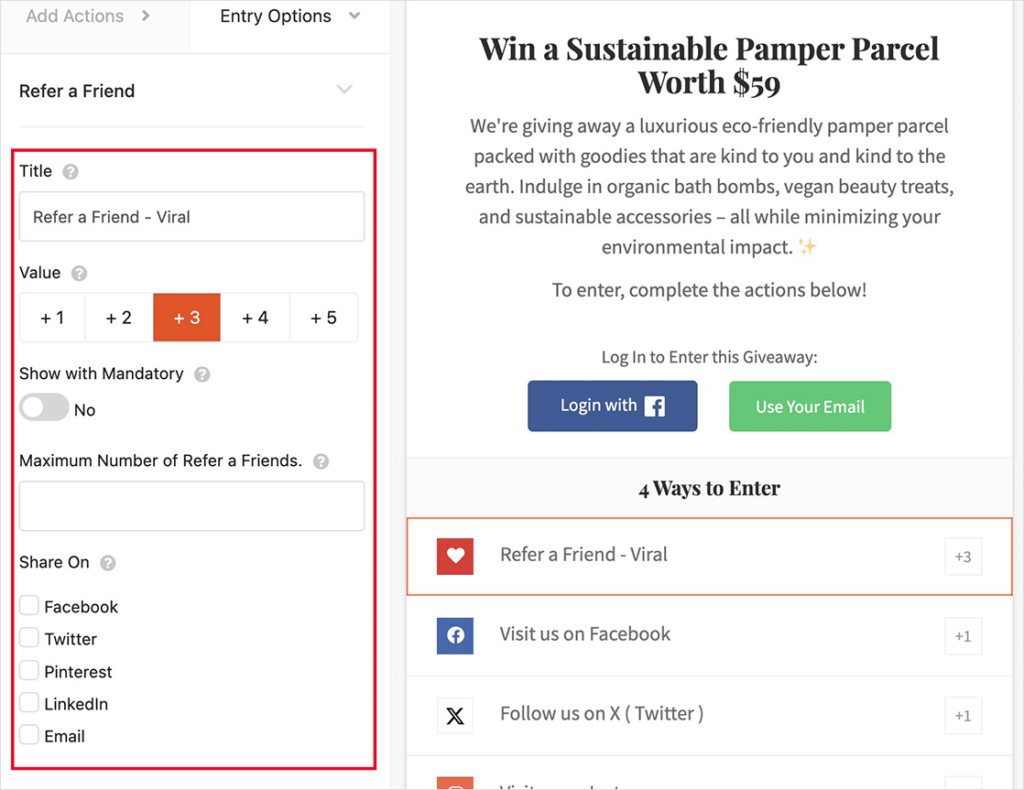
Besides setting referral point systems, RafflePress has many other engagement-boosting options. Use them thoroughly to ensure your Earth Day Giveaway has maximum participation and spreads your message.
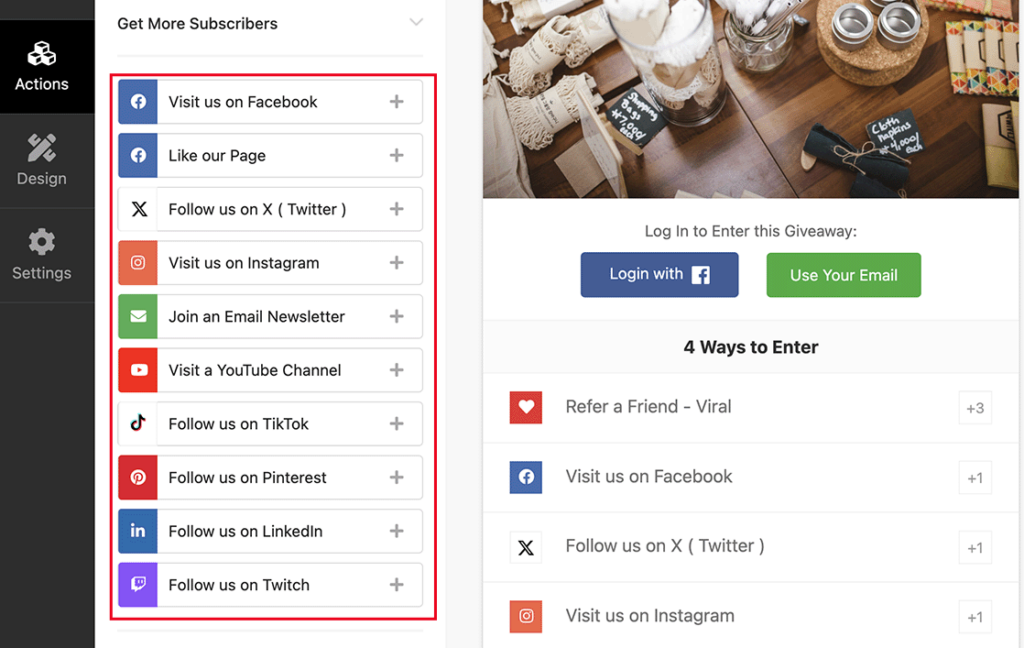
For a list of all RafflePress actions, please see our actions documentation.
Having clear rules and guidelines ensures your giveaway is fair and prevents misunderstandings.
Here are some factors to consider when laying out your giveaway rules:
RafflePress can make setting out your rules easier with its Giveaway Rules generator.
Click the Settings tab on the left, then select ‘Giveaway Rules’ and click the +Generate Rules button.
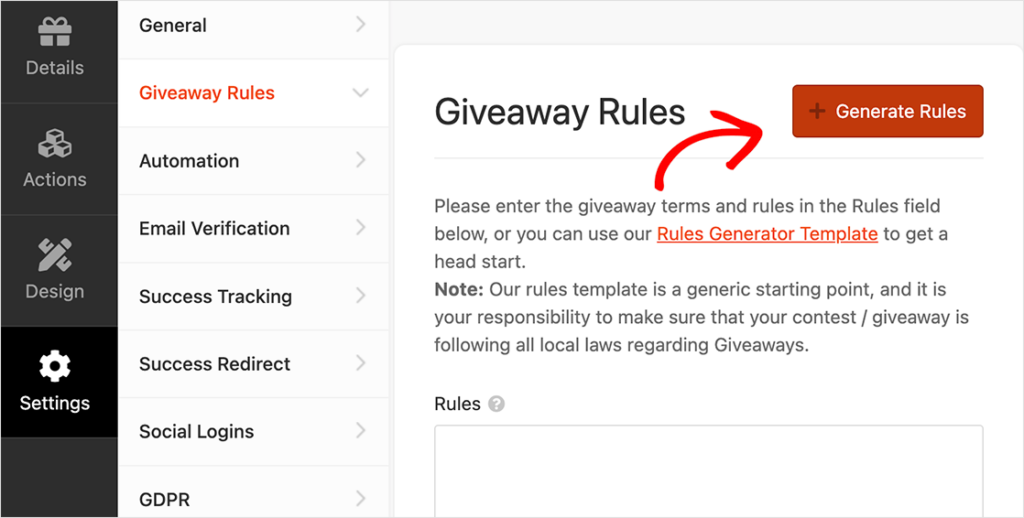
Now, you’ll see a form to enter details like the sponsor’s name, address, eligible age, and location for the giveaway.
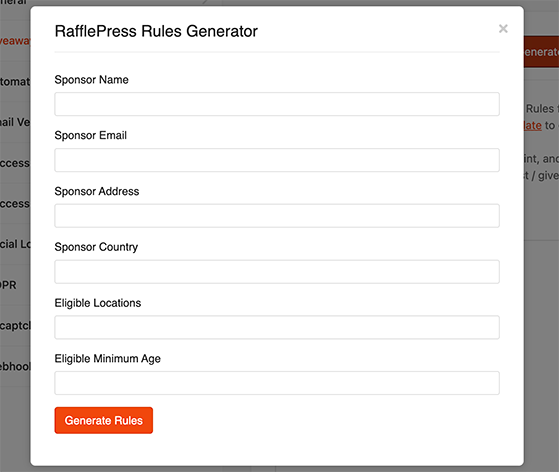
After entering the information, click the Generate Rules button again, and your guidelines will appear in the text box. You can also edit these details if you like.
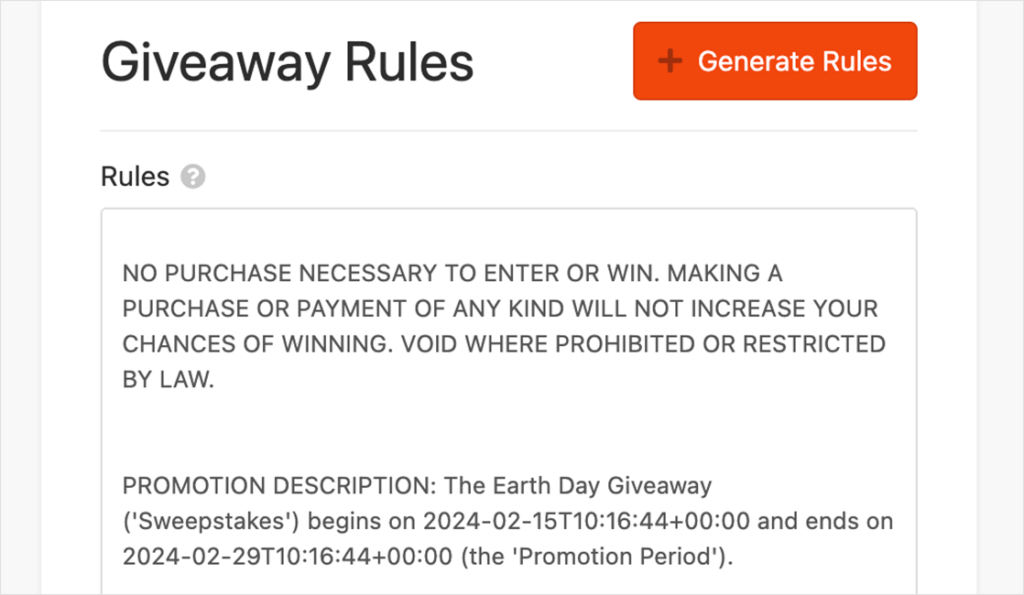
After filling out your rules, click ‘Save’. Users can now view the rules when entering your giveaway.
To learn about the other settings, please see our giveaway settings documentation.
An attractive giveaway is more likely to grab attention. RafflePress can help you design a visually pleasing Earth Day giveaway that’s eye-catching and meaningful.
Click the Design tab, and you can either pick a provided background or upload your own. Customize your fonts, and choose colors that align with your Earth Day message.
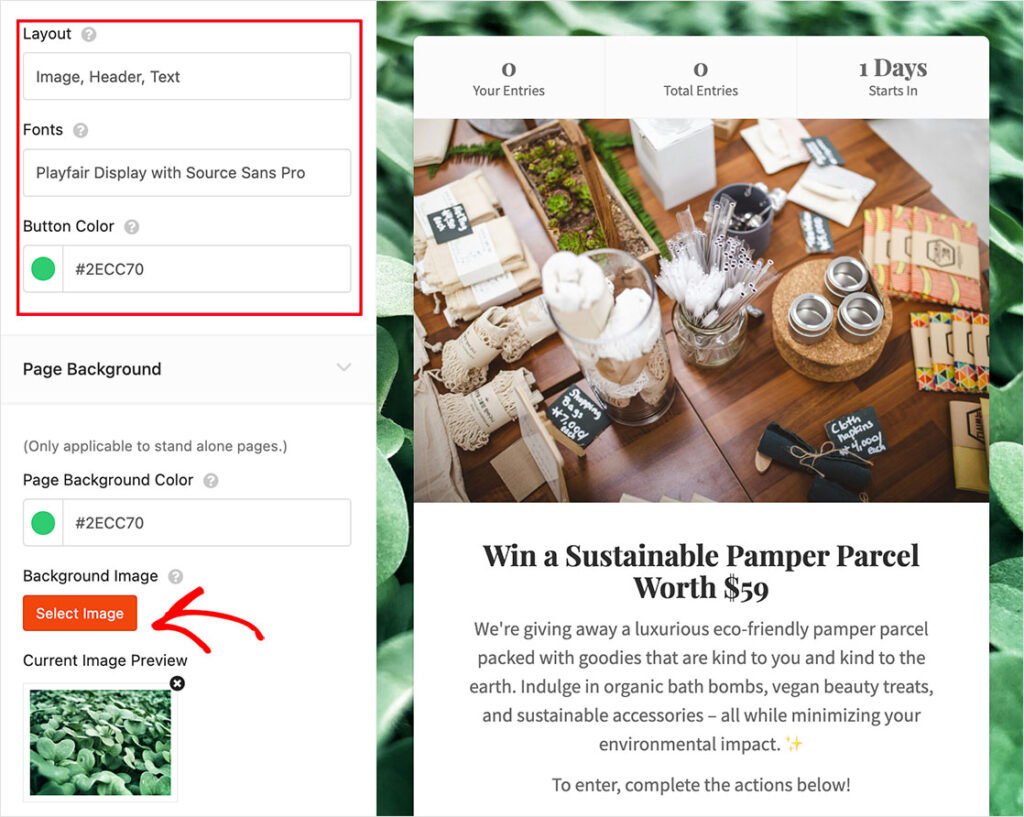
Once your giveaway is set up, you’re ready to publish it and attract entries. RafflePress has several ways to help do this, which we’ll outline below.
In the editing area, look for the Publish tab and click it. Here, you’ll see 3 ways to share your giveaway with the world.
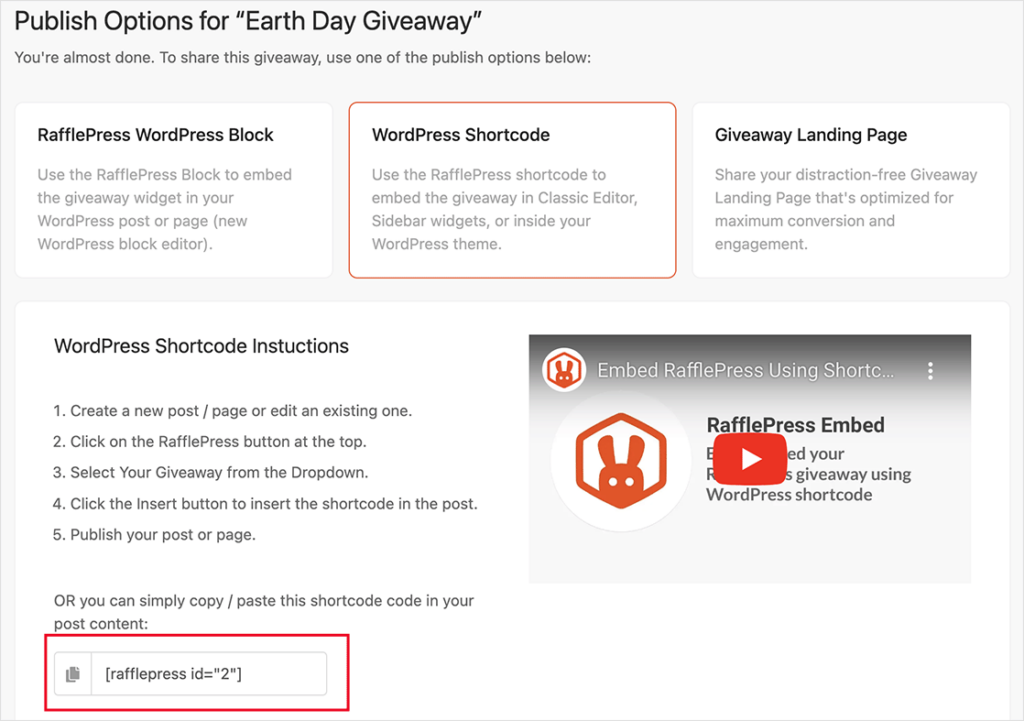
If you want to embed the giveaway in a post, page, or inside your WordPress theme, click ‘WordPress Shortcode.’ Grab the shortcode that appears, and drop it into your desired page or post editor.
Your giveaway will then appear once you publish the page.
Similarly, you can use the RafflePress WordPress block to add your giveaway to any post or page with the block editor.
If you prefer to have the giveaway on its own page, hit the ‘Giveaway Landing Page‘ option and select ‘click here.’
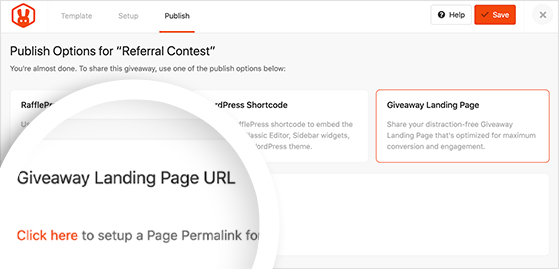
This will take you to the settings page, where you can enter a unique URL.
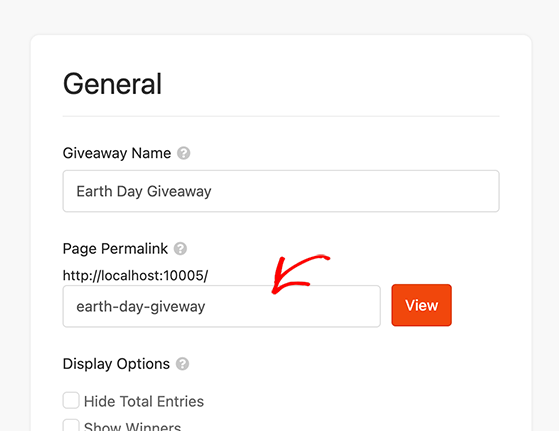
Once you’ve saved your changes, you can visit the page, copy the URL, and share it anywhere you want to steer people towards your giveaway.
Here’s the final landing page for the giveaway we set up on our test site:
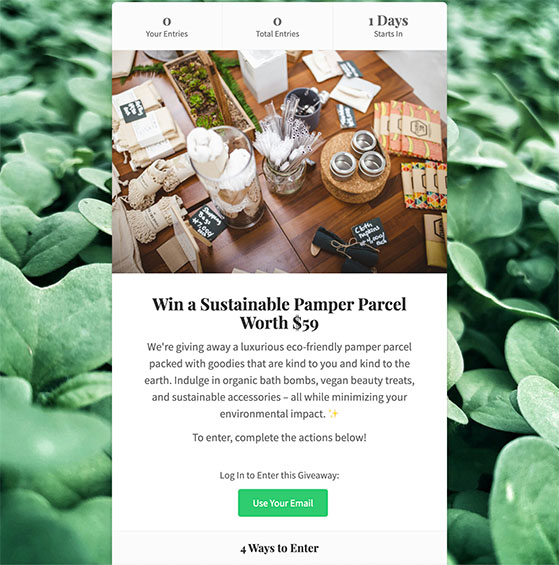
And this is how the giveaway actions will look:
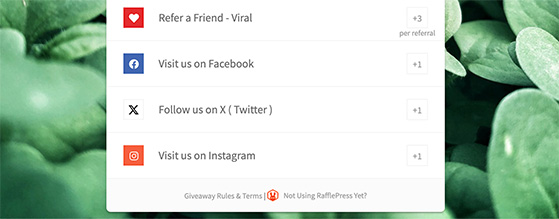
Here are some additional methods to raise awareness about your giveaway and reach more people.
Social media is a great place to promote your giveaway.

Whether it’s Facebook, Instagram, Twitter, or LinkedIn, create posts to spark the interest of your followers. Use relevant hashtags like #EarthDay and #Giveaway to be more noticeable.
Think about live sessions to discuss the giveaway and answer queries.
Don’t forget about email marketing. Send personalized emails to your subscribers with a link to the giveaway page.
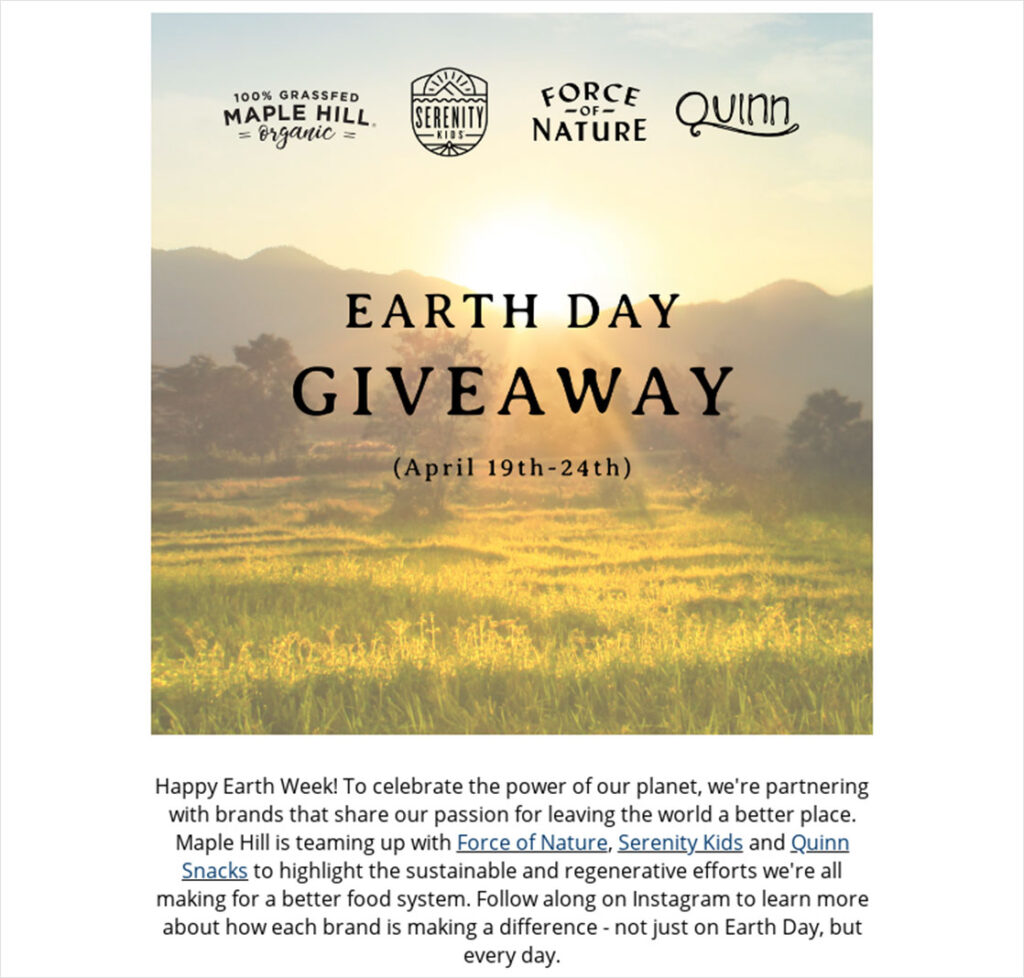
If you have connections with other groups or influencers, use them. Ask them to share your giveaway details on their platforms.
This will help you connect with a larger audience and lend more trust to your efforts.
Lastly, keep track of how your promotion is going. This way, you’ll know what’s effective and what isn’t and can adjust your tactics as needed.
Picking the winners is a crucial part of your Earth Day giveaway. Making this process fair is important to build trust with your audience and ensure everyone feels included.
A good way to pick a winner is with a random draw. Once your contest ends, return to RafflePress and click the ‘Needs Winners’ link on the relevant giveaway.
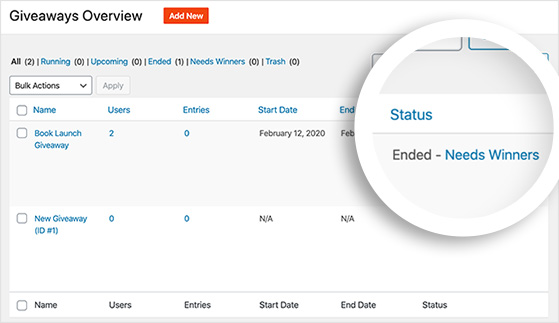
Now enter the number of winners and click ‘Choose Winners Now.’
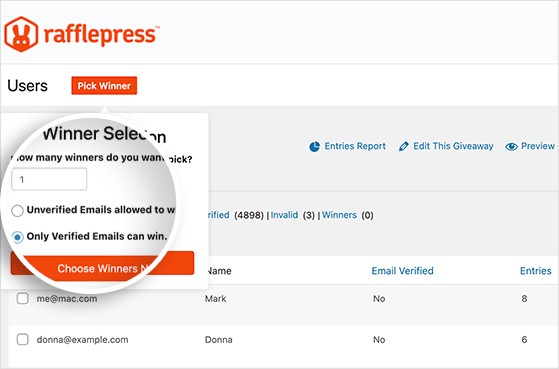
RafflePress will randomly select a winner instantly.

Once a winner is selected, announce it publicly.
Share the winner’s name on your site, social media, and emails. This maintains transparency and lets everyone know who the lucky winner is.
But remember, you must get the winner’s permission before sharing their details, respecting their privacy rights.
Once your Earth Day giveaway ends, you’ll want to see how well it performed.
RafflePress has built-in reporting to help with this, allowing you to see if you met your initial goals. You’ll see metrics like the total number of entries, visitors, and shares, which helps you understand your audience’s interest and involvement.
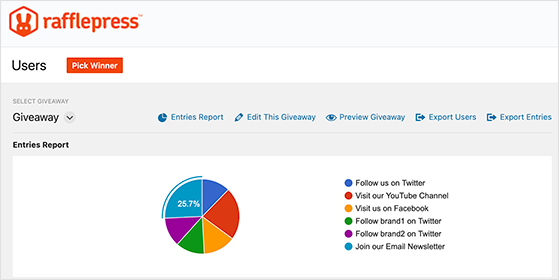
You can also use an analytics tracking tool like MonsterInsights for more detailed information. It uses Google Analytics to show site-wide metrics inside your WordPress dashboard, like total site visits, specific page views, user actions, session length, and bounce rate.
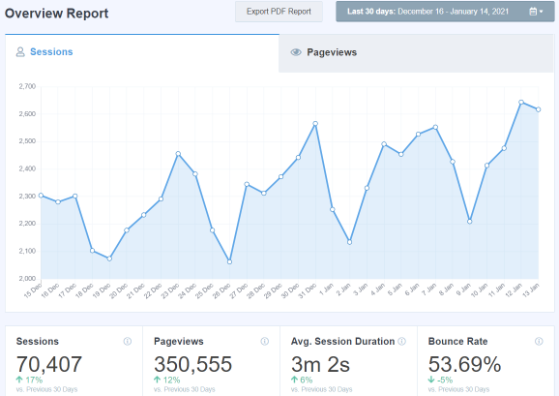
This data gives you a better understanding of any increases in traffic and website performance during your giveaway.
There you have it!
We hope this guide helped you learn to run an Earth Day giveaway in WordPress.
Click here to get started with RafflePress and run your first giveaway campaign.
You can also see the following guides to help make your giveaway a success:
If you liked this article, please subscribe to our YouTube Channel for RafflePress video tutorials. You can also find us on Twitter and Facebook.
Disclosure: Our content is reader-supported. This means if you click on some of our links, then we may earn a commission. We only recommend products that we believe will add value to our readers.
Copyright © 2024 SeedProd LLC. RafflePress® is a registered trademark of SeedProd LLC