New Update: Boost Social Proof with Reviews & Automation
New Update: Boost Social Proof with Reviews & Automation
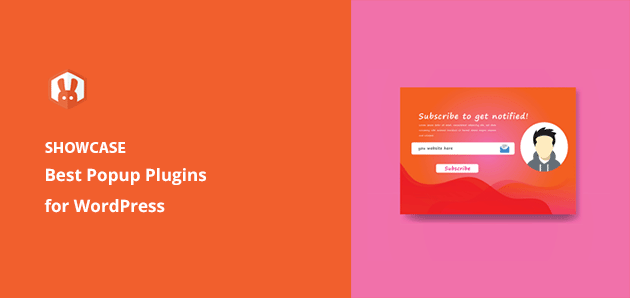
 John Turner
John Turner
 John Turner
John Turner
Are you looking for the best WordPress popup plugins for your small business website?
Using a popup plugin makes it easier to turn website visitors into subscribers and customers, resulting in higher conversion rates.
Although many different popup solutions are available, some may affect your site’s performance or lack the functionality you require. Because of this, we’ve hand-picked the very best popup plugins for your WordPress website.
Popup plugins enhance the functionality, effectiveness, and lead generation of your website. You can use them to collect your visitors’ email addresses and other relevant customer information.
On average, email popups convert 3.8% of website visitors. Consequently, they’re useful for both growing your email list and promoting special offers on eCommerce websites. If you’re running a sale or promoting a product or service, a popup can ensure that every visitor is aware of the deal.
The same is true for cart abandonment. By offering deals to visitors about to leave your site with items in their carts, you can convert these abandoned carts into sales.
Moreover, if you position your popups strategically, you can guide visitors towards taking the actions you want, whether that’s signing up for a newsletter, making a purchase, or downloading a resource.
The best WordPress popup providers make adding popup campaigns to your website easy. They should also have advanced targeting and customization options that work seamlessly with your WordPress theme.
Here are some of the best WordPress popup plugins that we’ll review below:
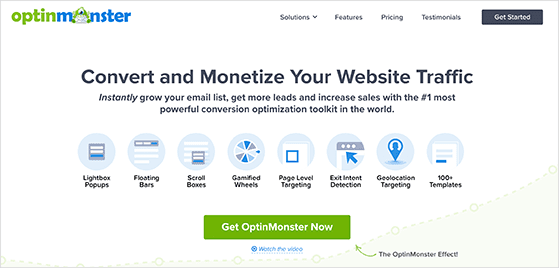
OptinMonster is the best WordPress popup builder and lead generation software on the market. It helps you convert website visitors into email subscribers and paying customers.
Its user-friendly popup form builder comes with advanced targeting rules and personalization features. They allow you to create different types of popups and campaigns, including lightbox popups, video popups, slide-in forms, fullscreen welcome mats, and more.
Each campaign type comes with dozens of templates and is fully customizable using OptinMonster’s drag-and-drop builder. The easy design options allow you to customize colors, fonts, images, text, and form fields without writing HTML or CSS.
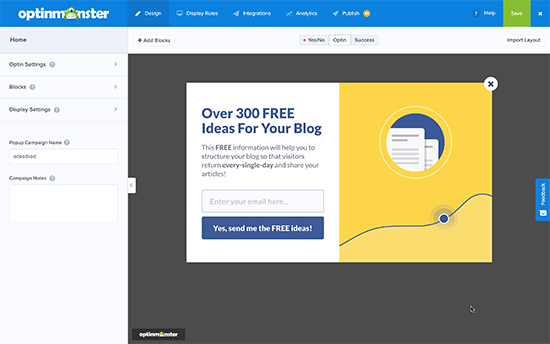
With OptinMonster’s targeting options, you can show your opt-in forms to the right people at the right times to boost conversions. For example, its Exit-intent technology lets you display popups when users are about to leave your site.
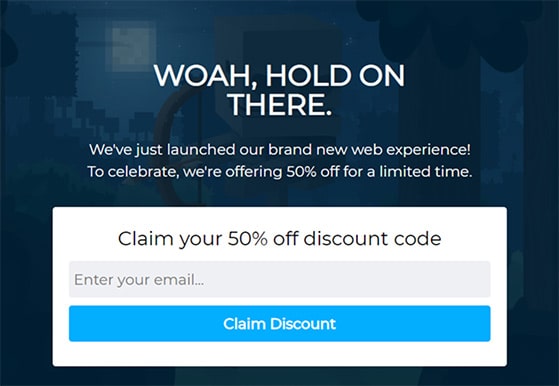
You can also set trigger options to show popups on specific pages, after a time delay, or to users coming from a specific website, such as Facebook or Twitter.
Pros:
Cons:
Pricing: Starts from $9 per month, billed annually.
Get started with OptinMonster.
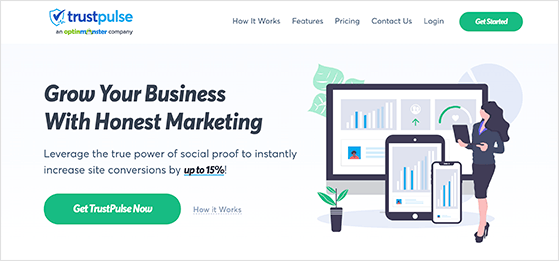
TustPulse is a popular WordPress popup plugin that uses the power of social proof to increase engagement and boost conversions on your website. It lets you display user activity, such as recent sales notifications, to trigger the fear of missing out (FOMO) in visitors.
The FOMO effect uses the actions of others to compel people to take similar actions. By using FOMO on your website, you can encourage visitors to make a purchase or sign up for your email list by showing them that other people are doing the same.
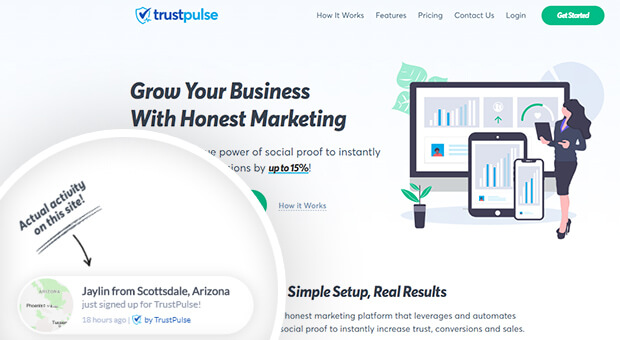
TrustPulse’s popup boxes are less intrusive than regular modal popups but just as powerful. In fact, research shows that they can increase sales by up to 15%.
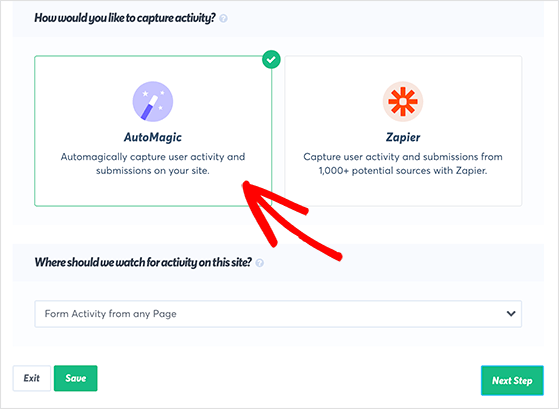
The popups are easy to create with various customization options. They also include smart targeting, real-time tracking, and an intuitive user interface.
Pros:
Cons:
Pricing: The premium version starts from $9 per month for up to 2,500 visitors.
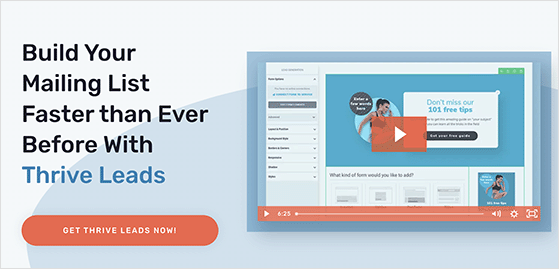
Thrive Leads is another top popup plugin for WordPress from the team behind Thrive Themes. Used by over 114,000+ website owners, it’s an easy-to-use popup tool for any business type.
This popular WordPress plugin has various beautiful popup templates, allowing you to create inline forms, fly-ins, 2-step email opt-ins, screen filler overlays, and much more. Its drag-and-drop editor is also easy to use, allowing you to customize forms to match your branding.
With Thrive Leads’ advanced targeting, you can show personalized offers to your visitors based on blog posts, tags, categories, and more.
Pros:
Cons:
Pricing: Starting from $99 per year.
Get started with Thrive Leads.
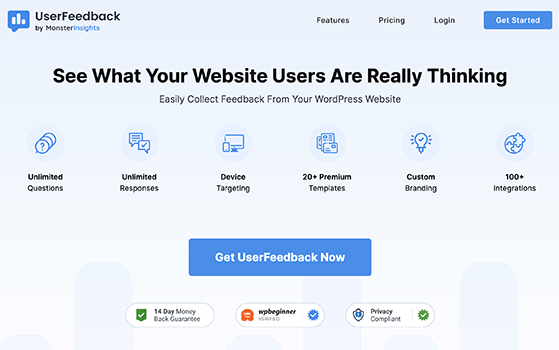
UserFeedback is one of the best WordPress plugins for displaying popup survey forms on your website. From the team behind MonsterInsights, it lets you display survey popups to collect valuable feedback from website visitors in real time.
The pre-made form questions templates allow you to ask dozens of questions to learn more about user experience, content engagement, customer satisfaction, and more. You can also capture email addresses and gather star ratings and customer reviews.
Moreover, UserFeedback offers device targeting, display timing, survey run time, and many other display settings.
Pros:
Cons:
Pricing: Starts from $49.50 per year.
Get started with UserFeedback.
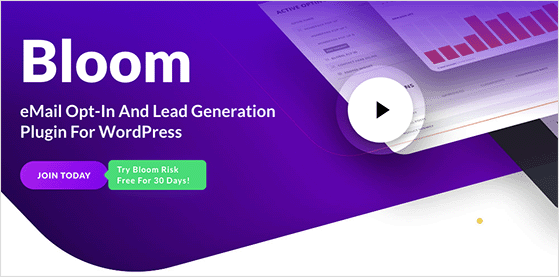
Bloom is another popular popup plugin from Elegant Themes, a commercial WordPress themes shop that’s been around for years. Its standalone popup tool offers WordPress users an easy way to display popups on their websites.
The user interface is straightforward, with everything you need to create, customize, and launch popups. You can use pre-made templates for different popup types and tailor them to your needs in the drag-and-drop editor.
It also offers settings to set time delays, on-click or scroll triggers, and page or post-level targeting. You can even display opt-ins in your WordPress sidebar.
Pros:
Cons:
Pricing: Part of an Elegant Themes membership starting from $89 per year.

Sumo is a free popup plugin popular with many website owners. It lets you create simple popups on your website to capture leads and boost conversions.
While Sumo integrates with WordPress, you’ll need to create popups on the Sumo website. The campaign builder is more challenging than other solutions on this list and isn’t the easiest to find your way around.
However, this plugin does let you build free opt-in forms and popups, comes with various styles, and includes basic split testing.
Pros:
Cons:
Pricing: Sumo has a forever-free plan. Premium plans start at $39 per month.

Popup Maker is another free plugin for WordPress popups. With an average rating of 4.9 out of 5 stars, it’s a popular solution for small businesses.
With this plugin, you can create several popups, including slide-ins, EU cookie notices, and more. It also allows popup triggers with time delay and on-click triggers for CTA buttons, navigation menus, and sidebars.
The plugin offers basic customization options, including controlling the popup sizing, position, and animation. It’s also compatible with popular form builders like WPForms, Mailchimp for WordPress, and Formidable Forms.
Pros:
Cons:
Pricing: Available for free. Premium pricing starts at $87 per year.
After looking at the pros and cons of the solutions on this list, we conclude that OptinMonster is the best WordPress popup plugin. It’s the fastest popup builder with extensive tools that help boost conversion rates.
You can display popups virtually anywhere on your website and use on-page targeting to show them at the right time to the right people.
OptinMonster is also the easiest popup maker to use, with countless pre-made templates and a powerful drag-and-drop editor. It works seamlessly with popular email marketing providers, CRM, and WordPress plugins and even allows for custom HTML forms.
OptinMonster is the best popup plugin for WooCommerce websites. With its exit intent technology, you can reduce cart abandonment, and with smart targeting, you can display popups on specific product pages and create offers to boost conversions.
Some other popular popup plugins include Ninja Popups, HubSpot WordPress Popups, Icegram, and Elementor Pro’s popup feature.
If not properly optimized, popups can slow down your WordPress website. However, most reputable popup builders are designed to have minimal impact on loading speed.
Most modern popup solutions are designed to be mobile-friendly. They adjust the size and layout of the popup to fit the screen size of the device the visitor is using. However, it’s always a good idea to check the plugin’s features before installing it.
We hope this guide has helped you find the best WordPress popup plugins for your business website.
You might also like the following marketing tips and tutorials:
If you liked this article, please subscribe to our YouTube Channel for RafflePress video tutorials. You can also find us on Twitter and Facebook.
Disclosure: Our content is reader-supported. This means if you click on some of our links, then we may earn a commission. We only recommend products that we believe will add value to our readers.
Copyright © 2024 SeedProd LLC. RafflePress® is a registered trademark of SeedProd LLC