New Update: Boost Social Proof with Reviews & Automation
New Update: Boost Social Proof with Reviews & Automation

 John Turner
John Turner
 John Turner
John Turner
Do you wan to learn how to run a hashtag contest?
Running a hashtag contest is one of the best ways to grow your followers, boost your reach, and drive brand awareness. Plus, if you combine hashtags with the power of user-generated content (UGC), you can quickly make your social media contest go viral.
In this article, we’ll show you how to run a hashtag contest (with UGC) to boost your audience and ultimately grow your business.
A hashtag contest is a type of giveaway brands run on social media that asks entrants to post content using a specific hashtag. In exchange for that post, participants are entered into a prize draw.
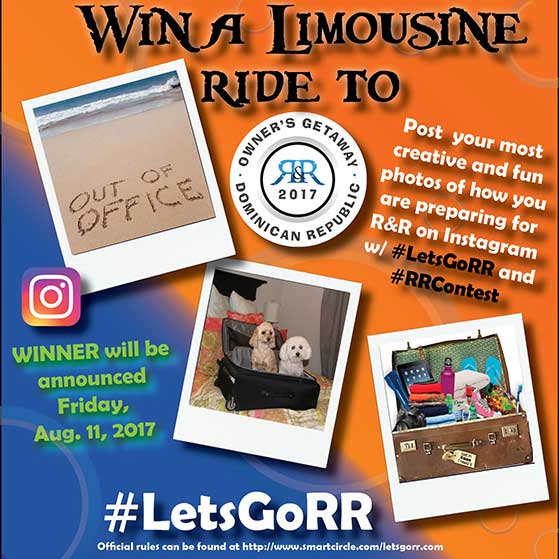
Most businesses ask people to post user-generated content (UGC) on social networks. UGC can be anything from a simple message mentioning the brand to a photo, video, review, or even a recipe. Yet the post only qualifies as an entry if it includes the giveaway hashtag.
The answer is pretty simple. UGC works because it uses real content to promote a brand name or product instead of brand-generated content. People relate to content from real users more because it’s genuine and authentic.
For example, which of these scenarios would you respond to?
Most people would pick the second option, and that’s how UGC works.
Where hashtags enter the equation is to help spread the message on social channels.
Since hashtags categorize social media content, they make it easier for people to find content that interests them. In turn, it helps you reach an audience that’s more likely to enter your contest.
Now that you know what a hashtag contest is, let’s look at how to plan, create, and run one to grow your business.
The first step is to decide on which platform you’d like to run your hashtag contest. You can create this type of contest on almost any social media network, including:
However, you’ll find that branded hashtag contests are more popular on Instagram and Twitter due to the frequent use of hashtags on those platforms.
You can also run this type of contest on your business website or eCommerce store, which is probably the best place to start. This is because when you run any type of contest on social media, you’re limited by the tools, reach, and rules of those platforms.
For instance, it’s harder to keep track of who enters your contest, and there isn’t an easy way to confirm if each participant qualifies aside from manually checking every submission.
Whereas if you run a unique hashtag giveaway on your WordPress website, you can use a contest builder like RafflePress, to manage everything for you in one place.
RafflePress is the best WordPress giveaway plugin.
It includes an easy drag-and-drop giveaway builder, viral giveaway entry methods, and powerful tools to manage your contest entries all from within your WordPress website. Plus, it includes viral refer-a-friend entries to skyrocket your contest’s reach on social media.
That means you can run an Instagram hashtag contest, for example, right from your WordPress site, then promote the hashtag campaign in your Instagram posts or Instagram stories.
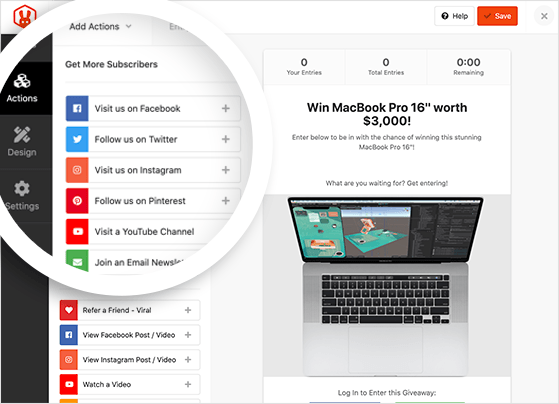
When planning your contest, consider which social media marketing platform is the best place to get the results you need.
Here are some contest ideas to help you get started.
After choosing where to run your giveaway, you should plan out your goals. Your goals are what you want to achieve from running a giveaway.
For example, you might want to launch a contest to…
Setting the right goals will help you measure your giveaways’ success when it’s over. So, pick some that align with your overall business and digital marketing objectives. Then it’ll be much easier to get the results you’re looking for.
After picking your contest goals, think about the prize you’ll offer to the lucky winner. While most people love getting free stuff, they won’t make an effort to enter if your prize isn’t good enough.
To run a hashtag giveaway that generates excitement, attracts new followers, and gets lots of entries, pick a high-quality prize that attracts attention.
Some popular prizes include:
You can also find some good giveaway prize ideas in this roundup.

You’ll also want to ensure that your prize is relevant to your brand and target audience. Otherwise, the new audience you attract with your contest won’t stick around and engage with you when the contest is over.
Now that you know what prize you’ll offer, think about the giveaway hashtags you’ll use to increase the reach of your contest.
If you create hashtags that are too long or complicated, they’ll be too hard for users to remember, so keep your hashtag short, simple, and easy to spell.
A good rule of thumb when picking hashtags is to choose a few generic giveaway hashtags and combine them with one that’s specific to your brand.
An excellent example of a specific giveaway hashtag is this one from ChildFund. They teamed up with a popular author for their #MyScariestMonster contest, which gives kids the chance to see their scary stories published online.
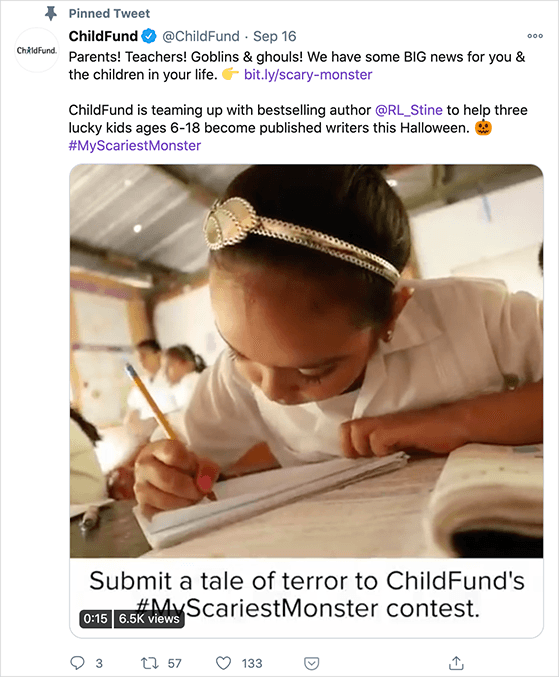
Since the above hashtag is easy to read, spell, and remember, it generates tons of engagement and entries.
The next step in learning how to run a hashtag contest is to put your rules and guidelines in place. This will help keep your giveaway fair for all participants and compliant with the platforms you use.
Since you’re running a giveaway that depends on hashtags, one of the first rules should be that users must include a specific hashtag in the posts they share.
You should also include the following guidelines:
Using the example from ChildFund, here’s how they set out their rules.
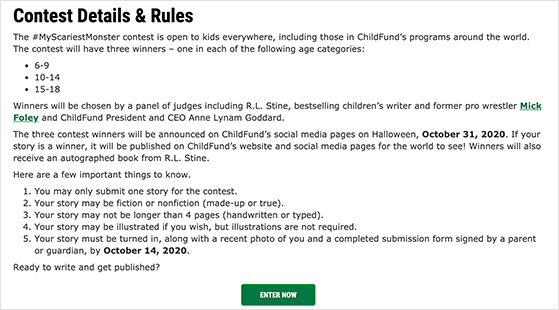
For more information, see our guide on how to write giveaway rules like a pro.
Once you’ve finished planning your contest, it’s time to start building your giveaway. We’ll look at how to do that next.
As mentioned earlier, the easiest way to create a hashtag contest is to run it from your business website. This enables you to keep all the crucial information, like your rules and entry methods, and a complete list of qualified participants all in a single place.
For WordPress business websites, the best tool for the job is the RafflePress WordPress plugin. RafflePress makes it super-easy to create a giveaway in WordPress. Plus, it gives you everything you need to meet your contest goals and improve your marketing efforts.
If you’re not convinced, here’s how OptinMonster generated 3,500+ new users from one giveaway.
So, if you’d like to know how to set up a hashtag contest, here’s how to do it with RafflePress.
First, click here to get started with RafflePress and download the plugin to your computer. Then follow this step-by-step guide to install and activate a WordPress plugin if you need help.
After that, head to your WordPress admin area. Then hover your mouse over the RafflePress icon and click Add New to create a new giveaway.
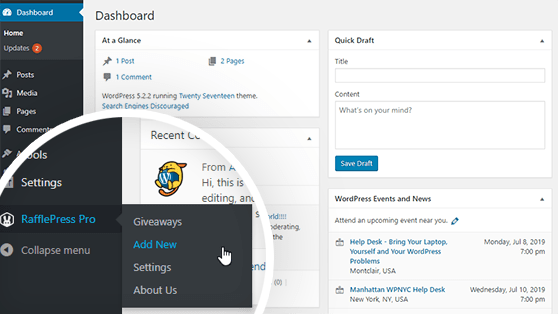
After clicking Add New, you’ll see a screen where you can give your contest a name and choose a giveaway template.
RafflePress offers various templates made to help you reach specific goals, such as Refer-a-Friend, Grow Your Email List, and more.
For this tutorial, we’ll use the Classic Giveaway template. This template gives you the ability to create any contest using the RafflePress drag-and-drop builder.
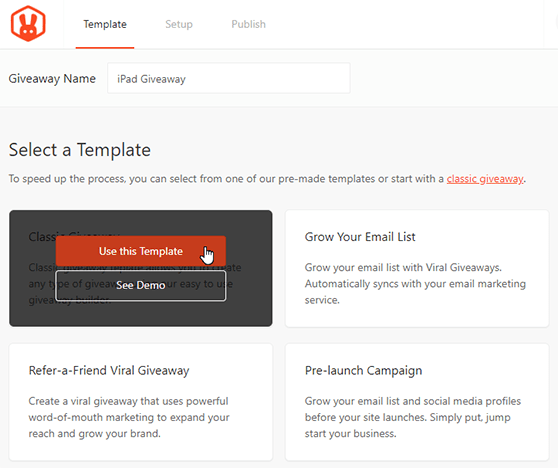
To choose the Classic Giveaway template, hover your mouse over it and click Use This Template.
On the next screen, you’ll see the RafflePress giveaway builder, where you can add your contest prize details.
First, click the pencil icon under the Giveaway Prize Details heading.
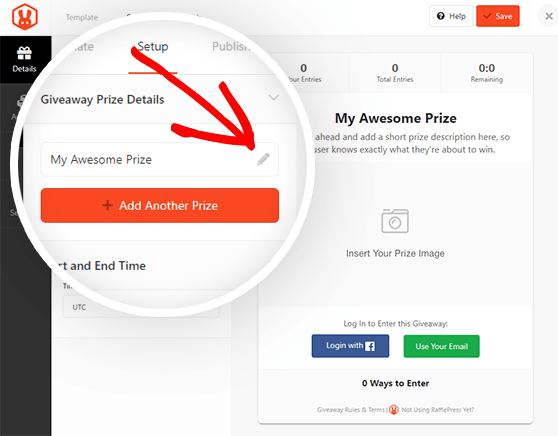
This will reveal several options on the right-hand side of the builder. In that area, you can enter the name of your prize and include a description.
You can also add an image of your prize by clicking the Select Image button and uploading a photo from your computer or WordPress media library.
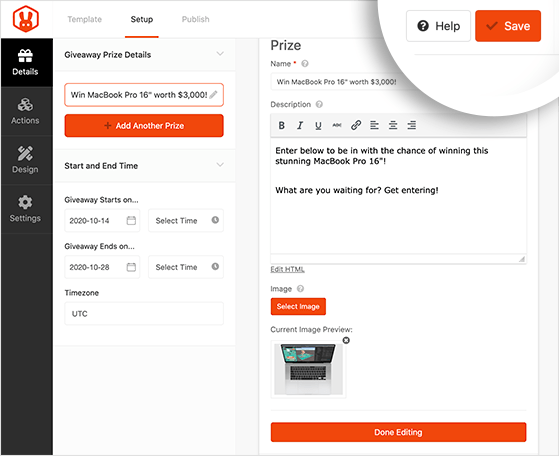
When you’re happy with those settings, click the Done Editing button.
On the left-hand side of your screen, you can enter your contest duration under the Start and End Time heading. It’s also possible to add more than one prize by clicking the Add Another Prize button.
You should click the Save button in the top-right corner of your screen periodically to preserve your settings.
RafflePress is an excellent choice for running a hashtag contest because it offers many ways for people to enter.
For your giveaway, you can require users to enter by uploading an image (to gather UGC) for a photo contest. You can also include the option to Refer a Friend, which asks them to share a message on social media or via email with your giveaway hashtag.
But you don’t need to stop there. To further increase your reach and results, you can offer bonus entries such as following you on Twitter or LinkedIn, joining your email list, visiting your Instagram account, etc., to earn extra giveaway entries.
Most people will take all the actions they possibly can to increase their chances of winning.
To add your entry methods to your giveaway widget, first, click the Actions tab. On this page, the entry actions are grouped by goal, including:
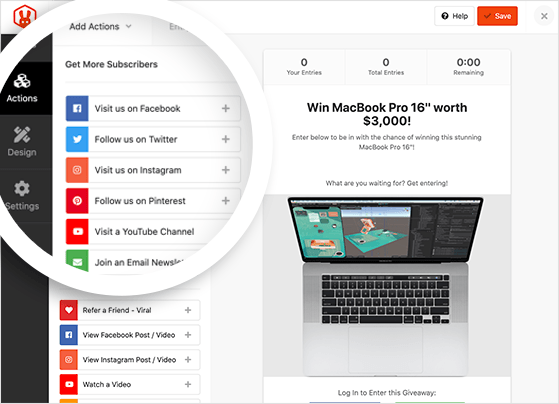
Click any action on this list to add it to your giveaway.
Once you’ve chosen an action, click it in the giveaway builder to set the options. The options include changing the action title, value (how many entries the action is worth), if the action is mandatory, and so on.
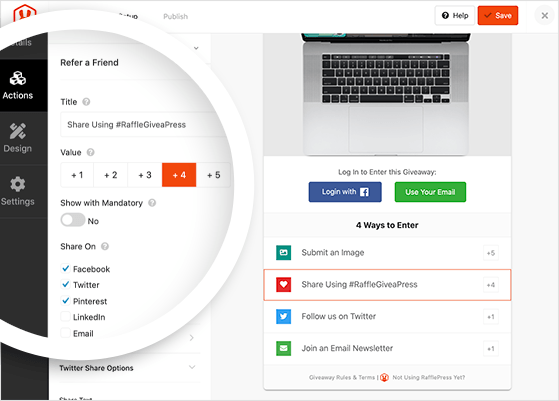
The most important action should be worth the most entries.
When you’re done, remember to click the Save button to store your changes.
The next step is to customize how your giveaway looks in the Design tab. On this page, you can choose 2 different layouts (display image then header, or header then image), and several fonts and button colors.
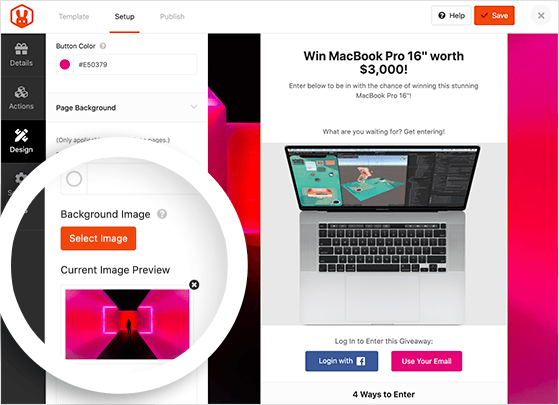
If you plan to use the landing page functionality for your contest, you can also change the page background color or upload a custom background image.
Once you’re happy with your giveaway design, click Save.
Now click the Settings tab to view the different settings available. Here you can configure your giveaway’s General settings, Giveaway Rules, Email Verification, Success Tracking, and more.
The most important section to configure is the Giveaway Rules. This enables you to display your rules, terms, and conditions for all participants to see, and RafflePress makes it easy to get started.

With the Rules Generator Template, you can quickly create a basic set of giveaway rules. Clicking the +Generate Rules button launches a window where you can enter the sponsor’s name, email, address, eligibility, and more. After that, click Generate Rules again to add the rules to your giveaway.
You can check out our documentation for details on all the RafflePress settings.
When you’re happy with your contest settings, click Save.
After creating your contest, it’s time to make it live on your WordPress website.
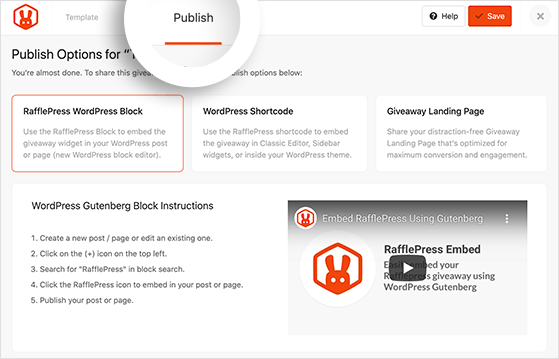
First, click the Publish tab at the top of the builder, then choose from one of the 3 publishing options available:
Creating a dedicated landing page for your hashtag contest is the best way to get more entries. The page will have nothing to distract users, making it more likely they’ll sign up to enter.
With that in mind, let’s choose the Giveaway Landing Page option.
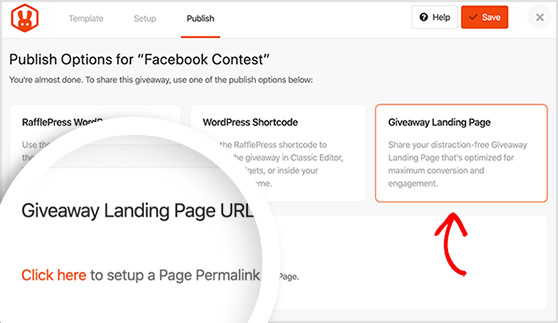
If you haven’t already done so, you’ll see a message asking you to “click here” to set up your landing page permalink.
Clicking the message takes you to the general settings page. Scroll down to the Page Permalink section and enter a short phrase separated by dashes, such as hashtag-contest.
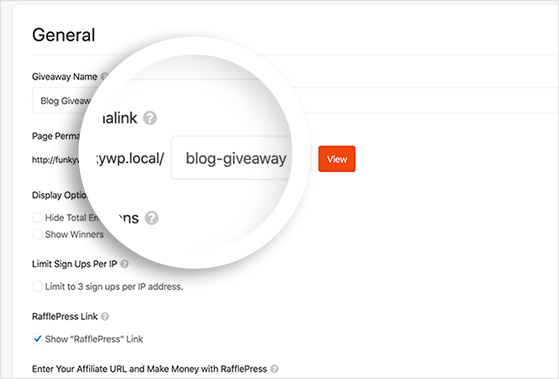
Then save your changes and click the View button to see how your giveaway page looks.
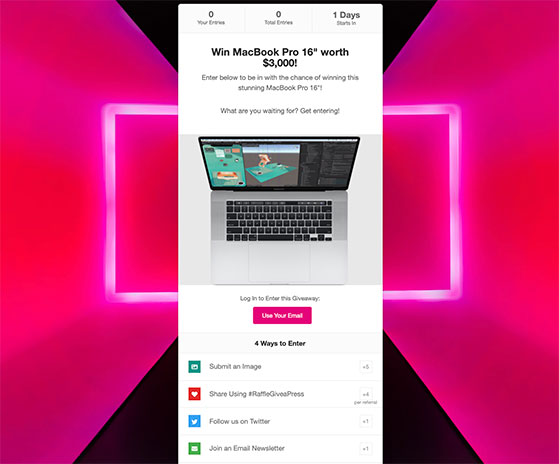
Great work! You now have an awesome landing page for your giveaway!
The next stage in your plan is to promote it to spread the word and secure plenty of entries.
While there are many ways to promote a contest, the easiest way is to share it on social media platforms like Facebook and Twitter and ask people to tag a friend in the comments.
You can also promote your hashtag giveaway by:
You should start promoting your contest at least 2 weeks before it goes live to ensure you generate plenty of anticipation, excitement, and entries from day 1.
For even more contest promotion ideas, you can check out this article.
When your contest is over, you’ll need to choose the winner. One of the easiest ways to pick a giveaway winner is by random draw, but if you’re collecting UGC as part of your contest requirements, you might wish to judge each entry personally.
That said, RafflePress makes picking a random winner insanely easy.
When your giveaway is over, navigate to RafflePress » Giveaways and click the Needs Winners link on the right-hand side.
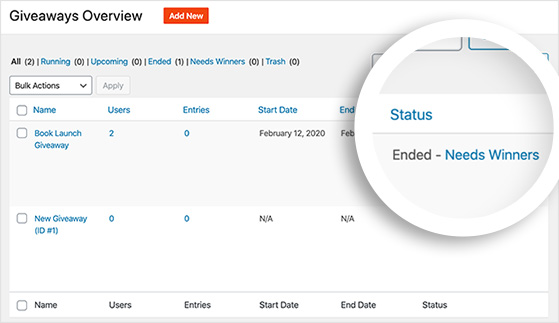
This will show you all the people who entered your contest and how many entries they have. To choose a winner randomly, click the Pick Winner button, enter your options, and click Choose Winners Now.
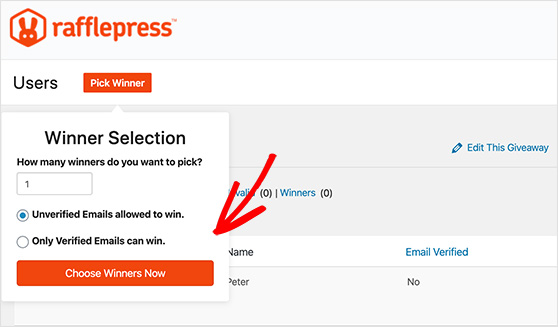
You’ll see the winner highlighted at the top of your list, so you can easily click to email them the great news.

After choosing your hashtag contest winner, it’s a good idea to follow up with the people who didn’t win. Following up with all of your participants will help you form better relationships with them and mention your contest once more.
You can follow up after your contest by posting a giveaway winner announcement on social media and tagging the winner.
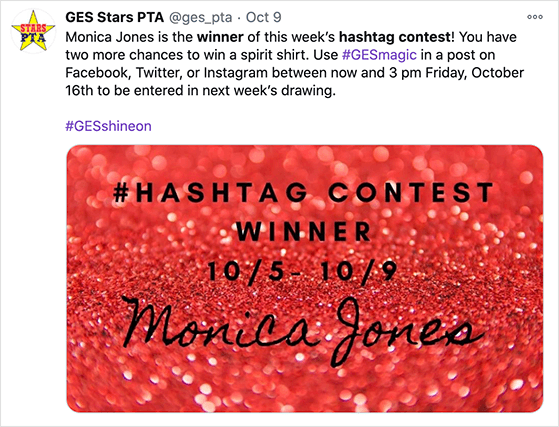
Alternatively, you can send an email to announce the winner. You should also thank everyone for participating and invite them to take part in future contests.
The final step in learning how to run a hashtag contest is to measure and analyze your results. This helps you see how well your giveaway performed and what you could have done better.
The easiest way to get the information you need to optimize your next contest is with MonsterInsights. MonsterInsights is the best Google Analytics plugin for WordPress.
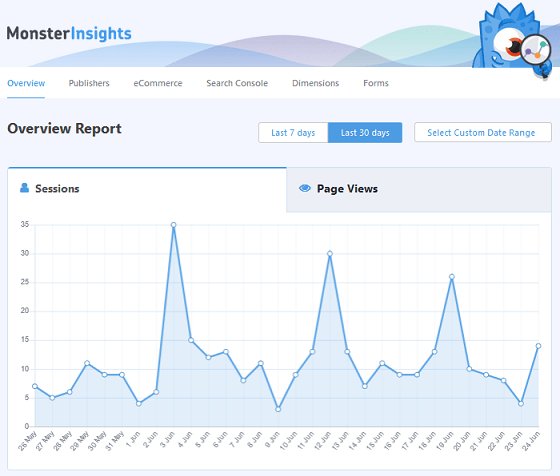
With MonsterInsights, you can easily track visits to your giveaway landing page, website visits, referral traffic, and more. Even better, you can see the data in actionable reports from within your WordPress dashboard.
Now, with the right data, you can see which promotion strategies drove the most traffic and entries to your hashtag contest. And you can use that to make your next contest much more of a success.
That’s it!
We hope this article helped you learn how to run a hashtag contest the easy way.
Creating any type of contest in WordPress with RafflePress is super easy. You can grow your social media followers, engagement, subscribers, and traffic with a viral giveaway in no time.
What are you waiting for?
Get started with RafflePress today.
And please follow us on YouTube, Twitter, and Facebook for more great tips to grow your business.
Disclosure: Our content is reader-supported. This means if you click on some of our links, then we may earn a commission. We only recommend products that we believe will add value to our readers.
Copyright © 2024 SeedProd LLC. RafflePress® is a registered trademark of SeedProd LLC