Rafflecopter Review (2026): What Happened + Best Alternative
 John Turner
John Turner
 John Turner
John Turner
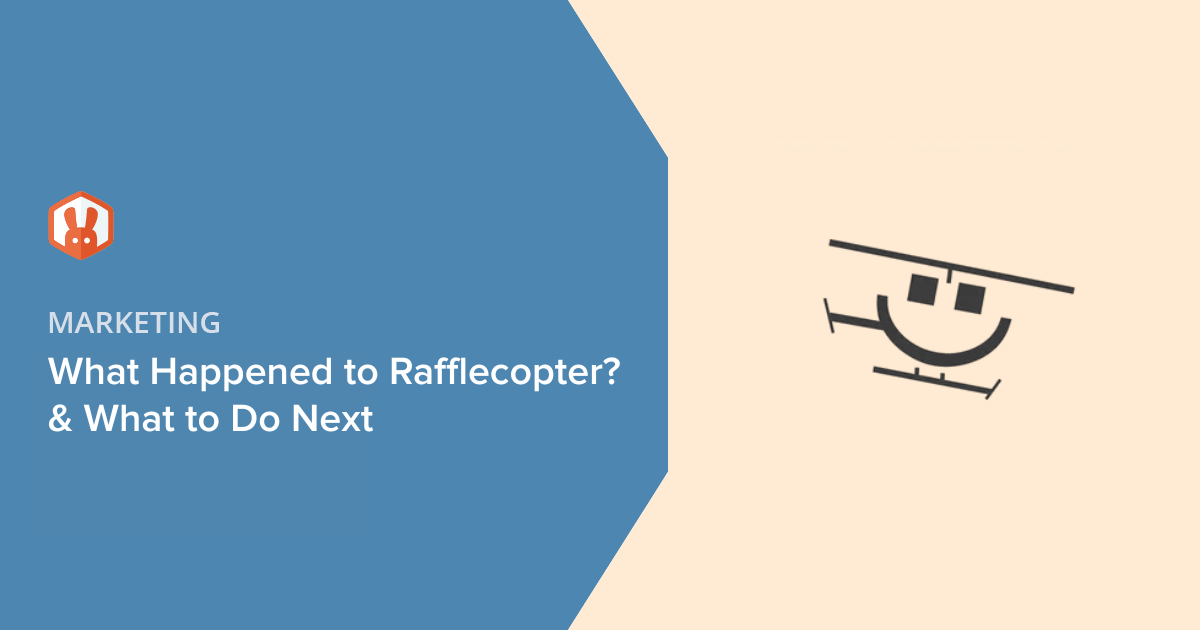
As of October 1, 2025, Rafflecopter has officially shut down, leaving users in need of a new platform. For those on WordPress, the best alternative is RafflePress, a modern giveaway plugin designed to help you keep growing your audience.
For years, Rafflecopter reviews were mostly positive. Users praised its simple setup and intuitive interface for running online giveaways, and it was a go-to tool for boosting engagement and website traffic. However, some found its upgrades costly and its integrations limited.
In this guide, I’ll explain what happened to the platform and show you the best alternative you can use today to run your contests.
Is Rafflecopter Still Available?
No. Rafflecopter is shut down on October 1, 2025. After that date, the platform will no longer be available.
Until September 30, the service will keep running as normal, and you can still log in to access your account. Make sure to export anything you want to keep before it closes.
What Happened to Rafflecopter?
Rafflecopter announced it will close permanently after 15 years, with the final shutdown set for October 1, 2025. Support and updates will also end at that time.
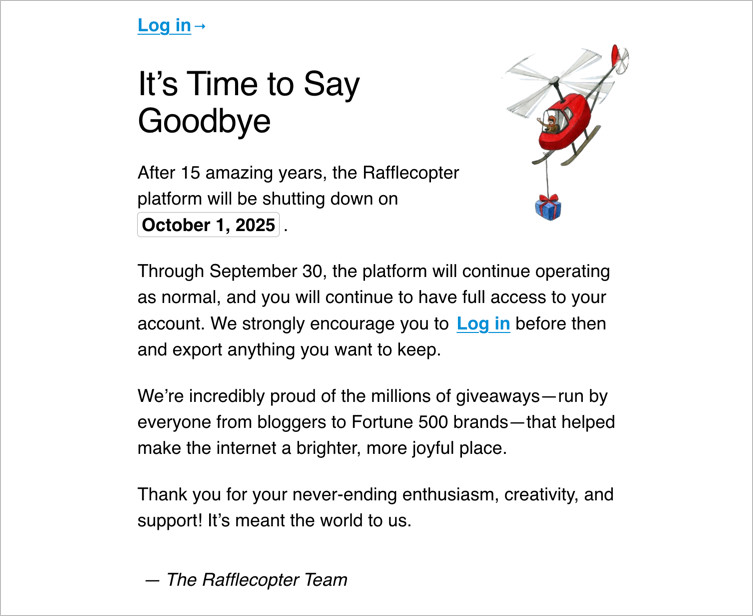
No official reason was given for the closure. The company’s farewell message focused on celebrating the millions of giveaways that connected bloggers, small businesses, and global brands with their audiences.
For users, this means there’s no path forward on the platform. To keep running giveaways, you’ll need to switch to a new tool.
Free: Download Our Giveaway Playbook
Templates, prize ideas, and promotion strategies in one guide.
What Was Rafflecopter?
Rafflecopter was a popular online software-as-a-service (SaaS) tool that allowed users to create and manage embeddable giveaway widgets for their websites. Launched in the early 2010s, it quickly became a favorite for running simple contests.

In my experience, it was particularly popular with bloggers and small businesses. It used a simple widget where people could enter by following social accounts, visiting a page, or joining an email list, which made it a go-to option at the time.
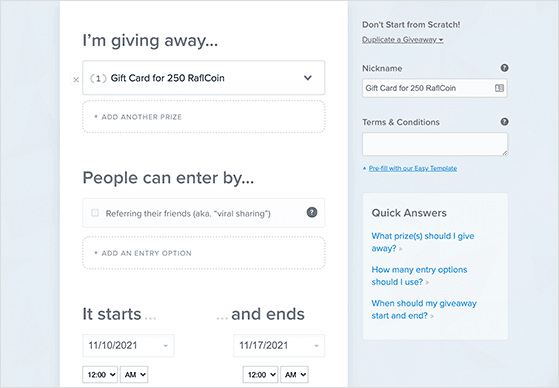
For years, Rafflecopter shaped how online contests worked and showed businesses the power of giveaways for engagement and growth.
Best Rafflecopter Alternative in 2026
With Rafflecopter shutting down, the best alternative is RafflePress, a WordPress plugin built for creating viral contests that grow your audience.
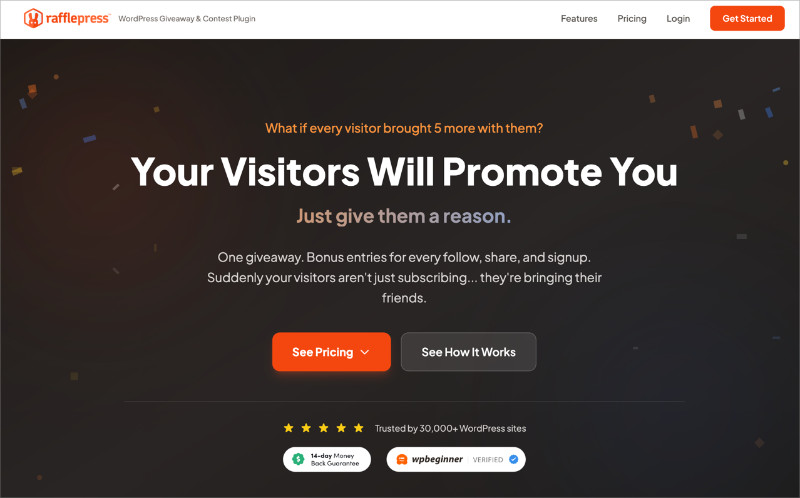
What makes RafflePress stand out is how it works right inside WordPress. You can build giveaways with a drag-and-drop editor, publish them on dedicated giveaway landing pages, and choose from dozens of entry actions like Instagram follows, email signups, or refer-a-friend sharing.
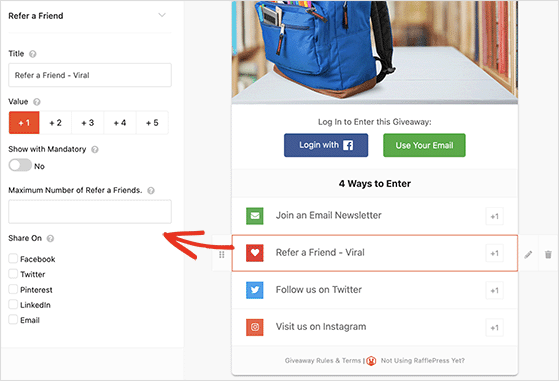
For WordPress users who want a modern, growth-focused giveaway tool, RafflePress is an ideal fit. It includes a powerful drag-and-drop builder, giveaway landing pages, dozens of entry actions, and a refer-a-friend feature to help contests go viral.
Pricing starts at $299 — a one-time payment, and a free version is also available to get started.
You can also explore more Rafflecopter alternatives, but RafflePress is the smoothest upgrade for WordPress sites.
RafflePress vs Rafflecopter
A direct comparison reveals that RafflePress is a modern, actively-developed WordPress plugin, while Rafflecopter was a legacy tool that operated via embed code and is now defunct. If you want to keep running giveaways, RafflePress is the way forward.
Rafflecopter offered only a few entry actions and worked through embed code. RafflePress, on the other hand, runs directly inside WordPress with far more entry options, viral sharing, and branded giveaway pages.
You can also use templates, publish distraction-free landing pages, and track which actions drive the most engagement. These are features that Rafflecopter never provided.
| Feature | Rafflecopter | RafflePress |
|---|---|---|
| Still Available | ❌ Shut down Oct 2025 | ✅ Actively updated |
| WordPress Integration | ❌ Embed code only | ✅ Native plugin |
| Entry Actions | Limited (Facebook, Twitter) | Wide range (Instagram, YouTube, LinkedIn, email, more) |
| Giveaway Landing Pages | ❌ Not supported | ✅ Yes |
| Viral Sharing | ❌ No | ✅ Built-in refer-a-friend |
Bottom line: RafflePress gives you everything Rafflecopter did, plus the features you need today to grow your audience faster.
Frequently Asked Questions About Rafflecopter
Conclusion: The Best Path Forward for Giveaways
While Rafflecopter has shut down, giveaways are still one of the best ways to grow your audience, boost engagement, and collect leads. For WordPress users, RafflePress is the easiest way forward.
It’s built to help you launch viral contests in minutes with a drag-and-drop setup, dedicated landing pages, and powerful entry actions.
Ready to keep your giveaways running? Get started with RafflePress today and launch your first contest in just a few clicks.
You might also like these guides to help you get started:
- How to Do a Giveaway on Instagram to Gain Followers
- Proven Contest Prize Ideas for Viral Giveaways
- How to Do a Giveaway to Grow Your Email List
- How to Write Giveaway Rules (With Examples)
- Giveaway Landing Page Examples to Inspire You
If you liked this article, please subscribe to our YouTube Channel for RafflePress video tutorials. You can also find us on Twitter and Facebook.
