New Update: Boost Social Proof with Reviews & Automation
New Update: Boost Social Proof with Reviews & Automation
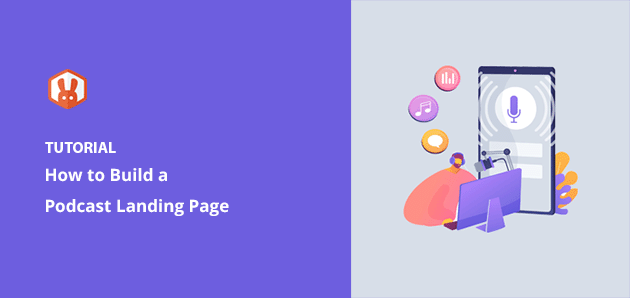
 John Turner
John Turner
 John Turner
John Turner
Most podcasters I work with run into the same issue. They’re promoting their show everywhere, but they don’t have one clear place to send new listeners. Links get buried in blog posts or scattered across platforms, and that makes it harder for people to subscribe.
I’ve helped clients fix this by building a dedicated podcast landing page. It pulls everything together in one spot: subscribe buttons, a short show description, embedded episodes, and even a lead capture form.
Once they had that in place, they started seeing results. It became easier to grow their audience and track what was working.
In this guide, I’ll show you how to create a podcast landing page in WordPress. You don’t need to code anything, and you can get the whole thing done in under 30 minutes.
Quick Summary:
Want to build a podcast landing page that actually helps you grow your audience?
A podcast landing page is a focused web page designed to promote your show, grow your audience, and serve as your main podcast subscribe page. When potential listeners click on a link to your podcast, it is often the first page they see. The landing page’s primary goal is to encourage visitors to become subscribers or listeners.
And it matters how quickly people engage. In fact, 71% of weekly podcast listeners tune in within 24 hours of a new episode being released, so having a current, easy-to-navigate page helps you capture that attention right away.
There are several good reasons why you should consider building a podcast landing page:
Many listeners now tune in on YouTube, which is actually the most popular podcast platform in the U.S. Around 33% use YouTube to listen, compared to 26% on Spotify and just 14% on Apple Podcasts. Having those links all in one place makes a big difference.
Overall, a well-designed podcast landing page is a powerful tool for promoting your podcast and growing your audience. You can attract new subscribers, engage your audience, and grow your podcast over time by creating a page that showcases your show and provides value to your listeners.
There are several essential elements that every podcast landing page should have to promote your show and encourage visitors to become subscribers or listeners. These elements include:
By including these essential elements on your podcast landing page, you can effectively promote your podcast, attract new subscribers, and engage your audience.
The Friday Habit’s layout is a great example of a landing page for podcast episodes. It’s clean, easy to navigate, and makes subscribing simple.
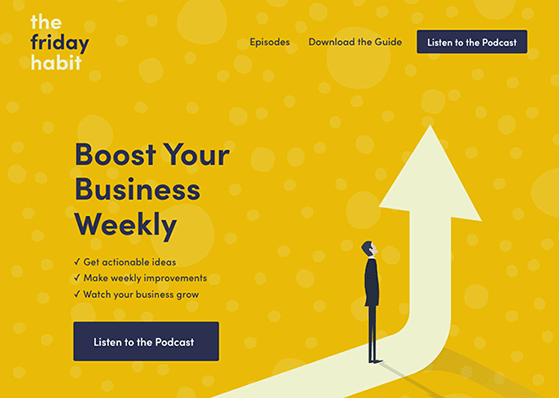
Above the page fold, you’ll see an eye-catching headline and subheading that clearly describes what you’ll get by listening. Accompanying the headline is an engaging graphic, multiple CTAs, and links to more podcast episodes.
Further down the page are individual podcast episodes, a full-width video, testimonials, and a sign-up form for the show’s lead magnet.

By including a lead magnet, the show can collect email addresses from interested users, allowing them to send email marketing messages in the future.
Next, I’ll walk you through how to create a podcast landing page for free using WordPress and SeedProd. This is the same process I recommend to anyone looking to promote a podcast online without hiring a designer.
Nowadays, there are many ways to make landing pages. For example, you could use the tools included on your podcast platform, but in our experience, these tools often lack the features and functionality for making the best podcast landing page.
Alternatively, you could use a cloud-based landing page builder. They are a great solution if you don’t have a podcast website but typically have a high price tag.
More importantly, you won’t have control over the page. The business platform could go bust, leaving you empty-handed.
The best solution is to build a landing page attached to your existing website. That way, you own all the content and can control important factors, including page speed, uptime, security, and more.
In this guide, we’ll show you how to create a podcast landing page in WordPress, the most popular website builder on the market. And, to make the process even easier, we’ll use SeedProd, one of the best WordPress page builder plugins, to make your podcast landing page without code.
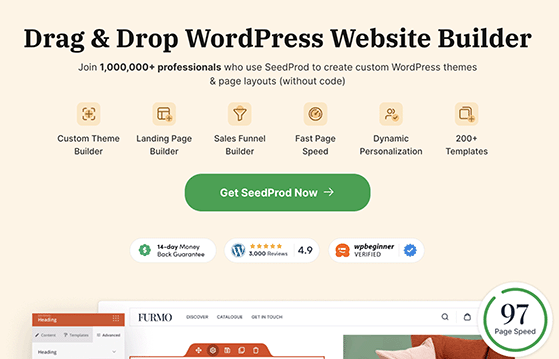
SeedProd has a powerful drag-and-drop interface that makes creating any WordPress layout a breeze. With its professional template library and block-based design system, you can spin up landing pages in under 30 minutes without a developer.
You can also use SeedProd to:
Follow the steps below to start making a stunning landing page for your podcast in WordPress.
The first thing you’ll need to do is download the SeedProd plugin and add it to your WordPress website. If you need help with this, you can follow this tutorial on how to install a WordPress plugin for beginners.
Once the plugin is active on your WordPress site, you’ll need to navigate to the SeedProd » Settings page and enter your license key.
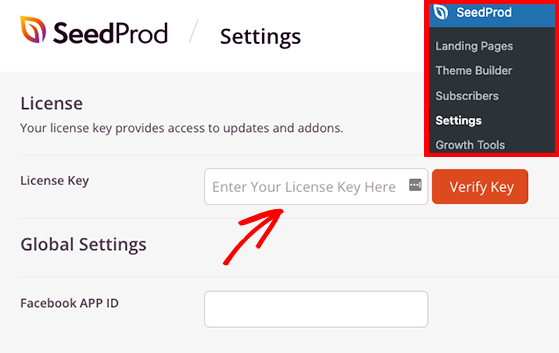
You can find your key on the SeedProd website in your account area under the Downloads section.
Remember to click the Verify Key button to save your changes.
Next, go to SeedProd » Landing Pages, where you’ll see an overview of the landing page dashboard.
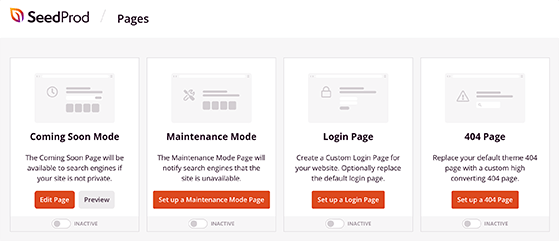
At the top are ready-made pages you can customize and activate, including:
However, the section we’ll use is for individual landing pages below that. So go ahead and click the Add New Landing Page button.
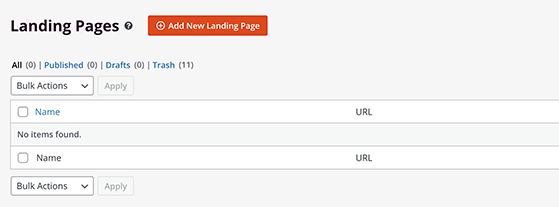
Clicking the Add New Landing Page button will open a library of pre-made landing page templates. You can click any of the filters to narrow down the designs by purpose, such as sales, lead squeeze, or webinar.
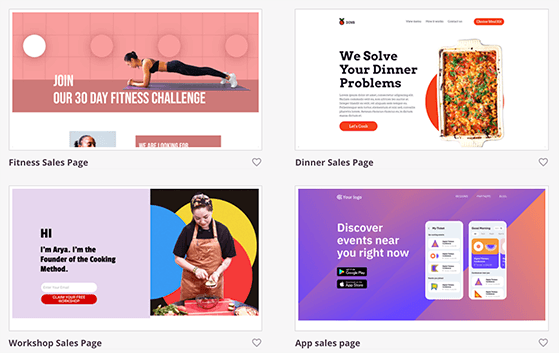
When you find a design close to how you want your page to look, hover over it and click the orange checkmark icon.
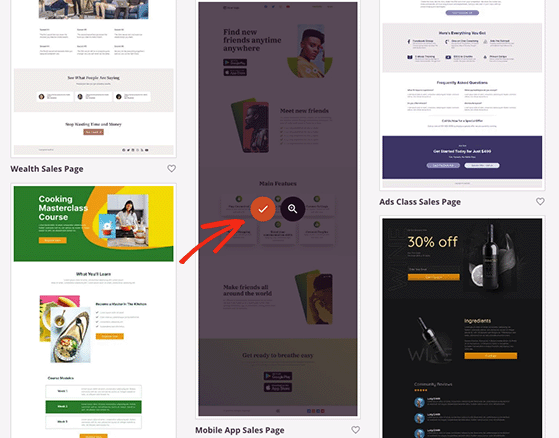
After that, you can give your new page a name and slug, which is the page’s URL.
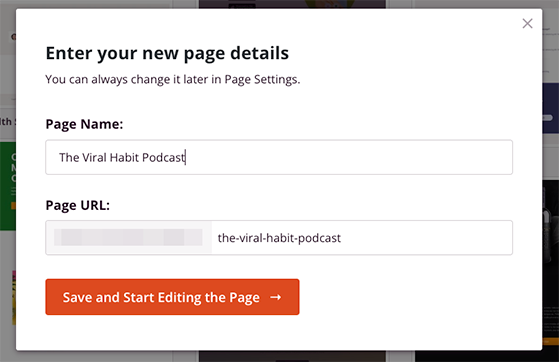
From there, click the Save and Start Editing the Page button to open the landing page builder.
Now you’ll see the template you chose inside SeedProd’s visual editor. It will have a live preview of your page on the right and blocks for customizing the design on the left.
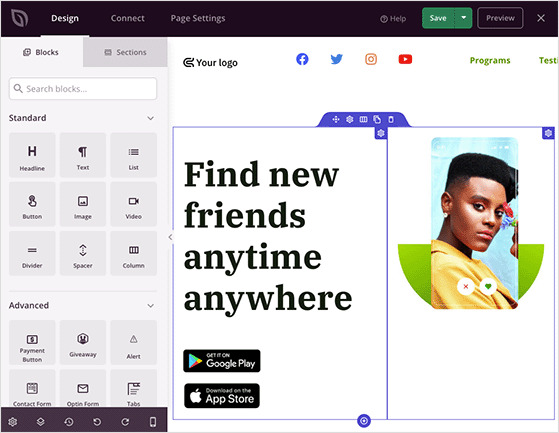
Click anywhere on the preview to start customizing the template to look more like your desired podcast page.
For example, you can click the headline to open its settings panel on the left and add your own headline text describing your podcast.
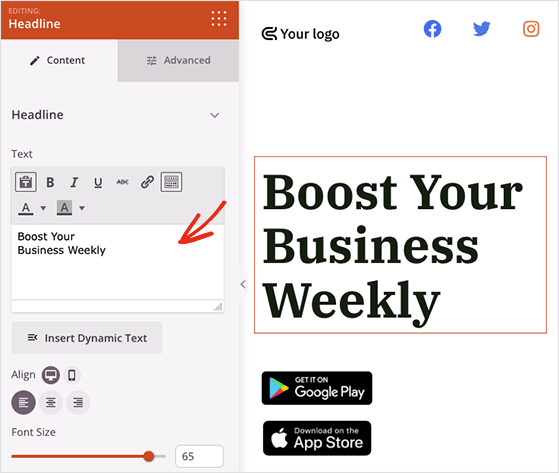
Similarly, you can drag over any blocks in the left-hand panel to add new content to your page, like list blocks, buttons, and more.
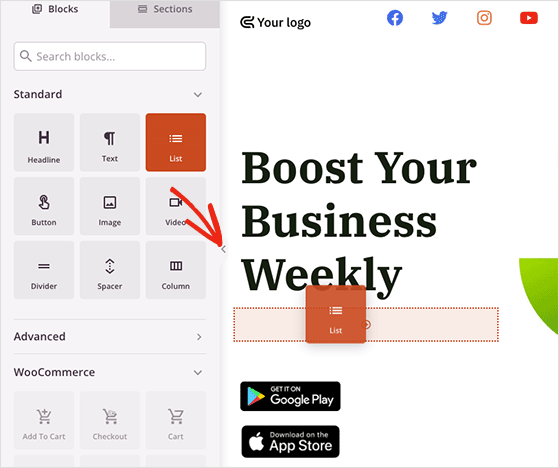
In each block setting, you’ll see several ways to customize that element. For instance, you can add new list items in the Bullet List block, change the bullet icon, and adjust the colors and sizing.
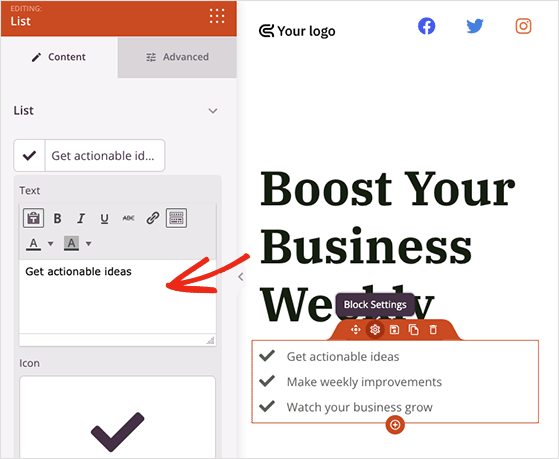
You can also delete unnecessary elements by hovering over them and clicking the trashcan icon.
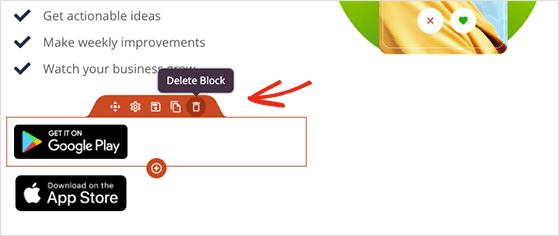
If the template’s default stylings aren’t to your liking, you can change them all at once by clicking the gear icon in the bottom-left corner.
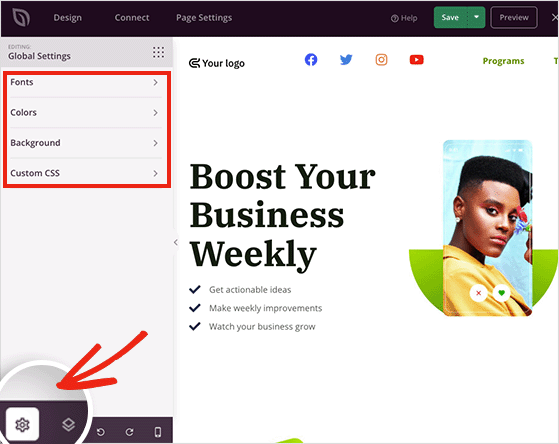
This opens the Global Settings panel, where you can edit the global colors, fonts, backgrounds, and custom CSS.
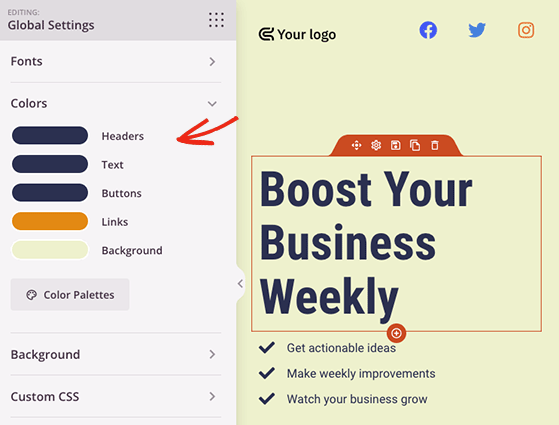
Some other elements you may want to customize include:
Once your page looks more like the vision you imagined, you can add other page elements to help you get more podcast subscribers.
One of the easiest ways to grow your audience is to add podcast platform links and a podcast email signup form. This helps you collect leads while making it easier for visitors to subscribe.
This is easy to do with SeedProd’s Social Profiles block.
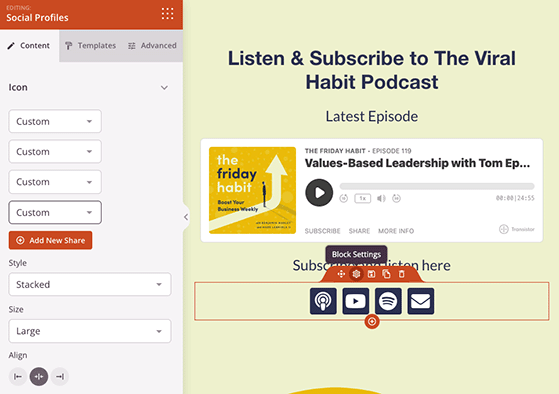
In the block settings, you can choose a custom icon to add links to websites other than social media.
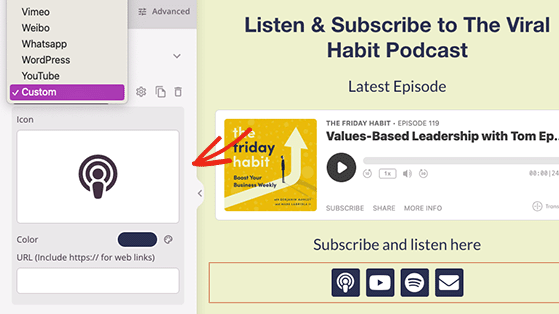
SeedProd also integrates seamlessly with RafflePress, allowing you to add giveaways directly to your landing page with the dedicated RafflePress block.
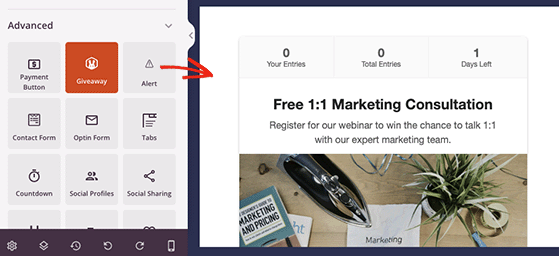
Just drag the block onto your page and choose your RafflePress giveaway from the dropdown menu.
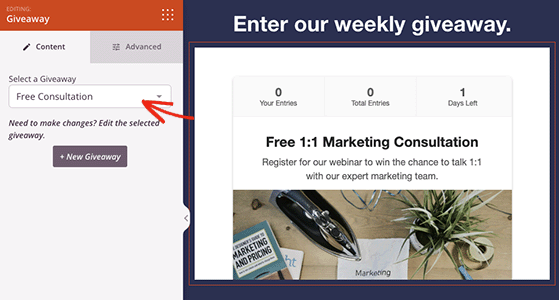
As a result, you can create buzz around your podcast and incentivize users to subscribe, with the chance of winning a prize.
Pro Tip: RafflePress has a built-in “Subscribe to Podcast” entry action to make getting more podcast subscribers easier.
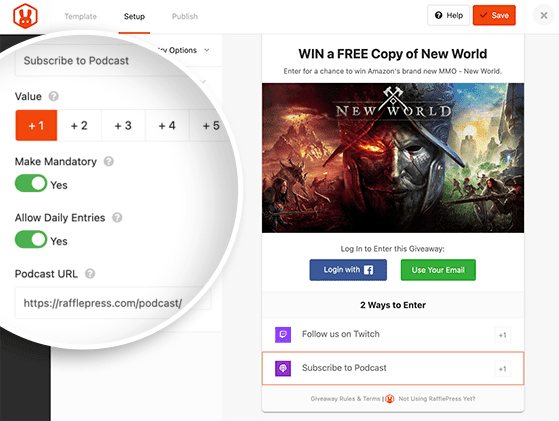
Additionally, you can use the Opt-in Form block to grow your email list, add the Contact Form block to gather user feedback, or even create urgency for your next episode with the Countdown Timer block.
When you’re finished with creating your page, make sure you click the Save button.
If you’re using SeedProd’s Opt-in Form block to generate leads for your podcast, you’ll want to integrate your email list next.
SeedProd integrates with leading email marketing services, so connecting your list will only take a few clicks. To do this, click the Connect tab at the top of the page, find your email provider, and click Connect.
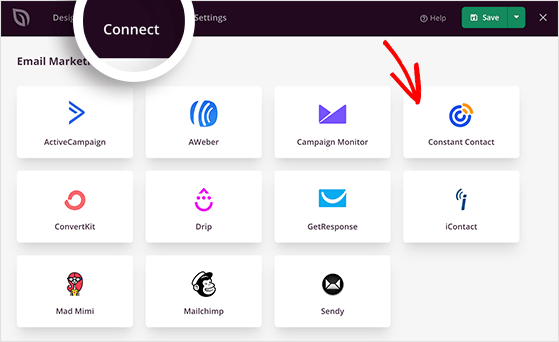
SeedProd will then guide you through authorizing the connection to keep your list updated. This turns your landing page into a real lead magnet for your show and gives you more control over how you promote your podcast online.
Next, click the Page Settings tab to change a few more landing page functions.
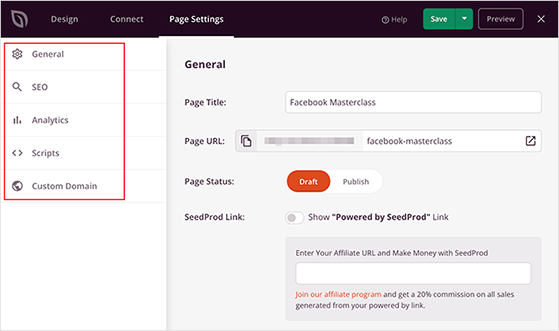
In the General section, you can give your page a new name, URL slug and enter your Facebook App ID.
The SEO tab lets you optimize your landing page for search engines with a WordPress SEO plugin. For this, we recommend using All in One SEO.
Similarly, you can track your landing page performance with MonsterInsights by clicking the Analytics tab.
Beyond that are tabs for adding scripts to your page and giving your landing page a custom domain name. However, the Custom Domain option is only available on Elite plans.
The final step is to make your page live. Click the Save dropdown button and choose Publish.
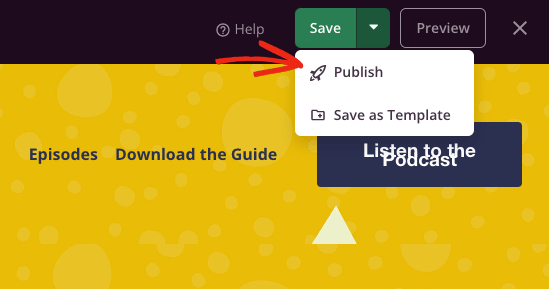
Now you’re ready to visit your landing page to see how it looks!
Here’s an example of the podcast landing page we made:
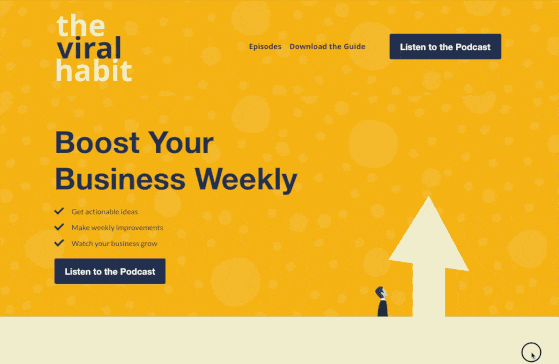
That’s everything you need to build a podcast landing page that works. It gives your listeners one clear place to go, helps you grow your email list, and makes it easier to track what’s actually driving results.
You don’t need to hire a developer or wrestle with clunky tools. With SeedProd and RafflePress, you can build and launch a page that looks great and gets people subscribing.
Ready to create yours? Get Started with RafflePress
Before you leave, you might also like this beginner’s guide on how to do a giveaway in WordPress.
If you liked this article, please subscribe to our YouTube Channel for RafflePress video tutorials. You can also find us on Twitter and Facebook.
Disclosure: Our content is reader-supported. This means if you click on some of our links, then we may earn a commission. We only recommend products that we believe will add value to our readers.
Copyright © 2024 SeedProd LLC. RafflePress® is a registered trademark of SeedProd LLC