New Update: Boost Social Proof with Reviews & Automation
New Update: Boost Social Proof with Reviews & Automation

 John Turner
John Turner
 John Turner
John Turner
Are you looking for an unbiased ShortStack review?
Contests are an excellent way to engage with your audience and create buzz around your brand. However, designing a visually appealing and engaging contest can be daunting, especially if you don’t have design skills.
That’s where contest design software like ShortStack comes in. It’s software that claims to make it easy for anyone to create contests, giveaways, and landing pages, but is it really the best sweepstakes software out there?
In this ShortStack review, we’ll take an in-depth look at the software’s features, pricing, and user experience to help you decide if it’s the right tool for your small business needs.
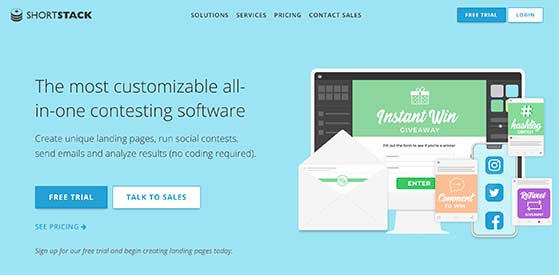
ShortStack is a cloud-based contest design and marketing platform that allows you to create and manage interactive campaigns, such as contests, giveaways, quizzes, and landing pages. You can easily design and launch campaigns without coding skills, using a drag-and-drop interface and a library of customizable templates.
The platform offers a range of features, including social media integrations, analytics, and marketing automation. They can help you maximize the impact of your campaigns and drive engagement and conversions.
Additionally, ShortStack is suitable for businesses of all sizes and industries, from small startups to large enterprises.
ShortStack has various features to help you create engaging and effective campaigns. With that in mind, here are some of its key features and what they can do:
Overall, you can use ShortStack to create engaging and effective contests and marketing campaigns that boost your lead-generation efforts.
ShortStack has a reputation for its ease of use and extensive functionality. However, it’s hard to judge this without trying the software ourselves. With that in mind, we signed up for a ShortStack account to see how it works from the perspective of a new user.
To sign up for ShortStack, you’ll need to go to their website and choose a pricing plan. From there, you can choose from various pricing options or use their free trial, which limits you to 20 giveaway entries.
After signing up, you’ll see your account dashboard. This is where you can build your digital marketing campaigns, manage leads, and analyze your results.
Clicking the Campaign button lets you choose from various campaign templates. We’ll go into each of these in more detail below, giving you a better idea of how to use them.
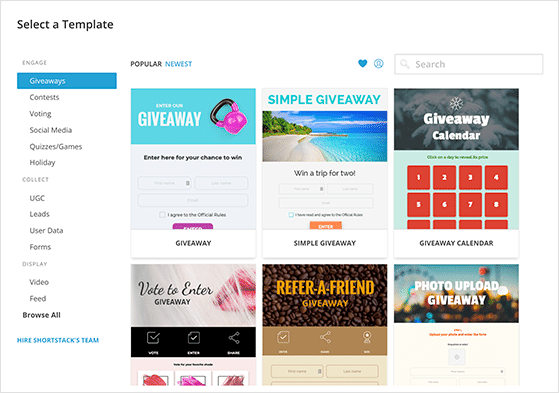
You can run various types of contests with ShortStack by choosing a relevant template from the library, including:
Additionally, you can create hashtag feeds to collect more UGC and instant win contests to collect contact information.
After choosing a template, you’ll head to ShortStack’s drag-and-drop builder. This is where you can customize your contest landing page and tailor the design to fit your business needs.
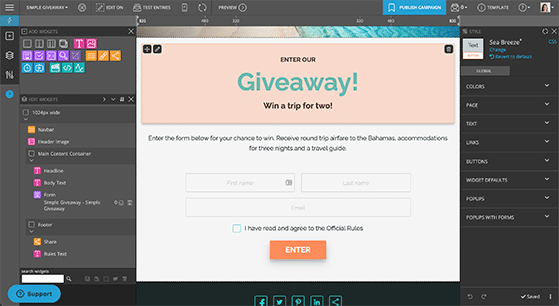
You’ll see a preview of your page on the left and different widgets and modules on the right. Clicking anywhere on the preview will highlight the corresponding widget where you can edit its content and styling options.
Shortstack also offers a mobile page version that you can preview by clicking on the mobile icon at the top of the editor.
When it comes to publishing your giveaway, ShortStack has 2 options. You can either embed the contest widget on your website or launch it on a giveaway landing page.
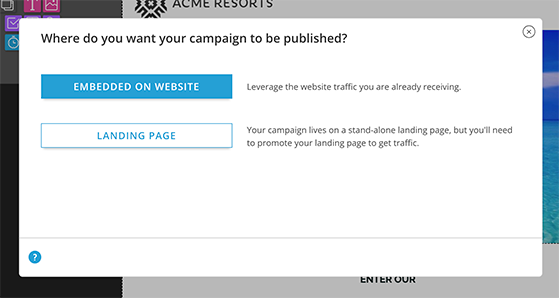
Embedding a campaign on your website requires copying and pasting the embed code.
Yet, choosing the Landing Page option will publish your giveaway on a page hosted by the ShortStack platform.
The landing page option makes it easier to share your campaign online and reduces distractions. However, this option doesn’t utilize your website’s existing traffic.
ShortStack offers various ways to manage and administer your contest marketing campaigns. In the Entries section, you can choose which entries to display while running contests, such as specific photo entries, hashtags, and more.
You can also pick giveaway winners from a list of verified entries. With the winner selection tool, you can choose a random winner or pick an instant winner yourself.
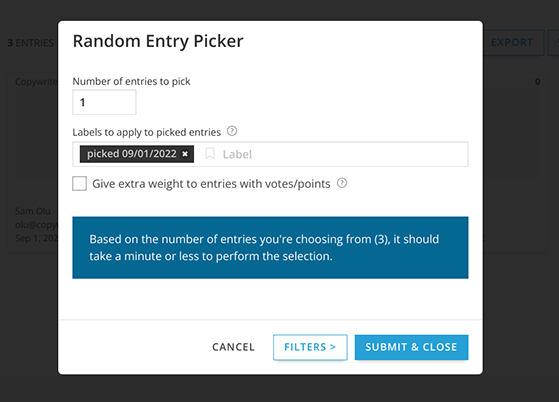
Additionally, ShortStack lets you set the rules and regulations for your contest. For instance, you can include eligibility requirements, submission guidelines, and judging criteria to ensure your campaign is fair and meets legal guidelines.
ShortStack’s email marketing settings can help you create effective email campaigns. One key feature of these settings is the ability to create autoresponder emails you can send to users after taking action, such as entering a contest or completing a form.
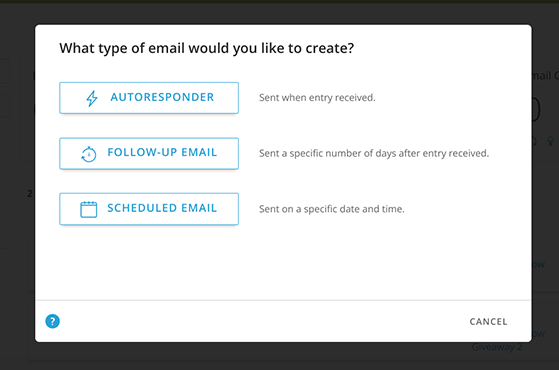
You can customize these emails to include your branding, messaging, and contest information. They’re an effective way to engage participants and keep them informed about your contest.
ShortStack’s email marketing settings also let you create and manage subscriber lists by building them from scratch or importing them from other platforms such as Mailchimp and Constant Contact. Plus, you can use your lists to send newsletters, follow-up emails, and other marketing campaigns.
ShortStack’s analytics dashboard provides an overview of key metrics, such as page views, unique visitors, and conversions. With this data, you can see how your campaigns perform and identify areas needing improvement.
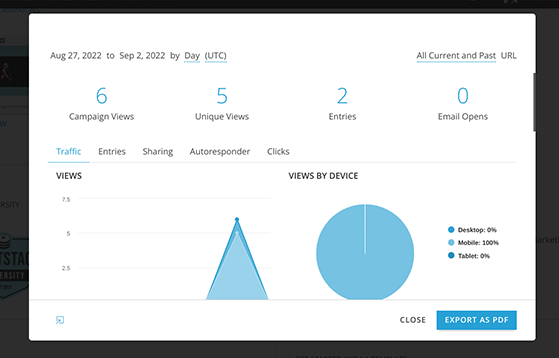
You can also see detailed information about participants, such as their geographic location, age, and gender. By analyzing this data, you can gain valuable insights into your target audience and adjust their messaging accordingly.
Moreover, you can integrate ShortStack with Facebook Meta Pixel and Google Analytics if you need even more metrics.
With ShortStack’s team collaboration features, you can add team members and assign them different permissions, such as the ability to edit campaigns and approve entries.
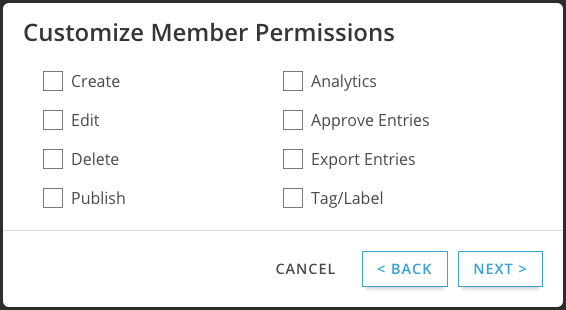
Additionally, you can add clients to get their input and view the analytics of their campaigns.

There are several pricing options for ShortStack to suit the needs and budgets of different users:
You can generally save up to 20% by choosing ShortStack’s annual plans.
If you have a larger business or more complex needs, ShortStack also offers custom plans. These plans provide tailored solutions with advanced features, custom integrations, and dedicated support.
The pricing for custom plans depends on your specific needs and requires you to contact ShortStack for a quote.
This contest design software offers several benefits as well as a few potential drawbacks. Here are some of the main pros and cons of using ShortStack:
Pros:
Cons:
After reading this ShortStack review, let’s see what the verdict is. Is it really the best SaaS for running online contests?
While ShortStack is a robust platform with some excellent contest creation and marketing features, there are better, easier-to-use alternatives.
For one, ShortStack’s interface isn’t as user-friendly as other contest tools, and it lacks integrations with popular website platforms like WordPress. Moreover, the pricing plans don’t offer the best value for money.

Consider RafflePress, a popular ShortStack alternative, for example. It’s the most popular giveaway plugin for WordPress, with a drag-and-drop builder that’s truly beginner-friendly.
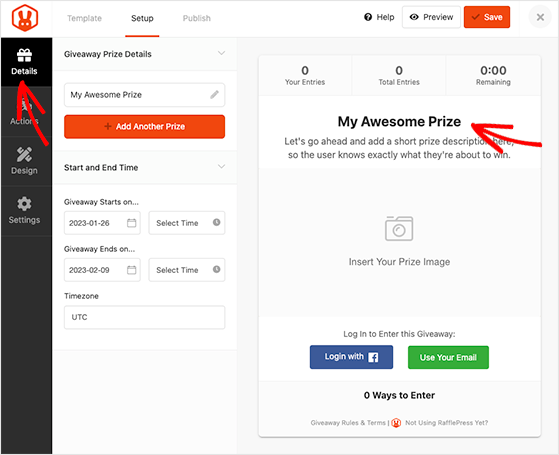
The interface is clean, simple, and clearly labeled, allowing you to find what you need in a few clicks. Like ShortStack, it has giveaway templates for specific contest goals and numerous ways for users to enter, including:
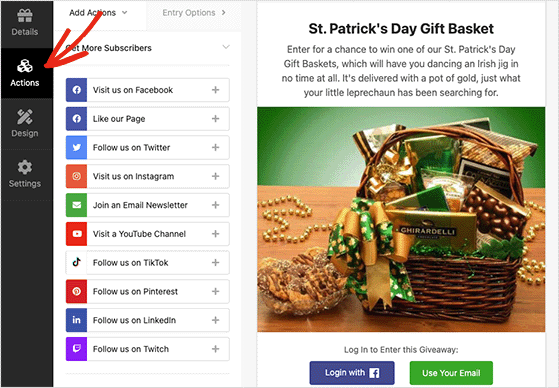
RafflePress also has a giveaway rules generator, a subscriber management dashboard, and the ability to generate winners randomly. But where it differs is its direct integration with WordPress.
Because RafflePress is a WordPress plugin, your giveaway runs on your website. You won’t need to copy and paste code or install extra tools. Instead, your giveaway traffic will go right to your business site, allowing you to generate engagement and leads quickly.
You can publish your contest using the WordPress block editor, shortcodes or even instantly launch a giveaway landing page to share with your audience.
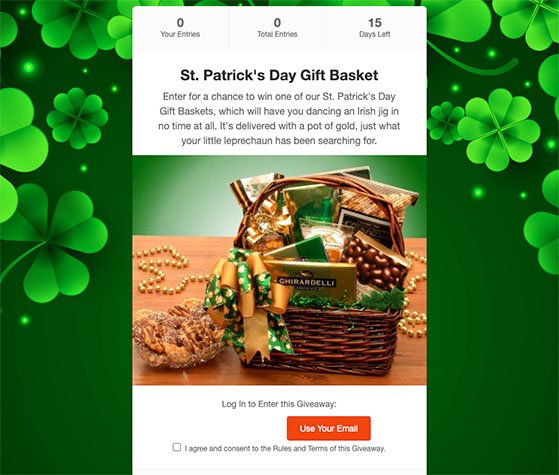
Even better, you can run unlimited giveaways with the free version of RafflePress without limiting your contest entries. From there, the premium plans start from as little as $39.50 per month.
So if you’re looking for a cheaper and easier alternative to ShortStack for your WordPress site, RafflePress is a no-brainer.
Get started with RafflePress today.
There you have it!
We hope this ShortStack review has helped you decide if it’s the best contest software for your business.
If you’re still unsure of which platform to use, you can see this side-by-side comparison of Wishpond vs Shortstack vs RafflePress. You might also like these proven contest prize ideas.
If you liked this article, please subscribe to our YouTube Channel for RafflePress video tutorials. You can also find us on Twitter and Facebook.
Disclosure: Our content is reader-supported. This means if you click on some of our links, then we may earn a commission. We only recommend products that we believe will add value to our readers.
Copyright © 2024 SeedProd LLC. RafflePress® is a registered trademark of SeedProd LLC