New Update: Boost Social Proof with Reviews & Automation
New Update: Boost Social Proof with Reviews & Automation

 John Turner
John Turner
 John Turner
John Turner
The final moments of a giveaway are full of excitement. You’re about to make someone’s day, and that’s a powerful moment.
But knowing how to announce a giveaway winner the right way is just as important as choosing one. A great announcement helps you celebrate the winner, thank everyone who entered, and keep your audience excited for what’s next.
In this guide, I’ll show you how to announce a giveaway winner across email, social media, and your website. You’ll get real examples, copy templates, and tips to turn your announcement into something people will remember.
Tips for Announcing a Giveaway Winner:
There are many reasons why it’s important to announce the winner of your giveaway. First, it’s often a legal requirement in many countries that, as a condition of running a competition, you must publicly announce your winner.
Here are some more benefits of announcing giveaway winners:
Now that you know the benefits, let’s look at how to announce your giveaway winner.
Now that you know the steps at a glance, let’s walk through each one in more detail so you can craft the perfect announcement.
The easiest way to announce the winner of your giveaway is to display your results on your contest widget. Contest builders like Rafflecopter, Gleam, and RafflePress, for example, make it easy to display the winner as soon as your giveaway ends.
As a result, anyone visiting your giveaway landing page can clearly see it’s over and how they can further engage with your business.
You can automatically enable this option in RafflePress, the best giveaway plugin for WordPress.
When building your contest, navigate to Settings » General and scroll down to the Display Options section. Then tick the “Show Winners” checkbox and save your changes.
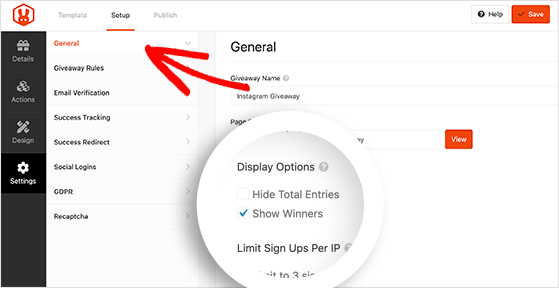
Then when your contest comes to an end, you can choose a winner using RafflePress’s random winner generator.
Afterward, the winner will show up in your giveaway widget and on your contest landing page.
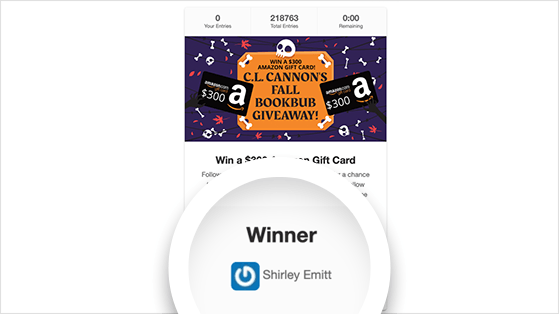
If you’re ready to dive in and get started, just click the button below.
As we mentioned earlier, some users might forget they entered, so following up with an email notification is the perfect way to remind them of their participation, and subsequent win.
It’s a good rule of thumb to wait up to 1 week for the winner to reply to your email and claim their prize. If you haven’t heard from them after that, you can draw another winner.
If you’re running a contest on Facebook, it’s a smart move to email the winner before you announce anything on your Facebook page. This will help you stay within Facebook’s contest guidelines.
It can be hard finding the right way to word your email so here are a few tips on what to include:
Here’s an example of how to word your contest winner notification email:
Subject Line: Congrats! You’ve won RafflePress’s Giveaway!
Email Message:
Hi John,
Congratulations! You’ve won the Macbook Air Grand Prize in our ‘Anniversary Giveaway’ contest!
Here are the steps to claim your prize:
If you have any questions, just hit reply on this email and I’ll be happy to help!
Chat soon,
Stacey
Here’s an example of what your winner notification might look like:
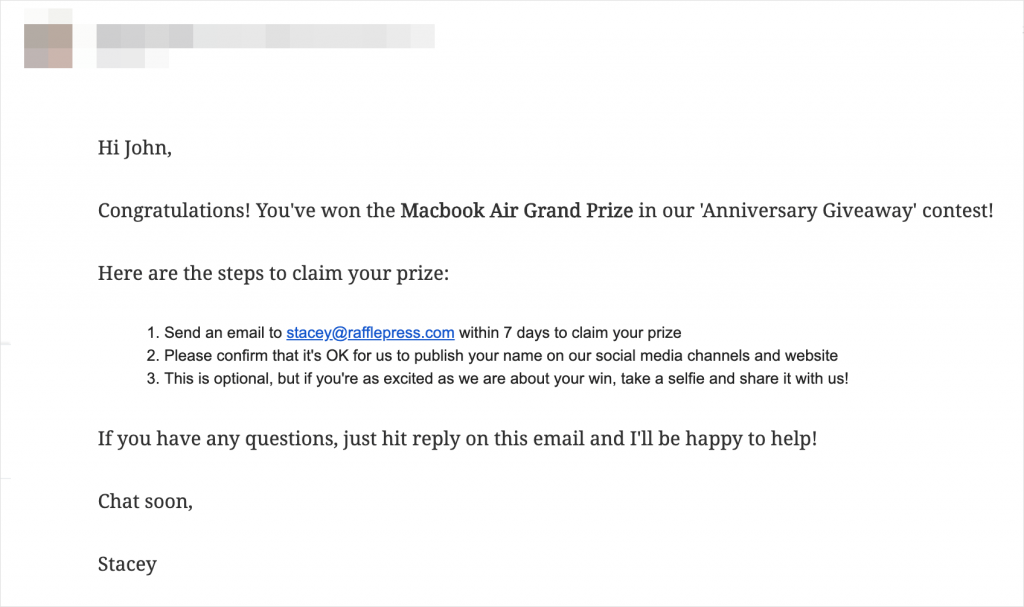
Once your giveaway winner has responded to claim their prize and confirmed you could publish their name, you can share the news with the people who weren’t successful.
Initially, people will be disappointed about not being a winner, so this is the perfect opportunity to offer a consolation to keep them happy.
Here are some ways you can re-engage non-winners of your contest.
Running a regular giveaway is an excellent way to accomplish repetitive brand exposure for people that didn’t win. If they’ve entered your giveaway once, they’ll likely enter again.
The more they enter, the more they’ll see other people engaging with your product or service. Even if they don’t win, a time may come when they’ll need to buy your product. This is where the repeated brand exposure of your giveaways pays off, keeping your company top of mind more than your competitors.
So instead of sending a generic winner announcement email, invite non-winners to enter your next campaign.
Here’s an example of a great email to non-winning contestants:
Subject Line: Your Reward for Entering RafflePress’s ‘Anniversary Giveaway’!
Message:
Hi [First Name],
Thanks for entering our ‘Anniversary Giveaway’ and helping to make it such a huge success.
Sadly you haven’t been chosen as a winner this time. But as a thank you for helping us out, we’d like to give you a 35% off coupon for your RafflePress subscription. Click here to claim your coupon.
Don’t worry! You’ll have another chance to win next month’s giveaway.
Chat soon,
Stacey
Another excellent way to re-engage the losers of your contest is to offer them something in return. Providing a consolation prize shows that you still care about your audience’s experience, even if they didn’t win.
In fact, with a small consolation prize, you can ensure that every participant is a winner, even if it’s something small like some stickers or postcards. With this approach, you get the chance to forge a real connection with current and potential customers.
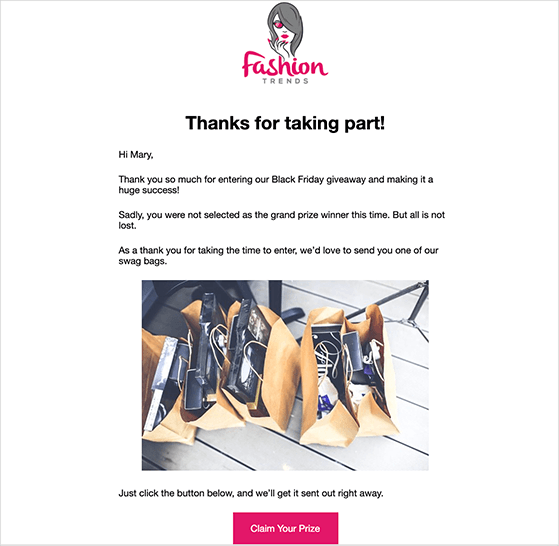
Here’s an example of how you can word that email:
Subject Line: Your Reward for Entering RafflePress’s ‘Anniversary Giveaway’!
Message:
Hi [First Name],
Thank you so much for entering our Black Friday giveaway and making it a huge success!
Sadly, you were not selected as the grand prize winner this time. But all is not lost.
As a thank you for taking the time to enter, we’d love to send you one of our swag bags. Just reply to this email with your details, and we’ll get it sent out right away.
Thanks again,
Stacey
For some businesses, sending a consolation prize to every single non-winning giveaway contestant just isn’t possible. If you run a viral giveaway with thousands of entrants, it could be way too expensive.
Yet distributing a discount or promo code to non-winners when you announce the winner can be just as useful for engaging your losers.
If one of the requirements for entering your giveaway involves providing an email address, you can email non-winners with a discount, turning them into engaged customers.
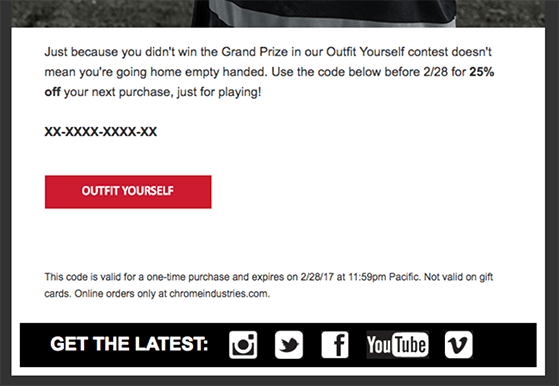
If these people have participated in your contest, you know they’re already interested in the products or services you sell. Therefore, a promo code or discount could be just the nudge they need to become happy customers.
Something else many businesses overlook is to engage all of your new fans with normal content or products while you have their attention.
Since giveaways are pushed so hard during the entry phase, new fans often only see “enter my giveaway” posts on their social media channels.
During and right after your giveaway is the best time to introduce fans to your blog and business.
One way to do this is to send an email with a link to your giveaway winner blog post announcement. That way, new fans can see what other great content you offer, giving them a reason to check back regularly.
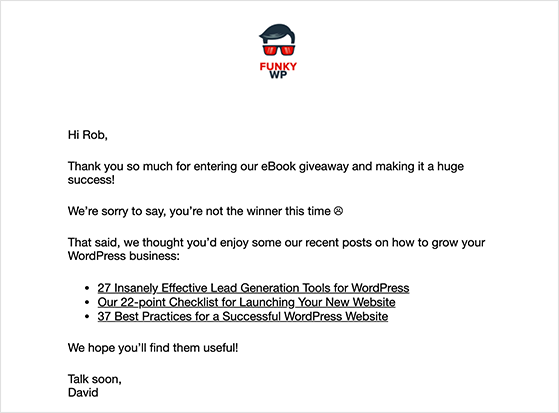
Alternatively, you can email non-winners and suggest content or products you think they’d find useful. This opens the gate for even more conversation between you and your audience.
What did you think of our giveaway landing page design? Was there anything you found hard when entering? Can we make it easier for you to be eligible to win?
All of the above are valid questions you want answers to in order to achieve better results on your next giveaway. But if you never ask them, you’ll never find out.
An easy way to get the feedback you need is to ask both the winners and non-winners of your giveaway their honest thoughts.
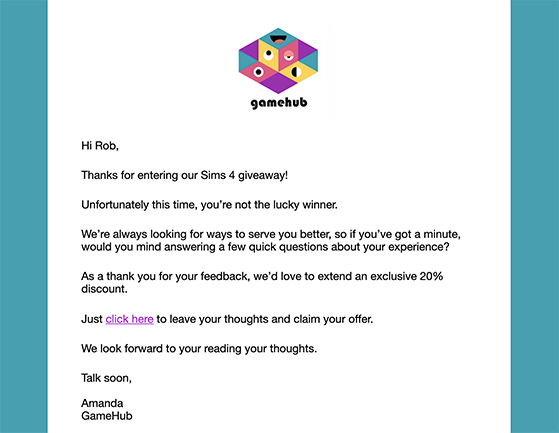
When you mention the winner to your email list of participants, ask them to answer a short questionnaire. You could even offer a discount as an incentive upon completion.
Not only does this show people you care about what they think, but it also provides valuable feedback on how to improve your business.
Here’s a handy guide to creating a survey form online that you can link to in your email.
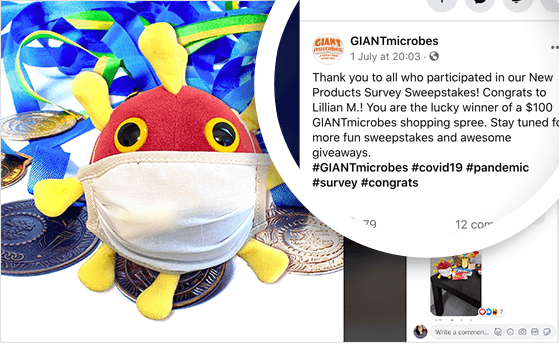
If you run your contest on a Facebook page, you’d want to announce the giveaway winner there too. That’s because entrants will be checking your page regularly to see if they won.
As we mentioned earlier, you’re legally allowed to announce your contest winners in a Facebook post, provided you’ve notified the winner first.
An excellent Facebook post announcement should include the following elements:
Here’s an example of how you can word your Facebook announcement post:
Congratulations, John Smith, the winner of the Macbook Air Grand Prize of our ‘RafflePress Anniversary Giveaway’ contest!
His entry was randomly selected from over 2,500 participants, crowning him the winner! You can see him celebrating his win in the photo below.
Thanks to everyone who took part and helped make this contest a massive success. Keep an eye on our Facebook page for the next contest coming soon.
If you missed it, you can see the contest here: [giveaway page url]
To make sure you reach as many of your fans as possible, you can announce the winner in your Facebook stories along with a post on your fan page too.
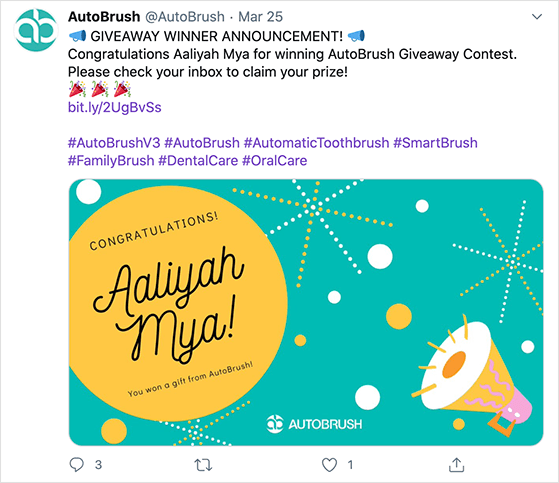
Announcing the winner of your giveaway on Twitter can follow a similar process to the Facebook post. Although, it’s worth taking into account that you only have 280 characters to work with, so keep your tweet short, to the point, and easy to scan.
Here are some tips for keeping your announcement tweet on point:
Check out this example of a great Twitter contest winner announcement:
Congratulations @johnsmith, the winner of the Macbook Air from our ‘RafflePress Anniversary Giveaway’ contest! Check out the details here: [giveaway page url]
Blog posts are an excellent way to announce a giveaway winner as they have tons of room and the flexibility to include multiple content types.
You can use the space provided to paint a picture of your giveaway’s journey from start to finish. And it’s easy to insert visual content like photos and videos. Even better, you get all the SEO benefits of creating new content for your website.
If you use RafflePress to run your giveaway, you can include the giveaway widget in your announcement blog post, which (if you follow the instructions earlier) will display the winner’s details.
Here’s an example of an excellent blog post announcement:
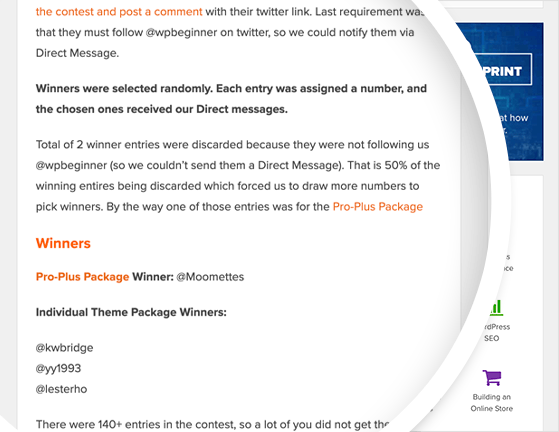
If you want to know “how do you announce a winner of a giveaway on Instagram?” then look no further!

Instagram is a great place to spread the news about your contest winner, especially if you ran your giveaway on Instagram. That’s because everyone who entered will be keeping a lookout to see if they won.
Your Instagram announcement post should include the following elements:
You can also use Instagram stories to announce a giveaway winner. This can complement your main Instagram post to drive more engagement.
Here’s a great example of an Instagram announcement post:
Congratulations to @amysmith, the winner of the Macbook Air from our ‘RafflePress Anniversary Giveaway’ contest! Please DM us to claim your prize.
We drew the winner randomly from the thousands of entries we received.
Thank you to everyone who took part and made our contest such a great success. We really appreciate your support.
Don’t worry if you didn’t win. We’ll be running another contest very soon, so keep your eyes peeled on our profile for the news.
Click the link in our bio for more details.
[relevant hashtags]
Announcing a giveaway winner on YouTube is naturally a little different. For this method, you’ll need to create a video and upload it to your YouTube channel, which can be challenging if you don’t know what to say.
Here are some tips to help you script your YouTube giveaway announcement video:
This giveaway winner announcement video from KathleenLights is a fantastic example. She stresses how hard it is to choose and clarifies that the winners were random, with no special treatment.
She also draws attention to the need to get your parent’s permission if you’re under 18. And to top it off, she promises more giveaways in the future.
For even more inspiration, check out these YouTube giveaway examples.
If you ran a blog giveaway or launched your giveaway on your website, you can use other areas of your site to announce the winner.
A floating bar, for example, is a notification bar that spans the width of your website’s header and can include brief details of who won your contest and a call-to-action button for visitors to learn more.

Alternatively, you can complement your announcement with an offer for non-winners to try their luck for the chance to save on their next purchase. You can do that by creating a spin-the-wheel campaign using OptinMonster, the most powerful lead-generation software for marketers.
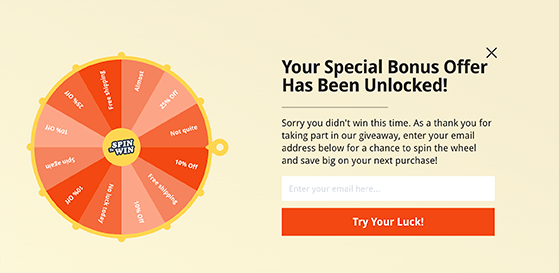
That way, you reward non-winners with a potential discount and get more email subscribers all at once.
The best way to announce the winner of your giveaway depends on the tools you use to promote your business and run your contest. If you create your giveaway in WordPress, the easiest and fastest way to announce a winner is to create your giveaway with RafflePress and display the winner in your giveaway widget.
From there, you can still spread the news via email and on social media.
Ready to give RafflePress a go?
There you have it!
I hope this article helped you learn how to announce a giveaway winner for your business.
While you’re here, why not check out these proven contest promotion ideas to help you get more entries on your next giveaway? You may also like this list of the top WordPress survey plugins.
Don’t forget to follow us on YouTube, Twitter, and Facebook for more great tips to grow your business.
Disclosure: Our content is reader-supported. This means if you click on some of our links, then we may earn a commission. We only recommend products that we believe will add value to our readers.
Comments are closed.
Copyright © 2024 SeedProd LLC. RafflePress® is a registered trademark of SeedProd LLC
Really good