New Update: Boost Social Proof with Reviews & Automation
New Update: Boost Social Proof with Reviews & Automation
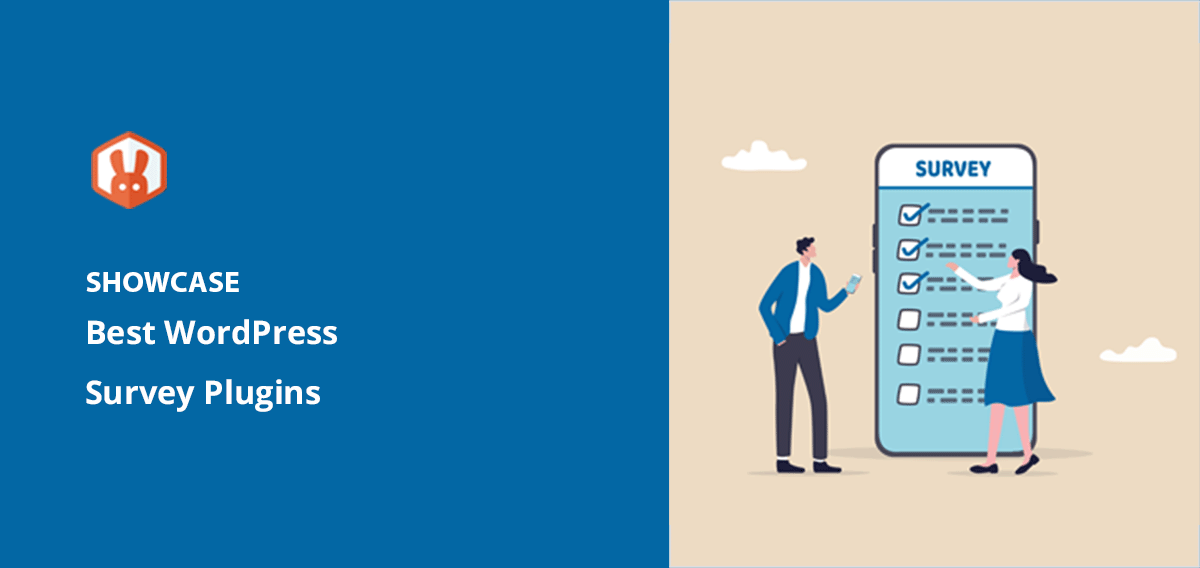
 John Turner
John Turner
 John Turner
John Turner
Are you looking for the best WordPress survey plugin?
Survey plugins help you get meaningful insights from your audience. With these insights, you can make data-driven changes to improve your site’s user experience while making it more engaging.
In this guide, we’ll share the top WordPress survey plugins to help your website grow and boost conversions.
Table of Contents
Yes, you can add a survey to your WordPress website. WordPress has a large library of plugins that allow you to do just that, with functionality that makes gathering user-friendly data easy.
For example, some WordPress survey plugins allow you to create interactive and customizable forms with different question types. While others provide analytics tools, allowing you to visualize survey results with graphs or charts.
They often support conditional logic to tailor surveys to respondent answers. Additionally, some include export features that transfer data to spreadsheets or other analysis software.
The features on offer vary from one plugin to another, allowing you to choose one based on your specific needs.
Below, we’ve hand-picked the top WordPress survey plugins available. Each plugin on this list allows you to collect valuable feedback from your audience without the hassle of a complicated setup.

WPForms is one of the best WordPress form builder plugins, with over 6 million users. While it’s mostly known for building contact forms, it lets you create any type of form you like, including surveys.
The plugin has a dedicated Survey and Polls addon that lets you create engaging surveys without code. And its drag-and-drop form builder requires no technical skills, making it accessible to everyone.
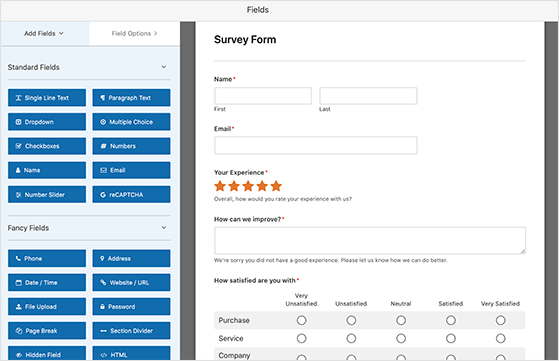
With hundreds of templates and form fields, you can build complex surveys, tweak them to match your brand, and capture the responses. It also includes survey reporting, allowing you to see the results of your surveys in visual pie charts right from your WordPress dashboard.
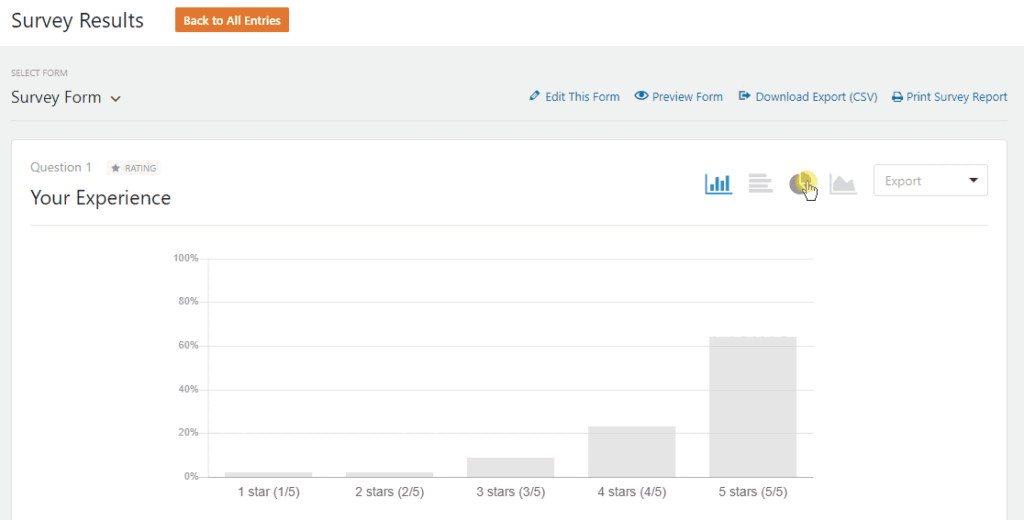
Specifically designed with a user-friendly interface, WPForms caters to beginners while offering advanced features for experienced users.
Key Features:
Pricing: WPForms pricing starts at $49.50 per year. However, for the Surveys and Polls addon, you’ll need WPForms Pro, which costs $159.60 per year.

RafflePress is one of the best WordPress giveaway plugins on the market. While it’s mainly known for helping you create viral contests and giveaways, it also has effective online survey features.
With its Surveys and Polls action, you can create custom surveys as part of your giveaway. That way, users can provide feedback and opinions in exchange for giveaway entries, a powerful way to incentivize user feedback.
It’s also easy to set up. The drag-and-drop builder makes creating your giveaway a breeze, with no coding required.
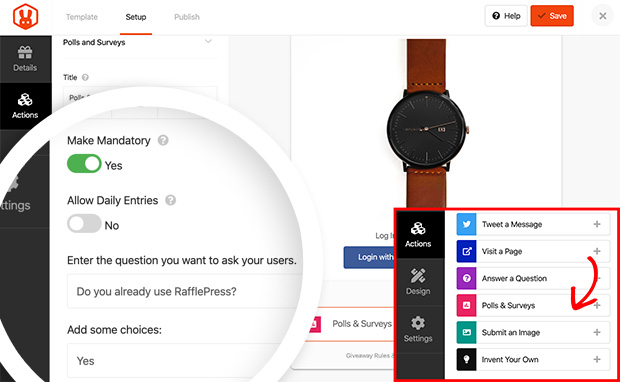
When your giveaway is over, you’ll see the survey results in a color-coded chart to view and understand your data at a glance.
Key Features:
Pricing: RafflePress offers a free plugin. However, you’ll need RafflePress Pro, starting at $99.50 per year, to run giveaways with surveys.
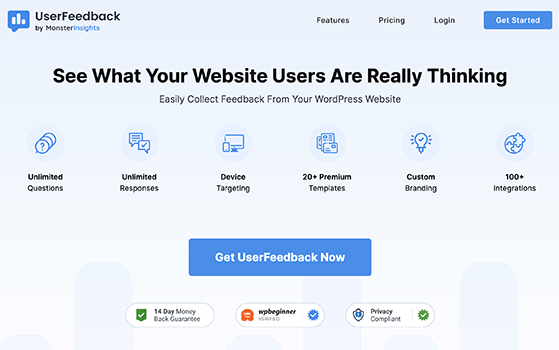
UserFeedback is slightly different from the other plugins on this list. Rather than sending full surveys to your audience, it lets you add popup surveys to the front end of your site that ask visitors what they really want.
You can use these individual surveys to get feedback about your site’s user experience, if your pricing is easy to understand, whether your content is engaging, or even why users purchased a specific product. This is the type of information that analytics alone can’t give you.
With pre-made survey templates, device targeting, and unlimited questions and answers, UserFeedback makes it easy to learn your audience’s wants in minutes. It’s also an excellent way to gauge customer satisfaction.
Key Features:
Pricing: UserFeedback’s pricing starts from $49.50 per year.
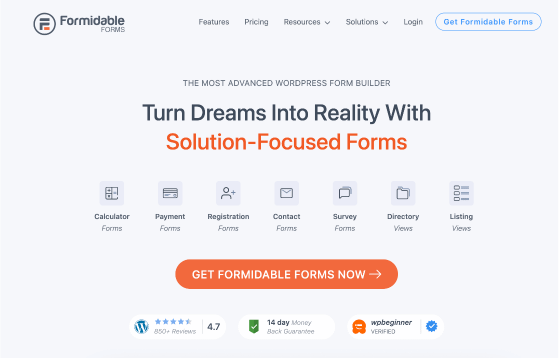
Formidable Forms is an advanced WordPress survey plugin and form builder. It works similarly to WPForms by allowing you to create any form you like, including registration forms, payment forms, and even complex calculator forms.
The plugin also lets you build various WordPress surveys and questionnaires with its Surveys and Polls addon. That way, you can access advanced form fields like NPS, Likert Scale, image selection, and more.
With pre-made templates, you can get started instantly without starting from scratch. Plus, the drag-and-drop builder allows you to customize your form easily without coding.
Formidable Forms also lets you see your data at a glance. Its visual reports summarize your survey results in the back end of your website. And if you’re good with shortcodes, you can display that data as custom graphs in your posts and pages.
Key Features:
Pricing: Formidable Forms pricing starts at $39.50 per year.
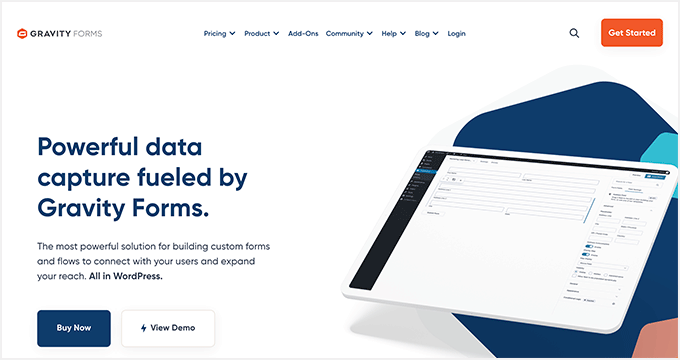
Gravity Forms is another popular form builder plugin and one of the oldest on the market. Given its age, it has several addons and enhancements, including one for building surveys.
The plugin is straightforward to use, offering a drag-and-drop builder with many of the form fields you need to create effective survey forms.
That said, you can only see your survey results inside the WordPress admin, which has no charts or graphs. You can, however, export your survey results via CSV.
Key Features:
Pricing: Gravity Forms pricing starts at $59 per year. You’ll need the Elite license for the surveys addon, which costs $259 per year.

Survey Maker is a top WordPress survey plugin that focuses entirely on surveys. It lets you build simple surveys and questionnaires with various question types, including radio buttons, star ratings, checkboxes, dropdowns, linear scales, matrix scales, and more.
The plugin is beginner-friendly, requiring no code to set up. It also comes with 6 different themes and various customization options to make your surveys match your website.
You can embed surveys anywhere, including in posts and pages with the plugin shortcode. Once completed, the plugin shows the results in user-friendly charts and graphs that help you analyze the results.
Key Features:
Pricing: This plugin has both a free version and pro pricing. Premium plans start at $49.
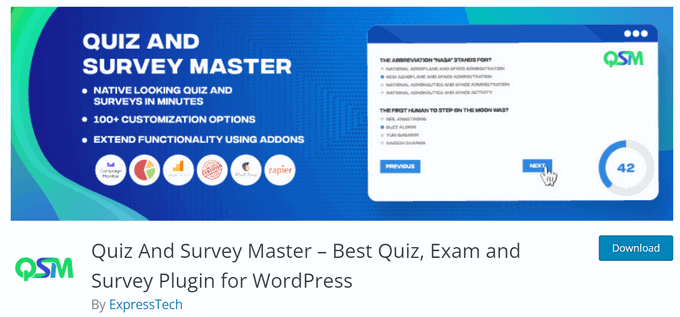
Quiz and Survey Master is a WordPress quiz maker that helps you add surveys and quizzes to your WordPress site. Despite not having the most user-friendly interface, it boasts good documentation and a wealth of helpful features.
Some of those features include popular survey fields like multiple choice, true and false, fill-in-the-blank, and even multi-page surveys. It also lets you add quizzes to WordPress with leaderboards, interactive answers, and scoring.
Once users have completed the quiz or satisfaction survey, the plugin will email the results to both you and the user. You can customize this email with your own text to thank them or invite them to another page on your website.
Key Features:
Pricing: Quiz and Survey Master is a free WordPress survey plugin. However, you’ll need the pro version starting at $199 per year for reporting.

YOP Poll is a simple WordPress poll plugin that helps you gather opinions and feedback from your audience. Creating a poll takes just a few clicks without writing code.
The plugin has several poll types, including single-choice, multiple-choice, and open-ended. You can also schedule polls to start and end automatically.
Customization options are available to personalize the look and feel of polls to match your site’s design. Additionally, you can view poll results in real-time or after it closes.
Key Features:
Pricing: YOP Polls is a free WordPress survey plugin.
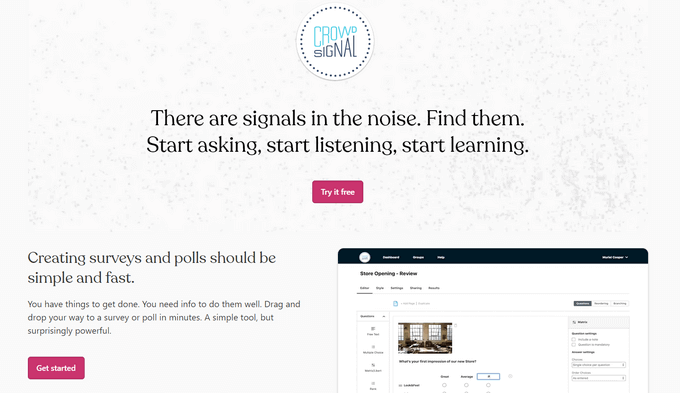
Crowdsignal, formerly Polldaddy, is another popular WordPress poll and survey plugin. Unlike other plugins on this list, it isn’t a contact form plugin; you only use it to build polls and surveys.
This solution is a free WordPress plugin requiring a WordPress.com account for the API key. However, once you have it, you can use its drag-and-drop builder to create user-friendly surveys and polls.
With each survey you create, you can customize the styling options, results sharing, and survey sharing settings. It also lets you use Recaptcha to reduce spam and IP filtering to stop multiple survey responses.
Key features:
Pricing: Crowdsignal is free to use. Premium plans start from $15 per month.
After reviewing each plugin on this list, we can confidently say that WPForms is the best WordPress survey plugin. It’s incredibly easy to use, offers ready-made survey templates, and has all the form fields you need to create engaging surveys on your WordPress site.
Additionally, you can customize any part of your survey and add features like conditional logic to show specific fields based on user responses.
WordPress doesn’t have a built-in survey tool. However, you can use a plugin like WForms to build custom surveys in WordPress and view the survey results in your dashboard.
You can create a survey in WordPress using WPForms, the best WordPress survey plugin. Simply follow this step-by-step tutorial to create a survey form in WordPress.
WPForms and RafflePress are 2 of the best voting plugins for WordPress. With WPForms, you can create custom surveys and voting forms, while RafflePress lets you create WordPress giveaways with voting features.
We hope this guide has helped you discover the best WordPress survey plugins for your business. You might also find our lists of the best WordPress plugins and the best WooCommerce plugins helpful.
If you liked this article, please subscribe to our YouTube Channel for RafflePress video tutorials. You can also find us on Twitter and Facebook.
Disclosure: Our content is reader-supported. This means if you click on some of our links, then we may earn a commission. We only recommend products that we believe will add value to our readers.
Copyright © 2024 SeedProd LLC. RafflePress® is a registered trademark of SeedProd LLC