New Update: Boost Social Proof with Reviews & Automation
New Update: Boost Social Proof with Reviews & Automation

 John Turner
John Turner
 John Turner
John Turner
The first time I ran a photo contest, I was just trying to get more people to share our new product on Instagram. What I didn’t expect was how quickly it drove traffic and email signups too.
If you want to learn how to run a photo contest in WordPress, I’ll walk you through the exact steps I used. You’ll see how to set it up with RafflePress, what to ask for in entries, and how to get people excited to join in.
Quick Summary: How to Run a Photo Contest
A photo contest is a digital marketing campaign where users submit a photo for the chance to win a prize. You can run photo contests on multiple social media platforms, including Facebook, Twitter, Pinterest, Instagram, and more.
A photo contest will only cost the price of the prize, but there are so many benefits.
Here are just a few reasons why learning to run a photo contest can be a great idea:
An easy way to successfully run a photo contest is to use the RafflePress plugin. It offers ready-made templates, viral sharing, one-click entries, and so much more. There’s even a free version and a Pro version.
Now you know the power of running a photo contest on your WordPress website, let’s set one up.
Start by adding the RafflePress plugin to your WordPress site. This gives you everything you need to create and manage your photo contest without touching code.
RafflePress is the best WordPress plugin for hosting a contest. The Pro version has lots of extra features, such as viral sharing, email marketing integrations, and more, so make sure you check it out.
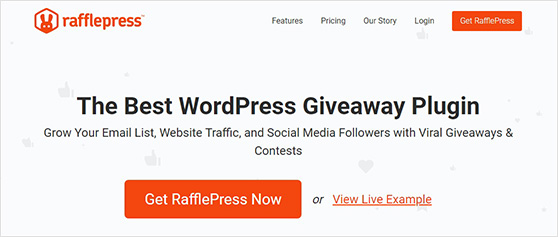
To begin, from your WordPress dashboard, click on Plugins » Add New.
Then search for RafflePress and click Install Now, then Activate.
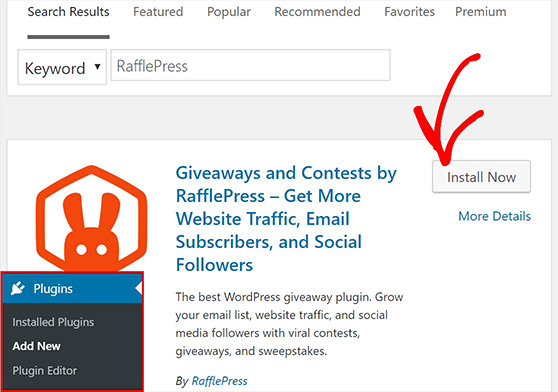
Alternatively, you can download the RafflePress plugin file from WordPress and upload it to your site. This guide has a great explanation for installing WordPress plugins if you need help.
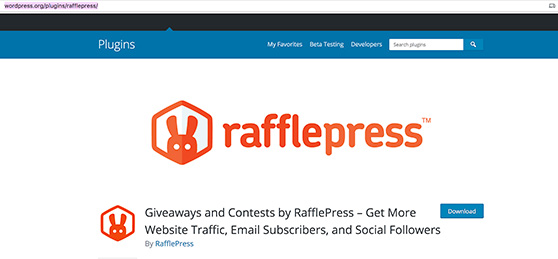
Before we move on with learning how to run a photo contest, you need to be clear about your contest objective.
Your contest goal should shape every other decision. Choose a goal like growing your email list, promoting a product, or boosting social engagement.
You must be clear about what you want to achieve so you know which metrics to measure to see if your contest was successful.
A great giveaway prize gets the right people to enter. Pick something closely tied to your product or service so you attract potential customers, not freebie seekers.
The main purpose of this contest will be to increase leads, sales, and customers. You want to avoid people who will unsubscribe/unfollow as soon as the contest is over. So choosing a prize that’s desirable to the RIGHT people is key.
Offering a voucher or gift certificate for your business can be great. These are appealing to all potential customers but are only attractive to people who are interested in your business.
Remember, you don’t want as many entrants as possible; you want the RIGHT entrants.
Think about what kind of photos you want people to submit. It could be product shots, themed images, or anything that fits your niche.
There are a few options you can consider, such as:
RafflePress incorporates image submissions, which makes it super easy to run a photo contest. How about we learn how to do it?
Scroll down to the Actions option in your giveaway editor and select the Submit an Image action. Then you can do the following things:
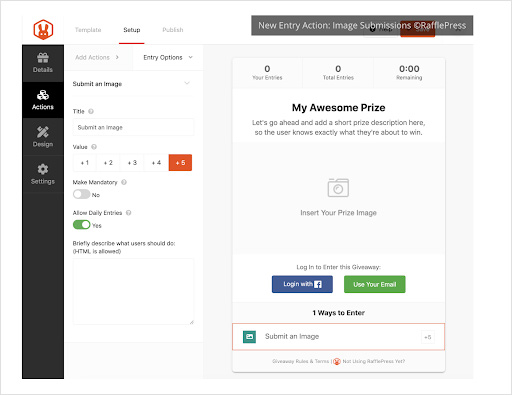
As the host, you can view the submitted images via the Entries screen. When the contest closes, you can either choose the winner or let RafflePress randomly draw one.
Changing up your contest details is pretty easy too!
To add the details of your contest, click the Design box and add the title, description, and image (for Pro account holders) of your prize. Alter the timezone, then set the start and end dates of your contest. If you have more than one prize, simply click the +Add Another Prize button.
You can also customize the entry options. Click the Actions tab, then make your selection, changing the titles and values of each option if you wish.
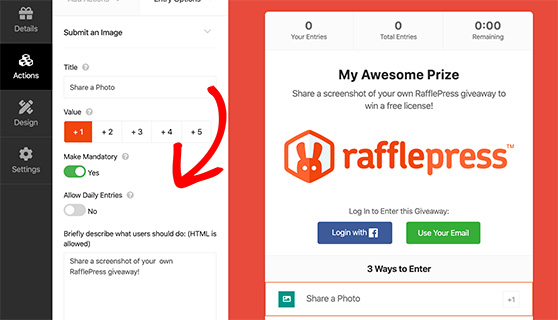
Your contest widget should match the design of your website. If it doesn’t, people might be reluctant to enter.
Customizing the design is easy with RafflePress. Simply click the Design tab, and you can make changes to the fonts, button, background color, and layout. If you’re handy with CSS, you can add your own custom CSS too.
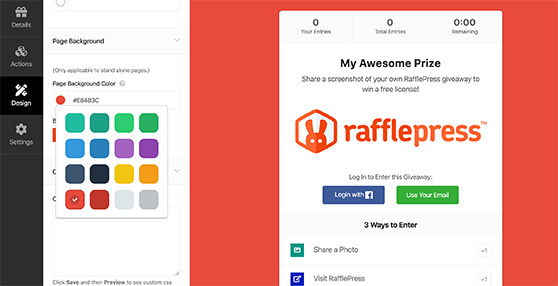
Every contest needs rules, and RafflePress makes creating them seriously simple.
Click Settings, then select Giveaway Rules and click on the orange +Generate Rules button.
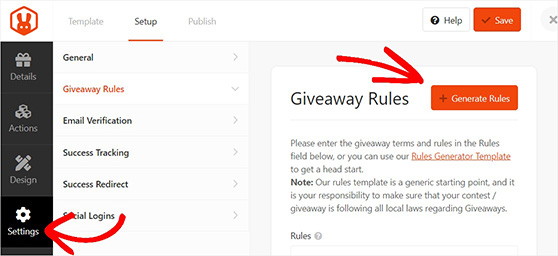
Enter the details of your contest and click the Generate Rules button.
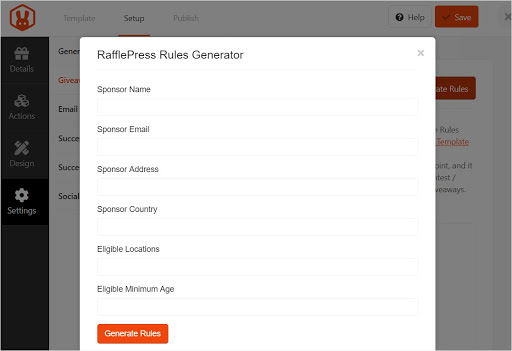
A simple set of contest rules are then generated for you.
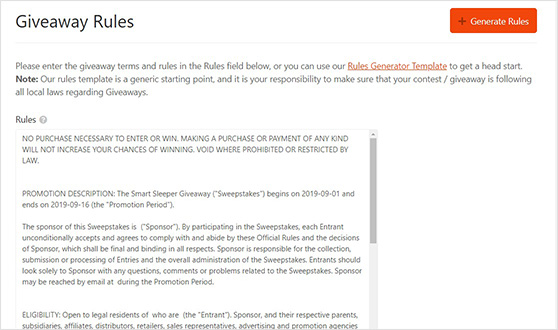
You can choose to display the contest winners, enable email verification, and much more.
When you’re finished, click Save in the top right corner.
It’s time to publish your contest. To do so, there are the 3 following options:
To add your contest to a new page or post, click on the + icon to locate the RafflePress widget.
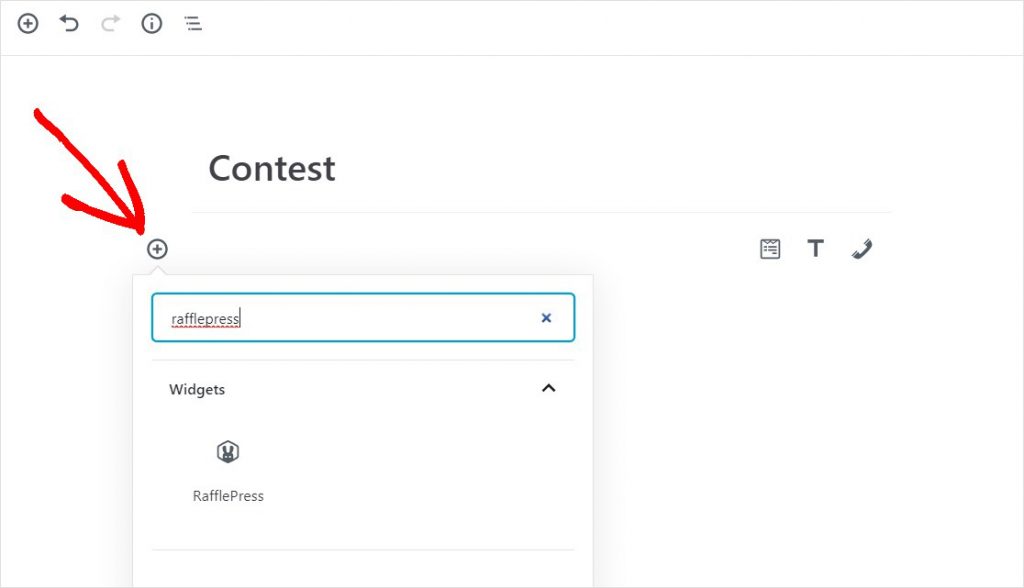
Now select the contest you want to embed.
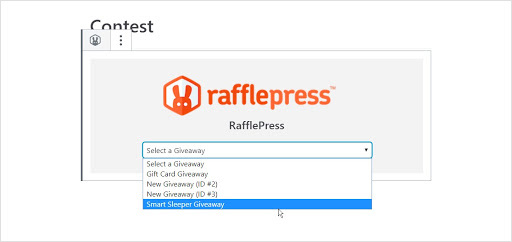
Then click the Publish button to embed the contest onto your site.
Now it’s time to maximize those entries. Share your contest in your emails, social media bios, social networks, email signature, and anywhere else you can think of reaching your audience.
To make things a little easier, here’s a list of great contest promotion ideas to get you going.
Remember, keep posting reminders until the contest closes. You could boost entries by sharing some of the photos you’ve received.
You’ve now learned how to run a contest for photos and get more leads for your business. What are you waiting for? Download RafflePress today to start creating your first giveaway and reap the benefits of an engaged audience.
And if you want to learn about other types of contests, take a look at these tutorials:
We hope you found this article helpful. And if you did, check out our YouTube channel. You can also follow us on Twitter and Facebook.
Disclosure: Our content is reader-supported. This means if you click on some of our links, then we may earn a commission. We only recommend products that we believe will add value to our readers.
Comments are closed.
Copyright © 2024 SeedProd LLC. RafflePress® is a registered trademark of SeedProd LLC
Thanks for your description. Please I want to ask, when the photos are submitted, does it have a gallery on my site (or elsewhere) where my audience can view it and possibly like it. Where is it stacked?
Hi there, RafflePress doesn’t currently offer a gallery for visitors to view submitted photos. You can however see the photos in your WordPress dashboard by clicking the ‘Image Entries’ link under the giveaway details. Check out this guide for more details.
It would be very useful to have an option when doing a photo contest in which it would be two stages: stage #1 would be having contest participants submit their photos using a Rafflepress contest entry form (like the one described here in this tutorial), and then stage #2 would be the “voting” stage where you could add the photo entries to a landing page in which people could visit and vote on their favorite photo entry. Any advice on how to do this with RafflePress’ current features?
Hi Natalie,
Unfortunately, the voting feature is not available with RafflePress at the moment. However, this feature is already in our list of feature requests so that this can be considered by our development team and released in a future update.
Kind regards.
Okay thank you. I think there are a lot of users that could benefit from this. Can you notify me if it is ever rolled out?
Our charituses Instagram mostly. How does this integrate with IG?
Hi Nigel. After setting up RafflePress on your WordPress website, you can integrate with Instagram by asking giveaway participants to visit your Instagram profile or view an Instagram post or video. You can also publish your giveaway using RafflePress’s giveaway landing page feature. That way, you can add the giveaway page link to your Instagram bio.