New Update: Boost Social Proof with Reviews & Automation
New Update: Boost Social Proof with Reviews & Automation
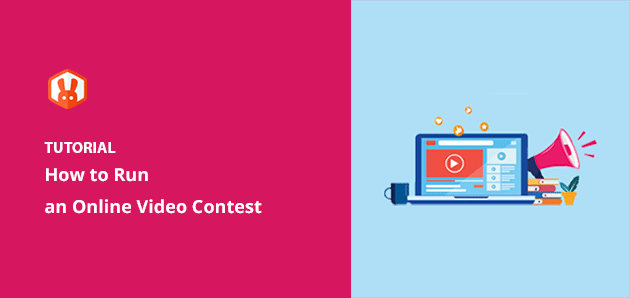
 John Turner
John Turner
 John Turner
John Turner
More businesses are using videos to get noticed. So, learning to run a video contest is a smart move.
Online video contests get people to make videos about your business. They also help you get more social media followers and bring more people to your website.
When people make videos for you, you get great content to use in your ads. This helps you find new customers.
In this guide, I’ll show you how to run an online video contest, step by step.
Online video contests are fun competitions on the internet. Here’s how they work:
You can run these contests on popular sites like Facebook, Twitter, Instagram, YouTube, or even your own website. It’s a great way to get people excited about your business.
There are several benefits of running viral video promotion, including:
Wondering how to do a video contest yourself? Follow the tips for creating a video contest below to learn how:
It’s hard to create an online contest without setting goals. Goals help you determine your success and measure the results after the contest is over.
For example, you might decide to run video contests to:
Choose a goal that aligns with your business and marketing motivations. Once you have a plan, running your giveaway campaign is much easier, and you’ll get the results you need.
When you plan a video contest, it’s important to think about what your audience likes. If you don’t know what they want, it’s hard to offer a prize they’ll be excited about.
Before you start your contest, ask your audience what kind of prize they’d love. eCommerce sites could send an email survey to recent customers, bloggers can create an online survey for filmmakers and add it to a blog post, and YouTubers can run a video poll.
Once you know what your audience likes, you can pick a great prize for your contest. We’ll talk about choosing prizes next.
Check out these top WooCommerce plugins for other tools to boost your eCommerce website.
The prize you offer is really important for your video contest. If people don’t like the prize, they won’t bother to enter. So, use what you learned from asking your audience to choose a great prize.
Some of the most popular contest prize ideas include:
Check out our complete list of contest prize ideas for more inspiration.
You’ll also want to ensure your prize is relevant to your target audience and brand. Silo Fit App offered a bundle of fitness goodies in this video contest example.

If you choose a prize your ideal customers really want, more of them will join your contest. This means you’ll get more entries from the people you most want to reach.
Having a theme for your video contest is a great idea. It makes the contest more fun and interesting.
Here are some fun video contest themes for inspiration:
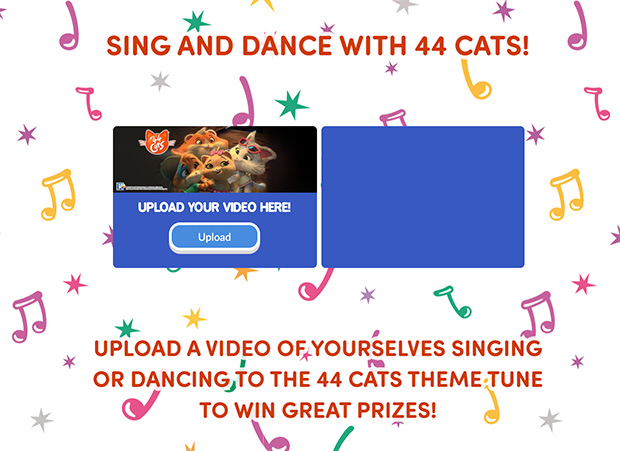
With a video app in their hands, you’ll be surprised how creative people can be and how popular a fun video contest can get.
Remember, you can look online for more video contest ideas if you need inspiration. The right theme can make your contest exciting and get more people to join in.
Another critical step is setting out your video contest rules and regulations. Will people have to submit a video for a chance to win, or will they have to share the contest on social media to enter?
Beyond that, you need to be crystal clear about how they enter and what kind of video they should create. This will help avoid confusion and ensure a smooth contest experience.
Here’s what your guidelines should cover:
Here’s an example to get you started
Show Your [Your Brand] Style” Video Contest Guidelines:
Before launching your video competition, you need to build anticipation in your followers. Generating a buzz for your giveaway gets people excited and eager to enter and makes it more likely you’ll attract more entries when the contest is live.
The best way to build anticipation is to release a series of teaser updates on your online video platform of choice. Here’s a timeline you can use for inspiration:

You can also share your prelaunch announcements on your other social media channels to encourage maximum participation when you publish your contest.
You’ve got the theme, the prizes, and you’re ready to launch. But before you do, you’ll need the right contest software to host it. Choosing the right contest creator can make all the difference in ensuring a smooth and engaging experience for both you and your participants.
Rather than piecing together different tools and hoping for the best, explore dedicated giveaway platforms. These platforms often have features designed to make running a contest a breeze.
Some popular free online contest platforms include Rafflecopter, Woobox, Sweepwidget, and others. But the tool I always recommend is RafflePress.

RafflePress is one of the best WordPress giveaway plugins. It’s beginner-friendly, making it a breeze to set up even if you’re new to contests.
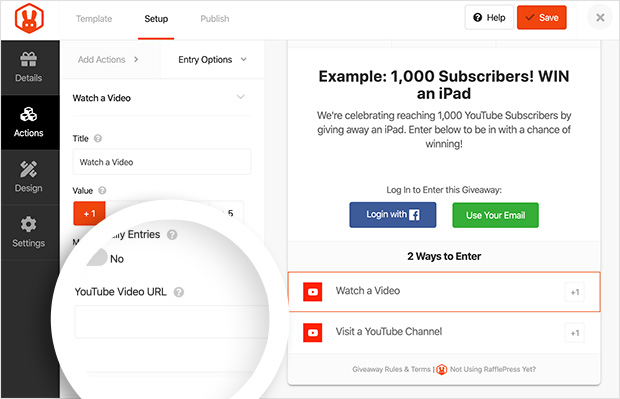
You’ll love how easy it is to customize your giveaway. The best part? It has built-in actions specifically designed for YouTube contests, allowing you to boost your channel engagement.
Plus, its built-in viral sharing features can help you expand your reach and attract more viewers to your video content.
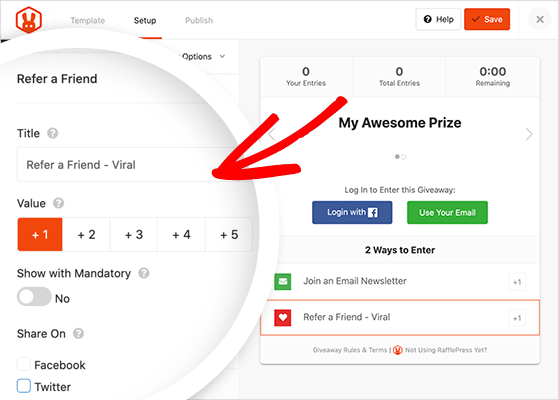
Luckily, this guide teaches you how to run a giveaway in WordPress with RafflePress.
When you’re ready to publish your contest, the best place to do so is on a dedicated giveaway landing page.
If you were to host your giveaway on video platforms like YouTube and Vimeo, it would be easy for entrants to get distracted by other content. It would also be harder to track entries, making it difficult to pick a winner.
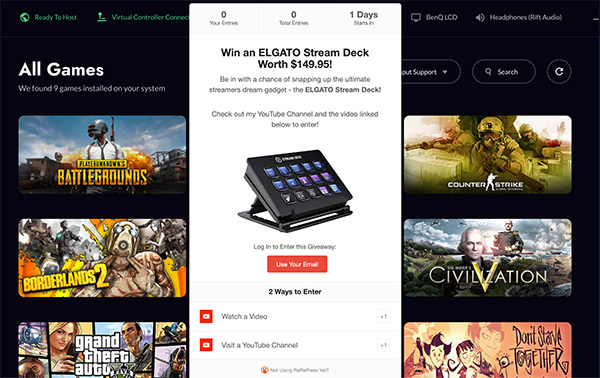
A giveaway landing page is a web page created specifically for your contest, linked to your main website. Creating one removes the distractions that prevent people from entering and makes it easier for contest builders like RafflePress to track entries all in one place.
Then, when you begin promoting your contest, all you need is to share the landing page’s URL. A giveaway landing page also helps with automation since it allows easy integration of an entry form.
You can’t sit and wait for people to enter your video contest, as tempting as it sounds. Instead, it would help if you promoted it to spread the word and secure more entries. An excellent contest marketing strategy helps your contest go viral so you can grow your audience and get tons of new leads.
There are plenty of ways to promote your video contest, but the easiest way is to share it on social media networks like Facebook, Twitter, and Instagram and ask people to tag a friend in the comments to raise awareness.
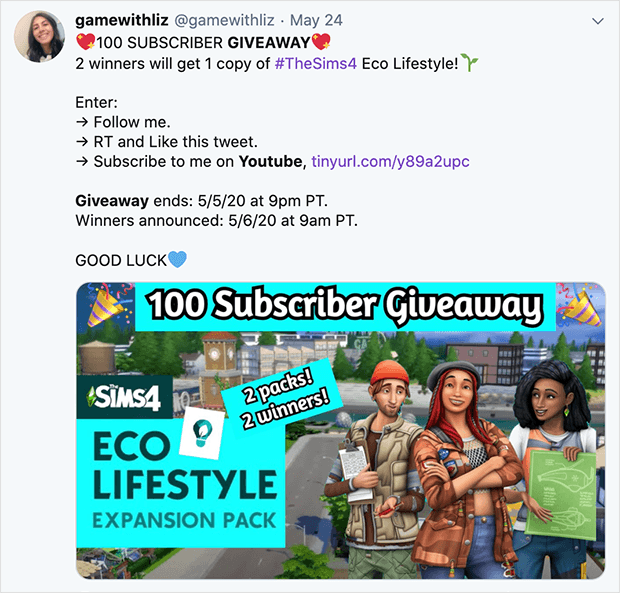
You can also promote your contest with the following methods:
It would help if you began promoting your video contest weeks before it goes live to get plenty of traffic and entries the day you launch. Remember to track your key metrics to understand what’s working and where to adjust your strategy.

“You can make a schedule of diverse promotional posts on your brand’s social media handles ahead of the contest, informing potential contestants about the contest and what it is all about, the launching date and the deadline, and what they stand to gain out of it. This should be at least a week before the contest begins.“
Neal Schaffer – Social Media Marketing Consultant
Check out our article on more contest promotion ideas to make your giveaway viral.
When you build your video contest, think about how you’ll choose the winner. There are many ways to pick a winner, some straightforward and some more complicated.
The best way to choose a winner is to keep things simple by randomly drawing a winner from all video entries. You can save precious time and give the winner the good news quickly.
Most popular giveaway tools have this option built in to make the process easy for you.
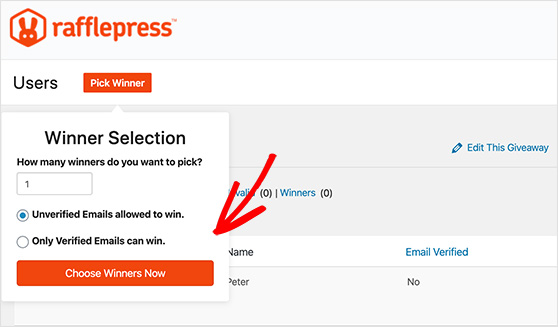
Here are a few other ways to pick a winner:
For help with this stage of your video contest, see our guide on how to pick a winner for a giveaway.
Your video contest doesn’t have to end when the prizes are handed out. In fact, the period after your contest is a golden opportunity to nurture relationships with your participants and get even more mileage out of the awesome content they created.

Here are some ideas to keep the engagement going:
Remember, the relationships you build during and after your video contest can be just as valuable as the contest itself. By continuing to engage with participants, you’re fostering a loyal community that will eagerly anticipate your next exciting campaign.
After your contest ends, don’t overlook the wealth of creative submissions from your participants. With proper permissions, you might repurpose these pieces as engaging content for your business. This strategy boosts your traffic, followers, and leads.
User-generated content has multiple benefits. It reflects your customer’s views, leading to better engagement. Current consumers trust their peers more than brand advertisements. Plus, using this content helps diversify your brand’s visual impact without breaking the bank.
So, how can you repurpose this content across various platforms?
You can recycle this user-generated content in several ways.
Doing so not only makes your content updates more vibrant but also gives them a personal touch that’s likely to entice your audience.
When your contest is over, you’ve picked a winner and figured out how to use the UGC you gathered; our last tip is to analyze your results. Then, you can run an online video contest that’s even more successful next time.
The easiest way to get the contest metrics you need to optimize your campaigns is to use MonsterInsights, the best WordPress Google Analytics plugin.
MonserInsights makes it easy to track visits to your contest landing page, traffic to your entire website, website activity, etc. Plus, you can see MonsterInsights’ reports right from within your WordPress dashboard.
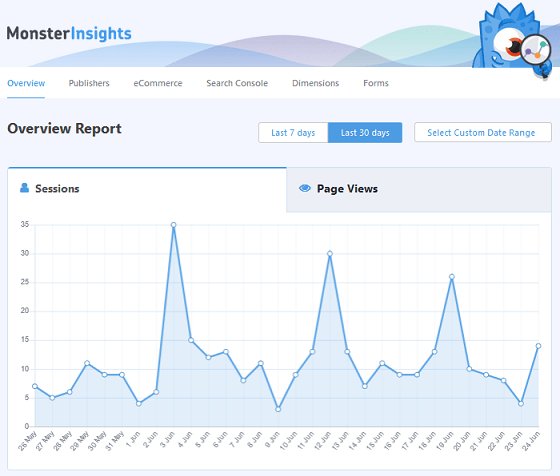
By reviewing your website data with MonsterInsights, you can learn which strategies sent the most traffic to your giveaway page and use that data to improve your next giveaway.
You can even use MonsterInsight’s real-time stats to monitor your site traffic during your contest. Then, you can make adjustments as you go.
You can ask users to upload their video submissions to an online video hosting site like YouTube. Then, they can post the video link in your RafflePress giveaway widget.
Popular platforms for hosting video contests include YouTube, Vimeo, Instagram, TikTok, and Facebook. You can also use contest-specific platforms like RafflePress, which can help you create and manage your contest with ease.
The duration of a competition can vary depending on your goals and resources. A typical contest might last two weeks to a few months. When determining the contest timeline, consider factors like the time needed for promotion, participant engagement, and judging.
If you’re running a video contest on TikTok, you can use RafflePress to create it with actions requiring users to watch a video, follow you on TikTok, and more.
You can follow the steps above to run a YouTube contest with RafflePress’s powerful video contest templates.
That’s it!
Now that you know how to run a video contest, get started! Running one delights your target audience and benefits your business with more targeted traffic, increased brand awareness, and engagement.
You might also find the following giveaway guides helpful:
Don’t forget to follow us on YouTube, Twitter, and Facebook for more great tips to grow your business if you liked this article.
Disclosure: Our content is reader-supported. This means if you click on some of our links, then we may earn a commission. We only recommend products that we believe will add value to our readers.
Comments are closed.
Copyright © 2024 SeedProd LLC. RafflePress® is a registered trademark of SeedProd LLC
Can the contest run for like two to three days on my YouTube channel.
Hello,
No, it is not possible. Here is the article on how you can publish your giveaway/contest: https://rafflepress.com/docs/publishing/
This is a very helpful article and video. Thanks for sharing your insights.
Thanks for your feedback Carey. We’re so glad you found it helpful.