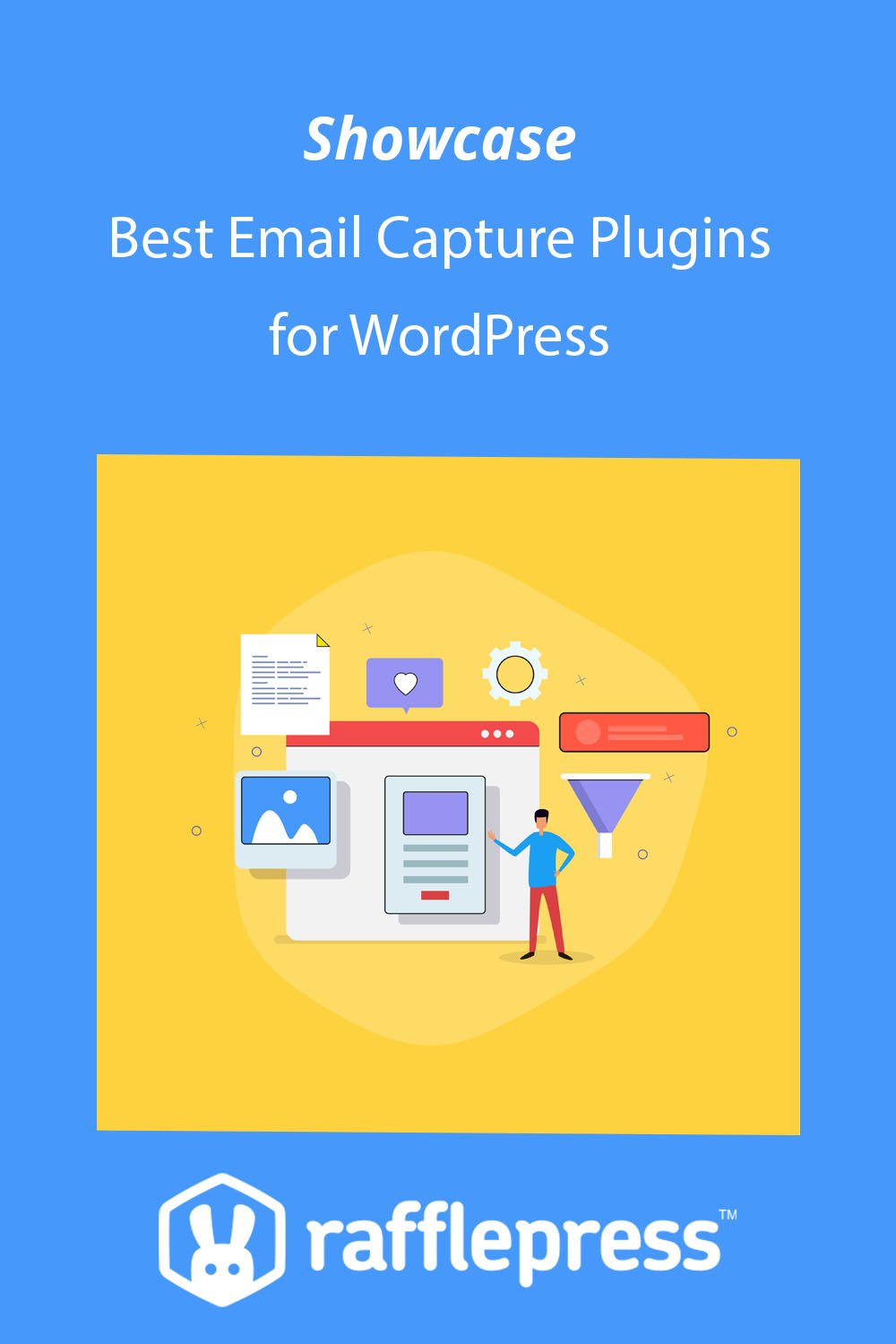6 Best WordPress Email Capture Plugins & Tools for 2026
 John Turner
John Turner
 John Turner
John Turner
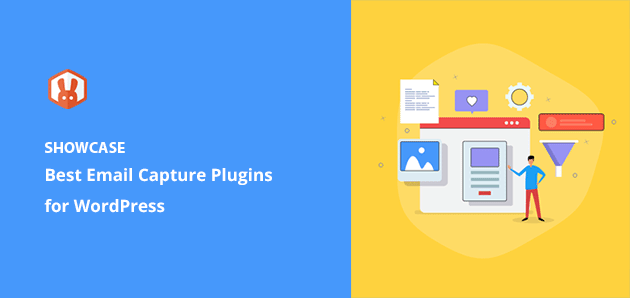
Are you looking for the best WordPress email capture plugins?
Email capture software can help you collect email addresses from your website visitors. Since over 70% of visitors will never return to your website, getting their email addresses is the best way to remain in touch and get them to visit again.
In this article, we’ll share the best WordPress email capture plugins, tools, and software for your business.
Why Is Email Capture Important?
Growing your email list can offer a return on investment (ROI) as high as 4300%, but creating an email list isn’t enough to make it grow.
Instead, you need to capture the email addresses of your website visitors. From there, you can turn visitors into email subscribers and, with careful nurturing, into paid customers.
Even though you can encourage users to connect with your brand on social media, most marketers agree that capturing email addresses should be your top priority. Because an algorithm doesn’t control your email newsletter, you’ll reach a higher portion of your target audience with email marketing than you would with social media marketing.
How Do I Capture a WordPress Email?
There are many ways to capture emails in WordPress. The most popular method is to add an opt-in form or sign-up form to your WordPress site where users can give permission for you to start sending emails to them.
Often, website owners will offer an incentive, such as a coupon, free download, or free trial, to encourage users to sign up.
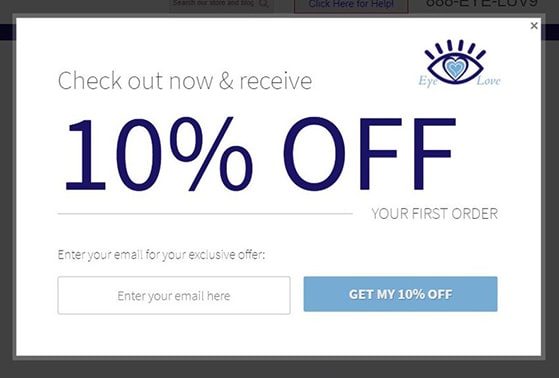
You can embed sign-up forms in WordPress using some of the email capture tools we explore later in this article. These tools can help you add forms to WordPress posts, pages, and sidebars and even show sign-up forms in a lightbox popup window.
That being said, let’s explore the best WordPress email capture plugins and tools available.
Free: Download Our Giveaway Playbook
Templates, prize ideas, and promotion strategies in one guide.
Best WordPress Email Capture Plugins & Tools
We’ve hand-picked the following email capture tools because they’re easy to use, include excellent features, and are from reliable developers:
Let’s start by looking at the first solution.
1. OptinMonster
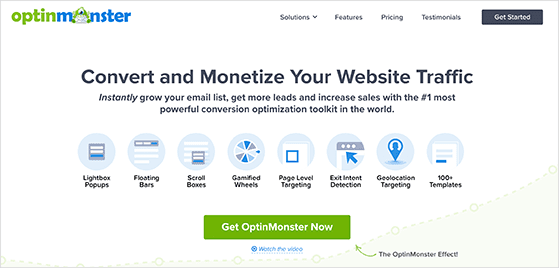
OptinMonster is the best email capture software for any business size. It helps you turn abandoning website visitors into subscribers, allowing you to generate more leads from your website traffic.
With OptinMonster, you can create many lead capture forms, including slide-in scroll boxes, spin-the-wheel campaigns, popups, full-screen welcome mats, floating bars, and more.
Moreover, OptinMonster lets you show the perfect message to visitors at the right time to get the highest conversion rates.
For example, you can create a popup form using OptinMonster’s Exit Intent® technology to check when visitors are about to leave your website. The popup can incentivize visitors to subscribe with their email addresses by offering free shipping or a free download.
You can also use OptinMonster to lock premium content with a full-screen welcome mat. As a result, visitors will need to subscribe to view it.
Moreover, you can add countdown timers to add urgency to your campaign and advanced targeting features to show campaigns to specific users or on particular pages.
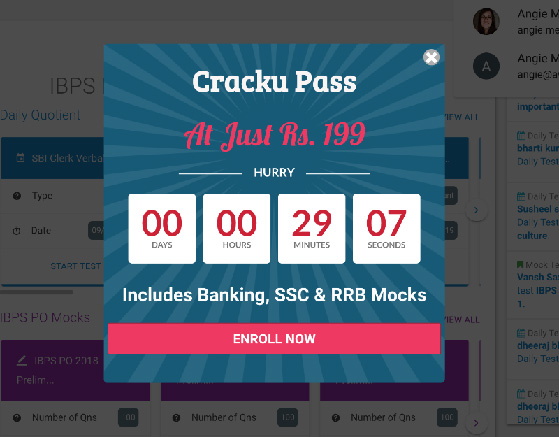
OptinMonster offers dozens of pre-built templates you can customize with its drag-and-drop builder. It also lets you create custom forms without touching a single line of code.
After building a campaign, you can integrate it with your favorite email marketing service and analytics platforms such as Google Analytics. That way, you can monitor the performance of your campaigns and test different features for the highest conversions.
Because OptinMonster is a SaaS platform, it will work on your WordPress website and many other platforms, including Shopify, BigCommerce, and popular website builders.
Price: The pricing for OptinMonster starts at only $9 per month, billed annually. For more advanced features, including Exit Intent® and countdown timers, you’ll need a Pro plan from $29, billed annually.
Get started with OptinMonster today.
Alternative: Thrive Leads.
2. RafflePress
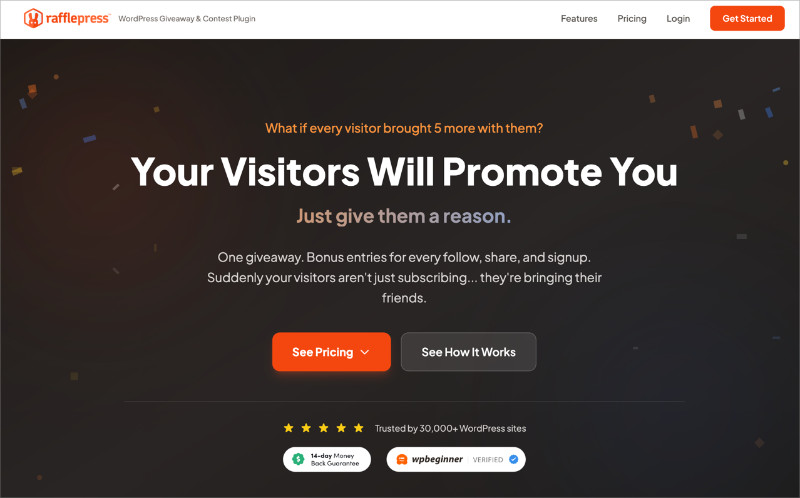
RafflePress is the best WordPress giveaway plugin. It lets you create giveaways and contests to capture email addresses, grow your social media followers, and increase your website traffic.
With RafflePress’s pre-made giveaway templates, you can create a giveaway to grow your email list quickly and easily.
For example, you can choose the “Grow Your Email List” template, which automatically includes an action asking entrants to subscribe for a chance to win a prize.
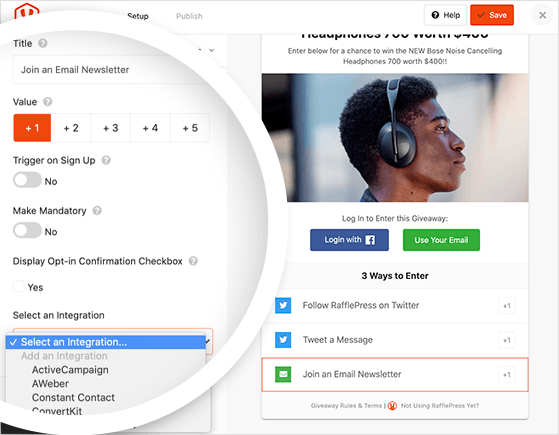
You can also add bonus entry options such as:
- Refer-a-friend
- Visit a Facebook page
- Leave a blog comment
- Follow on TikTok
- Visit a web page
- And more
This will allow you to award users more chances to win while growing your social media presence, online engagement, and traffic.
RafflePress’s drag-and-drop builder helps you design the perfect giveaway widget. You can upload prize images and descriptions and use the customization options to change button colors and add a custom background image to your giveaway landing page.
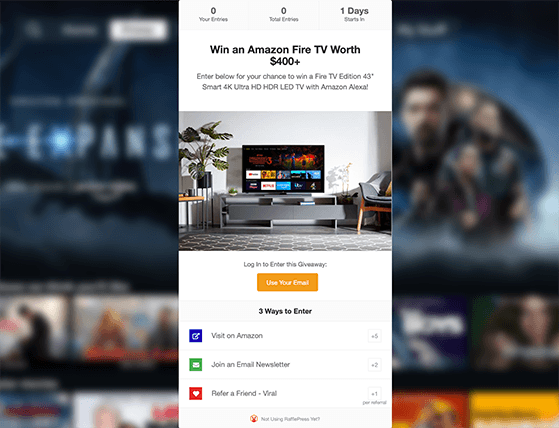
When your giveaway ends, you can choose winners easily with the built-in random winner picker. You can even click to email the winner right from your WordPress dashboard.
RafflePress works seamlessly with popular WordPress plugins and email capture tools like OptinMonster. You can also integrate various email marketing providers and use Webhooks to connect to thousands of other apps and tools.
Price: RafflePress plans start from $299 one-time. You can also try RafflePress with its free plugin version.
Get started with RafflePress today.
3. WPForms

WPForms is the best WordPress form builder plugin for beginners. With its drag-and-drop form builder, you can create lead capture forms for your WordPress site without code.
This plugin can build many forms, including contact forms, email sign-up forms, payment forms, surveys, polls, and more. Plus, you can set each form up to capture email addresses and send them to your customer relationship management service (CRM).
Another powerful WPForms feature is Conditional Logic. You can set your forms with conditional logic to show specific fields based on the user’s options. For example, if you have a survey form, you can display different questions based on whether the user is interested in cars or motorcycles.
WPForms’ Form Templates addon offers over 300+ high-quality form templates that let you create forms with 1-click. The templates include:
- Online event registration
- Contest entries
- Request a quote
- Newsletter sign-up form
- Food order
- Feedback
- and more
Moreover, the plugin integrates with popular email marketing providers and CRM platforms like Drip, GetResponse, AWeber, Salesforce, MailChimp, Active Campaign, and more. Each form is also 100% mobile-friendly and will adapt to any mobile device.
Price: WPForms pricing starts from $39.50 per year. For features like newsletter forms and email integrations, you need the Plus plan, which starts from $99.50 per year.
Get started with WPForms today.
4. SeedProd
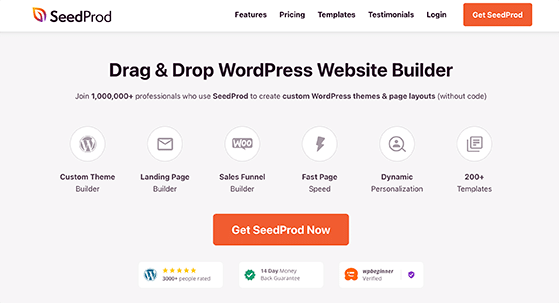
SeedProd is the best drag-and-drop page builder plugin for WordPress. It lets you create high-converting landing pages with its visual editor easily and without code.
You can create many types of landing pages with SeedProd, including email capture, sales, lead squeeze, coming soon, maintenance, thank you, and more. Simply choose from over 170+ landing page templates, then customize with drag and drop blocks, including:
- Optin forms
- Contact forms
- Giveaways
- Countdown timers
- Testimonials
- Pricing tables
- Star ratings
- And more.
You can also use SeedProd to create a completely custom WordPress theme without hiring a developer. Its theme builder automatically creates every part of your theme so you can customize it visually with point-and-click.
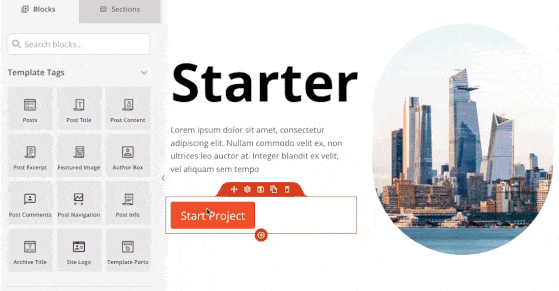
For example, you can create a custom sidebar for your theme with a newsletter subscription form. Or you can instantly add a subscription form below every block post on your WordPress site.
Besides integrating with popular email marketing providers, such as Drip, SeedProd has its own subscriber dashboard. That means you can capture emails and see the address on your website without connecting to a third-party provider.
Even better, SeedProd works seamlessly with all the tools on this list, so you can mix and match email capture tools to create the perfect combination for your business needs.
Pricing: SeedProd pricing starts from $31.60 per year. For theme-building features, you’ll need SeedProd Pro, which starts from $159.60 per year.
Get started with SeedProd today.
Alternative: Thrive Architect
5. Live Chat
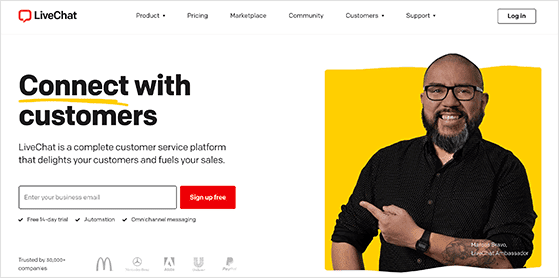
Live Chat is one of the most popular live chat software for small, medium, and large businesses. It lets you add live chat functionality to your website so visitors can ask questions quickly – a powerful way to boost sales with your target audience.
When visitors to your site begin a chat, the interface asks for their email address. That means you can answer any questions by email if a customer support team member isn’t available to chat live.
LiveChat integrates with many popular email marketing tools to grow your email list. All you need is to add a checkbox to your pre-chat questionnaire so users can opt-in to your email list.
Additionally, Live Chat works with other services, like ChatBot.com, which helps you answer customer questions on the spot with live chatbots. These bots can also capture email addresses and pass them to your CRM or email marketing service.
Price: The pricing for Live Chat starts from $16 per month, billed annually.
Get started with Live Chat today.
6. Bloom
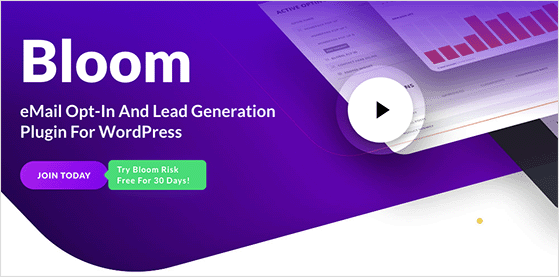
Bloom is a WordPress plugin from Elegant Themes that helps you create beautiful email capture popups. It comes with a drag-and-drop builder and is easy to use.
This popup builder offers various popups and in-line forms that you can embed inside or under your content. In addition, it integrates with 19 email marketing services, like AWeber, Get Response, Constant Contact, and more.
Bloom, however, has its drawbacks in comparison to OptinMonster. Because it’s a standalone WordPress plugin, it loads code from your website, which could cause performance issues if you have a busy site.
Price: Bloom is part of a package of other Elegant Themes tools, including the Divi WordPress theme and page builder. The pricing starts from $89 per year.
Which Email Capture Plugin Is Best?
The best email capture plugins for your WordPress site will depend on your specific business needs. That being said, our favorite WordPress email capture plugins are RafflePress and OptinMonster.
Both tools work seamlessly together, allowing you to create responsive email capture campaigns while incentivizing your website visitors with the chance to win a free prize. They’re both easy to use, offer extensive customization options, and won’t slow down your site.
Get started with RafflePress, and OptinMonster today.
That’s all for today.
We hope this article helped you find the best WordPress email capture plugins and tools for your business. You might also like these helpful guides and plugin comparisons while you’re here:
- How to Fix WordPress Not Sending Email
- 6 Best TikTok WordPress Plugins Compared
- 11 Top Instagram Marketing Tools for More Likes & Followers
- 7 Best WordPress Twitch Plugins for Online Streamers
If you liked this article, please subscribe to our YouTube Channel for RafflePress video tutorials. You can also find us on Twitter and Facebook.