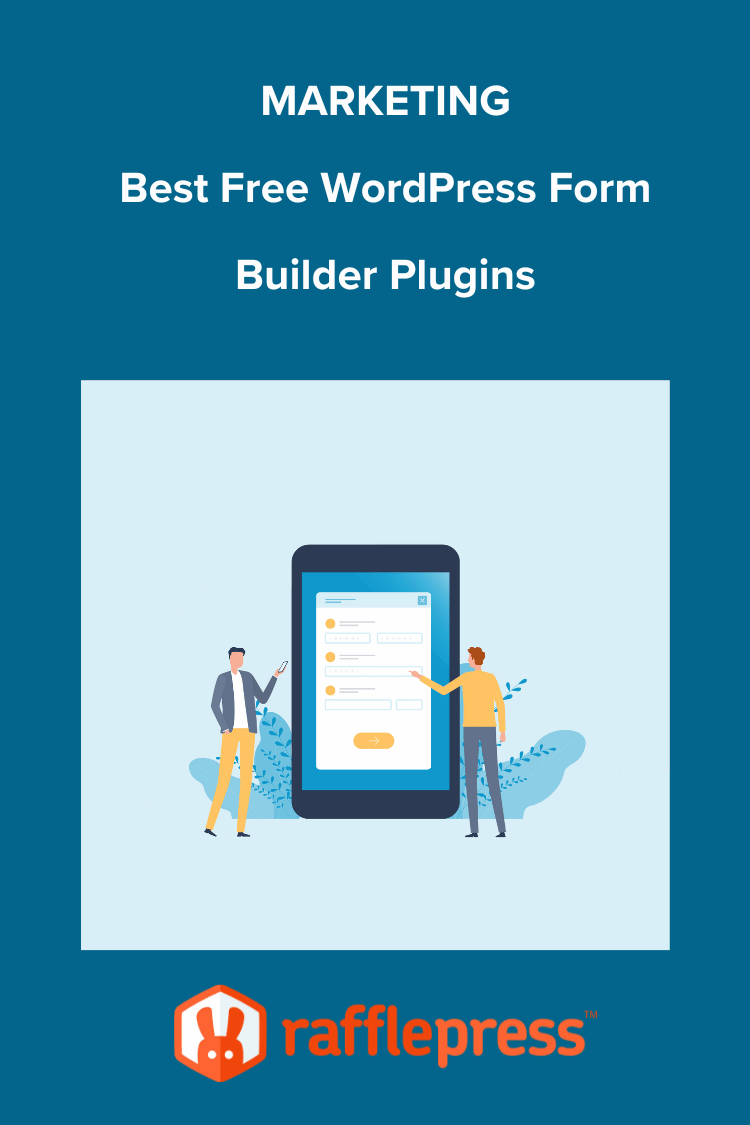7 Best Free WordPress Form Builder Plugins for 2026
 John Turner
John Turner
 John Turner
John Turner

Are you looking for the best WordPress form builder plugins?
With the right WordPress form builder, you can design everything from simple contact forms to complex surveys or subscription forms. This can help you boost user engagement and increase conversions for your business.
In this article, we’ll look at the best free form builder plugins to use on your WordPress website.
Why Do You Need a WordPress Form Builder Plugin?
Your WordPress site is often the first point of contact between your brand and potential customers. Online forms are among the most effective ways to encourage this interaction.
Forms are essential for any website because they help gather critical user information while allowing for lead generation, customer feedback, order placement, and more. However, creating these forms from scratch can seem daunting, especially if you lack coding skills or time.
That’s where form builder plugins come in.
Form builder plugins are tools that allow you to create and manage various types of forms for your WordPress site without coding. They often come with drag-and-drop form builders, pre-made templates, and customization options, making designing and publishing forms easy.
Features to Look for in a WordPress Form Builder Plugin
When choosing the perfect form builder plugin, there are several key features to look out for. Here’s a quick rundown of what to consider:
- User-Friendly Interface: You should be able to create and customize forms quickly and easily. A drag-and-drop form builder is a bonus as it simplifies the process, even for those without coding knowledge.
- Variety of Form Types: Your plugin should support different types of forms, such as contact forms, surveys, quizzes, user registration forms, and more. The more variety, the better.
- Customization Options: Look for a plugin that provides many customization options. You should be able to change form fields, design, layout and even add your branding elements if needed.
- Integration Capabilities: A top-notch contact form builder should integrate seamlessly with your email marketing service, payment processors, CRM, and other tools. This allows for smoother workflows and data management.
- Spam Protection: Choosing a plugin with solid spam protection functionality like CAPTCHA, Google reCAPTCHA, or Akismet spam filtering is essential. This safeguards your site and user data.
- Responsive Design: As mobile internet usage grows, ensure the forms you create are responsive, meaning they automatically adjust to fit different screen sizes.
- Excellent Support: Even with the best WordPress plugins, you may need help. Look for a form builder plugin that offers good support through tutorials, forums, or direct customer service.
Each WordPress site has unique needs, so there’s no one-size-fits-all plugin. Identify your requirements and compare the features of the top free WordPress form builders we’re about to discuss. This way, you’ll find the perfect fit for your site.
Top Free Form Builders for WordPress
Here are our top picks for the best free WordPress form builder plugins. These powerful tools will help you to connect with your audience and maximize your site’s functionality.
1. WPForms

WPForms is the best free WordPress form builder around. It’s also the most popular form builder with 6+ million active installations and 12+ thousand 5-star reviews.
WPForms is known for its beginner-friendly drag-and-drop interface and offers countless pre-built form templates so even complete beginners can get started quickly.
With WPForms, you can create any custom form, including:
- Basic contact forms
- File upload forms
- Payment forms
- Order forms
- Multi-page forms
- Registration forms
- Conversational forms (like Typeform)
- And many more
Each template is customizable, allowing you to add, remove, and rearrange fields from your WordPress dashboard in real-time. The form builder supports text, email, URL, paragraph text, dropdowns, checkboxes, radio buttons, and more, allowing you to create forms tailored to your data collection needs.
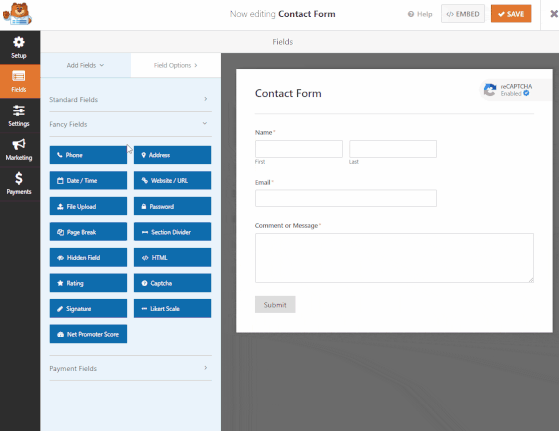
Embedding forms is easy. You can use the built-in WordPress block or shortcode to add your form to any post, page, or widget ready-area.
Additionally, WPForms ensures your forms are fully responsive. They’ll automatically adjust and look great on all devices, from desktops and laptops to tablets and smartphones.
Even its free version, WPForms Lite, has everything you need to create a WordPress contact form. It offers several unique features, like form revisions, form locations, and form theme color customization.
Upgrading to WPForms Pro unlocks 700+ form templates organized by categories, such as business operations, customer service, education, entertainment, event planning, and more.
Each form also integrates seamlessly with various apps, marketing services, and CRM, including:
- Email marketing automation: Campaign Monitor, Constant Contact, Mailchimp, and more.
- CRM: HubSpot, Salesforce, and more via Zapier.
- Payment: Authorize.net, Stripe, PayPal, and Square.
- WordPress Plugins: WooCommerce, MonsterInsights, SeedProd, Elementor, and more.
Moreover, WPForms has a solid commitment to security. The plugin features smart CAPTCHA and honeypot anti-spam methods to stop spam form submissions, ensuring your site remains secure.
All submitted form entries are securely stored in your WordPress database. However, you can control the data you collect to comply with GDPR. For example, you can disable cookie tracking and entry form storage for extra user privacy.
In terms of support, WPForms offers extensive documentation, tutorials, and a responsive support team to assist you when needed. For more details, see our in-depth WPForms review.
Pricing: WPForms Lite is free to download from the WordPress plugin repository. Premium versions start at $49.50 per year.
2. Formidable Forms
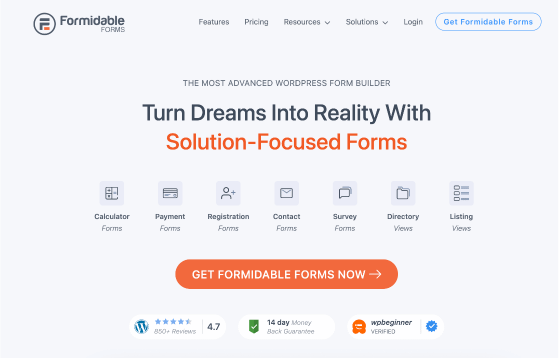
Formidable Forms is a more advanced contact form plugin and form builder. It’s ideal for creating more complex, solution-focused forms and catering to simple form-building needs.
The plugin offers a powerful calculation feature for quizzes, calculations, and more. While the free version has limited integrations, it does provide a comprehensive set of field types and has a user-friendly interface.
Features:
- Offers a free version with a free signup form
- Has a drag-and-drop builder for simple and complex forms
- Allows easy customization without coding
- Provides spam protection, conditional logic, and more for creating advanced forms
- Includes a GDPR-compliant opt-in checkbox
- Offers unique calculation fields for mortgage, auto, building, and loan forms
Pricing: Formidable Forms offers a limited free plugin. The paid version starts from $39.50 per year.
3. Everest Forms

Everest Forms is another top WordPress form builder with a drag-and-drop interface. It offers several form templates and lets you accept unlimited form submissions on your WordPress site.
The plugin design is clean, easy to navigate, and ensures your forms are mobile-friendly. You can manage entries from your dashboard, send email notifications after form completion, and create unlimited forms with multiple-column support.
Features:
- Easy drag-and-drop form builder
- A selection of responsive form templates
- Styling and customization options
- Manage entries inside your WordPress dashboard
- Email notifications for form submissions
Pricing: Everest Forms offers a free version with limited features. The pro version with advanced features starts at $48.30 per year.
4. Ninja Forms
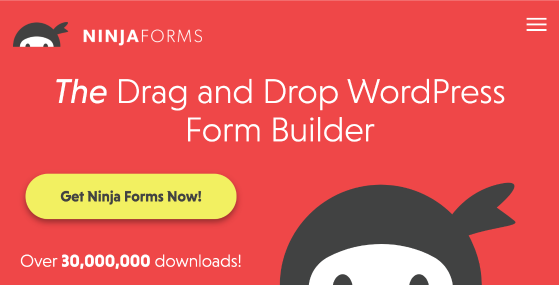
Ninja Forms is another free WordPress form builder plugin. The builder is flexible and easy to use with a sleek interface, however, it doesn’t offer an embed option like WPForms.
Ninja Forms offers unlimited forms and fields, even in the free version. While the basic version offers fewer features, its strength is in its premium add-ons, which you can purchase to enhance functionality.
Features:
- Includes developer-friendly customization options for advanced users
- Allows custom HTML and CSS in your forms
- Lets you manage and export form submissions
- Offers premium add-ons for conditional logic, user analytics, frontend post submissions, and more
- Integrates with popular email marketing services
Pricing: Ninja Forms has a free version. Premium versions start at $99 per year.
5. Jetpack Forms
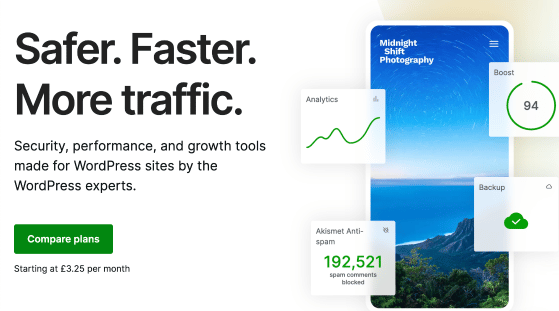
Jetpack Forms is a simple free WordPress form builder. It’s part of the Jetpack plugin suite, offering a straightforward way to add contact forms to WordPress pages and posts.
While Jetpack Forms isn’t as feature-rich as some other options, it’s a reliable choice for simple contact forms and comes with Akismet spam filtering for added security.
Features:
- Includes additional modules for performance, security, and more
- Offers a free contact form module (although it doesn’t have a drag-and-drop builder)
- Allows you to create simple forms using the classic and WordPress block editor
Pricing: Jetpack Forms is available in the free version of Jetpack. However, for Akismet spam protection, pricing starts at $4.95 per month.
You may also find these Jetpack alternatives helpful.
6. Contact Form 7

Contact Form 7 is one of the oldest and most downloaded free WordPress form plugins. It supports CAPTCHA, Akismet spam filtering, and AJAX-powered submissions.
Although it doesn’t have a drag-and-drop interface, its simplicity, and effectiveness have won many users. So if you’re comfortable using special code syntax, Contact Form 7 may be the solution for you.
Features:
- Need to use code to customize your forms
- Create simple contact forms with checkboxes, dropdown menus, radio buttons, and more
- Integrates with CAPTCHA services for spam protection
Pricing: Free
7. Bonus: RafflePress Lite
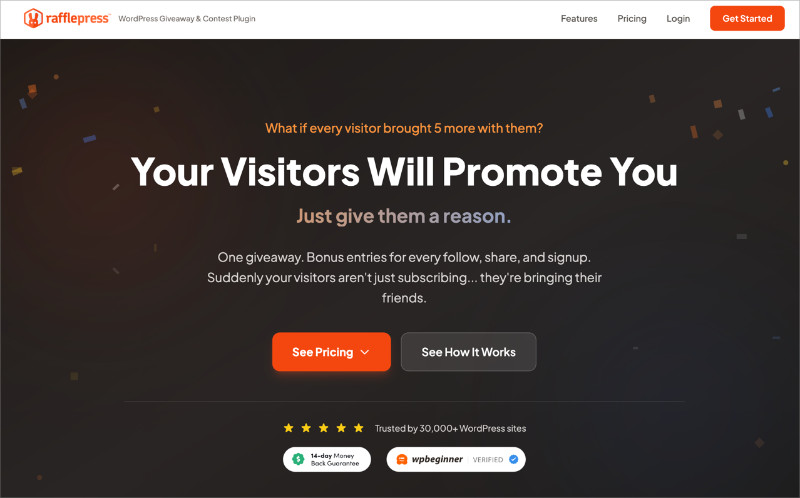
RafflePress is the best WordPress giveaway and contest plugin. While it isn’t a traditional form builder, it deserves a mention for those who want to run giveaways on their WordPress site.
RafflePress makes creating and managing giveaway forms easy, encouraging social media shares and email list signups. With the free version, you’ll have everything you need to do a giveaway in WordPress without touching a single line of code.
Features:
- Email signup contest entry form
- Viral social media sharing options
- Works seamlessly with your WordPress theme
- Integrates with popular email marketing tools
- Manage entries from your WordPress dashboard
- Choose giveaway winners randomly
- Has a built-in WordPress block in SeedProd page builder
Pricing: RafflePress Lite is free to download and use. The premium version starts at $299 — a one-time payment.
What Is the Best Free WordPress Form Builder Plugin?
WPForms Lite is undoubtedly the best free WordPress form builder plugin. With WPForms Lite, you get the same form builder interface as the Pro version, allowing you to access form templates and the visual drag-and-drop builder.
Later, if you need more features, you can upgrade to WPForms Pro to unlock all features and add-ons. Plus, with the Lite Connect feature, you can store entries from the free version and unlock them after upgrading to a paid license.
Ultimately, WPForms is the best WordPress form builder on the market.
Get started with WPForms today.
Free: Download Our Giveaway Playbook
Templates, prize ideas, and promotion strategies in one guide.
Free WordPress Form Builder FAQs
WPForms is considered the best for beginners due to its intuitive drag-and-drop interface, pre-built templates, and extensive documentation for support.
Can I create forms on WordPress without a plugin?
Yes, it’s possible to create forms manually using HTML and CSS. However, it requires coding knowledge and is more time-consuming than using a plugin.
Yes. WPForms works with SeedProd, the best page builder for WordPress. It also works with other page builders, such as Elementor.
Yes. You can use OptinMonster to create a popup form on your WordPress site without writing code.
Are free form builder plugins secure?
Many free form builder plugins come with built-in security measures like CAPTCHA or spam filtering. However, always check a plugin’s features and reviews before installing it.
What other free form builders are there?
Gravity Forms and Fluent Forms are alternative form builders that you can use.
There you have it!
We hope this guide has helped you find the best free WordPress form builders for your website. Before you leave, you might also find the following guides helpful:
- 7 Best WordPress Twitch Plugins for Online Streamers
- 33 Social Media Marketing Tools You’d Be Crazy to Ignore
- 37 Best Lead Generation Software and Tools
- 20 Best Video Marketing Tools to Boost Leads
- Best WordPress Giveaway Themes
If you liked this article, please subscribe to our YouTube Channel for RafflePress video tutorials. You can also find us on Twitter and Facebook.