New Update: Boost Social Proof with Reviews & Automation
New Update: Boost Social Proof with Reviews & Automation
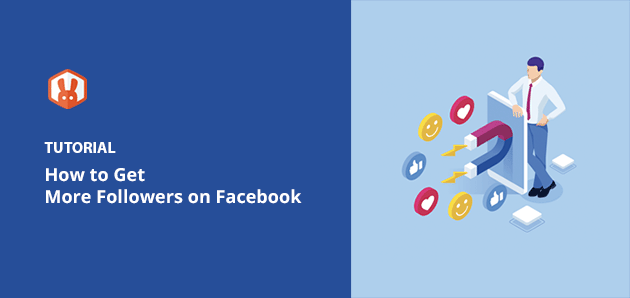
 John Turner
John Turner
 John Turner
John Turner
Do you want to learn how to get followers on Facebook? Growing your business page is a great way to raise brand awareness. But with recent algorithm changes, it’s harder than ever to attract more fans.
So in this article, we’ll share genuine ways to get new followers on Facebook so you can get more leads and increase your sales.
TL;DR: Want to grow your Facebook followers? This guide shows 17 proven tips, including giveaways, video content, and automation, to help you get more likes, reach, and real engagement.
Now before we get started with hacks to increase your Facebook followers, let’s look at why having a page is important.
With over 2 billion active users, Facebook is a great platform for reaching your target audience. And if you take a look at these Social Media Marketing statistics, you’ll see the majority of Facebook users are adults. So if your customer base is in that age range, you’ll want to promote your business on Facebook.
Furthermore, having a Facebook page can help you with the following tasks:
With all the above in mind, let’s look at more direct ways to increase your followers on Facebook. Even better, most of these tips are free!
One of the easiest ways to get more Facebook followers for free is to run a giveaway. A contest has the potential to promote your Facebook page to a ton of people. And don’t forget, the quicker people interact with your content, the more chance you have of it showing in the news feed.
What does more visibility in the news feed mean? More engagement!
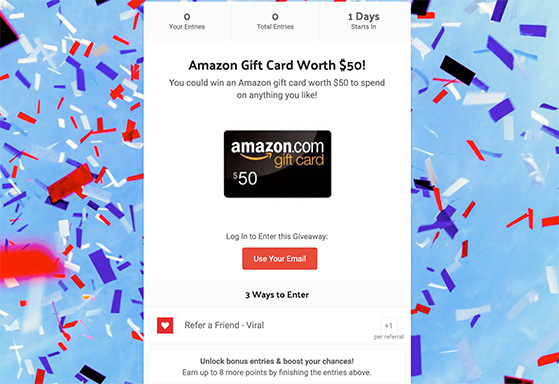
Running Facebook contests is actually easier than you might think. If you use RafflePress, the best WordPress giveaway plugin, you’ll be up and running in a few clicks.
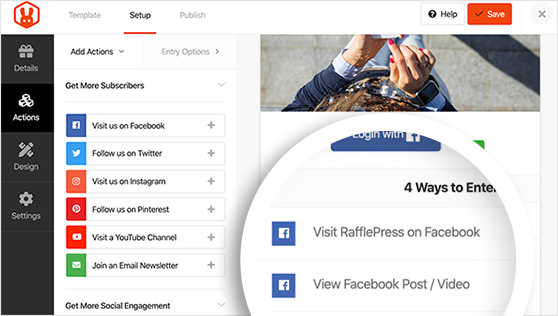
RafflePress is the best choice for Facebook giveaways because it includes ready-made templates to grow your Facebook following. And on top of that, refer-a-friend actions have the power to make you go viral.
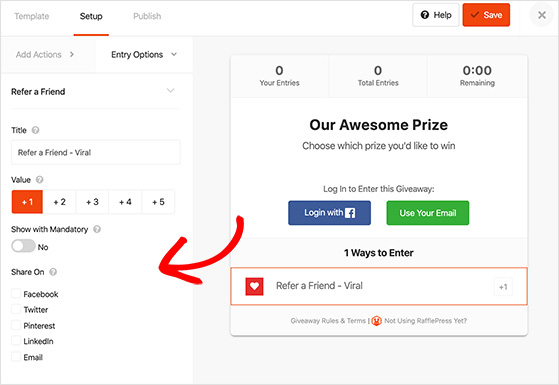
You can learn how to run a giveaway on Facebook to boost your following here.
You can also run engagement ads to get more Facebook followers. Facebook ads can increase your brand’s visibility across many demographics. So when people see your ad, they’re more likely to engage with it and follow your page.
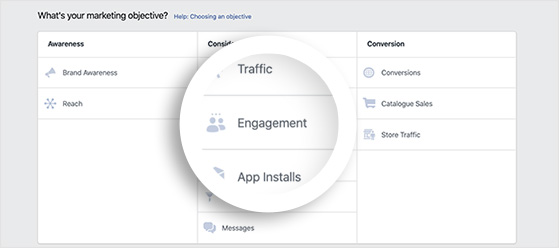
In fact, the same can be said for almost any type of paid Facebook promotion, such as boosting your posts. This is because the more that people see your content, the greater the chance of them following you.
Another quick and easy way to get more followers on Facebook is to invite other people to like your page.
You may notice that after running Facebook ads for a while, you’ll get notifications for who to invite to your page. These are people who’ve interacted with your ads in some way, so they’re a good choice to invite.
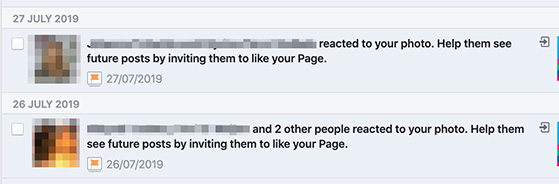
But be careful when you invite lots of people at once. Inviting a large number of followers in one go has seen some accounts get banned for what looks like suspicious activity. So stagger your invites to a handful at a time to avoid this.
It’s not just Facebook users you can invite to like your page either. Think about the contacts you have outside of the platform who may not follow you yet. The first place that springs to mind is your email list.
Send out a newsletter asking your list to follow you on Facebook. Then in all future emails, make sure there’s a clear link to your business page for people to see.
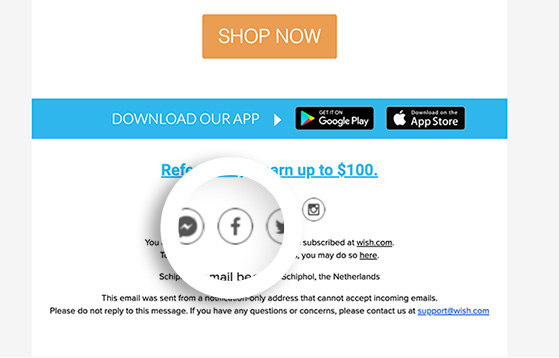
You can even add a link to Facebook in the signature of your personal email to boost your follower count.
You don’t have to reinvent the wheel to grow your Facebook page. One of the easiest ways to get more reach (and more followers) is to share content that’s already proven to perform.
Start by curating high-quality content that’s gone viral, like:
If you find something your audience would enjoy, post it on your page and tag the original creator to give credit.

On the other hand, if you’re creative, you can make your own viral content. Think about the kind of humor or advice your audience relates to.
Grammarly is a great example. Their Facebook posts often go viral because they know exactly what their fans love.
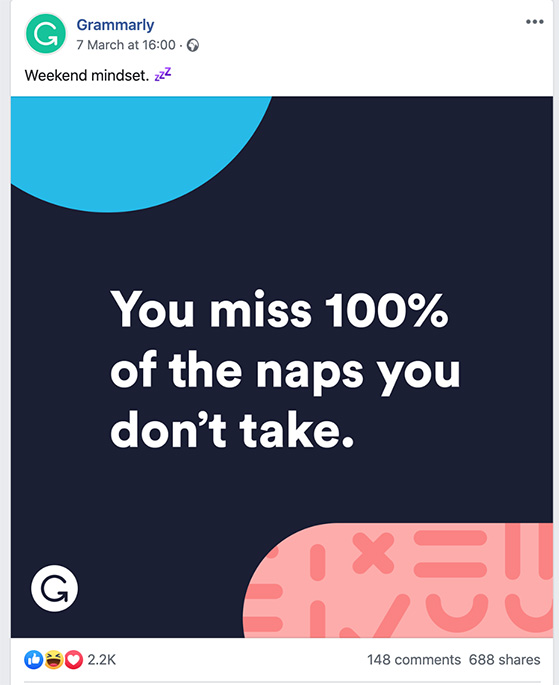
Whether you’re sharing or creating, focus on posts that spark quick reactions. That’s what the algorithm loves, and it’s what gets you more followers.
Tagging is a simple way to get more eyes on your posts — and more followers as a result.
First, encourage your partners or customers to tag your page when they talk about your product or service. It’s a quick win for social proof, and anyone who sees those posts can click through and follow you.
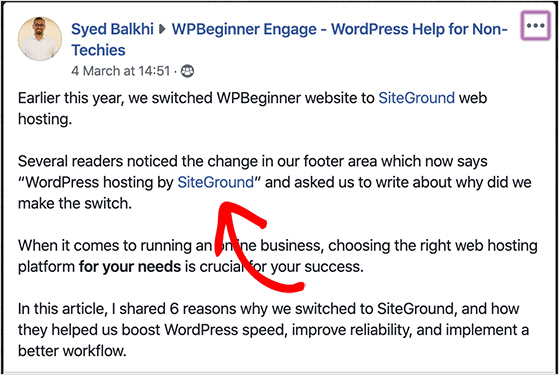
Then return the favor. Tag other businesses or creators in your own posts when it makes sense. Facebook will notify them, and they might share your post with their audience, helping you reach even more people.
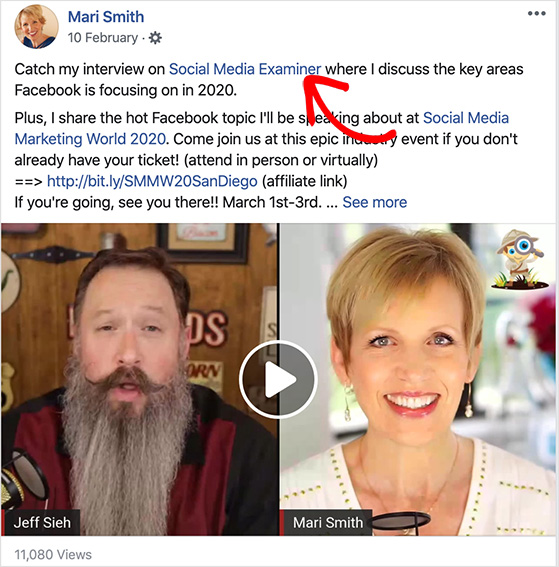
This kind of strategic tagging takes just a few seconds but it can lead to a big boost in engagement and exposure.
Video content often gets more engagement than simple status updates or images. In fact, as we mentioned earlier, Facebook loves video content above everything else.
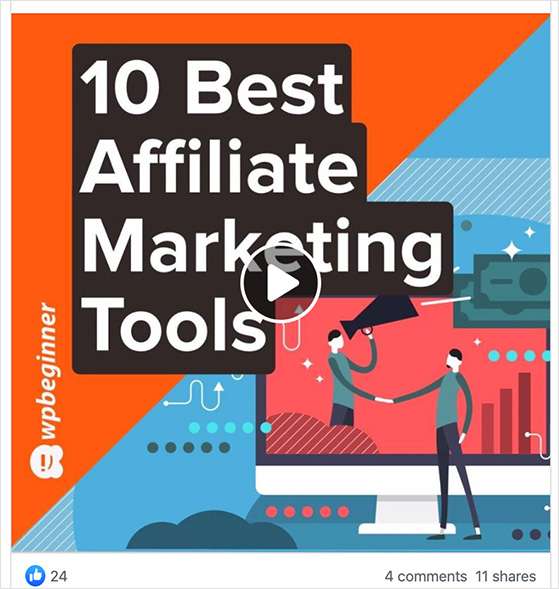
You can use videos to engage with your audience and grow your following with some of these suggestions:
And while we’re on the topic of creating great Facebook videos, why not use Facebook Live videos to engage with your fans in real-time?
To give you an example of how powerful Facebook Live can be for your business, check out this live video from Birchbox.
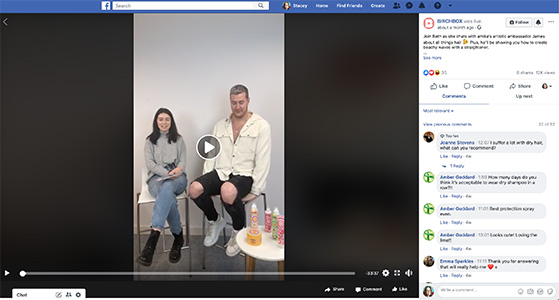
The host chats to a brand ambassador about creating beachy hair waves with a tutorial on how to create the look. With over 12k views, it reached a ton of people.
Even though they’re most popular on Instagram and Twitter, hashtags can still give your posts a boost on Facebook.
The reason why people don’t generally use them on Facebook is that most profiles are restricted, which limits the hashtag reach to people able to see your posts.
But since most Facebook business pages are public, it makes sense to sprinkle a few hashtags in your updates to make them more visible.
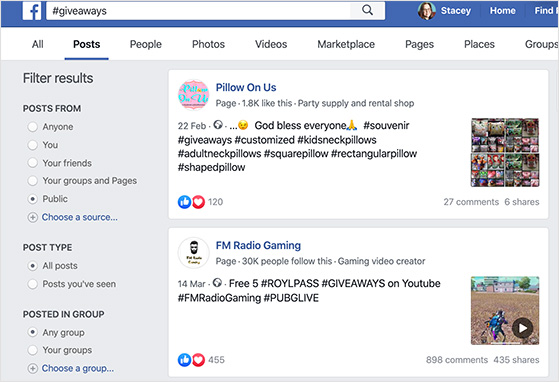
One way you can use them is to add giveaway hashtags to increase the reach of your Facebook contests and so on.
Nobody wants to follow a page that only posts ads. If every update screams “Buy now,” people will scroll past, or worse, unfollow.
To keep your audience around (and attract new fans), make sure you’re sharing a mix of content. Focus on posts that teach, inspire, or entertain and only sprinkle in promotional updates here and there.
But that doesn’t mean you can’t sell. If you’re offering real value, like a generous discount, people are more likely to pay attention.
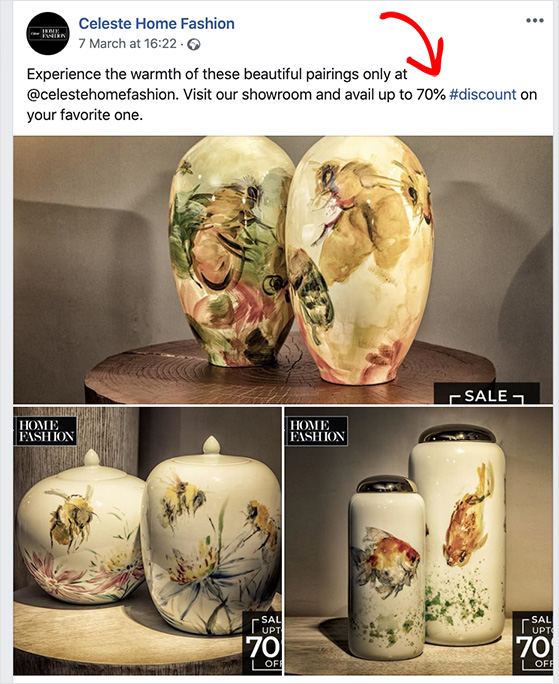
In fact, if you’re known for sharing helpful promos, you’ll actually gain followers who want to stay in the loop. Just make sure your offers feel like a reward, not a sales pitch.
The great thing about social networks is that they’re ideal for building close-knit communities. And Facebook makes it really easy to build a community around your business page with Facebook Groups.

If you create a Facebook Group, you can cross-promote your page there, too, in order to get more followers.
But don’t make the mistake of making a group to ONLY promote your page. A good group takes care of its members by answering questions and sharing helpful information.
Related: How WPForms Got 11K+ Facebook Group Members with RafflePress
If you’re not already automating the sharing of your content to Facebook with social media marketing tools, you need to start now.
Automating your content on Facebook can not only save heaps of manual labor but help you reach your audience at the right time too. Otherwise, you’ll be up all hours of the night trying to post an update at the right time.
Even better, scheduling content ahead of time will ensure you post regularly. And this can send a signal to the algorithm that you post regular content, increasing the reach of posts and potential followers.
Want to know the best time to post on social media? Check this guide out!
While you’re scheduling content on Facebook, use your social media tools to cross-promote your posts on other social networks too.
Chances are your ideal audience is spread over multiple social platforms, and some might not even know you’re on Facebook. So posting links to your Facebook posts on other platforms can make those people aware you exist and encourage them to follow you.

Try cross-promoting on social media platforms like LinkedIn, Instagram, TikTok, and Twitter, to increase your Facebook page followers.
If someone’s already visiting your website, they’re a great candidate to follow your Facebook page. But only if you make it easy.
Start by adding a Facebook Like widget to your sidebar or footer. That way, visitors can follow you without ever leaving your site.

You can also add social media icons in your site’s header, footer, or navigation menu, so people always know where to find you.
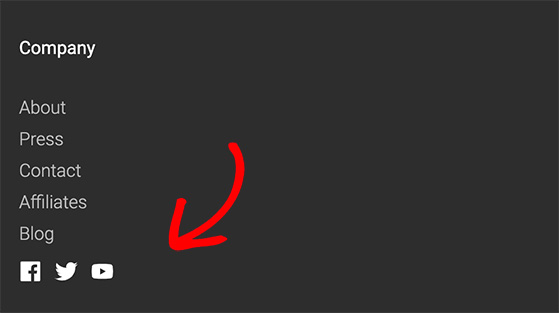
If you’re using WordPress, it’s easy to set this up. Check out this tutorial on adding social media icons to WordPress menus.
Little details like this can make a big difference, especially when someone’s already interested in what you do.
Let’s not stop at simply adding links to social media on your site. You can embed your actual Facebook posts in your site’s pages and posts too. That way, anyone browsing your website can like, comment on and follow your Facebook page without leaving your site.
Let’s look at how to embed a Facebook post in WordPress.
First, head to the post you’d like to embed. Then click the icon with 3 dots to the top right of the post as shown below:

From there, you’ll see a list of options. Click Embed near the bottom of the list.
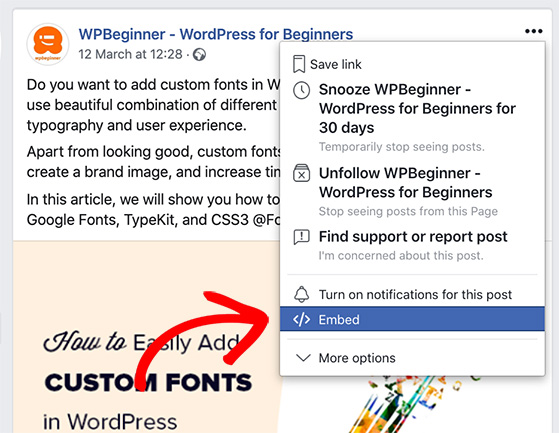
This will open a lightbox with a code snippet you’ll need to copy.
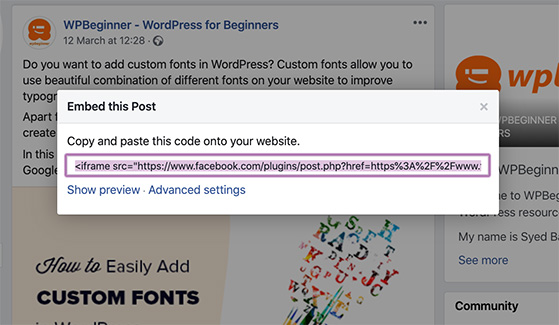
Copy this code and head to the WordPress post or page where you’d like to embed your Facebook post.
If you’re using the new WordPress editor, add a new HTML block. Then paste in the code snippet.
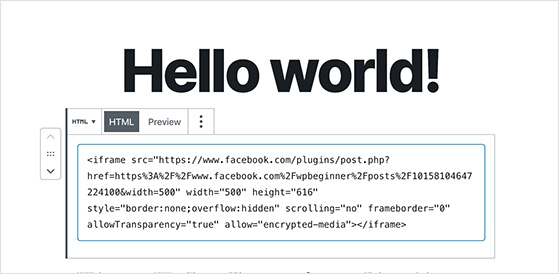
Clicking Preview will show how the Facebook post embed will look when the post is live. Then click Publish, and you’re done.
What’s even more powerful than embedding single Facebook posts on your site? Embedding an entire Facebook feed!
With a Facebook feed, your audience can scroll through and see all of the awesome content you’re sharing on Facebook. Plus, they can interact with your posts without having to leave your site.
It’s the perfect way to get more followers and keep your site updated with new, engaging content automatically.
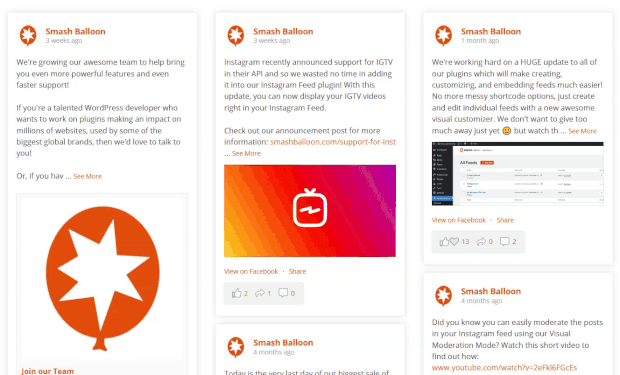
You can easily display a Facebook feed anywhere on your WordPress site using Smash Balloon.
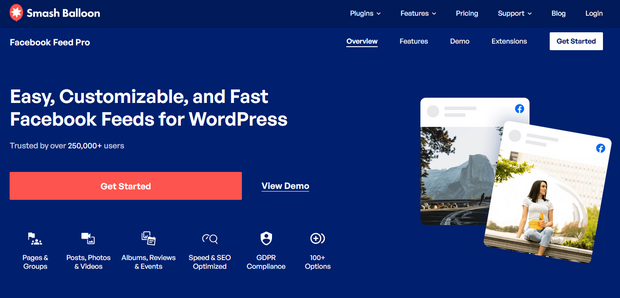
Smash Balloon’s Custom Facebook Feed Pro is super easy to set up. Simply connect the plugin with your Facebook account, and in less than 30 seconds, you can display a beautiful Facebook feed on your website.
To see how easy it really is, check out this tutorial on how to embed a Facebook feed.
There are plenty of other places where you can share a link to your Facebook page too. Think of all the media you create that gets published all over the internet (and off the web) and identify where you can point people to your business page so as to follow you.
Here are a few ideas to get you started:
In fact, to get get more followers on your Facebook business page, make it obvious in all the communications that you have a page.
Check out this guide for more Facebook marketing tips.
And there you have it. By now, you’ve learned all our genuine secrets on how to get more Facebook followers. All that’s left is for you to start promoting your Facebook page.
What are you waiting for?
Planning on running a Facebook giveaway? Here are our top Facebook giveaway ideas proven to get results.
And don’t forget to follow us on YouTube, Twitter, and Facebook for more great tips to grow your business.
Disclosure: Our content is reader-supported. This means if you click on some of our links, then we may earn a commission. We only recommend products that we believe will add value to our readers.
Comments are closed.
Copyright © 2024 SeedProd LLC. RafflePress® is a registered trademark of SeedProd LLC
Wow
I have got the most geniu idea from this site
I do appreciate
And I wish the admin of this website all the of life because you have honor me with your best idea
Thanks 🙏🙏🙏🙏😍🤩💖
We’re so glad you found this post helpful! If there’s anything else we can help you with, please do get in touch.
This ideas has helped me so much,,thanks again 🦋🌟