New Update: Boost Social Proof with Reviews & Automation
New Update: Boost Social Proof with Reviews & Automation

 John Turner
John Turner
 John Turner
John Turner
I once published a blog post that got over 1,000 views in a day, but not a single comment. The traffic was there. The content was solid. Still, the conversation never started.
That’s when I realized that if I wanted to get more blog comments, I couldn’t just hope for engagement. I had to invite it.
In this guide, I’ll walk you through the exact tactics I use to boost blog comments, from using giveaways with RafflePress to asking better questions and removing friction for readers.
There are many reasons why blog owners should encourage more comments on their website.
Getting more blog comments can help you to:
Instead of being a vanity metric, blog comments are an effective way to get closer to your audience, increase social proof, gather valuable feedback, and learn how to serve them better.
When learning how to get more blog comments, it comes down to 2 things:
If too much friction is involved in leaving blog comments, people won’t do it. For instance, if you use a commenting system that asks users to jump through too many hoops, they’ll give up.
So you’ll need to remove that friction and offer a good reason for people to engage with your comments section.
With this in mind, let’s dive into the best ways to get more blog comments.
Running a giveaway contest is one of the easiest ways to get people to leave comments on your blog. Not only can a giveaway improve your audience’s engagement, but it can also help:
All you have to do is make it a requirement for users to leave a blog comment to enter your giveaway.
In this example from the WPBeginner Engage Facebook Group, they asked fans to comment on one of several blog posts and leave a link to their comment to win. This resulted in hundreds of new comments and tons of interaction with their fans.
Related: How WPForms Got 11K+ Facebook Group Members with RafflePress
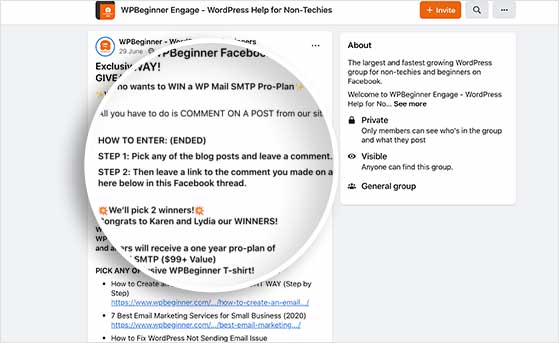
You can run any contest from your WordPress website with a giveaway tool like RafflePress.
RafflePress is the best viral giveaway plugin for WordPress. It makes it super easy to create viral giveaways and contests in a few minutes without hiring a developer.
You can get started quickly by choosing one of the pre-made giveaway templates designed to achieve specific giveaway goals. Then you can connect with social media platforms, like LinkedIn, Facebook, and Twitter, to increase your social followers and grow your website traffic through social sharing actions.
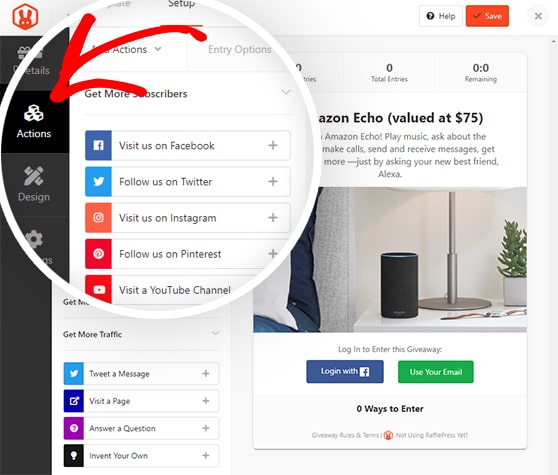
RafflePress comes with a drag-and-drop giveaway builder, making it easy to build contests quickly, with no coding required. It also integrates with popular email marketing services to grow your email list.
It’s easy to run a giveaway to get more blog comments with RafflePress. With the Leave a Comment entry action, you can ask participants to leave a comment in return for entry into your contest.
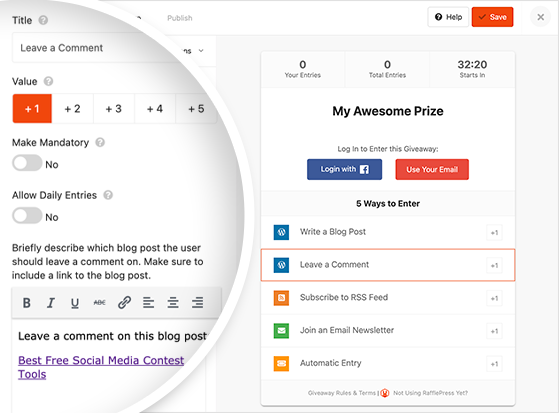
Just click the action to add it to the giveaway widget and tell users what you want them to do. You can also ask them to post the link to their comment to verify their entry.
You can even make this action a daily requirement to show even more settings.
A section will appear where you can enter multiple blog post URLs. When the giveaway is live, RafflePress will cycle through each of these posts so users comment on a different one each day.
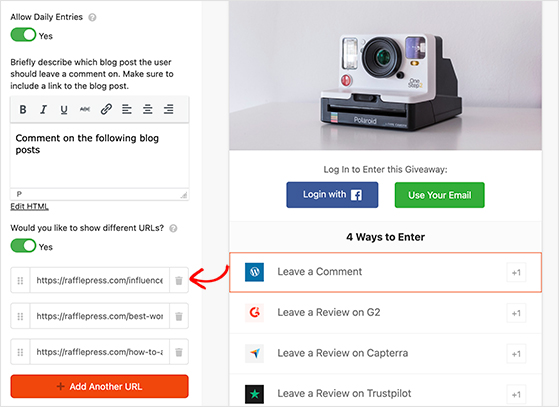
When picking a winner, you can use the random winner picker and email the winner right from within your WordPress dashboard.
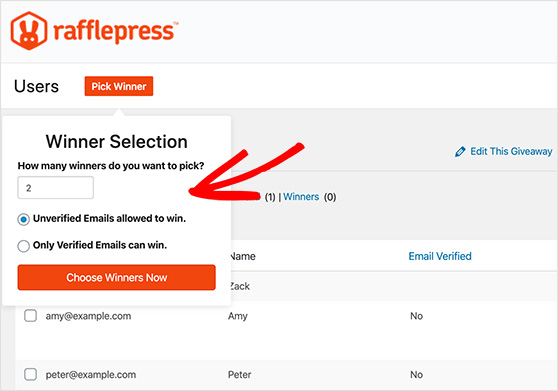
✅ Use RafflePress to run a blog comment contest. Ask readers to comment for an entry, and watch your engagement skyrocket
We mentioned earlier the need to remove friction from your blog comments. One thing that can cause conflicts is spam prevention tools.
This can include any type of Captcha where users have to solve a puzzle or enter a code before being allowed to comment.
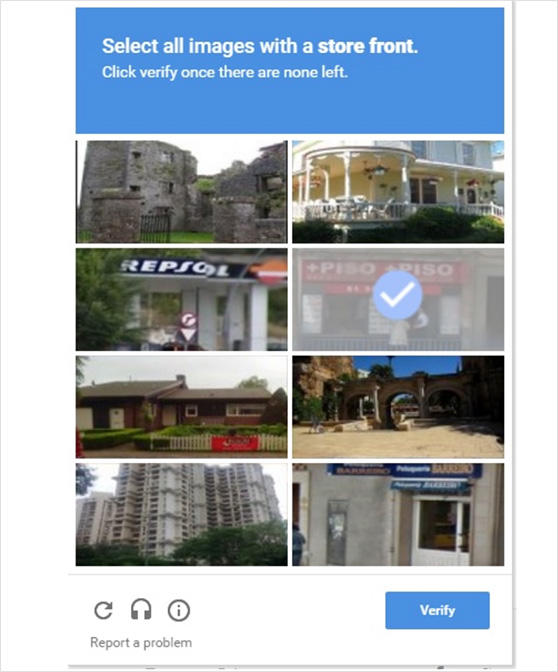
While you might be stopping some spam comments from getting through, many spammers can easily get past your prevention methods. In the long run, you could miss out on comments because it’s frustrating for users to leave them.
One way to combat this is to re-evaluate your spam settings and use a more hidden tool, such as the Akismet anti-spam plugin. Or you could opt for a more advanced form of Captcha, such as Google Recaptcha, that requires only a simple tick box to prove the user isn’t a spam bot.
You can check out this article for more ways to reduce comment spam in WordPress.
Did You Know: RafflePress has an invisible Recaptcha option for giveaways. This means your spam protection works invisibly in the background and only shows to a user when there is suspicious activity.
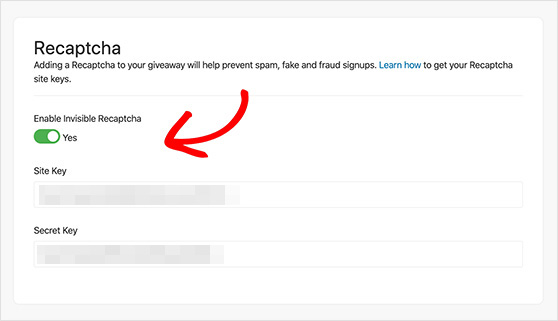
✅ If spam filters are too aggressive, real readers won’t bother commenting. Switch to a lighter tool like Akismet or invisible reCAPTCHA to keep things simple for humans.
Some of the most popular articles on the internet are list-based posts that share 10 ways to do something or 27 best WordPress plugins to use for your website.
Numbered lists like these are easy for people to read. They’re also excellent for SEO and can generate tons of organic search traffic. Plus, when people click through to the post, they know they’ll get the information they need.
The best way to get more comments on these types of articles is to ask readers to add to the list. Not only does this give your readers a thoughtful way to contribute to the conversation, but it also provides easy ways to improve your article.

In this example from WPBeginner, they asked readers to add their suggestions for the top eco-friendly sites using WordPress. With the added suggestions, the list grew from 10 to 23 sites.
✅ At the end of every list post, ask readers what they would add. It gives them a reason to comment and helps improve the post over time.
Another way to generate more comments on your own blog is to end every post with a question to your readers. Even something as simple as “What do you think about XYZ” is enough to give users the confidence to express their opinions.
Even though blog commenting is much more anonymous than in-person, many people are shy online. So asking an easy question like the one above can make people feel more comfortable adding their comments.
Try making your question bold so that it stands out and is easy to spot. Otherwise, readers might scroll past it completely.

Take a look at the example above from ProBlogger. Darren Rowse ends the article with a simple, open-ended question, resulting in lots of blog comments.
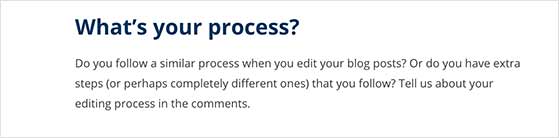
✅ End each post with a clear, open-ended question. Keep it simple so more people feel confident jumping in.
Including videos in your blog posts is an effective way to improve the number of comments you receive. That’s because people generally remember up to 70% more of what they see and hear than what they read. So if you embed relevant video content in your blogs, there’s a big chance you’ll generate more interest.
Top social media influencer Marie Forleo includes videos in her posts, generating hundreds of comments from engaged readers.

Using video is also a great way to improve your articles’ chances of appearing on the first page of search engine results. Google is increasingly featuring video content in their featured snippets, so appearing there can drive tons of targeted traffic to your website.
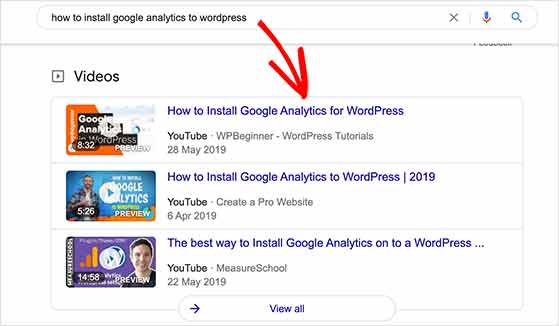
If you want to learn more about social media statics, including stats for YouTube videos, check this out.
✅ People remember more when they watch and listen. Add relevant videos to your posts and ask viewers to leave their thoughts in the comments.
Another way to increase your blog’s visibility and, in turn, get more comments is to make sure your brand is active on multiple platforms across the internet. By commenting on other blogs, and social media channels, you increase the chances of people checking your blog out and reciprocating.
The key here is to be visible on channels that are relevant to your audience. There’s little point in commenting on a beauty blog if you write about the latest Apple devices. People won’t be interested.
However, if you take the time to leave thoughtful comments and opinions on a blog with an audience similar to yours, the blog author will return the favor. Plus, the community of fans who respect that author will likely follow suit.
Many bloggers use tools like Commentluv and Disqus to manage and drive more comments. Because these tools pull content from the commenter’s site, it encourages them to leave high-quality comments.
You could even guest post on those blogs if you have the time. Blog authors typically allow you to include a backlink to your website in your author bio, which is another great way to get more eyes on your content and comments.
✅ Leave thoughtful comments on blogs in your niche. You’ll get noticed by the author and their readers , and many will click through to your site and join the conversation there.
Following the previous tip, you should also make sure you reply to comments on your blog and any responses to the comments you leave elsewhere.
If you ignore your comments, the conversation will die off, and you’ll miss out on valuable feedback from your audience. Yet, if your readers see that you care enough to reply to comments, it encourages them to join the conversation.
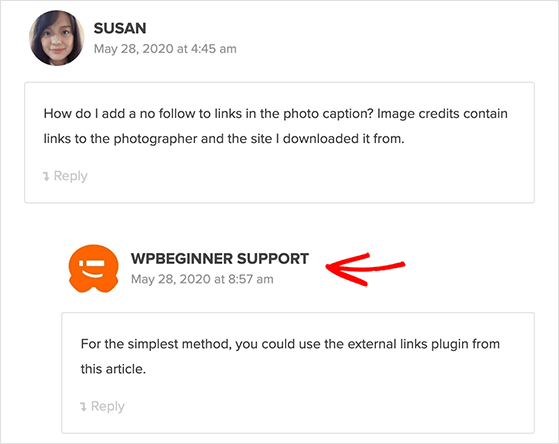
As a website owner, you don’t want your blog posts going out into a vacuum and left unacknowledged. Your readers don’t want their comments ignored, either.
Answer any questions you receive thoughtfully to show that you care about your audience’s feedback. And if there are no questions to answer, thank readers for commenting. This makes it more likely they’ll comment on future posts.
✅ If you want more blog comments, reply to the ones you already have. Readers are more likely to come back and comment again when they feel heard.
When anyone leaves a comment on your website, they’d typically have to bookmark the page to return and see if anyone else comments on the article. Yet, if they don’t bookmark your post or forget your website’s name, they’ll never return.
To combat this, you can allow readers to subscribe to all the comments on your WordPress blog posts. That way, they’ll get an email whenever anyone comments.
You can do this with WordPress comment plugins or add an option to subscribe to your RSS feed.
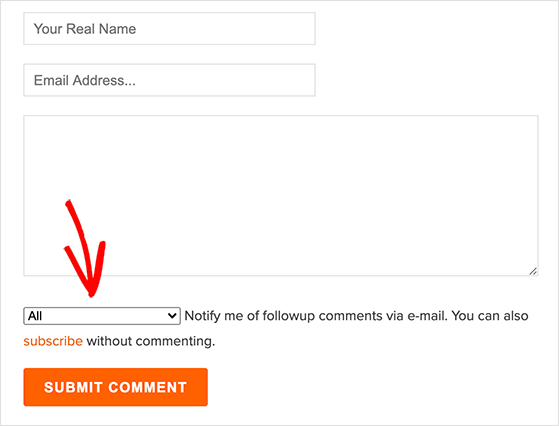
Not only will this help boost discussions on your website, but it will also increase your page views.
Follow this step-by-step tutorial to learn how to allow users to subscribe to comments in WordPress.
✅ Add a “subscribe to comments” option so users get notified when others join the thread. It keeps the conversation going without relying on memory or bookmarks.
Similarly, whenever someone leaves a comment on your website, there isn’t a way for them to see if anyone replies to their initial comment. Again, they’d typically have to bookmark the page and visit later, which most users won’t do.
Using this guide, it’s easy to notify users of replies to their own comments in WordPress. That way, they’ll only get an email if someone responds to their comment.
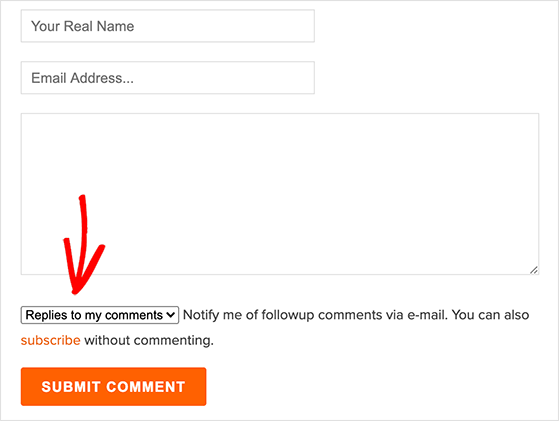
If you make it a habit to reply to the majority of comments you receive, this tactic could result in a highly engaging blog community.
✅ Set up notifications just for replies. People are more likely to return and respond if they know someone answered them directly.
There are some excellent conversations to be had in your comments section that is worthy of more attention. So the next time you see a particularly insightful comment, why not use it as inspiration for your next new post?
You can start your post with a screenshot of the inspiring comment and a link to that user’s website. Then you can go on to write your opinion on the comment after.
Once the article is live, send an email or social media message to the original commenter and let them know they were your inspiration’s source. They might share the article with their audience, drawing more attention and traffic to your website.
This tactic allows you to reward your best commenters and give them the recognition they deserve. It also encourages them (and other readers) to come back and comment more in the future.
✅ When a reader leaves a smart comment, use it to spark your next blog post. Mention them by name, link their site, and let them know. They’ll often share it, bringing in new traffic and comments.
Another easy way to get more blog comments is to email your newsletter subscribers and ask them to join the conversation. Many content marketers have discovered that email subscribers are likelier to share your content with their network and are the most likely to comment when you ask them.
You can try signing off your regular newsletter with a call-to-action, asking users their thoughts on your articles. Or you could use the suggestion from earlier in this article and ask readers what else they’d add to the post to create more great content.
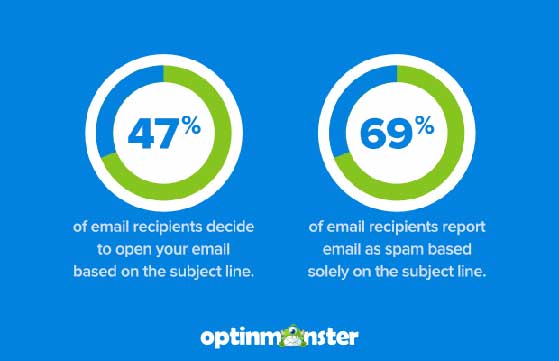
For your emails to be successful, you’ll need to perfect your email subject lines to increase your email open rates. Then you can be sure you’ll get more visitors to your blog and boost that all-important comment count.
✅ Your email subscribers are your warmest audience. Ask them to comment directly in your newsletter and make it easy to click through.
Lots of bloggers turn off commenting on older blog posts to reduce unnecessary comment spam. Yet, some people likely discover your posts, visit your blog, and decide they want to comment.
You can easily turn on comments for old blog posts from your WordPress dashboard.
Just navigate to Settings » Discussion from your WordPress admin panel and find the “Other comments settings” heading. Then go ahead and uncheck the box next to the heading, “Automatically close comments on posts older than 14 days”.
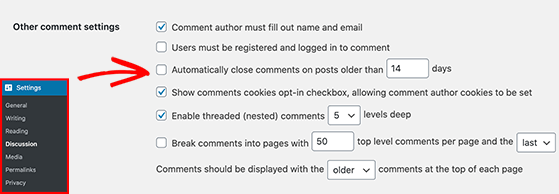
Now readers can leave a comment on your older posts and keep the discussion going.
✅ Old posts can still spark great discussions. Make sure comments are enabled sitewide so readers can engage no matter how old the post is.
As your website continues to grow, there are likely plenty of changes you’ll need to make to improve your chances of success. However, people don’t always like change, so getting feedback from your audience about new updates, features, or newsworthy topics is a good idea.
Write an announcement post explaining the changes, and ask your audience to tell you what they think in the comments. You can use the feedback to address any issues in future updates as a way to serve your audience better. Plus, it will show them that you value their opinion.

WPForms regularly announces new updates to their contact form plugin on their blog, generating lots of comments. As a result, they have a thriving online community.
✅ Got news? Share it in a blog post and ask readers what they think in the comments. It shows you care and creates valuable feedback loops.
When anyone lands on your website’s homepage, it isn’t easy to see the discussions happening on your blog. For instance, there could be a heated debate going on that a new visitor might want to join in with.
In WordPress, it’s easy to show recent comments in any widget-ready area of your website. Just navigate to Appearance » Widgets from your WordPress dashboard, and drag the Recent Comments widget over to your chosen sidebar area.
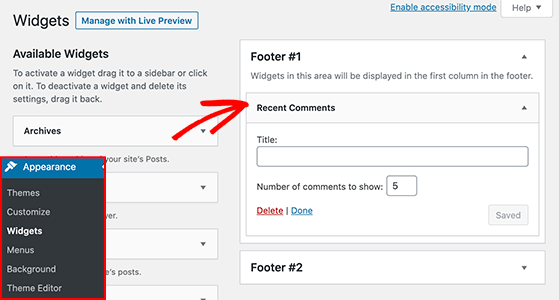
Then all your latest comments will display anywhere that sidebar is visible on your website, and users can jump into the conversation.
✅ Use the Recent Comments widget to highlight active discussions on your site. New visitors are more likely to join in when they see others participating.
Social Media is an excellent way to drive traffic to your website, but did you know that you can use it to get more blog comments with a few well-placed words?
Instead of sharing good posts with links to your latest article on social networks, ask your followers for feedback. You can write something simple, like, “Would love to hear your thoughts, leave a comment, please.”

This kind of update again shows that you value your audience’s opinion instead of just promoting your own point of view.
Did You Know: Integrating social media feeds on your website is a great way to boost engagement, subscribers, and brand awareness.
✅ When sharing your post on social media, don’t just drop the link. Ask a quick question and invite people to comment on the blog — not just reply on the platform.
Blog commenting can be a great way to build relationships, increase visibility, and drive traffic to your content if done correctly. Users who leave thoughtful and relevant comments on your blog help contribute to the conversation. This can attract the attention of other readers, potentially leading them to check out your website.
Blog commenting can have indirect benefits for SEO by increasing your visibility and engagement, but it’s not a direct ranking factor.
That’s it!
We hope this article helped you to learn the best tactics to get more blog comments. Now all that’s left is to put these great tips into practice and watch the discussions grow.
You might also find this guide on how to create a live sales notification in WordPress useful.
Don’t forget to follow us on YouTube, Twitter, and Facebook for more blogging tips and tutorials.
Disclosure: Our content is reader-supported. This means if you click on some of our links, then we may earn a commission. We only recommend products that we believe will add value to our readers.
Comments are closed.
Copyright © 2024 SeedProd LLC. RafflePress® is a registered trademark of SeedProd LLC
Thank you for sharing the Great Information about the reach native push notifications with us.
Thanks & Regards
You’re very welcome Sumith. We hope it helps!
I am a new blogger. I liked commentluv technique as you described definitely I will follow the same.
This blog is informative and useful from SEO point of view and for others too as it provides useful information and points to do to get more blog comments.Keep Posting!
This Blog is Very Helpful for me in terms of knowledge and descriptions.
Thanks for sharing an informative and useful blog. We can use push notifications to remind the user and better reach your subscribers.
You’re welcome Jasen! Push notifications are deffinitely an excellent resource. We them ourselves,
Thank you so much this blog is very helpful.
Thanks for sharing
Great article! Will imply these tactics to improve my commenting rate on blogs!
Excellent news! We look forward to seeing how you get on with them.
Thanks for the article! Was great to learn these blog comments boosting tricks.
You’re welcome, David.
Thanks for the article! The blog is very helpful