New Update: Boost Social Proof with Reviews & Automation
New Update: Boost Social Proof with Reviews & Automation
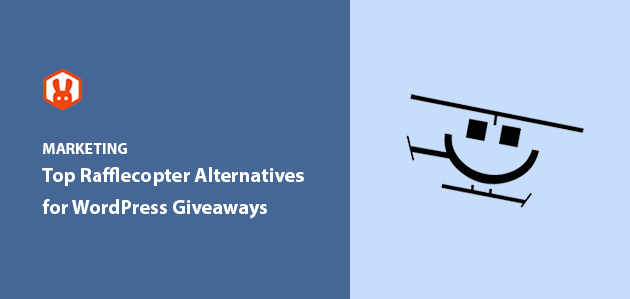
 John Turner
John Turner
 John Turner
John Turner
Rafflecopter shut down on October 1, 2025, after 15 years in business. If you were using it for giveaways, you now need a reliable alternative that fits how you run your site.
Even before the shutdown, many users moved away from Rafflecopter because it lacked key features. You could not collect image uploads, design custom landing pages, or integrate easily with WordPress.
Embedding Rafflecopter required copying and pasting HTML code, which is not ideal for modern WordPress workflows. I wanted tools that worked directly inside my dashboard, gave me control over design, and encouraged real sharing.
I have spent years testing giveaway plugins on my WordPress sites. I focused on setup speed, viral entry options, email integrations, and fair pricing. Below are the best Rafflecopter alternatives I recommend for better contests and audience growth.
Here is a quick comparison of the top Rafflecopter alternatives to help you choose the right one.
| # | Plugin | Best For | Pricing |
|---|---|---|---|
| 1 | RafflePress | WordPress giveaways | Starts at $39.50/year |
| 2 | WPForms | Beginner-friendly forms | Starts at $49.50/year |
| 3 | Woorise | Lead generation | Starts at $49/month (billed annually) |
| 4 | ShortStack | Digital marketing | Starts at $79/month (billed annually) |
| 5 | Agorapulse | Social media management | Starts at $89/month (billed annually) |
| 6 | Woobox | Landing pages | Starts at $37/month (billed annually) |
| 7 | Wishpond | Full-suite marketing | Starts at $49/month (billed annually) |
| 8 | Easypromos | Digital promotions | Starts at $29/month |
| 9 | Gleam | Content creators | Free; Business plan at $149/month (billed annually) |
| 10 | KingSumo | Simple free giveaways | Free; Pro version at $19/month |
I used Rafflecopter for a long time before I knew other tools existed. Once I started exploring, I realized there were better options for WordPress users.
I tested each tool in this list by setting up real giveaway campaigns. I paid attention to what each one could do, how easy it was to use, and how well it worked on my site.
Here is what I looked at when testing these Rafflecopter alternatives:
To create a successful giveaway from your website, take a look at these top alternatives to Rafflecopter for WordPress:

| Pricing: Starts at $39.50/year |
| Free Plan / Trial: Free plan available |
| Standout Features: |
| 🔹 Drag-and-drop giveaway builder 🔹 Viral refer-a-friend entries 🔹 1-click fraud protection 🔹 Built-in giveaway landing pages 🔹 Social & email integrations |
| Rating: A+ |
| Best For: WordPress users who want a beginner-friendly, all-in-one giveaway tool |
RafflePress is the best all-in-one WordPress giveaway plugin, built for ease of use and viral growth. Because it was made specifically for WordPress, I found I didn’t have to mess with shortcodes or embed codes. Everything was right inside my dashboard, and setup only took a few minutes.
In my testing, the free version gave me more than I expected. I could run a full giveaway, collect entries, and even customize the widget without paying. When I upgraded, I unlocked viral sharing, verified bonus actions, and built-in landing pages that helped me grow my audience even faster.
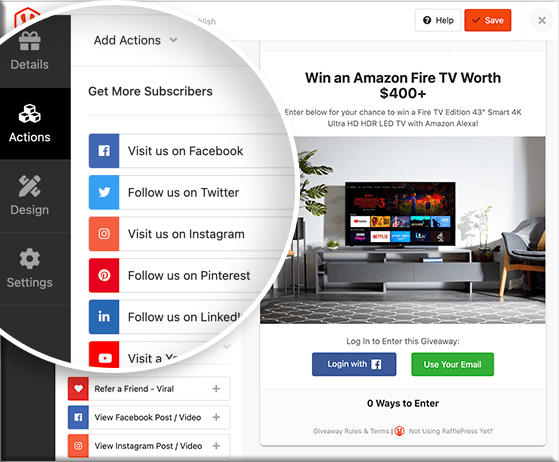
What stood out the most was how easy it was to match the giveaway to my brand. I could style the widget, control the layout, and publish a distraction-free page without using a separate page builder.
User Review
In WPBeginner’s 14th birthday giveaway, RafflePress helped bring in over 20,000 participants and thousands of email leads.
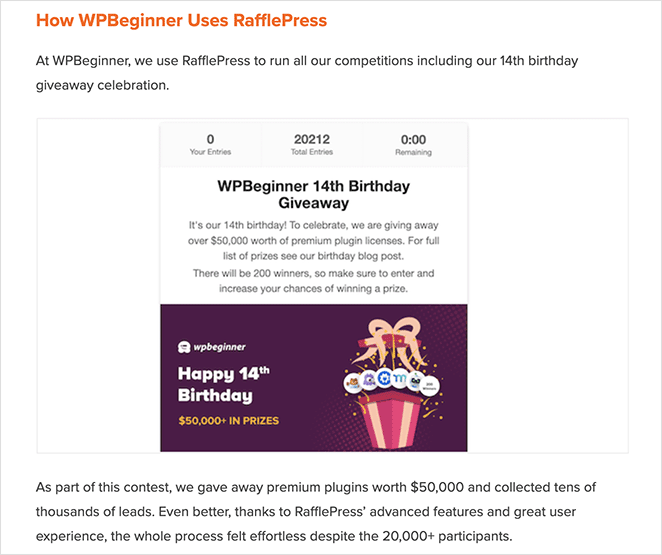
Verdict: RafflePress is the best all-around alternative to Rafflecopter for WordPress. It’s built for ease of use, yet powerful enough to run viral campaigns that grow your traffic, email list, and social followers.
See my full RafflePress review if you want to learn more.
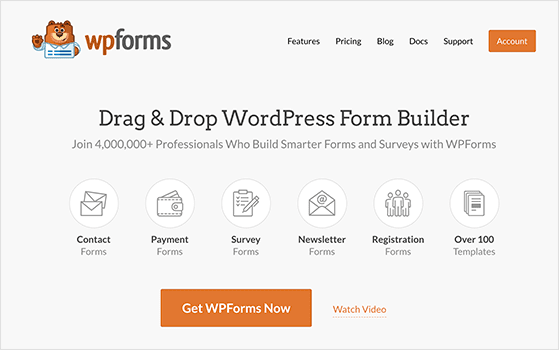
| Pricing: Starts at $49.50/year |
| Free Plan / Trial: Free plan available |
| Standout Features: |
| 🔹 Contest form templates 🔹 Email integrations 🔹 Conditional logic 🔹 Drag-and-drop builder 🔹 Entry storage and notifications |
| Rating: B+ |
| Best For: Site owners who want to keep giveaways simple using existing forms |
WPForms is a leading WordPress form builder that includes templates for running simple contests and giveaways. I used it when I wanted to run a basic contest without adding another plugin. Since I already used it for my contact and lead forms, it made sense to repurpose it. I just picked the contest entry form template, made a few tweaks, and published it in a couple of minutes.
What I liked most was how easy it was to connect with my email list. I set it to tag subscribers automatically and trigger a follow-up series. Even though it’s not a dedicated giveaway tool, it’s a solid option if you just want something quick and familiar.
User Review
On G2, WPForms has a 4.7-star rating. One user shared, “I use it for everything — contact forms, donation forms, event RSVPs, and more. Simple but powerful.”
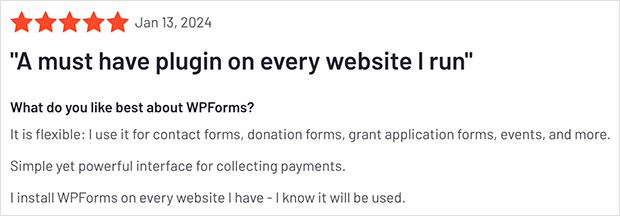
Verdict: WPForms is best if you already use it for contact or signup forms and want to keep things simple. It’s a quick, familiar option for running basic contests inside WordPress.
See our full WPForms review for more details.
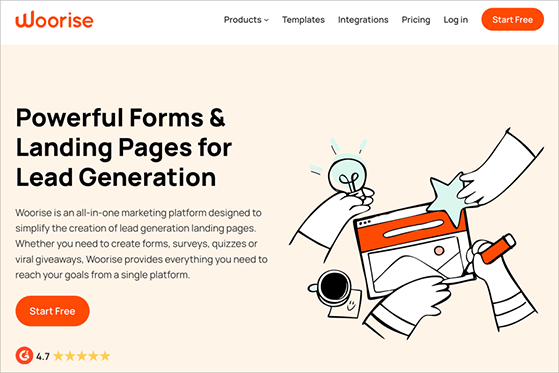
| Pricing: Starts at $29/month |
| Free Plan / Trial: Limited free version |
| Standout Features: |
| 🔹 Drag-and-drop builder 🔹 Campaign templates 🔹 Fraud detection 🔹 Email marketing integrations 🔹 Multi-language support |
| Rating: B+ |
| Best For: Marketers who want an all-in-one platform for giveaways and lead generation |
Woorise is a flexible lead generation platform that lets you create giveaways, landing pages, and forms. When I tried it, I was looking for something more flexible than Rafflecopter, and its polished interface didn’t take long to learn. I was able to build a custom campaign with multiple entry methods quickly.
It worked well for setting up landing pages and collecting leads, but I found that most of the useful features — like email integrations and design controls — were locked behind the paid plans. It’s a solid tool if you plan to use it for more than just giveaways.
User Review
Woorise has a 4.7-star rating on Capterra. One reviewer said it was “easy once I learned my way around,” though they mentioned a few glitches during setup.
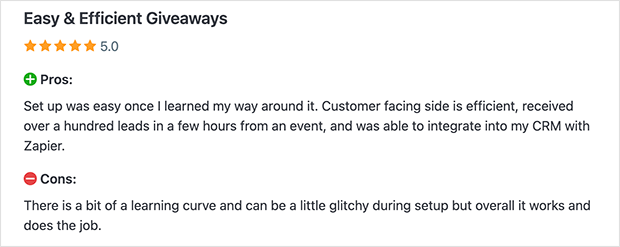
Verdict: Woorise is a good fit if you need more than just giveaways, like landing pages and lead generation campaigns. But for simple contests, the free plan feels restrictive.
Check out our full Woorise review for more insights.

| Pricing: Starts at $79/month |
| Free Plan / Trial: Free plan available |
| Standout Features: |
| 🔹 Hashtag-based contests 🔹 Advanced layout customization 🔹 Email autoresponders 🔹 Multiple giveaway formats 🔹 Lead capture with unlimited storage |
| Rating: B |
| Best For: Agencies and advanced users who want full control over contest design |
ShortStack is a powerful platform for creating highly customized contests with complex entry forms, email logic, and detailed design options. I tested it when I needed more control than most tools could offer.
It took longer to set up than tools like RafflePress or WPForms, but it gave me full control over every detail. If you’re comfortable building from scratch, this platform gives you lots of flexibility. Just be aware that there’s no native WordPress plugin, so you’ll need to embed the widget manually.
User Review
ShortStack users like its flexibility and advanced options. One review I found mentioned using it to collect photo and essay entries for a large annual contest, but also said the interface felt clunky for beginners.
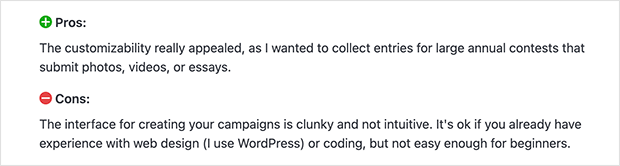
Verdict: ShortStack is best for agencies or power users who need total control over contest design. If you’re a beginner or mainly on WordPress, it may feel overwhelming.
See the full ShortStack review for examples and more feedback.
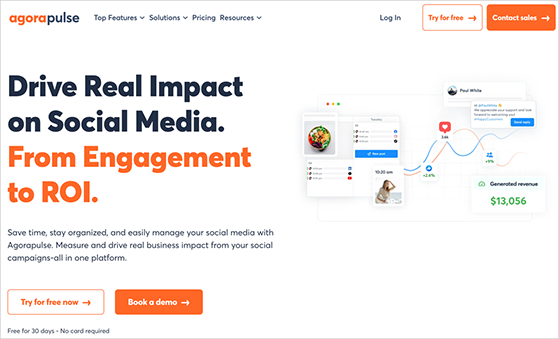
| Pricing: Starts at $69/month (when billed annually) |
| Free Plan / Trial: 30-day free trial |
| Standout Features: |
| 🔹 Run contests directly on your Facebook timeline 🔹 Random winner selection 🔹 Quiz-style entries 🔹 Photo comment contests 🔹 Built-in social media management |
| Rating: B– |
| Best For: Social media managers focused on Facebook campaigns |
Agorapulse is a complete social media management platform, and its contest features are a bonus function specifically for running simple promotions on a Facebook timeline.
I used it during a Facebook-heavy campaign where I didn’t want to direct people off the platform. It let me pick winners directly from timeline comments, which saved time and felt more natural for my audience.
User Review
Agorapulse gets 4.5 stars on most review sites. Users like its scheduling tools and social inbox, but some mention that the free plan has limited features.
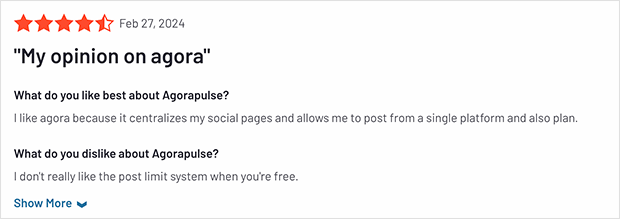
Verdict: Agorapulse is ideal for social media managers who want to boost Facebook engagement with quick contests. But if you need a broader giveaway tool, it’s not enough on its own.
Learn more about Agorapulse timeline contests here.

| Pricing: Starts at $37/month |
| Free Plan / Trial: Free plan available |
| Standout Features: |
| 🔹 Contest builder with shortcode support 🔹 Landing pages 🔹 Polls, quizzes, and instant wins 🔹 Social actions and hashtag entries 🔹 Facebook and Instagram integrations |
| Rating: B |
| Best For: Creators who want to run giveaways, polls, and landing pages from one tool |
Woobox is a multi-purpose tool for creating giveaways, quizzes, polls, and landing pages. I tested it when I wanted a single tool that could handle more than just standard giveaways. The WordPress shortcode made it easy to drop contests into a post or page without extra styling.
The interface felt a little dated, but it worked well. I liked having everything in one place and being able to run multi-channel campaigns without switching tools.
User Review
Most of the reviews I found were older, but users liked the flexibility for running social media campaigns. I’d recommend testing it yourself to see how it feels for your specific goals.
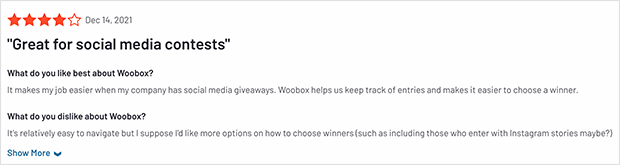
Verdict: Woobox is a solid choice if you want one tool to handle giveaways, landing pages, and interactive campaigns. But its design feels older, so it’s better suited for marketers who value flexibility over polish.
Read the full Woobox review for more details and comparisons.
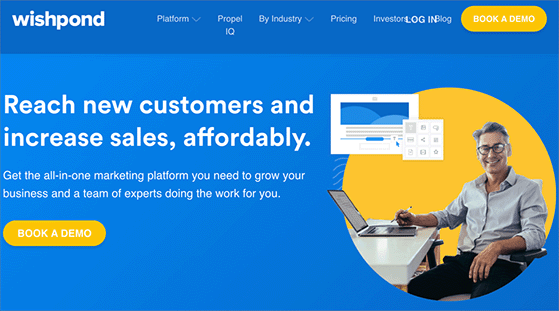
| Pricing: Starts at $75/month (when billed annually) |
| Free Plan / Trial: 14-day free trial |
| Standout Features: |
| 🔹 Email automation tools 🔹 Integrated landing page builder 🔹 Payment tools and CRM 🔹 Social media contest templates 🔹 Detailed analytics |
| Rating: B– |
| Best For: Businesses that want a full marketing suite with giveaway features |
Wishpond is an all-in-one marketing suite that includes features for contests, landing pages, popups, and email automation. I tested it when I was managing a project that needed a full marketing system, not just a giveaway tool.
That said, if you’re just looking for a basic contest builder, it might feel like overkill. It took a bit longer to set everything up, and I found myself skipping features I didn’t need. But for clients who wanted CRM integration and upsells, it made sense.
User Review
Wishpond has a 4.1-star rating on TrustPilot. One reviewer said the team “tailored their work to my goals” and praised their hands-on support. Still, pricing and complexity were common concerns for smaller teams.
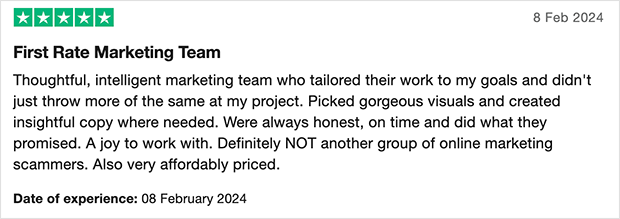
Verdict: Wishpond works best for businesses that want a complete marketing suite, not just giveaways. If you only need a contest tool, it might feel like paying for extras you won’t use.
Check out our full Wishpond review for more use cases.
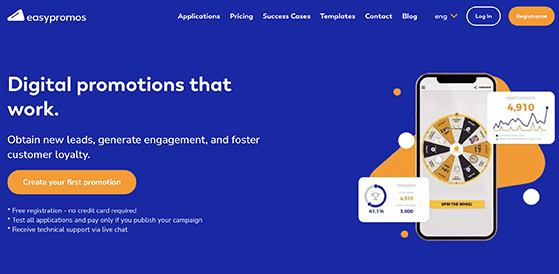
| Pricing: Starts at $29/month |
| Free Plan / Trial: No free plan; pricing starts with a demo |
| Standout Features: |
| 🔹 Instagram and Facebook entry tools 🔹 Quizzes, games, and giveaways 🔹 Code and coupon distribution 🔹 WordPress plugin 🔹 Multi-language support |
| Rating: B |
| Best For: Brands running interactive promotions across multiple platforms |
Easypromos is a platform for creating interactive promotions like quizzes, games, and code distributions, especially for social media. I used it for an Instagram campaign that needed more structure than a comment-based giveaway. It helped me run a quiz-style contest and distribute unique codes in exchange for email addresses, which worked well for list-building and engagement.
It took me a bit to get used to the interface, but once I figured it out, I appreciated the range of interactive formats available. It’s not the cheapest tool, and some of the better features are tied to higher-tier plans, but it’s a good fit for brands that want variety.
User Review
On Trustpilot, Easypromos holds a 4.6-star rating. Users often describe it as user-friendly once they get past the initial learning curve. Cost was the main downside mentioned in several reviews.
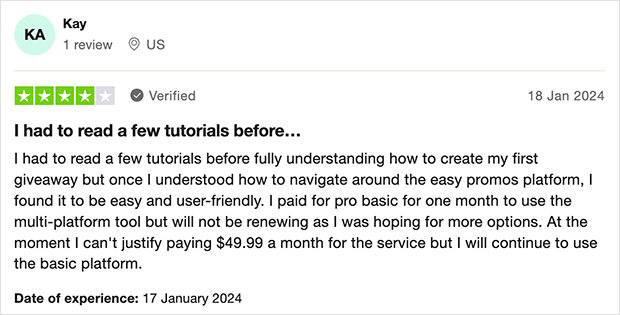
Verdict: Easypromos is a good pick for brands that want variety in their campaigns, especially across social platforms. But it’s not the cheapest option, and the learning curve is steeper than WordPress-first plugins.
See our full Easypromos review for examples and pricing breakdowns.
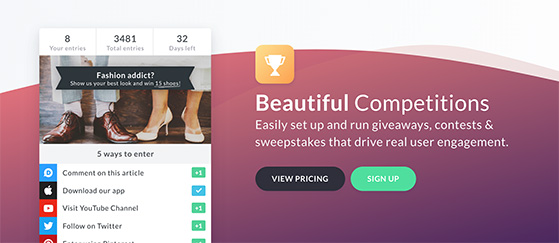
| Pricing: Free plan; Pro plan starts at $97/month (when billed annually) |
| Free Plan / Trial: Free plan available |
| Standout Features: |
| 🔹 Gamified viral sharing 🔹 Entry verification 🔹 Embed anywhere 🔹 WordPress plugin 🔹 Show winners inside widget |
| Rating: B+ |
| Best For: Influencers and creators who want viral growth through giveaways |
Gleam is a powerful platform focused on viral growth through gamified sharing and entry verification. I used it for a campaign that needed a big boost in traffic and found it was easy to reward users with extra entries for referring friends, following on social media, or watching videos.
It worked well, but the interface felt more technical than some of the other tools. I had to spend some time digging through settings to get things just right. The free version is good for testing, but most of the powerful features are locked behind the Pro plan, which gets pricey fast.
User Review
One Gleam user said it offered an easy way to launch campaigns with built-in viral sharing, but they also wished there were more tools to filter out low-quality entries from sweepstakes sites.
Verdict: Gleam is ideal for influencers and creators who want viral growth and don’t mind digging into settings. For casual users, the high cost of premium plans may be a drawback.
Check out this list of free Gleam alternatives if you’re exploring other options.
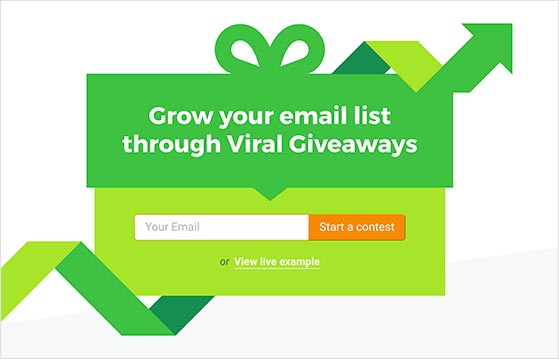
| Pricing: Web app: Free; Pro at $19/month |
| Free Plan / Trial: Free plan available |
| Standout Features: |
| 🔹 Super simple setup 🔹 Viral sharing entries 🔹 Schedule start/end dates 🔹 Upload prize images 🔹 Affordable lifetime option (WordPress plugin) |
| Rating: B– |
| Best For: Beginners who want to run basic giveaways quickly |
I used KingSumo for a quick giveaway where I didn’t want to overthink things. The interface was simple, and I had everything published in less than 10 minutes.
It’s great for basic viral giveaways, but I did run into limitations when I needed more control over design and entry options.
Warning: The KingSumo WordPress plugin has not been updated recently, which can create security risks. It is strongly recommended to use the web app instead.
User Review
Most users say KingSumo is easy to use, but some mention the free version lacks flexibility. Others noted that updates and customer support can be hit-or-miss.
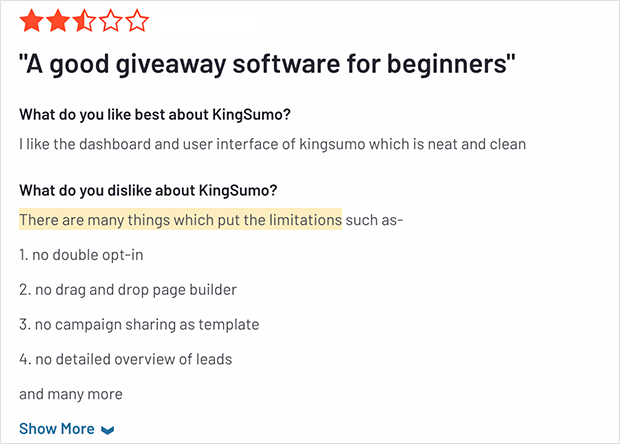
Verdict: KingSumo is great if you want to launch a quick, free giveaway with no fuss. But if you need more customization, integrations, or reliable updates, it may fall short long-term.
Compare KingSumo with RafflePress to see how it stacks up for WordPress users.
If you’ve made it this far, you probably already know Rafflecopter isn’t the only option out there. In fact, most of the tools I covered here are easier to use, more customizable, and better suited for WordPress.
After testing all the top alternatives to Rafflecopter, I keep coming back to RafflePress. It’s the only tool I’ve found that combines ease of use, powerful features, and a real focus on helping your website grow.
My Recommendation:
If you’re looking for the best Rafflecopter alternative for WordPress, start with RafflePress. The free version is perfect for small giveaways, and the Pro version unlocks everything you need to grow your list, followers, or traffic.
Still not sure? Check out what other brands have achieved using RafflePress:
Ready to launch your own giveaway?
Get started with RafflePress today. It’s the easiest way to create a successful giveaway right inside WordPress.
If you liked this article, please subscribe to our YouTube Channel for RafflePress video tutorials. You can also find us on Twitter and Facebook.
Disclosure: Our content is reader-supported. This means if you click on some of our links, then we may earn a commission. We only recommend products that we believe will add value to our readers.
Copyright © 2024 SeedProd LLC. RafflePress® is a registered trademark of SeedProd LLC