New Update: Boost Social Proof with Reviews & Automation
New Update: Boost Social Proof with Reviews & Automation
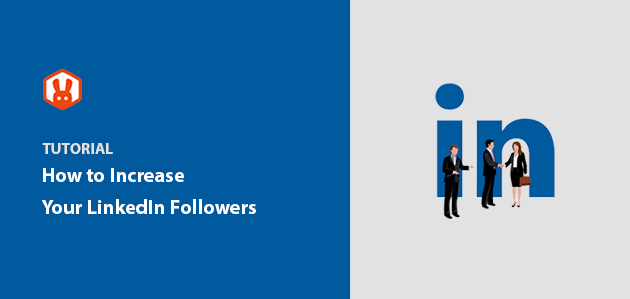
 John Turner
John Turner
 John Turner
John Turner
Do you want to know how to increase LinkedIn followers and grow your audience faster? LinkedIn is one of the best places to build authority, boost your reach, and generate leads, but figuring out what actually works can feel overwhelming.
In this guide, I’ll walk you through 15 proven strategies to get more followers on LinkedIn. Each tip is simple, actionable, and works whether you’re growing a company page or your personal profile.
Quick tips to grow LinkedIn followers:
With over 700+ million members and a focus on businesses, LinkedIn has an audience that’s worth noticing. If used wisely, it’s an ideal place to connect with business professionals and influencers from around the globe.
Compared with other social media platforms, LinkedIn is 3x more effective at lead generation than other social networks like Facebook and Twitter. Plus, nearly 50% of social traffic to B2B websites comes from LinkedIn.
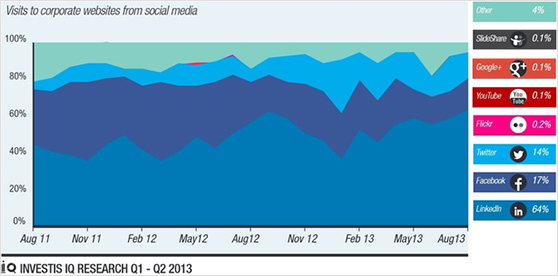
So if one of your marketing goals is to increase leads and sales, LinkedIn is one of the best places to start.
But that’s only true if you have a website.
If you’re serious about growing your business or personal brand, you’ll need a professional website. That way, you have somewhere to send all the traffic and interest you generate on LinkedIn. And even better, you can convert that traffic into leads and potential customers.
While there are many ways to create a website, the most popular choice is WordPress. Not only is the platform free, but it also comes with thousands of WordPress plugins to give your website the functionality you want.
If you don’t already have a website, check out this guide on how to make a website with WordPress.
Now that you know the benefits of growing your followers on LinkedIn, how do you do it? Below we’ll show you how to increase your LinkedIn followers easily.
| Effort: Medium |
| Cost: Starts free (prizes extra) |
| Best For: Fast follower growth |
| Key Benefit: Builds engagement + brand awareness |
Running a LinkedIn giveaway contest is one of the fastest ways to grow your followers. You can ask people to follow your page or share your post to enter, which builds excitement and spreads your brand organically.
Why this works: Giveaways generate urgency and encourage sharing. Each participant introduces your brand to their network, quickly multiplying your reach.
The easiest way to run a LinkedIn giveaway is by hosting it on your website. This lets you grow your followers and drive more targeted traffic at the same time. If you use WordPress, RafflePress makes it easy to create a professional giveaway without coding skills.
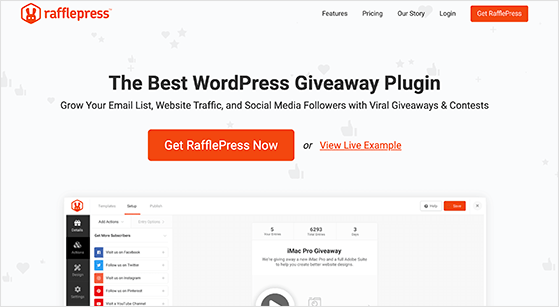
| Effort: Low |
| Cost: Free |
| Best For: Long-term visibility |
| Key Benefit: Helps people discover your profile in search |
Your LinkedIn profile and company page should be complete and keyword-rich so people can easily find you. Add industry keywords to your headline, About section, and posts. Include your website URL to send followers directly to your site.
Why this works: Optimized profiles rank higher in LinkedIn and Google searches, attracting followers who are actively looking for businesses like yours.
Make sure you upload a professional logo and a banner image sized at 1536 x 768 pixels for a polished look. Profiles that look complete are more likely to gain followers.
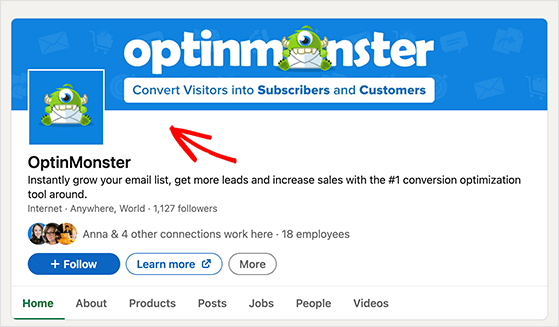
| Effort: Low |
| Cost: Free |
| Best For: Quick follower boosts |
| Key Benefit: Expands reach through employee networks |
Ask employees and colleagues to follow your LinkedIn page and share it with their connections. They can also tag your page in their profiles and posts for even more visibility.
Why this works: Each employee has their own network. When they engage with your page, LinkedIn shows your updates to their connections, creating a ripple effect that can quickly grow your followers.
Make sure team members list your company in the work experience section of their profiles. This prompts new connections to follow your page automatically.
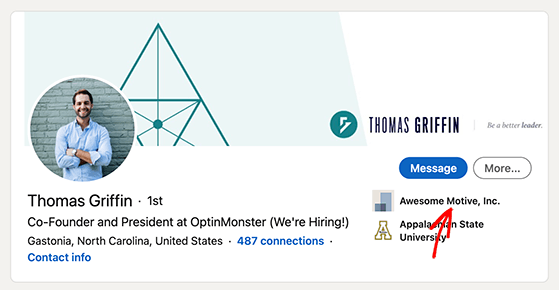
| Effort: Low |
| Cost: Free |
| Best For: Converting website visitors into followers |
| Key Benefit: One-click LinkedIn connections from your site |
Encourage website visitors to follow you on LinkedIn by adding a follow button in your header, sidebar, or footer. This can be done quickly using a WordPress social media plugin.
Why this works: Website visitors are already interested in your brand. A follow button makes it simple for them to connect with you on LinkedIn in one click.
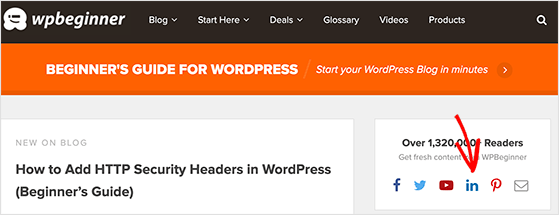
| Effort: Low |
| Cost: Free |
| Best For: Boosting reach organically |
| Key Benefit: Turns readers into advocates |
Add LinkedIn share buttons to your blog posts and product pages so visitors can share your content with their networks. Follow this guide to adding social share buttons in WordPress if you need help.
Why this works: Shared content gets your brand in front of new audiences. Posts shared by others carry social proof, which makes people more likely to follow you.
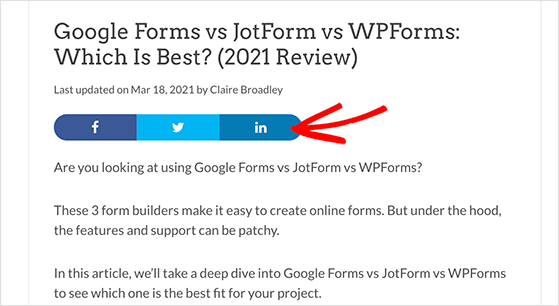
| Effort: Medium |
| Cost: Free–$30/month (tool dependent) |
| Best For: Converting site visitors into followers |
| Key Benefit: Promotes your LinkedIn profile at the right time |
Use popups to encourage visitors to follow your LinkedIn page before they leave your site. OptinMonster is an excellent tool to create exit-intent popups, slide-ins, or floating bars that promote your LinkedIn profile.
Why this works: Popups grab attention at key moments and prompt people to follow you. This helps you convert visitors who might otherwise leave without connecting with you on LinkedIn.
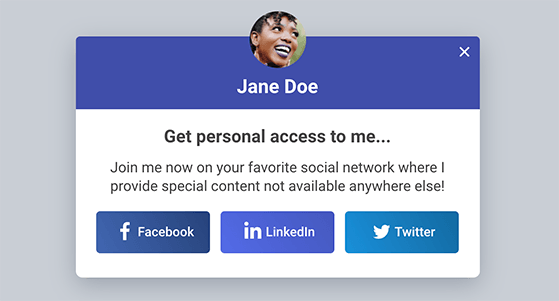
You can even pair this with Exit-Intent Technology to catch users as they’re about to leave your site. This ensures you have one more chance to get them to follow you.
| Effort: Low |
| Cost: Free |
| Best For: Passive follower growth |
| Key Benefit: Turns daily email outreach into connections |
Include a link to your LinkedIn page in your email signature. If you send dozens of emails daily, this is a simple way to encourage new connections to follow you.
Why this works: You’re already engaging with contacts via email. Linking to your LinkedIn profile makes it easy for those contacts to connect with you socially.

| Effort: Ongoing |
| Cost: Free |
| Best For: Building authority and staying visible |
| Key Benefit: Consistency boosts algorithm reach |
Publishing regular updates on LinkedIn increases your visibility in followers’ feeds and builds trust with your audience. Try to post at least weekly for the best results.
Why this works: LinkedIn’s algorithm rewards consistent posters by showing their content to more people. The more you’re seen, the more followers you gain.

Mix it up with blog posts (like these blog promotion tips for LinkedIn), videos, images, curated content, and updates to keep your feed engaging.
| Effort: Medium |
| Cost: Free |
| Best For: Driving higher engagement |
| Key Benefit: Visuals attract more likes and shares |
Visual content like videos, infographics, and image carousels stand out in the LinkedIn feed and get more engagement than plain text posts.
Why this works: Posts with visuals can get up to 3x more engagement. When your posts perform well, the LinkedIn algorithm shows them to a wider audience, helping you gain followers faster.
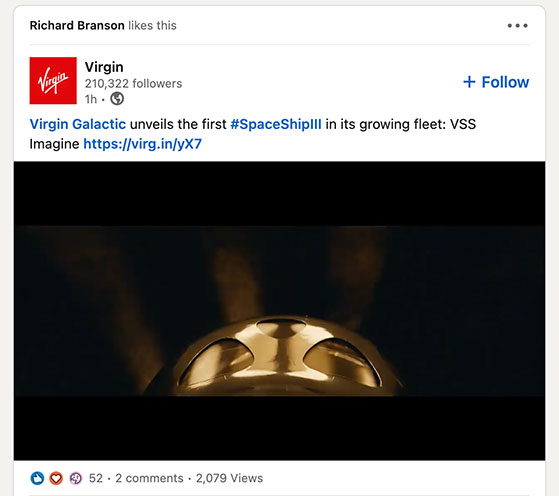
| Effort: Low |
| Cost: Free |
| Best For: Expanding reach beyond followers |
| Key Benefit: Connects you with topic-specific audiences |
Use 3–5 relevant hashtags in each LinkedIn post to reach new communities that follow or search for those topics.
Why this works: Hashtags help you reach people outside your immediate audience. They also improve discoverability in LinkedIn’s search features.
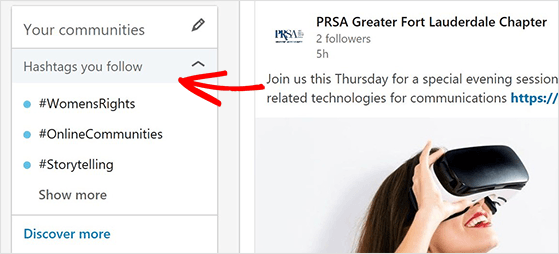
| Effort: Low |
| Cost: Free |
| Best For: Leveraging influencer reach |
| Key Benefit: Brings your posts to new audiences |
Tag relevant people or businesses in your LinkedIn posts. If they engage with or share your content, you’ll get more visibility and can gain followers from their networks.
Why this works: Tagged users are notified about your post, increasing the chance they’ll respond. Their engagement signals LinkedIn to push your post to a wider audience.
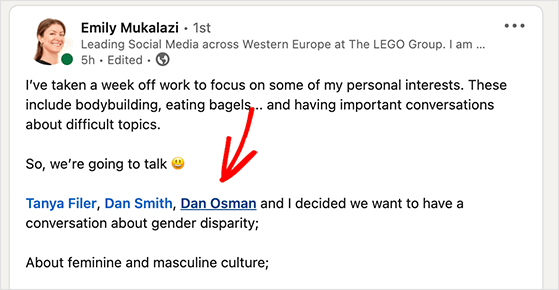
Use tagging strategically. Over-tagging can feel spammy and harm your credibility.
| Effort: Medium |
| Cost: Free |
| Best For: Building credibility |
| Key Benefit: Increases brand mentions to new audiences |
Ask customers, partners, and employees to mention your LinkedIn page in their posts. When they talk about your brand, it introduces your page to their connections.
Why this works: Mentions from others act as social proof and bring your page in front of new, relevant audiences that may follow you.
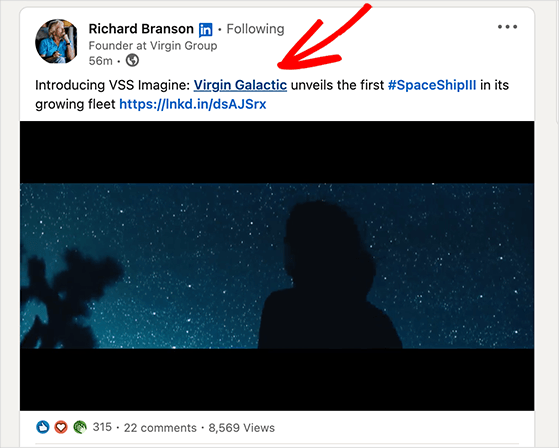
This tactic works well with loyal customers, brand advocates, and strategic partners who already value your brand.
| Effort: Medium |
| Cost: Free |
| Best For: Networking in niche communities |
| Key Benefit: Positions your brand as an expert |
Join LinkedIn Groups in your industry to connect with like-minded people and contribute to conversations. If you have the resources, create your own group to build a community around your brand.
Why this works: Groups allow you to share your expertise with a targeted audience. Active participation builds trust and encourages members to follow your page.
| Effort: Low |
| Cost: Free |
| Best For: Driving traffic from existing audiences |
| Key Benefit: Expands visibility across channels |
Cross-promote your LinkedIn page on other social platforms like Facebook, Instagram, or X (Twitter). This is especially effective if you already have a strong presence on these channels.
Why this works: People who follow you elsewhere are already interested in your content. By promoting LinkedIn, you give them another way to stay connected.

| Effort: Medium |
| Cost: Starts at $10/day |
| Best For: Accelerating growth with paid ads |
| Key Benefit: Targets your ideal audience directly |
Run a LinkedIn Follower Ad campaign to target the exact audience you want. Dynamic Ads make it easy to personalize campaigns and attract followers quickly.
Why this works: Paid ads ensure your page is seen by your ideal audience. The more targeted your campaign, the higher the quality of followers you’ll gain.
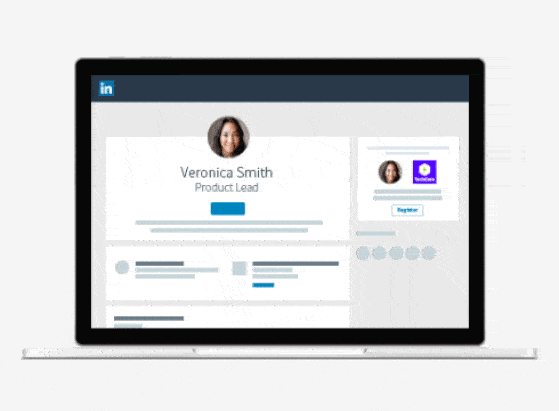
For instructions, see LinkedIn’s help section on setting up Dynamic Ads with the Follower Ad format.
With the right mix of consistent content, optimized profiles, and engagement strategies, you can dramatically increase your LinkedIn followers over time. These followers will be more likely to engage with your updates and become potential customers.
If you’re ready to grow fast, try running a LinkedIn giveaway with RafflePress. It’s the easiest way to build excitement, reach new audiences, and boost your followers without complicated tools or coding.
Want more social growth strategies? Check out our expert guides on how to get more blog comments and how to promote your giveaway for even bigger engagement wins.
Don’t forget to follow us on YouTube, Twitter, and Facebook for more great tips and tutorials.
Disclosure: Our content is reader-supported. This means if you click on some of our links, then we may earn a commission. We only recommend products that we believe will add value to our readers.
Copyright © 2024 SeedProd LLC. RafflePress® is a registered trademark of SeedProd LLC