New Update: Boost Social Proof with Reviews & Automation
New Update: Boost Social Proof with Reviews & Automation
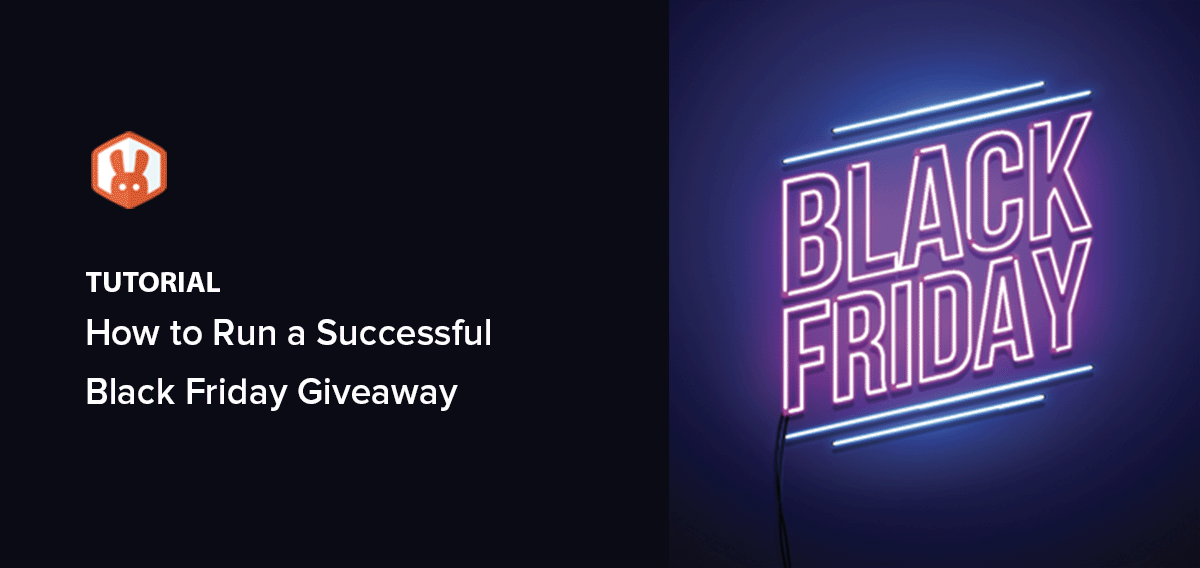
 John Turner
John Turner
 John Turner
John Turner
Want to boost your sales this Black Friday? A Black Friday giveaway is one of the best ways to grab attention, increase your sales, and grow your audience during one of the busiest shopping periods of the year.
I’ve run several Black Friday giveaways using RafflePress, and I’ve seen firsthand how a well-planned giveaway can drive traffic to your site, generate leads, and even boost your social media following. With the competition at its peak, the right giveaway can help you stand out and attract new customers who might otherwise never hear about your business.
In this guide, I’ll walk you through exactly how to create and run a standout Black Friday giveaway on your WordPress site using RafflePress.
Quick Summary:
Black Friday is one of the biggest shopping events of the year, and a well-executed giveaway can help you stand out in the crowd. Running a Black Friday giveaway is not just a fun promotion—it’s a powerful marketing strategy that can drive traffic, generate leads, and boost sales.
Here’s why running a Black Friday giveaway works:

And these aren’t just theories. Tailwind found that accounts that hold contests grow 70% faster than those that don’t. Plus, Instagram contests earn 64 times more comments and 3.5 times more likes than ‘normal’ content. (Source: Tailwind)
I’ve seen firsthand how Black Friday giveaways have boosted sales and brand visibility for businesses like Smash Balloon. They grew their list by 3,584 subscribers, and you can see incredible results too.
Let’s walk through each step to create a Black Friday giveaway that delivers impressive results.
Before you even start designing your giveaway, think about what you really want to achieve this Black Friday. What’s your main priority?
You can definitely have more than one goal but pick the most important one. This will help you decide what to give away, how people can enter, and how to promote it for the biggest impact.
For example, if you really want more email subscribers, make sure people have to sign up for your emails to enter the giveaway.
Imagine throwing a party and inviting everyone on the planet. It would be chaotic, right?
Giveaways work best when you focus on the people who are most likely to be interested in your brand and what you offer.
Think about:
Still trying to figure out where to start? Take a look at your current customers or social media followers. What do they have in common?
You can also use tools like Facebook Audience Insights or Google Analytics to get valuable data about your audience demographics and interests.
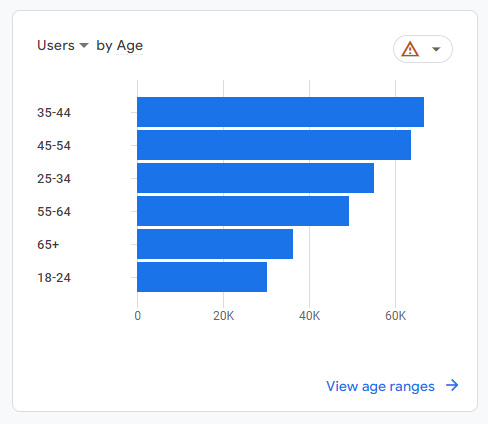
The better you understand your target audience, the better you tailor your giveaway to grab their attention.
For example, if you’re selling eco-friendly clothing, targeting environmentally conscious consumers who follow sustainable living influencers would be a smart move.
The prize is what will make people stop scrolling and say, “I NEED to win this!” It’s the bait on your giveaway hook.
And it’s no secret that people love free stuff – in fact, 88% of consumers say that free products or discounts are the number one incentive to follow a brand on social media. (Source: Sprout Social)
But here’s the thing: the “best” prize isn’t about what you think is cool. It’s about what your target audience will absolutely love.
Think about your ideal customer and what they’re passionate about. What problems do your products or services help them solve?
In this example, OptinMonster knew its audience was interested in technology, so they gave away a high-value MacBook Pro as the prize.
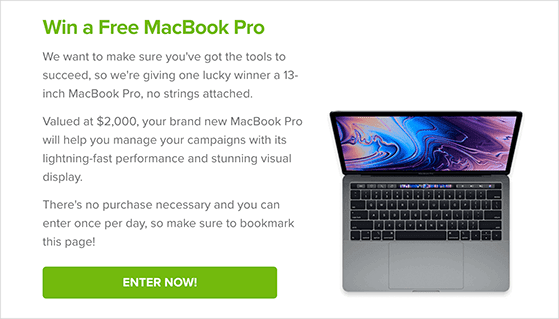
You might also consider offering a prize bundle. This could include a mix of your own products or services along with complementary items from other businesses.
Don’t be afraid to get creative. Experiences, gift cards, or even a personalized prize can be a big hit.
Need some inspiration? Here are a few popular Black Friday giveaway prize ideas:
For even more suggestions, see my roundup of proven giveaway prize ideas.
You have the perfect prize—now you need to get it in front of the right people. But where do your ideal customers like to hang out online?
While you can run giveaways on various platforms, I’ve found that using a WordPress plugin offers the most flexibility and control, especially for Black Friday. For this guide, I’ll be using RafflePress, the best WordPress giveaway plugin, to walk you through the process step-by-step.

RafflePress makes it incredibly easy to create beautiful, engaging giveaways directly on your WordPress site – no coding or design skills needed. Plus, you can effortlessly integrate it with all your favorite marketing tools to maximize your reach.
Ready to see it in action? Let’s get this giveaway party started.
Think of your giveaway content as the invitation to your Black Friday party. You want it to be eye-catching, exciting, and easy to understand.
Let’s start by setting up your giveaway using RafflePress.
If you haven’t already, install and activate the RafflePress plugin on your WordPress website. If you need help, here’s a handy guide to installing RafflePress.
In your WordPress dashboard, go to RafflePress » Add New to create your giveaway.
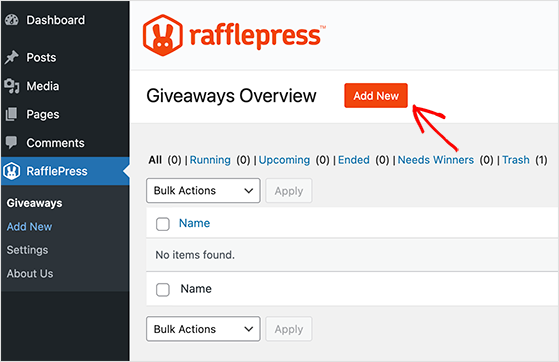
From here, you can choose a giveaway template to get started or create one from scratch.
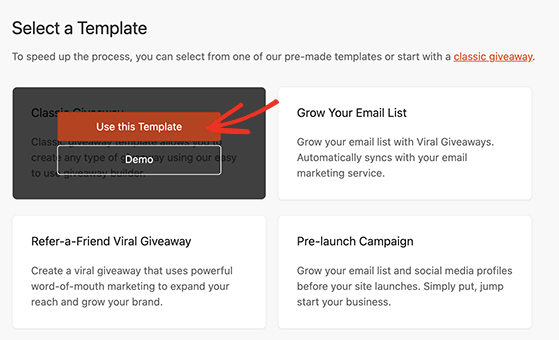
Next, click the “Details” tab to enter your giveaway prize information.
Give your giveaway a catchy name and write a brief, enticing description of the prize. Make sure to include a high-quality image of your prize to grab attention.
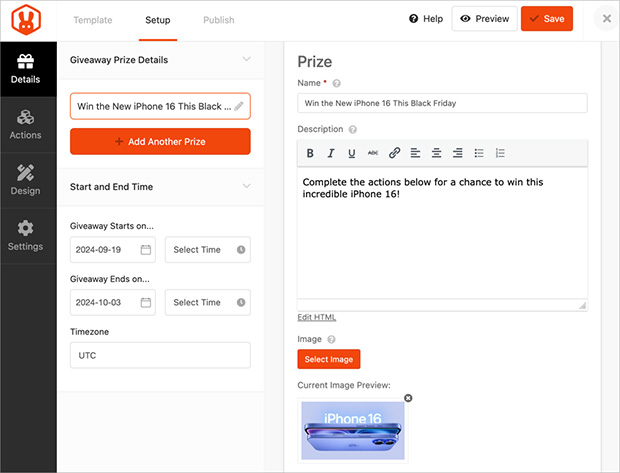
Once you’re happy with those details, switch to the “Actions” tab, which is where it gets fun.
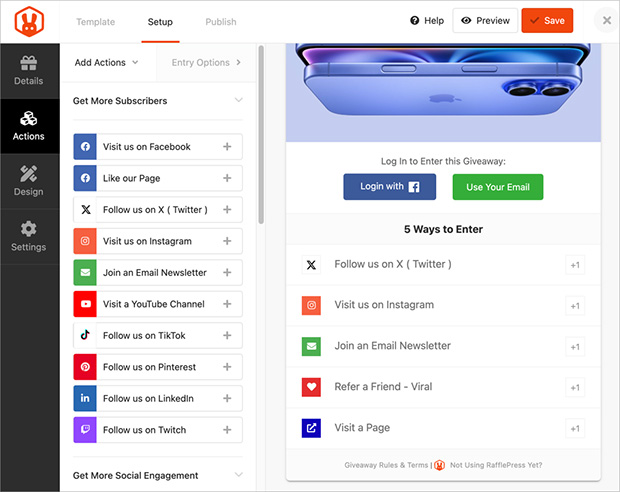
Here, you can choose from a ton of ways for people to enter your giveaway, such as:
To add them to your giveaway widget, simply click them. Then, you can drag and drop to reorder them in any way you like.
You’ll also see that when you click each action, you can customize it further. For instance, in the newsletter signup option, you can choose an email marketing service and send new contacts to your email list.
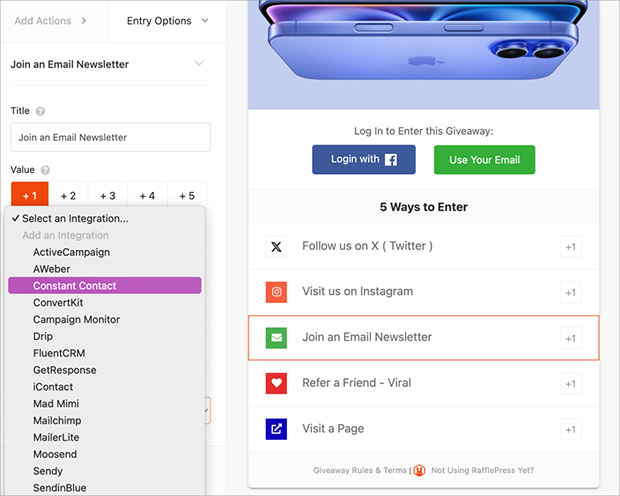
Pro Tip: Be strategic about your entry methods. Align them with your primary giveaway goal. For example, if you’re aiming to increase brand awareness, prioritize social media follows and shares.
Giveaways are a lot more fun when everyone knows how to play fair. Plus, having clear rules and guidelines protects you legally.
RafflePress makes this super easy with its built-in giveaway rules generator. While editing your giveaway in RafflePress, go to the “Settings” tab and select the “Giveaway Rules” option.

Now, click on the “Generate Rules” button. RafflePress will automatically create a comprehensive set of rules based on your giveaway details.
Review the generated rules and customize them to fit your giveaway. Be sure to include:
When you publish your giveaway, RafflePress will display these rules at the bottom of your giveaway widget, making it super easy for participants to find them.
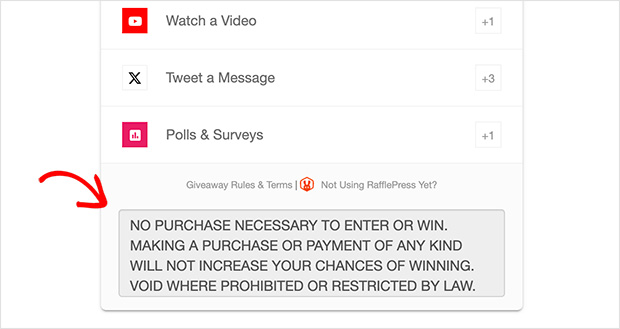
For more information, see our guide on how to write giveaway rules like a pro.
Okay, it’s time to put your Black Friday giveaway on your website. RafflePress offers several different ways to do this, and they’re all super easy. Allow me to walk you through each one.
While you’re editing a page or post in WordPress, you’ll see a “+” icon. Click that to add a new WordPress block.
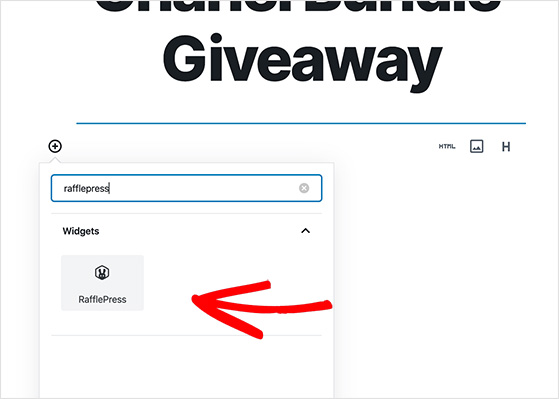
Search for “RafflePress” and click it to add the block to your page.
Now, select your giveaway from the list, and that’s it. Your giveaway will appear on your post or page.
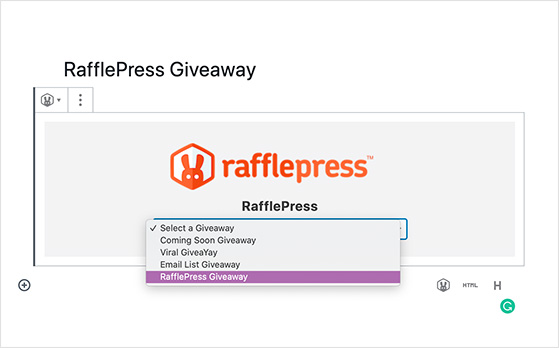
You can also use a special code for your giveaway, called a “shortcode”. You can find it in the “Publish” section when you’re editing your giveaway.
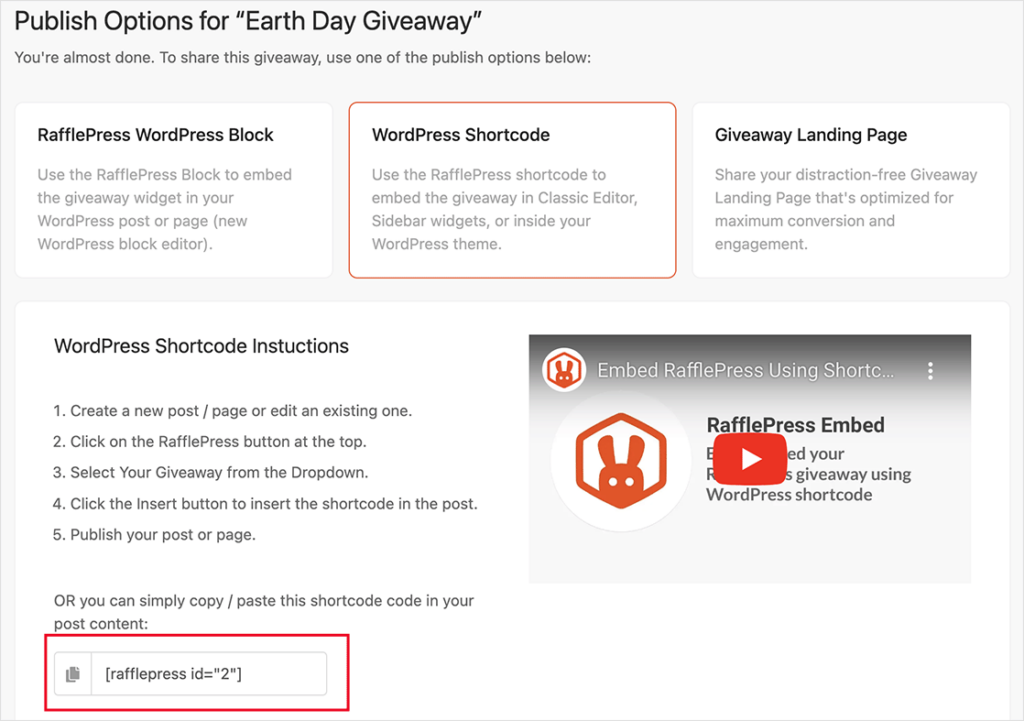
Copy the shortcode and put it anywhere on your website where you want the giveaway to appear. This could be in your sidebar, footer, or even within a page builder.
One of my favorite RafflePress features is the ability to create a standalone giveaway landing page with a few clicks.
From the “Publish” panel, select the “Giveaway Landing Page” option. Further down the page, click the link labeled “Click here.”
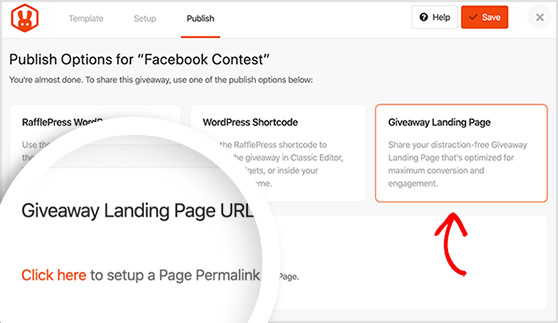
This takes you to the General giveaway settings panel. Next to the “Page Permalink” heading is a box where you can enter a unique URL for your page.
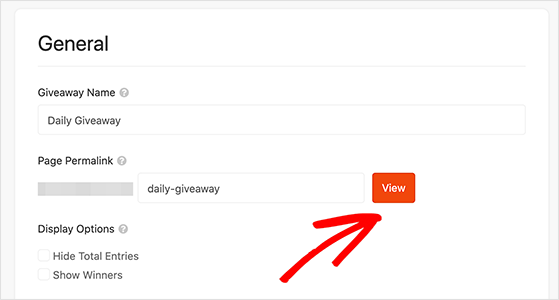
Now, save your changes and click the “View” button to see your giveaway page in action. This page will automatically go live on your giveaway’s scheduled publish date.
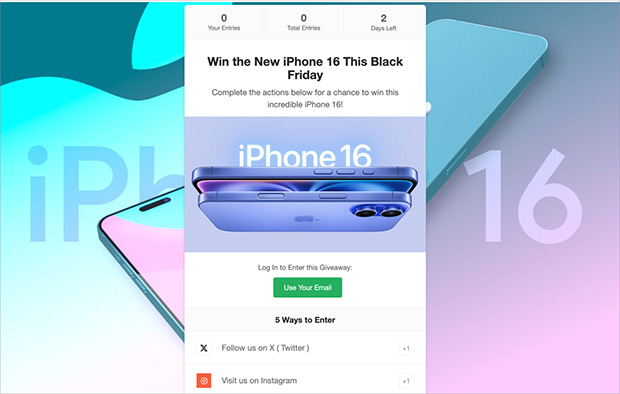
Building a buzz around your giveaway is key to its success. I think of it like spreading the word about an epic Black Friday sale—the more people who know about it, the better.
Here are a few ways to get those entries rolling in:
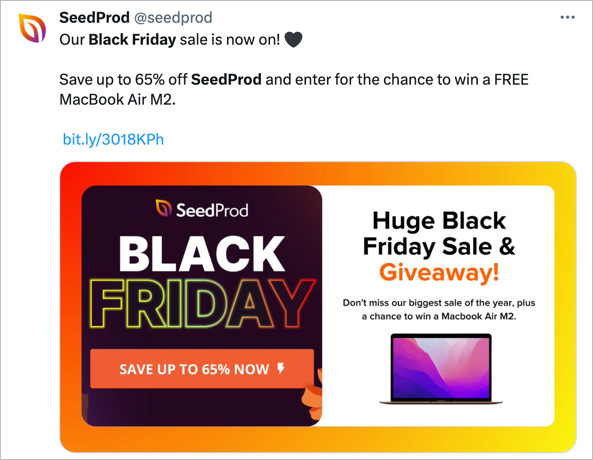
If that isn’t enough, you’ll find my list of contest promotion ideas super helpful.
Pro Tip: Social media is a giveaway powerhouse. Nearly 65% of people say that giveaways and contests on social media are effective for gaining followers. Plus, about 34% of new customers are acquired through contests. (Source: Constant Contact)
Once your giveaway is up and running, don’t just sit back and relax. Keep a close eye on how it’s performing so you can make adjustments along the way and get the best results possible.
Most social media platforms (like Instagram and Facebook) have built-in analytics dashboards that show you how many people are seeing and interacting with your giveaway posts.
For giveaways on your website, use Google Analytics to track entries, page views, and traffic sources.
One of the best ways to do this is to use a Google Analytics plugin like MonsterInsights. It displays key metrics right inside your WordPress dashboard in a way that’s easy to understand.
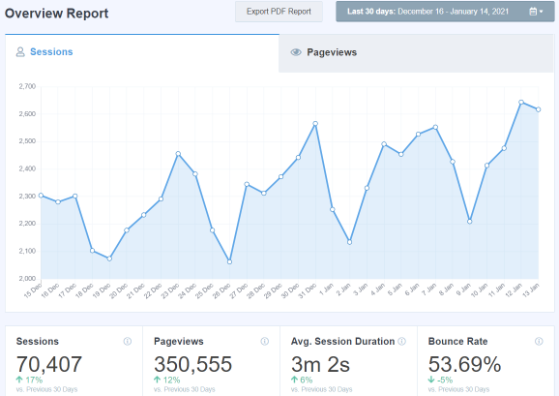
Here are a few key things to watch:
When the giveaway is over, choose your winner randomly and fairly. RafflePress has a built-in random winner generator to make this a breeze.
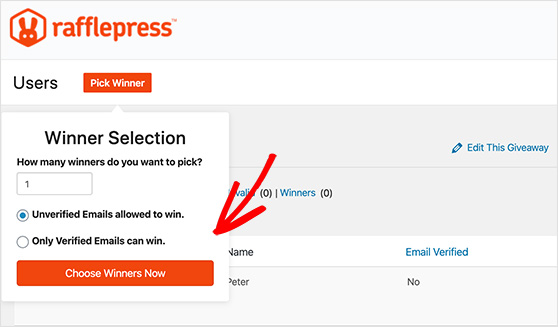
Here’s a step-by-step guide on how to pick a winner for a giveaway.
Congratulations on a successful Black Friday giveaway. But hold on – the fun doesn’t stop there. The relationships you’ve built during the giveaway are valuable, so make the most of them.
Send a heartfelt thank-you email to everyone who entered and announce the giveaway winner. As a token of appreciation, you can even offer a small discount code.
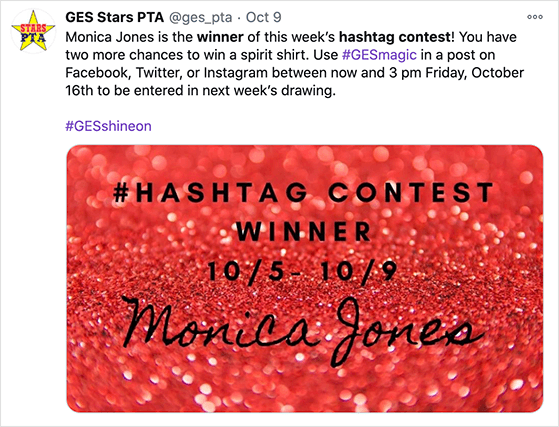
For those who didn’t win, consider sending a personalized message acknowledging their participation.
Now that you’ve got their attention (and maybe their email addresses), keep them engaged. Offer exclusive discounts or early access to new products to incentivize a purchase.
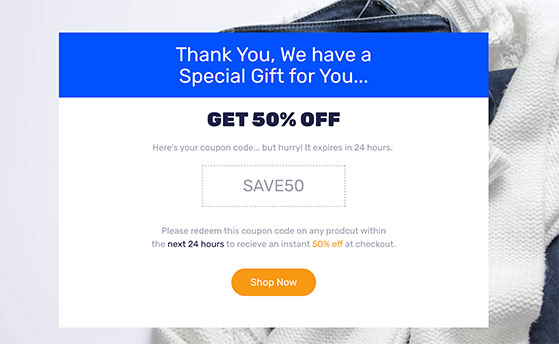
Take some time to review your giveaway metrics. What worked well? What could have been better? Use this data to refine your strategy for future giveaways and make them even more successful.
By nurturing the relationships you built during the giveaway, you can turn one-time participants into loyal customers and set your business up for continued success.
Running a giveaway this Black Friday is a great way to boost your business, engage your audience, and grow your sales. By following the steps in this guide, you can create a Black Friday giveaway that’s certain to get results.
Create yours in WordPress today with RafflePress, quickly and easily.
You might also find the following guides helpful in creating your next giveaway campaign:
If you liked this article, please subscribe to our YouTube Channel for RafflePress video tutorials. You can also find us on Twitter and Facebook.
Disclosure: Our content is reader-supported. This means if you click on some of our links, then we may earn a commission. We only recommend products that we believe will add value to our readers.
Copyright © 2024 SeedProd LLC. RafflePress® is a registered trademark of SeedProd LLC