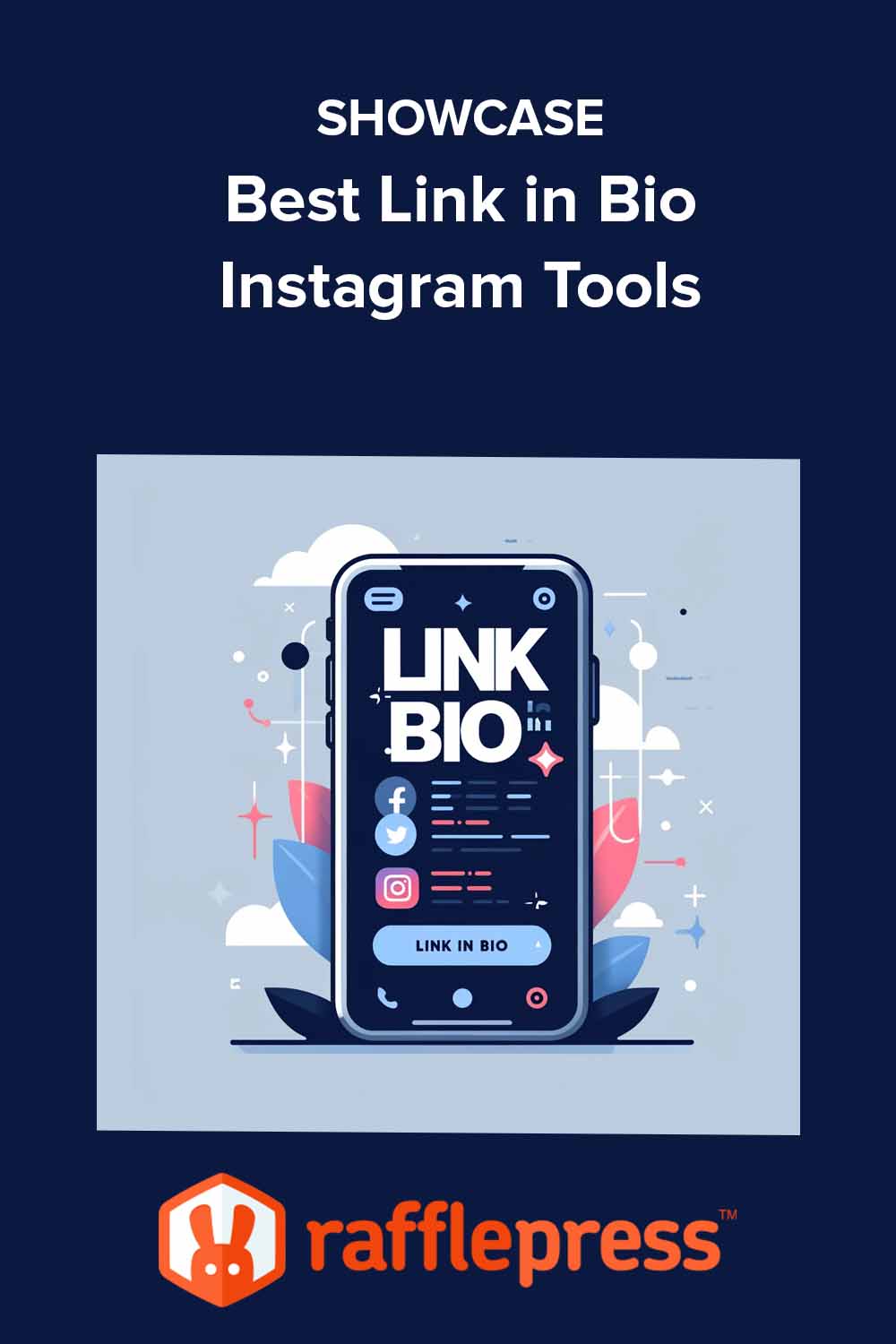9 Link in Bio Instagram Tools That Influencers Love
 John Turner
John Turner
 John Turner
John Turner
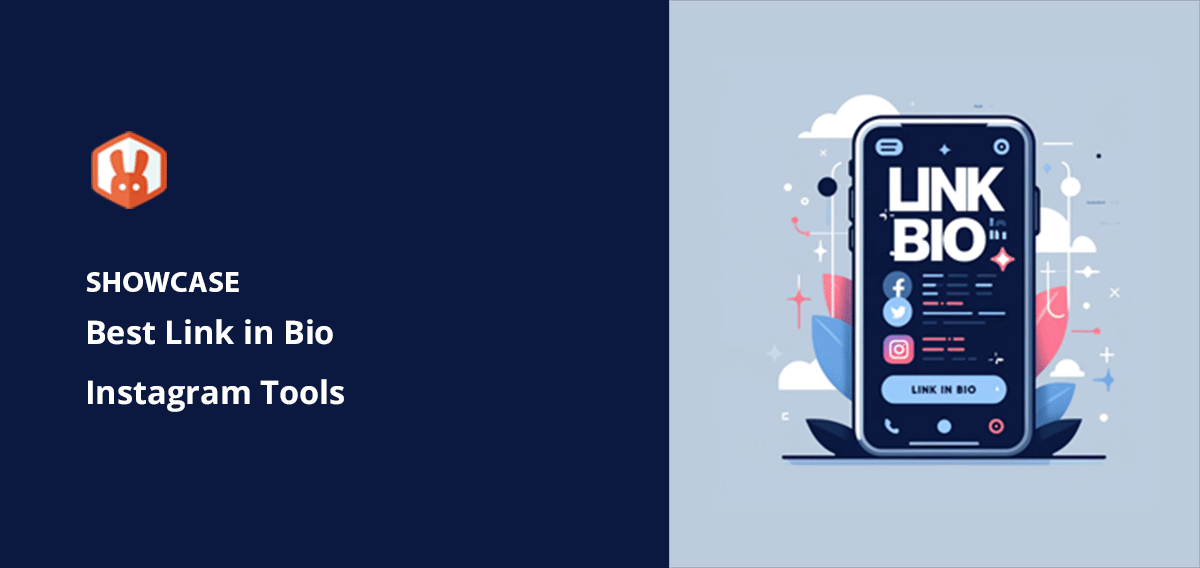
I remember the first time I wanted to promote multiple things on Instagram — a new blog post, a product, and a signup form. But with just one link in my Instagram bio, I felt stuck.
That’s when I started using a link in bio Instagram tool. These tools turns the one clickable link in your Instagram profile into a mini landing page with multiple links, like your website, blog posts, product pages, or even giveaways.
In this guide, I’ll show you the best Instagram bio tools I’ve used or tested. Whether you want a free option or a branded page that lives on your website, you’ll find the right tool here.
Let’s take a look at how these tools can help you drive traffic, grow your audience, and get more from every Instagram click.
Quick Comparison of Link in Bio Instagram Tools
| Tool | Pricing | Free Plan | Best For | Rating |
|---|---|---|---|---|
| SeedProd | Starts at $39.50/year | Yes | WordPress users who want full design control | A+ |
| Linktree | Starts at $6/month | Yes | Beginners who need a fast, no-code setup | B+ |
| Shorby | Starts at $12/month | No | Marketers who want advanced features | B |
| Lnk.Bio | Starts at $0.99/month | Yes | Simple, low-cost Instagram link pages | B |
| Linkin.bio (Later) | Starts at $16/month | Yes | eCommerce brands using Later for scheduling | B+ |
| Milkshake | Starts at $2.99/month | Yes | Mobile creators who want a fun visual layout | B+ |
| Tap.bio | Starts at $3/month | Yes | Managing multiple Instagram accounts | B |
| Campsite | Starts at $7/month | Yes | Clean, straightforward bio pages | B |
| Beacons | Starts at $8/month | Yes | Creators who want to monetize from their bio | A– |
Best Link in Bio Instagram Tools for 2025
There are many social media bio tools out there. Choosing the right one can be challenging.
Below, I’ll break down several top choices. I’ll highlight their bio feature strengths, key features, and who they’re best for. This will help you to make a confident decision.
1. SeedProd
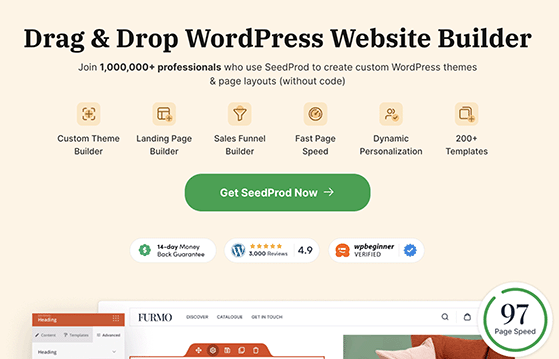
| Pricing: Starts at $39.50/year |
| Free Plan / Trial: Yes |
| Standout Features: |
| 🔹 Drag-and-drop builder 🔹 Custom WordPress themes 🔹 RafflePress integration |
| Rating: A+ |
| Best For: WordPress users who want total design control |
SeedProd is a powerful WordPress plugin known for its easy-to-use drag-and-drop website builder. This lets you create custom WordPress themes without needing any coding skills.
While SeedProd doesn’t have a specific bio link tool, you can quickly adapt one of their pre-made landing page templates to use as your Instagram link-in-bio page. These take seconds to set up with its drag-and-drop editor, giving you complete control over your page’s appearance.
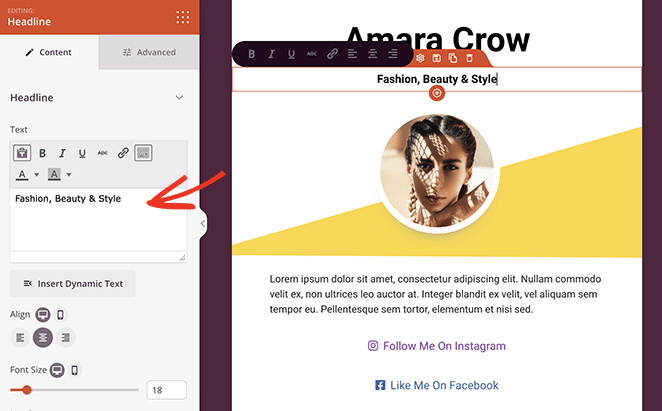
With its easy social icon block, you can promote any social media platform on your page, including LinkedIn, TikTok, and more.
The RafflePress block lets you run exciting viral giveaways from your Instagram bio link page.
Because the page lives on your WordPress website, it’s a great way to drive traffic directly back to your main site.
SeedProd offers a user-friendly drag-and-drop interface, customizable templates, and the ability to integrate with other tools like email marketing and analytics (depending on your plan). And as a WordPress plugin, SeedProd works seamlessly with your existing WordPress website.
For example, it integrates with Google Analytics to help you track website traffic, link clicks, conversions, and more.
My Experience:
I’ve used SeedProd a lot for building WordPress websites, and it works just as well for creating Instagram bio link pages. Their landing page templates are easy to adapt, and the drag-and-drop builder makes the whole process intuitive.
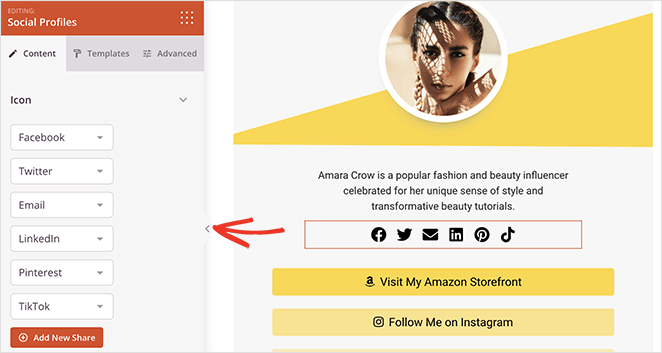
In fact, this entire website is built using SeedProd.
Pros:
- User-friendly: Great for anyone, even if you don’t have technical experience.
- Flexible: Create anything from simple layouts to more complex designs.
- RafflePress block: Run exciting giveaways directly from your page.
- WordPress bonus: Perfect if you’re already comfortable with WordPress.
- Free version: You can create basic landing pages without paying.
Cons:
- WordPress dependency: Only ideal if your website is built on WordPress.
- Cost: You’ll need a paid subscription to access the full theme-building features.
Pricing: Free or from $39.50 p/y.
2. Linktree
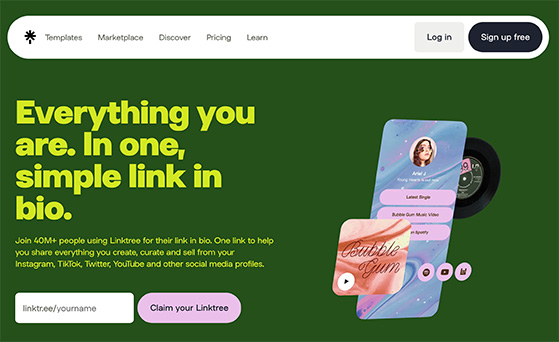
| Pricing: Starts at $6/month |
| Free Plan / Trial: Yes |
| Standout Features: |
| 🔹 Free forever plan 🔹 Schedule links 🔹 Basic analytics |
| Rating: B+ |
| Best For: Beginners needing a quick setup |
Linktree is one of the most popular link-in-bio tools out there. It’s known for being simple and easy to set up, allowing you to create a single link for all social media platforms.
It also offers a free basic plan – perfect if you need a quick solution without any hassle. After creating a custom URL, you can have your Linktree page ready in minutes.
While you might find the design options slightly limited compared to other tools, Linktree still lets you change color and fonts and add a background image. You can even pre-schedule for extra flexibility when links appear on your page.
If you upgrade to a paid plan, you’ll also get access to analytics to track clicks and understand your audience better.
My Experience:
Linktree was definitely easy to use. Setting up my page was incredibly quick. However, if you’re looking for extensive customization options, you might find it limited compared to other tools.
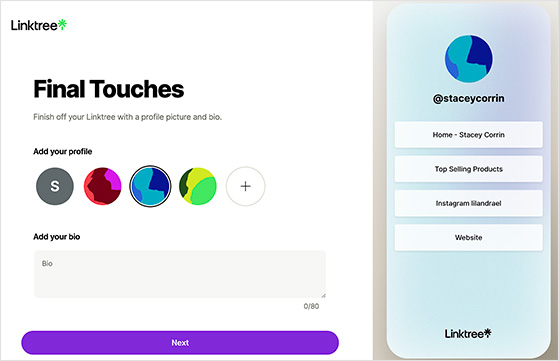
Pros:
- Free plan: It’s great that they offer a free option to create a functional link-in-bio page.
- Quick setup: You can have your page up and running in minutes.
- Ease of use: No technical skills needed – perfect for beginners.
Cons:
- Limited design options: You might find creating a truly unique or heavily branded look difficult.
- Branding emphasis: It can be tricky to completely remove Linktree’s branding, especially on the free plan.
- Advanced features are paid: You’ll need to upgrade to get things like analytics or more in-depth customization.
Pricing: Free or from $6 p/m.
3. Shorby

| Pricing: Starts at $12/month |
| Free Plan / Trial: No |
| Standout Features: |
| 🔹 Retargeting pixels 🔹 Dynamic content feeds 🔹 Messaging platform links |
| Rating: B |
| Best For: Marketers who want to track and promote |
Shorby is a popular link-in-bio tool that does more than just list your links. It’s great for promoting content, connecting with your audience on social media, and gathering data for targeted advertising.
Make your links more engaging by adding eye-catching thumbnails and descriptions. You can even include links to messaging platforms like WhatsApp and Facebook Messenger.
If you’re a marketer, Shorby’s retargeting pixels help you track visitors for targeted ads. Its dynamic feeds keep your page fresh by pulling content from your blog or YouTube channel.
To personalize your page, Shorby lets you customize colors, backgrounds, and fonts to match your brand.
My Experience:
Shorby’s rich links and dynamic feeds make it stand out to me. These features let you show your blogs, videos, and products in a way that goes beyond a simple list.
However, I found the interface less intuitive than some of the alternatives, especially for first-time users.
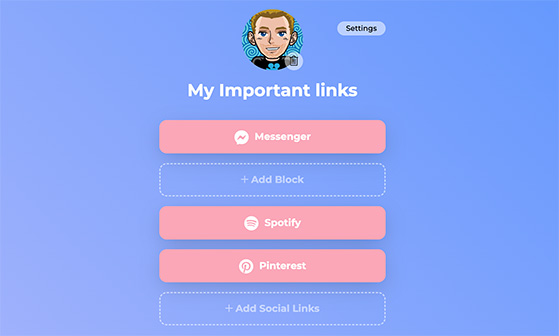
Pros:
- Content promotion: Great for highlighting content with eye-catching visuals.
- Social integration Makes connecting people to your other social media profiles easy.
- Retargeting: Offers powerful audience tracking tools.
Cons:
- Steeper learning curve: Getting comfortable with the features might take some time.
- Limited free plan: You’ll need a paid subscription to unlock the best features.
Pricing: Free or from $12 p/m.
4. Lnk.Bio
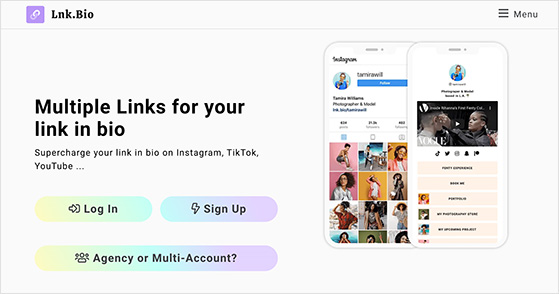
| Pricing: Starts at $0.99/month or lifetime |
| Free Plan / Trial: Yes |
| Standout Features: |
| 🔹 Unlimited links 🔹 QR code access 🔹 Basic analytics |
| Rating: B |
| Best For: Simple, budget-friendly link pages |
Lnk.Bio is a simple, affordable, and user-friendly link-in-bio solution. If you need something easy to use and don’t need a lot of bells and whistles, it could be a perfect fit.
It’s straightforward to set up and includes unlimited links. It also allows Instagram post thumbnails to make your links stand out and basic metrics to track clicks and page views.
You can add a personal touch by changing colors and fonts. It even generates a QR code so people can access your page offline.
My Experience:
Lnk.Bio lives up to its promise of simplicity. I found its interface very straightforward. However, if you want a lot of design control, you might find it limiting compared to other tools.
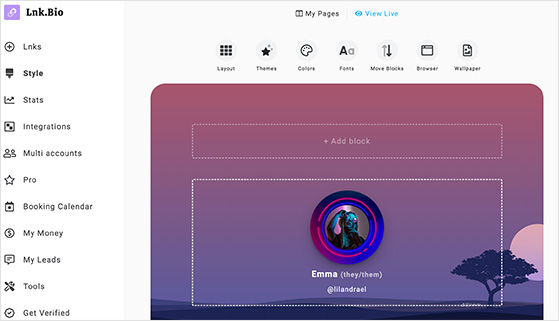
Pros:
- Affordable: Paid plans are budget-friendly, and there’s a ‘Lifetime’ purchase option.
- User-friendly: No technical skills are needed, so it’s great for beginners.
- Unlimited links: Perfect if you have lots to share or update your page often.
Cons:
- Limited design options: This may not be ideal if you want a custom look.
- Branding emphasis: The Lnk.bio logo can is hard to remove on lower-tier plans.
Pricing: Free, from $0.99 p/m, or a one-time ‘Lifetime’ purchase option.
5. Linkin.bio from Later
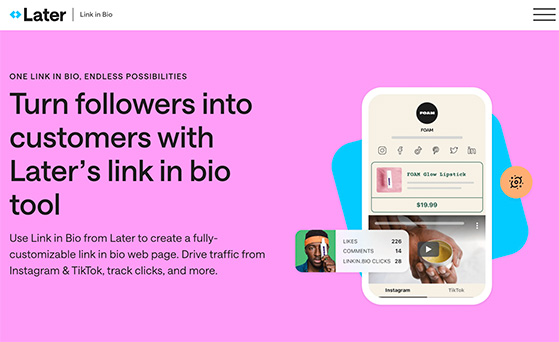
| Pricing: Starts at $16/month |
| Free Plan / Trial: Yes (limited) |
| Standout Features: |
| 🔹 Shoppable posts 🔹 Later integration 🔹 Instagram scheduling |
| Rating: B+ |
| Best For: eCommerce brands using Later |
Linkin.bio from Later, is a popular social media marketing platform. It’s designed to create a seamless connection between your Instagram feed and your link-in-bio page.
With this tool, you can turn social media posts into clickable links. This sends people to specific websites, products, or other destinations.
It even lets you tag products within your images, making posts shoppable, which is ideal for online stores.
Basic customization options allow you to adjust colors and fonts. Plus, existing users get analytics that offer insights into your overall social media performance.
You can also connect to email marketing platforms like Mailchimp
My Experience:
I found that Linkin.bio’s focus on Instagram integration is its biggest strength. If your marketing strategy centers around your Instagram content, this tool easily guides people toward specific actions.
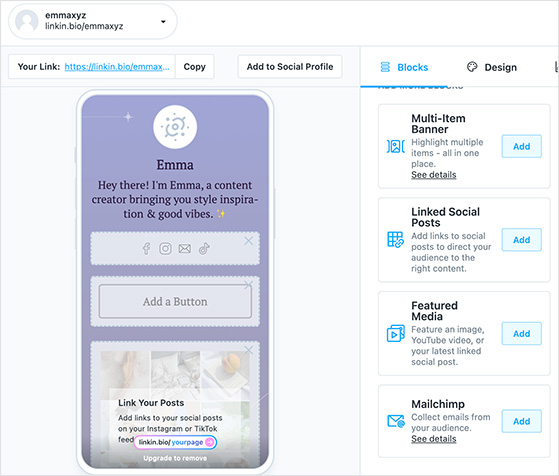
Pros:
- Instagram connectivity: Perfect for turning specific posts into lead generators.
- Shoppable links: Excellent for eCommerce businesses wanting to make buying easy.
- Later integration: Streamlines your workflow if you already use Later to schedule and manage your content.
Cons:
- Less versatile for non-Instagram content: It might feel limiting if you need to link to things beyond your Instagram feed.
- Later dependency: To unlock its full potential, you’ll likely need a Later subscription.
Pricing: Free (with limitations) or included with paid Later plans stating at $16 p/m.
6. Milkshake
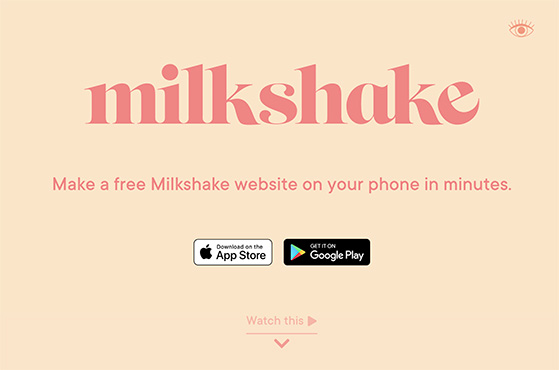
| Pricing: Starts at $2.99/month |
| Free Plan / Trial: Yes |
| Standout Features: |
| 🔹 Mobile-first card design 🔹 Swipe navigation 🔹 Fun visual themes |
| Rating: B+ |
| Best For: Creators with visual, mobile-first content |
Milkshake stands out with its unique card-based interface and focus on mobile-first design. Imagine building a mini bio site with Instagram Stories using a stack of swipeable cards, and you’ve got the idea behind Milkshake.
This approach creates a distinct and engaging link-in-bio experience, particularly well-suited for mobile users.
Milkshake offers several card types, letting you share links, text blocks, videos, contact forms, and even embed content from other platforms.
Customize colors, fonts, and background images to personalize your page. You can even get insights into your audience by tracking views and link clicks.
My Experience:
I loved Milkshake’s fun, fresh design which makes it stand out. It’s great for anyone who wants a visually engaging page.
However, the card-based layout can sometimes make it harder to find information quickly, especially if you have a lot of links.

Pros:
- Stylish design: Perfect for creating a link-in-bio page that reflects your personality or brand.
- Mobile-friendly: Designed to look great on smartphones.
- Card variety: Offers several content options, letting you share more than links.
Cons:
- Navigation: Swiping through cards might feel less efficient for some users.
- Limited free plan: Important features are only available on the paid plan.
Pricing: Free (with limitations) or from $2.99 p/m.
7. Tap.bio
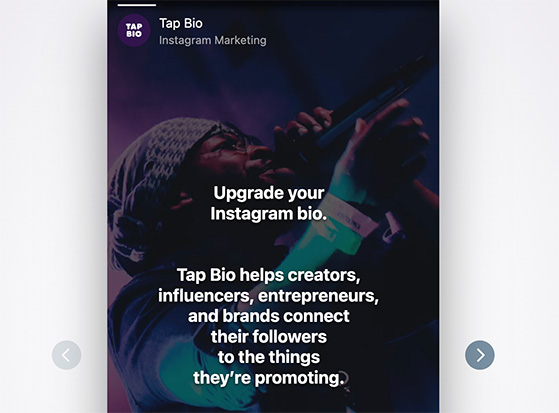
| Pricing: Starts at $3/month |
| Free Plan / Trial: Yes |
| Standout Features: |
| 🔹 Card-based layout 🔹 Custom branding 🔹 Multi-profile support |
| Rating: B |
| Best For: Creators managing multiple Instagram accounts |
Tap.bio focuses on flexibility with its modular card-based system. This allows you to create a link-in-bio page that reflects your brand while offering various content options.
Arrange “cards” with links, images, YouTube video embeds, contact forms, and text blocks to show the information most important to you. Tap.bio also provides options to adjust colors, fonts, layout and even add your logo.
If you manage multiple accounts, you’ll appreciate Tap.bio’s ability to create link-in-bio pages for each. Analytics also help you refine your content strategy by tracking views and clicks.
My Experience:
When using it, I found that Tap.bio’s card-based system has a nice balance between structure and creativity. You have more design control than with some basic tools.
However, it takes time to get used to how the cards work and arrange them for the best effect.
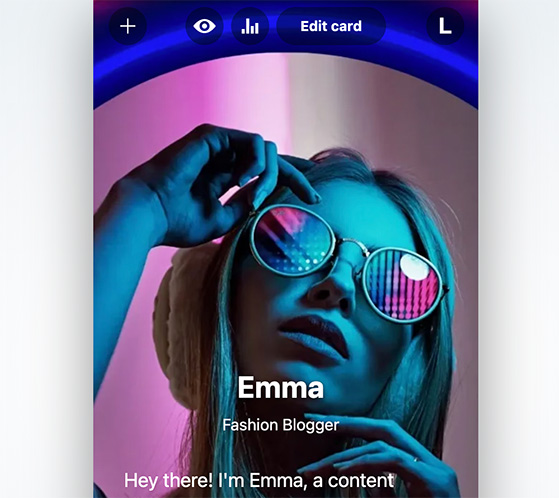
Pros:
- Visual design: Perfect for creating an eye-catching page that aligns with your brand.
- Card variety: Lets you showcase a mix of content.
- Multiple Instagram profiles: Great for agencies or anyone managing multiple accounts.
Cons:
- Slight learning curve: The card system might not be intuitive for beginners who want a fast setup.
- Limited free features: You’ll need a paid plan for analytics and advanced customization options.
Pricing: Free (with limitations) or from $3 p/m.
8. Campsite
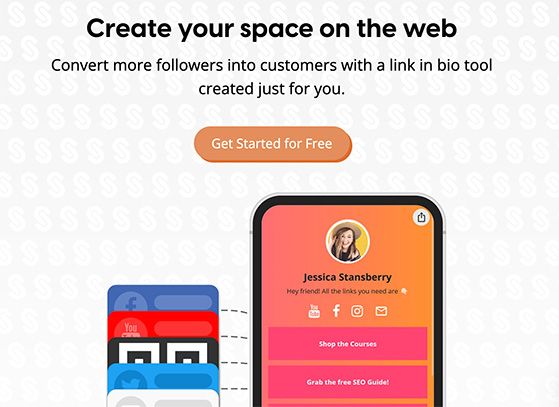
| Pricing: Starts at $7/month |
| Free Plan / Trial: Yes |
| Standout Features: |
| 🔹 Clean layout 🔹 Easy setup 🔹 Social icons |
| Rating: B |
| Best For: Users who want a simple, clean bio page |
Campsite focuses on affordability and simplicity, making it ideal if you need a clean and functional link-in-bio solution. Its interface is easy to use, and its pricing structure is designed to be accessible.
Easily add links and customize their titles for easy presentation. You can inject personality into your page by modifying colors and fonts and adding social media icons.
Campsite even provides basic link stats to track clicks and page views. To access greater customization, design control, and analytics, you’ll need a paid Campsite Pro plan.
My Experience:
Campsite definitely delivers on its promise of simplicity. I found it does the job nicely if you need a straightforward way to list your links.
However, if you’re looking for a lot of design flexibility, you might find it too basic.
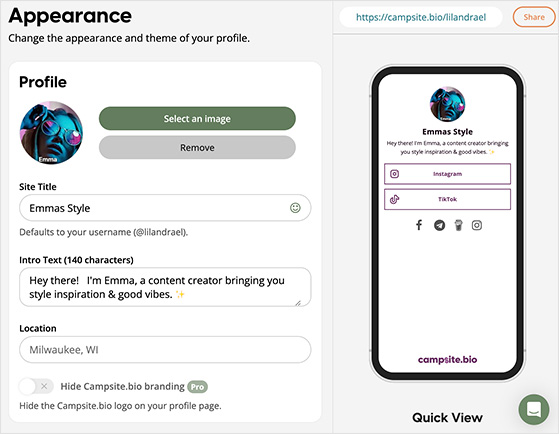
Pros:
- Easy to use: You can set your page up in minutes, even without design experience.
- Affordable: Paid plans are budget-friendly.
- Clean design: The interface is focused and avoids unnecessary distractions.
Cons:
- Limited design options: You might find creating a unique-looking page tricky.
- Advanced features are paid: Things like in-depth analytics and more customization options require a Pro subscription.
Pricing: Free (with limitations) or from $7 p/m.
9. Beacons
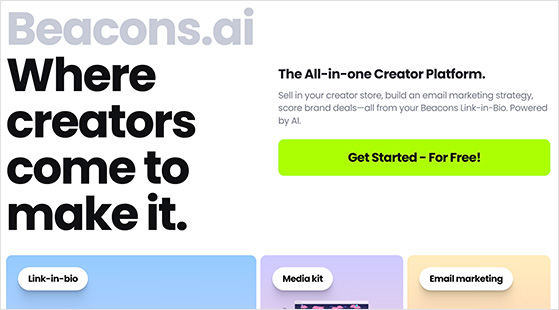
| Pricing: Starts at $8/month |
| Free Plan / Trial: Yes |
| Standout Features: |
| 🔹 Monetization tools 🔹 Embeds and forms 🔹 Custom layouts |
| Rating: A– |
| Best For: Creators who want to earn from their bio |
Beacons is an all-in-one link-in-bio tool that goes beyond aggregating links. With its wide range of features, it’s a comprehensive platform for social media integration, content creation, and monetization.
Build a rich, multifaceted link-in-bio page using content blocks like links, text, images, videos, embeds, contact forms, and even audio files. Personalize your page’s look by adjusting layouts, colors, backgrounds, and fonts.
Beacons easily connects to other social media profiles like Twitch, TikTok, Facebook, and YouTube. It even has monetization tools like tipping, product sales, memberships, and gated content to earn revenue directly from your page.
Track traffic and performance data through analytics to optimize your content and get insights into your audience.
My Experience:
I appreciated that Beacons is packed with features. It lets you include various content types and create unique layouts.
However, the many options make it less user-friendly for beginners wanting a super-quick setup. If you’re willing to spend some time exploring, you’ll discover it’s a powerful platform.
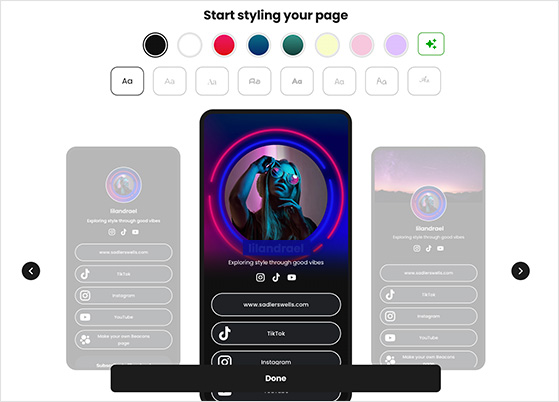
Pros:
- Extensive Features: Offers many ways to create content, engage with your audience, and make money from your page.
- Monetization: Built-in tools are great for creators who want to sell products, memberships, or services.
- All-in-one appeal: Potentially replaces several other tools, streamlining your workflow.
Cons:
- Can be overwhelming: So many features might feel daunting if you just want a simple solution.
- Steeper pricing: Paid plans can be more expensive than some other options.
Pricing: Free (with limitations) or from $8 p/m.
What’s the Best Link in Bio Instagram Tool?
The best link in bio tool depends on your goals and how much control you want over your page. Here’s a quick breakdown to help you choose:
- If you use WordPress: SeedProd gives you complete control over design and branding.
- If you want something simple and free: Linktree or Lnk.Bio are both easy to set up and beginner-friendly.
- If you want to monetize your bio: Beacons has built-in tools for selling, tipping, and offering paid content.
You can launch a branded link-in-bio page in minutes with SeedProd, and connect it directly to your Instagram profile.
Tips for Using Your Link in Bio Instagram Tool Effectively
Now that you’ve chosen the perfect link-in-bio tool, let’s ensure you get the most out of it. Here are some tips:
- Clear Calls to Action: Don’t just list links, tell people what to do! Use action words like “shop now,” “learn more,” or “sign up.”
- Update Regularly: Keep your page fresh! Promote new content, special offers, or timely events.
- Extend Your Content Strategy: Your link-in-bio page extends your Instagram content. Feature your most important links or promote current campaigns.
- Track Your Performance: If your tool offers analytics, use that data. It will show you the most popular links and help you understand your audience better.
Free: Download Our Giveaway Playbook
Templates, prize ideas, and promotion strategies in one guide.
Upgrade Instagram with the Right Link-in-Bio Tool
Instagram’s single-link rule might feel limiting, but the right link-in-bio tool makes it a powerful asset.
Choose a tool that aligns with your goals, and with a little strategy, that single link will drive engagement, bring you more traffic, and help you reach your social media management goals.
You’ll also find the following guides helpful in growing your Instagram:
- How to Do a Giveaway on Instagram
- How to Get More Views on Instagram Reels
- Top Instagram Marketing Tools for More Likes & Followers
- Proven Strategies to Increase Followers on Instagram
- How To Go Viral On Instagram
- How to Get More Likes on Instagram
If you liked this article, please subscribe to our YouTube Channel for RafflePress video tutorials. You can also find us on Twitter and Facebook.