How to Run a Successful Pinterest Contest in 2026
 John Turner
John Turner
 John Turner
John Turner

Do you want to run a Pinterest contest for your business? Pinterest is a powerful platform for promoting your brand and connecting with your ideal audience using high-quality imagery. With so many ways to engage users on Pinterest, how do you harness the power of visual content to run a successful contest?
In this article, we’ll walk you through how to run a Pinterest contest with easy-to-follow steps.
What Are The Benefits of Running a Pinterest Contest?
Pinterest is often overlooked in favor of more popular social media networks. Mostly it’s due to Pinterest having fewer active users than Facebook and Instagram, for example. But that doesn’t mean you can’t use Pinterest to drive massive leads and sales for your business.

In fact, Pinterest is a highly social platform with a collaborative atmosphere. This makes it ideal for driving engagement and developing strong customer relationships, especially if you work on growing your Pinterest followers.
If you’re a creative brand such as fashion, home design, cooking, and other brands with a creative flair, you’ll likely see great success on it.
Here are a few more benefits of why you should run a Pinterest contest:
- Mostly female audience: 80% of Pinterest users are female, so if you’re trying to connect with a primarily female audience, consider Pinterest as your platform of choice.
- Highly active users: Pinterest’s users are pretty active in curating, creating, and sharing ideas for recipes, crafts, design projects, DIYs, and more. This level of activity has developed a highly active user base who are likely to engage with contests.
- Increase brand awareness: Since Pinterest is an aspirational platform, brands use it to provide inspiration and ideas that often attract a huge following. This makes Pinterest contests a great way to spread branded content to a broader audience.
- Collect user-generated content (UGC): If you ask your audience to submit their own Pins or Boards as a part of a contest, you can gather loads of UGC while simultaneously engaging your audience.
Now that you know some of the powerful benefits a Pinterest contest can offer your business, let’s look at how to put one together.
How to Create a Pinterest Contest
Creating a Pinterest contest might feel a little overwhelming at first. But don’t worry, we’ll walk you through all the important steps below.
- 1. Learn the Pinterest Contest Rules
- 2. Choose the Right Type of Pinterest Contest
- 3. Pick a Relevant Contest Prize
- 3. Determine Your Pinterest Contest Rules
- 4. Build Your Pinterest Contest
- 5. Promote Your Pinterest Contest
- 6. Choose Pinterest Contest Winner
- 7. Announce The Contest Winner
- 8. Analyze Your Results
1. Learn the Pinterest Contest Rules
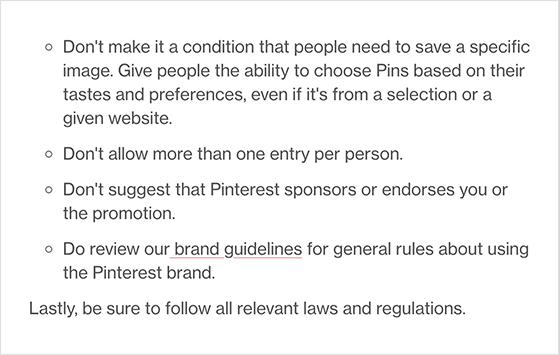
Before putting your contest together, you’ll need to familiarize yourself with Pinterest’s contest rules and guidelines. You can read their community guidelines for running a contest here, but we’ll offer a brief explanation below:
- When running your contest on Pinterest, you must not allow more than 1 entry per person.
- You can’t make users pin a specific image. Instead, you should give them the option of choosing their own pin based on their preferences.
- You shouldn’t post your contest on a board that has nothing to do with it.
- Ensure your behavior isn’t spammy. Don’t repeatedly repost the same content or ask users to do the same with your contest post or rules.
- You must not claim that Pinterest endorses or sponsors your contest or promotion.
With these Pinterest contest rules in mind, let’s choose the type of contest you’d like to run.
2. Choose the Right Type of Pinterest Contest
There are several types of Pinterest contests you can run for your business. The contest type you choose depends on your promotion’s goal, so consider your overall objectives:
- Engaging your existing followers
- Expanding your audience to new potential customers
- Promoting a specific event, product, or promotion
- Generating user-based contest
- Getting user feedback on your brand
Once you know what your goals are, you can choose a contest type to match. Here’s an overview of each type of Pinterest contest you can run directly on the platform.
Pin to Win

Pin to win contests requires participants to choose one or multiple images that you offer. Then they need to repin them for a chance to win. This is a great way to promote your brand by encouraging your audience to share your content with their own followers.
To stay within Pinterest’s guidelines, you’ll need to offer a variety of image options that users can choose based on their own preferences. You can do that by creating a Pinterest board of images that entrants can choose from.
Create a Pinterest Board
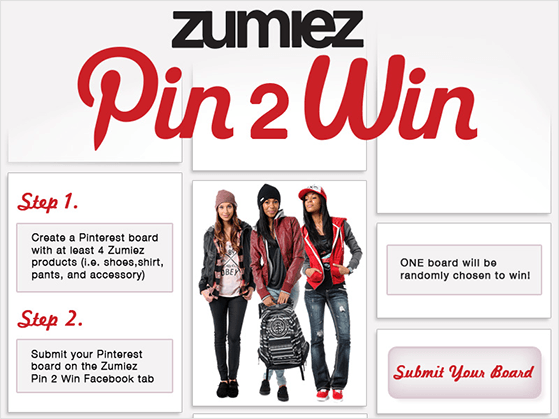
This type of Pinterest contest gets users to create a Pinterest board filled with images on a specific theme. It’s good practice to ask participants to pin a couple of your own images and fill the rest of the board with pins from elsewhere.
Running a Pinterest board contest is an excellent way to develop strong relationships with your audience. It can also help boost word of mouth referrals for your business.
User-Generated Content Contest

UGC Pinterest contests ask users to pin images following specific guidelines with a giveaway hashtag.
This is a fantastic opportunity to showcase how your customers use your products. For example, home design brands can ask participants to share photos of how they’ve used your products in their own homes. Fashion brands can collect images of users wearing their latest clothing line.
To increase the number of submissions, collect photos from multiple platforms instead of relying only on Pinterest.
Feedback and Comment Contests

Feedback and comment contests are much simpler. All users need to do is leave a comment on your pin for a chance to win.
You can use this type of contest to gather valuable feedback about your business. For example, you can ask which products are the most popular, which products users would like to see next, tips for using your products and services, and so on.
It’s easy for users to enter this type of contest as there’s little to no friction required. Yet they don’t offer the opportunity to collect email addresses or allow multiple ways to enter your contest.
In-App Contests OFF Pinterest
You can also run contests on your website to drive tons of Pinterest engagement and activity by using a contest app. These are called In-app contests, and with RafflePress’s contest builder, planning and running a Pinterest contest is super-easy.
Running an in-app contest with RafflePress will require users to leave Pinterest and complete a set of actions. It won’t make it harder to enter your contest, and with this sort of contest, you provide multiple ways for users to engage with your brand, promoting its growth.
With a RafflePress in-app contest, you can still drive many of the same actions you can with other contest types. But the great thing is you can get participants to complete multiple actions at once.
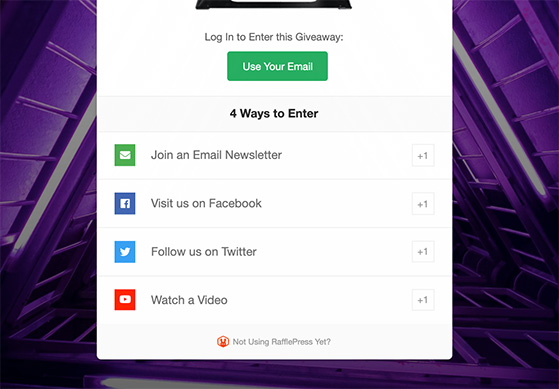
Plus, with RafflePress’s contest management dashboard, you can view your entries in one place, and draw a winner randomly with no fuss.

You probably think that if people have to leave Pinterest to enter your contest, it’ll have some drawbacks.
But surprisingly, that isn’t the case; here’s why:
- Sending people to your contest is as simple as pinning an image with a link to your contest. This drives traffic back to your website, which offers more chances for users to engage with your business.
- With your contest based on your website, you can attract entrants from other sources besides Pinterest. This is an excellent way to grow your Pinterest followers.
- With multiple entry options, you can collect email addresses to grow your email list, generating leads for your business.
3. Pick a Relevant Contest Prize
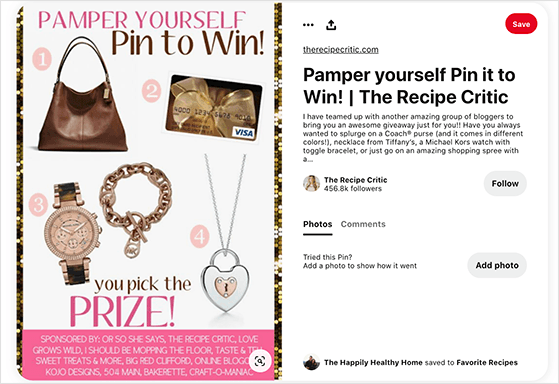
Once you’ve determined the type of Pinterest contest to run, you’ll need to choose a prize. Your prize will catch people’s eye and encourage them to enter your contest, so it needs to be relevant and desirable for your audience. The last thing you want is to attract people who have no interest in your brand.
Some of the most popular contest prizes are:
- Your own products or services
- High-value cash prizes
- Gift vouchers
- Trips and experiences
If you need more inspiration, you can check out proven contest prize ideas.
3. Determine Your Pinterest Contest Rules
With your prize determined, you should create a set of rules for your contest. Your contest rules tell participants what to expect and make it fair for everyone who enters. It also prevents confusion when it comes to closing the contest, choosing a winner, and claiming the prize.
You should include all the critical details of your contest in your rules, such as:
- The age requirements for entering
- If your contest is only open to people in a specific geographic location
- The start and end dates and times
- How people can enter your contest
- What the prize is
- How you’ll draw a winner
- Your method for notifying the winner to claim their prize
- If anyone sponsors your contest
- Your contact details so users can contact you with any questions
For more details, see our guide on how to write giveaway rules like a pro.
4. Build Your Pinterest Contest
With your rules in place, you’re now ready to start building your Pinterest contest. For this guide, we’ll use RafflePress to create an in-app contest you can embed on your website.
RafflePress is the best giveaway plugin for WordPress. It’s the easiest way to create an online contest so you can increase your website traffic, grow your social media followers, and skyrocket your email list.
The visual drag-and-drop giveaway builder lets you create your contest in minutes. With powerful entry actions, you can drive tons of entries to your contest by harnessing word-of-mouth marketing tactics.
So, follow the steps below to create your Pinterest contest with RafflePress.
Note: If you want to use RafflePress, you’ll need a self-hosting WordPress website.
Step 1: Create a New Giveaway
Click here to get started with RafflePress and download the plugin to your computer. If you need help, here’s a step-by-step guide to install a WordPress plugin.
Once you’ve installed the RafflePress plugin from your WordPress dashboard, hover over the RafflePress icon and click Add New to create a new contest.
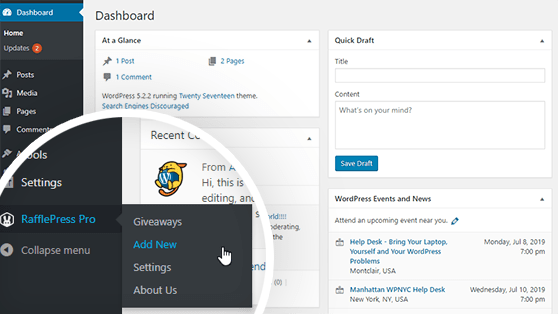
Step 2: Choose a Giveaway Template
After clicking Add New, you’ll see a screen where you can give your giveaway a name and choose a template.
First, give your contest a relevant name, then choose your giveaway template. RafflePress offers several giveaway templates designed to meet specific business goals. For example, Grow Your Email List, Grow Your Instagram Following, and so on.
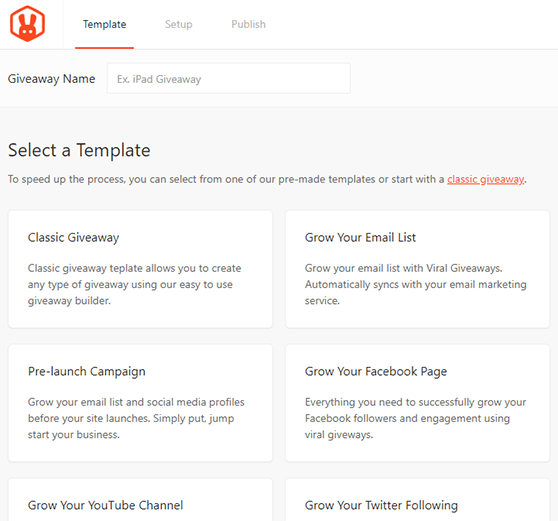
For this guide, we’ll choose the Classic Giveaway template. With this template, you can create any type of contest using the RafflePress builder.
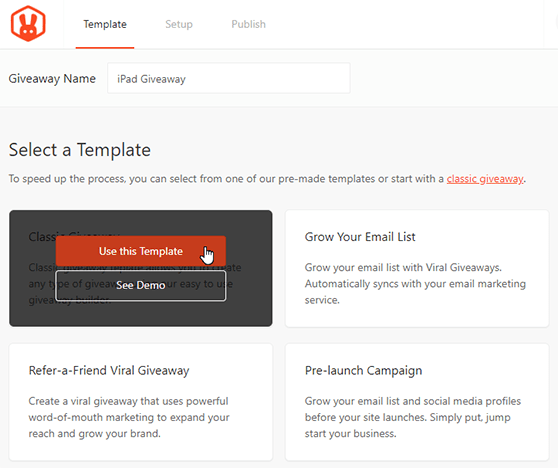
So hover your mouse over the Classic Giveaway template and click Use This Template.
Step 3: Enter Your Prize Details
Once you’ve picked your template, you’ll see the giveaway builder screen. This is where you can enter your contest prize details.
First, click the pencil icon beneath the Giveaway Prize Details section.
In that area, you can give your contest a name and write a description of your prize.
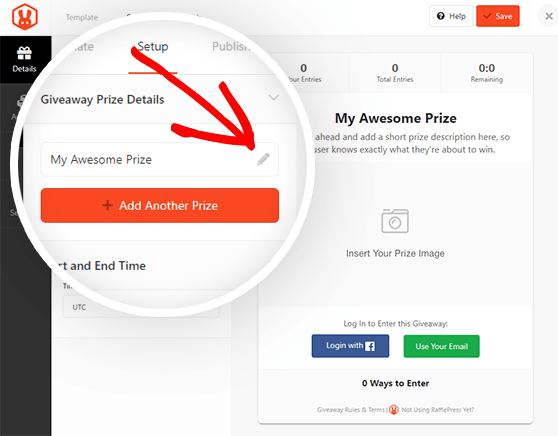
You can also add a prize image by clicking the orange Select Image button under the description box. You can then choose an image from your WordPress media library or your computer.
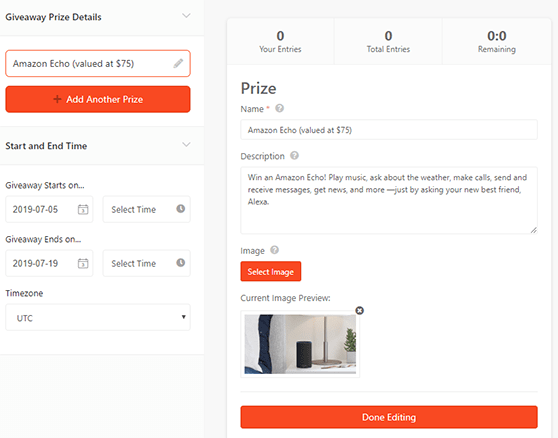
When you’re happy with all your prize details, click Done Editing.
If you have more than one prize to offer, click the +Add Another Prize button to include more.
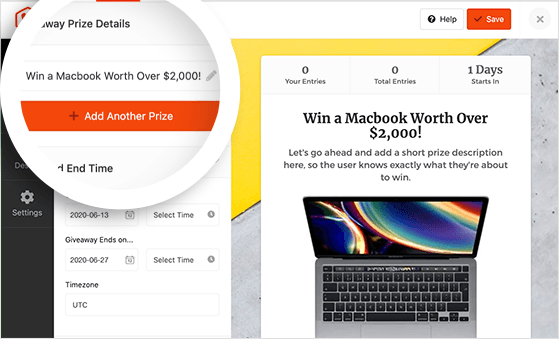
You can also choose the date and time your contest starts and ends and your timezone in the Start and End Time area.
Now click the Save button to preserve your changes.
Step 4: Choose Your Pinterest Contest Entry Methods
RafflePress is an excellent way to run a Pinterest contest because it offers users multiple ways to enter, besides visiting your Pinterest page. Those actions make it easier to achieve your contest goals.
For example, you can offer 1 entry for people who follow you on Pinterest, a 2nd contest entry for visiting a Pinterest board, a 3rd bonus entry for joining your email newsletter, and so on.
The majority of users will take as many actions as possible as it gives them more opportunities to win your grand prize.
Click on the Actions tab to choose methods for entering your contest.
All the actions are grouped based on the type of goals you have for your contest, such as more subscribers, more engagement, and more traffic.
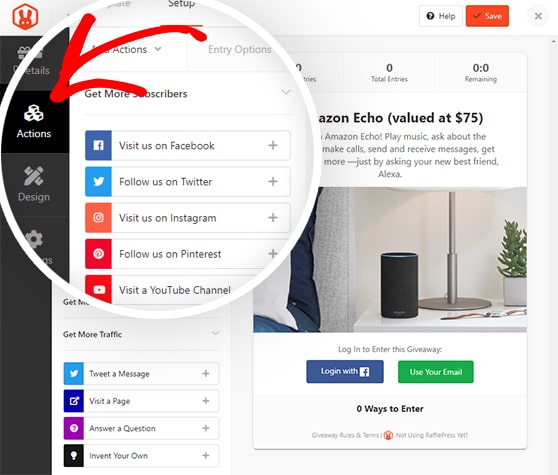
Now click any action to add it to your giveaway widget.
Here’s an example of the actions we’d choose for a Pinterest contest:
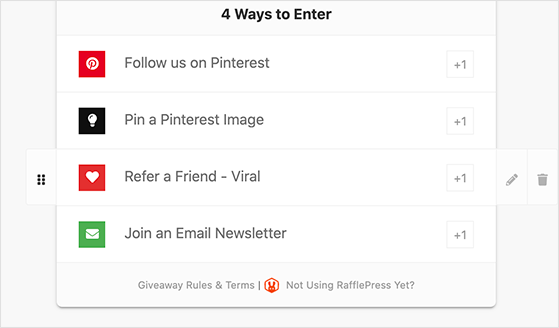
- Follow us on Pinterest: This is an ideal way to boost your Pinterest followers and get more eyes on your profile.
- Pin a Pinterest Image: For this action, we used the Invent Your Own action to ask users to pin an image from a pins collection on our Pinterest board. You can use this action to create any type of entry you like.
- Refer-a-Friend – Viral: This is a great way to encourage word-of-mouth marketing for your contest. You can set it to require users to share your contest on Pinterest, Facebook, Twitter, LinkedIn, and even email to draw more entries.
- Join an Email Newsletter: Include this action to require users to enter their email address for extra entries. That way, you have an excellent opportunity to grow your list and gather qualified leads.
Choose an action that suits your Pinterest contest goals. Then you can click on any action in your giveaway widget to set the entry requirements.
The settings for these actions include the title of the action, how many entries the action is worth (Value) if the action is mandatory, and fields for a custom message or URL.
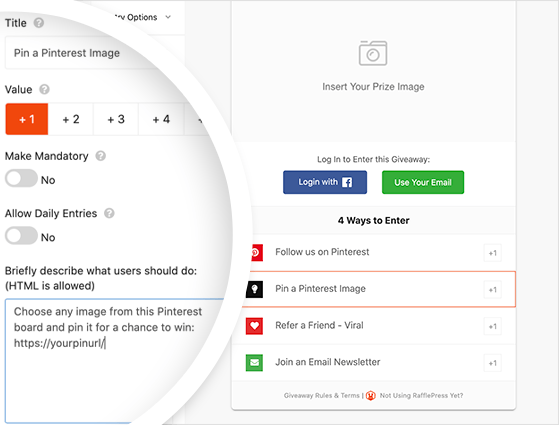
Click the Save button when you’re happy with your contest actions.
Step 5: Design Your Pinterest Contest
Next, you can customize how your contest looks by clicking the Design tab. There are 2 different layouts to choose from, and several fonts and button colors.
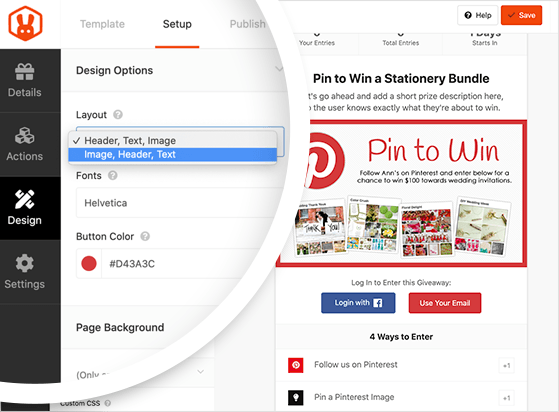
If you’re creating a separate page for your contest, you can set the page’s background color or upload a background image.
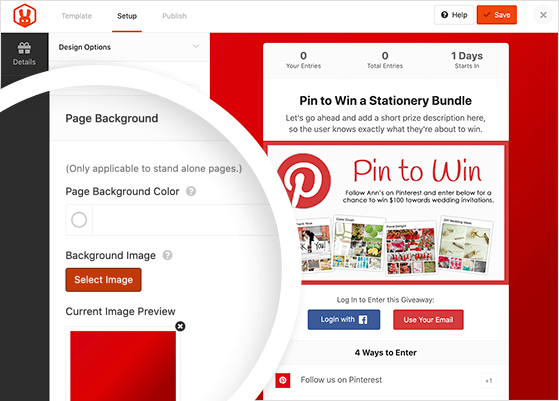
Once everything looks exactly how you want, click Save.
Step 6: Configure Your Contest Settings
Now, go ahead and click the Settings tab where you’ll see 8 sections including:
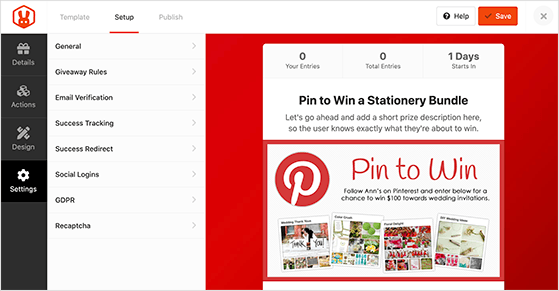
- General – Change your contest name, set your landing page permalink, and more.
- Giveaway Rules – Enter the rules for your contest or use the built-in giveaway rules generator to create a set of rules.
- Email Verification – Choose if participants need to confirm their email to enter.
- Success Tracking – Enter your Google Analytics code to track page activity, or Facebook pixel to run retargeting ads.
- Success Redirect – Redirect users to a specific URL after entering your contest, such as a thank you page.
- Social Logins – Allow users to log in to your contest with their Facebook account
- GDPR – Add a GDPR consent checkbox users have to agree to before entering your contest.
- Recaptcha – Enable Recaptcha to prevent spam entries and fake signups.
One of the most important settings is the Giveaway Rules section. You can use the Giveaway Rules Generator to create a simple set of rules for your contest quickly.
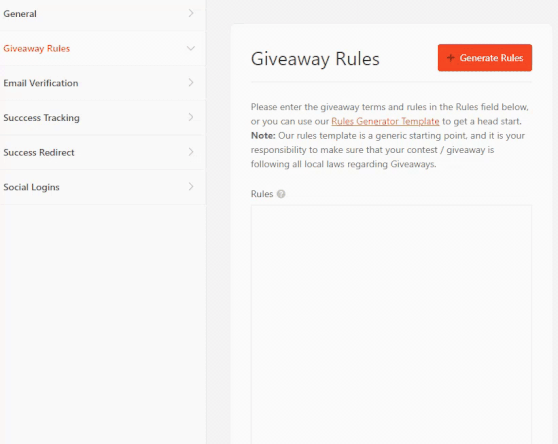
Simply click the + Generate Rules button to show a window where you can enter details about your contest. Once you’ve entered your information, click the Generate Rules button to create your rules and enter them into the giveaway widget.
You can check out our documentation for details on all the RafflePress settings.
Once you’re finished configuring your settings, click Save.
Step 7: Publish Your Pinterest Contest
Now the time has come to publish your contest on your website. Launching your giveaway with RafflePress is super-easy. Simply click the Publish button at the top of the screen.
There are 3 ways to publish your Pinterest contest with RafflePress, including:
- RafflePress WordPress Block – Add the giveaway to a post or page using the new WordPress block editor
- WordPress Shortcode – Embed your contest in the classic WordPress editor, your sidebar area, or your WordPress theme with a simple shortcode.
- Giveaway Landing Page – Create a distraction-free landing page on your website for your contest.
Creating a giveaway landing page for your contest is the easiest way to encourage tons of contest entries. Since there are no other distractions on the page, users will be more likely to enter your contest.
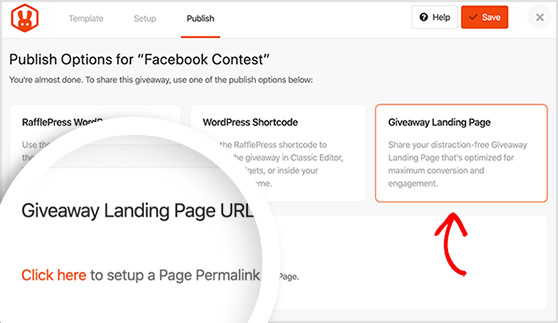
To use this method, click the Giveaway Landing Page option. Under that, you’ll see a link asking you to Click here to set up your landing page permalink.
Click the option and give your landing page a sensible URL, as shown below:
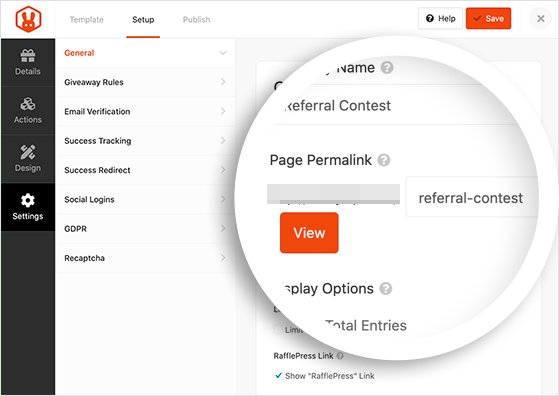
Then click Save. You can then click the View button to see what your contest landing page looks like.
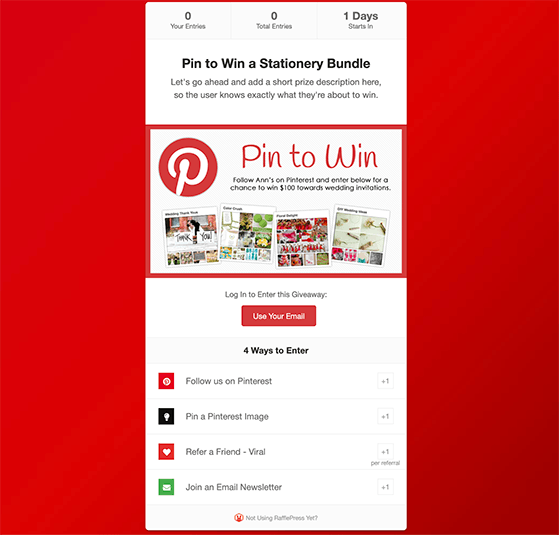
5. Promote Your Pinterest Contest
With your Pinterest contest live on your website, you’ll need to promote it to attract entries.
Your first contest promotion method should be to pin your contest on one of your Pinterest boards.
To do that, create an eye-catching Pinterest image that’ll encourage users to click. Then add the image to Pinterest and use your contest landing page as the destination URL.
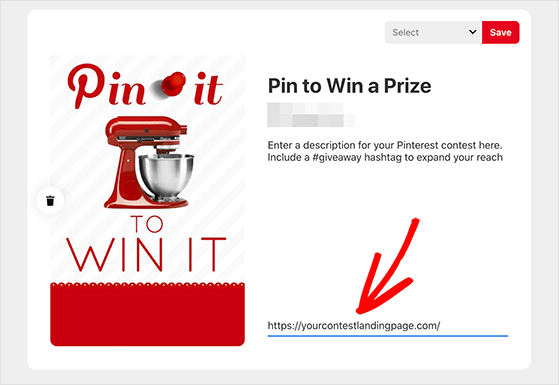
You’ll want to include a clear description of your pin and relevant hashtags to improve the pin’s reach. Then you can go ahead and publish the pin to your profile.
After that, you can share the Pin’s URL with your audience to encourage more contest entries.
Here are a few more ways to promote your Pinterest contest:
- Create a new blog post announcing your contest
- Submit your contest to sweepstake directory websites
- Share your contest on other social media platforms
You can also check out our proven contest promotion ideas for more inspiration.
6. Choose Pinterest Contest Winner
When your contest is over, you’ll need to choose a winner. But how do you pick a winner of a giveaway?
The fairest way to choose a contest winner is through random draw, which is easy to do with RafflePress’s random winner generator.
After your giveaway, simply navigate to RafflePress » Giveaways and click the Needs a Winner link on the right-hand side.
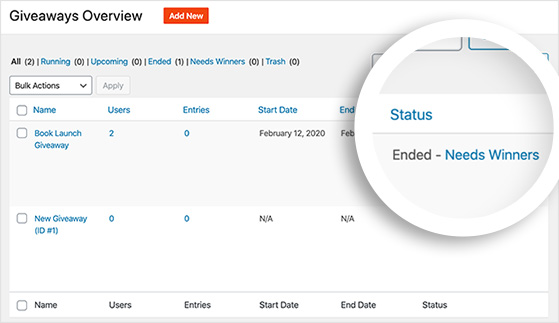
Then you can see a list of everyone who entered your contest and number of entries they have. To choose a winner randomly, click the Pick a Winner button, select your options, and click the Choose Winners Now button.
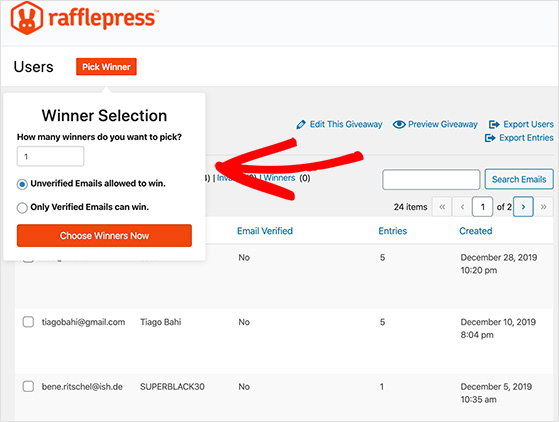
The winner is then highlighted at the top of your entries list, so you can click to email the winner and give them the great news.

7. Announce The Contest Winner
After choosing the winner of your contest, it’s important to announce the winner to everyone who took part. Following up with participants acknowledges they took the time to enter and allows you to say thank you. Doing so helps you develop better relationships with your new audience, making them feel valued and appreciated.
You can announce your contest winner by:
- Sharing the news on social media
- Writing a blog post announcing the winner
- Sending out an email to everyone who took part
You can also offer a consolation prize to everyone who entered in the form of a discount code or voucher to keep them engaged with your brand.
8. Analyze Your Results
Your final task is to take stock of how your Pinterest contest performed. You can do that by viewing your Pinterest analytics to see how many clicks and engagement your Pin generated.
Another method is to use MonsterInsights, the best Google Analytics plugin for WordPress. It makes it super-easy to track visits to your contest landing page, traffic to the rest of your website, referral traffic from social media, and much more.
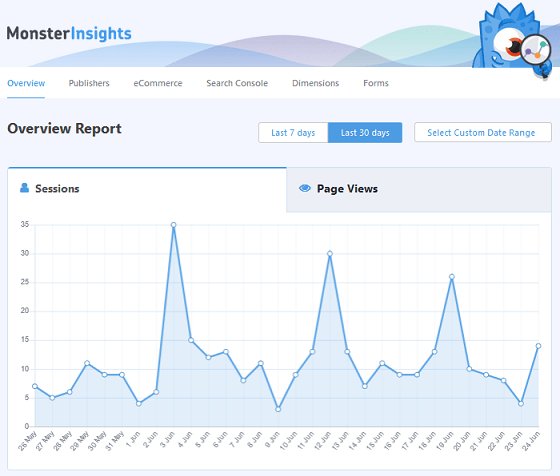
Then you can see all your data in your WordPress dashboard without having to dig through often complex analytics on Google’s analytics dashboard.
By exploring your analytics data, you can see which contest promotion strategies worked best. You can then use that information to improve the contests you launch in the future.
Check out this MonsterInsights review to get all the details.
There you have it!
We hope this article helped you learn how to run a successful Pinterest contest.
Now all that’s left is to build one yourself and enjoy the engagement, followers, traffic and leads that building a viral Pinterest contest with RafflePress brings.
Click here to get started with RafflePress today.
If you liked this article, please subscribe to our YouTube Channel for RafflePress video tutorials. You can also find us on Twitter and Facebook.
