New Update: Boost Social Proof with Reviews & Automation
New Update: Boost Social Proof with Reviews & Automation
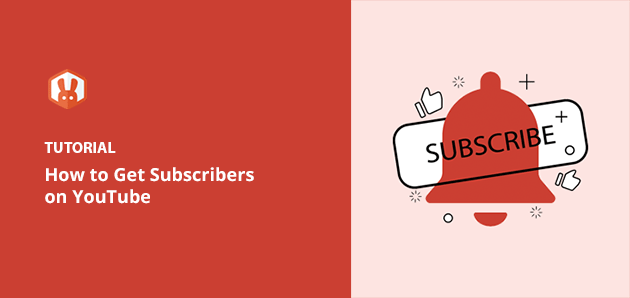
 John Turner
John Turner
 John Turner
John Turner
When I started my first YouTube channel, getting that subscriber count to move felt impossible.
If you’ve been wondering how to get subscribers on YouTube without spending money or using sketchy tactics, I’ve got you covered.
In this post, I’ll share 14 proven strategies I’ve used (and seen work) to grow real, engaged subscribers, even on brand-new channels. And yes, giveaways are part of it.
Quick Summary: 14 Ways to Get More YouTube Subscribers:
A popular way to get more people on your follower list is to buy YouTube subscribers. You might think this is the best hack to reach that all-important 1,000 subscriber goal so you can get paid. But the truth is, it can do more harm in the long term.
I strongly suggest you DO NOT buy YouTube subscribers for the following reasons:
More importantly, it’s not worth the time, effort, and potential fallout to go down that route. Instead, build a free and authentic YouTube following with these genuine hacks.
Looking for more legitimate ways to grow your YouTube subscribers? Follow the tips below to learn how.
Giveaways are one of the fastest ways to grow your subscriber count — especially when you make subscribing part of how people enter.
People love giveaways because not only do they get the chance to win a great prize they get to engage with channel owners too. Giveaways are also an excellent way to celebrate milestones on your channel, like reaching your first 1,000 subs.
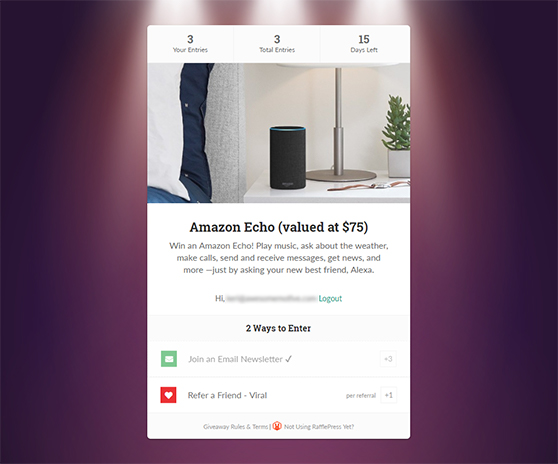
You can quickly run a giveaway on YouTube using RafflePress, the best WordPress giveaway, and contest plugin, while cross-promoting the giveaway on your blog. Let’s take a look at how to get one up and running.
First, grab yourself a copy of RafflePress. Then download and install the WordPress plugin on your website. If you need help, check out this guide for installing WordPress plugins here.
With RafflePress installed, hover over the RafflePress icon and click Add New to bring up the pre-built giveaway templates.
Now give your contest a name. You’ll want to select the Grow Your YouTube Channel template, then click Use This Template to set it up.
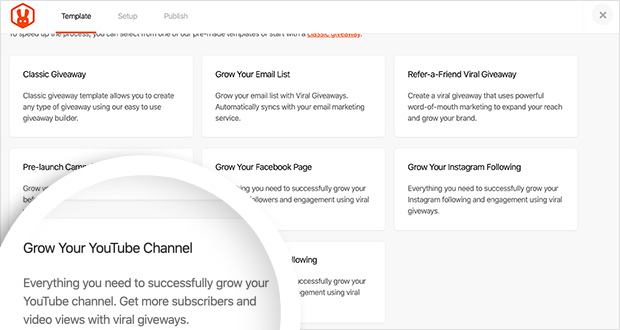
The next screen you’ll see will look similar to the one below.
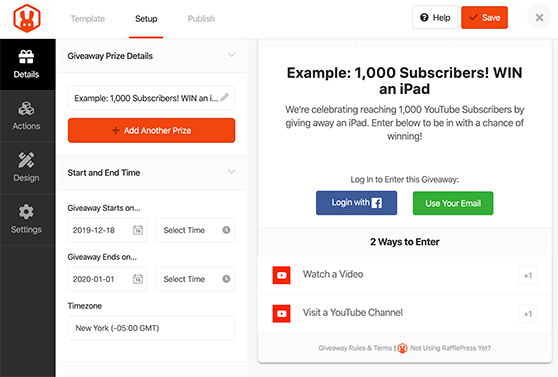
For the pre-built YouTube template, RafflePress automatically adds actions users can take to enter your giveaway on YouTube. By default, the 2 actions are:
You can make either of these actions mandatory by toggling the Make Mandatory option and allowing people to enter daily.
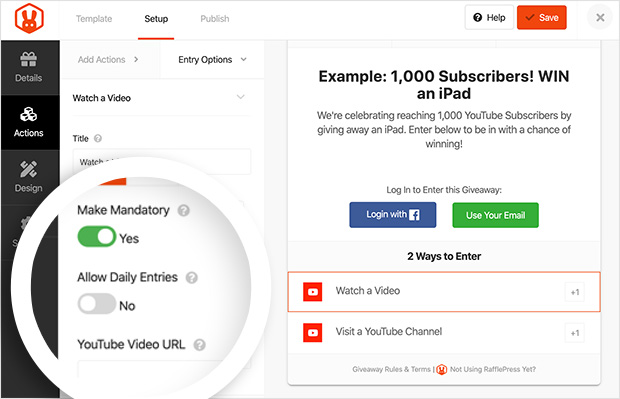
But these are just the default actions for this particular giveaway template. RafflePress has many other ways you can let people enter your giveaway. Further actions include:
You can even invent an entry action of your own if you’re feeling creative.
But since we’re focused on getting more YouTube subscribers, let’s stick with the default YouTube giveaway template actions.
The next step is to add the URL of the video you want people to watch into your action settings.
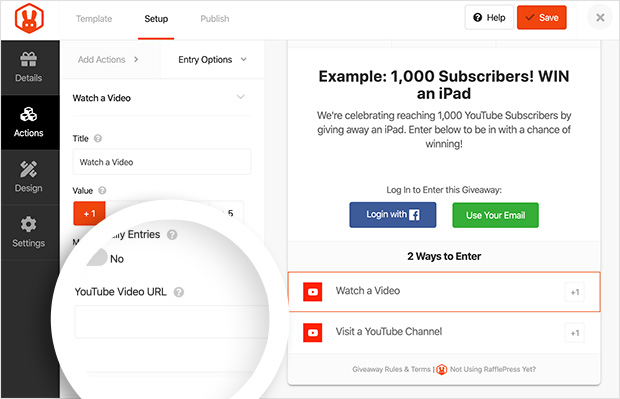
Then do the same for the Visit a YouTube Channel action, pasting in the URL of your Channel.
Alternatively, you can add your subscription confirmation URL to RafflePress.
Not sure how to find your YouTube subscription link? Don’t worry; we’ll show you how.
First, go to your channel’s homepage, then add ?sub_confirmation=1 to the end of your channel’s URL.
Here’s an example.
RafflePress’s YouTube Channel URL looks like this:
https://www.youtube.com/channel/UCPtN7xV_892Pa6AcoOYzbAg
After adding the extra details, it will look like this:
https://www.youtube.com/channel/UCPtN7xV_892Pa6AcoOYzbAg?sub_confirmation=1
When someone visits this second URL, they’ll see the following confirmation box:
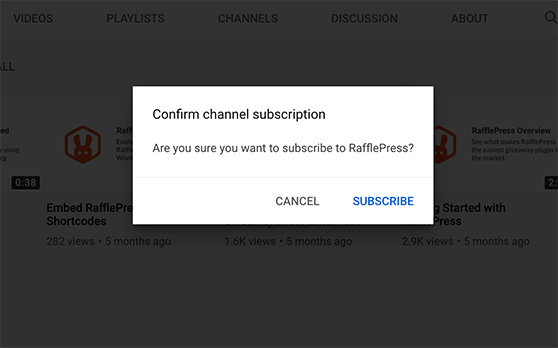
This bypasses the extra step people need to take to click the subscribe button. Instead, they just need to confirm they’d like to subscribe.
With this done, go ahead and finish the setup. This guide has everything you need to know about setting up a giveaway with RafflePress, so you’ll be up and running in no time at all.
A consistent brand makes your channel easier to recognize and helps viewers decide if your content is worth subscribing to.
A well-branded channel provides visitors with helpful information and helps you become easy to recognize across the web. Plus, unbranded channels look dull and won’t inspire anyone to subscribe.
The 2 most important branding aspects are your channel art and channel icon.
Both should clearly define your brand so visitors know exactly what they’re looking at and what to expect from you.
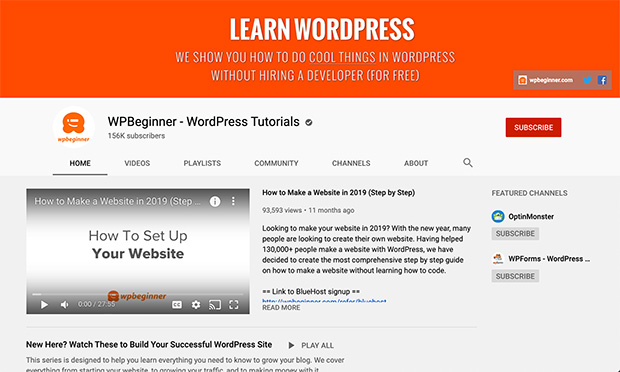
WPBeginner does a great job of branding its YouTube Channel. They use the WPBeginner mascot and logo in their icon and have channel art that clearly states what you can learn by watching their videos.
Something else to add to your branding checklist is to create a trailer for your channel. Your trailer is the first impression for new visitors, so use it to tell people what your channel’s about and why they should subscribe.
You can feature your trailer in the YouTube welcome module, which sticks to the top of your channel and offers a great video marketing opportunity for you to hook viewers.
Videos in this space play automatically, so when people land on your page, your trailer auto-plays, explaining who you are and what you offer.
This trailer from the Slow Mo Guys has everything! It’s fun, engaging, and explains what viewers will get from watching their videos. Doesn’t that make you want to subscribe?
Another quick YouTube hack to inspire people to subscribe is to make your video thumbnails more clickable.
Video thumbnails are the first thing a viewer sees when discovering your video. A standard thumbnail isn’t going to tell them much about what they’re about to watch.
Thumbnails act like billboards for your videos, and a great one can boost clicks, watch time, and subscriber growth.
The ideal dimension of your YouTube video thumbnail should be 1280 x 720 pixels. The absolute minimum width is 640 pixels.
Good thumbnails also have a clear title and screenshots of the video content.

This video thumbnail from a popular gaming YouTuber is eye-catching and shows what people can expect when they click on his video.
Next up is an important hack that can improve the discoverability of your videos and an uptick in subscribers. And that is optimizing your video descriptions for search.
When people browse YouTube, they often use it like a search engine, typing keywords into the search box to find what they’re looking for.
So, escriptions that include the right keywords and calls to action help your videos get found — and your subscriber count grow.
Start by researching target keywords for your video. An easy way to do this is to look at similar videos in a YouTube search and note down the suggestions as shown below.
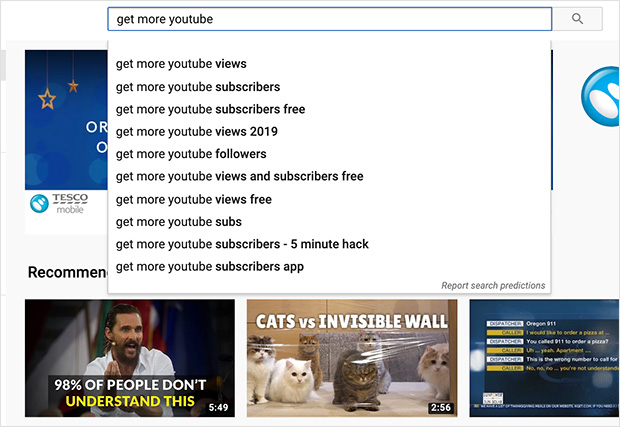
Alternatively, you can use a keyword research tool to better define your keywords and learn more about search volumes.
Next, you’ll want to rename your video file to include your target keyword. Make sure you add it naturally to your video title too.
Now we’ll look at your video description. At this point, it’s worth noting that while Google gives you a 1,000-character limit for video descriptions, they’ll only display the first 2-3 lines to viewers. After that, people will need to click the show more link to continue reading.
That’s why it’s good practice to put your most important information, including keywords and calls to action, at the front of your video description. After all, people came to watch your video, not to read an essay.
Adding a watermark to your videos gives viewers a consistent subscribe button they can click without leaving the video.
To set your channel watermark, head to your channel’s YouTube studio dashboard and click Settings.
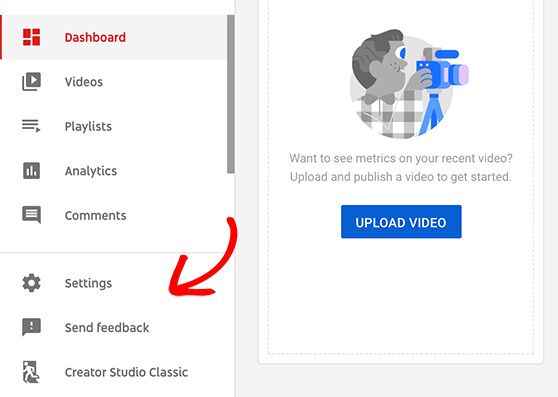
Then click the Channel option and the Branding tab.
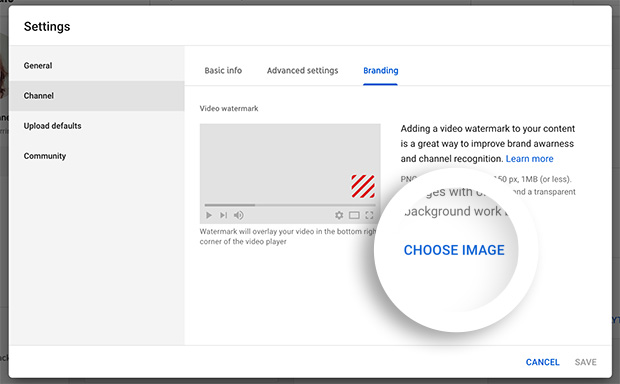
Click Choose Image to find your logo on your computer. Then decide when you’d like your watermark to display in the video.
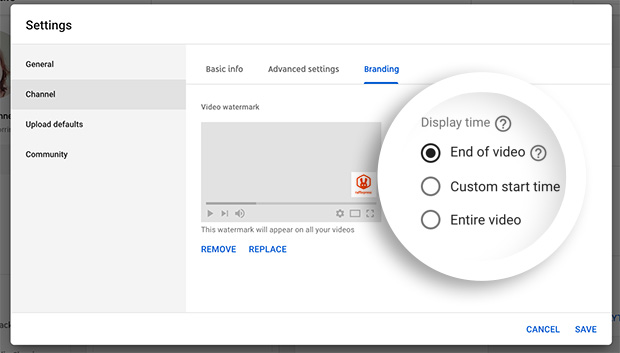
Click Save, and you’re done. Now when your videos play, your watermark will show up when you set it to. And when people click your watermark, they can choose to subscribe.
Longer videos often perform better in search and give you more time to connect with viewers and ask them to subscribe.
But don’t try and make a 5-minute video into a 60-minute one just to make your videos longer. This can backfire and cause people to abandon your videos out of boredom. Always keep in mind the type of content you’re providing and adapt your video length to suit.
It’s more important to keep your viewers engaged so that they can take action at the end, which we’ll cover next.
Don’t assume people will subscribe on their own. Tell them exactly what to do next, and give them a reason to do it.
In your case, you want them to click the subscribe button, so why not encourage them to do that right before they leave?
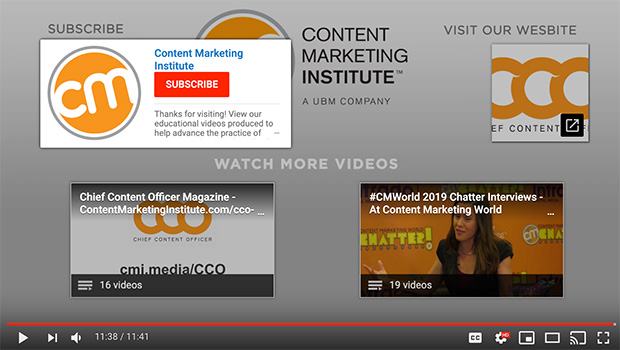
The Content Marketing Institute does a great job of encouraging people to subscribe at the end of their videos. When you hover over the Subscribe heading, an overlay appears with their direct subscribe link.
Sticking to a consistent upload schedule keeps your channel active and gives people more reasons to hit subscribe.
Uploading at least one video a week is an excellent place to start, and once your online community starts to grow, you can consider adding more, depending on how much time you have.
If once a week isn’t a realistic option for you, try once every 2 weeks. The key really is consistency. When people know you have a regular schedule, they know what to expect and are more likely to subscribe to your channel.
If you run a blog or website, embedding your latest videos can turn casual site visitors into YouTube subscribers.
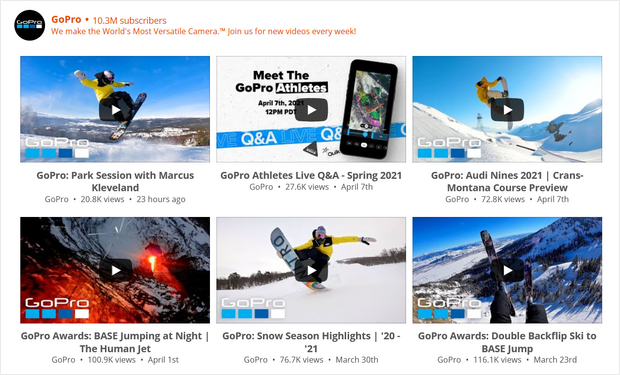
Plus, you can keep your site updated with new content that your audience can interact with without leaving your site.
You can easily embed YouTube feeds anywhere on your site using a social media feed plugin like Smash Balloon.
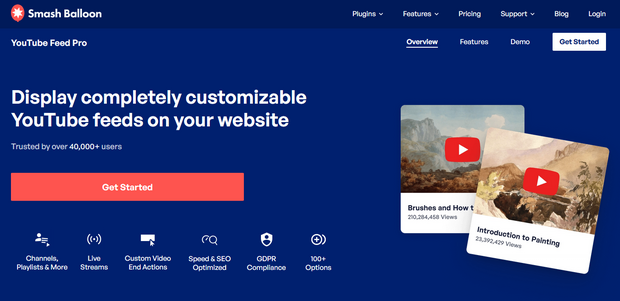
With Smash Balloon’s Feeds for YouTube Pro, you can display YouTube playlists, and live streaming feeds, combine feeds from different channels into 1 feed, etc.
Setting up your Smash Balloon feed is easy, but it’s also easy to customize your feed exactly how you want it. You can choose from different layouts, add custom video end actions, filter videos using keywords, and design the feed to match your brand.
Check out this tutorial to learn how to add a YouTube feed in WordPress.
Partnering with other creators helps you reach new audiences and gain subscribers who already love similar content.
Working with others, especially if their account is already established, can be a great way to promote your channel. Doing so exposes you to a whole new audience of people who might not know you exist. And so, as your visibility increases, your subscribers will too.
Think about all of the content you’ve published online over the years. Chances are you have a blog and social media profiles packed full of helpful information.
Turn blog posts, tutorials, or social content into YouTube videos to save time and keep publishing valuable content. How-to articles are especially easy to convert into videos, and they’re popular on YouTube too.
Other types of content you can transform into videos could be:
The YouTuber compiles a list of the top 10 strongest mythical Pokemon in this video. With 658,983 views, it’s safe to say it went down well with the fans.
The bottom line is that a channel with valuable content is more likely to get loyal subscribers.
When you reply to comments, you build community and viewers are more likely to subscribe to creators who engage back.
Think of it this way, would you care about a channel that ignored your comments? Probably not!
We’re human and love feeling like we have something to offer. And a quick response to what we have to say goes a long way to turning us into loyal fans.
And since it’s not something YouTubers do all that often, replying to comments will help you stand out more as a genuine content creator netting you more subscribers.
Many other social media platforms work seamlessly with video content. On Facebook, for example, videos are more popular than any other content.
Share your videos on platforms like Instagram, TikTok, and Facebook to bring your existing audience over to YouTube.
You can also cross-promote your channel on streaming services like Twitch.
Remember to add a link back to the original video in the captions.
In this article, you’ve learned how to get subscribers on youtube with 12 easy hacks. All that’s left is to put what you’ve learned into practice to get more likes on YouTube, views, and comments and ultimately increase your subscriber count.
And while we’re on the subject of growing things, why not look at this guide to growing your email list.
Don’t forget to subscribe to our YouTube Channel (see what we did there?). You can also find us on Facebook and Twitter for more helpful guides and tutorials.
Disclosure: Our content is reader-supported. This means if you click on some of our links, then we may earn a commission. We only recommend products that we believe will add value to our readers.
Comments are closed.
Copyright © 2024 SeedProd LLC. RafflePress® is a registered trademark of SeedProd LLC
THIS APP IS SUPER
Good app
Helpful
Good app
Good app
Very great I love it
Very nice
Very nice???????
This app is so nice
Thanks for the kind feedback Lester!