New Update: Boost Social Proof with Reviews & Automation
New Update: Boost Social Proof with Reviews & Automation
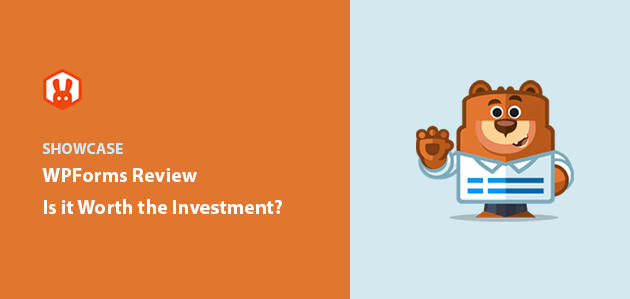
 John Turner
John Turner
 John Turner
John Turner
Are you looking for an in-depth WPForms review?
Many people claim that WPForms is the best form builder plugin for WordPress, but is it true?
After testing it, we think WPForms is a website tool worth paying for. In this post, we’ll tell you exactly why it’s outstanding (and worth the money).
| Ease of Use | 🥇 WPForms is easy to use, with a beginner-friendly interface that makes the user experience clean-cut and intuitive. |
| Affordability | 🥇 The free version has enough features for simple form building with affordable premium plans. |
| Support | 🥇 You can get fast, friendly support by submitting a ticket or reading their extensive documentation. |
| Verdict | 🥇 Overall, we give WForms a 5 star rating. It’s the best solution for beginners and advanced users. |
All WordPress websites need a contact form plugin, regardless of the type of site you run.
Contact forms are an effective way to stop spammers and hackers. That’s because you can keep your site more secure with a contact form rather than simply showing your email address. As a result, you’re protecting your email from unwanted offers and phishing messages.
Similarly, online forms save time. You can use them to ask for specific details from visitors and potential eCommerce customers to gather valuable feedback and information.
Plus, top WordPress form plugins like Ninja Forms, Gravity Forms, etc., also include extra features like an email newsletter subscription checkbox to follow up with users and build long-lasting relationships.
WPForms is a powerful drag-and-drop form builder for WordPress that lets you create all types of forms for your site, from basic forms to collect contact details to complex forms for surveys, calculations, and more.

It works as a plugin, which means it can expand what your WordPress website can do.
To use WPForms, you’ll need to:
Once you have it installed, you can easily create contact forms yourself with their drag-and-drop builder. Then, you can play around with a ton of cool features that can help increase your website’s income potential.
WPForms Pro is built to help small businesses boost their online income. It makes taking payments and collecting leads super easy. Think order forms with Stripe and PayPal built-in. Easier checkouts usually mean more sales, right?
Plus, it saves you tons of time managing customer info, so you can focus on what matters.
Let’s go ahead and take a look at why WPForms is so great, just in case you’re still asking yourself, ‘do I need WPForms?’ We thoroughly tested the plugin to give you all the details you need.
We think WPForms is worth the investment. Here’s why:
Sure, you can run a basic website without a contact form builder. But if you don’t have even simple contact forms, you won’t get any leads. And making money from your website is the whole reason many business owners pay to keep it online (unless you’re a nonprofit).
So, the tools you use should help you increase your website revenue. And that’s exactly what WPForms (specifically, the WPForms Pro version) does.
With over 6 million downloads, WPForms is a popular choice for WordPress users. And it gets great reviews, averaging 5 stars (as of November 20, 2024). While that shows people generally like it, you should still see if its features are the best fit for your website.
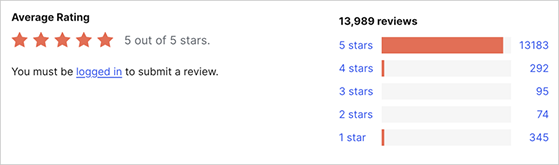
So, let’s go ahead and take a peek at what makes WPForms Pro so worth it.
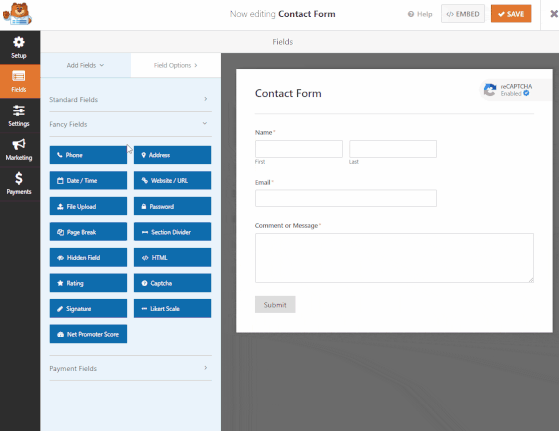
The beginner-friendly drag-and-drop form builder from WPForms makes it easy for anyone to create contact forms from their WordPress dashboard.
Here’s how the WPForms editor works:
To add a field, all we had to do was drag it from the left side of the screen to our form on the right. It’s so easy to create a form using the WPForms builder that even beginners can improve their site’s user experience.
More importantly, you can embed any form using the built-in WordPress block or WPForms shortcode. As a result, you won’t need help from a developer to make attention-grabbing forms.
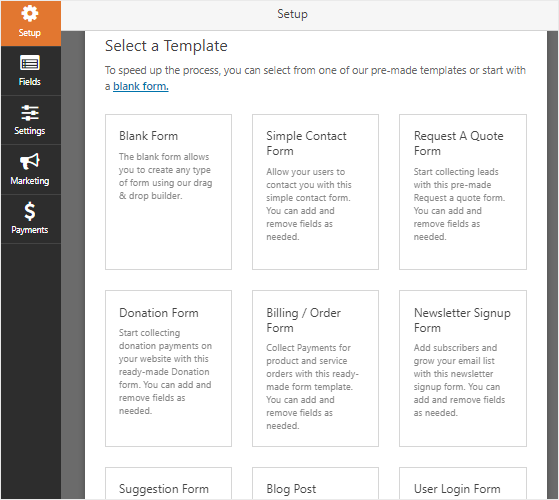
Another reason WPForms Pro is worth the investment is the number of pre-built templates it comes with.
Never build a form from scratch again. The WPForms Pro plan includes a bunch of form templates, such as:
…and more you can use in nearly every niche and industry.
The beauty of these templates is they work seamlessly with your existing WordPress theme for a consistent and professional design. They also work with popular page builders like SeedProd and Elementor.
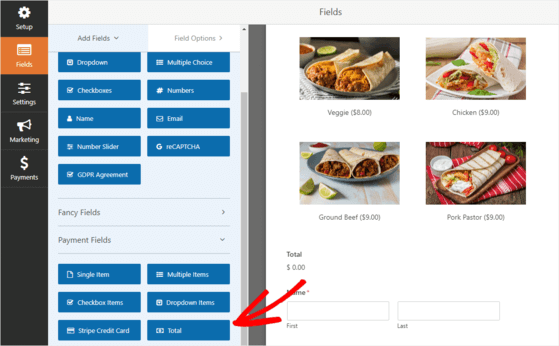
One of the most significant money-making features that the premium version of WPForms offers is order forms.
You can accept payments right on your order form with Stripe, Square, or PayPal and even use Authorize.Net with the Elite Plan. These payment gateways are part of what makes WPForms worth the investment.
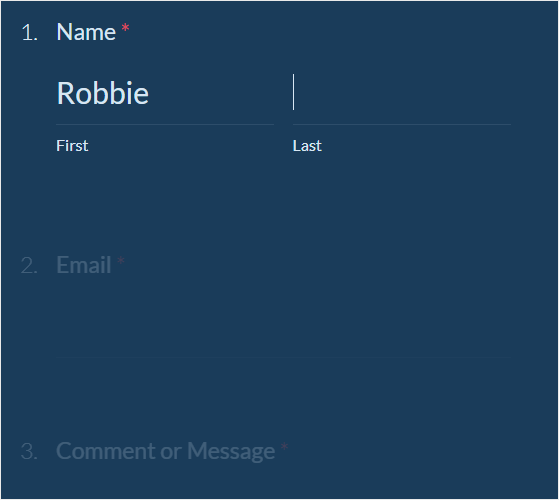
WPForms changed the game for contact form builders when they released their Conversational Forms add-on.
The Conversational Forms add-on is pretty cool. With one click, your form becomes interactive, asking one question at a time. This can make filling out forms more fun and engaging, which can mean more people finish them.
“Conversational forms can create a more engaging experience, potentially leading to higher completion rates compared to traditional forms (Waymore, 2024)”
The conversion rate on these types of ‘interactive’ forms is incredible (they’re super fun to fill out!), and this feature alone would make WPForms worth it.
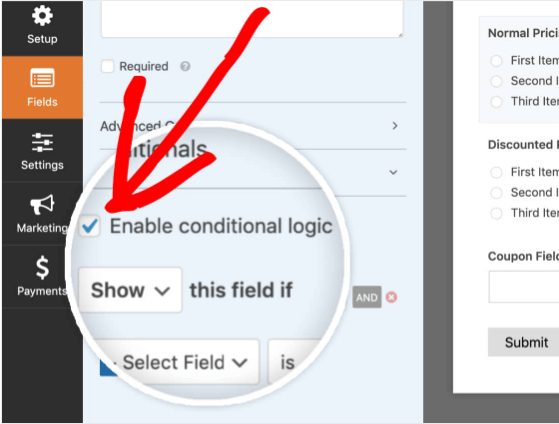
There’s a secret to many forms that make them look good and work well.
They use Conditional Logic, a tool for hiding or showing other fields on your form based on a user’s previous answer.
A good form builder should always allow you to add smart logic like this to your forms quickly, and WPForms does.
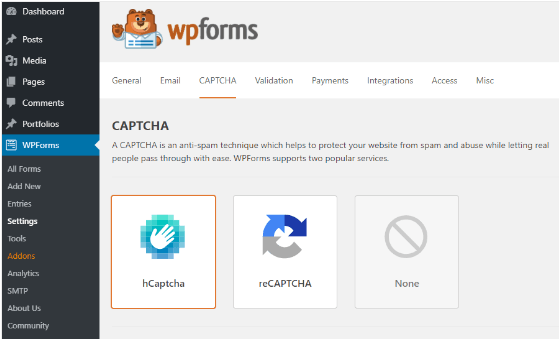
With the WPForms plugin, you’ve got several ways to protect form submissions from spam. There are great built-in security features. Some of the features to protect form entries are:
When it comes to bots and spam on your forms, WPForms can help you keep your site secure.
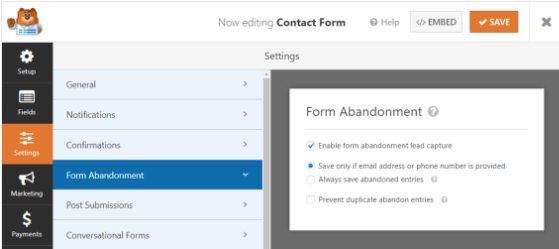
Distractions happen! People get phone calls, open a new tab, or forget they’re filling out a form.
These are lost leads, and capturing them instead of letting them slip away is a huge way to grow your email list and get more email addresses for your marketing lists.
The WPForms Form Abandonment add-on helps save details that people start filling out on your form but never finish. You can set up an email notification for abandoned forms so you can follow up and help the customer.
With the Save and Resume features, potential customers can stop filling in your form, save it, and come back later to complete and submit it.
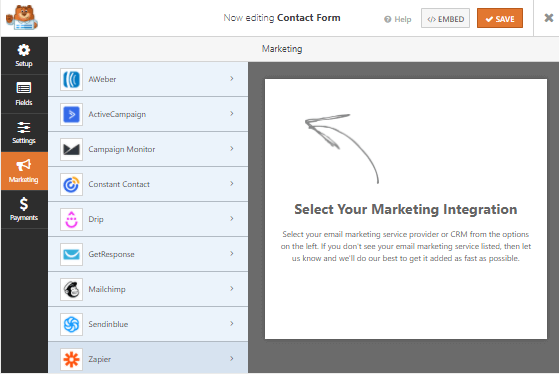
Want to set up an automated email marketing campaign and send form submissions to different lists? WPForms does that. It’s integrated with the top email marketing services out there, including:
You can also use the following integrations to connect to other third-party services:
Part of what makes WPForms so worth it is the form notifications feature.
You can set it up to automatically email the person who filled out the form or receive an email every time someone fills out a form.
You can even customize these notifications to email different people depending on the form’s content.
For instance, send leads to Paula if they say they have a budget over $10,000 and send leads worth less to Morgan, who works on the smaller accounts.
Customization like this shows you how streamlined your website can get using WPForms. And if payment notifications are too overwhelming, the new Limit Payment Notifications feature will help.
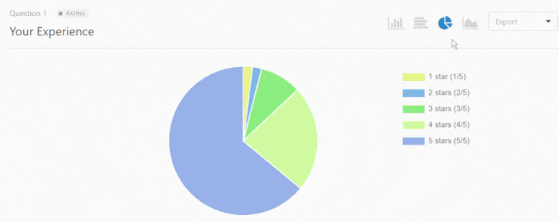
WPForms offers a top-notch Surveys and Polls addon that is insanely popular and for a good reason.
Features include:
It’s a really powerful survey tool. Exporting survey data is super easy, making collecting the information you need to grow your business simple.
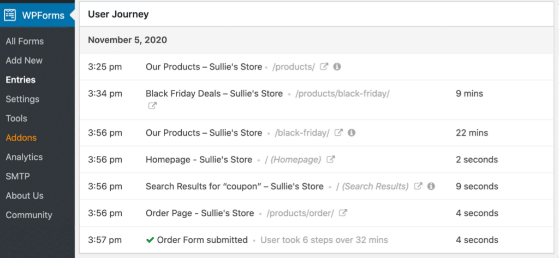
Customer journey mapping can help you learn a lot about your customers. WPForms lets you see where your form users are going on your website before hitting submit.
This is a helpful tool for pinpointing areas of your site that might be working well to convert visitors. You can then duplicate those tactics on other pages of your website.
Letting people register for your WordPress site is helpful for tons of reasons.
So, another reason you’ll want to consider what a great value WPForms is is the user registration feature.
The User Registration add-on lets you build custom registration forms for users to create profiles on your site.
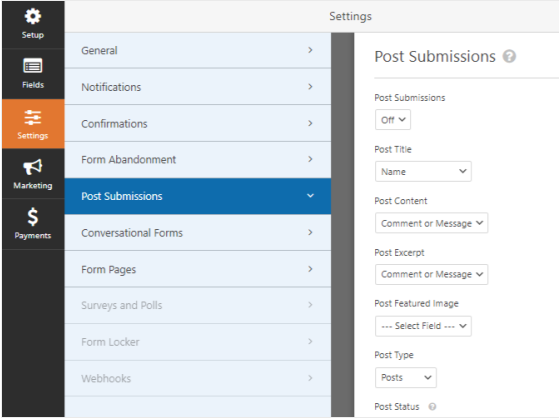
Do you accept guest post submissions on your blog? If so, this feature alone makes WPForms worth the investment for you.
With WPForms’ Post Submissions feature, you can let people submit user-generated content without logging in. This is a great way to develop your content marketing strategy!
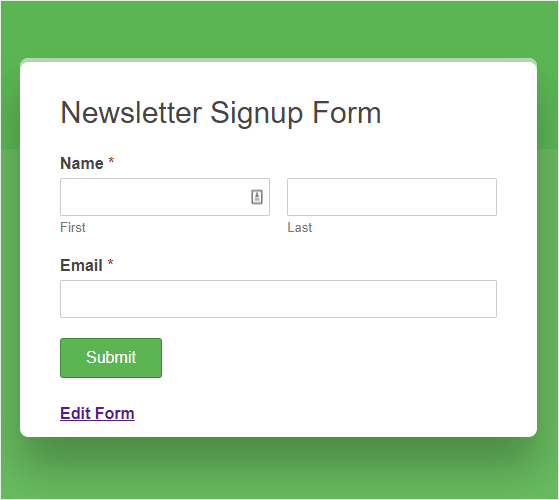
Just like RafflePress, WPForms is a remarkable landing page creation tool.
Landing pages are a big deal when you’re advertising your brand around the web. Another excellent feature is that you can turn your forms into landing pages nearly instantly with WPForms.
The Form Landing Pages addon from WPForms works in just 1 click. You can get distraction-free landing pages that convert well so that you can make more money from your forms.
One of the biggest reasons WPForms is worth the investment is the top-tier support.
The WPForms support team’s average response time is 60 minutes. With over 7,600 5-star reviews on WordPress and counting, you can tell that the support agents genuinely want to help solve any issues that come up.
WPForms has also created a large library of extensive support and documentation on using the plugin, with beginners in mind. Additionally, their blog has handy step-by-step tutorials on practically every feature.
There’s so much more functionality to WPForms than meets the eye. Some of the other tools the form builder plugin offers include:
There are even more things WPForms offers that we couldn’t fit into this growing list, and they release new features often.
So still asking yourself, is WPForms worth it? Well, wait until you see exactly how much it costs.
We recommended the WPForms Pro plan (paid version) to access all of the best tools.
There is a free version of WPForms called WPForms Lite on WordPress.org. The Lite version gives you access to primary form fields and 4 different form templates.
If you don’t have room in your budget for a contact form plugin right now, you can always download the Lite version of WPForms for free to test it out.
WPForms Pro has many more features than the lite version. The Pro version includes additional templates, more form fields, file uploads, and password protection.
The Pro and Elite plan also includes priority support, while all free and paid plans offer a 100% mobile responsive design.
Looking at user reviews and testimonials can give you a deep understanding of WPForms’ effectiveness and user experience. This feedback can shed light on both the positives and negatives.
Let’s explore what real WPForms users have to say:
“WPForms makes creating a form easy. I am fairly new to the software however, the experience is just getting better. Even when you think a certain feature does not exist, there is always a plugin that will achieve what you are attempting.” – Phil D – Review collected by and hosted on G2.com.
Ease of Use and User-Friendly Interface:
Reliability:
Excellent Support:
Integrations:
Positive Ratings:
Get help with WPForms by contacting support through your account if you have a paid license.
Create a successful WPForms form by keeping it simple, using clear labels, and enabling conditional logic to streamline user experience. Optimize for mobile, integrate with email marketing tools, and test the form for functionality. Include only necessary fields to improve completion rates.
Collect WPForms submissions by storing them in your WordPress database, receiving email notifications, or integrating with tools like Google Sheets, CRMs, and payment gateways.
We’ve given WPForms a first-hand review and can tell you that, YES, the form-building plugin is worth it.
Every form you create with WPForms is fast and SEO-friendly. The drag-and-drop form builder makes creating any form a breeze. It also integrates popular email marketing tools, payment processors, web apps, and other add-ons.
So, if you aren’t already using it, we suggest you get started with WPForms Pro today.
WPForms has a 14-day money-back guarantee. They’ll refund you if you don’t find it helpful and change your mind.
There you have it!
We hope this article helped you decide if WPForms is worth the investment. If you love cool money-making plugins like WPForms, you may also want to check out our following roundups:
Thanks for reading, and if you liked this article, don’t forget to follow us on YouTube, Twitter, and Facebook for more from the blog.
Disclosure: Our content is reader-supported. This means if you click on some of our links, then we may earn a commission. We only recommend products that we believe will add value to our readers.
Copyright © 2024 SeedProd LLC. RafflePress® is a registered trademark of SeedProd LLC