New Update: Boost Social Proof with Reviews & Automation
New Update: Boost Social Proof with Reviews & Automation

 John Turner
John Turner
 John Turner
John Turner
When I set up my first campaign with Woorise, I was curious how it would stack up against other giveaway tools. It offered all the essentials on paper, templates, landing pages, viral entries, but using it revealed a mix of wins and letdowns I didn’t expect.
In this Woorise review, I’ll show you exactly what it’s like to build a campaign, which features are worth using, and where the experience fell short, especially for WordPress users. If you’re looking for a solid giveaway platform, this breakdown will help you decide if Woorise is the right fit or if you’re better off with an alternative like RafflePress.
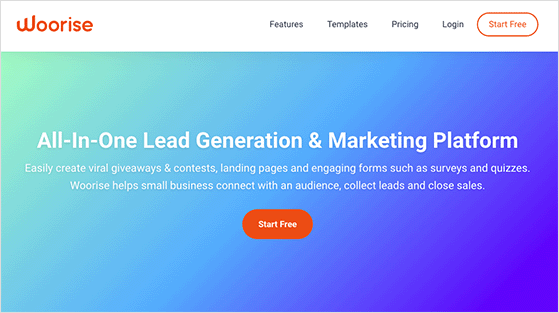
Woorise is an all-in-one social media marketing tool and management software that helps small businesses find leads through viral giveaways and convert them into customers. You can use Woorise to engage your audience with giveaways and contests, landing pages, forms, surveys, quizzes, and more.
This lead generation tool integrates with many email marketing apps, including HubSpot and Mailchimp. It also integrates with Google Analytics, PayPal, Stripe, Slack, and Zapier.
Now that you know what Woorise is, let’s take a closer look at its features and see if they align with your business needs.
Woorise comes with a solid list of features designed to help you run giveaways, collect leads, and boost engagement. I ran a few test campaigns to see how each part worked and whether it felt beginner-friendly enough for small business owners using WordPress.
Running a basic giveaway in Woorise was easy to get started. I chose an Instagram giveaway template and built out the campaign using the drag-and-drop editor. It reminded me a lot of the WordPress block editor, so it felt familiar right away.
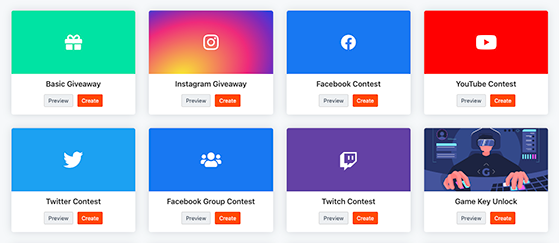
You can start with templates for Instagram, Facebook, YouTube, and even Twitch contests. Each one includes preset entry options based on the platform.
I liked that Woorise includes a refer-a-friend option too, since that helps contests go viral. But compared to RafflePress, the entry options felt a bit limited. I couldn’t add things like TikTok follows or podcast subscriptions, which are features I use often in RafflePress campaigns.
That said, the basics are all there, and if you’re only running a simple contest, you may not miss those extras.
Woorise’s campaign builder works like a block-based page editor. I built a giveaway landing page by dragging in elements like the countdown timer, entry form, and a hero image. It took me less than 10 minutes to get something I’d be happy to publish.
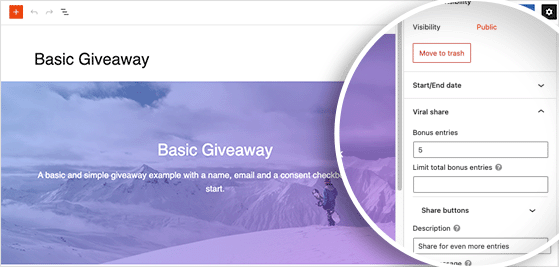
One thing I had to play around with was the background image. Adjusting the overlay color and text readability took a few tries, but it worked fine once I figured it out. The real drawback for me was that some style options were buried in side panels, and there was no live preview when editing smaller details.
It’s flexible enough for most users, but if you’re used to working with tools like SeedProd, you might notice a few limitations in design control.
When I clicked on the signup form to customize it, Woorise switched me to a different builder.
The form builder is separate from the page editor, which threw me off at first. It uses a different layout and workflow. After a few minutes exploring the settings, I got the hang of it. Adding fields like name, email, and dropdowns was simple enough. I also liked that I could add product fields, in case I wanted to collect payments or take orders alongside a giveaway.
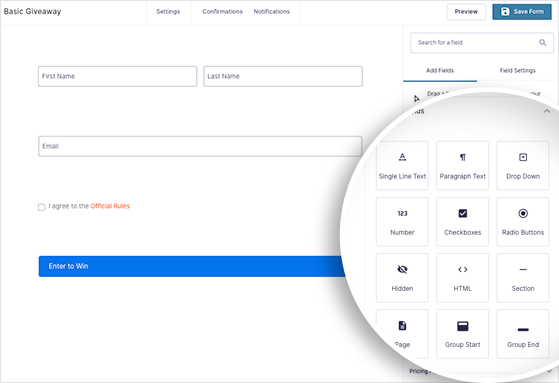
What impressed me most was how easy it was to add social entry actions inside the form. I connected my Facebook page and added a “Follow on Twitter” action in just a few clicks. It’s not as streamlined as RafflePress, where you set all of this up in one place, but it works well once you get used to flipping between editors.
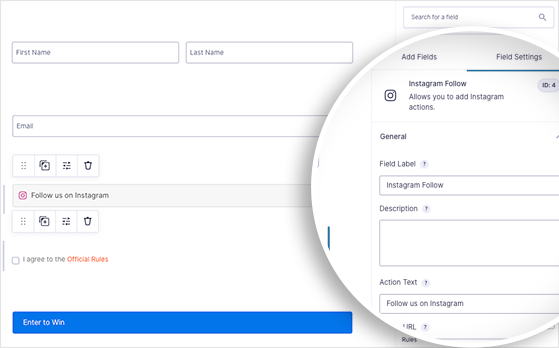
This was one of the more fun features to try out. After I entered a test giveaway, Woorise gave me a unique referral link I could share across social media and email. I dropped it into a few test posts on Twitter and Facebook to see how the tracking worked.
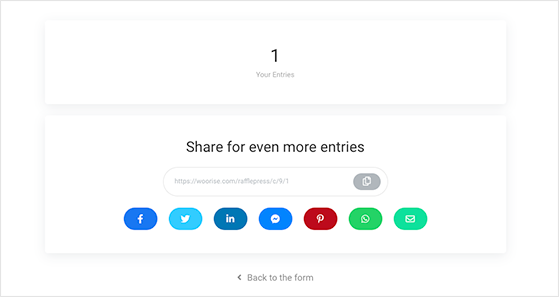
Woorise automatically rewards users with bonus entries based on the clicks and signups their referral links generate. I used a second browser to simulate a real referral and saw the entry count update almost instantly in the campaign dashboard. That was a nice confirmation that the referral logic works behind the scenes.
Each user gets their own sharing link and can post it to Facebook, LinkedIn, Twitter, or email. If you’re looking to build buzz through word of mouth, this setup gets the job done. I also found it easy to manage entries and referrals inside the campaign admin view.
This kind of sharing setup is great for small business giveaways. If you want more tips, I recommend checking out our referral marketing ideas to get more mileage out of your entries.
That said, the feature is pretty basic. You can track referrals and assign extra entries, but there’s no milestone tracking or advanced triggers like “unlock bonus prize after 5 shares.” If you’ve used RafflePress’s viral entry system, you’ll probably notice the difference right away.
Still, for a plug-and-play referral system, Woorise keeps it simple. I was able to see the total entries for each user, track who they referred, and manually choose winners inside the dashboard with no trouble.
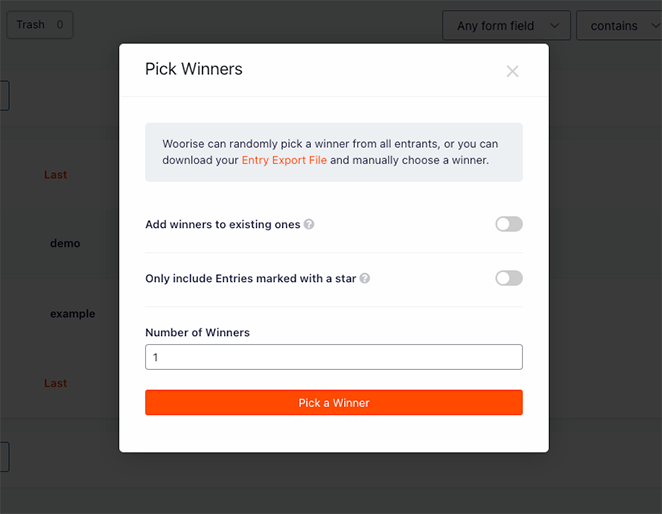
Once my campaign was ready, I tried out each publishing method Woorise offers. First, I used the default share link to promote the giveaway on social media and in a test email. That part was smooth. The link took people straight to a clean, mobile-friendly landing page.
If you’re not using WordPress, this share link works as a hosted page that you can customize inside Woorise. It’s a good option for creators or small business owners who just want a fast way to publish a standalone campaign.
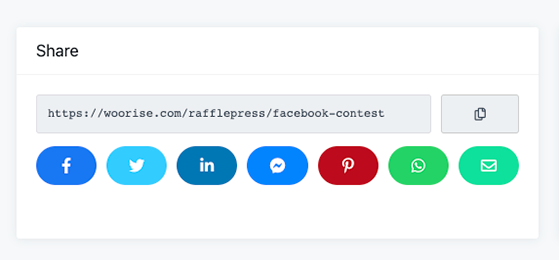
Next, I tested the embed options. Woorise gives you HTML code to paste into any page on your website. I dropped the widget into a test blog post, and it displayed exactly how I expected. There were no formatting issues, even on mobile.
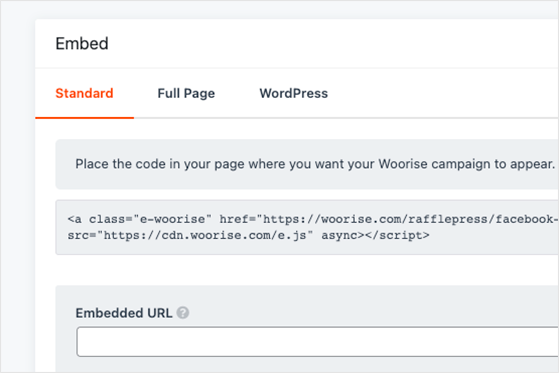
For WordPress users, Woorise also has a plugin. I installed it and added a test giveaway to a sidebar widget using the block editor. Everything showed up correctly. It was nice not needing to mess with shortcodes or external scripts.
If you’re already running a WordPress site, this plugin saves time. But if you’re comparing it to something like RafflePress, you’ll notice Woorise doesn’t have the same built-in landing page mode. That’s something I missed since I usually prefer distraction-free pages.
After my campaign went live, I checked the Woorise analytics dashboard to see how everything was tracking. Right away, I could see total views, entries, and conversion rate. It was nice to get a quick snapshot without digging through reports.
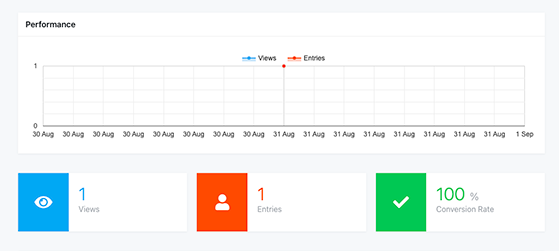
The stats update in real time. I opened the page on a second device and entered the giveaway again to test it. Within seconds, the dashboard reflected the new view and entry. That kind of speed makes it easy to keep tabs on performance while your campaign is running.
You can also dig into more detailed metrics like user location, top social referrers, and what devices people are using. I liked seeing which channels were sending traffic, especially since I was promoting through both email and Facebook.
Woorise also lets you connect with third-party tools like Google Analytics. If you’re already tracking site-wide data, you can use that integration to get a fuller picture of how your campaign is performing. If you’re new to this, I recommend following our Google Analytics setup guide for WordPress.
The built-in stats are helpful, but they don’t go quite as deep as the reports I’m used to in RafflePress. There’s no breakdown of which specific entry actions are performing best, for example. That’s something I rely on when I want to tweak my campaigns mid-run.
One of the things I always check when trying a new giveaway tool is how it handles user data and spam protection. Woorise includes built-in GDPR compliance tools, email verification, and ReCaptcha support, so I felt comfortable testing it with real user inputs.
I added ReCaptcha to my form during setup and it worked smoothly. It didn’t affect the user experience, and I didn’t notice any spam entries during my test run. Woorise also sends automatic email notifications after someone submits a form, which helped me confirm everything was working behind the scenes.
You can customize those notifications too. I created a quick test version that thanked users for entering and reminded them to share the contest link. Woorise uses conditional logic so you can adjust the message based on the user’s input or actions.
While I didn’t run into fraud during my trial, I like that Woorise tracks IPs and gives you tools to manually manage suspicious entries if needed. It’s not overly advanced, but it gives you the essentials for keeping your contest fair.
Compared to RafflePress, the protection features are similar. Both offer email verification and bot prevention, but RafflePress bundles these right into the campaign setup flow, which makes it easier if you’re new to giveaways. In Woorise, I had to enable some options manually in the form settings.
Woorise offers 4 pricing tiers depending on how many entries you need and which features you want access to. I signed up for the free version first to get a feel for the builder before committing to a paid plan.
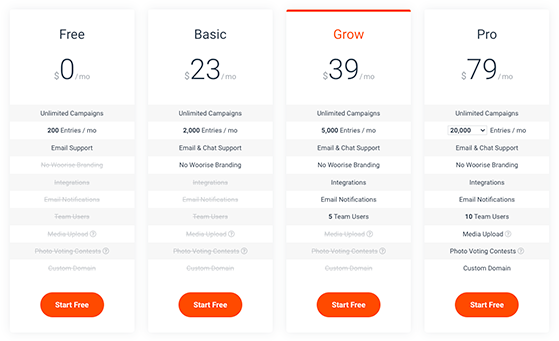
The free plan lets you collect up to 200 entries per month. That’s enough to test things out, but it doesn’t include essential features like email integrations, media uploads, or voting-style contests. I hit the entry limit quickly during testing, so I looked into the paid plans next.
Here’s how the paid plans break down:
Each step up adds more entry capacity and unlocks features like custom domains, payment fields, and advanced integrations. I used the Basic plan during testing and found it enough for small campaigns, though I missed having more flexible entry actions like those in RafflePress.
Compared to other tools I’ve tried, Woorise’s pricing is reasonable for what it offers, but you’ll likely outgrow the free plan fast. If you want full branding control or higher entry limits, expect to move up to one of the paid tiers pretty quickly.
After testing Woorise with multiple campaigns, I found a lot to like, but also a few things that could hold users back. Here’s what stood out during my time using the platform.
Woorise is a capable giveaway tool, but after testing it side by side with other platforms, I don’t think it’s the best fit for every business. I was able to build campaigns and collect entries, but I kept bumping into small limitations that slowed me down.
For starters, the builder doesn’t feel like a true landing page tool. It relies on the WordPress-style block editor, which isn’t a bad thing, but it lacks the smoother experience I’ve had using RafflePress’s drag-and-drop builder. If you’re new to giveaways, that difference can matter a lot.
I also missed having more entry action types. When I run contests to grow my podcast audience or promote new social channels, I usually rely on actions like “subscribe to a podcast” or “follow on TikTok.” Woorise doesn’t offer those out of the box, which made it harder to align my campaigns with my goals.
In short, Woorise gets the job done if your campaign is simple and you don’t mind a bit of a learning curve. But for ease of use, entry variety, and features tailored for WordPress users, I still prefer RafflePress.

After trying Woorise alongside other tools, I still recommend RafflePress as the best Woorise alternative. It’s built specifically for WordPress users, and the experience feels smoother from start to finish. I was able to create my first campaign in just a few minutes without needing to leave the dashboard.
RafflePress uses a true drag-and-drop builder with built-in giveaway templates. Each one is designed to help you grow your list, increase engagement, or drive traffic. I’ve used the YouTube and Refer-a-Friend templates in real campaigns and saw clear results without much effort.
It also includes way more entry actions. I’ve added options for Twitter, Facebook, Pinterest, TikTok, Instagram, and even podcast subscriptions. These helped me match the giveaway to my marketing goals every time.
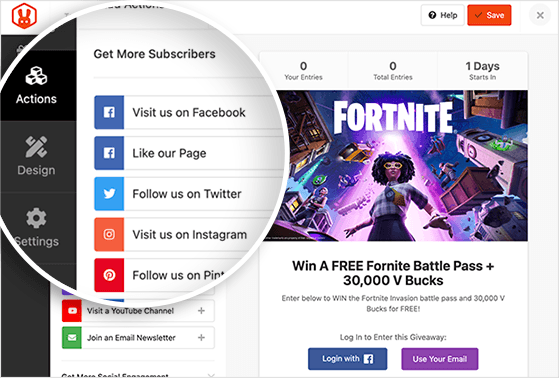
I also like how flexible the entry methods are. I’ve used options like:
Besides that, I love the giveaway landing page option. With one click, I can publish a distraction-free contest page using my own domain. I’ve used it to run short contests where I wanted no menu, no sidebars—just the entry form and a countdown timer.
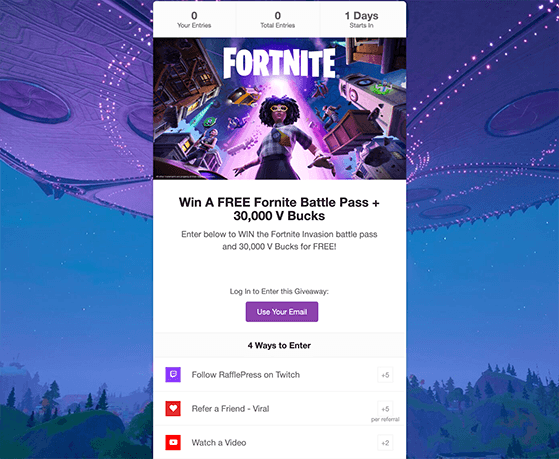
Entry management is just as easy. I’ve tracked entries in real time, viewed referral counts, and picked winners in one click. Plus, RafflePress includes features like ReCaptcha, email verification, and GDPR tools—all without needing extra plugins.
If you’re looking for a giveaway plugin that gives you more control, more actions, and better WordPress support, RafflePress is the better choice in my experience.
After spending time testing Woorise, I can say it’s a decent option if you need a quick way to run a giveaway, especially if you’re not using WordPress. But for me, the setup process had a few bumps, and I kept missing features I’ve come to rely on in other tools.
If you want a smoother experience with more flexibility, especially inside WordPress, I still recommend RafflePress. It’s what I use when I need to launch something fast that also looks good and performs well.
Whether you’re focused on growing your email list, boosting social engagement, or sending traffic to a landing page, a good giveaway tool should make that easier. For me, RafflePress has done that again and again.
You might also like these reviews and comparisons while you’re here:
If you liked this article, please subscribe to our YouTube Channel for RafflePress video tutorials. You can also find us on Twitter and Facebook.
If you liked this article, please subscribe to our YouTube Channel for RafflePress video tutorials. You can also find us on Twitter and Facebook.
Disclosure: Our content is reader-supported. This means if you click on some of our links, then we may earn a commission. We only recommend products that we believe will add value to our readers.
Comments are closed.
Copyright © 2024 SeedProd LLC. RafflePress® is a registered trademark of SeedProd LLC
Woorise let we add custom fields to ask for user fill before enter in giveaway… example: phone number ! Rafflepress allow just name + email 🙁
Hi Daniel. Thank you for your feedback, this is a feature request that we’re working on. In the meantime, you can ask for this type of information by using the Invent Your Own giveaway action, which you can learn more about here.