New Update: Boost Social Proof with Reviews & Automation
New Update: Boost Social Proof with Reviews & Automation

 John Turner
John Turner
 John Turner
John Turner
I’ve used giveaways to build email lists, drive traffic, and turn browsers into buyers faster than almost any other tactic. The challenge is connecting your Shopify products with the audience on your WordPress site in a way that feels smooth for both you and your visitors.
In this guide, I’ll walk you through how to set up a Shopify giveaway step by step, using the right tools to make it simple and effective.
A Shopify giveaway is one of the fastest ways to grow your audience and boost sales. It keeps visitors on your site longer, encourages them to explore, and often drives repeat visits.
Giveaways also spark viral sharing. When people enter, they frequently post about it on social media, putting your brand in front of new potential customers without extra ad spend.
Shopify gives you a secure and reliable platform for managing products and payments. WordPress gives you full control over your website’s design and content.
By running a Shopify giveaway directly on your WordPress site, you get the best of both worlds. Visitors can enter without leaving your site, stay engaged with your content, and help increase your website traffic.
And the setup is simple. Here’s a step-by-step guide on how to integrate Shopify with WordPress.
As I mentioned above, a Shopify giveaway can attract more customers and increase sales. And with the right tools, it’s easier than you might think.
Follow the steps below to run a Shopify giveaway using RafflePress, the best WordPress giveaway plugin.
Setting goals is an essential first step when planning your giveaway. As with any project, having a clear goal gives direction and helps make decisions.
Ask yourself what you want to achieve. Do you want to increase audience engagement, user interaction, or drive traffic to your website?
With the right goals, it’ll be easier to measure your giveaway’s success and run better campaigns in the future.
After setting your goals, you’ll need to decide on a prize to encourage users to enter. The reward should be tempting enough to engage participants and get them excited enough to share the giveaway with their friends.
Start by reviewing your Shopify products. Free products are always popular prize ideas, especially if they’re big-ticket items with a high price tag.
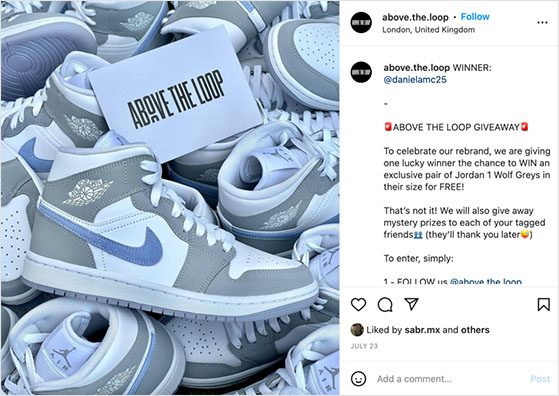
Here are some other top prize ideas to incentivize your audience:
Once you’ve set your goals and found the perfect prize, you’re ready to start building your giveaway in WordPress.
In this guide, we’ll show you how to set up your giveaway using RafflePress. This user-friendly giveaway plugin makes running a Shopify giveaway in WordPress effortless.

It comes with goal-based giveaway templates and an easy drag-and-drop builder, allowing you to get started quickly. You can even add 1-click entry options to make entering your giveaway easy.
Plus, there’s no need for complex coding or tech wizardry.
To get started, you’ll need to install and activate the RafflePress plugin.
Note: RafflePress has a free version that lets you create simple giveaways in WordPress. However, we’ll use RafflePress Pro in this guide for its advanced features.
If you need help setting it up, you can see this guide on how to install RafflePress.
After installing RafflePress, you’re ready to create your Shopify giveaway. Start by going to Giveaways » Add New from your WordPress admin, and choose a giveaway template.
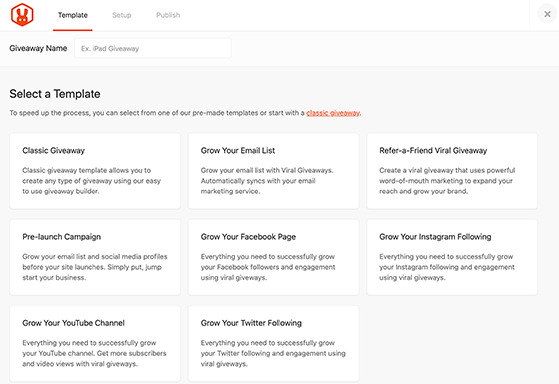
Each template comes with entry options that meet specific goals. For example, the “Grow Your Email List” template allows users to subscribe to your newsletter for entry into your prize draw.
Choose a template that makes the most sense for your campaign. You can always add and remove entry options later.
Next, you’ll see the drag-and-drop giveaway builder, where you can configure your settings. Start by filling in your prize details, including the name, description, and start/end dates.
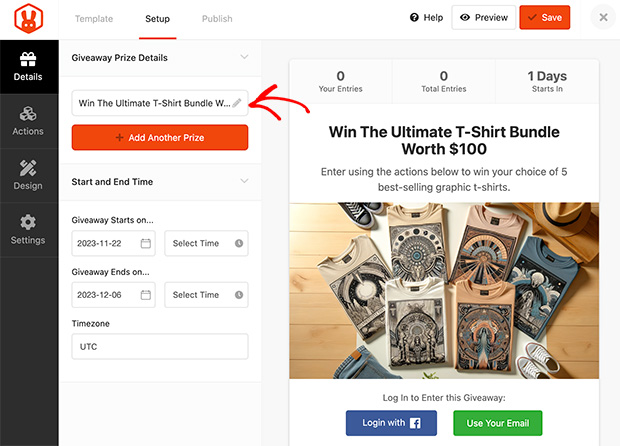
You can also upload a custom prize image to excite users further. Include as much information as possible in the description box to ensure users know exactly what to do.
Next, click the Actions tab to choose the entry methods.
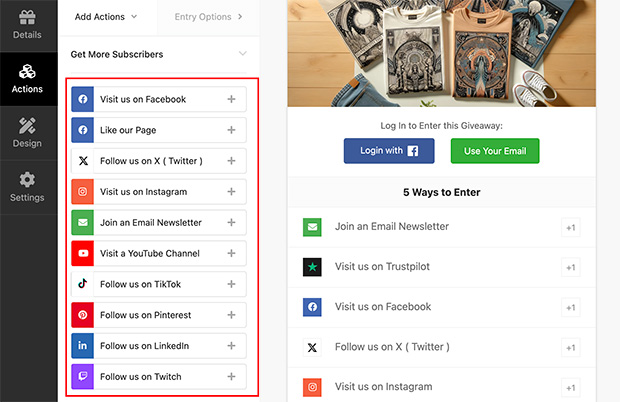
RafflePress has over 30+ entry options, including joining an email list, visiting a page, following you on social media, and more. Pick those that align the closest with your giveaway goals.
From there, click the Design tab to customize your giveaway’s fonts, colors, and background. If you plan to create a standalone giveaway landing page, you can also set a custom background image in this panel.
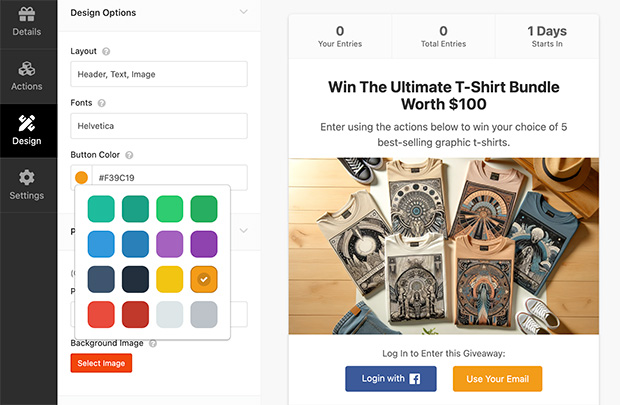
Now click the Settings tab to configure several giveaway options, including email verification, giveaway rules, Recaptcha, and automation.
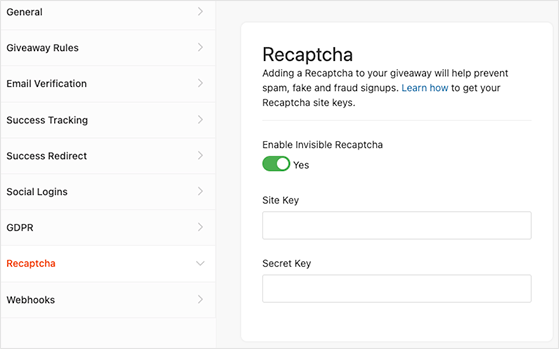
For instance, in the Giveaway Rules section, you can automatically generate a set of rules for participants to follow.

If you need more information, please refer to the RafflePress documentation.
When you’re happy with your giveaway’s design and settings, click the Save button.
For the next step, click the Publish tab in the top menu bar. Here, you can choose a way to publish your giveaway in WordPress.
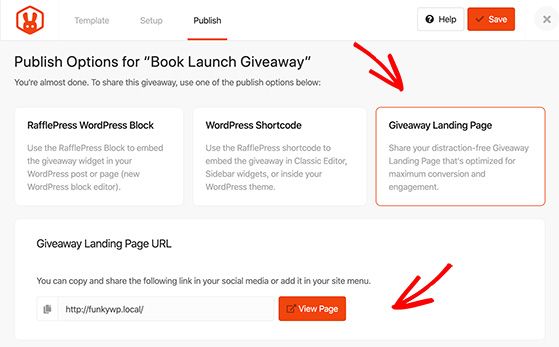
The methods include using a shortcode, the RafflePress WordPress block, or a giveaway landing page. For this guide, let’s choose the Landing Page option.
For this option, select “Click here”. This takes you to the settings page, where you can choose a permalink for your giveaway page.
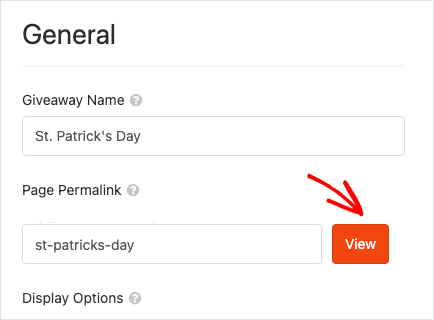
Make this something easy to remember and type because people may want to revisit this page later. For example, you could enter “shopify-giveaway”. This would make the full URL for the page “yoursite.com/shopify-giveaway.”
To preview your page, click the View button. Users will see this when your giveaway launches on the start date you set earlier.
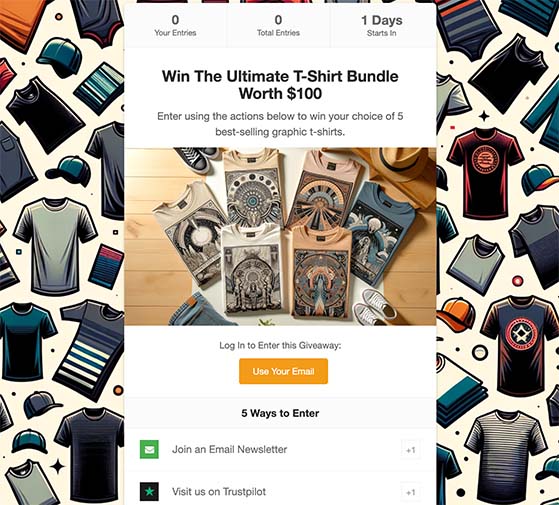
If you want even more detailed instructions, see our guide on how to do a giveaway in WordPress.
Now that you’ve successfully set up your Shopify giveaway, the next crucial step is promotion. Engaging your audience is key to increasing your reach and securing as many entries as possible.
Firstly, make use of social media. Share the news of your giveaway on platforms like Facebook, Twitter, and Instagram. Include direct links to your giveaway page where participants can enter.
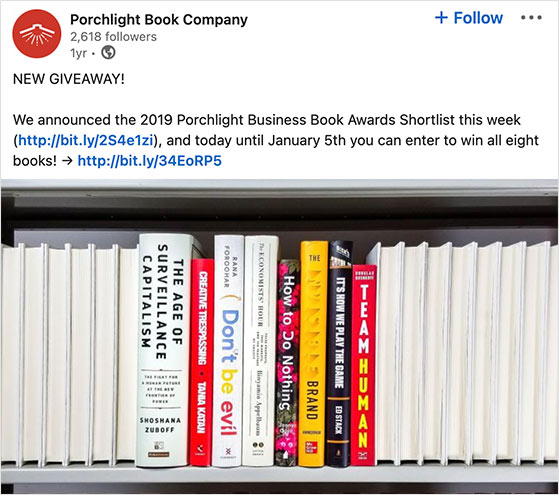
This is great for exposure, as it could reach beyond your usual audience.
Next, utilize your email marketing list. If you’ve been collecting email addresses through subscribers and customers, now is the time to use it. Send out emails announcing your Shopify giveaway and provide a call to action. Encourage your subscribers to participate.
Additionally, consider collaborating with influencers or bloggers in your niche. They can help spread the word about your giveaway to their followers, sharing your brand with a broader audience. Remember, their endorsement can also add trust and credibility.
Lastly, don’t forget about using paid advertisements. If your budget allows, explore options like Google Ads or Facebook Ads. These platforms can provide specific targeting options, ensuring your Shopify giveaway reaches the right people.
It’s now time to watch your Shopify giveaway unfold. Track the participants and keep an eye on your stats. This information will be valuable for future giveaways.
But remember, engagement is key. Respond to comments and questions throughout the giveaway and share its progress on social media to keep the excitement alive.
When the contest timeframe ends, it’s time to pick a winner. You can do this by going to RafflePress » Giveaways and then clicking on the Needs Winners link.
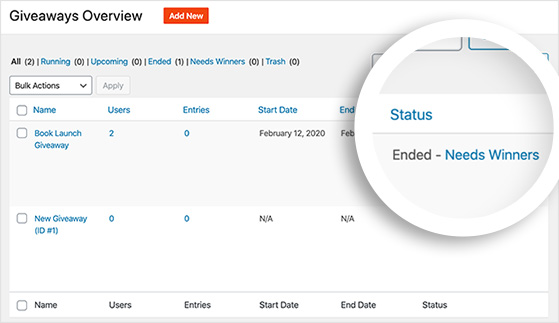
From there, select the Choose Winners button to pick the winners randomly.
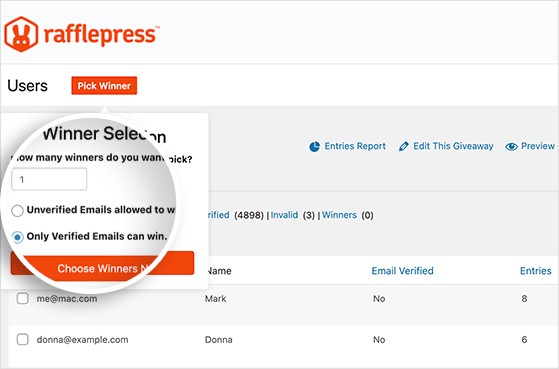
The end of your Shopify giveaway is just the start of a new relationship with the winner. Email them to tell them the good news, and announce the winner on your website and social channels.

After the giveaway, continue engaging with your new subscribers and followers. Send them relevant content, special offers, and product updates to nurture those leads into loyal customers.
Finally, analyze your data and measure the success of your giveaway. This includes the number of entries, new followers, website traffic, and overall engagement.
Pay attention to participant feedback and interests, and use this information to make your next giveaway even better.
Here are quick answers to common questions so you can launch and manage your Shopify giveaway with confidence.
We hope this guide has helped you run a successful Shopify giveaway in WordPress. To make your eCommerce store even more successful, see this guide on how to drive traffic to your Shopify store.
You might also like these top WordPress plugin showcases:
If you liked this article, please subscribe to our YouTube Channel for RafflePress video tutorials. You can also find us on Twitter and Facebook.
Disclosure: Our content is reader-supported. This means if you click on some of our links, then we may earn a commission. We only recommend products that we believe will add value to our readers.
Copyright © 2024 SeedProd LLC. RafflePress® is a registered trademark of SeedProd LLC