New Update: Boost Social Proof with Reviews & Automation
New Update: Boost Social Proof with Reviews & Automation

 John Turner
John Turner
 John Turner
John Turner
Do you want to learn how to increase engagement on Twitter? When using Twitter for digital marketing, your aim is to boost engagement on every single tweet you publish. But how do you do that exactly?
In this article, we’ll share the easiest ways to maximize your Twitter engagement so you can keep your followers interested and clicking your links.
Before we get started, here’s a summary to help you navigate this article. Click any link below to jump right to it:
Twitter engagement is when users interact with your posts. Those interactions can appear in the following ways:
And all these actions combined can help drive traffic to your website, raise brand awareness, and increase Twitter followers. So it makes sense that you maximize the potential Twitter has to attract new leads to your business.
But how do you measure the success of your engagement strategies?
You can measure Twitter engagement by viewing Twitter analytics. Simply click your profile and choose the More option to reveal a dropdown, then click Analytics.
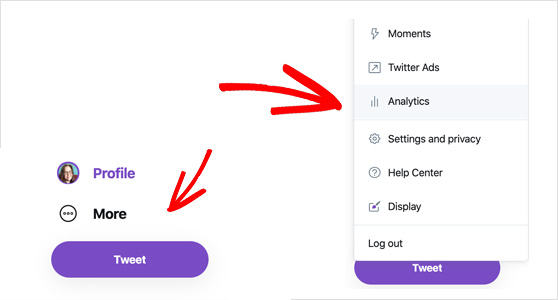
If you click tweets from the top menu, you can easily view tweet activity along with your engagement rate. Your interactions and engagement are also divided by impressions which are how many times users saw your tweet.
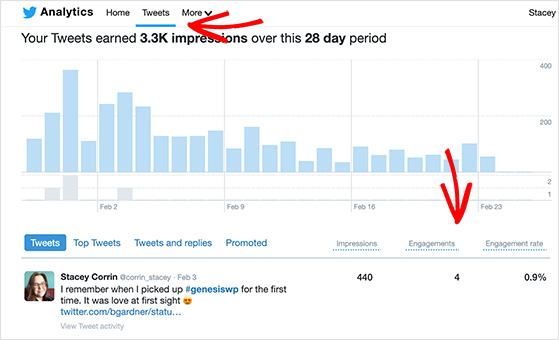
Another way to measure Twitter engagement is to add Google Analytics to your website.
That way, you can see how much traffic your Twitter account drives to your site and what people do when they get there. Then you can monitor that activity and see the return on investment (ROI).
Now you know what engagement is and how to measure your social media marketing efforts on Twitter, let’s look at ways to improve that engagement.
The following tips and strategies will help you build relationships with your target audience, grow your presence, and ultimately increase revenue.
One of the best ways to skyrocket Twitter interactions is to run a social media giveaway. People love the idea of getting freebies. Plus, Twitter giveaways have the power to go viral, expanding your reach to hundreds, if not thousands, of Twitter users.
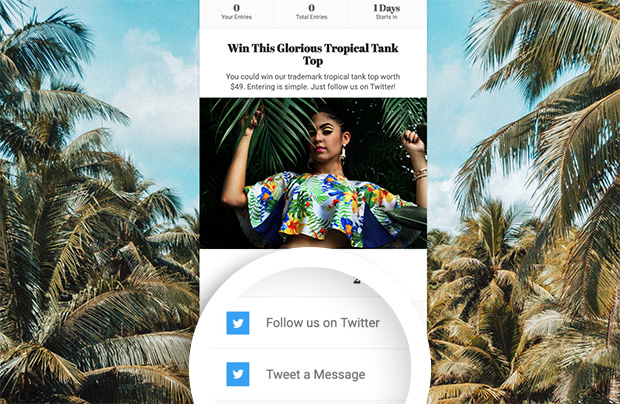
RafflePress is the best way to create an online contest. It’s a powerful WordPress plugin with all the tools you need to run viral Twitter giveaways. And with ready-made actions, you can get participants to tweet a message in order to enter.
You can read about RafflePress’s actions in the documentation. Or, if you’d like to give it a try, get your copy of RafflePress here.
Embedding your Twitter feed on your website is a great way to boost engagement. After all, the people that visit your website are already fans of yours, so they’ll be more likely to interact with your tweets.
You can easily add a Twitter feed to your website with Custom Twitter Feeds Pro from Smash Balloon.
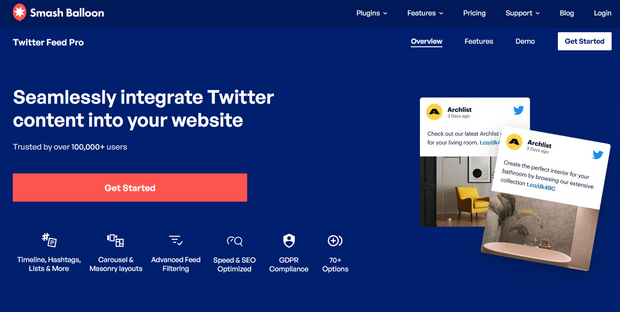
Custom Twitter Feeds Pro lets you seamlessly integrate your Twitter feed anywhere on your WordPress site. You can display as many feeds as you like, either on the same page or throughout your site.
Plus, the feeds are super customizable. You can choose which type of Twitter feed to show, combine multiple feed types, select your layout, and there are tons of design options.
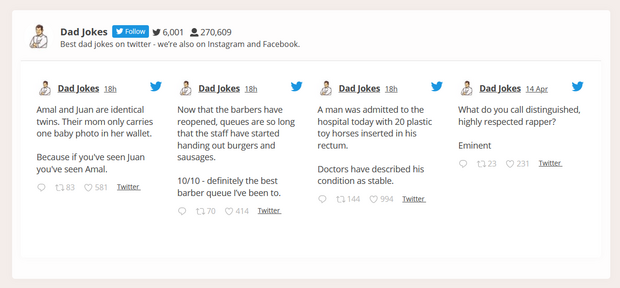
The best part? Your website visitors can like, retweet, and reply to tweets in your feed while staying on your site.
If people don’t like your content, they won’t spend time discussing it. You need to share material on Twitter that resonates with your audience to get the most clicks, retweets, and likes.
The best way to discover what your followers enjoy consuming is to look at your analytics. As we mentioned earlier, Twitter analytics lists your top-performing tweets, which gives an idea of what works best for your particular audience.
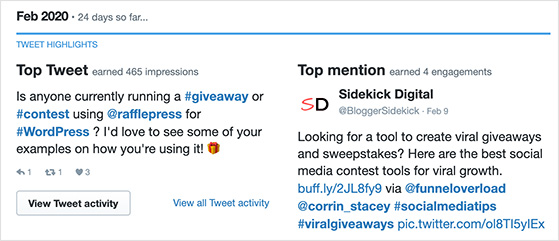
Note down the themes and ideas with the best results and share more content similar to that. You can even run a promotion through Twitter ads to get more engagements for your most popular tweet.
Many businesses make the mistake of using Twitter as an advertising platform. But people don’t like being sold to, and tweets constantly advertising your products won’t generate the kind of buzz you need.
You need to start creating content with the added quality and value your audience finds interesting. This is the key to getting followers to come back to like, retweet, and click on your posts.
Take a look at these two posts, for instance. Which do you find the most engaging?
This:

Or this:
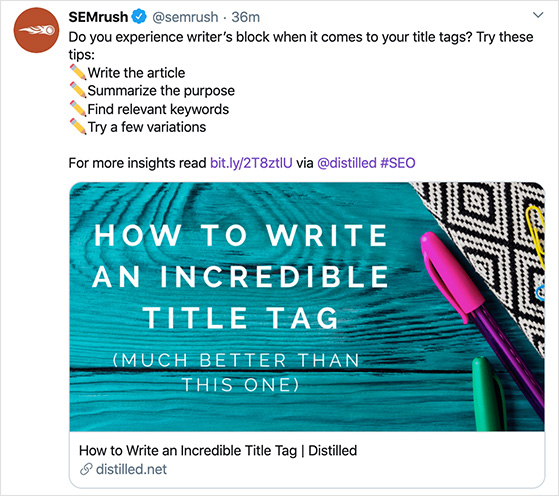
It’s also important to remember that Twitter is a social media platform. This means you need to be active and socialize with other users.
Sometimes taking the time to browse your Twitter feed and create conversations around posts that interest you is enough. You can also like and retweet them so your own network can get involved.
But if you want to go a step further, use a social media tool to monitor conversations around your brand and industry. Then you can jump into those discussions with helpful information and advice.
More commonly known as social listening, you can use this tactic to identify topics your audience is interested in and create content that relates to it.
For example, through social listening, Netflix discovered many of its viewers dozed off while they binge-watched. With that in mind, they created the Netflix socks project. The socks detect when you’re dozing and send a signal to your TV to pause your show so you don’t miss it.
Video is fast becoming the most popular way to view content online. And on Twitter alone, videos are 6 x more likely to be retweeted than photos.
So embedding videos in your tweets have a huge chance of improving your rates of engagement.
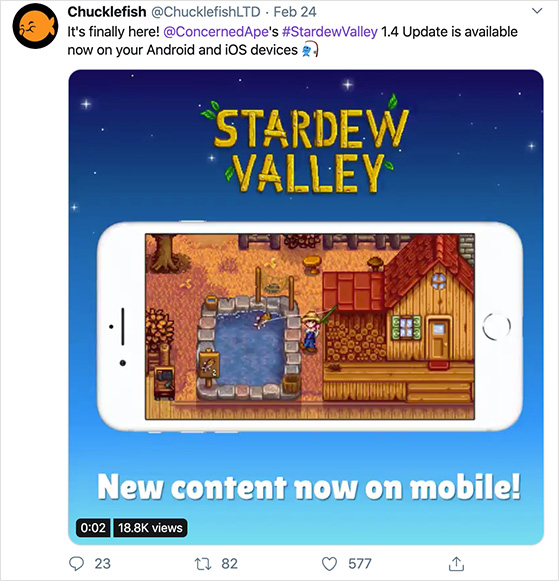
Along with this is the fact that 93% of Twitter video views happen on mobile. With this in mind, remember to add subtitles so people can watch videos in public places without the sound on.
If one of your goals is to get more traffic to your website, adding links to Twitter posts is the best way to encourage people to engage with them and click through.
It’s tempting to share links to only your own content. But with social media, you don’t want to make it all about you. Track down and share links to great content from other sources online.
And mention the source in your tweet by using the @ symbol followed by their Twitter handle. That way, they’ll see you’ve shared their content and may even retweet it to their own followers. This can send even more new traffic your way.
Given that Twitter has a character limit of 280, it’s a smart move to shorten your links. This frees up space for hashtags, mentions, and more valuable information. Plus, users don’t need to see your entire URL to click it. A shortened version still does the job.
Many social media tools, like Buffer, etc, will automatically shorten links when you schedule new content. But if you’re not familiar with them, you can use one of the following URL shorteners:
In the past, Google had its own URL shortener. However, this was shut down in 2018.
If you haven’t already done so, head over to your Twitter account and set up Twitter cards. Twitter cards let you attach rich media, photos, and videos to tweets in order to drive traffic and improve engagement.
All you need to do is add a few lines of code to your site pages. Then when people tweet content from those pages, there’ll be a card attached that’s visible to their followers.
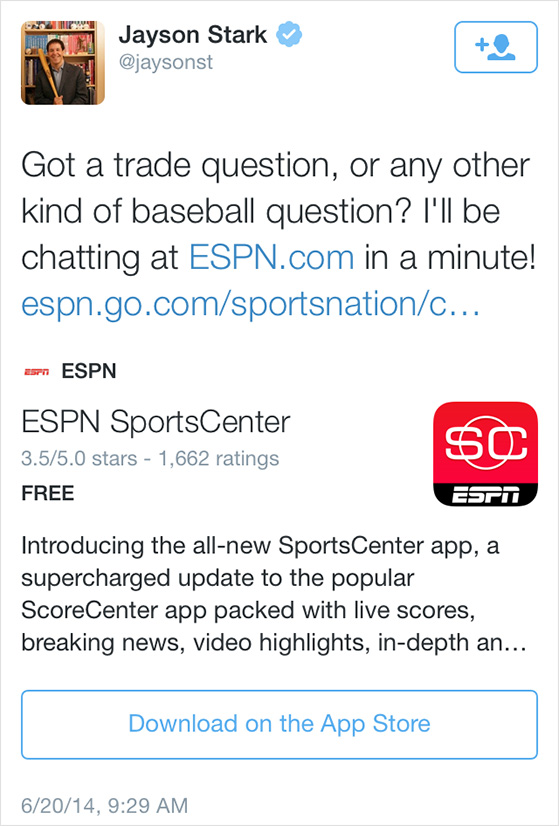
To drive more engagement from your tweets, consider adding the following Twitter cards:
To learn how to add Twitter cards to WordPress, check this guide out.
If you’re not sure what to share on Twitter, it’s time to start collecting useful content from other leaders in your industry. Sharing content from others highlights that you know your niche well enough to source the most interesting information. And with that, you can position yourself as a true expert.
There are plenty of advantages to curating a collection of great content to share, which includes:

You can target influencers in your niche and curate content from them to further increase your visibility, engagement, and traffic.
It’s hard getting the right balance of content for your feed. How much of your personal content should you share and how much should be from other sources?

Here’s a guide for the perfect content combination to keep your posts well-balanced:
And while we’re on the topic of personality, there’s no reason why you can’t add a little fun and humor into your content mix. Media like GIFs and Memes are super-popular on social media and can be a great talking point for your followers.
GIFs and motion graphics are especially popular around holidays and for topics that are trending. And the movement grabs attention in an otherwise static Twitter feed.
For example, this GIF shared for Pancake Day highlights the funny side of pancake-flipping while still keeping on-brand with the profile’s retro style.

Twitter even lets you add GIFs to your tweets in real time without having to leave the platform.
Most Twitter users visit the social network 3 times a day. But they only check in for a few minutes.
So finding the right time to share your content is crucial to getting the most people viewing, clicking, and engaging with it.
Here are the best times to schedule posting your content on Twitter, backed by research:
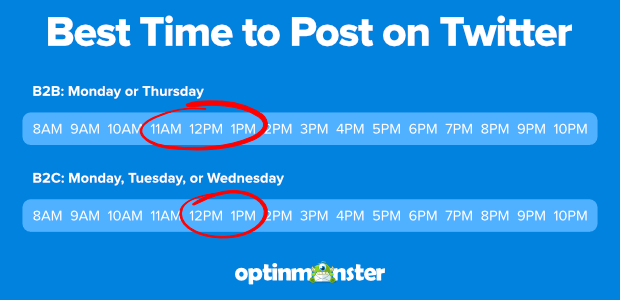
Alongside this, the worst times to post on Twitter that get the least rates of engagement are:
The average lifespan of any Tweet is around 18 minutes. So it’s tempting to share the same message more than once to get as many people to see it as possible.
But rules recently introduced by Twitter make it harder to share the same content. Tweets that contain the same or substantially similar content are less likely to appear in the feed. Plus, tweeting too often can annoy your followers and drive them away.
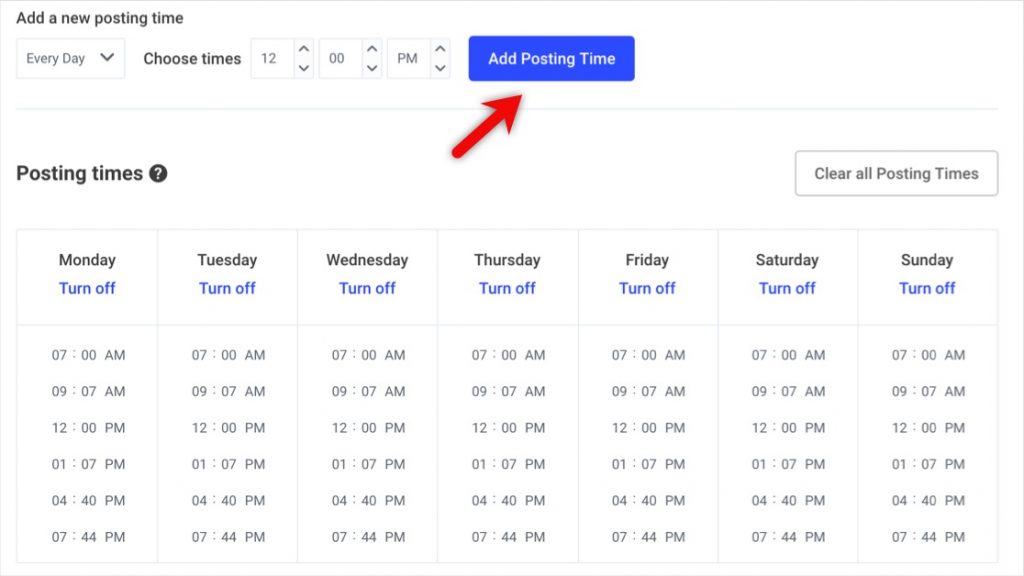
Try to space your Tweets out during the day, leaving a big enough gap so as not to appear spammy. And if you’re sharing the same link, make sure you change the accompanying text so it’s completely different from the original Tweet.
Tweeting 3 to 4 times a day is the best way to get the most interaction.
Even though Twitter’s character limit has doubled from 140 to 280, it’s still important to keep tweets short.
Tweets around 110 characters tend to get a good chunk of engagement, while even shorter tweets perform even better. This is because there’s enough room to include mentions and hashtags that increases the chance of being retweeted.
Check out this guide to learn how to write a viral tweet.
Speaking of hashtags, it’s rare that you see a Tweet that doesn’t include any. Hashtags are an essential part of a Tweet because they categorize your Tweets and make them easier to find.

You might want to include as many hashtags as you can. But with Twitter, less is more. So stick to 1-2 relevant hashtags to increase the reach of your tweets.
And try to stay away from jumping on trending hashtags unless you have something highly valuable to contribute because the overuse of trending hashtags can seem spammy.
Looking for the best giveaway hashtags? Check this out!
As we mentioned earlier, your Twitter activity should be about building relationships and conversations with your target audience.
So creating or participating in a Twitter chat is the perfect chance to start conversations in real-time with thousands of users.

Twitter chats gather a group of users around a particular hashtag. For your own chat, it could be a unique hashtag created about your brand or industry – the ideal way for you to demonstrate your expertise on the topic.
But if you’re not confident enough to start your own Twitter chat, try joining one to get a feel for it all works.
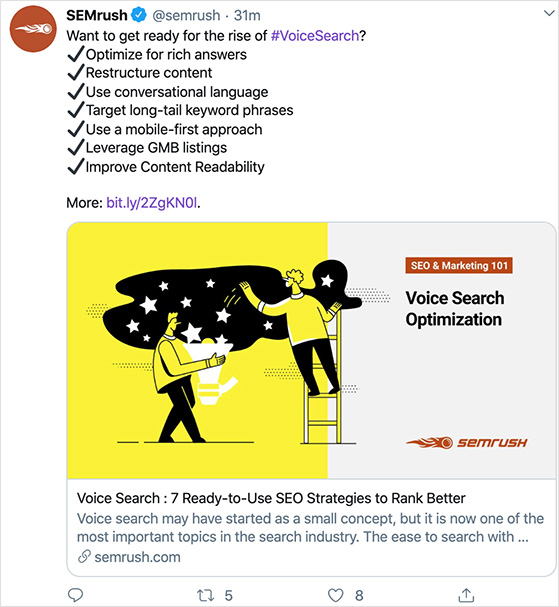
Because Twitter is a platform geared to short content, it’s crucial you keep your language simple, clear, and direct. Don’t be afraid to tell people what to do in the clearest way possible.
If you’re sharing a blog post, tell people what it’s about. And if you want them to share it, ask them to.
Some users even style their Tweets with bullet points to keep their message straight to the point. And this is a great way to make your tweets easier to scan in a quickly moving feed.
Calls to Action (CTA) are just as important as a brief, clear message. Strong CTAs can have a huge impact on your engagement rate because you’re telling people exactly what you want them to do. They’re not left hanging without direction.
When composing your Tweets, include some of the following CTAs to improve click-throughs, retweets, and comments:
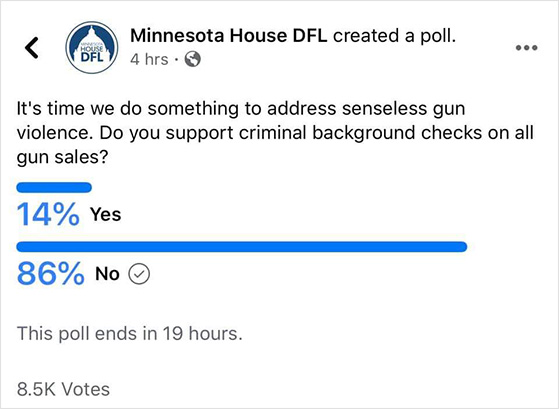
Asking questions is a tactic that always works. People love being asked their opinion, and it’s a great way to get your audience involved with your business without being too obvious.
Twitter’s interactive polls are an effective way to ask questions of your audience. They’re quick to put together and look great in the feed.
You could ask people’s opinions about a new product feature, current events, and industry trends. And you could even poll them on something fun, like their favorite TV show (provided it’s relevant).
Besides sharing excellent quality content, you can customize your Tweets to help them stand out more. The use of emojis has fast become a common practice in Social Media, so it’s worth adding them to your social media marketing strategy.
Emojis can express emotion beyond simple words. So if you want to express gratitude to your followers, include the kiss, heart, or hug emoji.

They’re also the perfect way to highlight parts of a tweet. The finger-pointing emoji, for example, can direct users to the link you want them to click.

There’s no doubt that images rule on Twitter. They break up the Twitter feed, add bold points of interest, and help tell a story.
But you don’t always have to rely on images attached to your content. Try posting an image post tweet to put the focus clearly on your image. This lets followers view photos and infographics right in their feed without having to click away to a different web page.
All image post types end up in your Twitter image gallery, so people can still view it long after it’s disappeared from your stream.

Our last tip is the most important. Under no circumstances should you buy Twitter engagement. What we mean by this is paying third parties on freelance gig sites like Fiverr to engage with your Twitter content.
More often than not, third parties use bots to create this engagement which can make your account vulnerable to hacking. What’s more, this type of activity is seen as platform manipulation by Twitter and can result in your account being penalized and potentially banned.
Instead, use a combination of the strategies shared in this guide to improve engagement on Twitter.
And that’s it!
In this article, you’ve learned how to increase engagement on Twitter without employing any shady tactics.
But if you want to learn more about social media, these social media marketing statistics offer all the information you need. You can also learn how to go viral on Twitter here.
We hope you found this article helpful. And if you did, check out our YouTube channel. You can also follow us on Twitter and Facebook.
Disclosure: Our content is reader-supported. This means if you click on some of our links, then we may earn a commission. We only recommend products that we believe will add value to our readers.
Copyright © 2024 SeedProd LLC. RafflePress® is a registered trademark of SeedProd LLC