How to Do Giveaways on Twitch + WordPress: Step-by-Step
 John Turner
John Turner
 John Turner
John Turner

TL;DR: Twitch bots are fine for quick chat hype, but they won’t help you grow. Running your giveaway with RafflePress on WordPress lets you collect real entries, build your email list, and grow your audience even when you’re offline.
When your Twitch stream fills with active viewers, it’s an amazing feeling. Those moments of interaction are what build a real community.
Keeping that momentum going can be tough though. It’s hard to stand out and keep people coming back.
A giveaway can change that. It’s a simple way to reward your viewers and bring in new people who care about your content.
In this guide, I’ll show you how to set up a Twitch giveaway with WordPress. You’ll learn the tools I use, how to set clear rules, and how to get the best results.
Best Twitch Giveaway Tools (Quick Comparison)
Here’s a quick comparison of the most popular tools you can use to run Twitch giveaways. These tools were picked based on how easy they are to set up, how well they integrate with Twitch, their cost, and the anti-fraud features they offer.
| Tool | Best For | Free? |
| RafflePress | WordPress users, multi-platform giveaways | Free version available |
| Nightbot | Simple live chat giveaways | Yes |
| Moobot | Keyword entry giveaways in chat | Yes |
| StreamElements | Integrated giveaways + overlays | Yes |
Most Twitch giveaways use chat bots like Nightbot or Moobot. Viewers enter by typing a keyword in chat (like !giveaway), and you pick a random winner live. These are great for quick contests, but they have limits:
- You can’t collect email addresses or build a list
- They only work when you’re live
- You have fewer ways to customize entry methods
If you want more control, or if you want your giveaway to keep running even when you’re offline, using a tool like RafflePress on your WordPress site is the better choice.
Why Run Giveaways on Twitch?
Hosting a giveaway on Twitch is a proven way to grow your channel and increase audience engagement. It provides real value to your viewers in exchange for their participation.
These events directly contribute to key growth metrics. They can boost your follower count, increase subscriber numbers, and encourage longer watch times during your streams.
Giveaways also serve as an excellent way to reward your loyal community members, which strengthens viewer retention. This helps build a more dedicated and active audience over time.
Additionally, you can use them to generate excitement around specific events. This could include a new game launch, a merchandise drop, or a partnership announcement.
For example, G Fuel, an energy drink company, worked with streamer “Ninja” for a PS5 giveaway on X (formerly known as Twitter). This led to over 8,000 retweets and 7,000 likes.

While that giveaway was on a different platform, the same strategy works great on Twitch. Partnering with brands for giveaways can bring a lot of attention to your channel.
How Do You Run a Giveaway on Twitch Without a Bot?
While bots are a common choice, dedicated giveaway tools like RafflePress offer a more powerful and flexible way to run your campaigns. These tools are hosted on your own website, giving you complete control.

Using a WordPress plugin for your giveaway provides several advantages over a simple chat bot. It allows you to create a dedicated landing page and cross-promote the campaign to grow your other social channels.
Key features of using a tool like RafflePress include:
- Drag-and-Drop Builder: You can create visually appealing giveaway campaigns without writing any code.
- Goal-Oriented Templates: It includes pre-built templates designed to help you grow your Twitch channel, email list, or social media following.
- Verified Actions: The platform ensures that entry actions, like following your Twitch channel, are actually completed by users.
- Multi-Platform Growth: You can add entry actions for other platforms like X (formerly Twitter), YouTube, and Facebook to grow your entire online presence.
- Fraud Protection: It comes with built-in features to prevent spam and fraudulent entries, ensuring a fair contest for everyone.
Twitch Giveaway Ideas That Actually Work
To get the best results, it helps to match your giveaway type to your specific goal. Here are some effective giveaway ideas and the benefits they offer for your channel.
| Giveaway Type | Growth Benefit |
|---|---|
| Flash giveaways during your stream | Boosts live engagement and rewards active viewers |
| Subscriber-only giveaways | Encourages more viewers to subscribe for exclusive perks |
| Charity stream giveaways | Drives higher participation and builds positive community support |
| Follower-only giveaways | Helps you grow your follower count fast |
| Creative contests (fan art or emote design) | Deepens community interaction and generates user content |
Still looking for more inspiration? Here’s a full list of live stream giveaway ideas and Twitch giveaway ideas for followers to help you find the perfect fit.
Free: Download Our Giveaway Playbook
Templates, prize ideas, and promotion strategies in one guide.
How to Run a Twitch Giveaway from Your Website
This guide will show you how to run a giveaway on your Twitch stream. I’ll use a WordPress site and RafflePress. If you don’t have a WordPress website yet, you can follow this helpful guide on how to start a blog in WordPress. It covers everything from getting a domain name to setting up your site.
If you already have a website, just follow the steps below to host a great giveaway on Twitch.
1. Set a Goal for Your Twitch Giveaway
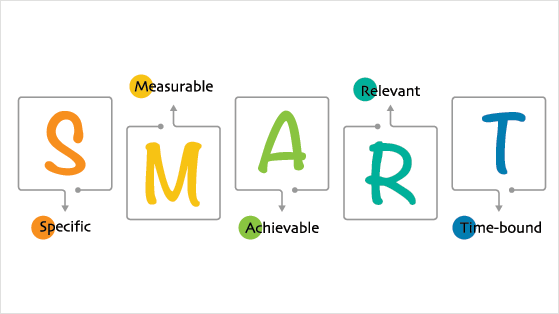
Before anything else, decide what you want your giveaway to achieve. A clear goal helps you track success and choose the right prize and promotion tactics.
Sit down, and ask yourself what you want to achieve from running a giveaway contest. For example, you might decide to do a giveaway on Twitch to:
- Increase engagement on your stream
- Improve loyalty to your brand
- Attract more followers and subscribers
- Drive targeted traffic to your website
- Increase email list subscribers
- Grow your other social media channels
These giveaway ideas may also help with deciding on which goal best aligns with your brand.
Pro Tip: I’ve found that setting one clear goal makes every giveaway perform better. It helps you choose the right prize, pick the best entry actions, and measure what actually worked when it’s over.
2. Choose a Giveaway Prize
The success of your giveaway heavily depends on the prize you choose. It’s critical to select something that is highly relevant to your Twitch audience and the content you create.
A generic prize like an Amazon gift card might attract many entrants, but they are often low-quality participants who will disappear after the contest. A relevant prize ensures you attract people genuinely interested in your channel.

Some great prize ideas for a streamer’s audience include:
- Gaming gear like keyboards, mice, or headsets
- Digital gift cards for Steam, Xbox, or PlayStation
- Software licenses for creative tools you use on stream
- Your own custom channel merchandise
- A free subscription to your channel
See our complete list of giveaway prize ideas for even more inspiration.
3. Set Your Twitch Giveaway Rules
Clear rules are essential for running a fair and transparent giveaway. They protect both you and your participants and ensure everyone understands how the contest works.
You must also comply with Twitch’s Community Guidelines and any local laws related to contests. I recommend including a link to your official rules on your giveaway landing page.
| Component | Description |
|---|---|
| Eligibility | State any restrictions, such as age or location, for who can enter the giveaway. |
| Entry Methods | Clearly list all the ways people can enter (e.g., follow on Twitch, join a Discord server). |
| Giveaway Period | Specify the exact start and end dates and times for the entry period. |
| Winner Selection | Explain how and when the winner will be chosen and announced. |
| Prize Details | Describe the prize accurately and mention how it will be delivered to the winner. |
| Compliance | Include a disclaimer that the promotion is not sponsored by Twitch or other platforms. |
I use the built-in Giveaway Rules Generator in RafflePress to make this even easier. It fills in most of the details for you; you just answer a few quick questions.
Need help writing your rules? Here’s a full guide on how to write Twitch giveaway rules step-by-step.
4. Set Up Your Twitch Giveaway
The easiest way to run a Twitch giveaway without a bot is by using RafflePress on your WordPress site.
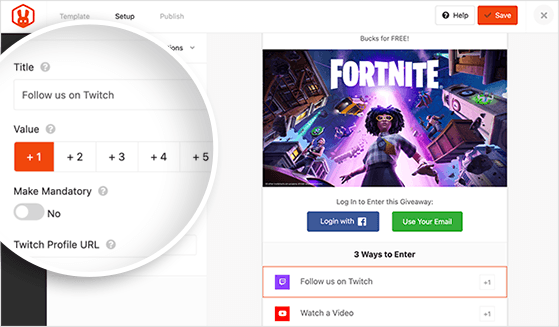
You can set up everything in a few minutes, without touching a single line of code..
- Choose a giveaway template: Pick one that matches your goal, like “Grow Your Twitch” or “Classic Giveaway.”
- Add your prize details: Write a quick description and upload an image.
- Pick your entry methods: Let viewers enter by following you on Twitch, joining your Discord, watching a video, or more.
- Customize the design: Match your branding with colors, layout, and backgrounds.
- Set the rules and duration: Use the built-in rules generator to stay compliant.
- Publish the giveaway: Embed it on a page, post, or create a distraction-free giveaway landing page. This focuses visitor attention entirely on the contest, which can lead to more entries.
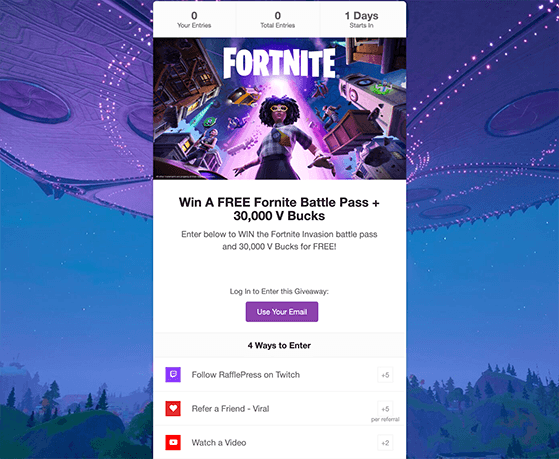
Want help with each step? Follow this full tutorial on how to do a giveaway in WordPress with RafflePress.
5. Promote Your Twitch Giveaway
Once it’s live, it’s time to spread the word.

There are several ways you can promote your giveaway to your Twitch audience, including:
- Announcing your giveaway on your Twitch chat
- Adding your giveaway to your Twitch stream panels
- Sharing the giveaway on your main social media networks
- Writing about your giveaway on your blog
- Collaborating with other Twitch streamers
- Sending an announcement to your email list
- Sharing it in relevant community forums or Discord servers
For even more ideas, take a look at these giveaway promotion ideas.
Ideally, start promoting it a couple of weeks before launch, that way, you’ll have plenty of buzz on day one.
6. Pick a Winner for Your Twitch Giveaway
Choosing a winner is a critical step that requires a fair and transparent process. To maintain trust with your community, it’s essential to use a random selection method. This ensures that every participant has an equal chance of winning and that the outcome is unbiased.
Most giveaway tools have a built-in feature for this. For example, RafflePress allows you to draw a random winner once the entry period is over.
RafflePress uses a true Random Number Generator (RNG) when it selects winners. This keeps the process mathematically fair so every valid entry has an equal chance of winning.
When your giveaway ends, head to RafflePress » Giveaways from your WordPress dashboard and click the Needs Winners link on the right.
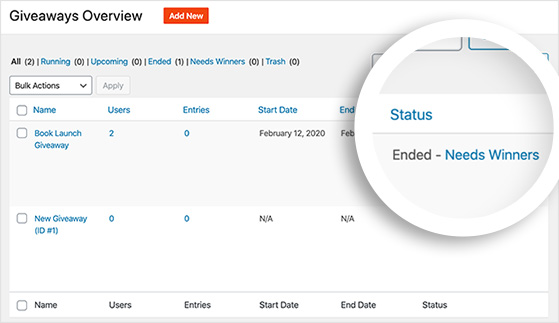
Then, click the Pick Winner button, select your options, and click Choose Winners Now.
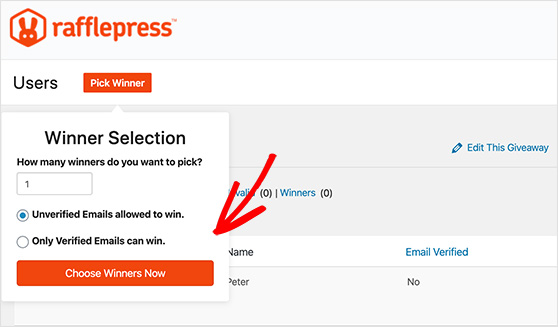
From there, you’ll see the winner highlighted at the top of the list. So, go ahead and click the Email Winner link to tell them the great news.

If you used a chat bot, you would typically run a command in your chat to have the bot randomly select a winner from the eligible users.
After selecting a winner, it’s a good practice to announce it publicly on your stream and on your other social media channels. This builds excitement and shows everyone that the giveaway was legitimate.
7. Follow Up After Your Giveaway
After completing your giveaway in Twitch, it’s a good idea to follow up with everyone who entered. Following up with all of your giveaway participants helps form better relationships and gives your channel a good reputation.
It’s also a great chance to build excitement for your next event.
To follow up with your audience after the giveaway, you can:
- Announce the winner on a live Twitch stream
- Showcase the winner in your Twitch panels
- Announce the winner on your social media channels
- Broadcast the winner on your Discord server
Remember to thank everyone for taking part and invite them to your next giveaway for more chances to win.
8. Analyze Your Twitch Giveaway Results
The final task for any giveaway is to examine your results. Did you achieve the goals you set for your channel? Understanding Twitch giveaway data will help you know what you could do differently next time.
Your conversion rate is the percentage of visitors who land on your giveaway page and actually enter. I like to watch this number because it tells me how well the page is doing at turning interest into real entries.
One way to begin analyzing giveaway results is with RafflePress’s Entries Report. With this report, you get a breakdown of how users entered your giveaway, and as a result, you can see which action was most popular.
You can find it by heading to RafflePress » Giveaways and clicking Users under your giveaway. Then, at the top of the screen, click the Entries Report link.
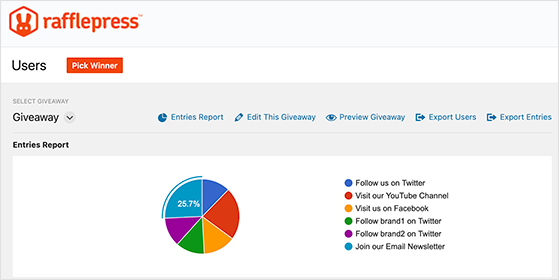
You’ll see a pie chart with a section for each giveaway action with a percentage for each type of entry. That way, you know which actions are most effective for future giveaways.
Beyond the numbers, it’s also helpful to get direct feedback. Consider running a quick poll or asking in your Discord what your community thought of the giveaway to get ideas for the next one.
If you want deeper data, you can also use MonsterInsights to track traffic to your giveaway page, referral sources, and overall site activity right from your WordPress dashboard.
This helps you see which platforms sent the most traffic and which actions led to the most engagement so you can improve your next Twitch giveaway.
Advanced Twitch Giveaway Strategies
Once you’ve mastered the basics, you can try these advanced strategies to make your giveaways even more effective and engaging for your community:
- Multi-Platform Giveaways: Use RafflePress to require actions on Twitch, YouTube, and Twitter to maximize your reach. This grows all your social channels at once from a single campaign.
- Tiered & Milestone Rewards: Set up special giveaways for when you hit subscriber or follower goals to reward your loyal community. This makes your viewers feel like they are part of your channel’s journey.
- Personalized Prizes: Offer unique prizes like a one-on-one gaming session or a private Q&A to create a prize no one else can. These exclusive experiences are often more valuable to true fans than physical items.
How to Do Giveaways on Twitch FAQs
Get Started with Giveaways on Twitch
I hope this article helped you learn how to do giveaways on Twitch without the fuss.
The follow on Twitch action and other RafflePress giveaway actions make it easy to run any giveaway from WordPress and grow your brand on multiple online channels. What’s more, you can do it all without writing a single line of code.
If you’ve been on the fence, now’s the time to give it a shot.
Get Started with RafflePress Today!
You might also like the following best WordPress plugins to grow your brand:
- Best WordPress Automation Tools + Plugins
- Best WordPress Security Plugins
- Best Jetpack Alternatives for WordPress
- Best WordPress Popup Plugins
- Best Push Notification Software and Tools
If you liked this article, then please subscribe to our YouTube Channel for RafflePress video tutorials. You can also find us on Twitter and Facebook.
