New Update: Boost Social Proof with Reviews & Automation
New Update: Boost Social Proof with Reviews & Automation

 John Turner
John Turner
 John Turner
John Turner
Running an affiliate contest was one of the fastest ways I increased affiliate engagement. But it only worked once I figured out what actually motivated people to promote.
If you’re launching a new affiliate program, seeing low activity from your current partners, or just want to drive more traffic and sales, an affiliate contest can help. It works best when it’s set up with clear goals and the right incentives.
In this guide, I’ll show you how to run an affiliate contest using RafflePress. You’ll learn what it is, how to plan it, choose prizes, create your contest page, and get results without needing extra tools or tech skills.
Quick Summary: How to Run an Affiliate Contest
An affiliate contest is a type of giveaway contest designed for active affiliate partners. It works by motivating your affiliates to promote your affiliate program more, with the chance to win a prize as the incentive.

Essentially, it’s a win for both sides. The harder your affiliates work to promote the affiliate contest, the more visibility you get, and the more commissions they earn. Plus, the extra boost in promotion can boost your brand awareness and revenue for your small business or startup.
Now that you know what an affiliate contest is, let’s go through the steps to successfully run an affiliate giveaway that gets results.
Before running any type of giveaway, creating a clear set of goals is important. Ask yourself why you want to run an affiliate contest.
Is it to:
Finding the purpose of your affiliate giveaway will help you decide the best structure and strategy. It will also help you measure your results once the contest is over.
Takeaway: Knowing why you’re running your affiliate contest helps you choose the right format, entry methods, and prizes. Clear goals = better results.

A content-focused giveaway is a great affiliate contest idea if your goal is to engage affiliate partners and encourage them to actively promote your product.
You could ask affiliates to participate in the contest by:
Yet, it’s vital to ensure it isn’t too hard to enter your contest. If the entry requirements are too complex, it will de-motivate your affiliates, and they won’t participate.
After picking your goal and deciding on the right type of contest to accomplish it, your next decision is to select the right reward.

Not every prize or affiliate program incentive will work. Make sure you understand what motivates your affiliate partners and match the reward to the effort.
Some of the most popular giveaway prize ideas include:
If you’re unsure which prizes would be attractive enough for your affiliates, ask them. Send them a short survey and use the results to inform your prize.
You can also check out this article for even more proven contest prize ideas.
Takeaway: Choose a prize your affiliates actually want. Think commission boosts, gift cards, or exclusive perks that match the effort you’re asking for.
Your next task is to decide on your affiliate contest rules. This will help entrants understand their eligibility and which entry methods qualify.
Here is a general list of contest terms you should include in your giveaway:
Your affiliate contest rules should be easy for all participants to access. For instance, you can publish them on your giveaway landing page, social media, notification apps, or email promotional messages.
For more information, see our guide on how to write giveaway rules like a pro.
Once your goals, prize, and rules are ready, it’s time to create your affiliate contest using RafflePress.
RafflePress is the easiest way to build and manage affiliate marketing contests on WordPress. You can skip the messy email threads and custom code. Instead, use the drag-and-drop builder to launch a branded contest page with viral entry actions, social sharing, and a distraction-free layout.
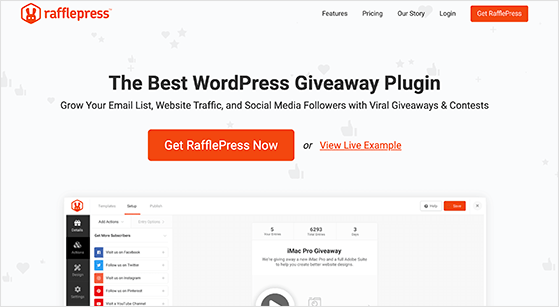
With RafflePress’s ready-made giveaway templates and flexible contest builder, you can easily create affiliate challenges that grow your email list, boost social shares, and drive more traffic — no coding needed.
If you’re not convinced, here’s how OptinMonster generated 3,500+ new users from one giveaway.
For this tutorial, we’ll show you how to run an affiliate giveaway contest using RafflePress. Just follow the steps below.
First, click here to get started with RafflePress and download the plugin to your computer.
Note: You can use RafflePress for free; however, we recommend using the premium version for more social actions, email integration, SEO, and other powerful features. Check out the pricing for more details.
You’ll then need to install and activate the plugin on your WordPress website. If you need help with this step, you can follow these instructions to install and activate a WordPress plugin.
After installing and activating RafflePress, hover your mouse over the RafflePress icon and click Add New to create your first giveaway.
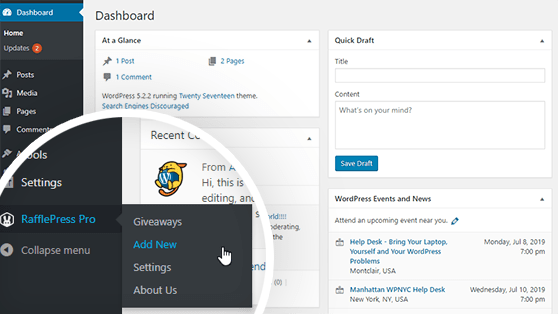
On the next screen, you’ll see RafflePress’s library of giveaway templates. Each template automatically fills your giveaway widget with the actions needed to achieve your contest goals.
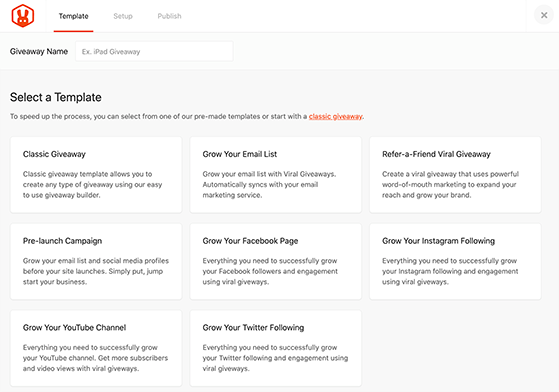
For example, if you want to grow your email list, choose the Grow Your Email List template. Your widget would then be pre-filled with a giveaway action that asks users to enter their email address to enter your contest.
For this guide, we’ll choose the Classic Giveaway template, which gives you a blank canvas to start with.
Go ahead and give your contest a name, then hover your mouse over the Classic Giveaway template and click the Use This Template button.
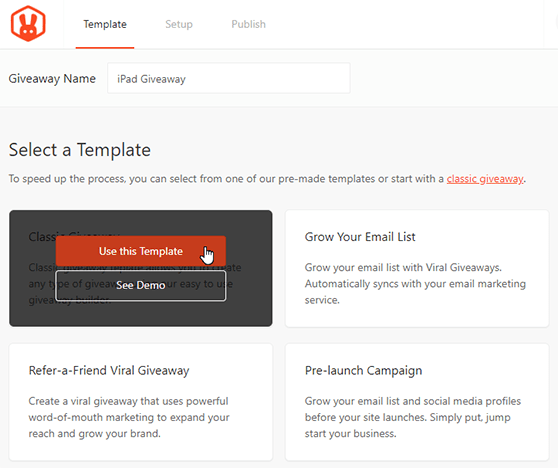
On the next screen, you’ll see RafflePress’s drag-and-drop giveaway builder. Your first step is to add your giveaway prize details, which will appear on your giveaway widget.
Click the pencil icon under the Giveaway Prize Details section to get started.
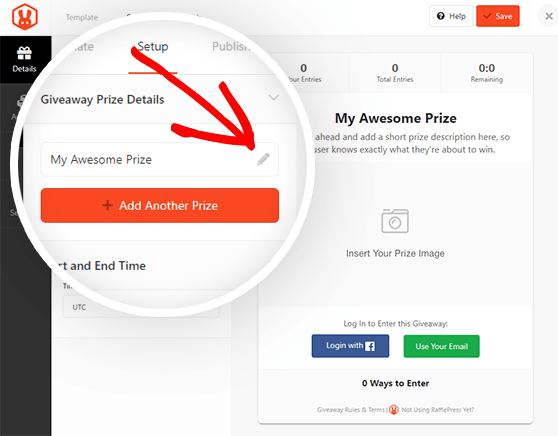
In this area, you can enter the name of your affiliate contest prize and write a short description. It’s also possible to upload an image of your prize.
Just click the Select Image button under the prize description box. You can then select an image from your computer or your WordPress media library.
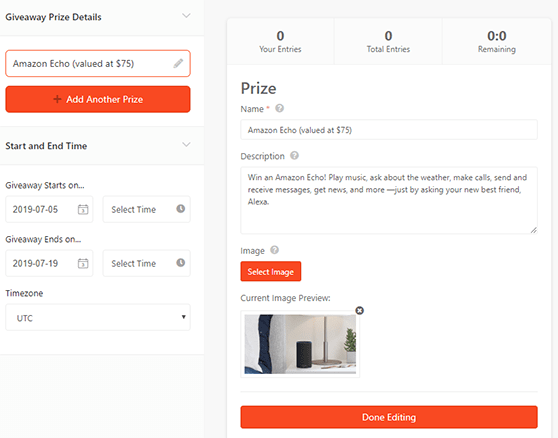
When you’re satisfied with your prize details, click the Done Editing button.
If your affiliate giveaway has more than 1 prize, click the +Add Another Prize button to add more details.
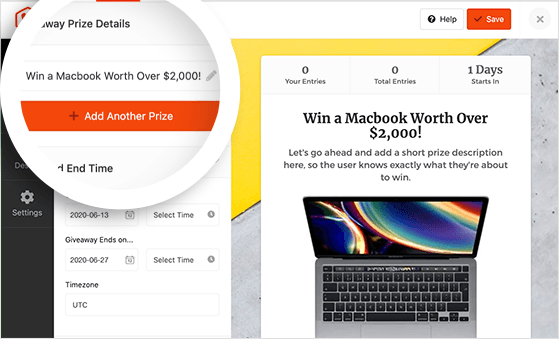
You can also set the date and the time your giveaway will start and end and select your timezone under the Start and End Time section.
Before moving on, click the Save button to store your changes. Remember to do this regularly to avoid losing any changes.
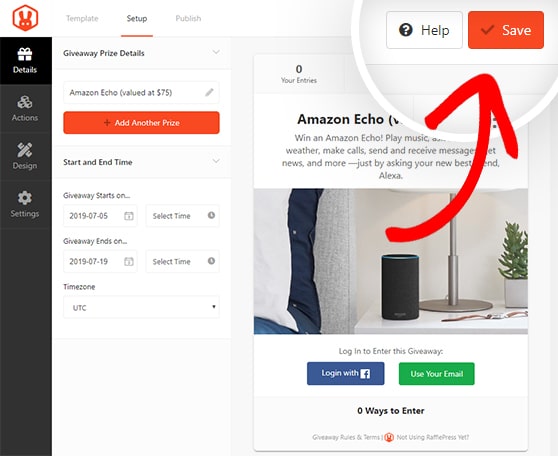
The thing that makes RafflePress an excellent choice for running your affiliate contest is the fact you can give users more than 1 way to enter.
For example, users can get 1 entry for writing a blog post, a 2nd entry for joining your email list, and a 3rd entry for sharing the giveaway on social media.
Most people take all the actions they can because it boosts their chances of winning.
To add entry methods to your giveaway widget, click the Actions tab. All the different entry methods are grouped by goal, such as:
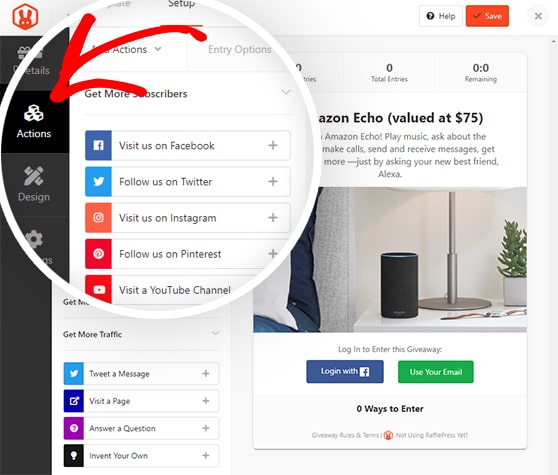
Click any action you like to add it to your giveaway widget.
For instance, if you want affiliates to write a blog post about your products to enter, click the Write a Blog Post action.
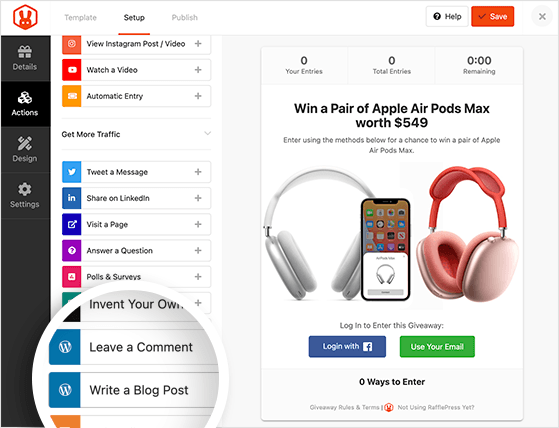
You can then enter more details about that action by clicking it in your giveaway widget.
The details include the action title, value (how many entries it’s worth), if the action is mandatory, and if users can repeat it daily.
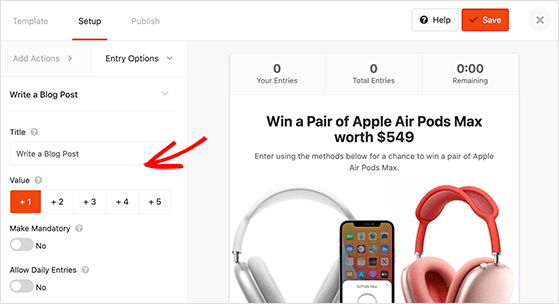
You can then describe what users should write about. For instance, “Write a 500-word post reviewing RafflePress”.
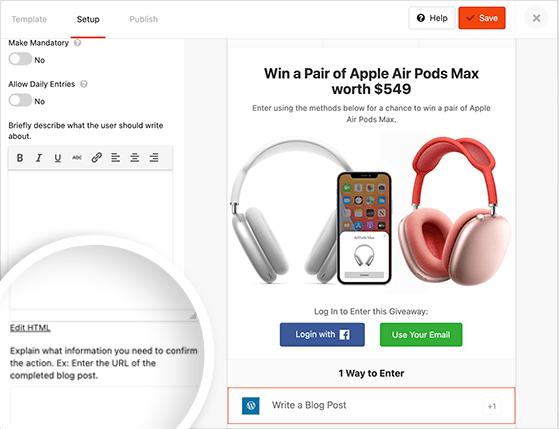
There’s also a box where you can tell users what information you need to confirm the entry. In this case, it could be, “Post the link to your published article.”
Repeat this for any extra entry methods you’d like to add. If you add multiple entry methods, make sure the most important actions are worth the most entries.
Click Save to preserve your settings.
Repeat the process above for any other actions you want to add to your affiliate giveaway. You can add as many as you like.
For instance, you can add the Subscribe to RSS Feed action to boost your subscribers and even add the Viral Refer a Friend action to encourage more people to sign up to your affiliate program and enter the contest.
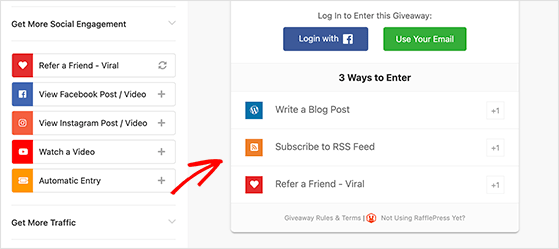
Next, click the Design tab. This is where you can customize the look and feel of your affiliate giveaway. You can choose from 2 different layout options, several fonts, and pick custom button colors.
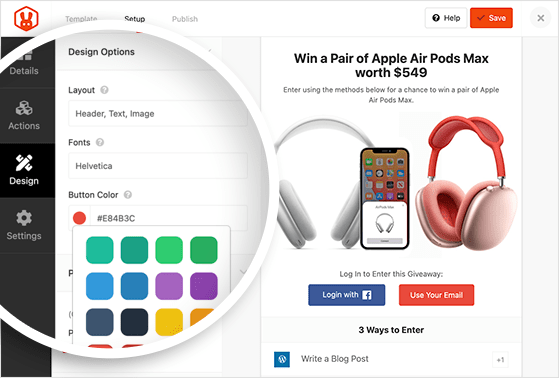
If you plan to create a standalone page for your affiliate contest, you can also choose a color for your page’s background or upload a custom background image.
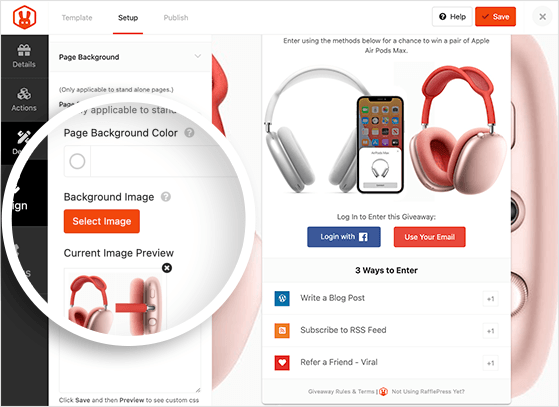
When your contest looks the way you want, click the Save button.
To give your affiliate promotion a competitive edge, you could create a leaderboard showing affiliates who have referred the most people or earned the most entries. You can then offer distinct rewards for the most and best referrals.
Now, click the Settings tab to configure your affiliate giveaway settings.
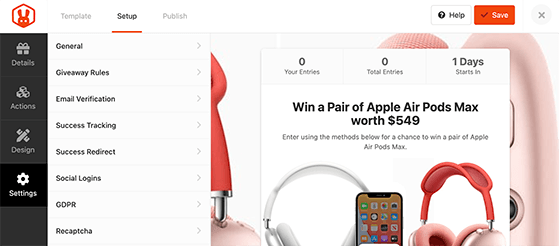
In this area, you can configure your:
One of the most important settings on this page is the Giveaway Rules. In this area, you can add your rules and guidelines for people entering your contest.
RafflePress makes it easy to set up and display your affiliate contest rules with the Rules Generator.
Just click the +Generate Rules button to show a window where you can type the sponsor name, email, address, eligible locations, the minimum age to enter, and more.

Then click the Generate Rules button to add them to your giveaway widget.
You can check out our documentation for details on all the RafflePress settings.
Don’t forget to click the Save button before moving on.
Now that you know how to create your affiliate giveaway, it’s time to make it live on your WordPress website.
Click Publish at the top of your screen to see the different publishing options.
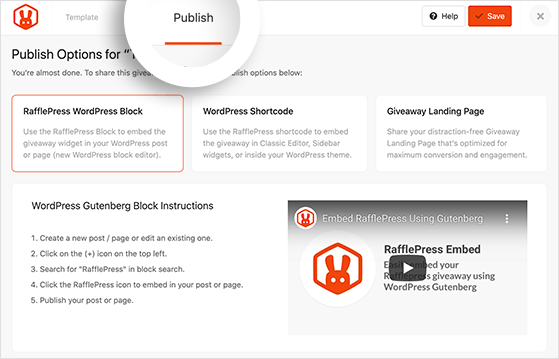
There are 3 publishing options for your affiliate contest, including:
For your affiliate contest, we’d suggest publishing it on a giveaway landing page. A custom giveaway landing page removes distractions and helps keep affiliates focused on entering and sharing your contest. With RafflePress, you can create one in minutes, no need to build a separate page or touch your theme.
A giveaway landing page also makes it easy to share your contest via email, social media, and so on. Just paste the page link into your message, and users can click the link to visit and enter, driving more traffic to your website.
So go ahead and choose the Giveaway Landing Page option.
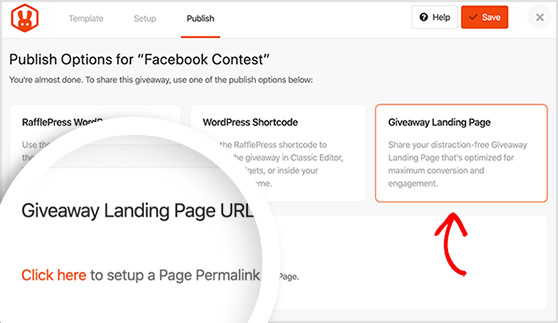
Towards the bottom of the screen, RafflePress will ask you to “click here” to set up your landing page permalink, which is the URL.
Clicking the link takes you to the General settings page. Under the Page Permalink heading, enter your preferred URL for your giveaway page, and click Save.
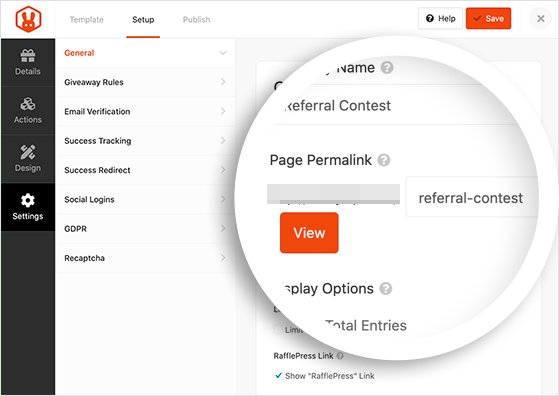
Next, click the View button to see your affiliate giveaway.
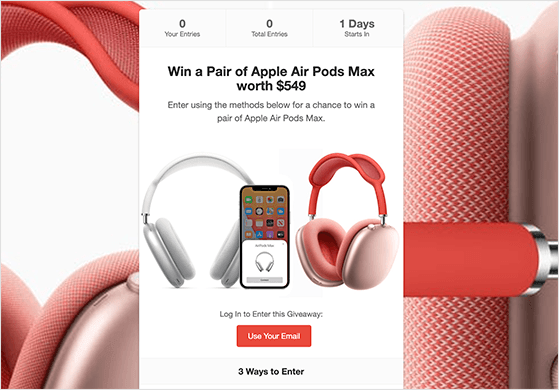
Great job. You’ve successfully created an affiliate giveaway contest!
Takeaway: RafflePress makes it easy to build your affiliate contest with templates, viral entry actions, and a distraction-free landing page. No coding needed.
After creating your giveaway, you can’t sit around and wait for people to enter. You need to promote your giveaway to ensure you attract as many entries as possible.
There are several ways you can promote your affiliate contest. One of the easiest ways is to promote it on your social media profiles, such as Facebook, Twitter, Instagram, and LinkedIn.
You can also promote your giveaway by:
You can check out this article for even more contest promotion ideas.
Start promoting your giveaway weeks before it goes live to give your affiliates time to create their content. That way, you can secure tons of entries from day 1.
When your contest is over, you’ll need to choose a winner. The fairest way to pick a winner is to choose one at random.
RafflePress makes this easy with its random winner picker. When your contest is over, head to RafflePress » Giveaways and click the Needs Winners link on the right.
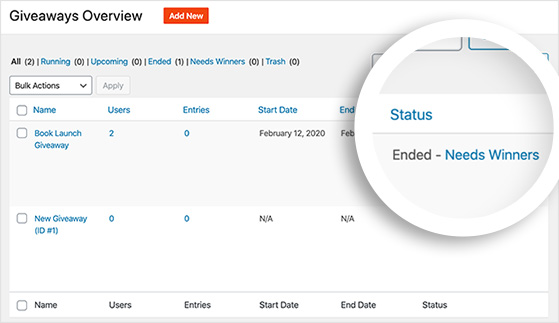
On the following screen, you can see who entered your contest, how they entered, and how many entries they each have. To choose a winner randomly, click the Pick Winner button, select your options, and then click Choose Winners Now.
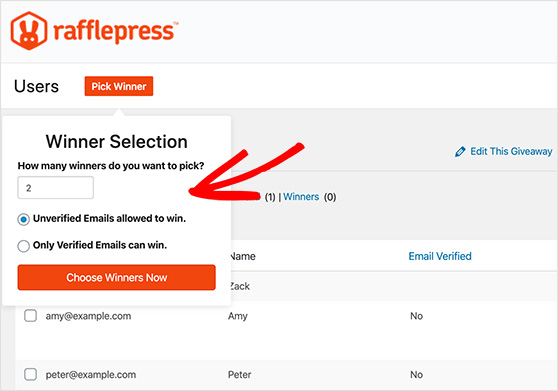
The winner will then be highlighted at the top of the list. You can now click to email them the good news.

After you’ve contacted the winner of your affiliate giveaway, it’s important to get in touch with those who didn’t win.
Even though they didn’t win your giveaway, following up with them allows you to develop stronger relationships with your affiliates.
You can follow up with participants by:
Recognizing your affiliates’ hard work helps them see the value of entering your contest and promoting your brand.
In the world of online marketing, it’s hard to measure the success of your giveaway without analyzing your results. By looking at your giveaway results, you can learn how to make your affiliate contest even more successful next time.
The easiest way to get the data you need for optimizing your contest is with MonsterInsights, the best Google Analytics plugin for WordPress.
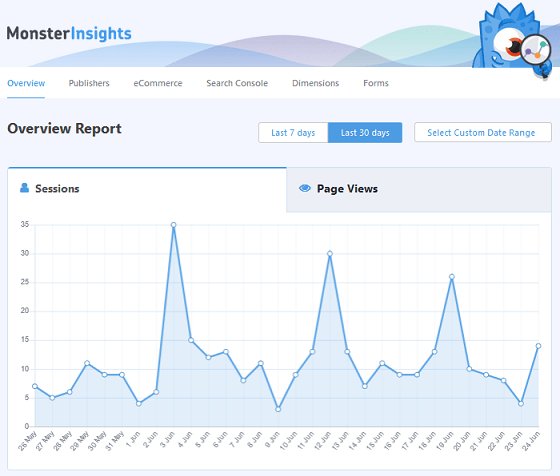
MonsterInsights makes it easy to track visitors to your giveaway landing page, affiliate referrals, web traffic, eCommerce activity, and more. You can also see all of this data right inside your WordPress dashboard with MonsterInsights’ dashboard reports.
With this information, you can see which promotion strategies sent the most traffic to your giveaway page and which tactics weren’t as successful. You can then use this information to improve your next contest.
Takeaway: Use your results to learn what worked and what didn’t. This helps you improve your next affiliate contest and get even better results.
That’s it, you’ve now seen how to run an affiliate contest from start to finish.
To recap, you’ll need to:
Even if you’ve never run a campaign like this before, RafflePress makes it simple with templates, viral actions, and built-in tracking. You can launch your first affiliate contest without needing a developer or complicated tools.
Ready to grow your sales with your own affiliate contest? Get started with RafflePress today.
Don’t forget to follow us on YouTube, Twitter, and Facebook for more great tips and tutorials.
Disclosure: Our content is reader-supported. This means if you click on some of our links, then we may earn a commission. We only recommend products that we believe will add value to our readers.
Copyright © 2024 SeedProd LLC. RafflePress® is a registered trademark of SeedProd LLC