How to Promote a Blog on LinkedIn (11 Easy Tips)
 John Turner
John Turner
 John Turner
John Turner

Do you want to learn how to promote a blog on LinkedIn and get more readers? LinkedIn is one of the best platforms for bloggers who write for professionals, but it only works if you know the right strategies.
The fastest way to promote a blog on LinkedIn is to optimize your profile, share blog posts consistently, and use LinkedIn features like groups, articles, and giveaways to reach the right people.
In this guide, I’ll show you exactly how I drive consistent traffic from LinkedIn to my blog.
Here’s a quick overview of what we’ll cover:
- 1. Run a Giveaway Contest
- 2. Optimize Your LinkedIn Profile
- 3. Increase Your LinkedIn Network
- 4. Post Frequent Updates
- 5. Add a Publication Section to Your LinkedIn Profile
- 6. Include Blog Posts in Your Featured Section
- 7. Join Relevant LinkedIn Groups
- 8. Write Articles Directly on LinkedIn
- 9. Share Posts With Contacts Individually
- 10. Tag LinkedIn Users in Your Updates
- 11. Add a LinkedIn Share Button to Your Blog
Why Should You Promote Your Blog on LinkedIn?
LinkedIn is the ideal place to promote your content for many reasons.
As mentioned before, LinkedIn is a social network for businesses and job hunters looking to expand their professional network. And that means they probably consume business-related content regularly.
LinkedIn is 3x more effective at lead generation than other social media platforms.
And with nearly 50% of social traffic to B2B websites coming from LinkedIn, promoting your blog on the platform makes it easier to reach the LinkedIn users most likely to read your content.
How to Promote a Blog on LinkedIn
Now that you know the benefits of promoting your blog posts on LinkedIn, here are 11 ways to get more LinkedIn traffic to your blog by broadcasting your content on the top B2B social network.
1. Run a Giveaway Contest
Running a giveaway is one of the fastest ways to drive LinkedIn users to your blog. People love the chance to win something, and giveaway entry actions can send traffic straight to your website.
Giveaways work because they get LinkedIn users excited to engage with your content. You can ask people to follow your LinkedIn page, visit your blog, or share your posts as part of the entry requirements. Each action builds awareness and brings more readers back to your site.
The easiest way to run a LinkedIn giveaway is by hosting it on your blog and promoting it on LinkedIn. This encourages people to visit your blog to enter.
If you use WordPress, RafflePress makes it simple to create a viral giveaway with entry options like:
- Follow on LinkedIn
- Share a blog post on LinkedIn
- Refer a friend
- Join your email newsletter
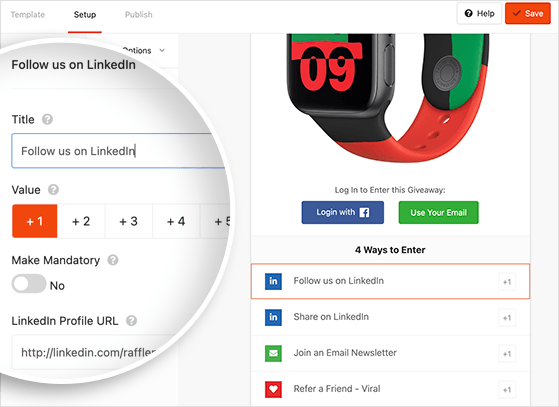
Once your giveaway is live, you can share it as a LinkedIn post and pin it to the top of your company page. You can also message relevant connections individually to let them know about the giveaway.
For help setting up your giveaway, follow this guide on how to run a LinkedIn competition.
2. Optimize Your LinkedIn Profile
A complete and professional LinkedIn profile builds trust and makes it more likely that people will click through to your blog. Your profile acts as your online business card, so it needs to look polished.
Start by adding a clear profile photo, a banner image that reflects your brand, and a descriptive headline that explains what you do. You can also use your tagline, About section, and experience fields to include relevant keywords that relate to your blog’s topic.
Next, link to your blog from your contact info and Featured section so it’s easy for people to visit. Profiles with completed sections and visual branding stand out and encourage more clicks.
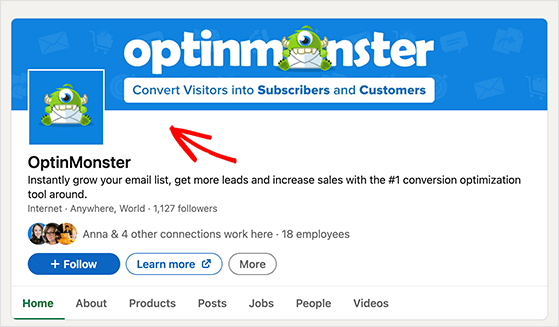
For best results, use a square logo around 300 x 300 pixels and a banner image sized 1536 x 768 pixels. Once your profile is optimized, it will be much more inviting for new connections and potential blog readers.
3. Increase Your LinkedIn Network
The larger your LinkedIn network, the more people will see your blog updates and posts. A broad network helps you reach new readers every time you share content.
Start by connecting with people you already know, such as colleagues, past clients, classmates, and industry peers. You can also send connection requests to people you meet at events or who interact with your posts.
As your network grows, your blog links will appear in more feeds, boosting your traffic. To accelerate growth, comment on other people’s posts and join relevant conversations—this helps you build meaningful connections that engage with your content.
For more ideas, see these LinkedIn follower growth tips.
4. Post Frequent Updates
Posting regular updates on LinkedIn keeps your blog top of mind and ensures your content shows up in more feeds. Consistency builds recognition and trust with your network.
Try to share updates at least a few times per week. These can include links to your latest blog posts, industry news, or personal insights that connect back to your topic. Mixing different types of content makes your updates feel fresh and engaging.

The more you post, the more opportunities you have to drive traffic to your blog. Just avoid spamming your network with links only. Include value-driven updates so people look forward to hearing from you.
5. Add a Publication Section to Your LinkedIn Profile
The Publications section on LinkedIn is a great way to feature your best blog posts right on your profile. This section helps visitors quickly find and click through to your content.
You can add links to individual blog posts, include a short description, and even add a call to action. This makes your blog stand out and encourages visitors to read more.
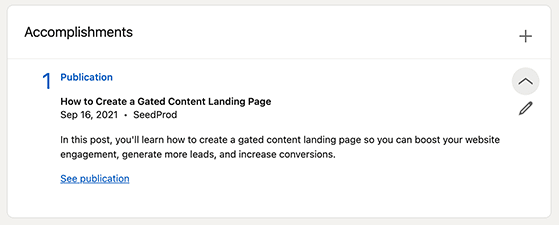
Take the time to refresh this section regularly with new blog posts. It’s an easy way to keep your content visible to anyone who views your profile.
6. Include Blog Posts in Your Featured Section
The Featured section on LinkedIn sits right below your About info, making it prime real estate for your blog content. This section lets you showcase your most important posts and drive more traffic to them.
Add links to your best blog posts, videos, or media related to your topic. Each item shows up with a thumbnail image and headline, helping it stand out on your profile.
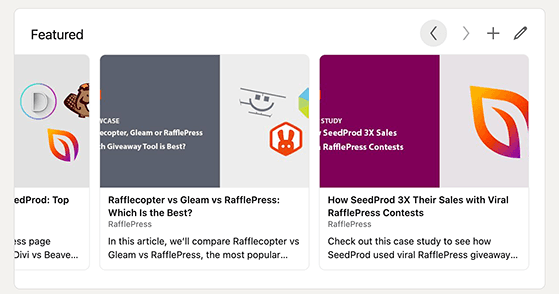
Updating this section every few weeks keeps your profile fresh and highlights the blog posts you want readers to see first.
7. Join Relevant LinkedIn Groups
LinkedIn groups let you connect with niche audiences that care about your blog’s topic. Sharing valuable content in these communities can bring a steady stream of new readers.
Look for groups with active members and clear posting guidelines. Take time to engage with other members’ posts before sharing your own blog links so you don’t come across as spammy.
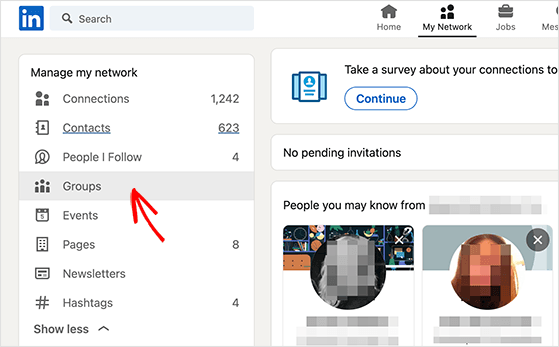
By building relationships in relevant groups, you’ll find it easier to promote your blog posts and get meaningful engagement.
8. Write Articles Directly on LinkedIn
Publishing long-form articles on LinkedIn is a great way to build authority and direct more readers to your blog. Articles stay visible on your profile and can reach people outside your immediate network.
Use a mix of text, images, and links back to your blog. Cover topics in depth and include a call to action at the end so readers know where to go next.
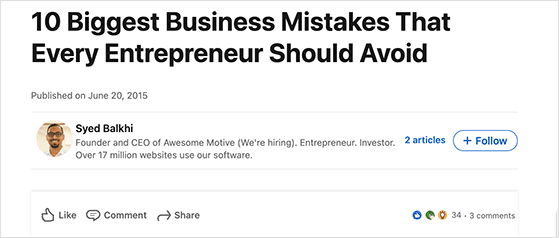
Articles tend to get strong engagement and can continue driving traffic long after you publish them.
9. Share Posts With Contacts Individually
Sending your blog posts directly to contacts through LinkedIn messages can get more eyes on your content. Personal outreach often leads to higher engagement than public posts alone.
Make your messages personal and relevant. Mention why you think the recipient would find your blog post helpful and include the link so they can read it right away.
This approach works especially well when you publish posts that solve a specific problem your connections are facing.
10. Tag LinkedIn Users in Your Updates
Tagging other LinkedIn users in your posts can help your content reach a wider audience. When you tag someone, their connections are more likely to see your update.
Only tag people when it’s relevant to the post. Over-tagging can feel spammy and turn people off from engaging with your content.
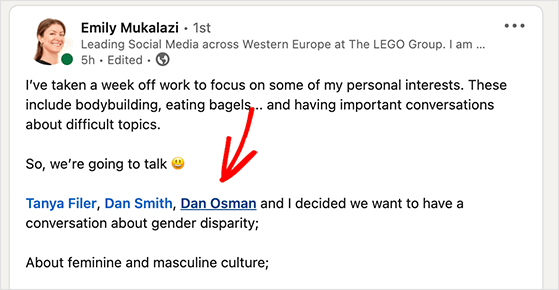
Used sparingly, tagging can give your blog posts extra visibility and new readers.
11. Add a LinkedIn Share Button to Your Blog
Adding a LinkedIn share button to your blog makes it easy for readers to share your content with their own networks. More shares mean more opportunities to attract new readers.
You can add share buttons with a WordPress plugin or follow this guide to adding social share buttons. Place the buttons at the top or bottom of your blog posts so they’re easy to find.
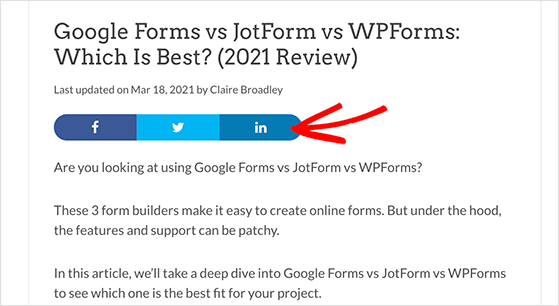
Making it simple for readers to share your posts can lead to more LinkedIn traffic and a bigger audience for your blog.
FAQs on Promoting Your Blog on LinkedIn
LinkedIn can drive steady traffic when you approach it strategically. Start by making your profile a strong first impression with updated branding and links to your best posts. Then, grow your network and share a mix of blog links, articles, and conversation-driven updates so your content shows up in more feeds.
Once you have the basics in place, layer in tactics that create momentum. Joining active groups, tagging the right people, and featuring your top posts can all boost visibility. And if you want a quick traffic lift, a LinkedIn giveaway with RafflePress can bring new readers to your blog almost immediately.
You may also find the following guides helpful:
- How to Get More Blog Followers
- Referral Marketing Ideas Proven to Earn More Customers
- How to Drive Traffic to Your Website
If you liked this article, please subscribe to our YouTube Channel for RafflePress video tutorials. You can also find us on Twitter and Facebook.
