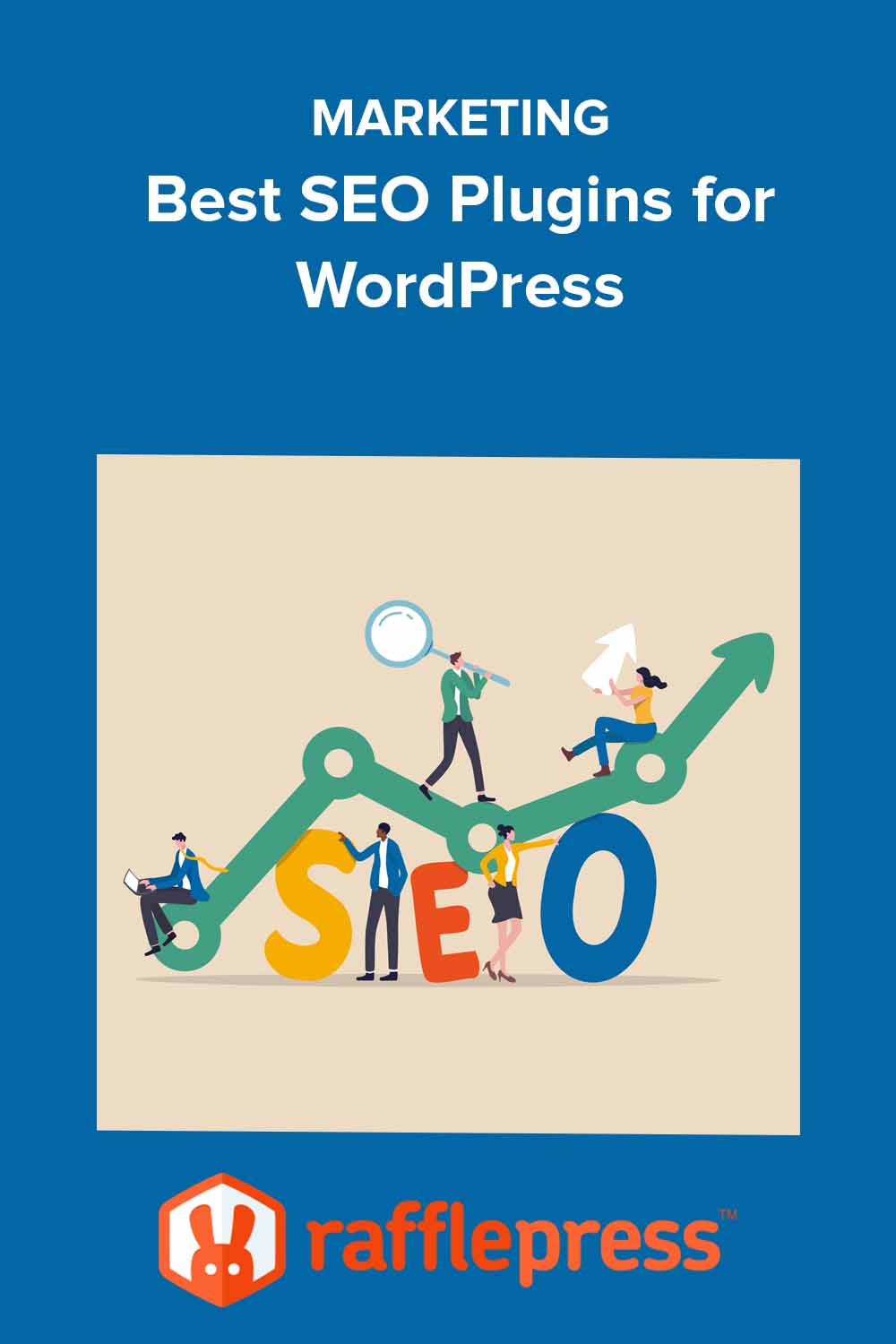14 Best SEO Plugins for WordPress in 2026 (Free + Paid)
 John Turner
John Turner
 John Turner
John Turner
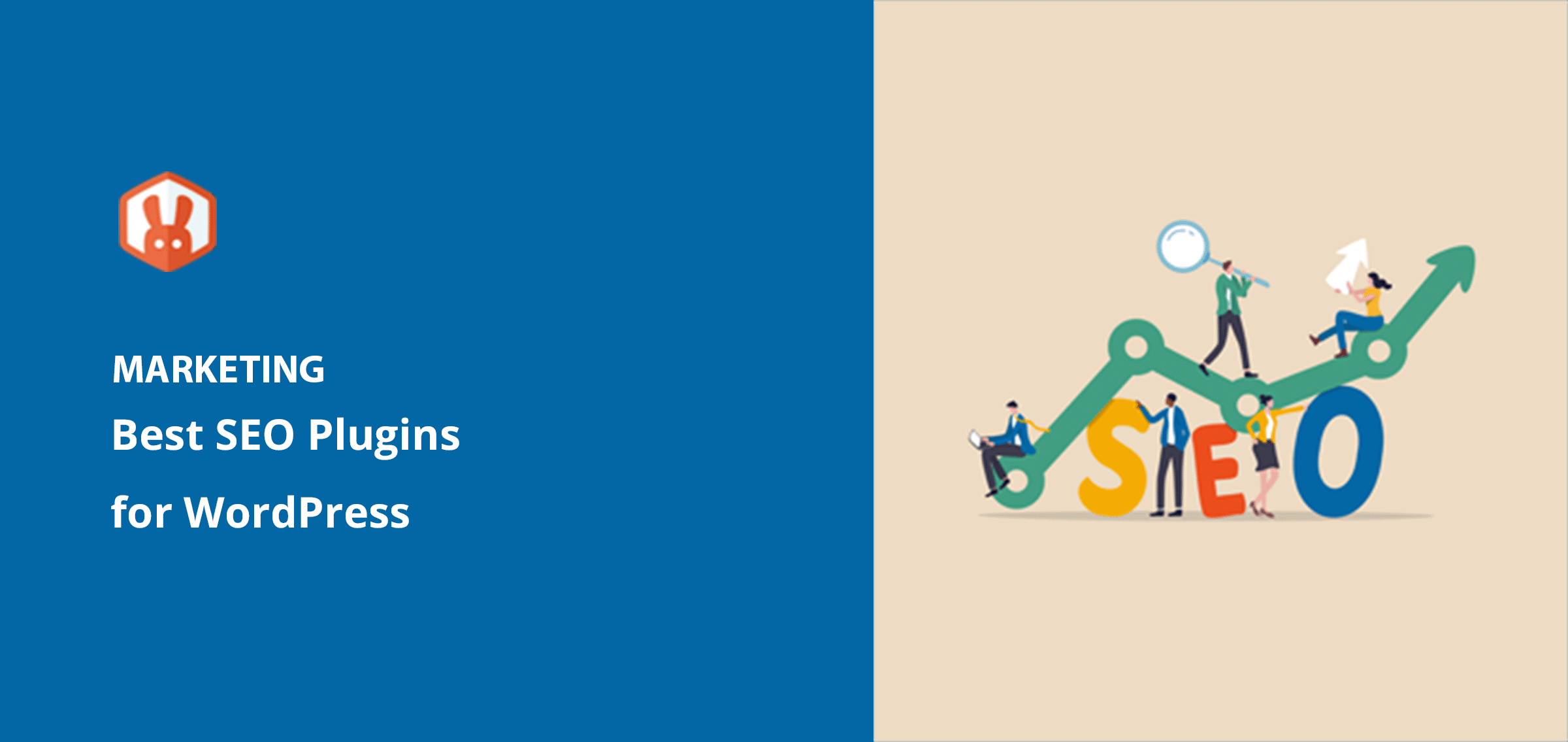
Are you looking for the best SEO plugins for WordPress?
Search engine optimization (SEO) is vital for a successful WordPress website. It’s how you’ll get more visitors, rank higher in search results, and attract the right people.
But let’s face it: SEO can be overwhelming. That’s where WordPress SEO plugins can help.
These excellent tools streamline the process. They guide you through the best ways to optimize your site and give you an edge over competitors.
In this guide, we’ll explore the best SEO plugins for WordPress for your small business.
Why Use SEO Plugins for WordPress?
WordPress offers features for basic SEO, but plugins take your efforts to the next level.
Here’s why you should consider using them:
- Simplified SEO: Plugins break down hard SEO tasks. They make them easy, even if you’re not a tech whiz.
- Guidance and Best Practices: Top plugins offer tutorials, checklists, and up-to-date recommendations. They help you always do the right things.
- Save time: Plugins automate dull tasks like making sitemaps or adding meta tags. This frees up your time to create great content.
- Staying Ahead: Plugins update often. They match changes in search engine algorithms to keep your site optimized.
Think of an SEO plugin as a personal optimization assistant. It works hard so your WordPress website succeeds in search results.
The Best All-Around WordPress SEO Plugins
All-in-one SEO plugins offer complete tools for optimizing your WordPress site. They handle everything from on-page analysis to technical tasks. These tasks include site speed and structured data.
With this in mind, let’s look at the top contenders.
1. All in One SEO (AIOSEO)
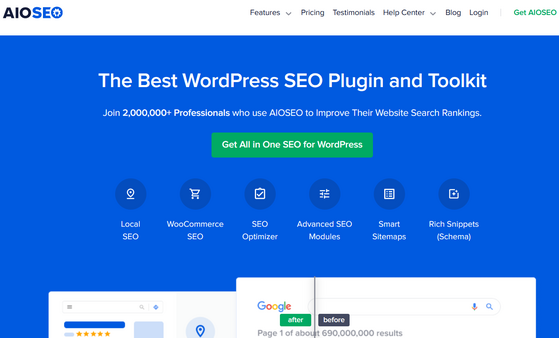
First is a plugin you can’t overlook, All in One SEO (AIOSEO). It’s one of the best SEO plugins for WordPress, with tools designed to boost SEO for business owners.
It doesn’t matter if you’re a newbie or have more experience. This plugin makes optimization easier with simpler on-page SEO.
AIOSEO lets you set SEO titles, a focus keyword, and meta descriptions for posts, pages, and custom post types. And you can do it with a few clicks.
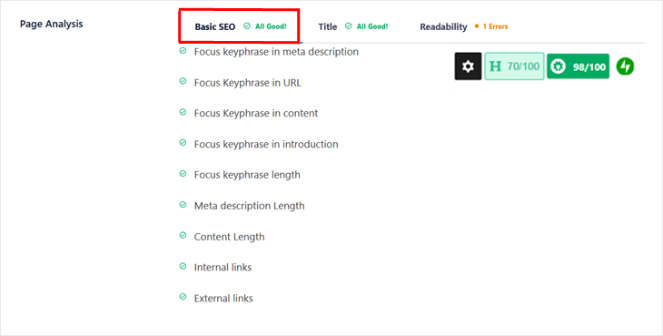
AIOSEO provides advanced features for:
- XML sitemaps
- Google AMP
- Schema markup for rich snippets
- Internal linking suggestions
- Redirect manager
- Readability analysis
- Canonical URLs
- RSS feed management
- Breadcrumbs
- Robots .txt editor
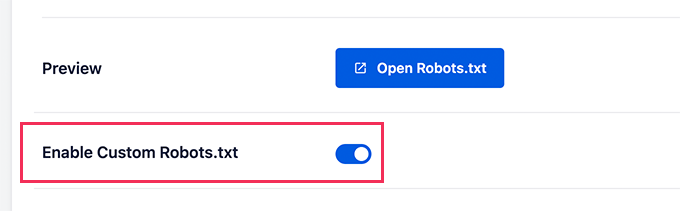
Furthermore, it lets you link to Google Search Console. This gives you valuable insights into your site’s organic traffic and keyword rankings.
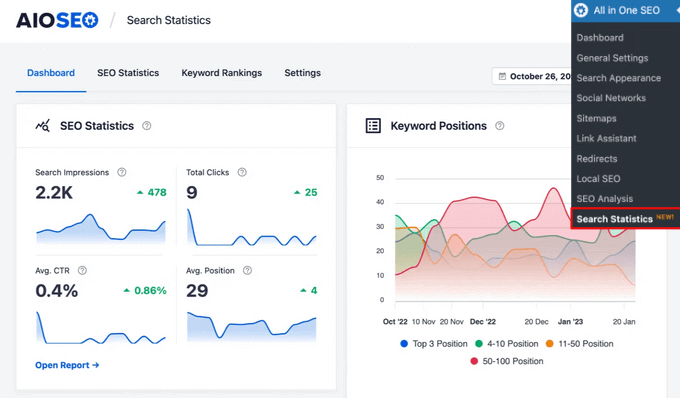
Who Should Use AIOSEO?
AIOSEO is the perfect fit for beginners and experienced users. It makes SEO easy to understand. But doesn’t skimp on the powerful features more advanced users need.
Pricing: AIOSEO has a limited free version. Premium plans start at $49.50 per year with features like advanced WooCommerce SEO, local SEO, and image SEO.
Overall Impression
We really trust AIOSEO. It’s been around forever, and it’s obvious why people use it.
Thanks to its setup wizard, it’s easy to use. Plus, if we ever get stuck, we know their support team is there to help us get back on track with our website’s SEO.
For more details, please see our All in One SEO review.
2. Rank Math

Rank Math is a powerful SEO plugin for WordPress with various SEO settings. They make it easy for beginners to improve their website’s SEO like pros.
Its user-friendly guides make setting up and modifying your site’s SEO simple. Also, the plugin has over 30 schema markups. These raise your site’s visibility in SERPs and ensure your content displays right.
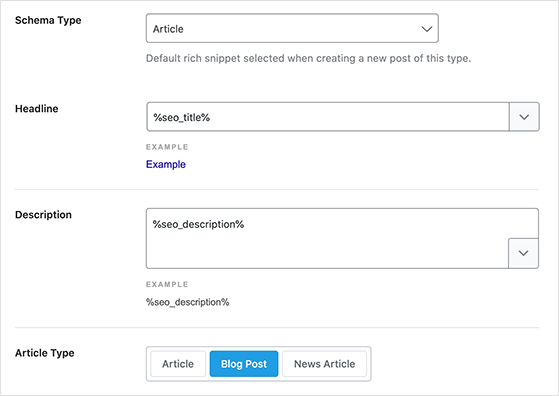
Along with that, expect first-rate keyword analysis for pages or posts. Rank Math examines your keywords and delivers a scored SEO report. With this, you can see areas needing more optimization.
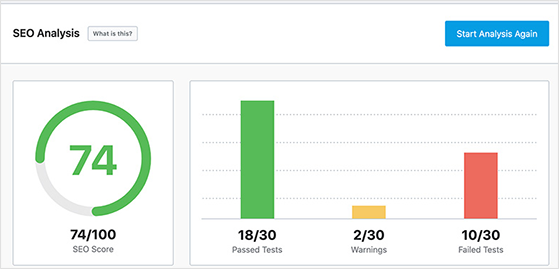
Who Should Use Rank Math?
Rank Math is ideal for users who want a fast, customizable analysis tool with powerful features. It’s perfect if you need total control over your website’s optimization.
Pricing: Rank Math has a free version. Premium plans start at $59 per year.
Overall impression
We’re seriously impressed with Rank Math. It’s fast, gives us control over our SEO, and the interface isn’t cluttered or confusing. If you value those things too, definitely give it a try
3. Yoast SEO

The Yoast SEO plugin is a popular WordPress SEO plugin you’ve probably heard about. It’s user-friendly, with features for both content and technical SEO.
Yoast’s key feature is its content analysis. It goes through your content and suggests how to improve readability and keyword use. You don’t have to guess if your content is optimized – Yoast uses color-coded indicators for this.
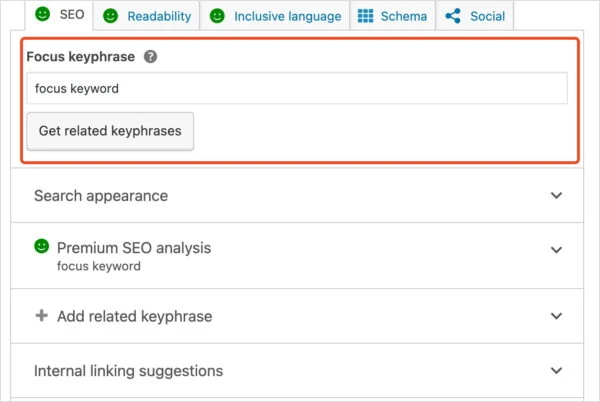
Additionally, it has advanced SEO features like:
- Sitemap generation
- Meta tag tweaking
- Linking with Schema.org data
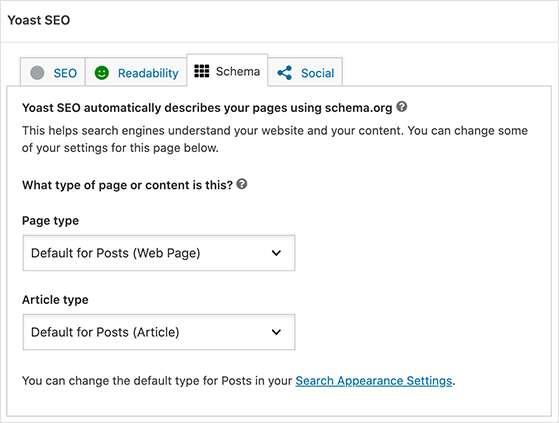
These may not be obvious on your site. However, they help search engines like Google and Bing understand and rank you better.
Who Should Use Yoast SEO?
Yoast SEO is perfect for content-driven websites. Its focus on structure helps you create reader-friendly and search-engine-optimized content.
Pricing: Yoast offers a free version with core functionality. Their premium version costs $99 per year.
Overall Impression
You can’t go wrong with a classic. Yoast SEO may not be the cheapest, but those in-depth content tools are helpful. It’s a go-to to ensure sure your writing is SEO-friendly.
4. SEOPress
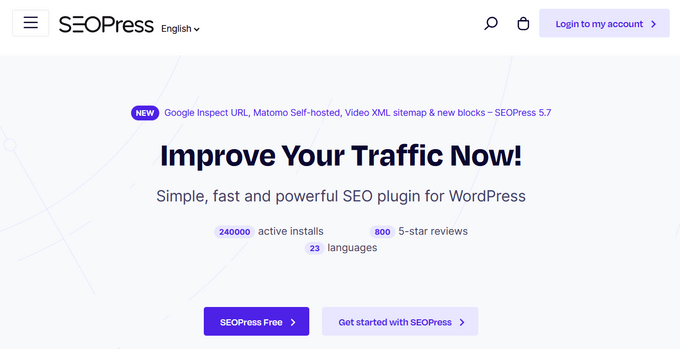
SEOPress is a WordPress SEO plugin known for its easy-to-use features. Even if you’re new to SEO, you can take full advantage of this tool.
It helps you quickly manage key aspects of your site, like OG tags, meta descriptions, and meta titles. With this, you can stand out in search results and attract more visitors.
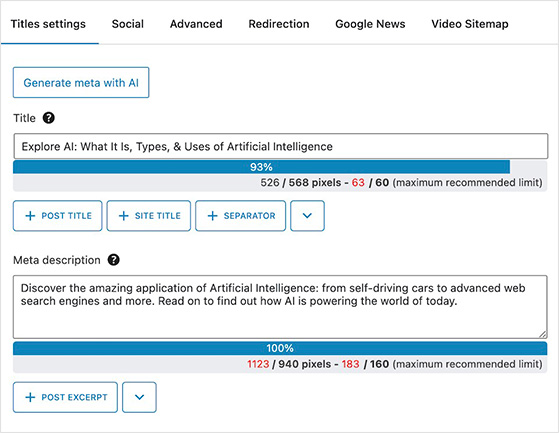
It also offers advanced options like:
- XML and HTML sitemap creation
- Google Knowledge Graph support
- Schema.org markups for structured data like FAQs.
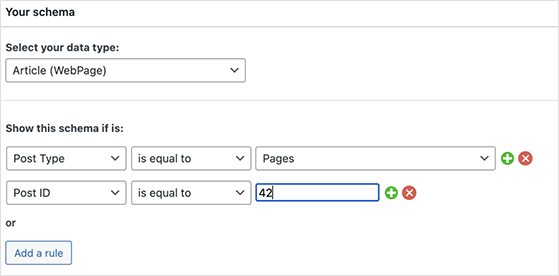
With Google Analytics integration, you can access tracking data from your WordPress dashboard.
Who Should Use SEOPress?
SEOPress is a great choice for budget-conscious users needing solid SEO. It’s also a good option if you want a clean interface without complexity.
Pricing: SEOPress offers a free version. Their premium version costs $49 per year.
Overall Impression
SEOPress gives you just what you need to get results without being slow or expensive. It’s a solid option that we’re happy to recommend.
Here’s a comparison of these top all-round SEO plugins:
| AIOSEO | Rank Math | Yoast SEO | SEOPress | |
|---|---|---|---|---|
| Ease of Use | Easy setup, good for beginners | More technical setup | For content creators | Simpler interface |
| Features | Wide range of tools | AI & performance | Writing & structure | Essential SEO basics |
| Pricing | Free & Premium | Free & Premium | Free & Premium | Free & Premium |
| Best for | All levels of users | Experienced users | Bloggers & writers | Budget-focused sites |
Free: Download Our Giveaway Playbook
Templates, prize ideas, and promotion strategies in one guide.
On-Page & Technical SEO WordPress Tools
All-in-one plugins provide a strong SEO base. But targeted tools let you fine-tune your website’s optimization.
Let’s dive into the most valuable on-page and technical SEO options.
5. Squirrly SEO

If you need a plugin that offers SEO advice while writing, consider Squirrly SEO. As you create a blog post, it assesses your work, offering helpful tips to enhance your SEO. It’s especially beginner-friendly, making SEO easy to grasp.
Though great for beginners, Squirrly can handle complex tasks SEO experts will love. It boasts professional features like keyword study, SEO analysis, and social media optimization.
Alongside this are XML Sitemaps, Json-LD Structure, and Open Graph protocols. These are for easy SEO management without coding. The plugin also uses red, yellow, or green markers to highlight different parts of your SEO.
Who Should Use Squirrly SEO?
Squirrly SEO is ideal for beginners who want a hands-on approach to learning SEO. It’s also great for content writers wanting to see the impact of their optimizations.
Pricing: Squirrly SEO offers a limited free version and premium plans starting at $20.99/month.
Overall impression
Squirrly SEO feels like having an SEO buddy helping along the way. We love how it guides you through optimization step-by-step. It’s ideal for anyone new to SEO or writes a lot of content.
6. SEOQuake
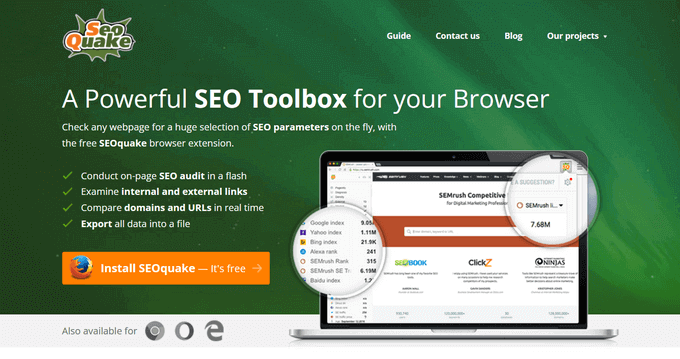
SEOQuake is a browser add-on that helps you make SEO decisions for your WordPress website. It offers handy SEO metrics for analyzing search results. It also lets you compare different URLs/domains and conduct site audits.
Additionally, SEOQuake helps you measure your projects against others and reveals what works for your competitors. You can use that information to make informed choices to climb search rankings.
But, like all tools, SEOQuake has its downsides. For beginners, the wealth of data can be a bit much. The tool lacks tutorials or guides, so new users might face a steep learning curve.
Who Should Use SEOQuake?
SEOQuake is ideal for anyone wanting quick SEO insights for any website. It’s great for beginners needing free tools and experienced users for competitor analysis.
Pricing: SEOQuake is a free tool with some premium features available.
Overall impression
SEOQuake gives you serious analysis power without breaking the bank. We love that it’s both a browser extension and has those in-depth reports. Anyone wanting to level up their SEO game should grab this tool.
7. Redirection

If you want to manage links in WordPress, think about using Redirection. This plugin does what its name suggests.
It tackles redirections and fixes 404 errors. Moreover, it tidies your site for a better user experience.
Broken links can hurt your SEO, but Redirection can lend a hand. This plugin finds and corrects problem links to preserve your SEO ratings.
It’s also handy if you’re moving pages from an old site. Or if you’re adjusting your WordPress directory.
The best part? It’s user-friendly. Complex tasks happen behind the scenes. This leaves a straightforward interface that’s easy to operate.
Who Should Use Redirection?
Redirection is essential for any WordPress website. It’s helpful for sites undergoing restructuring or those with frequent URL changes.
Pricing: The core Redirection plugin is entirely free.
Overall impression
Hands down, Redirection is one of the best ways to handle those pesky broken links. We’ve used it on multiple sites, making the process much easier. If you have a WordPress site, this plugin isn’t optional.
8. Broken Link Checker
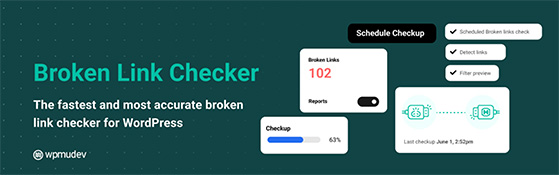
Broken Link Checker keeps your WordPress site free of errors. It searches for broken links and tells you about them on your WordPress dashboard.
Finding and fixing these errors creates a smooth browsing experience. This improves your SEO as search engines favor user-friendly sites.
This tool checks your blog posts, comments, and custom elements like images. If it finds any broken links, you’ll be the first to know.
Broken Link Checker can also prevent search engines from following these errors. Moreover, you can fix the errors from the plugin’s page, so you don’t have to update each post manually.
Who Should Use Broken Link Checker?
Broken Link Checker is useful for any site, especially those with a lot of content. It ensures a smooth user experience and eliminates SEO roadblocks.
Pricing: Broken Link Checker is a completely free WordPress plugin.
Overall Impression
We love tools that just work without needing to babysit them. Broken Link Checker does exactly that. It keeps an eye on your site, so you’re always aware of broken links, which is important for SEO and keeping visitors happy.
9. Schema Pro
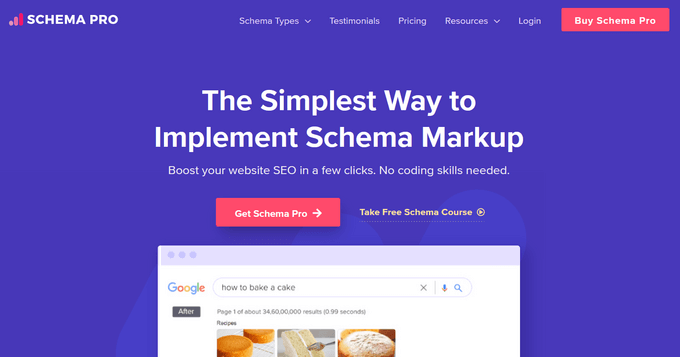
Schema Pro is an excellent tool that automatically handles your website’s schema markup. This can save time and improve your site’s search engine performance.
This plugin allows you to create and tweak various schema types. For example, Articles, Reviews, Local Business, Services, and more. This improves how search engines understand and present your page in their results.
Schema Pro works well with leading page builders like SeedProd and Beaver Builder. This means you can easily add schema markup to your site without getting tangled in complex code.
Who Should Use Schema Pro?
Schema Pro is best for sites that want to stand out with star ratings, review snippets, or event listings. It’s ideal for content-focused websites, businesses in specific niches, and eCommerce stores.
Pricing: Schema Pro is a premium plugin starting at $79 per year for a single site.
Overall Impression
Schema Pro removes the headache of figuring out structured data. It’s never going to guarantee you a #1 spot. But those little extras in search results make your website more appealing to click on
10. WP Rocket
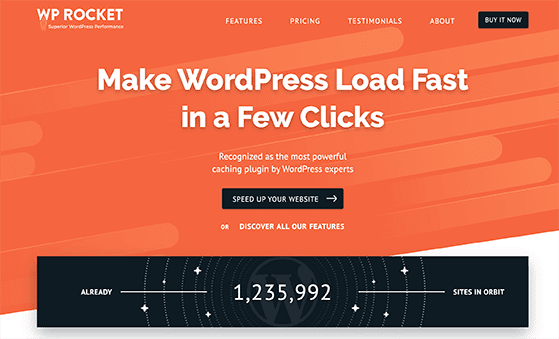
WP Rocket is a WordPress caching plugin that helps make your website load faster. This is great for SEO rankings because a quicker website often scores higher.
This plugin has a lot of automatic features:
- It makes your content show faster.
- It helps search engines index your site better.
- It also shrinks your webpage size.
And you don’t need to be a computer genius to use it.
WP Rocket is not a typical SEO plugin. However, having a fast website is important for good SEO and a great user experience. Google ranks fast websites higher, so WP Rocket can help.
A slow website can hurt your SEO by frustrating visitors into leaving. WP Rocket stops this by making your load times faster, which can keep visitors on your page for longer.
Who Should Use WP Rocket?
WP Rocket is valuable for any WordPress website owner who prioritizes site speed. It’s great for high-traffic sites or those with media-rich content.
Pricing: WP Rocket is a premium plugin. Plans start at $49 per year for a single site.
Overall impression
Don’t expect WP Rocket to make your website blazing fast overnight. But it’s one of the most powerful and user-friendly speed optimization tools out there. If speed is important to you, it’s worth the investment.
Advanced WordPress SEO Tools & Insights
You’ve mastered the basics and optimized your on-page elements. Now, let’s take your SEO strategy to the next level.
These powerful tools provide comprehensive keyword data, competitive analysis, and invaluable insights to help you refine your targeting and track your progress.
11. SEMRush
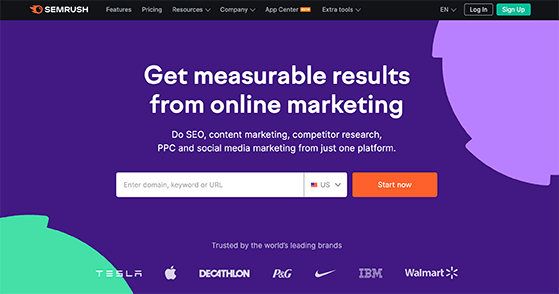
SEMRush is a favorite SEO software among many digital marketers. It’s fantastic for giving you a deep understanding of your website’s SEO performance.
SEMRush lets you do a full website checkup. You can do SEO audits and search for keywords.
You can even analyze your website’s backlinks and peek at your rivals. It skillfully manages a ton of analytical data, providing insight with no sweat.
What we love about SEMRush is its on-point suggestions to improve your SEO health. It offers easy, powerful solutions just like a personal SEO consultant.
SEMRush can seem complex to newbies because it has so many features. However, it offers plenty of online resources – like tutorials, webinars, and blogs – to help you get the hang of it.
Keep in mind that SEMRush isn’t a WordPress plugin. It’s a web-based tool to connect easily with your WordPress site.
Who Should Use SEMRush?
SEMRush is best for advanced users. Businesses serious about SEO and agencies with many websites also benefit from it. Its data and features are great for competitive analysis and ambitious SEO goals.
Pricing: SEMRush offers a limited free version and paid plans starting at $119.95 per month.
Overall impression
SEMRush isn’t cheap, and it’s not beginner-friendly. But, the depth of its analysis is next-level. This tool is invaluable for those serious about playing the SEO long game and gaining a major edge.
12. WPBeginner Keyword Generator Tool
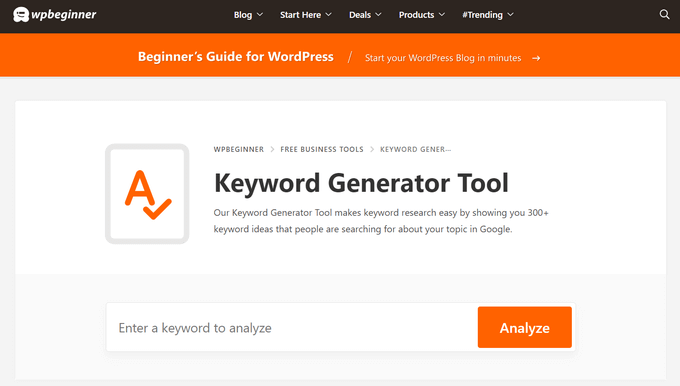
If you need a tool to help you with keywords, the WPBeginner Keyword Tool is a terrific choice. It’s easy to use and has wide-ranging keyword info, which is crucial for SEO.
It helps you understand keyword volume, CPC cost, and competition data. Additionally, it gives you keyword suggestions and topic ideas. This is great for creating engaging content that attracts organic website traffic.
Good SEO isn’t just about getting people to your site. It’s also about providing the information they’re looking for, which can increase conversions. The WPBeginner Keyword Tool helps you achieve these goals.
Who Should Use the WPBeginner Keyword Tool?
This tool is ideal for beginners who want an easy way to explore potential keywords. It’s also good for bloggers and content creators. Typically they focus on informational rather than competitive keywords.
Pricing: The WPBeginner Keyword Tool is free to use.
Overall Impression
WPBeginner’s keyword tool might not be the most powerful, but it does the job. It’s an excellent resource for beginners who need to brainstorm content ideas.
13. Google Search Console
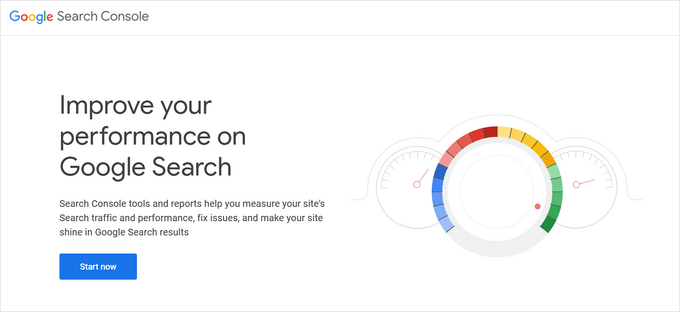
Google Search Console, once called Google Webmaster, is a vital tool. It helps your website stand out more in search results. It does this by letting you see your site as Google and its users do.
With Search Console, you can find and fix problems like 404 errors so your website performs its best. You can also supply sitemaps and even individual URLs for Google to inspect.
Plus, it shows which keywords drive the most traffic to your site. And it counts how many clicks your site gets from search results.
In short, Google Search Console gives you a peek into Google’s view of your website. With this information, you can refine your SEO strategies.
Who Should Use Google Search Console?
Every WordPress website owner should use Google Search Console. It’s the best way to see how Google sees your site and find problems hurting your rankings.
Pricing: Google Search Console is completely free.
Overall impression
Before using Google Search Console, we were flying blind with our SEO. It’s insane how much it reveals about what’s working (and what’s not) on your site. If you want to make informed decisions to improve your rankings, connecting this tool is a must.
14. MonsterInsights
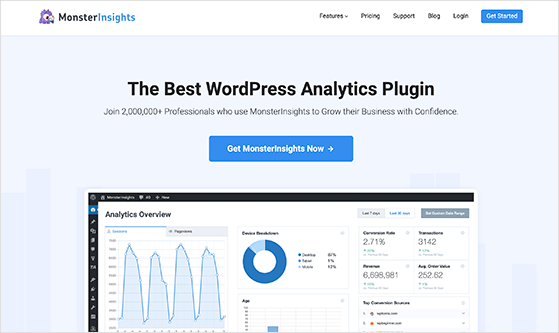
MonsterInsights is a Google Analytics plugin for WordPress that helps boost your SEO. It displays your site’s key performance indicators on your WordPress dashboard in real-time.
This tool helps you understand who’s visiting your site. You can see what interests them, how long they stay, and what actions they take when there.
Integrating with Google Analytics lets you track your SEO performance. You can then change your content approach in line with the data.
It also has universal tracking. This allows you to see an overview of your results across devices and platforms.
Furthermore, MonsterInsights works with WooCommerce, Easy Digital Downloads, and MemberPress. This makes it a strong pick for online businesses that want to improve their SEO.
Who Should Use MonsterInsights?
MonsterInsights is suitable for all website owners using Google Analytics. It makes it easier to view and understand your key website data. This is especially true for those who find the Google Analytics interface overwhelming.
Pricing: MonsterInsights offers a basic free version. Premium plans starting at $99.50 per year.
Overall Impression
Google Analytics used to make our heads spin. MonsterInsights changed that. It gives us all the important website stats in a way we understand. If you want to use data to make smarter choices about your website, this plugin is a lifesaver.
For more details, please see our MonsterInsights review.
How to Choose a WordPress SEO Plugin
The choice can feel overwhelming with so many WordPress SEO plugins available. Let’s break down the key factors to consider so you can select the right tool for your needs.
Questions to Ask Yourself
- Do you need a free solution, or are you ready to invest in premium features?
- Are you comfortable with a more complex interface or prefer a beginner-friendly setup?
- Do you focus on content optimization, technical SEO improvements, or a bit of both?
- Do you need in-depth keyword research and competitor data? Or are basic website metrics enough?
Don’t be afraid to experiment. Most popular plugins offer free trials or basic free versions. Install and test a few to find the interface and workflow that clicks for you.
What’s the Best WordPress SEO Plugin?
Customer reviews praise AIOSEO for its excellent customer support. Customers report fast and effective help, which is a huge plus if you ever encounter issues.
There’s a lot more to AIOSEO. But these features show it’s a plugin with a good mix of simplicity, flexibility, and support.
Final Thoughts
The best SEO plugins for WordPress are key to higher search rankings. They also help attract more visitors and achieve your website goals. By understanding your needs and the options, you’ll find the perfect tool for your site.
You might also find the following best WordPress plugins and guides helpful:
- How to Use Contest SEO to Boost Your Website’s Rankings
- Best WordPress Survey Plugins
- Best WordPress Automation Tools + Plugins
- Best WordPress Security Plugins to Defend Your Site
- Best Free WordPress Form Builder Plugins
If you liked this article, please subscribe to our YouTube Channel for RafflePress video tutorials. You can also find us on Twitter and Facebook.