New Update: Boost Social Proof with Reviews & Automation
New Update: Boost Social Proof with Reviews & Automation
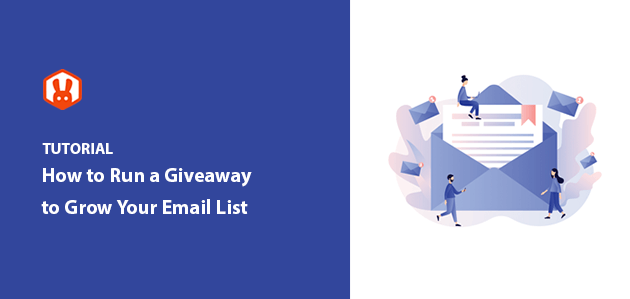
 John Turner
John Turner
 John Turner
John Turner
Want a faster way to grow your email list? We ran a giveaway on SeedProd and added 6,507 new subscribers in just 25 days.
Today, I’ll walk you through how we did it, and how you can use a giveaway to grow your email list
This strategy is one I’ve used time and again to grow email lists without spending a fortune on ads. And thanks to tools like RafflePress, it’s easier than ever to run a giveaway that actually gets results.
How to Grow Your Email List with Giveaways:
Email marketing is still one of the most effective ways to connect with your audience. But getting people to sign up can be tough, unless you give them a reason. That’s where giveaways shine.
Not every giveaway leads to results like this. Here’s what made the difference for us:
Let’s walk through the exact steps we used to set up our giveaway. You can follow these same steps to grow your own email list.
Your prize needs to attract the kind of subscribers who will be interested in your business. When we planned our giveaway, we carefully considered what would appeal to our target audience while still being valuable enough to drive signups.
We chose the MacBook Air M2 because many of our readers are web professionals who use Macs for their work. The high value of the prize matched our ambitious goal of getting at least 1000 new subscribers, and it naturally appealed to our audience.
If you need some inspiration, see my roundup of proven giveaway prize ideas.
While there are many tools you can use to run a giveaway, including social media contest apps and standalone giveaway platforms, we chose RafflePress since our website runs on WordPress.

RafflePress is a WordPress giveaway plugin that makes it easy to create an online contest on your website. You can add entry methods like joining an email newsletter, following social media accounts, or visiting web pages.
Plus, it connects with popular email marketing services to automatically add new subscribers to your list.
To get started with RafflePress, install and activate the plugin on your WordPress site. Once activated, go to RafflePress » Add New in your WordPress dashboard.
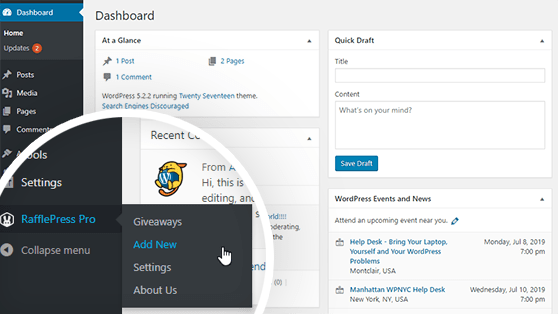
Next, enter a name for your giveaway. We used “Black Friday” to keep it simple and clear.
Then, choose the “Grow Your Email List” template, which comes pre-configured with the best settings for collecting email subscribers.
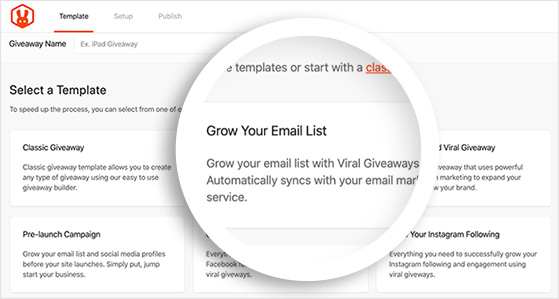
After selecting your template, add your prize details and upload an attractive image. Using high-quality photos of your prize is important for making it stand out.
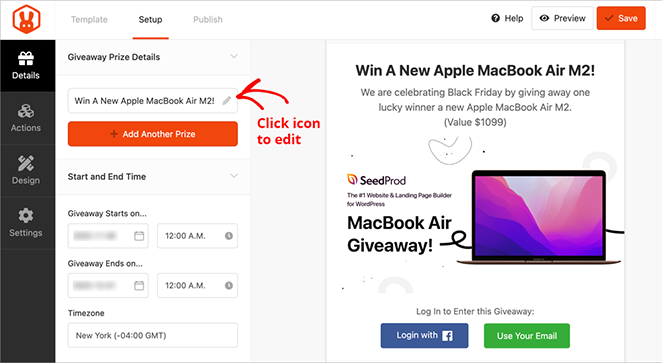
We made sure to include professional images of the MacBook Air M2, since people are more likely to enter when they can see exactly what they might win.
Before launching your giveaway, you’ll need to connect it to your email marketing service. This ensures that anyone who enters your giveaway is automatically added to your email list.
RafflePress works with popular email marketing services like Mailchimp, Constant Contact, AWeber, and many others. At the time, we used Drip for our email marketing, so connecting RafflePress was straightforward.
To connect your email service, click on the “Join Newsletter” action in your giveaway template. Then select your email provider from the dropdown menu and follow the connection steps.
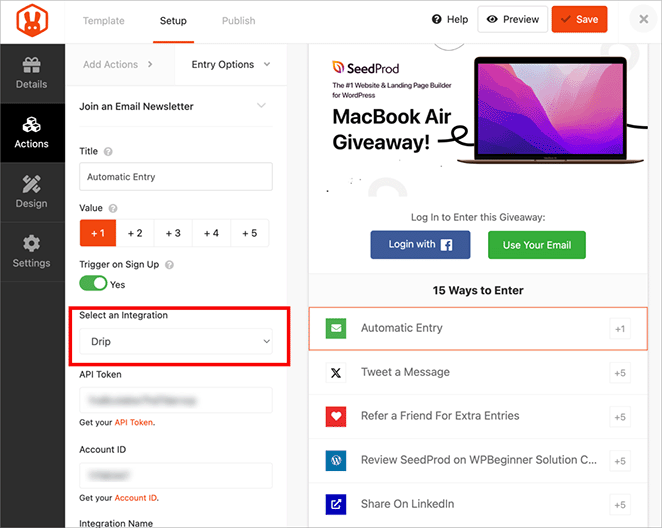
Each email service has slightly different setup requirements, but RafflePress walks you through the process.
Once connected, choose which email list you want to add subscribers to. We created a special “Black Friday” list to keep our new subscribers organized. This made it easier to track results and send targeted follow-up emails later.
Make sure to enable the “Trigger on Signup” option for the newsletter subscription. This ensures everyone who enters your giveaway automatically becomes a subscriber.
Every successful giveaway needs clear rules to protect both you and your participants. We made sure our rules covered all the important details about how our giveaway would work.
Your rules should include basic information like:
We set our giveaway to run for 25 days during our Black Friday campaign. This gave us enough time to promote it while maintaining a sense of urgency.
Creating our rules was easy with the built-in rules generator.

We simply had to enter a few details and click “Generate” for an instant set of terms and conditions that we could edit and display.
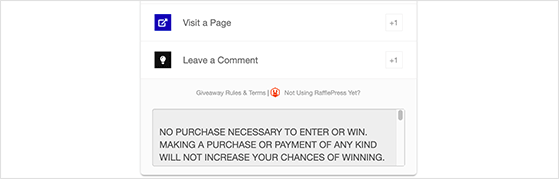
You’ll also want to check local laws about running giveaways. Different countries and states have different requirements.
I recommend consulting a legal professional to make sure your rules comply with all relevant laws. You can also see my guide on how to write giveaway rules.
If you’re using a standalone giveaway landing page, it’s a great place to display your rules clearly.
Getting the word out about your giveaway is crucial for attracting entries. We promoted our MacBook giveaway across multiple channels to reach as many potential subscribers as possible.
First, we announced the giveaway to our existing email subscribers. Since they’re already interested in our brand, many of them shared the contest with their friends and colleagues.
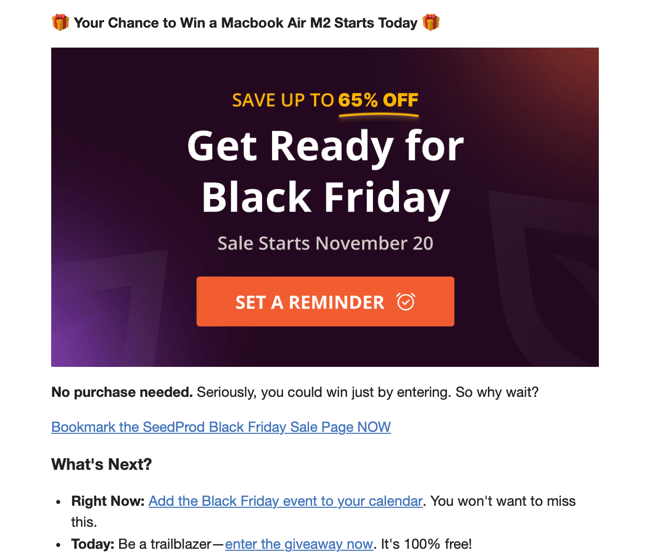
We also shared our giveaway on social media platforms like Twitter, Facebook, and LinkedIn. Each post included an eye-catching image of the MacBook Air and clear instructions on how to enter.
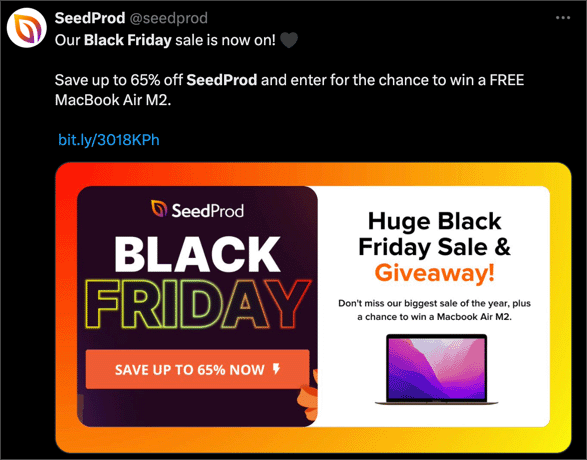
To make our giveaway more visible on our website, we used OptinMonster to create an attention-grabbing banner. This helped catch visitors’ attention and drive more entries throughout our site.
The key is to promote your giveaway consistently throughout its duration. We posted regular reminders as the deadline approached, which created a sense of urgency and brought in more last-minute entries.
Once your giveaway ends, it’s time to pick a winner. RafflePress makes this process simple with its random winner selection tool.
To choose our winner, we went to RafflePress » Giveaways in our WordPress dashboard and clicked the “Needs Winners” link next to our giveaway.
Here is an example of how this would look on one of our demo giveaways
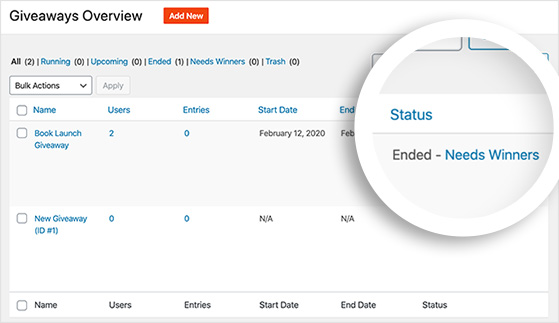
The plugin automatically verified all entries to ensure they were legitimate before selecting a random winner. Then, it’s simply a case of clicking “Choose Winners Now”.
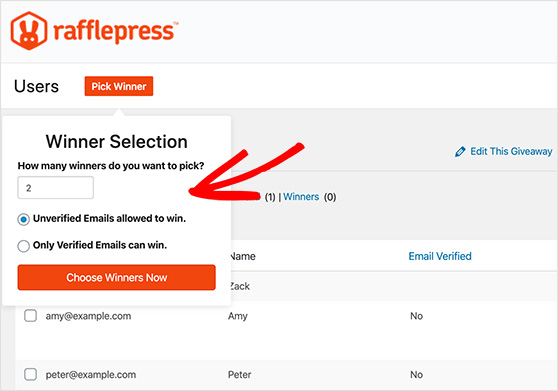
After selecting the winner, we emailed them using the contact information they provided when entering. We gave them 48 hours to respond and claim their prize.
It’s important to be transparent about the winner selection process. We announced the winner on our social media channels and sent an email to all participants. This helps build trust with your audience and gets them excited about entering future giveaways.
Getting new subscribers is great, but keeping them engaged is even better. After our giveaway ended, we focused on turning these new subscribers into long-term followers.
We sent a series of welcome emails to our new subscribers. The first email announced the winner and thanked everyone for participating.
When you’re doing this, you can include a special offer or consolation prize in this email to keep people interested in your brand even if they didn’t win.
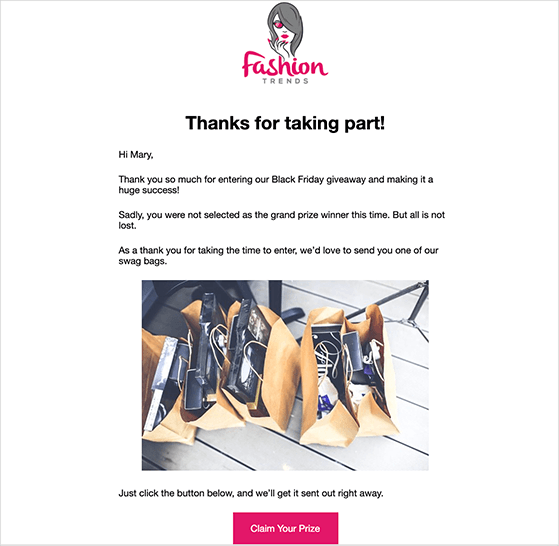
Don’t make the mistake of letting your giveaway subscribers go cold. Instead, start sending them your regular newsletter content right away. This helps them get familiar with your brand and the value you provide.
Keep track of how many new subscribers stay on your list after the giveaway ends. In our case, most subscribers stayed engaged because we targeted the right audience with our MacBook prize and followed up with helpful content.
Running a giveaway helped us add 6,507 new subscribers to our email list in just 25 days. But the benefits went far beyond just email growth. Here’s what we achieved:
The key to our success was choosing the right prize, making it easy to enter, and promoting it effectively across multiple channels.
Remember, the goal isn’t just to get more subscribers, it’s to attract people who are interested in what you offer. By following the steps in this guide and using tools like RafflePress, you can run your own successful giveaway to grow your email list.
Ready to start yours? Get RafflePress today and follow the steps above to grow your email list with contests.
If you liked this article, you might also want to check out:
And don’t forget to follow us on YouTube, Twitter, and Facebook for more great tips to grow your business.
Disclosure: Our content is reader-supported. This means if you click on some of our links, then we may earn a commission. We only recommend products that we believe will add value to our readers.
Copyright © 2024 SeedProd LLC. RafflePress® is a registered trademark of SeedProd LLC